EaseUS PDF Editor Review: Features and Performance Insights
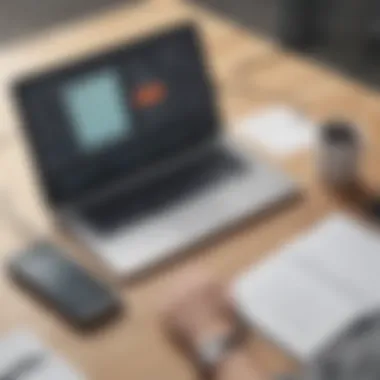

Intro
In today's digital age, where the management of documents is paramount, a robust PDF editing tool is essential for professionals across various sectors. EaseUS PDF Editor stands at the forefront, garnering attention for its affordable solutions and user-friendly interface. This review delves into the nitty-gritty of this software, peeling back layers to reveal its features, capabilities, and potential impact on business applications.
Software Overview
Definition and Purpose of the Software
EaseUS PDF Editor serves as a one-stop toolkit for anyone needing to create, edit, or manage PDF files efficiently. Aimed predominantly at small to medium-sized businesses, it is designed to streamline document workflows, enhancing productivity without the steep learning curve that can come with heavier software. Essentially, it addresses the gap that often exists in effective PDF management—the desire for simplicity paired with functionality.
Key Features and Functionalities
Several standout features underline the appeal of EaseUS PDF Editor:
- Editing Tools: Users can easily modify text and images within a PDF, ensuring documents are always up-to-date.
- Annotate and Comment: The ability to add notes and highlights supports collaborative efforts, making it easier for teams to share insights and feedback.
- Convert and Merge: Conversion to and from various formats, along with the merging of multiple PDFs into a single file, enhances flexibility in document management.
- Secure Sharing Options: With capabilities like password protection, sensitive documents can be shared securely—an essential feature for businesses handling confidential information.
- User-Friendly Interface: Its design prioritizes ease of navigation, allowing both tech-savvy individuals and those less familiar with software to become proficient quickly.
"The average document manager can drain hours from your workweek. With EaseUS PDF Editor, it’s like getting a magic wand to boost efficiency."
Comparison with Alternatives
While EaseUS PDF Editor has a strong foothold, it stands up against several competitors in the market, including Adobe Acrobat, Foxit PDF Editor, and Nitro PDF Pro.
Overview of Competitors in the Market
- Adobe Acrobat: Known as the gold standard, it offers comprehensive features but comes at a premium price.
- Foxit PDF Editor: Also a popular choice, it provides strong editing capabilities, often marketed as a lighter alternative.
- Nitro PDF Pro: Focuses on business applications with features tailored for large teams, though it may be overwhelming for smaller setups.
Key Differentiators
What sets EaseUS PDF Editor apart is its price-to-value ratio.
- Affordability: More budget-friendly than Adobe, yet packed with essential features.
- Simplicity: Unlike some alternatives, it avoids excessive features that can confuse users.
- Focus on Small to Medium Businesses: Specifically tailored for the unique needs of smaller entities, making flexibility and collaboration feasible without hefty investments.
In short, this software not only meets the requirements of PDF editing but does so while catering to the nuances of businesses that value speed, ease of use, and affordability.
Prelims to EaseUS PDF Editor
In today’s fast-paced business environment, being able to handle documents effectively can make or break productivity. This makes a deep dive into EaseUS PDF Editor notably relevant, especially for those balancing multiple responsibilities and needing tools that streamline their workflow. EaseUS PDF Editor is not just another PDF editing software; it offers a range of functionalities that cater specifically to small and medium-sized businesses, entrepreneurs, and IT professionals.
One of the key elements to consider when evaluating a PDF editor is its ease of use. Many professionals find themselves bogged down by clunky interfaces that complicate simple tasks. EaseUS PDF Editor aims to combat this common pitfall with a user-friendly interface that supports efficient editing and management of PDF documents. Furthermore, this software integrates features that align with the daily needs of businesses, anything from document merging to secure file sharing.
Benefits extend beyond mere document manipulation. The software’s ability to convert files from various formats can minimize time wasted in recreating documents from scratch. This means more time spent on essential business tasks rather than getting caught up in formatting nuances.
Considerations on pricing also come into play, as budget constraints often limit the software options available to smaller organizations. EaseUS PDF Editor provides different pricing structures that can cater to varying organizational budgets, thus enhancing its appeal.
"A good PDF editor is like a trusty toolbox: it should have all the right tools to help you get the job done efficiently, without fuss."
In the coming sections, we will dissect the vital features that make EaseUS PDF Editor a strong contender in document management software. By evaluating the various aspects — from editing capabilities to user interface — this article aims to equip professionals with insights to determine if this tool aligns with their organization’s needs.
Key Features of EaseUS PDF Editor
Understanding the key features of EaseUS PDF Editor is like putting together the puzzle pieces of a formidable tool designed to enhance document management. Features aren't merely technical specifications; they provide functionality, usability, and ultimately, value for businesses. For small to medium-sized enterprises, entrepreneurs, and IT professionals, knowing these features helps in making informed decisions that align with organizational goals.
Document Editing Capabilities
First and foremost, the document editing capabilities of EaseUS PDF Editor are worth diving into. The software allows users to modify text, images, and other elements of a PDF seamlessly. The intuitive drag-and-drop interface makes it feel almost second-nature to adjust fonts or move images around; it’s the sort of functionality that saves time and minimizes the headache of fiddly interfaces. Users can easily add text, delete unwanted paragraphs, or even change image placements without needing extensive training.
Furthermore, with the built-in spell-check feature, accidental typos are caught in the act, enhancing professionalism. Imagine preparing a crucial report for clients and catching that dreaded spelling mistake just before sending it off. With EaseUS, that fear becomes obsolete.
File Conversion Options
Next up, the file conversion options can't be overlooked. The ability to convert PDFs into various formats—like Word, Excel, or even PowerPoint—is essential for maximizing flexibility. In a world where collaboration often means switching between different file types, having these options baked into the software proves to be a game-changer. No more fumbling with multiple applications or worrying about losing formatting during conversions.
EaseUS handles these conversions swiftly, ensuring that even the most complex documents retain their structure. This means business reports, presentations, and spreadsheets can be edited with minimal fuss. It’s a relief to know that every conversion won’t leave potential errors or formatting issues lurking in the shadows.
Annotation and Collaboration Tools
In the realm of annotation and collaboration, EaseUS PDF Editor shines bright. With features that allow users to highlight text, add comments, and even draw, the software becomes a dynamic tool for teamwork. Imagine a scenario where a design team needs to review a project proposal together. The ability to annotate directly on the document allows for clear feedback, reducing back-and-forth emails that can sometimes muddle communication.
Moreover, combining this functionality with cloud storage capabilities means that anyone involved can keep the work in sync, ensuring that no one is left out of the loop. Collaboration doesn’t just succeed; it thrives in this ecosystem of shared ideas and instant feedback. When documentation is a collaborative endeavor, efficiency grows.
Security Features
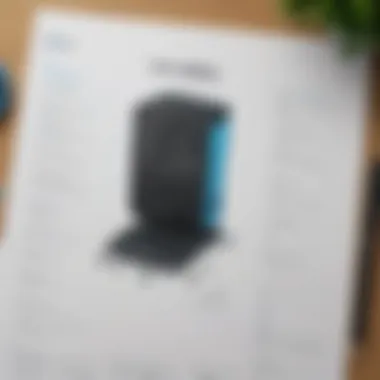

Lastly, security features should never be an afterthought—especially in today’s digital age. EaseUS PDF Editor employs significant safeguards that make it a reliable choice for businesses concerned about confidentiality. Users can password-protect their documents and apply encryption settings, ensuring that even sensitive information stays safe from prying eyes.
Additionally, it allows for the redaction of specific information, so even if documents need to be shared, the confidential bits are effectively concealed. This attention to security adds an essential layer of peace of mind for business owners who handle sensitive materials. After all, in a world where data breaches and unauthorized access can spell disaster, these features transform EaseUS PDF Editor from merely functional to truly indispensable.
"In crafting the right tools for your business, functionality and security must go hand in hand."
In sum, the key features of EaseUS PDF Editor not only elevate the overall user experience but also present a robust suite of tools that small to medium-sized businesses can leverage. Knowing what these features bring to the table allows organizations to enhance productivity and ensure streamlined workflows.
Usability and Interface
When evaluating any software, particularly in a business context, the usability and interface can make or break the user experience. A well-designed interface is like a smooth road for a car; it facilitates navigation and helps users achieve their tasks efficiently. In the realm of PDF editing, where precision and clarity are essential, EaseUS PDF Editor prioritizes creating an intuitive interface. This enables users, whether they’re entrepreneurs, IT professionals, or part of small to medium-size businesses, to concentrate on what matters most—getting their documents right.
User Experience Design
User experience design speaks volumes about how a software program interacts with its users. With EaseUS PDF Editor, the user experience has been crafted mindfully, bearing in mind the varied technological aptitudes of its users. The layout is clean and organized, making it simple to locate tools such as document editing, conversion options, and annotation features. The application does a great job of grouping similar functionalities together, leading to a batter flow when working on multiple aspects of a single document.
Some noteworthy features include:
- Drag-and-drop functionality which allows adding files quickly.
- Clear iconography that helps in recognizing tools at a glance.
- Search function to enable users to find specific features without endless scrolling.
Additionally, users report that the application adapts well based on their actions. For instance, if someone frequently uses the annotation tools, those tools become more readily accessible over time. This level of personalization is key for busy professionals who appreciate software that learns and evolves with their workflows.
Accessibility Features
In today's inclusive digital landscape, accessibility features are paramount. EaseUS PDF Editor does not disappoint in this regard. It incorporates various tools to assist those with disabilities, ensuring that everyone can harness the benefits of PDF editing without needless barriers.
Some improvements worth noting are:
- Keyboard shortcuts for navigating functions without requiring mouse interaction, ideal for users with limited mobility.
- Screen reader compatibility which helps visually impaired users understand the text and tool options available.
- High-contrast settings that make it easier for those with vision difficulties to read text and distinguish between tools on the interface.
These features contribute to a more inclusive approach, enabling all professionals to tap into powerful document editing capabilities without feeling hindered or alienated. Not only do these enhancements provide practicality, but they also cultivate a culture of accessibility in professional environments, which ultimately leads to broadening the software’s user base.
For those interested in learning more about accessibility standards, check out resources from Wikipedia on Accessibility and Britannica's Information.
"A user-centric approach fosters innovation in design, making software not just functional but also truly user-friendly."
With these usability and interface features, EaseUS PDF Editor emerges as a strong contender for businesses that value both efficiency and accessibility in their daily operations.
Performance Assessment
Performance assessment serves as the yardstick for measuring how well a software product functions under various circumstances. In the case of EaseUS PDF Editor, understanding its performance dynamics is not merely a mathematical exercise; it is crucial for businesses looking to maximize productivity and minimize frustrations. As more organizations rely on PDF files to convey important information, the ability to edit, convert, and collaborate in a seamless manner emerges as a non-negotiable requirement.
Evaluating this software's performance involves examining two key elements: speed and efficiency in executing tasks, and compatibility with a variety of file formats. Each of these elements plays an integral role in determining whether this PDF editor can hold its ground in a competitive landscape. The ability to perform tasks quickly ensures that users spend less time waiting and more time focusing on results.
Speed and Efficiency
Speed and efficiency are often used interchangeably in the tech sphere, but they should be understood as distinct concepts, especially when referring to PDF editors. Speed focuses on how quickly the software processes commands or completes tasks, while efficiency refers to how effectively those tasks are handled without unnecessary resource expenditure.
EaseUS PDF Editor is designed to minimize lag, allowing users to open files swiftly and navigate through them without hiccups. A tightly woven blend of features enables users to execute actions like editing text and images almost instantaneously. This characteristic becomes especially important for professionals who are multitasking, where every second counts.
The application employs advanced algorithms to streamline processes, likely making it more appealing to someone working on tight deadlines. Users have reported fewer crashes and delays during extensive editing sessions, a significant plus for maintaining workflow momentum.
Compatibility with Various Formats
In a world where myriad file formats exist, compatibility is paramount. EaseUS PDF Editor shines in this regard, supporting a broad spectrum of file types—from basic PDFs to more intricate layouts like Microsoft Word documents and Excel spreadsheets. This flexibility becomes crucial for those working in industries that utilize multiple formats regularly.
- File Types Supported:
- PDFs
- Word Documents
- Excel Spreadsheets
- Images (PNG, JPEG)
- PowerPoint Presentations
The software's ability to nimbly handle different formats allows users to convert files effortlessly, enabling a smoother transition from one format to another. This is particularly beneficial for collaborative projects where files may shift from one type to another, and inconsistencies can cause major disruptions.
Despite its strengths, occasional compatibility issues with complex documents have been noted. These can arise when dealing with heavily formatted files, which may lead to some layout distortions. However, these instances appear to be the exception rather than the rule, and for the most part, the software maintains high fidelity across various document types.
"In practice, the balance between speed and format compatibility makes EaseUS PDF Editor a reliable choice for professionals demanding agility in their workflow."
Pricing and Licensing Options
Understanding the pricing and licensing options for EaseUS PDF Editor is crucial for any organization looking to implement a PDF editing tool. Many companies fail to grasp the importance of investing in a tool that is both affordable and scalable. Pricing not only reflects the immediate costs but also signals how well the software can adapt to your evolving business needs. The choice of a plan directly affects the return on investment (ROI), making this section a linchpin of our analysis.
Cost Analysis of Different Plans
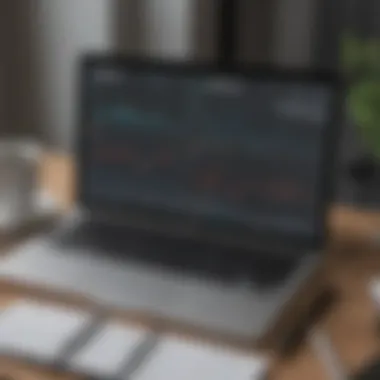

When diving into cost structures, businesses often liken the choice to a minefield. EaseUS PDF Editor offers several plans that aim to cater to various organizational needs:
- Free Trial: A limited version that allows users to explore basic features without spending a dime. Ideal for those wanting a sneak peek before committing.
- Individual Plan: Suitable for freelancers or solo entrepreneurs, this plan is priced at a modest fee and includes basic editing and annotation features.
- Business Plan: Aimed at small to medium-sized businesses, this plan encompasses everything in the Individual plan but adds more robust tools for collaboration and security. The costs here ramp up notably, but it can be seen as an investment in teamwork and efficiency.
- Enterprise Plan: Offers bespoke solutions for larger organizations that need extensive licensing options and top-notch support. While the price is steep, the value added is significant in terms of support and features.
Each plan has its unique pricing model, allowing users to select what aligns best with their budget and operational requirements. However, it's essential not to overlook the often not-so-obvious total cost of ownership, which may include ancillary costs like training or onboarding.
Value for Money Assessment
When assessing value for money, one must look beyond mere figures. EaseUS PDF Editor presents a compelling picture when it comes to what users get for what they pay. Businesses face different challenges, and a tool that can tackle multiple tasks without requiring additional software tends to shine brighter.
Consider these factors:
- Features vs. Cost: Are the features in line with what you are paying? With EaseUS, many users find that the range of functionalities—covering anything from document merging to advanced encryption—justifies the cost, especially when compared to competitors.
- Efficiency Gains: Time saved using user-friendly tools can translate to financial savings. If your staff can complete document alterations in minutes rather than hours, that's a notable ROI.
- Long-Term Usability: The durability of the software in the long run cannot be underestimated. Choosing a plan that scales with your organization's growth will save you from the arduous task of re-evaluating your software as your requirements change.
"The idea is not only to look at the numbers but also at how those numbers translate into everyday use and workflow efficiency."
Customer Support and Resources
In any software purchase, especially one that plays a crucial role in business processes, the availability and quality of customer support can be a deciding factor. This becomes even more salient with a tool like EaseUS PDF Editor, where effective PDF management directly influences productivity and operational efficiency. The customer support framework not only ensures users have access to timely help but also complements the usability and functionality of the software itself. Below, we delve deeper into the available support channels and the resources at users' disposal to maximize their experience with EaseUS PDF Editor.
Available Support Channels
EaseUS prides itself on offering a variety of avenues through which users can seek help. These channels cater to different preferences and circumstances, ensuring that help is just a few clicks away.
- Email Support: Users can reach out via email for detailed assistance. This option allows you to present your issue with context, and the responses often include screenshots and guided steps.
- Live Chat: For those who prefer real-time support, the live chat function is a game changer. It stands out as a uniquely effective way for instant queries.
- Phone Support: If a problem requires a more in-depth conversation, users can contact the support team via telephone. This channel is particularly useful for resolving complex issues or ensuring that no detail is left unaddressed.
- Community Forums: Engaging with the community can also lead to solutions. Users can tap into the experiences of others, browse similar issues, and find suggestions on forums or relevant platforms like Reddit.
Documentation and Tutorials
The backbone of effective software usage often lies in the quality of its documentation and available tutorials.
The resources offered through EaseUS PDF Editor are designed to empower its users. These include:
- User Manuals: Comprehensive guides give step-by-step instructions on its various functionalities. Whether you're editing a simple document or making complex annotations, there's guidance available.
- Video Tutorials: Visual aids can make learning much easier. EaseUS provides tutorials that walk users through the interface and specific tasks. This is particularly helpful for those who retain information better by seeing processes in action.
- FAQs Section: Addressing common queries helps users find quick answers without waiting for a response from the support team. It’s like having a manual right at your fingertips.
"A well-structured help system can be the difference between frustration and a smooth workflow."
Comparative Analysis
When it comes to choosing a PDF editor, professionals often find themselves navigating a maze of options. What makes the Comparative Analysis section crucial is its role in helping users unveil the strengths and weaknesses of EaseUS PDF Editor relative to its competitors. Understanding this is not just about seeing which program has the flashiest features, but recognizing how each tool stacks up in real-world scenarios.
The best PDF editors shouldn’t just check your boxes; they should align with your specific needs. The magic of comparative analysis lies in its ability to provide a tailored evaluation based on functionality, pricing, and usability. Here are some elements to consider:
- Functionality: How does EaseUS handle document editing compared to other tools like Adobe Acrobat or Foxit? Are the features robust enough for daily business operations?
- Pricing: Are you getting your money's worth? This section takes a close look at the cost difference, especially for small to medium-sized businesses.
- Usability: A clunky interface can be a deal-breaker, even if the features are top-notch. This analysis considers user experience across various platforms.
Assessing these factors helps in making an informed decision.
EaseUS PDF Editor vs. Competitors
When we put EaseUS PDF Editor side by side with its well-known adversaries, a few specific comparisons stand out, giving potential users a clear view of where this software thrives.
- Feature Set: EaseUS offers solid document editing capabilities, but how do these fare against Adobe Acrobat?
- Cost: EaseUS provides competitive pricing. Where Adobe might demand a premium, EaseUS positions itself more affordably, making it an attractive option for startups and SMEs.
- Customer Support: When issues arise, how quickly and effectively can users get assistance? EaseUS has been noted for its responsive customer service, often outpacing rivals in resolution time.
- EaseUS prides itself on being user-friendly, reducing the learning curve for new users. In contrast, Adobe Acrobat might be more feature-rich but also comes with added complexities.
- Conversion options available in EaseUS are quite varied, catering to different file types, similarly, Adobe provides a robust set too, however, its conversion can sometimes lead to quality loss.
"Choosing the right PDF editor could save businesses considerable time and resources, shaping how efficiently documents are handled daily."
Notably, what sets EaseUS apart is its adaptability for everyday tasks while keeping complexity to a minimum.
Strengths and Weaknesses Compared
In any head-to-head comparison, it's prudent to highlight the strong points and the drawbacks. Let's take a clear-eyed look at the Strengths and Weaknesses of EaseUS PDF Editor:
Strengths:
- User-Friendly Interface: Designed for ease of navigation, making it less of a headache for newcomers.
- Multi-Functionality: Handles a plethora of PDF tasks efficiently—editing, creating, and converting documents on the fly.
- Cost-Effectiveness: The pricing model often attracts businesses that need quality without breaking the bank.
- Responsive Customer Support: Many users laud the prompt assistance they receive when an issue pops up or clarification is needed.
Weaknesses:
- Limited Advanced Features: While great for everyday tasks, it sometimes lacks the depth required for specialized edits seen in competitors like Adobe Acrobat.
- Occasional Performance Hiccups: Some users have reported lag during extensive editing or large file handling, though this isn’t universal.
Use Cases for Businesses
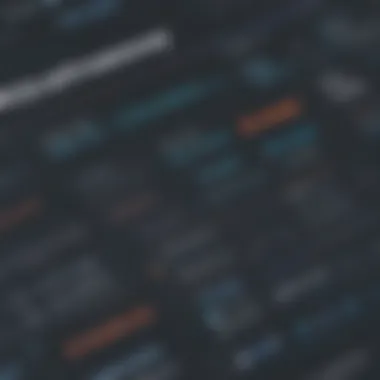

Understanding how EaseUS PDF Editor serves various business needs is crucial for any organization looking to streamline its document management. This section sheds light on the distinct applications within different sectors, emphasizing the tangible benefits this tool brings to the table, alongside considerations that might influence its adoption.
Best Industries for Implementation
EaseUS PDF Editor finds its footing in several industries where document handling is vital. Here are a few noteworthy examples:
- Legal: Law firms rely heavily on accurate documentation. EaseUS offers tools for editing, annotating, and securely sharing legal documents, enhancing collaboration among legal teams.
- Finance: Financial institutions often manage sensitive information. With built-in security features, EaseUS protects client data while allowing for easy editing of reports and statements.
- Healthcare: Clinics and hospitals require efficient management of patient records. The editor’s capabilities facilitate seamless updates and easy sharing of essential documents like patient consent forms.
- Education: Educational institutions benefit from the tool by using it to modify and distribute educational materials, ensuring a smooth flow of information between teachers and students.
- Marketing: Marketers utilize PDF documents for proposals, reports, and branding materials. With its conversion features, EaseUS simplifies the adaptation of content for various mediums.
Each industry showcases unique use cases where EaseUS PDF Editor thrives, enriching its role in document handling through tailored features.
Scenarios Where EaseUS PDF Editor Excels
Certain scenarios highlight the strengths of EaseUS PDF Editor, illustrating its effectiveness across various business needs:
- Merging Multiple Documents: When preparing comprehensive reports or presentations, the ability to merge several files into one unified document is invaluable. EaseUS streamlines this process effortlessly.
- Redacting Sensitive Information: Particularly in legal or financial sectors, protecting sensitive information is paramount. EaseUS allows users to easily redact text or images, ensuring compliance with privacy standards.
- Collaborative Editing: In a world that often demands remote teamwork, the annotation tools enable colleagues to provide feedback on documents directly. This makes collaboration not just possible, but efficient.
- Converting PDFs to Editable Formats: Whether it’s turning a PDF to Word or Excel for final touches, this conversion functionality saves valuable time without compromising quality.
- Creating Interactive Forms: Particularly useful for collecting feedback or registrations, EaseUS allows businesses to create fillable forms directly in their PDFs.
In all these scenarios, the capabilities of EaseUS PDF Editor enhance productivity, providing businesses with the tools they need for effective document management. Leveraging these features can lead to more organized workflows, ultimately driving better results.
User Feedback and Market Response
User feedback is a crucial component for evaluating any software, and easeUS PDF Editor is no exception. Understanding how users perceive the product can provide invaluable insights into its practical viability, effectiveness, and overall user satisfaction. For small to medium-sized businesses, entrepreneurs, and IT professionals, the opinions and experiences shared by peers can play a significant role in decision-making processes. This section will unveil the specific elements that make user feedback important, along with the benefits and considerations that come with it.
Testimonials and Reviews
When professionals contemplate investing in a PDF editor like EaseUS, they're not just looking at features and prices; they're also hunting for solid testimonials that resonate with their everyday challenges. Such reviews can often shed light on how well the software holds up against real-world tasks. Many users have expressed appreciation for EaseUS's all-in-one capabilities. For instance, a marketing manager noted how
"the intuitive design of EaseUS allowed our team to quickly edit documents without needing extensive training."
Real-world scenarios paint a vivid picture beyond what a standard features list shows. Users have highlighted its ease of use, particularly when collaborating on projects with tight deadlines. Furthermore, online platforms like Reddit have threads dedicated to experiences with EaseUS PDF Editor, providing real opinions and advice that prospective users can trust.
On the other hand, negative feedback also carries weight. Some users have pointed out occasional glitches while converting files. An accountant remarked, "I faced issues when trying to convert large files, which slowed down my workflow."
Balancing these sentiments is crucial as they help shape an accurate understanding of potential drawbacks, guiding future buyers in their evaluation process.
Social Media Sentiment Analysis
Social media has transformed the way we gauge public opinion about products. Platforms such as Facebook and Twitter serve as breeding grounds for candid discussions. When analyzing sentiment about EaseUS PDF Editor, one can observe fluctuations between enthusiasm and critiques. A quick glance at hashtags like #EaseUSPDF or #PDFEditor reveals a mixed bag.
For instance, users often showcase their successful document management stories, sharing screenshots and success tales that amplify the product's positive aspects. Yet, one can also find users airing their grievances; a frequently mentioned concern involves slow customer service response times, which can be a dealbreaker for those who value prompt assistance.
Furthermore, diving deeper into the comments can be revealing. Feedback often highlights features that users want improved or downright new features they wish existed. These insights can nudge developers toward what to prioritize in their future updates. Therefore, monitoring social media channels provides a valuable barometer for understanding user sentiment, helping organizations make informed choices about their software options.
In summary, user feedback and market response shape not only the perception of EaseUS PDF Editor but also its ongoing development. From testimonials serving as informal endorsements to sentiment analysis on social media highlighting strengths and weaknesses, this feedback loop informs both users and developers about the software's role in the business landscape.
Future Developments and Updates
As technology evolves, so too do the tools designed to make our lives easier. This is especially true in the realm of PDF editing. The ability to anticipate future developments and updates in software like EaseUS PDF Editor is not just an exercise in curiosity; it’s a crucial component for any business hoping to stay ahead of the curve.
The importance of keeping an eye on upcoming features cannot be overstated. For small to medium-sized businesses and IT professionals, investing in a tool that shows promise for growth and improvement can yield significant long-term benefits. Features and updates can directly influence productivity, security, and compatibility—all essential pillars for successful document management.
Upcoming Features and Improvements
In the landscape of software competition, staying relevant means constant evolution. EaseUS has demonstrated its commitment to enhancing user experience by announcing several upcoming features and improvements. Here’s a sneak peek into what users can expect:
- Enhanced Collaboration Tools: As remote work becomes a norm, the need for effective collaboration tools is paramount. Expected updates aim to streamline real-time editing and feedback processes, allowing teams to work seamlessly, irrespective of their geographical locations.
- Improved User Interface: User experience is key. With an upcoming redesign, the interface aims to be more intuitive. The goal is to simplify the document editing process for even the least tech-savvy users. This can make a world of difference in busy work environments where time is of the essence.
- Advanced Security Features: With increasing concerns about data breaches, security improvements are on the horizon. Enhanced encryption options and user access controls are expected. These will ensure that sensitive information remains secure, which is particularly critical for businesses dealing with personal data.
- Increased Format Compatibility: As files come in all shapes and sizes, the ability to easily convert various formats is invaluable. Future updates may include support for more document types, making EaseUS PDF Editor a more versatile tool in the document management arsenal.
- AI-Powered Tools: The integration of artificial intelligence could redefine the editing landscape. Features that use AI to suggest edits or improve formatting will likely make an appearance, further enhancing the user experience and efficiency of document handling.
"Investing in tools that adapt to your needs today and tomorrow is a strategy you won’t regret."
With these anticipated upgrades, EaseUS PDF Editor is not simply aiming to keep pace with competitors; it seeks to set the standard in PDF editing innovation. Businesses looking to maximize productivity and efficiency will find these developments particularly relevant as they evaluate their PDF management strategies moving forward.
In summary, future improvements in EaseUS PDF Editor hold the potential to significantly impact a user’s ability to manage documents. As these features roll out, they will undoubtedly enhance both the practical utility of the software and its appeal to a broad range of professional users.
The End
In summarizing the exploration of EaseUS PDF Editor, it's crucial to recognize various key takeaways that define its place in the realm of PDF editing tools. The importance of this conclusion lies not only in the cumulative insights gained from this analysis but also in positioning EaseUS PDF Editor as a practical solution for many small to medium-sized businesses, entrepreneurs, and IT professionals alike.
One of the standout elements is the robust set of features the software offers. Its capabilities for document editing, file conversion, and collaboration set a strong foundation for any workplace needing to manage PDFs efficiently. Security is also a growing concern in business environments, and EaseUS addresses this need with solid security features, ensuring sensitive data is handled appropriately.
Moreover, usability plays a significant role. The interface is designed with user-friendliness in mind, allowing even those with limited technical skills to navigate and utilize the software effectively. This practical aspect means less time spent troubleshooting and more time focused on tasks that drive productivity.
Final Thoughts on EaseUS PDF Editor
As we reflect on the overall assessment of EaseUS PDF Editor, it is clear that this software is tailored to meet the demands of the modern workforce. Its combination of affordability and rich features makes it a viable option, especially for those who cannot afford to sacrifice either budget or quality in document management solutions.
While it might not be the perfect fit for every organization—particularly larger enterprises with more complex needs—its adaptability for various business scenarios is commendable. Users consistently appreciate not just the software's capabilities but also the responsiveness of customer support, ensuring that help is where it’s needed when technical hiccups arise.
"EaseUS PDF Editor proves to be a reliable partner for businesses seeking manageable and efficient PDF solutions, especially for those navigating the ever-evolving demands of document management."
Having presented these various facets, we can affirm that EaseUS PDF Editor is a robust choice that caters effectively to the essential requirements of modern document handling.













