Essential Insights into Digital Library Management Software


Intro
Digital library management software is not just a tool; it's a backbone for modern organizations striving to digitize and streamline their information repositories. With the world rapidly shifting towards digital resources, understanding how to choose and implement this kind of software becomes crucial, especially for small to medium-sized enterprises, entrepreneurs, and IT professionals navigating the complexities of today’s digital landscape.
By breaking down the essential features, functionalities, and the competitive landscape surrounding digital library management software, this guide arms decision-makers with the knowledge needed to enhance their library systems effectively. The journey through this article will clarify how such software can transform information handling and accessibility, emphasizing its relevance in a technology-driven world.
Software Overview
Definition and Purpose of the Software
Digital library management software refers to an organized system that enables the management, storage, retrieval, and dissemination of digital content within an organization. Essentially, it's designed to maintain accessibility and ease of use. It is not limited to traditional library environments. Rather, it plays a critical role across various sectors, supporting everything from educational institutions to corporate knowledge bases. The core purpose is to empower users to manage their digital assets efficiently, ensuring that information is readily available when needed.
Key Features and Functionalities
This software is decked with a variety of features that cater to diverse needs. Here are some pivotal functionalities:
- Cataloging: Enables users to organize digital materials, making it easier to find resources when needed.
- Search Capabilities: Offers powerful search functions, allowing users to locate specific documents quickly. Advanced search options can often filter results based on various criteria.
- User Management: Provides tools for managing user access and permissions, making it simple to control who can view or edit various materials.
- Integration: Facilitates integration with other systems, such as content management or academic databases, optimizing workflows and information sharing.
- Analytics: Gathers usage data, helping organizations understand how digital resources are accessed and utilized, paving the way for informed decisions about resources and investments.
The integration of robust features ensures that digital library management software is adaptable to the evolving needs of organizations.
As organizations grow, so do their information management demands, and these features ensure that they can keep pace with changing requirements.
Comparison with Alternatives
Overview of Competitors in the Market
There are numerous players in the field of digital library management software, each bringing unique offerings to the table. Some of the most notable include:
- Koha: An open-source Integrated Library System used worldwide that caters well to academic and public libraries.
- Dspace: Focuses on institutional repositories, making it an excellent choice for academic institutions.
- Alma: A cloud-based library management solution designed for academic libraries, known for its extensive integration capabilities.
These alternatives highlight a competitive landscape where organizations must assess their specific needs against what is available in the market.
Key Differentiators
When evaluating different software options, it’s vital to pinpoint what makes one solution stand out from the others. Here are a few differentiators:
- Cost-Effectiveness: Open-source solutions like Koha may provide a more budget-friendly option compared to proprietary software.
- Scalability: Some options like Alma are designed to grow with an organization, seamlessly accommodating increasing digital collections.
- User Experience: The interface and usability can significantly sway a decision, as a user-friendly platform can make a world of difference to staff and patrons alike.
In a world where the right tools can make or break the efficiency of information management processes, understanding these distinctions aids organizations in making educated choices suited to their needs.
Preamble to Digital Library Management Software
In today’s digital age, managing a library is not just about physical books and paper catalogues. With the rapid evolution of technology, digital library management software has emerged as a cornerstone for organizations, providing essential tools for organizing, accessing, and preserving information. This section shines a light on the pivotal role that such software plays, offering a foundational understanding for decision-makers.
Definition and Purpose
Digital library management software is a suite of tools designed to facilitate the management and administration of an organization's digital resources. This software serves several crucial purposes:
- Organization: It efficiently categorizes and indexes digital materials such as eBooks, journals, documents, and multimedia files, making them easily retrievable.
- Access Control: It enables administrators to manage user permissions, ensuring that sensitive information is only accessible to authorized personnel.
- Resource Sharing: Through centralized databases, this software allows for easy sharing and collaboration across different departments or institutions.
- Preservation: It incorporates features for archiving and ensuring the longevity of digital assets, which is essential for future reference and legal compliance.
Essentially, the purpose of digital library management software is to streamline library operations, enhance user access, and ensure that information is organized systematically. This not only saves time and resources but also boosts productivity, allowing professionals to focus on other critical tasks.
Historical Context
To appreciate the importance of digital library management software, it helps to take a step back in time and understand its origins.
In the early days of libraries, information was primarily stored in physical forms: books, manuscripts, and cards. The advent of computers in the late 20th century opened new doors for library systems, facilitating the transition from physical sorting to electronic management. Programs like the automated card catalog were early indicators of this change.
The 1990s witnessed a seismic shift with the internet boom. Libraries began to digitize their resources, not just for efficiency but also to broaden their reach. As databases grew, so did the complexity of managing these resources, giving birth to comprehensive digital library management systems. Today, these systems leverage advanced technologies, such as cloud computing and artificial intelligence, to further enhance user engagement.
"To understand the future of libraries, one must first look at its storied past."
Key Features of Digital Library Management Software
In the ever-evolving digital landscape, the necessity for efficient library management cannot be overstated. Digital library management software serves as a backbone for countless organizations, enabling them to manage vast volumes of resources smoothly. This section focuses on key features—the nuts and bolts—that make this software indispensable for small to medium-sized businesses, entrepreneurs, and IT professionals. A thorough understanding of these features aids organizations in making enhanced decisions regarding their library systems.
Cataloging and Indexing
Cataloging and indexing lay the foundation for any robust digital library. These processes streamline the organization of information, allowing users to find materials easily and intuitively. Digital library management software automates much of this, significantly reducing human error and improving accuracy.
- Benefits: Automated cataloging systems can save time and effort, enabling staff to focus on other critical tasks, thus enhancing operational efficiency.
- Considerations: However, not all systems are created equal, and it is crucial to choose solutions that allow for efficient metadata management. This ensures that all resources are easy to categorize and locate. Keeping in mind your specific needs—like the type of content you are dealing with—is essential in selecting a fitting solution for your organization.
User Access and Management
A well-structured user access and management system within digital library management software ensures that content is not just accessible, but its accessibility is controlled and curated properly. This feature allows librarians or administrators to set user permissions based on roles, ensuring that sensitive materials are protected while still granting appropriate access to other users.
- Importance: It enables seamless collaboration and interaction. If your library software provides a user-friendly interface for managing access rights, it can significantly enhance user experience.
- Tip: Evaluating audit trails and user activity logs can help organizations better understand how materials are being accessed and adapted.
Search and Retrieval Functions
The search functionality is arguably one of the most critical features. In a digital library, extensive catalogs mean little if users struggle to locate information. A sophisticated search and retrieval system allows users to effectively navigate the library, often with filters or advanced search options tailored to their needs.
- Key Features: Look for functionalities like full-text search, Boolean search capabilities, and the ability to handle synonyms or related terms.
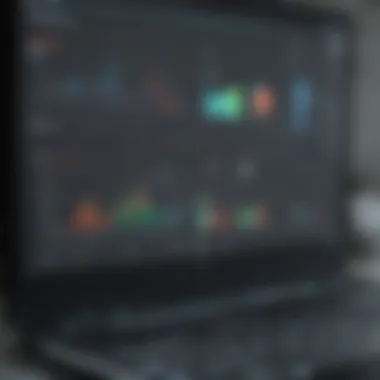

Analytics and Reporting
Analytical capabilities embedded within digital library management software offer valuable insights into usage patterns and resource effectiveness. By leveraging data analytics, organizations can better understand trends related to user engagement and resource utilization.
- Benefits: These insights can guide cataloging or purchasing decisions, leading to more informed choices that cater to user needs effectively.
- Consideration: It’s important to ensure that reporting functions are intuitive and easily customizable. These features should allow stakeholders to tailor reports based on varying metrics that matter most to their library's mission.
"An informed library strategy is grounded in data-driven decisions. Without adequate analytics, organizations may miss out on key insights that drive accessibility, user engagement, and improved resource management."
Types of Digital Library Management Software
Understanding the diverse classifications of digital library management software is crucial for businesses and institutions looking to optimize their library systems. Each type of software has distinct features, benefits, and considerations that can influence an organization's operational efficiency and user engagement. Assessing these options allows decision-makers to align their digital library needs with the right solution, thereby ensuring improved accessibility to resources and enhanced retrieval processes.
Open Source Solutions
Open source solutions have transitioned from niche offerings to mainstream options for many organizations. These platforms provide a collaborative development environment, allowing users to modify and enhance the code according to their needs.
Benefits of open source solutions include:
- Cost-effectiveness: Generally free to use, which makes them appealing to tight budgets, common in small to medium-sized businesses.
- Flexibility and Customization: Users can tailor the software functionalities to meet specific library demands.
- Community Support: Strong community forums provide assistance and continuous updates from other users and developers.
However, there are considerations. While open source may be low-cost, organizations should be prepared to invest time in technical expertise for installation and maintenance. As the saying goes, "There’s no such thing as a free lunch." Employing these solutions might necessitate a solid understanding of software management or the hiring of skilled tech personnel.
Commercial Solutions
On the flip side, commercial solutions offer a comprehensive software package with dedicated support. Often, these platforms come with robust features right out of the box, backed by professional customer service.
Key advantages of commercial solutions include:
- User-Friendly Interfaces: These are typically designed with user experience in mind, reducing the learning curve for library staff and patrons alike.
- Regular Updates and Maintenance: Companies often ensure that their software is up-to-date with the latest technologies and security standards.
- Support Services: Direct customer support means quicker resolutions to problems, which is critical for maintaining library operations.
Nonetheless, the cost can be a stumbling block for some enterprises, especially for those with a limited budget. "You get what you pay for," often rings true, as commercial solutions may charge premium fees in exchange for features and ongoing support.
Cloud-Based Options
Cloud-based digital library management software has gained traction owing to its scalability and accessibility. Utilizing cloud technology, libraries can offer patrons access wherever they are, which significantly broadens the reach of digital resources.
Notable features of cloud-based solutions include:
- Accessibility: Users can access resources from any device with an internet connection, allowing for flexibility not seen in traditional systems.
- Automatic Backups: Many cloud solutions come with built-in backup capabilities, alleviating worries about data loss.
- Cost-Effective Scalability: Organizations can often pay for what they use, adjusting their services as their needs change.
Cautions may include reliance on the internet for access and potential security risks associated with cloud storage. Organizations must ensure they select a reputable provider that prioritizes data security.
Integration with Existing Systems
Integration with existing systems is a keystone in the realm of digital library management software. This actual relevance stems from the need for seamless operations and data sharing between various platforms. The digital landscape is crowded with tools and systems designed for a myriad of tasks. Libraries, whether public, academic, or corporate, don’t exist in isolation. They function as part of larger ecosystems that require harmonious interaction with other applications, databases, and network systems.
The Importance of Integration
Integrating digital library management software with existing IT infrastructure not only enhances operational efficiency but also significantly reduces redundancy. When systems communicate effectively, libraries can save on time and costs. Consider an academic institution using its library software alongside its student information system. If data flows smoothly without manual entry, it creates a solid backdrop for accurate record-keeping and immediate access to resources. The siloing of information can lead to discrepancies, hampering users' experience.
APIs and Interoperability
Application Programming Interfaces, or APIs, serve as the backbone for interoperability among systems. APIs allow different software tools to communicate. They act as bridges, fostering collaboration between disparate platforms. For example, if a library management system features an API, it can interface directly with an organization's existing financial software. This ensures that any transactions related to book purchases or memberships are recorded in real time across both platforms.
The emphasis on interoperability is paramount in this digital age. As libraries adopt new tools, they should prioritize solutions that support open standards and APIs. This adaptability enables future expansions and modifications without overhauling existing architecture.
"APIs are today's key to unlocking potential across different platforms."
Data Migration Strategies
Migrating data from older systems to a new digital library management software can be akin to moving houses—not just lifting boxes from point A to point B but arranging them thoughtfully in order to maximize usage of space. Libraries must consider several factors when executing their data migration strategies.
- Assess Existing Data: Evaluate the quality and relevance of current data. This involves cleaning up obsolete records that may be cluttering outdated systems.
- Define Migration Goals: Set a clear purpose for migration. This could involve incorporating new data fields or optimizing for a better user experience during searches.
- Use Dedicated Tools: Leverage tools built specifically for data migration. Many library management systems come equipped with features aimed at easing this transition, ensuring integrity, and maintaining data quality.
- Test Migration Process: Before fully committing, conduct trial migrations to surface any potential hiccups. This avoids complex issues that might surface later down the line.
User Experience Considerations
User experience is often brushed under the rug while discussing integration, yet it deserves careful attention. Every integration decision influences how users interact with the library system. If the user interface remains cluttered or confusing, even the best technological integrations will fail to resonate with patrons.
In crafting integrations, consider the following:
- Simplicity: Interfaces should remain intuitive. Too many complex features can render the software a daunting task for users.
- Accessibility: Ensure that all users, including those with disabilities, can navigate smoothly. Implementing accessibility standards is not just a good practice but often a requirement.
- Feedback Mechanisms: Incorporate avenues for users to provide feedback on their experience. This data can reveal how integrations are serving the audience’s needs and areas that require iteration.
In summary, integrating digital library management software with existing systems is imperative for efficiency, user satisfaction, and future-proofing. APIs facilitate the necessary partnerships between tools, while thorough data migration strategies and careful consideration of user experience elevate the overall performance of library systems.
Evaluating Digital Library Management Software
In the ever-evolving digital landscape, selecting the right library management software stands as a pivotal undertaking for organizations. The process of evaluating such software isn't merely a matter of picking the latest trendy option on the market. It involves a careful examination of personal needs that align with operational goals, user experience, and budget constraints. The importance here cannot be overstated; choosing the wrong system could lead to wasted resources, employee frustration, and ultimately an inefficient library operation. Therefore, let’s break down essential elements of this assessment.
Criteria for Assessment
When diving into the criteria for assessment, it’s crucial to consider multiple dimensions that can make or break a software solution. Here are some critical factors:
- Functionality and Features: Does the software offer robust cataloging, searching, and reporting features? A tool that can handle unique demands like multimedia resources and bespoke indexing mechanisms will rank higher in evaluation.
- User-Friendliness: Ease of use often dictates overall satisfaction. A convoluted interface might deter staff and users alike. Looking for intuitive designs enhances user engagement greatly.
- Customization Options: Can the software be tailored to meet specific needs? Flexibility matters. Every library has its own fingerprint; software should respect that individuality by allowing customization.
- Scalability: A good choice is one that grows with your organization. Scalability ensures that the tool remains relevant even as your digital resources expand.
- Technical Support and Training: Assess the quality of support provided post-implementation. Adequate training resources and accessible customer support can significantly ease the transition for any staff finding themselves in unfamiliar territory.
"Investing time in the right evaluation process pays dividends down the road."
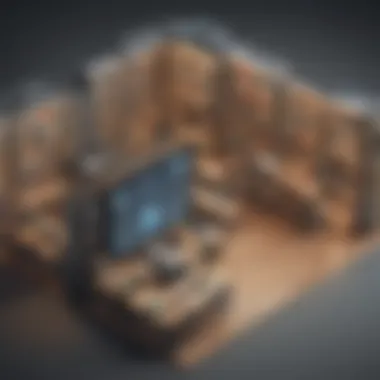

Cost-Benefit Analysis
When considering any software, including digital library management solutions, a careful cost-benefit analysis is vital. This process examines both tangible and intangible factors that inform the financial implications of the decision:
- Initial Costs: Take into account the upfront expenditure involved in purchasing or subscribing to the software.
- Ongoing Costs: Software frequently involves annual fees, maintenance costs, and potential upgrade fees. Knowing these figures upfront aids in avoiding surprises.
- Return on Investment (ROI): Can the benefits outweigh the costs? This needs introspection, focusing on time savings, enhanced access to information, or boosts to user satisfaction.
- Impact on Efficiency: Ancing operational inefficiencies can amplify costs. Evaluate how the software could streamline workflows and reduce time spent on mundane tasks.
Measuring long-term impacts versus immediate costs informs a clearer picture of whether the investment is worth it.
Performance Metrics
Lastly, understanding performance metrics is essential in evaluating the efficacy of digital library management software post-implementation. Various indicators can signal how well the software meets its intended goals:
- Usage Statistics: Analyze how frequently the software is used and which features are most accessed. Higher usage rates often pragmatically correlate with its overall effectiveness.
- User Feedback: Gathering direct input from users offers qualitative data illustrating satisfaction or identifying your areas for improvement.
- Task Completion Times: Measure how long it takes to complete essential tasks before and after implementing the software. A noticeable drop reflects efficiency gains.
- System Downtime: Monitor how often the software experiences outages. Frequent downtimes can hamper operations and must be factored into performance evaluations.
By critically assessing these performance metrics, organizations can make informed decisions about adjustments or upgrades needed in the future.
In summary, evaluating digital library management software encompasses a layered, meticulous examination. The right choice aligns functional needs with financial reality while simultaneously striving for optimal user experience. This multifaceted approach sets the stage for a library that not only meets but exceeds the expectations of its users.
Benefits of Implementing Digital Library Management Software
In today’s fast-paced digital landscape, the integration of powerful tools and systems has become pivotal for organizations wanting to stay relevant and efficient. Digital library management software emerges as a key player in transforming how libraries operate, catering not just to the traditional book-driven model but adapting to modern user needs and technological advancements. This section will delve into the myriad benefits of implementing such software, highlighting its significance for enhancing operational capabilities, engaging users, and promoting accessibility.
Operational Efficiency
Successfully managing a library involves juggling various tasks, from cataloging and indexing vast amounts of information to ensuring that materials are easily retrievable by users. Here, digital library management software shines by streamlining these processes. It brings automation into play, reducing manual workload and minimizing human error, allowing librarians to focus on strategic tasks rather than mundane ones.
Moreover, resource allocation becomes more intuitive. Staff can track collections, monitor usage statistics, and generate reports without prior extensive training, thanks to user-friendly interfaces. With operations moving smoothly, libraries can optimize workflows and allocate staff time to enhancing the overall patron experience.
"Optimal operations reduce costs and improve service quality, allowing libraries to serve their communities more effectively."
Enhanced User Engagement
Engaging users in today’s digital world isn’t just about having a physical space filled with books; rather, it’s about creating an interactive environment that responds to the needs and behaviors of the user base. The enhancement of user engagement can be traced back to several functionalities offered by digital library management software.
For instance, many platforms allow users to access a myriad of resources from multiple devices, be it phone, tablet, or desktop. This omni-channel access caters to a diverse range of preferences, ensuring that materials are readily available when needed, thus improving not only satisfaction but also return visits.
Furthermore, the inclusion of features like personalized recommendations and user-generated content fosters a community atmosphere where users feel valued and engaged. This can spark interest in library resources that may have previously gone unnoticed.
Improved Accessibility and Equity
One of the critical benefits worth emphasizing is the role of digital library management software in promoting enhanced accessibility and equity. In a world where information is power, ensuring that everyone has equal access to resources is essential.
Digital platforms break geographical barriers. Resources can be made available online, ensuring that even those in less accessible areas have the means to acquire knowledge and connect with services. Moreover, features such as text-to-speech and integration with assistive technologies can help cater to users with disabilities, making information accessible to a wider audience.
In summary, embracing digital library management software not only boosts operational efficiency but also enriches user engagement while fortifying the mission of equity in access to information. Organizations looking to adopt such a framework must weigh these benefits thoughtfully, considering the unique needs of their user base and operational goals.
Challenges in Digital Library Management
Digital libraries offer immense possibilities, but the road to effective digital library management is often strewn with hurdles. Understanding these challenges is crucial for organizations looking to integrate digital library management software. By grappling with these issues head-on, businesses can not only plan better but also tailor precise strategies that help imrove efficiency, reduce friction, and enhance user experience.
Technical Issues
Sometimes the best-laid plans can go awry due to technical issues. Most digital library management software is built on complex infrastructures that need continuous maintenance and updates. For example, software might face compatibility issues with existing systems, or there could be bugs that impede performance when a new update is applied.
Furthermore, data security is paramount since sensitive information is often stored in these systems. When these safeguards falter, the integrity of the library data is compromised.
- Technical Challenges Include:
- System compatibility
- Frequent software updates
- Data security vulnerabilities
In addressing these issues, it is vital to have a technical support team in place that can promptly tackle any problems that arise, ensuring seamless operations for end users.
User Adoption and Training Needs
Even the most sophisticated software is only as effective as its users. Getting people on board often proves to be a significant challenge. Many organizations offer training sessions, but they must also recognize the varying degrees of tech-savviness among staff. If training isn’t tailored to different learning styles, employee resistance can grow.
Although some might grasp the tools like a duck takes to water, others may struggle, resulting in underutilization of the software. This brings about hindered productivity and lower satisfaction rates among users.
To improve user adoption:
- Develop a Tailored Training Program:
- Encourage Feedback:
- Create beginner and advanced workshops
- Offer one-on-one coaching
- Regularly check in with users
- Use feedback to improve the training process
Budget Constraints
Budgeting is another tight spot for many organizations. Implementing digital library management solutions often requires a significant initial investment. Costs can skyrocket if several modules and add-ons are needed to cater specifically to organizational needs.
Aside from licensing fees, ongoing expenses like maintenance and support don’t just vanish once the software is running. Hence, small to medium-sized businesses must tread carefully when moving to a digital library management system.
- Cost Factors to Consider:
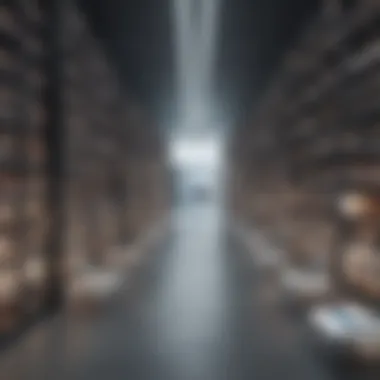

- Initial purchase price
- Ongoing support and maintenance
- Training and onboarding costs
Organizations can manage budget constraints by embarking on a phased implementation plan or exploring open-source options that could cover some functional gaps at a lower price point.
"Navigating the complexities of digital library management requires more than just technological insight; it calls for strategic foresight to pre-empt challenges before they become roadblocks."
Addressing these challenges head on can make the difference between a flourishing digital library and a dysfunctional one. Every challenge presents a learning opportunity, and with the right mindset and resources, organizations can pave their way to effective management.
Future Trends in Digital Library Management Software
In an era where technological advancements are reshaping how organizations manage their resources, understanding the future trends in digital library management software is crucial. This section explores elements like Artificial Intelligence applications, user-centered design, and sustainability practices, outlining how they can enhance library systems, streamline operations, and address societal needs.
Artificial Intelligence Applications
Artificial Intelligence (AI) is making quite a splash in digital libraries. With the ability to analyze vast amounts of data quickly, AI helps in improving search functionalities and personalizing user experiences. For example, imagine a library system that records a user's past searches and reading habits to recommend relevant materials. It can be as simple as suggesting articles that align with a user’s research interests or as complex as enabling natural language processing for more intuitive searches. This tech isn’t just for show; it's about scaling up efficiency.
Some key benefits of integrating AI include:
- Enhanced search capabilities: Users can find resources faster with AI-driven algorithms.
- Automated cataloging: AI can help to categorize documents automatically, saving time.
- Predictive analytics: Anticipates user needs based on historical data, making the library more proactive.
Investing in AI technologies will pave the way for libraries to become not just information repositories but also dynamic knowledge hubs.
User-Centered Design
To keep pace in a user-centric world, adopting a user-centered design approach is not just nice to have but a necessity. This trend emphasizes creating interfaces and functionalities that align closely with the end-user's experience. Think about it: a library website that is cluttered and hard to navigate is bound to frustrate its users. In contrast, a site designed with user feedback in mind can dramatically improve engagement and satisfaction.
Key considerations for implementing user-centered design include:
- Responsive interfaces: Ensuring that library systems are accessible across devices like smartphones and tablets.
- Intuitive navigation: Simplifying user journeys through clear paths to information.
- Feedback mechanisms: Allowing users to provide input that directly informs design updates.
Such thoughtfully designed interfaces not only boost user engagement but also foster loyalty and encourage spontaneous learning.
Sustainability Practices
The push for sustainability is showing up across all sectors, and digital library management is no exception. Organizations are increasingly called upon to minimize their environmental footprint. Implementing sustainability practices in digital libraries can involve both operational strategies and the materials being managed.
Some examples of sustainability initiatives include:
- Digital-first strategies: Reducing print materials and encouraging digital access to save resources.
- Energy-efficient hosting: Using green data centers for cloud services that minimize energy consumption.
- Community partnerships: Collaborating with local institutions to share resources and reduce redundancy.
It's becoming evident that libraries can play an essential part in promoting and advocating for sustainable practices. Strengthening this alignment not only meets customer expectations but also helps create a more equitable society.
In summary, the future landscape of digital library management software is set to be defined by innovations such as AI, user-centric designs, and pervasive sustainability practices. This evolution is crucial not just for operational excellence but also for resonating with a user base that increasingly values personalization and social responsibility.
Case Studies of Successful Implementations
Case studies play a crucial role in understanding the practical aspects of digital library management software. They provide real-world examples that illustrate how various organizations successfully navigate their unique challenges by integrating this software into their systems. These studies highlight the specific benefits realized, considerations that must be taken into account, and the lessons learned that can guide future implementations.
Through these examples, small to medium-sized businesses, entrepreneurs, and IT professionals can glean insights that inform their decision-making processes when choosing software solutions. When discussing the digital landscape, it’s important to see the results in action; this sheds light on the sometimes abstract concepts previously introduced.
Public Libraries
Public libraries represent a unique case for digital library management software. The implementation of systems like Koha or Evergreen has allowed many local libraries to centralize and streamline their operations. For instance, in a small town in Vermont, the local library faced the problem of cataloging an enormous collection of resources while ensuring that patrons could easily access them. With the switch to a digital library system, they saw a marked increase in user engagement. The library instituted an online catalog that was accessible from anywhere, which led to a 40% rise in usage statistics in just one year.
Moreover, public libraries often serve as community hubs, so their software solutions must be versatile enough to accommodate diverse needs. Users of all ages need to access databases for everything from research to recreational reading. A well-implemented solution not only benefits the library staff with operational efficiency but also enhances the community's accessibility to resources.
Academic Institutions
In the realm of academic institutions, digital library management software provides a backbone for managing vast amounts of information. A recent implementation at a mid-sized university in California adopted the Alma system, which resulted in significant improvements in both student and faculty experience.
Prior to the system’s implementation, accessing academic articles was a frustrating process. After the transition, the platform allowed for better entry points into databases, facilitated inter-library loans, and included robust tracking of circulation materials. The institution reported a 25% increase in usage of electronic resources, largely attributed to the intuitive search function and improved customer service.
Academic libraries also face budget constraints, so case studies like this also emphasize finding a balance between cost and functionality. Not every university has the same needs, and what works for one may not work for another. These insights provide frameworks for other similar institutions considering a software solution.
Corporate Libraries
Corporate libraries may have different objectives than public or academic counterparts. They often seek to enhance productivity and streamline the research process for employees. A notable case from a tech company in Seattle highlights the successful deployment of a digital library management system that integrated with their existing knowledge management systems.
With the adoption of the SharePoint Tool for their digital library, the firm quickly reported benefits such as a drastic improvement in resource sharing and collaboration among team members. Prior to this implementation, employees found it tough to locate previous reports or research papers; after, they could easily search and retrieve necessary documents. Not only did this foster a culture of knowledge sharing, but it also cut down the time spent looking for information by about 30%.
These cases demonstrate how diverse organizations can leverage digital library management software effectively. By studying their journeys, other organizations can gain essential insights into their own software selection processes and strategize to maximize benefits.
These successful implementations also remind us that while technology is vital, the human aspect — training, engagement, and understanding the user’s needs — remains central to the realization of these systems' capabilities.
Ending
The conclusion serves as more than just a wrap-up of the discussed topics; it provides a final space to reflect on the significant implications of digital library management software. In today’s fast-paced digital world, this software not only streamlines operations but also has the potential to transform how libraries fulfill their mission of providing access to knowledge. For small to medium-sized businesses, entrepreneurs, and IT professionals, understanding the intricate details of implementing these systems can mean the difference between merely existing and thriving in the landscape of information dissemination.
Summary of Key Insights
From cataloging to user management, digital library management software encompasses a variety of pivotal features. The key insights include:
- The necessity of robust cataloging and indexing systems that support diverse formats to enhance discoverability.
- User access and management functionalities that empower users while maintaining security and integrity of sensitive materials.
- A comprehensive look into analytics and reporting, which provides essential feedback on user engagement and operational efficiency.
- Different types of software available, such as open source and cloud-based options, which can cater to varied business needs.
These points represent not just functionality but also highlight the critical role that these systems play in operational success and user satisfaction.
Final Thoughts on Selection and Implementation
Choosing the right digital library management software is a nuanced process, often requiring a careful evaluation of specific business goals and user needs. Here are some crucial considerations to keep in mind:
- Align software features with organizational objectives: Understand what your library aims to achieve. Whether it’s enhancing user engagement or improving operational efficiency, your software choice should align tightly with these goals.
- User-centric design: Make sure the interface is intuitive, as ease of use is a major factor in successful adoption among users.
- Integration capabilities: Consider how well the software integrates with existing systems. An effective API facilitates smoother transitions and ongoing operations.
- Budget flexibility: Assess your budget with realistic expectations. While print media may seem like an all-time staple, the investments in digital solutions can yield significant returns in efficiency and access.
Ultimately, the implementation of digital library management software is not just about adopting new technology; it’s about shaping the future landscape of knowledge access and management in a way that is sustainable, equitable, and aligned with organizational vision.















