Unlocking Potential: Dialpad and Zendesk Integration
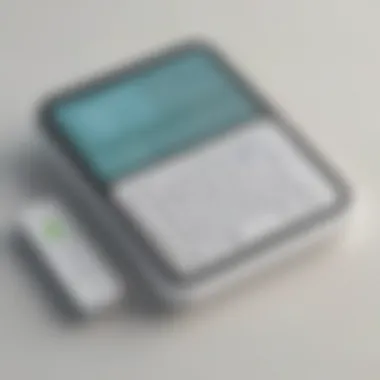

Intro
In a business landscape that prioritizes effective communication and customer service, the integration of Dialpad and Zendesk proves to be a significant advancement. Both tools serve unique but complementary purposes, enhancing the efficiency of operations in small to medium-sized enterprises. This section will outline the fundamental aspects of both applications before exploring their integration.
Software Overview
Definition and Purpose of the Software
Dialpad is a cloud-based communication platform that streamlines voice calls, messaging, and video conferencing. Its primary aim is to facilitate seamless communication between teams and customers, allowing businesses to maintain a fluid dialogue.
Zendesk, on the other hand, is a customer service software that offers a range of tools designed for managing customer interactions. It centralizes support requests, enabling businesses to provide timely and effective responses to customer inquiries. The purpose of Zendesk is to enhance customer satisfaction through improved service processes.
Key Features and Functionalities
Dialpad boasts several key features:
- Unified Communications: Combines voice, messaging, and video into a single platform.
- Intelligent Routing: Uses AI to direct calls to the appropriate representatives.
- Real-Time Analytics: Provides insights into communication metrics.
Zendesk is equipped with important functionalities:
- Ticketing System: Organizes customer inquiries into manageable tickets.
- Customizable Dashboards: Allows businesses to track key performance indicators (KPIs).
- Automated Responses: Reduces response times with pre-set answers for common questions.
Comparison with Alternatives
Overview of Competitors in the Market
There are several competing platforms in the market. For communication, tools like Microsoft Teams and Zoom are prevalent alternatives. These tools emphasize collaboration but may lack seamless integration with customer service features.
In the realm of customer service, alternatives like Freshdesk and Intercom provide similar functionalities, but they differ in user interface and specific feature sets.
Key Differentiators
The integration of Dialpad and Zendesk sets it apart from competitors due to the following:
- Holistic Solution: Combines communication and customer service in one system.
- Ease of Use: Both platforms are user-friendly, making adoption straightforward for teams.
- AI Features: Dialpad's intelligent routing and Zendesk's automated responses utilize AI efficiently, improving response times and customer satisfaction.
"The integration of Dialpad and Zendesk empowers businesses to streamline communication, optimize customer support, and enhance overall operational efficiency."
The synergy between these two tools can transform customer interactions, leading to more productive outcomes. As we explore further, the practical applications, benefits, and strategies for maximizing this integration will become clear.
Prolusion to Dialpad
Dialpad is a communication platform that significantly enhances how businesses engage with customers and collaborate among teams. Its integration with tools like Zendesk brings transformative potential to customer service practices. Understanding Dialpad is crucial for professionals who want to improve their communication strategies, as it offers features that streamline interactions and optimize workflow.
In the context of this article, the focus on Dialpad underlines its relevance in the integration landscape. The platform's tools align well with the needs of modern businesses, addressing various communication challenges. Exploring Dialpad will give insights into how it can enhance efficiency and customer satisfaction while reducing operational hurdles.
Overview of Dialpad
Dialpad is a cloud-based voice communications service that provides a suite of features designed to enhance business communications. The platform allows users to conduct voice calls, video conferences, and collaborate in real-time. Dialpad prides itself on integrating artificial intelligence to improve call quality and streamline communication processes. This makes it a robust option for businesses looking to keep pace with technological demands whilst enhancing their operational capabilities.
Key Features of Dialpad
Voice Calling
Voice calling is one of the cornerstone features of Dialpad. It offers high-definition voice quality and relies on VoIP technology for clear communications. This is beneficial for businesses as it allows for seamless integration with existing systems. One notable aspect is the call recording feature, which provides a record for quality assurance and training purposes.
Despite its advantages, some users might find reliance on internet connectivity a limitation, particularly in areas with unstable internet access.
Video Conferencing
Video conferencing on Dialpad enables teams to connect face-to-face regardless of geographical barriers. The platform supports screen sharing, making it easier for participants to present ideas and collaborate. One key characteristic is its ability to host large calls without performance dips.
However, users may face challenges with bandwidth usage, which can affect performance if not managed properly.
Call Analytics
Call analytics within Dialpad gives businesses valuable insights. Users can track call metrics such as duration and outcome, aiding in performance evaluations. This feature is significant for understanding customer interactions and enhancing the overall customer experience.
The main advantage is the ability to make data-driven decisions that improve operations. Limited understanding of analytics may be a hurdle for some users, as it can require a learning curve to effectively leverage this data.
Target Users of Dialpad
Dialpad caters to a varied audience, making it suitable for a broad spectrum of users.


Businesses of All Sizes
Dialpad is accessible for both small startups and larger enterprises. Its scalable model allows businesses to utilize features that fit their size and needs. This flexibility in pricing and features makes it an attractive choice for organizations looking to grow without substantial upfront investment.
However, some smaller firms might not fully utilize all features due to lack of resources or expertise.
Remote Teams
For remote teams, Dialpad provides essential connectivity. The platform enables effective collaboration from any location. Its mobile accessibility represents a strong selling point, allowing teams to stay connected on the move.
Nonetheless, remote teams may encounter challenges in maintaining engagement during calls, especially in larger meetings where individuals may feel disconnected.
Sales Professionals
Sales professionals benefit greatly from the real-time communication capabilities of Dialpad. The integration allows for essential features such as call tracking and automated follow-ups, contributing to better lead management.
A vital characteristic is its CRM integration, which assists sales teams in managing client interactions. Yet, sales teams may need to adapt their tactics and learn new workflows to maximize the potential of the platform.
Intro to Zendesk
In today's digital landscape, effective customer service plays a critical role in shaping the success of any business. This section introduces Zendesk, a leading customer service software that helps organizations manage customer interactions seamlessly. Understanding Zendesk is important as it lays the foundation for discussing its integration with Dialpad, thereby enhancing operational efficiency and customer experience.
Overview of Zendesk
Zendesk is designed to provide companies with tools to manage customer inquiries and support. It is a cloud-based platform that offers a range of functionalities, from ticketing systems to live chat support. Its principal aim is to improve customer service by making communication between businesses and their clients easier. This centralization not only boosts productivity but also helps in improving customer satisfaction.
Core Features of Zendesk
Customer Support Ticketing
Customer Support Ticketing is the heart of Zendesk’s offerings. This feature allows businesses to track customer issues in an organized manner. Each ticket, which represents a unique customer request, can be assigned to different support agents for resolution. The key characteristic of this system is its ability to categorize and prioritize issues based on urgency.
One important unique feature of Zendesk’s ticketing system is its automation capabilities. Automated responses can be set up to acknowledge tickets as they come in. This leads to a more efficient handling of requests, reducing waiting time. However, relying too much on automation may risk creating a disconnected customer experience, as not all issues can be resolved without human intervention.
Live Chat Functionality
Live Chat Functionality in Zendesk offers real-time communication with customers. This feature is increasingly crucial because it allows businesses to engage customers instantly, answer their questions, and resolve problems faster than traditional methods. The key characteristic of this live chat is its ease of use. Customers can initiate chats with the click of a button, leading to increased interaction rates.
A unique feature of Zendesk’s live chat is its integration with support tickets. When a chat is initiated, it creates a ticket automatically for further follow-up. This aids in maintaining a comprehensive record of interactions. However, maintaining a high level of responsiveness is necessary. Delays in reply can frustrate clients and negate the advantages of this functionality.
Help Center Management
Help Center Management allows businesses to create a self-service platform for their customers. It includes FAQs, articles, and guides that empower customers to find answers without direct interaction with support staff. The key characteristic of this feature is its focus on customer autonomy. This can lead to reduced service requests and, ultimately, lower operational costs.
The unique feature of integrating Help Center Management with a ticketing system is particularly valuable. It can automatically suggest articles relevant to a customer's inquiry when they submit a ticket. This helps deflect some support requests. Nevertheless, the effectiveness of this feature hinges on the quality of the content provided, as poorly written guides may not sufficiently assist customers.
Ideal Users of Zendesk
Zendesk caters to various sectors and industries, making it versatile. Understanding who benefits most from this platform is essential.
Customer Support Teams
Customer Support Teams are the primary users of Zendesk. The software simplifies their daily tasks by providing tools to track and manage customer inquiries efficiently. The key characteristic of this approach is the emphasis on team collaboration. Support agents can easily communicate about tickets, which enhances problem solving.
A unique feature beneficial for these teams is the reporting and analytics tools that come with Zendesk. These tools enable teams to measure performance metrics such as average response times and resolution rates, providing insights necessary for improvement. However, teams must ensure they embrace these insights effectively to make meaningful changes.
IT Service Management
IT Service Management professionals use Zendesk to manage internal support needs. They benefit from its tracking capabilities to address IT-related issues promptly. The key characteristic here is its adaptability to various support frameworks like ITIL. This flexibility makes it an appealing choice for those managing tech support.
The unique feature of integration with other IT tools allows for a streamlined experience. However, it may require more initial setup and training compared to simpler systems due to its capabilities.
E-commerce Businesses
E-commerce businesses find Zendesk particularly useful for managing customer queries and post-purchase support. Ensuring a smooth purchase experience is vital for retaining customers. The key characteristic of Zendesk for these businesses is its integration capabilities with platforms like Shopify. This can enhance the shopping experience significantly.
A unique feature for e-commerce is the ability to capture customer feedback through purchased products and provide support from that insight. However, e-commerce businesses need to balance proactive support with resources, as not all issues can be foreseen.
The Need for Integration
In an increasingly digital landscape, the integration of various software solutions has become crucial for businesses. The synergy between Dialpad and Zendesk is particularly significant. Choosing to integrate these two platforms enables organizations to overcome common obstacles that hinder communication and customer satisfaction.
Challenges Faced by Businesses


Fragmented Communication
Fragmented communication occurs when multiple channels are used across a business, leading to disjointed interactions. Each team may utilize different tools, creating confusion and missed information. This impacts overall efficiency. For Dialpad and Zendesk users, integrating these systems can mitigate fragmentation. They provide centralized communication, meaning conversations are streamlined into one platform. This integration ensures that all customer interactions via calls, emails, or chats are collected and accessible in one system. The simplicity and clarity this brings can enhance team collaboration significantly. However, organizations must ensure that all staff are trained effectively to utilize this unified system.
Inconsistent Customer Experience
Another significant challenge is creating a consistent customer experience. When customers reach out through various channels, the quality of service received can fluctuate. Customer agents sometimes lack access to vital info, which can lead to repetitive queries. This inconsistency can erode trust. Integrating Dialpad with Zendesk provides agents with comprehensive client data, no matter how the customer engages. It ensures that agents have a full picture of customer histories and preferences, enabling personalized service. However, it is vital to note that some businesses may face difficulty in adopting new processes and adapting their workflows.
Data Silos
Data silos are another major hurdle. When information is trapped within individual departments or systems, it leads to inefficiency and a lack of comprehensive insights. For businesses integrating Dialpad and Zendesk, this problem can partly be alleviated. Unified databases lead to better insights about customer preferences and behaviors. With access to unified data, rising risks of miscommunication that derive from operating in silos can be reduced. This enhances decision-making but does require a thoughtful approach to data management and assurance that all relevant personnel can access the necessary data.
Benefits of Software Integration
Streamlined Processes
Integrating Dialpad and Zendesk provides the vital benefit of streamlined processes. With both systems working in unison, manual tasks can be automated. This not only reduces time spent on administrative work but also allows employees to focus on more strategic activities. A streamlined process improves operational efficiency, which is crucial for small and medium-sized businesses striving for innovation and improvement. This integration can be tough at first, but the long-term efficiency makes it worthwhile.
Improved Data Sharing
Another critical advantage of integration is improved data sharing. When data from Dialpad and Zendesk merge, teams can access real-time information that can inform decisions. This flow of information enables quicker responses and fosters a culture of transparency. Without effective sharing, businesses risk making uninformed decisions based on incomplete information. Additionally, the improved access to data can help in identifying trends. However, ensuring proper access controls is essential to maintain data security.
Enhanced Customer Insights
Finally, enhanced customer insights arise from effective integration. Both tools collect and analyze customer data in ways that can lead to actionable insights. This helps businesses understand customer behaviors and preferences, allowing them to tailor their offerings more effectively. Enhanced insights inform better marketing strategies and customer service protocols. However, businesses must constantly analyze and adjust based on the data available, adapting to changing customer needs.
How Dialpad Integrates with Zendesk
Integrating Dialpad with Zendesk is pivotal for businesses that aspire to enhance their communication and customer service capabilities. This integration streamlines processes by connecting voice, messaging, and video capabilities of Dialpad directly with the support functionalities of Zendesk. The ultimate aim is to create a seamless experience for both agents and customers. Understanding how this integration works can help organizations make informed decisions regarding their customer engagement strategies.
Integration Mechanisms
API Connectivity
API connectivity serves as the backbone for effective integrations like that of Dialpad and Zendesk. This method allows each platform to communicate and share data in real-time. The key characteristic of API connectivity is its flexibility, enabling customization that fits the specific needs of a business. For example, businesses can automate workflows, ensuring that calls made through Dialpad create support tickets in Zendesk without manual intervention.
A unique feature of API connectivity is its ability to facilitate data exchange instantly. This means that when a customer interacts with Dialpad, relevant information is transferred to Zendesk, allowing support agents to have immediate access to the customer’s history and context. Nevertheless, implementing API connectivity may require technical expertise to set up and manage, which can be disadvantageous for smaller teams lacking resources.
App Marketplace Solutions
App marketplace solutions provide another avenue for integrating Dialpad and Zendesk. These ready-made solutions are often more user-friendly, allowing businesses to implement integrations without extensive technical knowledge. The key characteristic of these solutions is their ease of use, making them an attractive option for small to medium-sized businesses.
App marketplace solutions offer unique features such as pre-built integrations that can be set up quickly and efficiently. This allows businesses to capitalize on the functionalities of both platforms almost immediately. However, the limitation of relying on app marketplaces is that they may not provide the extensive customizations that an API could offer, which may restrict specific use cases for advanced needs.
Setting Up the Integration
Step-by-Step Configuration
The step-by-step configuration process for integrating Dialpad with Zendesk is crucial to ensure that companies maximize their investments in both platforms. This methodically guides users through connecting their accounts and adjusting settings to meet operational needs. The key feature of this process is its structured approach, which assists users in understanding the technical aspects without prior experience.
By following a detailed configuration guide, users can seamlessly link accounts, tailor features, and set permissions, helping achieve greater efficiency in day-to-day operations. However, ensuring each step is carefully followed is vital because missing a single step can lead to disruption in communication workflows.
Troubleshooting Common Issues
Troubleshooting common issues is an essential component when leveraging the integration of Dialpad and Zendesk, as it allows organizations to quickly address problems that might arise. The key feature of this section involves providing resources for resolution, enabling teams to maintain service continuity.
An advantage of having a well-defined troubleshooting guide includes reduced downtime. When issues happen, teams can refer to a support document that addresses frequent problems and their corresponding solutions. Nonetheless, the uniqueness of problems can make it challenging to resolve them strictly based on general guidelines, requiring additional support in some cases.
Incorporating Dialpad with Zendesk allows businesses to bridge communication gaps while enhancing customer service.
Understanding the mechanisms of integration, setting it up properly, and preparing for potential issues equips businesses to harness the full potential of these platforms.
Use Cases of Dialpad and Zendesk Integration
The integration of Dialpad and Zendesk offers numerous practical applications that can significantly enhance business operations. By combining these two platforms, organizations can create a more cohesive and efficient way to manage customer interactions. This not only streamlines workflows but also elevates the quality of customer support and sales processes. Below, we dive into specific use cases that demonstrate how this integration can drive organizational success.
Improving Customer Support
Unified Communication Channels
Unified Communication Channels play a crucial role in modern customer service. This aspect of the Dialpad and Zendesk integration assures that all communication methods—be it voice calls, video chats, or chat messages—are available within one central platform. This means customer service representatives have immediate access to various contact methods, allowing them to switch between them seamlessly.
The key characteristic of Unified Communication Channels is convergence. This is valuable in minimizing response times and ensuring consistent communication with customers. By managing everything in one place, support teams can respond faster and create a unified view of customer interactions. This reduces the hassle of tracking communications across different platforms, which can lead to lost messages or fragmented conversations.
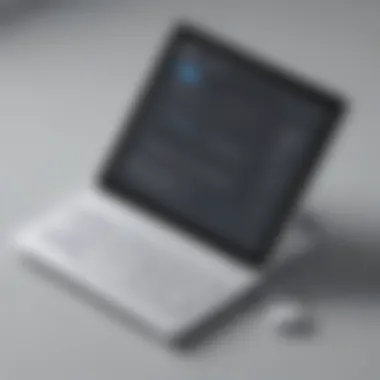
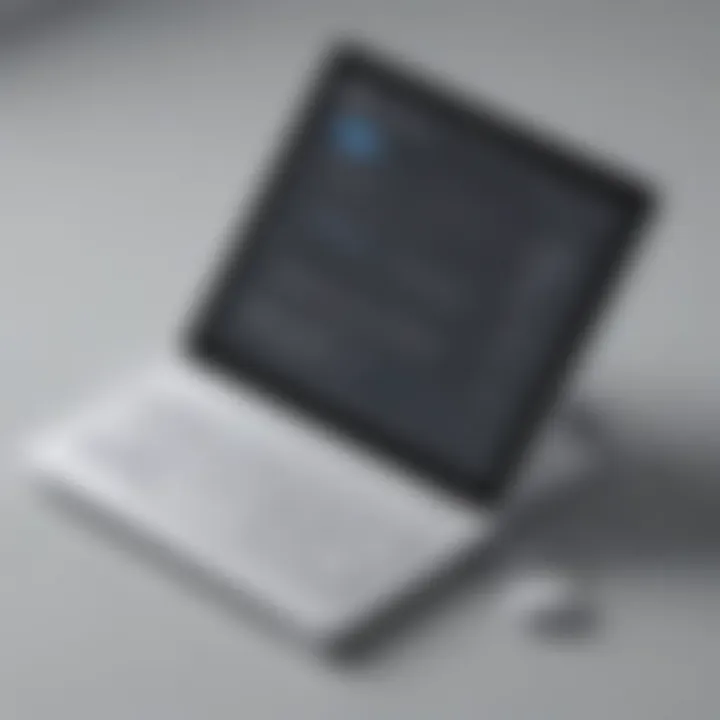
One unique feature is call recording. It enables support agents to review interactions and refine their approaches. However, one must consider the privacy implications of recording calls, ensuring compliance with legal standards.
Access to Customer History
Access to Customer History is another vital component of the integration. Having a comprehensive view of past interactions aids representatives in understanding customer needs and preferences better. It offers insights that contribute to a more personalized support experience.
This characteristic is beneficial as it empowers agents with critical context. Getting quick access to a customer's history can ease the resolution of issues. Moreover, it increases the likelihood of first-contact resolution, which is a key goal in customer support.
One unique advantage of this access is the reduction in customer frustration. Customers no longer need to repeat information they have previously provided, leading to a smoother, more efficient support process. Although, it is essential to maintain accurate and updated records to avoid mismatched data and ensure reliability.
Enhancing Sales Processes
Real-Time Customer Interaction
Real-Time Customer Interaction is a cornerstone of effective sales strategies. This integration enables sales teams to engage leads instantly, whether through calls or video conferences. Speed and immediate responses can make a significant impact on closing deals.
The main characteristic here is timeliness. Rapid engagement often translates into higher conversion rates, and Dialpad facilitates this very effectively. The ability to respond to inquiries as they come in can create a competitive advantage.
However, while beneficial, this immediacy can also lead to overwhelming situations for sales reps. They must find a balance between quick responses and thoughtful engagement to avoid burnout.
Integrated Call Tracking
Integrated Call Tracking is critical for measuring sales performance and also for understanding customer interactions. This feature allows sales teams to track calls and gather data on which strategies are most effective. Leveraging analytics from these calls helps identify trends and gaps in the process.
The key trait of Integrated Call Tracking is data collection. This can guide future sales strategies and training initiatives within the team. Not only does it enhance decision-making, but it also empowers a culture of data-driven selling.
One unique feature to mention is the ability to attribute conversions to specific calls. However, one should be aware that over-reliance on metrics can lead to neglecting qualitative aspects of customer relationships.
In summary, the integration of Dialpad and Zendesk not only enriches customer support but also improves sales processes. This seamless connection between communication and customer support fosters a more comprehensive view of customer needs, ultimately benefiting businesses aiming for operational excellence.
Measuring Success After Integration
Evaluating the effectiveness of the Dialpad and Zendesk integration is essential for understanding its impact on business operations. This involves not just looking at how well the tools work together but also examining specific metrics that reveal the overall success of the integration. By focusing on measurable outcomes, businesses can identify areas for improvement, thus ensuring continuous enhancement in customer service and communication processes.
Key Performance Indicators to Monitor
Response Time Reduction
Response time reduction is a critical metric when assessing integration success. It measures how quickly customer inquiries are addressed after the integration of Dialpad and Zendesk. In this context, a lower response time contributes directly to a better customer experience.
The key characteristic of response time reduction is its immediacy. A swift response time signifies effective communication between different departments, ensuring that customer needs are met promptly. This makes it a beneficial choice for organizations looking to enhance their responsiveness.
An unique feature of monitoring response time lies in its impact on customer retention. Fast responses often correlate with higher customer satisfaction levels, resulting in a positive perception of the business. However, it is important to recognize that too much emphasis on speed may lead to rushed responses without addressing customer needs fully, which can have the opposite effect.
Increased Customer Satisfaction Scores
Increased customer satisfaction scores represent another essential metric for measuring success. These scores capture the customer’s perspective regarding their interaction with the company after the integration. High satisfaction scores typically indicate that the integration has improved service quality and customer experience.
Key characteristic of these scores is their ability to reflect customer sentiment accurately. This makes them a powerful tool for aligning business goals with customer expectations. Therefore, monitoring these scores is a popular choice among businesses that prioritize customer relationship management.
A unique feature of customer satisfaction scores is that they can provide actionable insights. By understanding what aspects customers appreciate or dislike, businesses can adapt strategies accordingly. However, relying solely on this data without considering the nuances of customer feedback may lead to misguided decisions.
Feedback Loops for Continuous Improvement
Creating feedback loops is vital for ongoing enhancement post-integration. These loops allow businesses to gather insights consistently, ensuring that they can adapt and improve over time. It’s not just about measuring success; it’s also about understanding how to build on that success in the future.
Customer Surveys
Customer surveys are a crucial tool in establishing feedback loops. They provide direct input from those who matter most—the customers. By systematically gathering survey results, businesses can assess how well the integration is serving customer needs.
The key characteristic of customer surveys is that they can be tailored to focus on specific areas of concern or satisfaction. This makes them a beneficial choice for companies looking to gather directed feedback. Surveys can cover various topics, from specific features of Dialpad and Zendesk to overall service quality.
A unique feature of customer surveys is their ability to uncover insights that might not be immediately apparent through other metrics. For example, a customer might rate their experience as satisfactory but provide comments highlighting specific areas for improvement. This dual approach can support a more nuanced understanding of customer needs. However, potential disadvantages include low response rates, which may skew results if not managed effectively.
Performance Analytics
Performance analytics serve as another essential element in feedback loops. They allow businesses to analyze data generated from both Dialpad and Zendesk effectively post-integration. This can include tracking call metrics, ticket resolutions, and customer interactions.
The key characteristic of performance analytics is its data-driven approach. They help businesses make informed decisions based on real user interactions and system performance, making this method a beneficial choice in today’s data-centric environment.
A unique feature of performance analytics is its capacity to reveal trends over time. This enables organizations to visualize patterns and make proactive adjustments. However, relying too heavily on analytics without considering qualitative feedback may result in overlooking critical context that can inform decisions better.
End
The integration of Dialpad and Zendesk represents a crucial dimension in modern customer communication. This article has discussed how this integration can enhance both operational efficiency and the customer experience. Businesses of all sizes can leverage these tools to overcome the challenges posed by fragmented communication and inconsistent customer support.
Final Thoughts on Integration
When considering the integration possibilities of Dialpad and Zendesk, it's essential to understand the broader implications. Effective integration goes beyond mere technical connectivity; it fosters a unified environment where teams can respond more promptly and accurately to customer needs. Integrating communication and customer service breaks down silos, allows for better data utilization, and ultimately creates a more cohesive strategy for engaging with clients. With connected tools, sales and support teams function more harmoniously, leading to improved customer perceptions.
Future of Customer Communication Software
The future of customer communication software is undeniably shaped by advancements in technology. As we look ahead, the trends suggest an increasing emphasis on AI-driven support and automation. By utilizing AI, businesses can anticipate customer needs and provide proactive solutions. Furthermore, with the growth of remote work, the need for seamless digital communication platforms will only heighten. Companies must prepare for these trends by integrating robust software solutions that not only streamline communication but also enhance the customer journey. Investing in tools like Dialpad and Zendesk is not simply a choice; it is becoming a necessity in maintaining competitive advantage.















