Evaluating the Costs of Adobe PDF Writer for Businesses


Intro
In the realm of digital documentation, Adobe PDF Writer stands as a crucial tool for many professionals. This article aims to dissect the pricing structure associated with this software, providing a detailed overview that will assist small to medium-sized businesses, entrepreneurs, and IT professionals in making informed financial decisions. Understanding the total cost of ownership is essential for organizations considering the adoption of Adobe PDF Writer.
Evaluating the software's price involves not just the subscription rate but also licensing options, added features, and potential hidden expenses. The aim here is to furnish readers with insights that can illuminate the economic implications of integrating Adobe PDF Writer into their operational framework.
Software Overview
Definition and Purpose of the Software
Adobe PDF Writer serves as a comprehensive solution for creating, editing, and managing PDF documents. It empowers users to transform various file formats into industry-standard PDF files while ensuring security, portability, and consistency across platforms. Its purpose extends beyond mere document creation, extending into collaborative features that modern businesses often require.
Key Features and Functionalities
Key features of Adobe PDF Writer include:
- Document Creation: Users can generate PDFs from multiple formats, including Word, Excel, and images.
- Editing Tools: The software provides robust editing capabilities, enabling users to modify texts, images, and layouts.
- Security Options: With password protection and encryption, documents can be secured from unauthorized access.
- Collaboration: Users can easily share documents for review and feedback, facilitating smoother workflows.
- Integration: Adobe PDF Writer integrates with various cloud services, allowing users to access their documents from anywhere.
These functionalities aim to simplify the management of documents while enhancing productivity.
Comparison with Alternatives
Overview of Competitors in the Market
Adobe PDF Writer is not without competition. Several alternative products exist in the market, including:
- Foxit PhantomPDF: Offers similar editing and security options but often at a lower price point.
- Nitro Pro: Known for its user-friendly interface and strong collaboration features.
- PDF-XChange Editor: A budget-friendly option that still delivers a good set of features.
Key Differentiators
Adobe's key differentiators lie in:
- Brand Recognition: Adobe is a well-established name synonymous with PDF technology.
- Comprehensive Tools: No other competitor provides the same depth of features integrated into a single software ecosystem.
- Support and Resources: Adobe offers extensive customer support and resources, allowing businesses to maximize their usage.
These factors contribute to Adobe PDF Writer’s enduring relevance in a competitive landscape.
"Understanding the total cost of Adobe PDF Writer helps businesses evaluate its financial feasibility, aligning with their specific needs."
In summary, this section provides a foundation for analyzing the cost of Adobe PDF Writer, emphasizing its utility, key features, and standing among its peers in the market.
Intro to Adobe PDF Writer
Adobe PDF Writer plays a critical role in document creation and management for various organizations. As businesses increasingly rely on digital documentation, the need for reliable, efficient, and versatile software becomes paramount. Adobe PDF Writer is not just a tool for creating PDF files; it's an essential element in enhancing productivity and maintaining professional standards. Understanding its features and pricing structure is essential for decision-makers in small to medium-sized businesses and IT professionals.
The importance of Adobe PDF Writer lies in its ability to facilitate smooth document workflows. It allows users to create, edit, and share PDFs seamlessly. This flexibility aids in collaboration among teams, regardless of their geographical locations, making it an attractive option for entrepreneurs and professionals.
One significant aspect of Adobe PDF Writer is the range of features it offers. These include secure document sharing, integration with cloud services, and compatibility with various devices. As businesses assess their options, it is important to consider not only the upfront costs but also the long-term benefits provided by this software.
Key considerations include:
- Functionality: Many users require advanced editing, conversion, and collaboration capabilities offered by Adobe PDF Writer.
- Pricing Plans: Understanding the different plans available helps businesses choose what aligns best with their needs.
- Support: Having access to reliable customer support can save time in critical situations.
"Choosing the right PDF software can save time and resources, which directly impacts your bottom line."
Thus, analyzing the cost associated with Adobe PDF Writer is essential for informed decision-making. When understanding the cost, it becomes clear that evaluating all aspects—features, pricing options, and potential hidden fees—leads to better choices. This article will provide a thorough overview, emphasizing the importance of understanding the pricing structure and its implications.

Pricing Models Overview
In today's digital landscape, understanding the pricing models of software like Adobe PDF Writer is crucial for organizations aiming to optimize their budget. The pricing structure influences purchasing decisions and impacts the overall value derived from the software. As companies adapt to evolving needs, they must evaluate both immediate and long-term costs involved in using Adobe PDF Writer.
Choosing the right pricing model can determine not just financial commitment but also usability and access to features. Pricing models often affect scalability and integration within existing systems, making it vital for businesses to analyze their specific requirements before committing. Factors to consider include the frequency of use, size of the organization, and the complexity of tasks at hand.
Understanding the differences between subscription-based pricing and one-time purchase options can lead to more informed decision-making, offering insights that align with an organization's budget and strategy.
Subscription-Based Pricing
Adobe PDF Writer offers subscription-based pricing, which provides a flexible approach to acquiring software. This model usually involves a monthly or annual fee, allowing organizations to manage expenditure more effectively.
Several benefits are associated with subscription pricing:
- Lower Initial Investment: Businesses do not need to make a large upfront purchase.
- Regular Updates: Subscribers typically receive automatic updates, ensuring access to the latest features without additional costs.
- Scalability: Organizations can choose plans that fit their growth trajectory, allowing easier adjustment as needs change.
Despite these advantages, it's essential to evaluate the long-term costs of a subscription model. Over time, subscription fees can accumulate, potentially surpassing the cost of a one-time purchase. This requires potential users to carefully project their future usage.
One-Time Purchase Options
For businesses that prefer a more traditional approach, Adobe also offers one-time purchase options. This model is straightforward: businesses pay a single fee to own the software outright.
The one-time purchase model includes some noteworthy considerations:
- Ownership: Once acquired, the software can be used indefinitely without ongoing fees.
- Stability in Costs: Budgeting becomes easier since there are no recurring charges.
- Feature Set Access: Users typically access all features at once, although future updates may involve additional payments.
Nevertheless, this approach has its downsides. Upfront costs can be significantly higher than subscription fees, and without maintaining a current license, users may miss out on the latest features and improvements.
Understanding these two primary pricing models helps businesses align their software needs with financial capabilities, ensuring they make informed choices that avoid unnecessary expenditures.
Comparison of Different Subscription Plans
Understanding the various subscription plans available for Adobe PDF Writer is crucial for any business evaluating its software options. This section will highlight key elements of each plan, focusing on the unique benefits and considerations that come with them. Each subscription tier serves different needs, and selecting the right one could optimize cost efficiency and enhance productivity. Advantages and limitations of the individual, business, and educational pricing structures will be examined, offering clarity to prospective users.
Individual Plan
The Individual Plan is tailored for single users seeking functional yet powerful tools for personal or freelance work. This plan is generally priced modestly and encompasses essential features that allow users to create, edit, and manage PDF documents effectively. An individual subscription typically includes access to basic editing tools, file sharing options, and cloud storage integration. It serves well for those who primarily work independently or on sporadic projects.
However, while it is cost-effective, users should be aware that some advanced features may be limited. For instance, tools like e-signatures or collaboration functionalities may not be fully available, depending on the specific plan selected. Users considering this plan should evaluate their individual needs against the plan's offerings to ensure alignment.
Business Plan
For organizations with multiple users, the Business Plan is often the most suitable option. This plan is structured to accommodate team-based work, offering features that enhance collaboration among team members. Business users can benefit from shared access to resources, central management of user accounts, and advanced security features.
The pricing for the Business Plan reflects its comprehensive nature, but it provides a greater return on investment when access and collaboration functionalities are critical. Key features include integration with other business tools, like Microsoft Office and online storage platforms. It is advisable for organizations to assess how many team members will utilize the software since the subscription cost rises with the number of users.
Educational Discounts
For educational institutions or students, Adobe offers significant discounts on its subscription plans. These reductions can lead to substantial savings, making Adobe PDF Writer more accessible for those in academia. The Educational Discounts apply not only to students but also to teachers and institutions, allowing them to access professional-grade tools at a fraction of the standard price.
This initiative highlights the importance Adobe places on users in the educational sector, ensuring that they have access to high-quality software to support their learning and teaching activities. Users must provide verification of their student or faculty status to avail of these discounts. It's essential for educational institutions to promote these options among educators and students alike, maximizing the use of these valuable tools.
Features Included in Various Plans
When evaluating Adobe PDF Writer, understanding the features included in its various plans is essential. The pricing structure is not just about costs; it is also about the value delivered through these features. Depending on the plan, users can have access to different tools that enhance productivity and collaboration. The importance of this section lies in identifying which features align with the specific needs of small to medium-sized businesses, entrepreneurs, and IT professionals.
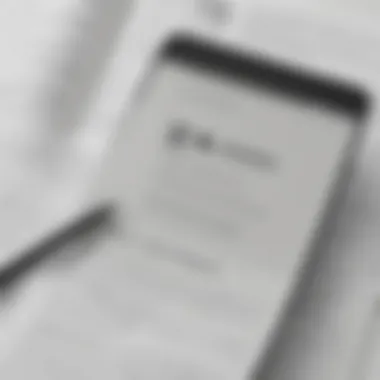

Basic Document Editing
Basic document editing is a foundational feature. It allows users to make simple modifications to PDF files. This can include adding text, modifying existing content, or adjusting images. For businesses, this feature can save time. Instead of converting files back and forth between formats, users can directly edit PDFs.
However, the effectiveness of this tool may vary by subscription. Higher-tier plans often come with more advanced editing capabilities, such as optical character recognition (OCR). This enables users to turn scanned documents into editable text. Thus, for organizations frequently handling scanned documents, opting for a plan with robust editing features is prudent.
Collaboration and Sharing Tools
Collaboration and sharing tools are vital for any organization. They enable teams to work together effectively, regardless of location. Adobe PDF Writer’s plans offer various levels of collaboration features. These can include shared review capabilities or real-time commenting. For example, users can send a document for review and gather feedback quickly. This reduces the time spent in the revision process.
Moreover, integration with cloud services can further enhance the sharing process. Businesses often seek tools that facilitate seamless workflows, and having features that support document sharing and management is necessary. Ensuring these tools are part of the selected plan improves team dynamics and can lead to more efficient work.
Advanced Features for Professionals
For professionals, advanced features are often what justify higher subscription fees. These may encompass tools for automated workflows, enhanced security settings, or advanced digital signatures. Such features focus on efficiency and compliance, which are critical in many industries.
Additionally, advanced features often include customized workflows. This can greatly improve how an organization handles document management. For example, businesses that need to process large volumes of contracts might find automation tools indispensable.
Hidden Costs and Additional Fees
Understanding hidden costs and additional fees is crucial when evaluating the total investment required for Adobe PDF Writer. While the obvious subscription prices or one-time purchase amounts display the primary financial obligation, it is essential to dig deeper into the expenses that may not be immediately apparent. This section will clarify the significance of recognizing these hidden costs, explain potential additional fees, and suggest considerations to manage them effectively.
Support and Maintenance Costs
Support and maintenance costs can catch many users off guard, especially if they rely on the software for critical business operations. When purchasing Adobe PDF Writer, one must consider what levels of support are included within the price. Basic plans might limit help to community forums or documentation, leaving you to fend for yourself.
- Professional Support Options: If your organization requires direct assistance, Adobe provides various professional support options. These typically come with additional monthly fee.
- Regular Maintenance Fees: Software requires updates and maintenance to function optimally. This may include downtime during upgrades, which can disrupt workflows.
Users should evaluate how much they'd be willing to spend for ongoing access to customer support. An overlooked strategy for managing these costs involves assessing the team's internal capabilities. If employees can troubleshoot common problems, reliance on external support can diminish.
Upgrades and Add-Ons
When exploring the functionality of Adobe PDF Writer, it's important to identify potential upgrade fees and add-ons that can significantly impact the overall cost.
- Version Upgrades: Adobe frequently releases new versions with enhanced features. While upgrades can provide essential improvements, they often require additional purchases. Evaluating the necessity of new features can help determine if the expense is justifiable.
- Premium Features: Certain advanced features, such as specific security options or additional storage, may not be included in the base subscription. Users might be enticed to purchase these enhancements to meet their specific requirements. This can result in spiraling costs beyond initial projections.
In summary, it is vital for potential users to scrutinize all aspects of the cost associated with Adobe PDF Writer. Knowledge of support and maintenance fees, along with awareness of potential upgrades and add-ons, can guide users toward a more robust financial strategy. By understanding these hidden costs, businesses are better positioned to align their financial expectations with actual expenses, ensuring a more accurate budget allocation for their PDF editing needs.
Alternative Software Solutions
In the realm of PDF management, organizations often seek cost-effective methods to accomplish their tasks without sacrificing quality. This notion becomes increasingly relevant when considering Adobe PDF Writer's pricing structure. Exploring alternative software solutions opens doors to various tools that may fit organizational needs, sometimes at a much lower cost than Adobe's offerings. Understanding these alternatives fosters careful decision-making for small to medium-sized businesses, entrepreneurs, and IT professionals.
Free PDF Writers
Free PDF writers can be a valuable resource for individuals and businesses looking to save on expenses. These tools often provide basic functionalities such as document creation, editing, and conversion. Some noteworthy free options include:
- PDFsam Basic: An open-source software that allows users to split and merge PDF files efficiently.
- PDF-XChange Editor: Offers many features for viewing and editing PDFs, including annotations and text editing.
- Sejda PDF Editor: A web-based tool that provides straightforward editing options, ideal for quick tasks.
While these free solutions may lack some advanced features found in Adobe PDF Writer, their cost-efficiency can attract budget-conscious users. However, it is vital to assess the limitations of free tools, such as potential watermarks on documents, limited file size for uploads, and lack of customer support.
Competitor Products
When considering alternatives to Adobe PDF Writer, a number of competitor products emerge. These applications may appeal to various users based on specific needs and usage patterns. Some notable options include:
- Nitro PDF Pro: A comprehensive software solution that provides robust features for PDF creation, editing, and collaboration. It offers a one-time purchase option, which some users may prefer over subscription-based services.
- Foxit PhantomPDF: Known for its user-friendly interface and powerful editing capabilities, Foxit boasts tools for document security and collaboration, making it attractive for business environments.
- Smallpdf: This online platform provides an array of tools for PDF management, including conversion, compression, and editing functionalities. It has a straightforward user interface useful for quick tasks.
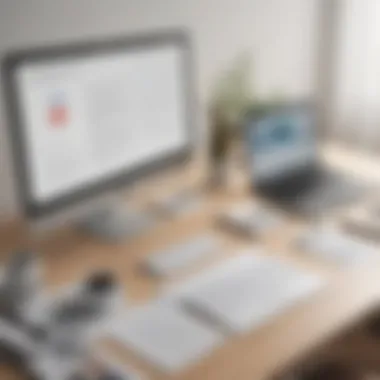

When evaluating these products, users should consider factors such as feature sets, user experience, and overall cost. Conducting a comprehensive comparison is essential to finding the right software that meets their specific requirements without unnecessary expenditures.
User Experience and Customer Feedback
In the realm of software adoption, user experience and customer feedback are not just ancillary considerations; they play a pivotal role in shaping the decision-making process. This is especially true for a tool like Adobe PDF Writer, which is often integral to business operations. Users frequently interact with software on a daily basis, thus, their satisfaction level can significantly influence its perceived value.
Feedback from users provides insights into how effectively Adobe PDF Writer meets their needs, detailing the functionality and efficiency of the tool. Analyzing both positive reviews and common complaints exposes potential strengths and weaknesses, which is essential for making an informed choice regarding investment in this software.
Positive Aspects
Various users have expressed favorable opinions about the overall performance of Adobe PDF Writer. One standout feature is the intuitive interface that many find user-friendly. New users typically report that they can quickly learn how to create and edit PDFs without extensive training. Furthermore, the seamless integration with other Adobe products, like Adobe Acrobat and Adobe Creative Suite, enhances productivity for those already embedded in the Adobe ecosystem.
Several users appreciate the rich set of features offered, such as:
- Robust document editing capabilities
- High-quality conversion from various formats
- Detailed security options to protect sensitive information
These positive points contribute to a strong user satisfaction rating. Additionally, many businesses have noted improved workflow efficiency after adopting Adobe PDF Writer, as collaboration features allow teams to work together effortlessly.
Common Complaints
Despite the positives, the feedback is not solely upbeat. Some users have voiced common complaints about Adobe PDF Writer, which can inform other prospective buyers about potential pitfalls.
A frequent issue that arises pertains to the software’s cost. While it offers a wealth of features, some users feel that the pricing does not match their needs, particularly small businesses or freelancers operating on tight budgets. Although there are subscription plans available, the recurring costs can accumulate over time.
Moreover, users often mention challenges with customer support. Complaints about slow response times and difficulty reaching a knowledgeable representative are noted in various reviews. Some have reported dissatisfaction with the company's resources regarding troubleshooting common problems, which can hinder user experience.
In summary, understanding user experience and customer feedback surrounding Adobe PDF Writer is crucial. It provides a multifaceted view of the software’s performance, highlighting both its advantages and areas for improvement.
Ending on Pricing Strategy
In navigating the financial landscape of Adobe PDF Writer, understanding the pricing strategy is crucial. This section synthesizes key insights from previous discussions, emphasizing the relevance of pricing options and potential impacts on business budgets. The cost of Adobe PDF Writer encompasses more than just the initial price tag; it highlights various factors that organizations must consider.
One fundamental element is the choice between subscription models and one-time purchases. Each option serves different user needs and organizational needs. Subscriptions offer flexibility and the latest updates, but they can accumulate to significant expenses over time. Conversely, one-time purchases may appear economical upfront, but lack ongoing support and updates, which can lead to additional costs in the long run.
When evaluating these strategies, businesses must also weigh the features offered in each plan. The advanced tools in higher-tier subscriptions can boost productivity but may not be necessary for every user. Knowing what features are essential helps in aligning costs with actual needs.
Here are some considerations for a sound pricing strategy:
- Assess Collaborative Needs: Organizations that prioritize teamwork may benefit from plans that enhance sharing and collaboration.
- Consider User Volume: Bulk licenses or business plans can reduce per-user costs, making them more economical.
- Evaluate Upgrades and Support: Hidden costs such as support and maintenance need acknowledgment. Inadequate solutions may lead to disruptions.
"A well-thought-out pricing strategy not only aids in budget control but also enhances operational efficiency."
Next Steps for Prospective Users
Assessing Organizational Needs
Assessing organizational needs is crucial for effective software implementation. Each business is unique, with different workflows and requirements. Before committing to Adobe PDF Writer, stakeholders must evaluate their current processes. This examination should answer several key questions:
- What types of documents are created and modified regularly?
- Who will use the software, and what are their roles?
- Are there specific features that are necessary for efficient operation?
- Is there a need for collaboration tools to facilitate teamwork?
Conducting a needs assessment helps businesses avoid overspending on features they might not use. It can also highlight potential gaps in functionality that may require additional solutions. This systematic approach to assessing needs can ultimately lead to more informed technology investments.
Making Informed Decisions
Making informed decisions is the next logical step following the assessment of organizational needs. This process should involve careful consideration of the information gathered, alongside a comparison of different subscription plans and features. Key materials to review may include:
- Pricing tiers based on individual and business needs
- Available features in each plan, such as document editing and sharing options
- Customer feedback and reviews on usability and functionality
- Stretching the budget by exploring educational discounts or seasonal promotions
One practical approach could be to hold a meeting with decision-makers and relevant staff
"Collaboration and clarity in decision-making can lead to a more streamlined software adoption process."















