Top CCleaner Alternatives for System Optimization


Intro
As businesses increasingly rely on technology, the need for effective system maintenance becomes crucial. CCleaner has long been a popular tool for cleaning up unnecessary files and optimizing system performance. However, several alternatives offer similar or even enhanced capabilities. This article explores software solutions similar to CCleaner by analyzing their features, benefits, and drawbacks. Our goal is to assist small to medium-sized businesses, entrepreneurs, and IT professionals in making informed decisions regarding system maintenance tools.
Software Overview
Definition and Purpose of the Software
Software solutions like CCleaner aim to optimize computer performance by removing unnecessary files, managing privacy settings, and streamlining the overall system. These tools help users reclaim valuable disk space and improve speed, contributing to a more efficient work environment. With the increasing need for data privacy and system integrity, alternative software offers similar functionalities through varying approaches.
Key Features and Functionalities
When considering alternatives to CCleaner, it is important to evaluate their features and functionalities:
- File Cleanup: Most tools offer options to delete temporary files, cache, and system logs, which can clutter the system over time.
- Registry Cleaner: Many alternatives include a registry cleaning function to remove broken entries, increasing overall system stability.
- Privacy Protection: Features designed to enhance user privacy, such as tracking cookie removal and anonymizing browsing data, are commonly found in these software solutions.
- User-Friendly Interface: An intuitive layout is essential for ease of use, particularly for non-technical users.
- Performance Monitoring: Some software provides real-time monitoring of system health, offering valuable insights into performance over time.
Comparison with Alternatives
Overview of Competitors in the Market
The market for system maintenance software is competitive, with various solutions catering to different needs. Some notable alternatives to CCleaner include:
- BleachBit: An open-source tool that provides powerful file cleanup features while ensuring user privacy.
- Wise Disk Cleaner: Known for its simplicity and efficiency in cleaning junk files.
- Advanced SystemCare: It combines cleanup functions with system optimization and security features.
Key Differentiators
Each alternative software distinguishes itself through unique features:
- BleachBit offers a strong focus on privacy with more customizable options compared to others.
- Wise Disk Cleaner emphasizes speed and straightforward use, making it ideal for novice users.
- Advanced SystemCare not only cleans but also enhances overall system performance, making it a comprehensive tool.
These distinctions ensure that businesses can choose the right software based on specific operational needs and user preferences.
"Understanding the unique aspects of each software helps businesses in selecting the most suitable solution for their requirements."
Prelude to System Optimization Software
In today’s digital age, system optimization software has become essential for both individuals and businesses. With the increasing amount of data handled daily, maintaining computer health is vital. This introduction will highlight some critical aspects of system optimization software and its significance in enhancing productivity and efficiency.
Importance of System Maintenance
System maintenance is the foundation of reliable computing. Regular updates, file cleanup, and performance monitoring are key to ensuring systems operate optimally. For small to medium-sized businesses, the consequences of neglecting maintenance can be severe, including data loss, slower performance, and increased downtime. A systematic approach to maintenance not only prolongs hardware lifespan but also improves the overall efficiency of processes.
Benefits of System Maintenance include:
- Increased Performance: Regular cleaning and updates can prevent slowdowns and ensure applications run smoothly.
- Enhanced Security: System maintenance includes monitoring for updates and security patches, helping to safeguard against vulnerabilities.
- Cost Savings: Addressing issues before they escalate into significant problems can result in substantial cost savings in repairs and lost productivity.
Role of Cleaning Software
Cleaning software plays an integral role in system maintenance. Its primary function is to remove unnecessary files and optimize system settings. By identifying and eliminating junk files, temporary data, and browser history, cleaning software can free up valuable disk space. This process can lead to noticeable improvements in system speed and responsiveness.
Moreover, cleaning software typically provides tools to manage startup applications, which can help reduce boot times. Many tools also offer privacy protection features, allowing users to clear personal data effectively. In doing so, businesses can ensure that they operate securely while maintaining compliance with data privacy regulations.
Some key advantages of using cleaning software include:
- User-Friendly Interfaces: Many cleaning applications are designed with simplicity in mind, making them accessible even to non-technical users.
- Automated Processes: Scheduling clean-up tasks can save time by automating routine maintenance without the need for constant supervision.
- Comprehensive Analysis: Most tools analyze overall system performance, helping identify potential issues before they require urgent attention.
"Regularly utilizing cleaning software is not merely a choice; it is a necessity for maintaining the integrity of your business’s IT infrastructure."
Overview of CCleaner
Understanding CCleaner is fundamental for any professional considering system optimization software. CCleaner has positioned itself as a prominent tool for maintaining system performance and decluttering storage. As we explore this, we will highlight its features, versatile business applications, and also its limitations. This balanced perspective allows for informed decisions when seeking alternatives.
Features of CCleaner
CCleaner provides an array of tools designed to enhance system performance. Some of the key features include:
- Junk File Removal: This function targets temporary files and caches, freeing up valuable disk space. This is crucial in environments where storage is limited.
- Registry Cleaning: CCleaner cleans up registry entries that could hinder system performance. A well-maintained registry enhances the responsiveness of software applications.
- Privacy Protection: It can delete cookies and browser history, protecting user data from potential threats. In today’s digital age, data security is a top priority.
- Software Uninstaller: Users can effectively uninstall unwanted programs, ensuring a cleaner system with minimal effort.
These features make CCleaner a comprehensive solution for businesses aiming to optimize their systems. However, the effectiveness of these features varies based on the specific requirements of a business.
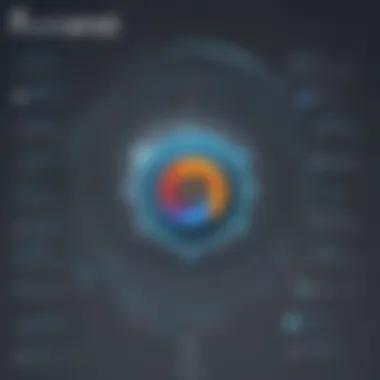

Common Uses in Business
In various business contexts, CCleaner serves significant purposes:
- Regular Maintenance: Companies often schedule regular clean-up tasks to maintain optimal system performance.
- Performance Boosting: IT professionals use CCleaner to ensure systems run faster by removing unnecessary files. This can lead to increased productivity across teams.
- Data Privacy Compliance: By regularly cleaning up data traces, businesses can better comply with data protection regulations, including GDPR.
- Cost-Effective Solution: For small and medium-sized enterprises, CCleaner serves as an affordable solution for system maintenance, especially when compared to expensive IT services.
Each of these use cases highlights how CCleaner integrates into daily operations, reinforcing its importance in maintaining efficiency within a business.
Limitations of CCleaner
Despite its strengths, CCleaner has limitations that users should consider:
- Limited Advanced Features: Other competitor software may offer more advanced options such as real-time monitoring or automatic cleanup schedules.
- Subscription Model: Recent changes have introduced paid subscriptions, which may not appeal to all users, particularly small businesses.
- Potential Over-reliance: Users may rely too heavily on CCleaner for system maintenance, neglecting other essential practices or periodic backups that are crucial for data security.
- Data Recovery Concerns: Aggressive cleaning might lead to unintended data loss, especially for users uncertain about what files are critical.
Understanding these limitations is essential for anyone looking to replace or complement CCleaner with alternative solutions. Identifying potential drawbacks allows for a more strategic approach in optimizing system performance.
Criteria for Evaluating CCleaner Alternatives
In assessing alternatives to CCleaner, several criteria emerge as foundational to making an informed choice. These criteria not only highlight essential aspects of software but also scrutinize how these options can fit into the operational framework of small to medium-sized businesses. A thorough evaluation ensures that potential users can optimize their maintenance routines effectively without succumbing to information overload.
User Interface
The user interface is often the first thing users notice. A clean, intuitive design streamlines the maintenance process. A straightforward layout reduces the learning curve, making it easier for teams to adopt new software. It can take various forms, from a simple dashboard with clear navigation to customizable menus that show vital statistics at a glance.
The aesthetic appeal should not be underestimated. While function is crucial, the visual presentation can influence user satisfaction significantly. Vendors who prioritize user interface design often provide resources like tutorials and tips for navigating their software effectively. In this way, businesses can adopt solutions smoothly.
Features and Functionality
Features are the backbone of any cleaning software. They need to provide more than just basic cleaning functions. A robust solution should include options for registry cleaning, application uninstalling, and real-time monitoring. Furthermore, programmers often integrate features that target specific user needs, such as scheduled scans or customizable cleaning profiles.
A close look at how the features function in real-world scenarios is essential. Do they interact well with other systems? Can users tune settings to suit various organizational demands? Flaws or missing features can significantly impede productivity.
Performance and Speed
The software's performance directly influences user experience. Fast scan and cleanup processes are vital to minimize downtime. Technical efficiency ensures that maintenance does not disrupt critical business operations. A software that takes too long can frustrate users, resulting in avoidance of essential maintenance tasks.
It is also worth monitoring how these programs utilize system resources. Underperformance can be a sign of bloated software, making it crucial to read user reviews that detail actual usage experiences.
Customer Support and Community
Customer support acts as a safety net for users. Responsive support channels can significantly enhance user experience, especially during the initial setup or when troubleshooting issues. Understanding the types of support available, such as live chats, email support, or online forums, offers valuable insight into the reliability of a product.
Furthermore, a strong user community can provide additional resources. Online forums or social media groups promote knowledge sharing. Existing users often share solutions to common problems, enhancing the overall user experience. This aspect can foster a sense of community, ultimately providing businesses with added confidence in their choice of software.
Top Alternatives to CCleaner
The exploration of software solutions similar to CCleaner is significant for businesses and professionals managing their system performance. CCleaner has gained a wide user base, but it has limitations that necessitate looking for capable alternatives. This section evaluates several noteworthy alternatives, focusing on their respective features, advantages, and drawbacks. Understanding these alternatives allows decision-makers to select tools that not only align with their operational needs but also enhance system efficiency.
BleachBit
Key Features
BleachBit stands out for its simplicity and effectiveness in system cleaning. It supports a wide range of applications, making it versatile for various tasks. A notable feature is its ability to clean up free disk space and shred files to prevent recovery. This ensures that sensitive data is irretrievably deleted, which is crucial for businesses prioritizing data security. Its open-source nature also appeals to users looking for transparency in software usage.
Advantages for Businesses
One of the primary advantages for businesses using BleachBit is its cost-effectiveness. Being a free tool, it enables organizations to implement system cleaning without financial burdens. Its capacity to manage disk space is vital for optimizing performance, especially in resource-limited environments. Additionally, the lack of advertising and unnecessary bloatware is a significant benefit. This results in smoother operation and fewer distractions during use.
Drawbacks
Despite its strengths, BleachBit does have some drawbacks. The user interface may seem less polished compared to other commercial options. This can lead to a steeper learning curve for inexperienced users. Furthermore, some advanced features present in commercial products may be absent, which could limit its utility for more complex tasks.
Advanced SystemCare
Key Features
Advanced SystemCare offers a comprehensive suite of tools designed for system optimization. Its real-time optimization feature is a highlight, continually monitoring system performance. Users can also benefit from its registry cleaner, which effectively eliminates unnecessary entries that can slow down the system. The software also includes privacy protection tools, adding a layer of safety for sensitive information.
Advantages for Businesses


For businesses, Advanced SystemCare provides an all-in-one solution that can streamline multiple maintenance tasks. Its automated features save time, allowing staff to focus on core responsibilities. The software also provides good technical support, helping businesses solve issues that may arise. This accessibility is crucial in fast-paced work environments where downtime can lead to losses.
Drawbacks
One of the notable drawbacks of Advanced SystemCare is its tendency to consume system resources during operation, which may impact performance on older machines. Additionally, while it offers many features, some users might find that not all are necessary for their specific needs. This can lead to a perception of excessive complexity.
Glary Utilities
Key Features
Glary Utilities is characterized by its extensive toolbox aimed at enhancing system performance. It includes a disk cleaner, a memory optimizer, and file management tools, among others. The ease of navigating through its multiple features makes it suitable for both novice and advanced users. The program also allows for task scheduling, enabling users to automate routine maintenance tasks effectively.
Advantages for Businesses
For small to medium-sized businesses, Glary Utilities provides a valuable set of functionalities that are easy to use. The intuitive design means minimal training is required. Its automated features help reduce the workload on IT departments, freeing up valuable time. Moreover, it is also a cost-effective solution that enables businesses to maintain systems without extensive financial investment.
Drawbacks
However, Glary Utilities also faces certain limitations. While its range of tools is impressive, users may find some features overlap, which can cause confusion. It also lacks the deep cleaning capabilities that some specialized software possess, which may not be sufficient for businesses with specific needs.
Wise Disk Cleaner
Key Features
Wise Disk Cleaner is known for its speed and efficiency in identifying junk files and unnecessary data. Its ability to analyze and clean disk space with a few clicks makes it an accessible choice. The program can also defragment hard drives, which enhances overall performance. The simple design allows even those with minimal technical knowledge to operate it easily.
Advantages for Businesses
The real advantage for businesses using Wise Disk Cleaner lies in its effectiveness in driving down storage costs. By freeing up space on storage devices, companies can delay costly upgrades. Its fast scanning and cleaning processes contribute to improved operational efficiency, ultimately benefiting productivity levels. Furthermore, its user-friendly interface lowers training time for staff.
Drawbacks
On the other hand, Wise Disk Cleaner may not offer as many advanced features found in other alternatives, such as detailed reporting. This could limit insights for businesses needing comprehensive analytics on their system performance. Additionally, while effective at cleaning, it may not address other optimization aspects that some businesses may require.
IObit Uninstaller
Key Features
IObit Uninstaller excels in its specific function of removing unwanted applications completely. It does this by scanning for leftover files after an uninstallation, ensuring no residual data remains. The software also includes a batch uninstallation feature, which is ideal for businesses needing to clean multiple systems efficiently.
Advantages for Businesses
The core advantage for businesses using IObit Uninstaller is the eradication of unwanted programs that can slow down systems. The ability to uninstall programs in bulk saves significant time and effort. This is crucial for maintaining performance, especially in businesses with many devices. Furthermore, the software’s simple layout makes it accessible for employees without technical backgrounds.
Drawbacks
Nevertheless, one of the disadvantages of IObit Uninstaller is its focus mainly on uninstallation rather than broader system maintenance. This might compel businesses to seek additional tools for comprehensive system optimization. Additionally, as a freemium model, some of its advanced features may come at an additional cost, which could be a consideration for budget-conscious businesses.
Comparative Analysis of Alternatives
The comparative analysis of alternatives to CCleaner is a crucial section in this article as it provides a detailed examination of various software solutions. The importance lies in the fact that not all system optimization tools offer the same features or benefits. In this highly competitive landscape, choosing the right solution can significantly affect operational efficiency and user experience.
Understanding the nuances between different software options allows decision-makers to select tools that best fit their organizational needs. By analyzing features, performance, and costs, businesses can make informed choices that enhance productivity and system maintenance. Moreover, this analysis addresses specific elements such as usability, customer support, and overall effectiveness of alternative software, which are significant factors for small to medium-sized businesses and IT professionals in particular.
Feature Comparison Table
A feature comparison table is an effective way to visualize the capabilities of various CCleaner alternatives. It succinctly presents key functionalities side by side, enabling quick identification of strengths and weaknesses. For example, consider the following features commonly compared:
- Cleaning Capabilities: How well does the software remove unnecessary files?
- Registry Cleaner: Does it optimize the system registry effectively?
- Real-Time Monitoring: Does it provide ongoing system monitoring?
- User Interface: Is it user-friendly for non-technical users?
Such a table not only highlights core features but also allows businesses to weigh their options based on specific needs. Efficiency here is essential; having a clear view of functionalities across various tools aids in reducing decision-making time.
Cost Implications
Cost is a central concern when any business considers new software. The cost implications of switching from CCleaner to an alternative can vary widely. Licensing fees, subscription costs, and the potential need for additional support or training are all factors that play a role in this financial decision.
For instance, some software may offer lower upfront costs but require ongoing payments for updates or support. Others may present a higher initial price but offer comprehensive features that eliminate the need for additional programs. An analysis here should include:
- One-Time Purchase vs. Subscription: What is more budget-friendly long-term?
- Hidden Costs: Are there fees for upgrades or additional features?
- Return on Investment: How does improved system performance impact overall productivity?
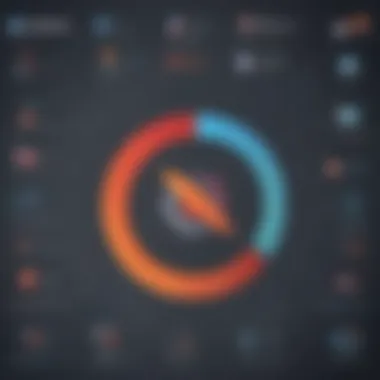

Evaluating these cost implications ensures that businesses do not just consider the sticker price but also the value derived from the software.
Use Cases for Different Alternatives
Understanding the use cases of different CCleaner alternatives can greatly affect a business’s choice. Not every solution is tailored for every need. Identifying the context in which each software excels helps in making the right decision.
For example:
- BleachBit is great for organizations focusing on open-source solutions.
- Advanced SystemCare appeals to users who prioritize user-friendly interfaces and quick optimization processes.
- Glary Utilities may suit smaller teams that need a wide array of system tools in one package.
Each of these alternatives has its strengths depending on organizational size, specific needs, and user experience levels. Addressing these distinct use cases highlights the importance of tailoring software choices to fit specific business requirements.
User Experiences and Testimonials
User experiences and testimonials serve as invaluable resources in assessing software solutions. They provide insights that often surpass technical specifications and marketing claims. When it comes to software alternatives to CCleaner, real-world user feedback becomes crucial. Different use cases highlight unique challenges and resolutions that potential customers may face.
Understanding user experiences helps businesses justify their choice of a particular software. Prospective users often lean on others' experiences to mitigate risks associated with software investment. The narratives of how other businesses have implemented these solutions can improve confidence in decision making. Additionally, customer testimonials frequently reveal strengths and weaknesses that may not be visible at a glance.
Case Studies
Case studies in user experiences provide deep insights into the function and impact of cleaning software. For instance, a company might use Advanced SystemCare to regularly optimize its desktop environment. From the initial setup to daily use, a detailed account of the experiences—such as how the software improved system speed or cleaned redundant files—offers real value.
Consider a small IT consulting firm that adopted Glary Utilities.
- The firm reported a 25% decrease in system downtime after deploying the software.
- Specific features like the Registry Cleaner and Disk Cleaner were crucial in maintaining the optimal performance of their systems.
- While the firm enjoyed these benefits, there were challenges with the learning curve for new employees unfamiliar with the software. However, the software’s intuitive design helped mitigate this issue over time.
These findings help inform others who are weighing similar software options.
User Ratings and Feedback
User ratings often aggregate experiences, creating a clear picture of software performance and satisfaction. Ratings can help gauge the general consensus on a particular cleaning solution. A software like BleachBit may receive high marks for being effective, but user feedback could also uncover issues regarding its interface.
Community forums and review platforms are effective in filtering through user experiences:
- Feedback from Reddit, for example, highlights specific uses peculiar to varied businesses. Users comment on how effective or ineffective certain features have been in real applications; this discourse can guide decision-makers.
- Social media, such as Facebook groups, can be another source of user experiences. Users share thoughts in real-time, offering immediate insights that can impact choices.
Despite potential bias in reviews, aggregate user ratings can amplify trustworthy points that enhance the decision-making process.
"User testimonials not only present a reflection of satisfaction but also outline real-world effectiveness."
Through assessing these experiences, businesses can gain nuanced understanding about software options, making well-informed choices that align with their particular needs.
Security Considerations
Security must be integral to any discussion about system optimization software, including tools similar to CCleaner. As organizations increasingly rely on digital solutions, the protection of sensitive data and optimization of system performance become intertwined. Security vulnerabilities in cleaning software can lead to data breaches or system compromises. Small to medium-sized businesses, entrepreneurs, and IT professionals must acknowledge these risks, thoroughly evaluating how these tools manage user data and maintain user safety.
Data Privacy and User Safety
The focus on data privacy in cleaning software is paramount. Many of these applications have access to personal and corporate information. Thus, understanding how they manage, store, and protect that data is critical for users.
- User data should not be retained longer than necessary. Ensuring that the software deletes records after a cleaning session is essential.
- Encryption of sensitive data is a key feature. Software that employs strong encryption methods can guard against unauthorized access and cyber threats.
- Transparency in privacy policies is also important. Businesses should look for solutions that clearly articulate how they handle user data.
- Regular updates are crucial. Software developers must address vulnerabilities quickly, and users should opt for solutions that provide regular security patches.
"Data privacy is not just a policy; it's a commitment to your users. Be cautious with what cleaning software you choose."
Evaluating Software Authenticity
Validity and authenticity of cleaning software can directly impact security as well. With the rise of counterfeit software and malicious programs disguised as legitimate applications, it becomes necessary to approach evaluations with a critical eye.
- Check for official certification from reputable organizations. This often includes verification of the software’s integrity and security features.
- Look for user reviews and ratings on reliable platforms. Feedback from other businesses can give insight into potential security weaknesses.
- Analyze the software’s reputation via trusted sources. Websites like en.wikipedia.org and britannica.com can provide background information about the company behind the software.
- Always download software directly from the official website or trusted app stores. This minimizes the risk of malicious software that may masquerade as legitimate applications.
In summary, critical security considerations surrounding data privacy and authenticity are vital for anyone considering cleaning software alternatives to CCleaner. An informed evaluation process not only enhances system performance but also safeguards organizational data.
End and Recommendations
In today's fast-paced digital landscape, choosing the right software for system optimization is crucial. This article has explored various alternatives to CCleaner, analyzing their capabilities, merits, and demerits. As organizations depend heavily on technology, ensuring system reliability and speed becomes paramount for efficient operations.
Best Practices for Choosing Software
When selecting software solutions similar to CCleaner, businesses should consider the following best practices:
- Assess Specific Needs: Identify the unique requirements of your organization. Some systems may need regular cleaning, while others might focus on data privacy or specific performance enhancements.
- Evaluate Performance Metrics: Look for software that demonstrates proven performance enhancements. Features like system speed improvement and disk space recovery are essential metrics to analyze.
- Read User Reviews: Explore platforms like reddit.com for real user experiences and testimonials. Real-life insights can offer a clearer view of software effectiveness.
- Consider Support Options: Customer support is critical. Evaluate whether the software provider offers strong support channels and community forums for troubleshooting.
- Trial Periods: Opt for software that offers a trial period. This allows for firsthand experience of the software's features and interface before making a financial commitment.
Final Thoughts on Alternatives to CCleaner
While CCleaner has been a popular choice, it is worth noting that the software ecosystem offers a multitude of viable alternatives. Each option presents distinct advantages and shortcomings that can align with diverse business needs. For instance, BleachBit might excel in simplicity and privacy, while Advanced SystemCare could be more comprehensive in features.
"Choosing the right system optimization software is less about finding the perfect one and more about finding the one that perfectly fits your unique needs."















