Top Video Conferencing Platforms: Ultimate Guide
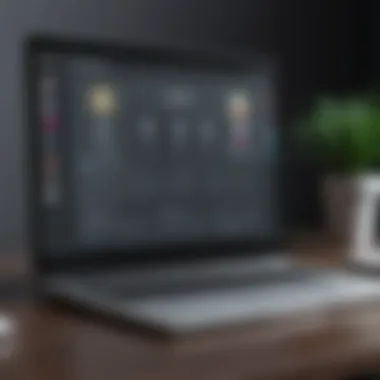

Intro
The rise of remote work has significantly altered communication paradigms within organizations. As businesses strive to maintain effective collaboration across distances, video conferencing platforms have become essential tools. This article explores the most effective video conferencing solutions available today, focusing on their features, benefits, and limitations.
By assessing various platforms, we aim to provide business professionals with a detailed understanding. This will enable them to select the most suitable video conferencing service that aligns with their needs. The discussion will cover critical criteria for comparison, enhancing the reader's ability to make informed decisions.
Software Overview
Definition and Purpose of the Software
Video conferencing software serves as a digital solution for face-to-face communication. It allows users to connect through video and audio in real time, regardless of their physical locations. This software bridges the gap between remote teams, enhancing productivity and team cohesion. Furthermore, its purpose extends beyond simple meetings, facilitating webinars, online training sessions, and other collaborative events.
Key Features and Functionalities
The effectiveness of a video conferencing platform relies heavily on its features. Below are some key attributes that users should consider:
- High-definition video and audio: Clear communication enables better engagement.
- Screen sharing capabilities: Useful for presentations and collaborations.
- Record meetings: Capture discussions for later reference.
- Chat functionality: Allows participants to share information quickly.
- Breakout rooms: Essential for more extensive meetings where smaller group discussions are necessary.
- Security options: Necessary to safeguard sensitive information during meetings.
These features not only enhance user experience but also cater to varying business needs.
Comparison with Alternatives
Overview of Competitors in the Market
The video conferencing market is competitive, with several platforms offering unique solutions. Some of the most notable include Zoom, Microsoft Teams, Google Meet, and Webex. Each of these services brings its strengths to the table. An informed comparison is critical for businesses to select the right platform.
Key Differentiators
When evaluating platforms, one must consider what sets them apart. Here are some differentiators that can impact decision-making:
- Integration capabilities with existing tools and software.
- Pricing structures that align with budget constraints of small to medium-sized businesses.
- User capacity; some platforms cater better to larger audiences.
- Customer support services available for troubleshooting.
Understanding these factors will aid users in discerning which platform may serve their specific organizational needs best.
Based on recent trends, the choice of video conferencing tool can significantly influence remote work efficiency.
This exploration aims to equip professionals with robust insights, ensuring they leverage the right technology for their remote collaboration efforts.
Prolusion to Video Conferencing Platforms
In today’s rapidly evolving digital landscape, video conferencing platforms play a pivotal role in enhancing communication and collaboration within organizations. The importance of effective remote communication has surged in recent years, especially among small to medium-sized businesses and entrepreneurs. Adopting a robust video conferencing solution not only streamlines interactions but also fosters a connected workplace regardless of physical distances. As companies increasingly embrace remote work, understanding the available options becomes crucial.
Defining Video Conferencing
Video conferencing refers to the technology that allows multiple users to connect visually and audibly over the internet. It enables face-to-face interactions, thus replacing traditional meetings and in-person gatherings. This format combines audio and video feeds, allowing participants to engage in discussions, share presentations, and collaborate on projects in real-time. Platforms can vary significantly in functionality and user interface, catering to different needs and preferences.
Importance in Modern Businesses
The significance of video conferencing in modern business cannot be overstated. Here are a few key reasons why organizations should consider its adoption:
- Enhances Communication: Video makes interactions more personal and immediate. This can lead to more effective communication as body language and facial expressions add context to conversations.
- Increases Productivity: With the ability to meet virtually, teams can save on travel time and costs, allowing for quicker decision-making and brainstorming sessions.
- Supports Remote Work: As more employees work from home or remote locations, having a reliable video conferencing tool is vital for maintaining team cohesion and collaboration.
- Cost-effective: Implementing a video conferencing solution can reduce travel and other operational expenses.
- Global Reach: Businesses can connect with clients and partners around the world without geographical limits.
"Video conferencing is not just a tool; it's a bridge connecting teams stationed across the globe."
In essence, video conferencing platforms are fundamental in shaping how businesses operate, communicate, and grow in an increasingly interconnected world. Understanding the landscape of these platforms allows organizations to make well-informed decisions that align with their unique needs.
Criteria for Choosing an Effective Platform
Selecting the right video conferencing platform is not a trivial task. It requires careful consideration of multiple factors. Each aspect contributes to how well the platform can meet the specific needs of small to medium-sized businesses and entrepreneurs. Understanding the criteria for choosing an effective video conferencing solution enables organizations to enhance collaboration and communication. Moreover, these criteria help in identifying the platform that aligns with organizational goals and user preferences.


User Experience
User experience is a critical factor in selecting a video conferencing platform. The interface should be intuitive for both hosts and participants. As the business environment often involves individuals with varying levels of technical expertise, an easy-to-navigate platform can significantly reduce the learning curve. It is essential that users can join meetings with minimal setup time. Features like one-click access and a streamlined dashboard enhance overall user satisfaction.
Consider evaluating features such as:
- Quality of audio and video: High-definition video and clear audio make for more effective communication.
- Customization options: Ability to personalize interface or settings can improve user engagement.
- Mobile compatibility: A good platform should function seamlessly on mobile devices, providing flexibility to users.
Security Features
Security features play a vital role in safeguarding sensitive business information during video calls. As more organizations engage in remote communication, the risk of security breaches increases. Thus, selecting a platform with robust security measures is paramount.
Key elements to consider include:
- End-to-end encryption: This ensures that all data shared during a meeting remains confidential.
- Secure meeting access: Features like password protection and waiting rooms can prevent unauthorized access.
- Regular updates: A platform that frequently updates its security protocols reflects a commitment to user safety.
Security is not just about protecting data but also about boosting stakeholder confidence.
Integration Capabilities
Integration capabilities allow the video conferencing platform to work seamlessly with existing tools and software. Platforms must have the ability to integrate with productivity suites, project management tools, and customer relationship management software. This reduces workflow disruptions and increases overall efficiency.
Critical integrations to consider include:
- Calendars (Google Calendar, Outlook): Easy scheduling and reminders for meetings help keep teams organized.
- Project management tools (Asana, Trello): Integration helps in linking meetings to specific projects or tasks.
- Communication tools (Slack, Microsoft Teams): A seamless switch between platforms can enhance team interaction.
Scalability
Scalability is an essential aspect for businesses looking to grow. The chosen video conferencing platform must accommodate an increasing number of users and meetings without degrading performance. This ensures that as the organization expands, the communication process remains smooth.
When evaluating scalability, consider:
- Meeting capacity: Understand how many participants the platform can support simultaneously.
- Resource allocation: Platforms that allocate resources dynamically can adjust depending on user demand, ensuring quality under varying loads.
- Flexible pricing plans: Look for platforms that offer tiered pricing or additional features as the organization grows without incurring excessive costs.
In summary, considering these criteria helps businesses make informed choices. It allows them to find a platform that is user-friendly, secure, integrates easily with existing tools, and can scale with their growth. Engaging with these factors makes a measurable difference in how effectively teams can collaborate and communicate remotely.
Top Video Conferencing Platforms Overview
In today's fast-paced world, having effective video conferencing solutions is crucial for businesses. The right platform can enhance communication, improve team collaboration, and streamline meetings. This overview will highlight key platforms and their unique features. Each of these platforms caters to the needs of small and medium-sized businesses, as well as entrepreneurs and IT professionals.
Using video conferencing tools eliminates geographical barriers. Companies can now connect seamlessly with clients and employees regardless of their location. The ability to share screens, documents, and presentations in real-time greatly enhances the effectiveness of remote meetings.
This section will provide detailed analysis of top video conferencing platforms, covering specific benefits, features, and considerations. By understanding the strengths and weaknesses of each option, readers can make more informed decisions relevant to their organizational needs.
Platform A: Detailed Analysis
Platform A is recognized for its robust functionality and user-friendly interface. It supports high-definition video quality, making interactions feel more personal. Notable features include:
- Easy scheduling options
- Cross-platform accessibility
- Advanced security protocols to protect data
These aspects ensure that users can connect without significant technical issues. The platform also allows integration with software like Google Calendar and Outlook, making it easier to manage meetings.
Platform B: Features and Limitations
Platform B stands out for its comprehensive toolset. It includes features such as:
- Virtual backgrounds
- Breakout rooms for smaller group discussions
- Extensive reporting tools for usage analytics
However, it has certain limitations. Some users have reported challenges with connectivity during peak hours. The mobile application is also not as fully featured as the desktop version, which may hinder productivity on the go.
Platform C: User Feedback and Experience


User experiences with Platform C illustrate its effectiveness. Many users appreciate the clean interface and ease of use, particularly for less tech-savvy individuals. Feedback frequently highlights:
- Intuitive navigation
- Prompt customer support
- Regular updates to improve functionality
Yet, some users notice a lack of advanced features, which may be a drawback for larger organizations needing sophisticated tools.
Platform D: Pricing Structure and Value
Platform D has a tiered pricing structure. This allows businesses to choose a plan based on their specific needs. Options typically include:
- A basic plan for limited users
- A premium plan with expanded features
- Custom solutions for larger enterprises
While some find the pricing competitive, others argue that extra costs for additional features could quickly add up. Value is key here; organizations should evaluate their actual usage against costs to determine the best fit.
Platform E: Comparisons and Use Cases
Lastly, Platform E provides an excellent comparison point against the others. It is tailored for specific use cases like:
- Education and remote learning
- Marketing presentations
- Team-building activities
When comparing these platforms, businesses should consider factors like industry requirements, team size, and technical proficiency. Understanding how each platform suits different scenarios helps maximize its potential and benefits.
"The best videoconferencing solution is the one that seamlessly integrates with your workflows while providing a user-friendly experience."
Overall, this overview of top video conferencing platforms offers insights into various solutions. By analyzing their features, limitations, and user experiences, businesses can choose the right tools to enhance collaboration and communication.
Comparative Analysis of Selected Platforms
The comparative analysis of selected video conferencing platforms is an essential element of this article. Understanding the differences, strengths, and weaknesses between these platforms can significantly influence a business’s decision-making process. As organizations increasingly rely on remote communication, it is crucial to assess how each platform meets specific needs. This analysis helps identify which platform aligns best with user preferences and organizational goals.
The benefits of a thorough comparative analysis include tailored solutions for various use cases, cost-efficiency, and enhanced user satisfaction. When evaluating these platforms, businesses must consider not just the features available but also how these features perform in real-world scenarios. Thus, this section will break down critical areas that influence performance and user experience.
Feature Comparison
Feature comparison is vital when analyzing video conferencing platforms. Each platform offers its own set of functionalities, which can dramatically affect usability and performance. Common features often include video quality, sound clarity, screen sharing, and user interface design.
Here are some core features to consider in your comparison:
- Video and audio quality: This is often the most important factor. High-definition video and clear audio can lead to more productive meetings.
- Screen sharing capabilities: Effective collaboration is crucial; platforms should allow seamless sharing of screens and documents.
- User interface: A clean, intuitive interface increases user satisfaction and reduces confusion during calls.
- Chat functionalities: Many platforms include chat features for quick communication without interrupting video calls.
- Accessibility options: This includes mobile capabilities, ensuring that users can connect easily from various devices.
By assessing these features in detail, organizations can make informed choices about which platform best suits their requirements.
Performance Metrics
Performance metrics are a critical aspect of comparing video conferencing platforms. Metrics provide tangible data to evaluate how well a platform works under different conditions. Common performance metrics to look for include:
- Latency: The delay experienced between sending and receiving audio and video. Lower latency leads to more natural conversations.
- Connection stability: The ability of a platform to maintain a stable connection during meetings, which affects overall user experience.
- Scalability: The platform’s capability to support a varying number of participants without performance degradation.
- Compatibility: How well the platform works with other software and systems your organization uses.
- Support and customer service: Evaluating how quickly and effectively the platform’s support team responds can be a vital metric, particularly in a business context.
Understanding these performance metrics enables businesses to recognize potential issues before committing to a specific platform.
A carefully conducted comparative analysis ensures that organizations can maximize communication efficiency through an informed choice of video conferencing solutions.
Considerations for Large Organizations
In analyzing video conferencing platforms, large organizations have unique needs that differ from smaller entities. When decisions are made, it is crucial to assess key factors that impact communication and collaboration. The right video conferencing tool can enhance productivity, streamline processes, and foster innovation. Therefore, organizations must consider specific elements to ensure the selected platform effectively meets their demands.
Enterprise Solutions
Large organizations require robust enterprise solutions that offer scalability and reliability. These solutions must support a significant number of users simultaneously without affecting performance. The enterprise editions of platforms such as Microsoft Teams or Zoom provide features tailored to larger groups, including advanced security measures and customizable settings.


Moreover, integrating enterprise solutions with existing IT infrastructure is essential. The ability to work with tools like Salesforce or SharePoint helps maintain data flows and communication within the organization. This integration is crucial to ensure that workflows remain efficient while utilizing video conferencing as a core component of team operations.
Key Features for Enterprise Solutions:
- Scalability: Supports a growing number of users and meetings.
- Advanced Security: Encryption and compliance with industry standards.
- Integration Capabilities: Seamless compatibility with other software.
- User Management: Tools to manage multiple users and accounts easily.
Managing Remote Teams
Managing remote teams presents distinct challenges that make video conferencing platforms vital. For large organizations, maintaining effective communication and team cohesion is essential, especially when employees work from various locations. The right platform enables real-time collaboration and fosters a sense of belonging among remote workers.
Large organizations should consider tools that facilitate easy scheduling, integrations with calendar systems, and features like screen sharing and recording. These functionalities support ongoing projects and help teams stay connected with regular check-ins or brainstorming sessions.
"The effectiveness of remote work often lies in the tools used to bridge communication gaps between teams."
Best Practices for Managing Remote Teams:
- Establish Regular Meeting Cadence: Schedule regular check-ins to enhance team engagement.
- Utilize Collaboration Tools: Leverage platforms that offer chat, file sharing, and collaborative whiteboards.
- Encourage Diversity in Communication Styles: Be open to different ways team members prefer to communicate, whether through video calls or chat.
- Track Team Performance: Use analytics provided by video conferencing platforms to understand engagement and participation.
When considering video conferencing solutions, large organizations should prioritize platforms that not only provide necessary features but also adapt to the evolving needs of a remote workforce. Such strategic decisions can drive better collaboration and contribute to overall organizational success.
Future Trends in Video Conferencing Technology
Understanding the future trends in video conferencing technology is crucial for organizations aiming to enhance remote communication and collaboration. As the workplace evolves, the demand for efficient and effective virtual communication is increasing. This section will examine two key trends shaping the future landscape of video conferencing: AI and automation integration, and enhanced user experiences. Both elements are vital in providing better functionality and meeting the diverse needs of users, particularly for small to medium-sized businesses.
AI and Automation Integration
AI plays a pivotal role in revolutionizing video conferencing platforms. It enhances functionality through automated features that aid in user experience. For instance, AI-driven tools can transcribe meetings in real-time, allowing participants to focus on discussions rather than note-taking. This can significantly improve productivity.
In addition, AI can facilitate participant management. It can analyze user behavior to suggest optimal meeting times or even automate scheduling. These features reduce manual tasks, leaving staff to concentrate on more strategic activities.
Another important factor is the ability to leverage machine learning for improved video quality. Good visual and audio quality is essential for effective communication. AI can dynamically adjust bandwidth usage, resulting in clearer video under varied internet conditions.
Moreover, there is a substantial push towards developing AI that aids in content summarization. This means that after a meeting, users could quickly receive summaries outlining key points discussed, which is a genuine time-saver.
"The integration of AI in video conferencing represents a significant leap forward, moving beyond basic communication to fostering more intelligent interactions."
Enhanced User Experiences
The user experience is a central theme in the evolution of video conferencing technology. As competition grows among platforms, a user-centric approach is becoming increasingly important. The focus now is not just on features, but also on how those features are executed within the platform.
To begin with, interfaces are evolving to be more intuitive. Users are often deterred by complicated setups or cluttered layouts. Platforms that prioritize simplicity and ease of use will naturally attract more users. This includes the ease of joining meetings, customizing settings, and managing participant roles without technical challenges.
Additionally, the demand for immersive experiences is growing. This includes functionalities like virtual reality integrations. Though still developing, virtual reality can facilitate more engaging interactions, especially in training or collaborative tasks.
Another vital aspect is the consideration for accessibility. Advances in technology strive for inclusivity, meaning that video conferencing solutions are increasingly being designed with accessibility features. This includes options for hearing-impaired users, such as real-time captioning.
The combination of AI capabilities and a heightened focus on user experience positions the future of video conferencing as not only a tool for communication but a comprehensive solution that addresses various needs and preferences within a diverse workforce.
In summary, organizations that leverage these trends will likely find themselves more agile and equipped to navigate the complexities of remote work, making informed choices in technology that enhance collaboration and productivity.
Culmination: Making an Informed Choice
The decision-making process surrounding the selection of a video conferencing platform is critical in today’s business environment. Platforms are no longer just about audio and video capabilities; they encompass a wide range of features tailored to various organizational needs. This article aims to integrate essential elements that guide professionals in making informed choices when it comes to remote collaboration.
The importance of thoroughly evaluating and understanding the unique aspects of each platform cannot be overstated. Businesses, particularly small to medium-sized ones, must consider factors such as user experience, security features, integration capabilities, and scalability. The right platform can enhance productivity and consumer engagement, making it vital to select one that aligns with your specific operational requirements.
Every organization has distinct demands regarding video conferencing. Some may require advanced security features due to regulatory compliance, while others may prioritize compatibility with existing tools. Thus, understanding these variables significantly impacts the ability to streamline remote operations effectively.
The right video conferencing solution not only enhances communication but can also serve as a catalyst for team collaboration and innovation.
Final Recommendations
In the end, the best video conferencing platform for your organization will depend on your unique needs. Below are some final recommendations:
- Evaluate Your Requirements: Clearly define what you need from a conferencing solution. Consider the size of your teams, the frequency of meetings, and any specific technical demands.
- Test Multiple Options: Many platforms offer free trials. Utilize these opportunities to understand the usability and functionality of each tool in a real-world setting.
- Seek User Feedback: Gather insights from team members who will use the platform daily. Their experiences can reveal practical perspectives that might differ from general marketing claims.
- Prioritize Security and Compliance: Ensure that whichever platform you choose adheres to best security practices and meets your regulatory obligations.
- Consider Future Needs: Think about scalability. A platform that meets your requirements today may not suffice tomorrow as your business grows.
By adhering to these guidelines, businesses can successfully navigate the landscape of video conferencing options and choose the one that fosters efficient communication, collaboration, and ultimately, organizational success.















