Top Streaming Editing Software for Professionals
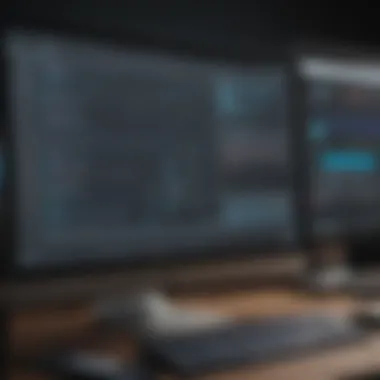

Intro
In the rapidly evolving landscape of content creation, professionals increasingly rely on streaming editing software to enhance their workflows. This software enables users to produce high-quality video content efficiently. With a variety of options available, selecting the right tool can significantly impact the effectiveness of one's editing process. This guide aims to delineate the essential aspects of the best streaming editing software tailored for professionals, offer insightful comparisons, and aid in identifying the most suitable solutions for different business needs.
Software Overview
Definition and Purpose of the Software
Streaming editing software plays a crucial role in the modern digital environment. It serves as a platform for video editing, allowing users to work with live content while integrating various visual and audio elements seamlessly. The primary purpose of this software is to provide editors with tools to refine and produce videos that meet professional standards. This includes support for a range of formats, timeline-based editing, and real-time functionalities that enhance the overall editing experience.
Key Features and Functionalities
The best streaming editing software comes equipped with a range of features designed to cater to the needs of professionals. Key functionalities include:
- Real-time editing: Users can modify and preview their edits instantly.
- Multi-track editing: This feature allows the integration of various audio and video sources.
- Compatibility with various formats: Support for common file types such as MOV, MP4, and AVI.
- Collaboration tools: Many programs facilitate teamwork by allowing multiple users to work on the same project simultaneously.
- Integration: Compatibility with other software platforms and hardware, ensuring a smooth work process.
"The right streaming editing software not only fulfills the technical needs of editing but also enhances the overall creative process, making it essential for professionals."
Comparison with Alternatives
Overview of Competitors in the Market
As the market for streaming editing solutions grows, several alternatives have emerged. Prominent names include Adobe Premiere Pro, Final Cut Pro, and DaVinci Resolve. Each product presents unique strengths, tailored features, and varying pricing models. Assessing these programs is vital for making an informed decision based on your specific requirements.
Key Differentiators
When comparing options, consider the following factors that differentiate these tools:
- User Interface: Ease of use can significantly affect productivity. Tools like Final Cut Pro are known for a user-friendly interface, while others may have a steeper learning curve.
- Pricing: Subscription models like Adobe Premiere Pro offer flexibility but can become costly over time. Options such as DaVinci Resolve often provide robust free versions.
- Support and Community: The presence of an active user community can greatly assist new users. Programs with extensive forums and tutorials enable faster learning and troubleshooting.
- Performance: Specific software may perform better depending on system specifications and project complexity, which is crucial for resource-intensive tasks.
This guide will continue by diving deeper into user experiences and their implications, helping you to make a choice that aligns with your business strategy.
Prologue
In today's digital landscape, streaming editing software holds vital importance for professionals in various sectors. As the demand for high-quality content grows, understanding the best tools available becomes crucial for efficiency and effectiveness in production.
Streaming editing software enables users to seamlessly edit and refine their video content in real-time. This capacity significantly enhances the workflow, allowing creators to produce polished projects quickly. A well-chosen software can help mitigate hurdles such as lagging during editing, loss of quality, or compatibility issues.
Moreover, businesses that deploy efficient editing solutions can enjoy numerous benefits, including increased productivity, lower operational costs, and higher-quality outputs. The right software not only simplifies the editing process but also integrates well with other tools, helping professionals maintain a streamlined operation.
Considering these elements, this guide aims to provide an extensive overview of the streaming editing landscape. By examining key features, compatibility, and cost structures, we empower small to medium-sized businesses, entrepreneurs, and IT professionals to make informed decisions.
"The success of a streaming project often hinges on the software choices made at the outset. Understanding what is available can make a significant difference to overall results."
Through this analysis, readers will gain insight into how to choose the most suitable software tailored to their needs. Key aspects such as user interface, editing tools, and integration capabilities will be discussed, ensuring that professionals are well-equipped to navigate this essential toolkit.
Understanding Streaming Editing Software
Understanding streaming editing software is fundamental for professionals aiming to enhance their production quality and efficiency. In a landscape where content is frequently shared across various platforms, the tools used for video editing cater to specific needs and workflows. This section delves into what streaming editing software entails, its purpose, and its impact on content creators.
Definition and Scope


Streaming editing software refers to applications designed specifically for editing video content that is streamed online. Unlike traditional editing software, often used for pre-recorded material, these tools cater to real-time editing needs. This scope encompasses various functionalities, from basic cutting and trimming to advanced features like color grading, audio editing, and integration with live streaming platforms.
Choosing the right software can significantly affect both the quality of the final product and the workflows of the creators involved. Such tools not only assist in the seamless presentation of content but also ensure that creators can adapt to real-time changes and audience feedback. With technologies evolving rapidly, understanding what these tools can do is essential for professionals who want to stay ahead in a competitive arena.
The Importance of Editing in Streaming
Editing is a crucial aspect of the streaming process. It enhances the storytelling element of the content and can improve viewer engagement. Effective editing allows for the removal of unnecessary segments, insertion of graphics, and refinement of audio, all contributing to a polished final product. Without proper editing, the raw footage may lack coherence, thus diminishing the overall user experience.
Moreover, in professional settings, well-edited streams can define a brand's image and influence audience retention rates. At times, real-time editing can provide a competitive edge by facilitating live adjustments based on audience reactions. The ability to deliver high-quality content in a fast-paced environment greatly impacts viewer satisfaction and can lead to increased subscriber numbers and overall engagement.
In summary, understanding streaming editing software goes beyond just knowing how to edit. It is about recognizing the integral role editing plays in content production for live as well as pre-recorded media. As businesses and entrepreneurs look to elevate their content strategy, these insights are essential in guiding effective decisions on software selection.
Key Features to Look For
Identifying key features in streaming editing software is essential for professionals. These features not only affect editing efficiency but also influence the overall user experience. When selecting software, understanding what to prioritize can prevent frustration and enhance productivity. Features that stand out in this category include user interface design, editing tools, compatibility with other software, cross-platform functionality, and cost structures.
User Interface and Experience
A clean, intuitive user interface is crucial for effective work. Good design reduces the learning curve, allowing users to focus on their edits rather than figuring out how to navigate the software. Look for customizable layouts, accessible menus, and clear icons. A well-organized workspace can facilitate faster editing and enhance creativity.
Editing Tools and Functionality
The tools available within the software determine what users can achieve during editing sessions. Professional-grade software should offer advanced features such as multi-track editing, real-time collaboration, and effects application. Look for tools that support various video formats and provide easy access to transitions and filters. Comprehensive functionality can significantly optimize the editing process.
Integration with Other Software
Seamless integration with existing tools is a significant advantage. Many professionals rely on multiple applications during their workflow. Choose software that easily connects with programs like Adobe After Effects or cloud storage services. This ensures that projects can flow logically between applications, promoting a more efficient editing pipeline.
Compatibility Across Platforms
Flexibility in operating systems is essential for modern editing environments. Streaming editing software should operate well on various platforms, including Windows, macOS, and mobile systems. This enables teams to collaborate regardless of their hardware choices. Ensure that the software you select is designed to offer a consistent experience across devices.
Pricing Models and Plans
Understanding pricing options is vital when choosing software. Different models can include one-time purchases, monthly subscriptions, or annual plans. Consider the overall value and whether the chosen plan aligns with your budget. Often, software designed for professionals may have a higher upfront cost but can deliver substantial long-term benefits through enhanced capabilities and features.
"Choosing software based on its features is essential for maximizing your editing potential and optimizing your workflow."
By carefully evaluating these key features, professionals can select the most suitable streaming editing software tailored to their specific needs. This will lead to better results and a more streamlined editing process.
Top Streaming Editing Software Solutions
In the digital age, streaming has evolved considerably, especially in how content is edited and distributed. This section of the article delves into the best streaming editing software solutions available, highlighting their unique features, benefits, and how they serve the needs of professional users. It is crucial to understand that the right software can enhance productivity, improve workflow, and elevate the quality of streaming content.
Choosing the right software solution involves considering several factors: compatibility with various platforms, user interface design, and tools provided for editing. It is also vital to assess the pricing models to ensure they align with budget constraints while offering sufficient value. Effective software should simplify the editing process, allowing users to focus on creativity rather than technical hurdles.
Software A: Overview and Features
Software A is designed for professionals who demand versatility in their editing tasks. Key features include:
- User-friendly interface: A clean design that encourages quick learning and efficient use.
- Multi-layer editing: Allows for complex projects where different media types overlap.
- Integration capabilities: Seamlessly works with tools like Adobe Creative Cloud, making it easier to transfer assets.
- Real-time collaboration: Multiple users can work on the same project, enhancing teamwork.
Software B: Overview and Features
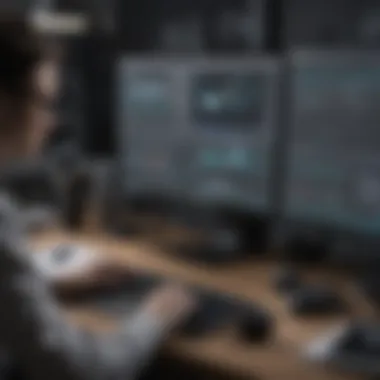

Software B caters specifically to small businesses, focusing on affordability without compromising quality. Features include:
- Cost-efficient: Competitive pricing that suits the budget of small enterprises.
- Easy export options: Supports various formats, facilitating easy sharing across platforms.
- Robust support community: Active forums and user groups to resolve queries and share tips.
- Basic yet effective tools: Suitable for users who might not require advanced editing functionalities.
Software C: Overview and Features
Software C is popular for its extensive toolset directed towards gamers and influencers. It includes:
- Specialized features: Tools tailored for gaming streams, such as overlays and custom alerts.
- Compatibility with game consoles: Works well not only with PCs but also consoles for streaming.
- High-quality rendering: Ensures that output quality meets streaming platform requirements.
- User feedback integration: Regularly updates based on user suggestions, enhancing the software.
Software D: Overview and Features
Software D stands out for its cloud-based features, targeting users who value accessibility. Features consist of:
- Cloud storage: Allows users to access projects from anywhere with internet, essential for on-the-go editing.
- Version control: Users can track changes made, which helps in team environments.
- Automatic backups: Prevents loss of work by saving progress periodically.
- Scalability: Effective for both individual content creators and larger teams requiring more extensive functionality.
Software E: Overview and Features
Software E is aimed at creative professionals such as filmmakers and video editors. It offers:
- Advanced color grading tools: Essential for film-level quality production.
- Sound design capabilities: Integrated tools for ADR and sound mixing contribute to a polished final product.
- Flexible workflow options: Adaptable to fit various creative processes.
- Community resources: Tutorials and best practices help users maximize their use of the software.
When considering the top streaming editing software solutions, one must focus on how these tools enhance editing efficiency and maintain high-quality output. The competitive landscape requires that each solution not only meets basic needs but also adapts to the dynamic requirements of content creators.
Comparative Analysis of the Top Software
When selecting streaming editing software, it is essential to conduct a comparative analysis. This step allows you to evaluate various software options based on your specific needs. The goal is to understand how different solutions perform across crucial features, pricing structures, and user satisfaction. A well-rounded evaluation yields several benefits, including more informed decision-making and enhanced productivity. Analysis informs professionals about the trade-offs between high functionality and affordability, ensuring that investments are aligned with business goals.
Feature Comparison
A detailed feature comparison reveals the strengths and weaknesses of each software option. When comparing features, consider important aspects such as editing tools, user interface, and integration capabilities. Different applications cater to different audience needs, which makes the comparison process vital.
- Editing Tools: Look for advanced timeline editing, special effects, and audio enhancement features. Not all software provides the same level of comprehensiveness.
- User Interface: A straightforward and intuitive UI greatly affects the user experience. Uncluttered menus and accessible functions can boost efficiency.
- Integration Capabilities: Ensure compatibility with other software you might be using. This can include graphic design tools or content management systems.
Given these factors, an efficient comparison allows users to pinpoint software that not only meets their functional requirements but also meshes well with existing workflows.
Pricing Analysis
Pricing is another significant factor during the evaluation of streaming editing software. Different software options offer varying pricing models. Some are subscription-based, while others may require a one-time purchase. Understanding the costs can prevent overspending and help identify the best value for your business.
- Subscription Costs: Monthly or annual fees can add up. Be mindful of the length of commitment, as longer subscriptions might offer better value.
- One-Time Payments: While these can seem attractive, consider whether the software will stay relevant. Also, take note of any potential upgrade costs.
- Additional Costs: Sometimes, essential features may incur extra charges. Always clarify what is included in the initial price and whether further expenditures may arise in the future.
Overall, a thorough pricing analysis assists in realizing the financial implications of your choice, ensuring that the investment aligns with the expected value for your company.
User Reviews and Feedback
User reviews and feedback provide insight into real-world experiences with the software. Evaluating user satisfaction can highlight issues not readily apparent through feature lists or marketing materials. Here are factors to consider:
- Overall Satisfaction: Look for common praises or complaints. Analyze target audience feedback to gauge whether the software meets users' needs.
- Customer Support: Effective customer service can be crucial. Check how responsive the developers are to queries or problems.
- Community Engagement: Platforms like Reddit can serve as spaces for users to share experiences. Engaging with user communities can uncover hidden gems or red flags regarding software choices.
"User feedback is invaluable; it provides insights that official accounts cannot, painting a realistic picture of the software's capabilities."


In summation, a comparative analysis of the top streaming editing software reveals much about feature offerings, pricing considerations, and user satisfaction. This structured inquiry proves to be a critical step for professionals aiming to enhance their content creation processes.
Choosing the Right Software for Your Needs
Selecting the right streaming editing software is a critical step for businesses and professionals aiming to optimize their editing processes. The software you choose greatly impacts productivity, video quality, and overall user experience. With a wide array of options available in the market, understanding specific requirements is paramount to making an informed decision.
The aim is to ensure that the chosen software aligns with both the operational needs and the technical capabilities of the users. The right software can enhance workflow efficiency, facilitate collaborative efforts, and streamline the editing process. Moreover, investing time in evaluating different options can lead to better resource management and cost-effectiveness in the long run.
Identifying Your Requirements
Before diving into potential software choices, it is essential to clearly identify your unique requirements. Consider the following factors:
- Type of Content: Are you focusing on live streaming, recorded videos, or both? Different software may cater to different types of content.
- Editing Complexity: Assess the level of editing required. Software with advanced features might be necessary for complex projects.
- Team Size: Is the software meant for individual use or for multiple users? Collaborative features become crucial in team environments.
- Budget Constraints: Determine your budget, as some software may offer basic features at a lower cost, while others might be premium solutions.
- Technical Capability: Evaluate the technical proficiency of users. Simpler interfaces may benefit less experienced users, while advanced users might appreciate more complex functionalities.
By identifying these requirements, you will streamline the process of selecting suitable software that meets your needs and ensures a successful editing experience.
Trial Versions and Demonstrations
Many software providers offer free trials or demonstration versions, which are invaluable when choosing the right platform. Utilizing trial versions allows you to:
- Test Features: Explore the functionalities offered and determine whether they meet your editing needs.
- Gauge Usability: Get a feel for the user interface and overall experience. This will help assess whether the software is intuitive and easy to navigate.
- Identify Limitations: Understand any restrictions or shortcomings in the trial version that may affect the editing process.
- Compatibility Check: Verify how well the software integrates with your existing systems and workflows.
Taking advantage of these trials can lessen the risk of making the wrong investment. By engaging with the software firsthand, you gain clarity on whether it is truly the right fit for your operations. The insights gained from trial periods can greatly inform your final decision.
The End
In the realm of streaming content creation, selecting the right editing software is not just a preference but a necessity. This article highlights the importance of this decision, especially for professionals within small to medium-sized businesses and IT sectors. The impact of quality editing on streaming can elevate the viewer’s experience and, consequently, the success of a project.
When evaluating the various software options, it is essential to consider multiple elements. Understanding user requirements and desired features plays a crucial role in making informed choices. For instance, the clarity and functionality of the user interface contribute greatly to efficiency in editing. Moreover, compatibility with existing tools ensures a seamless workflow, reducing the learning curve often associated with new software.
Investing time in comparative analyses of features and pricing can also yield significant benefits. Users should leverage trial versions wherever possible to gauge usability before commitment.
"Choosing the right editing software can mean the difference between a successful stream and one that fails to capture the audience's attention."
The conclusion drawn from this comprehensive guide is that knowledge empowers decision-making. The details provided throughout this article equip professionals with the necessary information to navigate the landscape of streaming editing software effectively. By synthesizing these insights, users can emerge with an actionable roadmap tailored to their specific operational needs, ultimately enhancing their content creation process.
Importance of Additional Resources
Providing adequate supplementary materials allows professionals to expand beyond the basic features and functionalities discussed. These resources often include tutorials, webinars, technical documentation, and user manuals which are crucial in mastering any software. They facilitate a deeper comprehension of the tools available and their potential impact on efficiency and creativity in workflow management.
Specific Elements of Additional Resources
1. Tutorials and Guides
- Video Tutorials: Platforms such as YouTube offer extensive content that demonstrates various software features in action. This visual medium can often convey concepts more effectively than text alone.
- Written Guides: Many software providers publish detailed guides that explain setup, features, and best practices. These documents can serve as a valuable reference as users navigate their editing tasks.
2. User Communities
- Forums: Engaging with communities on platforms like Reddit or specialized forums can provide insights not found in formal documentation. Users often share troubleshooting tips and workflow recommendations that are both practical and relatable.
- Social Media Groups: Platforms such as Facebook host groups where professionals exchange ideas, ask questions, and discuss software updates. Active participation in these groups can lead to significant improvements in one’s editing process.
3. Software Documentation
- Official Manuals: Always consult the official documentation provided by software developers. These manuals are tailored to the specific software, covering in-depth features that may not be highlighted otherwise.
- Release Notes: Monitoring updates and new features can keep users informed about the latest functionalities and improvements.
Benefits of Utilizing Additional Resources
- Enhanced Skill Development: Continuous learning through these supplementary materials ensures that professionals stay current with their software skills and industry trends.
- Problem-Solving: Access to communities and forums offers a space where users can seek specific solutions, reducing downtime when encountering software challenges.
- Experimentation: Resources encourage users to explore advanced features they may not use otherwise. This fosters creativity and optimizes editing techniques.
Epilogue
In summary, additional resources related to streaming editing software provide invaluable support for any professional. They increase competency, offer solutions, foster community, and ultimately, lead to better outcomes in editing projects. Considering these resources with due diligence can elevate not just the understanding of the software but also the quality of the work produced.















