Choosing the Ideal SaaS CRM for Small Businesses


Intro
In today's digital age, small businesses face numerous challenges primarily related to managing customer relationships effectively. One of the solutions that can make a considerable difference is adopting a Customer Relationship Management (CRM) system. Specifically, Software as a Service (SaaS) CRM solutions offer accessible and scalable options for businesses of various sizes. This guide aims to shed light on selecting the best SaaS CRM tailored for small businesses. Understanding the features, pricing, and support that these platforms provide can significantly impact decision-making processes.
Adopting the right SaaS CRM not only streamlines operations but also enhances customer engagement. As such, it is imperative for small businesses to make informed choices among the myriad of options available on the market today. Below, we explore foundational aspects of SaaS CRMs to equip small business owners and decision-makers with the necessary insights to choose wisely.
Prelude to SaaS CRM
In the contemporary business landscape, small enterprises increasingly utilize technology to streamline operations and improve customer relations. The integration of Software as a Service (SaaS) for Customer Relationship Management (CRM) yields significant advantages. This article underlines the essence of SaaS CRM systems, illuminating their defining characteristics and unique qualities.
A SaaS CRM not only offers centralized data management but also provides tools for interaction with customers. This helps businesses maintain consistent communication and foster loyalty.
Definition of SaaS CRM
SaaS CRM refers to a cloud-based software solution that manages a company's interactions with current and potential customers. It is subscription-based, allowing businesses of any size to access sophisticated tools without hefty upfront costs. Users can manage contacts, track sales, and analyze customer behavior through an intuitive interface.
Key aspects of a SaaS CRM include:
- Accessibility: Being cloud-based, users can access data from anywhere with internet access.
- Scalability: As a company's needs grow, the CRM can adapt without requiring new infrastructure.
- Cost-effectiveness: Unlike traditional CRM systems, there is no need for expensive hardware or installation charges.
This technology represents a shift toward more flexible and efficient customer management solutions.
Importance of CRM for Small Businesses
For small businesses, the effective management of customer relationships is vital for sustained growth. A CRM system is more than just a tool; it is a framework for building and maintaining relationships. Here are some crucial benefits:
- Improved Customer Insights: A CRM compiles data from various sources, giving a complete view of customer preferences and behaviors.
- Enhanced Communication: By centralizing customer information, teams across departments can communicate better and provide tailored service.
- Increased Sales Efficiency: Automation features in CRM systems streamline processes such as lead tracking and follow-ups, allowing teams to focus on converting leads into customers.
- Data-Driven Decisions: Using analytics tools within a CRM helps businesses identify trends and make informed decisions.
The importance of a well-implemented SaaS CRM system cannot be overstated. It enhances the ability of small businesses to compete with larger organizations by optimizing customer management processes.
"A well-implemented SaaS CRM system transforms customer relationship management from a mundane task into a strategic advantage."
Key Features to Consider
When evaluating SaaS CRM solutions for small businesses, identifying key features is essential. A well-chosen CRM system enhances efficiency, improves customer relations, and supports scalability. Business owners should examine specific elements that fulfill their unique needs and consider how these features align with their operational goals.
User Interface and Experience
A simple and intuitive user interface is crucial for usability. Users should be able to navigate the system without extensive training. When the interface is clear, it encourages engagement with the software. This leads to higher productivity. If a CRM is too complicated, teams may resist using it, which can negate any potential benefits. Testing the user experience through free trials can help identify platforms that resonate well with your team.
Contact Management Capabilities
Effective contact management is at the heart of any CRM system. A robust SaaS CRM should allow for seamless organization and retrieval of contact information. This includes tracking interaction history, notes, and preferences. With comprehensive contact management, businesses can personalize communication with clients. This not only improves customer satisfaction but also drives higher rates of retention. Look for features such as segmentation and tagging, which enhance targeting efforts.
Sales Automation Tools
Sales automation tools streamline sales tasks, reducing manual effort for team members. These functionalities may include task assignment, email follow-ups, and lead scoring. Automating repetitive tasks can save time and minimize the risk of human error. Therefore, it is crucial to analyze how well the software automates processes while fitting into your existing sales pipeline. An efficient automation system can significantly impact sales conversion rates.
Reporting and Analytics
The importance of reporting and analytics cannot be overstated. A good SaaS CRM should offer comprehensive insights into business performance. This includes tracking sales metrics, customer engagement, and campaign effectiveness. Access to real-time data assists in informed decision-making. Businesses can measure performance against set objectives and adapt strategies accordingly. Make sure to assess the depth of analysis available within each CRM solution, focusing on what data is most valuable for your needs.
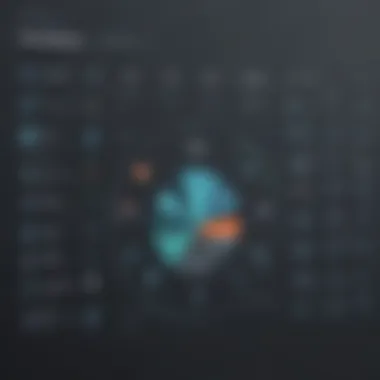

Integration with Other Software
Integration capabilities are crucial for ensuring smooth operations. A SaaS CRM should easily integrate with existing software such as email, accounting systems, and marketing tools. This interconnectedness fosters a unified workflow. Data synchronization between platforms enhances productivity and minimizes manual data entry. Review the extent of integration options available, as compatibility with third-party tools can significantly improve overall functionality.
Evaluating Pricing Models
Evaluating pricing models is a critical step when choosing a SaaS CRM for small businesses. As these enterprises often work with tighter budgets, understanding different pricing structures is essential. It allows business owners to not only align their selection with their current financial situation but also anticipate future growth needs. Furthermore, assessing the pricing models can uncover ways to maximize features available for the cost incurred, ensuring an effective investment.
Subscription-Based Pricing
Subscription-based pricing has become the standard in the SaaS landscape. This model involves a recurring fee, typically charged monthly or annually. Small businesses benefit greatly from subscription plans, as they avoid a large, upfront payment.
With subscription pricing, users can access the CRM for a set fee. There are often multiple tiers available, each providing various features. This allows businesses to select a plan that meets their specific needs, with the flexibility to upgrade as they grow.
Key benefits include:
- Predictable Expenses: Knowing the exact amount due each month helps with budgeting.
- Frequent Updates: Subscription plans usually include regular updates and new features without additional cost.
- Scalability: Businesses can scale their plan as they expand, ensuring continued support during growth phases.
Free Trials vs. Paid Plans
The decision between free trials and paid plans is significant. Many CRM providers offer free trials to allow prospective users to test their software. This opportunity can help small businesses get a feel for the CRM's functionalities before making any financial commitment.
A free trial can last anywhere from a few days to a month, depending on the provider. However, there are limitations such as restricted features or user limits during the trial period. Once the trial is over, users face a choice: to transition into a paid plan or discontinue use.
Considerations include:
- Trial Limitations: Assess what features are available during the trial. Ensure crucial functionalities are not gated.
- User Experience: Use the trial to evaluate how intuitive the CRM is, paying attention to user interface and ease of navigation.
- Future Needs: Think ahead about how the CRM might adapt to the business’s growing requirements and align that with the necessary investment in a paid plan.
Total Cost of Ownership
Total cost of ownership (TCO) goes beyond just the subscription fee. It encompasses all costs associated with using the CRM over its entire lifespan. Assessing TCO can reveal hidden costs that influence the overall value of the software.
Components of TCO include:
- Subscription Fees: The basic cost of the chosen plan.
- Implementation Costs: These are often underestimated but can include setup, data migration, and custom development costs.
- Training Expenses: Consider the necessary training for staff to optimize the use of the CRM.
- Support Costs: While some plans include support in the fees, others may charge extra for service which can add up.
Understanding the total cost of ownership enables small businesses to make informed decisions. This approach reassures that the chosen CRM not only fits their budget initially but continues to do so as they utilize it more extensively.
"When evaluating a CRM, always consider its affordability in the long run, not just the immediate costs involved."
By thoroughly evaluating these pricing elements, small businesses can choose a SaaS CRM that meets their present needs and prepares them for future growth.
Scalability and Flexibility
In the selection of a SaaS CRM, scalability and flexibility stand as critical pillars. Small businesses often face dynamic environments that necessitate adaptation. As these businesses grow, their operational needs evolve, demanding a CRM that can gracefully accommodate change without requiring a complete system overhaul.
When considering scalability, it is vital to examine not just the number of users a CRM can support but also the capacity to manage increasing amounts of data and functionality. A scalable solution allows small businesses to expand their CRM use as they grow, without incurring excessive delays or costs. This capability enables businesses to focus on their core operations rather than getting bogged down by software limitations.
Flexibility, on the other hand, refers to how well a CRM adapts to unique business processes. Different businesses operate with distinctive workflows. A flexible CRM will offer customization options, letting companies tailor the platform to suit their specific needs. Integrating industry-specific features or workflows can enhance user experience and operational efficiency significantly.
"Choosing a CRM that grows with your business is not just a strategic choice, but one that can define long-term success."
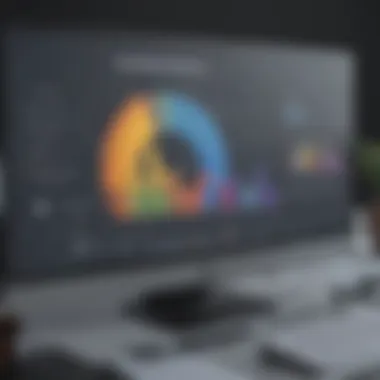

Adaptability for Business Growth
The capacity for adaptability plays a crucial role in business sustainability. As small businesses progress, they face different challenges and opportunities. Hence, a CRM that supports gradual integration of additional services or modules is essential. For instance, a business may initially require basic contact management. Over time, as the business expands, it might need extensive marketing automation or advanced analytics.
An adaptable CRM not only manages the existing data but can also enhance functionality as required. This means integrating with new marketing platforms, customer support tools, or analytical solutions can occur without hassle. Thus, business owners can effortlessly respond to market changes, customer demands, or competitor actions.
Customizable Features
Customizability is fundamental for a CRM designed for small businesses. Each business has its own processes, customer journey, and specific requirements. Therefore, having customizable features allows these companies to modify the CRM to serve their needs effectively.
The ability to add or modify fields, dashboards, and workflows ensures that the CRM aligns perfectly with a business's operational model. For example, if a company prioritizes customer service, it should be able to rearrange the CRM to emphasize support tickets or customer feedback.
Additionally, customizable reporting tools should be available to create metrics that matter most to the business. This enhances decision-making and strategy development based on real and relevant data.
Support and Training
Support and training are crucial components when selecting a SaaS CRM for small businesses. Effective support ensures that any technical issues are resolved swiftly, minimizing disruption to business operations. Moreover, proper training equips users with the knowledge needed to utilize the software efficiently, maximizing its potential benefits. Small businesses typically operate with limited resources, making these elements all the more essential. By ensuring that their chosen CRM comes with robust support and comprehensive training resources, business owners can avoid prolonged downtimes and can facilitate a smoother adoption process among their team members.
Customer Support Options
When evaluating SaaS CRM solutions, attention to customer support options is critical. CRM providers offer various forms of support, including live chat, email, and phone assistance. The availability of support during business hours is also an important consideration. Some providers feature 24/7 support, allowing for immediate assistance regardless of the time zone. Additionally, the responsiveness of the support team can significantly affect the overall user experience. Reading user reviews and testimonials can provide insights into the average response time and effectiveness of support services provided by the CRM vendor.
Some key points to consider when looking at customer support options include:
- Availability of multiple channels: Look for solutions that offer a range of support channels.
- 24/7 Support: Essential for businesses operating beyond standard hours.
- Response Time: Research how quickly issues are resolved based on user feedback.
- Technical Expertise: Ensure that the support staff is knowledgeable and can handle complex queries.
Training Resources and Materials
Training resources can make a significant difference in how well your team adapts to a new CRM system. Properly structured training decreases the learning curve associated with the new software, leading to quicker implementation and higher efficiency. Many SaaS CRM platforms provide various materials, including user manuals, video tutorials, and webinars, to facilitate onboarding.
It is beneficial to check if the provider offers extensive learning resources such as:
- User Documentation: Comprehensive guides can help users understand features and functions.
- Video Tutorials: Visual learning aids simplify complex processes and enhance understanding.
- Webinars: Live sessions that allow users to interact and ask questions can be invaluable.
- Community Forums: Engaging with other users can provide additional insights and tips on best practices.
Embedding these training resources into your onboarding process can lead to reduced support requests in the long run.
"The efficiency of a CRM system is heavily reliant on how well its users are trained to leverage its full capabilities."
By prioritizing both support and training, small businesses can significantly improve their experience with CRM systems. This ensures that their operations run smoothly and that all team members are equipped to contribute effectively.
Top SaaS CRM Solutions for Small Businesses
Identifying the right SaaS CRM solutions for small businesses is critical. The software you choose can impact your sales processes, customer engagement, and overall operational efficiency. Therefore, understanding the nuances of various CRM systems helps in making an informed decision.
Among the leading SaaS CRM options, each has unique strengths and weaknesses. A thoughtful evaluation based on your business needs can provide clarity. The selection should align with not only current requirements but also future growth potential.
In the following sections, an overview of several prominent SaaS CRM solutions illustrates their key features, pricing, and support, which are vital to small business dynamics. By assessing these elements, business owners can gain deeper insights to customize their customer management strategies effectively.
HubSpot CRM Overview
HubSpot CRM is known for its user-friendly interface and robust features. It offers a range of tools including contact management, email tracking, and sales automation functionalities. A key benefit is its free tier, which suits small businesses looking to start without a financial commitment. HubSpot also integrates seamlessly with other HubSpot products, providing a comprehensive ecosystem for marketing and sales.


Zoho CRM Overview
Zoho CRM stands out with its extensive customization options. Users can tailor the interface, workflows, and reports according to their specific business needs. It includes features like lead scoring, email integration, and analytics. Pricing plans are competitive, making it an attractive option for small businesses seeking flexibility and detailed insights.
Salesforce Essentials Overview
Salesforce Essentials is designed specifically for small businesses. It delivers sophisticated tools usually associated with larger enterprise platforms but at a reduced scale. Key functionalities include automation of sales processes, customizable dashboards, and a strong emphasis on customer relationship management. Salesforce also provides extensive online training resources, aiding in quicker adoption and usability.
Pipedrive Overview
Pipedrive is focused on pipeline management. Its intuitive design allows users to visualize their sales process easily. It helps in tracking leads and deals efficiently, which is essential for small business operations. Furthermore, Pipedrive offers automation features that save time and resources, crucial for startups and smaller teams.
Freshsales Overview
Freshsales delivers a strong mix of customer engagement features along with its CRM capabilities. It offers AI-based lead scoring, built-in phone, and email functionalities, making it easier for businesses to interact with prospects. Freshsales also supports customization and scalability, which are important as the business grows.
Case Studies and User Reviews
In the process of selecting a SaaS CRM for small businesses, one must not overlook the value of case studies and user reviews. These elements illuminate real-world applications and outcomes, allowing potential users to gauge the effectiveness of CRM solutions from an experiential perspective. Their importance lies in supporting informed decision-making and instilling confidence in the chosen software.
Case studies offer detailed illustrations of how specific businesses have integrated CRM systems into their operations. They provide contextual insights into the challenges faced, the strategies employed, and the results achieved. By analyzing these documented experiences, small business owners can ascertain the CRM's impact on productivity, customer satisfaction, and overall business growth. This analysis aids in recognizing whether the features of a CRM align with actual business needs.
User reviews, on the other hand, provide unfiltered feedback from current users regarding their experiences with the software. These insights can range from satisfactions with user interface to frustrations with customer support. Collecting a wide range of reviews helps to develop a more comprehensive understanding of the CRM’s strengths and weaknesses. This transparency can also facilitate a better alignment between the software capabilities and the user’s expectations.
Moreover, an examination of user reviews can assist in identifying potential pitfalls or common issues that other businesses have encountered. It may shed light on how responsive the provider is to feedback and how they handle updates or issues that arise with the software. Understanding these dynamics can lead to more successful implementations and fewer surprises post-purchase.
"The true measure of a CRM is not just its features, but how it enhances user experience and business effectiveness."
In summary, case studies and user reviews serve as critical tools in the decision-making process. They provide evidence-based insights that not only reveal the effectiveness of a CRM system but also highlight the perspectives of those who use it daily. For small business owners and entrepreneurs, these elements can clarify choices, reduce risk, and empower smarter investment decisions in their CRM technology.
Successful Implementations
Successful implementation of SaaS CRM solutions can be highlighted through various case examples. These cases show how businesses have effectively used the software to streamlin their processes and enhance customer interactions. Specific metrics like increased sales rates, improved customer retention, or more efficient workflow processes are often discussed. Such data emphasizes the positive impact the right CRM can have on a business's growth trajectory.
Factors leading to successful implementations include clear objectives, adequate training for staff, and robust integration with other systems. For small businesses, aligning these factors with their specific workflows and customer interactions ensures maximum utilization of the CRM capabilities.
User Feedback and Ratings
User feedback and ratings form a crucial part of evaluating any SaaS CRM. Typically displayed on multiple platforms, this feedback gives insights into the day-to-day functionality of the software. Paying attention to ratings on platforms like Facebook or Reddit, as well as specialized technology review sites, can provide a wider range of opinions.
Review ratings can quickly highlight which CRM solutions excel in certain areas, such as user-friendliness, performance, or customer support. Additionally, reading user comments can unveil common themes in experiences, helping potential users to anticipate challenges or recognize well-performing features.
Being vigilant in considering this feedback helps potential users make choices that resonate with their operational style and customer engagement strategies.
End
Choosing the right SaaS CRM is not just about selecting a software product. It is crucial for the growth and success of small businesses. In this article, we explored various aspects that should be considered when selecting a CRM solution tailored to the nuances of smaller enterprises. The focus was on features, scalability, pricing, and support options. Each of these elements plays a vital role in determining which CRM can best meet the specific needs of a business.
While a myriad of CRM solutions exist in the market, understanding the unique demands of your business is essential. A small business must recognize that not all CRMs are created equal. Some offer superior customization, while others excel in user experience. Assessing the customer support provided can also determine how smoothly a new system will be integrated into daily operations.
The benefits of implementing the right SaaS CRM system include enhanced customer engagement, improved sales processes, and streamlined workflow efficiencies. By investing time in research and understanding these offerings, small businesses can drive better results in their customer relationship management.
Final Thoughts on Choosing a SaaS CRM
When narrowing down options for a SaaS CRM, consider practical aspects such as your budget, company size, and workflow requirements. Look for solutions that provide a user-friendly interface, intuitive features, and comprehensive support.
Also, consider the long-term implications. A CRM should not just meet your current needs but also be able to adapt as your business scales. Free trials are invaluable in this research phase, allowing you to test systems before making a commitment.
"The right CRM can do much more than just manage contacts; it can transform your entire approach to customer relationships."















