Top Free Software Solutions for Form Creation
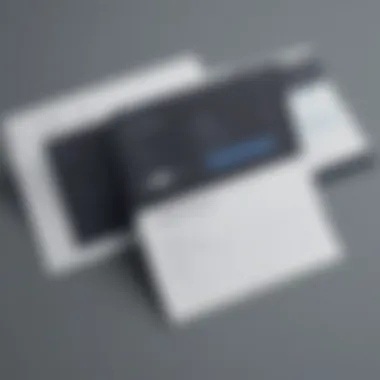

Intro
Creating forms is a fundamental aspect of data collection for many businesses. Whether it is for customer feedback, registration purposes, or surveys, having an efficient way to generate forms is crucial. This article will cover the best free software available for form creation. By addressing the necessary features and usability, it will help small to medium-sized businesses, entrepreneurs, and IT professionals make informed decisions.
In the current digital landscape, where information is key, selecting the right tool can streamline operations. A well-designed form can enhance workflows, improve data quality, and ultimately lead to better insights. This article aims to dissect various software options, comparing them based on their functionalities and relevancy to business needs.
Software Overview
Definition and Purpose of the Software
Form creation software enables users to design and manage forms easily. This type of software varies in functionality and complexity but generally allows for the design of forms without extensive programming knowledge. The main purpose is to simplify data collection. It caters to diverse requirements, from simple surveys to complex application forms.
Key Features and Functionalities
Most of these platforms come with several features that enhance the user experience. Some of the important functions include:
- Drag-and-Drop Interface: Many tools offer a user-friendly design interface that allows users to create forms effortlessly without any coding.
- Templates: Pre-designed templates can save time and ensure consistency across your forms.
- Integration Capabilities: The ability to connect with other software, such as CRM systems or email marketing tools, is essential for many businesses.
- Analytics and Reporting: Good software often includes analytics features that help you understand submission data effectively.
- Responsive Design: Forms need to function well across different devices. This feature ensures accessibility for users on smartphones, tablets, and desktops.
Analyzing these features in the context of various software helps identify the best options available. Understanding what to expect can significantly influence which tool is most suitable for a business's unique needs.
Comparison with Alternatives
Overview of Competitors in the Market
When discussing the best free software for creating forms, it's essential to consider the competition. Many players influence this market, like Google Forms, JotForm, and Typeform. Each possesses its strengths and weaknesses that can suit different needs.
Key Differentiators
Certain aspects distinguish these platforms:
- User Interface: Some tools prioritize ease of use over advanced customization features, making them preferable for casual users.
- Functional Limits: Various platforms have restrictions on the number of forms or submissions in their free versions, which can impact usage in larger organizations.
- Support Options: The level of customer support offered varies. Some provide robust online help, while others may offer limited assistance.
By understanding the competitors and their unique selling points, decision-makers can choose software that aligns with their operational goals.
Prologue to Form Creation Software
In today's business landscape, the utilization of form creation software has become essential for operational efficiency. Forms serve various purposes, ranging from market research to client feedback, and their importance cannot be overstated. They enable organizations to gather vital information quickly, thereby facilitating informed decision-making.
By employing effective form creation tools, businesses can streamline their data collection processes. This not only saves time but also enhances accuracy in data input. A user-friendly form can significantly improve response rates, ensuring that the information collected is both comprehensive and relevant.
It is also crucial for small to medium-sized businesses and entrepreneurs to choose the right software. Many options exist in the market, some of which are free. However, differentiating between these tools can be a challenge. Key considerations should include ease of use, customization capabilities, integration with existing systems, and mobile compatibility.
"The right form creation software enables businesses to transform their data collection into valuable insights."
Additionally, businesses must also contemplate security and data privacy. Free software may come with limitations, but understanding these aspects can help organizations make informed choices. This article aims to provide a thorough analysis of the best free software for form creation, outlining features, usability, and suitability to equip decision-makers with the necessary knowledge to select tools that align with their specific needs.
Importance of Forms in Business Operations
Forms play a critical role in the operations of businesses. They serve as a structured method for collecting, processing, and analyzing information. In an era where data informs decisions, well-designed forms can enhance organizational efficiency significantly. They provide a systematic approach to gather insights, feedback, and information from various stakeholders, thus aiding in better decision-making processes.
Streamlining Data Collection
Efficient data collection is essential for any business activity. Forms streamline this process in several ways. First, they standardize the information collectors need. A uniform format ensures that all necessary data is captured consistently. This mitigates errors that occur from varied input formats, making it easier to analyze the information later.
Moreover, automated collection through online forms reduces the time staff spend on data entry. For instance, tools that directly transfer responses to a database save valuable human resources. It is crucial for small to medium-sized businesses, where every minute and every cent counts. Information gathered through forms can also be categorized automatically, allowing organizations to draw insights quickly.
Improving User Experience
The experience a user has when interacting with a form often dictates their willingness to provide information. A poorly designed form can frustrate users and discourage them from completing it. This results in lost opportunities for businesses. On the contrary, forms designed with user experience in mind can lead to higher completion rates and better quality data.
Key aspects of user experience include clarity and ease of navigation. Clear instructions guide users through the form and minimize confusion. Additionally, responsive designs ensure users can fill out forms on various devices, accommodating preferences for mobile or desktop.
According to a study by usability researchers, simplifying forms leads to a 25% increase in user engagement. When users find forms easy and intuitive, they are more likely to participate. Improving user experience in form creation is not just a nice-to-have; it is a necessity in today's digital landscape.

Criteria for Selecting Form Creation Software
Choosing the right form creation software is a fundamental step for any business looking to optimize its data collection process. The ideal software must meet specific criteria that align with the user’s needs and operational goals. This ensures that forms not only gather information efficiently but also enhance the overall user experience.
User-Friendly Interface
A user-friendly interface is crucial for enabling users to navigate the software without extensive training. Simplified designs reduce the learning curve and allow individuals from various backgrounds to create forms effortlessly. This is essential for small to medium-sized businesses, as employees often juggle multiple roles. When selecting software, look for intuitive features like drag-and-drop functionality, clear labeling, and a streamlined design that minimizes distractions. Good user experience directly influences form completion rates and overall engagement.
Customization Options
Customization is another vital factor in selecting form creation software. Businesses often require forms that reflect their brand identity and meet specific data collection needs. The capacity for customization covers visual elements such as colors, fonts, and layouts, as well as functional aspects like field types and question formats. The more customizable the software, the better it can serve unique business objectives. This flexibility not only conveys professionalism but also improves response rates, as participants feel more comfortable interacting with forms that align with their expectations.
Integrations with Other Tools
Integration capabilities are significant when considering form creation software. Most organizations use various tools like customer relationship management (CRM) systems, email marketing platforms, and data analysis software. Seamless integrations allow data collected through forms to be automatically transferred to these applications. This feature saves time and reduces manual data entry errors. When evaluating software, check for compatibility with popular tools like Google Sheets, Salesforce, and Mailchimp, as such integrations streamline workflows and enhance operational efficiency.
Analytics and Reporting Capabilities
Data analytics and reporting are key components that can elevate the value of form creation software. Understanding how forms perform is essential for continuous improvement. Look for software that provides insights into metrics like submission rates, completion times, and demographic information. Comprehensive reporting tools enable businesses to analyze trends over time and make data-driven decisions. This capability is particularly beneficial for assessing the effectiveness of marketing campaigns or understanding customer needs, ultimately driving strategic initiatives.
The right form creation software can significantly impact data collection efficiency and user experience, making the selection process critical for any organization.
In summary, the criteria for selecting form creation software play a vital role in determining the effectiveness of data collection strategies. A user-friendly interface, ample customization options, integrations with existing tools, and robust analytics capabilities are all essential attributes that should be carefully considered.
Top Free Software Options for Form Creation
The availability of free software for form creation has transformed how organizations collect and manage data. This section will delve into some of the most notable free tools, each with unique characteristics that address various business needs. Understanding these options helps organizations choose a software that aligns with their specific requirements, enhancing efficiency and facilitating seamless data collection.
Google Forms
Features Overview
Google Forms offers a straightforward interface that allows users to create forms quickly. One prominent feature is the ease of integration with other Google Workspace applications, such as Google Sheets. This capability enables automatic data organization and management. Additionally, it allows real-time collaboration among team members. The ability to embed videos and images makes it versatile for educational and marketing purposes. Its modern and clean design appeals to users seeking simplicity. The main advantage lies in its accessibility and user-friendly navigation.
Pros and Cons
The advantages of Google Forms include its cost-free availability and integration with Google services. It is also simple to share and can be accessed from various devices. However, some limitations exist. For instance, it lacks advanced conditional logic features that some competitors provide. Additionally, customization options are basic compared to other tools, which may deter users seeking a highly branded experience.
Use Cases
Google Forms is especially beneficial for small businesses and educational institutions. It serves well for surveys, feedback forms, and event registrations. With its comprehensive dashboard for analyzing responses, it becomes an excellent choice for those who need fast setups without additional costs.
Typeform
Features Overview
Typeform stands out for its conversational approach to form creation. Forms created on this platform appear interactive, guiding users through questions in a linear fashion. This generates higher engagement rates as users feel more like they are participating in a dialogue. The aesthetic appeal of Typeform forms is another significant factor. The customization options allow for branding, tailoring forms to meet specific visual identity requirements, which is a strong point in attracting responses.
Pros and Cons
One major advantage of Typeform is its engaging design, which can increase response rates significantly. Also, its analytics tools provide insights into user behavior and completion rates. However, it has some drawbacks, primarily its limited features in the free version compared to paid subscriptions. Users might find they need to upgrade to unlock more complex functionalities like advanced logic and integrations.
Use Cases
Typeform is ideal for marketing campaigns aiming to gather leads or customer feedback. Its unique user interface makes it suitable for quizzes or engaging surveys that need to hold the respondent's attention. Brands looking to enhance user interaction often choose it over simpler options.
JotForm
Features Overview
JotForm offers a user-friendly design interface, enabling users to create forms using a drag-and-drop feature. One notable characteristic is its extensive template library, which simplifies the creation process. Users can quickly find a form type that fits their needs, whether it's for payments, registration, or surveys. Its conditional logic capabilities allow forms to adapt based on user responses, enhancing the collection process.
Pros and Cons


The advantages of JotForm include its vast library of templates and ease of customization. Users appreciate the platform’s ability to create complex forms without any coding experience. However, a downside is that the free tier has limitations on submission volume and storage. Consequently, organizations anticipating high response rates may need to consider paid plans.
Use Cases
JotForm is utilized by a variety of sectors, including education and healthcare. It's often used for detailed registration forms and customer feedback surveys. Due to its customization options, it’s a preferred choice for businesses wanting branded experiences.
Wufoo
Features Overview
Wufoo provides a solid platform for creating forms through its easy-to-navigate interface. One significant feature is its ability to collect payments through various payment processors. This makes it useful for organizations needing to manage transactions directly from forms. Wufoo also offers a variety of field types, ensuring that users can design their forms according to their specific needs effectively.
Pros and Cons
Wufoo's strengths lie in the ease of use and multiple payment collection options. It also provides good reporting features, allowing users to analyze data efficiently. On the downside, users may find the pricing structure a bit restrictive, especially if they want to upgrade for more capabilities or submissions.
Use Cases
Wufoo is particularly popular among small businesses that require payment processing through forms, like online orders and event ticket sales. Its flexibility and intuitive interface often attract non-tech savvy users.
Microsoft Forms
Features Overview
Microsoft Forms can streamline any business process requiring data collection. Its key advantage is seamless integration with Microsoft 365 products, which many organizations already use. The visually organized responses view and real-time data storage in Excel amplify its usability. It also enables collaborative features, allowing teams to work together efficiently when creating forms.
Pros and Cons
The primary advantage of Microsoft Forms is its familiarity among users already acquainted with Microsoft products. It is straightforward, with no learning curve involved for most users. However, it may lack some advanced features such as deeper customization or pre-designed templates compared to competitors like JotForm or Typeform, limiting creative options.
Use Cases
Businesses using Microsoft Office often prefer Microsoft Forms for internal surveys, training feedback, and project evaluations. Its integration with existing tools facilitates a smoother workflow and better data handling.
Comparative Analysis of Free Form Creation Software
The comparative analysis of free form creation software is crucial for businesses looking to optimize their data collection processes. Various tools offer different features, usability, and integration options, making it essential to assess them carefully. Understanding the strengths and weaknesses of each option allows decision-makers to select software that aligns with their specific needs and operational goals.
When evaluating form creation software, several elements must be considered. Features such as customization, ease of use, compatibility with existing third-party applications, and data analytics capabilities play a significant role in determining the right choice. Furthermore, user feedback can offer valuable insights into how real users interact with these tools, highlighting potential challenges and advantages.
This analysis aims to provide a clear understanding of how each tool stands in relation to others in the market. Making informed choices will ultimately lead to improved efficiency in collecting and processing data. Below is a structured overview of features across the top free form creation tools, followed by insights into user experiences that can help guide your decision.
Feature Comparison Table
| Software | Customization | User-Friendly | Integrations | Analytics |
| Google Forms | Basic | Yes | Google Drive, Sheets | Basic |
| Typeform | Advanced | Yes | Zapier, Slack | Advanced |
| JotForm | Very Advanced | Yes | CRM systems, Google Drive | Advanced |
| Wufoo | Moderate | Yes | Mailchimp, Salesforce | Moderate |
| Microsoft Forms | Basic | Yes | Microsoft 365 | Basic |
The table above offers a quick reference for comparing the capabilities of different software options. It shows the degree of customization available, the user-friendliness of the interface, and the level of integration with other tools ranked from basic to very advanced. These features are essential for meeting diverse business needs, whether you seek simple surveys or complex data collection.
User Experience Insights
User experience is a key factor that influences the effectiveness of any software used for form creation. Each tool's interface and workflow can significantly affect how comfortably staff members can employ these applications for their projects. Understanding user feedback can be particularly enlightening.
For instance, Google Forms is often praised for its simplicity and ease of use, making it ideal for quick data collection tasks. Conversely, Typeform's engaging design is favored for surveys and forms that aim to gather detailed feedback while enhancing user interaction. JotForm is highlighted for its rich customization features, allowing businesses to tailor forms extensively to fit their branding and functional requirements.
On the other end, Wufoo may sometimes receive criticism for its learning curve. Users note that while it offers great features, the initial setup can be challenging. Microsoft Forms presents a more straightforward option, especially for organizations already deeply integrated into the Microsoft ecosystem.
From the feedback, we learn that businesses should assess not only the features of each tool but also how these tools fit into their team dynamics and existing workflows. Optimal efficiency is achieved when staff members feel comfortable using the tools provided.
"Selecting the right software goes beyond just features. User comfort and integration within workflows are equally important to enhance productivity."
By focusing on both technical specifications and user experiences, businesses can identify the form creation software that best fits their operational needs.
Challenges in Using Free Software
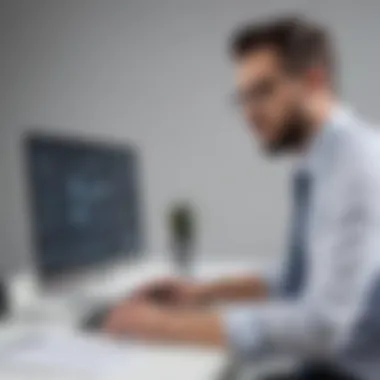

When evaluating free software options for form creation, it is crucial to understand the challenges that may arise. While these tools can present cost-effective solutions, they often come with their own set of limitations that can affect usability and data management. By highlighting these issues, businesses can make more informed decisions and mitigate potential risks. Here are two key challenges to consider:
Limitations in Functionality
Free form creation software typically offers basic features that may not suffice for complex business needs. Many of these tools have restricted templates, limited customization options, and fewer integrations with other platforms. This might hinder the ability to tailor forms for specific use cases. For instance, while Google Forms allows for easy data collection, it lacks advanced features like payment integration or extensive conditional logic, which are important for more sophisticated requirements.
Additionally, the reporting capabilities of free tools may not be as robust. Readers may find it challenging to access detailed analytics or generate custom reports that can provide meaningful insights into data collected through their forms. As business needs evolve, this can lead to frustration if teams require upgrades for added features or enhanced performance.
Data Privacy Concerns
An equally critical aspect when using free form creation software is data privacy. These tools often rely on cloud storage systems, which can raise concerns about the safety of sensitive information. Businesses must be particularly vigilant when handling data from clients or customers. Free software may not adhere to stringent privacy policies, making data vulnerable to breaches or unauthorized access.
Moreover, certain free solutions might monetize their services through data collection and advertising. This practice can further compromise data security. It is essential for businesses to review the privacy policies of these tools carefully and assess how their data will be protected once entered into the system. Compliance with regulations such as GDPR is also imperative, and organizations must ensure that the software they choose can support these requirements.
"Understanding the limitations of free software helps businesses avoid pitfalls that can disrupt operations or compromise sensitive information."
In summary, while the prospect of using free software for form creation can seem attractive, businesses should thoroughly evaluate the limitations in functionality and data privacy concerns before proceeding. Addressing these challenges will allow small and medium-sized businesses to select the best tools for their operational needs and maintain the integrity of their data.
Best Practices for Creating Effective Forms
Creating forms effectively can significantly impact data collection processes. This section discusses essential practices to enhance form quality and user engagement. A well-designed form not only gathers information but also encourages users to complete it. Business professionals must pay close attention to the design elements, usability factors, and overall relevance to the target audience.
Keep it Simple and Relevant
Simplicity is paramount in form design. Overly complex forms can deter users from filling them out. It is crucial to prioritize the most relevant questions. Only ask what is necessary for the data collection purpose. A straightforward approach minimizes confusion and improves completion rates.
Here are some guidelines for simplicity:
- Limit the number of fields: Each additional field can cause frustration. Aim for a concise form with only critical questions.
- Clear labels: Use unambiguous language for questions and fields. Users should immediately understand what information is required.
- Logical flow: Arrange questions in a coherent order. This helps users follow through without losing focus.
Keeping forms simple aligns with user experience principles. It respects users' time and makes the process efficient.
Utilize Conditional Logic
Conditional logic offers dynamic form elements that respond to user input. This feature tailors the form experience based on previous answers. For instance, if a user selects a specific option, additional relevant questions can appear. This method enhances the form's effectiveness.
Implementing conditional logic has several advantages:
- Relevance: Users only see questions pertinent to their responses, making the form seem less daunting.
- Efficiency: Reduces clutter by hiding unnecessary questions until they are needed.
- Data accuracy: By guiding users through the form, it ensures more precise responses.
When using conditional logic, ensure it is intuitive. Too many branches can confuse users. Therefore, limit choices to keep it manageable.
Ensure Mobile Compatibility
In today's digital age, mobile compatibility is essential. Many users access forms via smartphones or tablets. A form that does not display well on mobile devices can lose a significant number of potential responses.
To ensure mobile compatibility:
- Responsive design: Use a design that adapts to various screen sizes. Test forms on multiple devices to ensure functionality.
- Touch-friendly elements: Buttons and fields should be large enough for users to tap easily. This prevents frustration during data entry.
- Fast loading times: Optimize forms to load quickly on mobile networks. Users are less likely to complete a form that takes too long.
By focusing on mobile compatibility, businesses can broaden their reach and improve user engagement.
A well-crafted form can be a powerful tool in data collection, influencing decision-making and operational efficiency.
These best practices are vital for creating effective forms, ultimately leading to better data collection and enhanced user experiences. The emphasis on clarity, relevance, and usability reflects a commitment to understanding the user’s perspective. Such considerations not only cater to immediate needs but also foster long-term relationships between businesses and their clients.
The End
Understanding the role of form creation software is crucial for businesses aiming to enhance their operational efficiency. As this article has detailed, the right software can streamline processes and improve data collection.
Choosing the Right Tool for Your Needs
When selecting form creation software, consider several key elements. Here are some aspects to guide your decision:
- Purpose: Clearly define what you need the forms for. Is it for customer feedback, project management, or event registration?
- Features: Different tools provide various features. Look for options that align closely with your requirements. For example, if real-time collaboration is essential, Google Forms may be more suitable compared to others.
- Ease of Use: An intuitive interface can save you time and effort. Tools like Typeform offer a user-friendly design that many find appealing.
- Customization: Assess the level of customization you require. JotForm allows significant flexibility, while options like Microsoft Forms might be more limited.
- Integration: Ensure the software integrates with other tools you use. Wufoo and Typeform both boast numerous integrations that can prove beneficial.
"Investing the time to choose the appropriate form creation software cannot be understated. It shapes how data is collected and analyzed."
- Support and Resources: Look into available support options, such as tutorials, forums, and customer service. A tool with limited support can hinder your usage experience.
- Cost Considerations: Since this is about free software, evaluate any potential limitations on features or usage that may affect your project down the line.
As markets evolve, businesses must adapt to survive. Choosing the right form creation software is a step in that direction, ensuring they utilize technology effectively to gather and manage data.















