Top Free Disk Cleanup Software for Business Professionals

Intro
Software Overview
Definition and Purpose of the Software
Disk cleanup software is not just about decluttering a hard drive; it is a strategic solution aimed at maximizing a computer's operational efficiency. The primary purpose is to identify and remove unwanted files that accumulate over time. These files include temporary files, system caches, browser histories, and other digital debris that can occupy valuable storage space. By utilizing these tools, businesses can reclaim lost storage, thus enhancing performance and productivity without the need for additional investments in hardware.
Key Features and Functionalities
Effective disk cleanup software typically offers several key features:
- User-Friendly Interface: Operating in a simple manner allows users with varying technical skills to navigate the software easily.
- Automatic Scanning: The software scans for unnecessary files automatically, ensuring users do not miss potential areas for cleanup.
- Customizable Cleanup Options: Users can often choose what files to delete or retain, giving them control over their data.
- Performance Reports: Many tools generate reports about disk usage, allowing users to understand their storage patterns better.
These functionalities enhance the overall user experience and allow business professionals to make more informed decisions about their data management strategies.
Comparison with Alternatives
Overview of Competitors in the Market
As the demand for effective disk management tools grows, numerous competitors have emerged in the market. Notable free alternatives include CCleaner, BleachBit, and Disk Cleanup Tool for Windows. Each of these options provides distinct benefits tailored to various user preferences and business needs.
Key Differentiators
When assessing these tools, several factors set them apart:
- CCleaner: Known for its comprehensive cleaning capabilities and performance optimization tools, it has been a long-standing favorite among users.
- BleachBit: This tool excels in privacy control, removing not only junk files but also traces of online activity, thus appealing to users valuing security.
- Windows Disk Cleanup: A built-in solution, it simplifies the process for Windows users, offering easy access without installations.
"Selecting the right tool may lead to significant improvements in both storage optimization and operational efficiency."
Prelims
In today’s data-driven environment, ensuring efficient use of storage space is crucial. Small to medium-sized businesses and entrepreneurs face particular challenges regarding data management. Overcluttered disk space can lead to performance slowdowns and efficiency losses. Thus understanding the importance of disk cleanup software.
Disk cleanup software helps to remove unnecessary files. This action frees up valuable disk space, improving system performance. It can also assist in maintaining security by deleting sensitive data that is no longer needed. Moreover, many of these tools are available for free, making them accessible to businesses with limited budgets. Understanding which tools to choose is vital. This article delves into the features, functions, and overall importance of disk cleanup software.
Considerations about disk cleanup go beyond simple removal of files. The benefits extend into the realm of operational efficiency and productivity. An organized storage system leads to quicker data retrieval and less frustration for employees. Therefore, it is not merely a technical necessity but a strategic one. When businesses optimize their storage solutions, they pave the way for long-term success.
Understanding Disk Cleanup Software
Disk cleanup software plays a crucial role in maintaining the health and performance of computers, particularly for small to medium-sized businesses. Given the increasing reliance on digital data storage, organizations often face the challenge of managing disk space efficiently. As more files accumulate, the risk of reduced performance and longer load times arises. Therefore, understanding what disk cleanup software offers is essential for enhancing operational efficiency.
What is Disk Cleanup Software?
Disk cleanup software refers to tools that help users identify and remove unnecessary files from their systems. It typically targets temporary files, cache data, browser history, and other redundant items that consume disk space. These applications often include features that optimize storage by categorizing files, allowing users to easily assess what can be deleted. Additionally, certain disk cleanup tools can analyze system performance metrics, providing users with insights into how unused files impact speed.
The cleaning process is generally straightforward. Users run the software, which scans the disk for clutter, presents findings, and offers options for deletion. Some tools also permit scheduling cleanups, making maintenance more manageable. For businesses, utilizing such software can foster a cleaner and more efficient working environment and can also prolong the lifespan of storage devices.
Importance for Businesses
For businesses, maintaining optimal computer performance is vital. Disk cleanup software is important for several reasons:
- Enhanced Performance: Regularly removing unnecessary files can significantly improve system speed, ensuring all applications run smoothly and efficiently.
- Storage Optimization: Many businesses operate with limited digital storage resources. Effective disk cleanup helps maximize available space, allowing for more storage options in the future.
- Cost Reduction: Managing digital space effectively can postpone the need for additional storage solutions, saving companies money in the long run.
- Data Management: Disk cleanup software can streamline data management processes, offering a clearer overview of what files are in use and which are irrelevant.
Criteria for Selection
When considering free disk cleanup software, it is crucial to identify the right criteria for selection. The selected software should not only perform its basic function but also cater to specific needs of users in businesses. The criteria discussed here will help professionals make informed decisions.
Functionality and Features
Functionality is the core of any disk cleanup software. Users should look for applications that effectively remove junk files, temporary files, and cache data, ensuring optimal disk space utilization. The features should extend to customizability, allowing users to select what files to clean and what to retain. Additionally, bulk cleaning options and scheduling capabilities enhance usability. Some programs may offer the ability to analyze disk usage patterns. Such insight helps in identifying areas requiring immediate attention. High-level functionality is critical for organizations that manage large data and storage solutions, as it directly impacts overall efficiency.
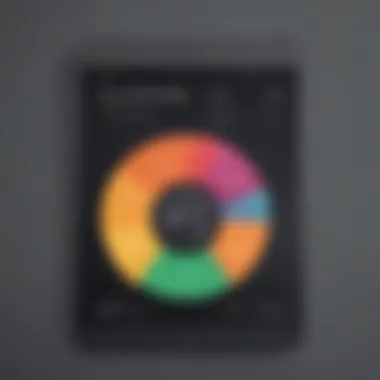

User Interface and Experience
A user-friendly interface is essential, especially for business professionals who may not have deep technical knowledge. The software should facilitate ease of navigation without overwhelming users with options. Clean layouts, intuitive design, and clear instructions can significantly enhance the user experience. Moreover, effective feedback mechanisms allow users to understand the actions being performed. When software includes tutorials or guides, it further reduces the learning curve. Thus, organizations that prioritize usability can save time and improve their productivity.
System Compatibility
Another critical factor is system compatibility. The chosen software should support various operating systems, such as Windows, macOS, or Linux, depending on the organization's infrastructure. This aspect becomes paramount for businesses utilizing different devices and setups. Software that can seamlessly integrate into existing systems provides more flexibility. It’s also important to ensure that the program doesn't interfere with other installed applications. Compatibility issues may lead to performance degradation, which businesses cannot afford.
Support and Updates
Ongoing support and regular updates are vital for maintaining software functionality. Users should consider the track record of the software regarding patches and updates. Frequent updates not only enhance security but also ensure that the features remain relevant. Accessible customer support can help resolve any issues that arise during operation. Moreover, a community around the software can provide additional resources or solutions. For businesses, it is reassuring to have dependable support for the tools they rely on to maintain optimal performance.
"Choosing the right disk cleanup software can lead to significant improvements in operational efficiency for businesses, particularly in handling large volumes of data."
Top Free Disk Cleanup Software
The subsequent reviews of various software options will focus on their unique features, performance metrics, and user feedback. This information is vital for making an informed decision, especially for entrepreneurs and IT professionals who require reliability and efficiency in their system management tools.
Software One Overview
Key Features
Software One stands out for its comprehensive approach to disk cleaning. It offers features that include automatic scanning for unnecessary files, customizable cleaning options, and scheduling capabilities. This flexibility allows users to control what gets cleaned and when. One unique aspect is its ability to target large files specifically, helping organizations to optimize their storage effectively.
Performance Review
In performance reviews, Software One consistently earns high marks for speed and efficiency. It uses a lightweight design, which means it does not bog down system resources during cleaning operations. Its unique real-time monitoring feature allows users to see the impact immediately, which is beneficial for those needing quick, visible results from their cleanups.
User Feedback
User feedback on Software One highlights its ease of use and effectiveness. Many users praise its user-friendly interface and the detailed reports generated post-cleanup. However, some users have pointed out occasional glitches, particularly after updates, which can disrupt workflow temporarily.
Software Two Overview
Key Features
Software Two offers a robust set of features focused on user customization. Users can prioritize cleaning tasks based on personal or organizational needs. The software also provides a feature that helps with duplicate file detection, freeing up space that might often go unnoticed.
Performance Review
Performance metrics for Software Two show that while it is slightly slower than its counterparts, it compensates with thoroughness. Its in-depth scan reduces the chances of missing hidden files and folders that are often overlooked. This thoroughness is a notable advantage for businesses with complex data storage environments.
User Feedback
User reviews indicate that Software Two is appreciated for its ability to adapt to varying user needs. The flexibility helps various teams to manage their disk space efficiently. However, some users have reported that the learning curve is a bit steeper than expected, particularly for less tech-savvy individuals.
Software Three Overview
Key Features
Software Three includes intuitive features designed for efficiency. Key aspects include one-click cleaning, scheduled tasks, and extensive reporting on cleaning outcomes. A standout feature is its capability to integrate cloud storage scanning, helping users manage local and cloud files simultaneously, thus maximizing storage utility.
Performance Review
The performance reviews indicate that Software Three operates smoothly and integrates well with various operating systems. Its one-click option simplifies the cleanup process, making it an ideal choice for busy professionals looking to save time without sacrificing effectiveness.
User Feedback
Feedback from users is generally positive, especially regarding the integration of cloud storage. Users have noted the reduction in time spent on managing files, which enhances overall productivity. Nonetheless, some have expressed concerns about occasional compatibility issues with certain system configurations.
Software Four Overview


Key Features
Software Four excels in offering a wide range of customizable features that appeal to IT professionals. Its advanced file-searching algorithms make it easy to find and delete unwanted data. Unique to this software is its ability to perform multi-user scans, making it suitable for businesses with shared systems.
Performance Review
When examining its performance, Software Four is marked for its reliability. Users appreciate its capacity to operate in the background without affecting other applications. This characteristic makes it a valuable asset for businesses that require continuous operations without disruption.
User Feedback
Users typically praise Software Four for its advanced features and reliability in performance. However, there are some reports of complexity when it comes to initial setup. The multi-user feature is often cited as a distinguishing factor that suits business environments well despite these setup challenges.
Consider your specific needs when choosing disk cleanup software, as different tools offer various functionalities tailored to different organizational environments.
Comparative Analysis of Top Software
In the realm of free disk cleanup software, a comparative analysis is essential for discerning the most effective tools available in the market. This analysis provides a structured framework to evaluate various disk cleanup tools not just on their individual merits but in relation to one another. By focusing on specific elements such as performance metrics, user experience ratings, and feature comparison, businesses can make informed decisions that align with their operational needs. Ensuring that the chosen software performs optimally can ultimately enhance productivity and mitigate risks associated with data management.
Performance Metrics
Performance metrics serve as a cornerstone for evaluating disk cleanup software. These metrics include the speed of cleanup operations, the effectiveness in recovering storage space, and the tool’s overall impact on system performance. For example, metrics might examine how quickly a program can identify unnecessary files or the amount of space it can free up in a single session.
Choosing a program that performs well can lead to noticeable system improvements. For businesses, this is especially crucial as slower systems can impact workflow and productivity. When selecting software, stakeholders should prioritize tools that meet or exceed the expected performance benchmarks.
User Experience Ratings
User experience ratings provide valuable insights into how easily software can be adopted and integrated into daily operations. Feedback from actual users highlights aspects such as interface design, ease of navigation, and overall satisfaction. A tool that is simple to use often leads to higher adoption rates among employees.
Furthermore, user ratings can shed light on customer support and responsiveness, which are critical when issues arise. For small to medium-sized businesses, a high user experience rating indicates that the software is likely to be readily accepted and utilized effectively within the team.
Feature Comparison
A robust feature comparison is necessary to understand the utility of each disk cleanup tool. Key features to consider may include:
- Automated cleaning: Tools that can schedule regular cleanups save time and ensure consistent maintenance.
- Customizable settings: The ability to tailor cleaning preferences to specific needs makes software more flexible.
- Reporting capabilities: Effective tools provide reports on what files were removed and how much space was freed.
A comparative approach to features allows businesses to assess which software aligns best with their unique requirements. By focusing on critical functionalities, organizations can select a cleanup tool that not only meets basic needs but also enhances their overall operational efficiency.
Understanding these aspects deeply informs the decision-making process, leading to choices that streamline disk management and optimize system performance.
Best Practices for Using Disk Cleanup Software
Using disk cleanup software effectively is an essential practice for maximizing storage and keeping systems running smoothly. As businesses grow, digital clutter can accumulate, affecting performance and wasting storage. New users often overlook the potential benefits of implementing structured practices when using this type of software. This section emphasizes the importance of establishing a routine and considering backup strategies.
Regular Maintenance Schedule
Establishing a regular maintenance schedule is crucial in leveraging the benefits of disk cleanup software. A systematic approach ensures that services are consistently applied rather than being neglected until issues arise. Here are key points to consider:
- Frequency of Use: Businesses should consider running cleanup tools at regular intervals, such as weekly or monthly. This schedule helps to prevent excessive accumulation of unneeded files.
- Specific Cleanup Tasks: Different tasks can be prioritized each session based on observed system performance. Tasks might include removing temporary files, clearing cache, or uninstalling unused applications.
- Monitoring System Performance: After each cleanup, take note of any performance changes. This data can guide future decisions regarding maintenance intervals and specific tasks.
Adhering to a schedule not only optimizes disk space but also improves overall system responsiveness. The predictable nature of regular upkeep makes it easier for IT staff to manage resources effectively.
Backup Considerations
Before engaging in disk cleanup processes, prioritizing data safety through thoughtful backup considerations is essential. While disk cleanup software is designed to remove waste, there is always a risk of unintentionally deleting important files. To mitigate this, consider the following:
- Full System Backups: Regularly create full backups of the system. These backups ensure that, in the case of erroneous deletions, critical data can be restored.
- Incremental Backups: Alongside complete backups, incremental backups can capture ongoing changes. These are particularly useful in dynamic environments where files are frequently modified.
- User Data Review: Encourage users to review their personal files before running cleanup software. This practice not only fosters responsibility but also minimizes chances of losing essential work.
By integrating a robust backup strategy, businesses can proceed with confidence when using disk cleanup tools. This balance enhances operational efficiency while safeguarding data integrity, supporting the overall goal of optimizing storage and performance.
In summary, adhering to best practices in disk cleanup not only ensures smoother system operations but also protects against unforeseen data losses. Prioritizing regular maintenance and effective backup measures can significantly elevate disk management strategies in any organization.


Common Challenges and Solutions
In the world of disk cleanup software, several challenges often surface. Understanding these challenges is crucial for the effectiveness of such tools. Addressing these will not only ensure a smoother experience for users but also promote operational efficiency in small to medium-sized businesses. Two primary concerns include software conflicts and data loss risks.
Software Conflicts
The use of multiple software applications can lead to conflicts, especially when dealing with disk cleanup. Different programs may attempt to access the same system files or resources simultaneously. This can cause unexpected behavior like application crashes or slow performance. Furthermore, some disk cleanup tools may not coexist well with antivirus software. In particular, they might mistakenly identify cleanup processes as suspicious activity, leading to unnecessary disruptions.
To mitigate such issues, it is advisable to choose software known for its compatibility with common systems and other applications. Before installation, reading up on user experiences can provide insights into potential conflicts. Additionally, ensuring that your operating system and all existing software are up to date can enhance the likelihood of smooth operation.
Data Loss Risks
Another significant concern when using disk cleanup software is the potential for data loss. Many tools focus on removing temporary files, duplicates, and other non-essential data. However, there are scenarios where important files may be mistakenly categorized as unnecessary. This is particularly risky for less knowledgeable users who might not understand what constitutes crucial data on their systems.
To effectively manage this risk, users should consider backing up their data before initiating cleanup processes. Regular backups can serve as a safety net against accidental deletions. Additionally, many modern disk cleanup tools offer preview options before finalizing deletions, allowing users to review what will be removed. This can help ensure that no critical information is lost inadvertently.
Effective management of these two challenges can significantly enhance the user experience and optimize the benefits of disk cleanup software.
Epilogue
In this article, we have delved into the essentials of free disk cleanup software, highlighting its significance for small to medium-sized businesses, entrepreneurs, and IT professionals. Clean disk storage is not just a matter of efficiency but also a necessity for maintaining optimal operational performance. Choosing the right disk cleanup tool can lead to substantial improvements in both system speed and user experience.
The primary benefits of utilizing these tools are manifold. First, they enhance performance by efficiently releasing blocked-up resources. This can drastically reduce boot times and application load times. Second, storage optimization is critical, especially as businesses generate and consume increasing amounts of data. Well-chosen software can identify and safely delete redundant files, freeing up valuable space on IT infrastructures.
Moreover, the potential risks associated with mishandling disk space must be carefully considered. Backing up important data prior to employing any cleanup tool is crucial to prevent unintentional data loss. Thus, incorporating a regular maintenance schedule can not only prevent problems but also promote a culture of proactive system management.
"A clean disk is a fast disk. Regular cleanups lead to enhanced performance and efficiency."
As we look forward, trends in disk cleanup software will likely evolve further, taking advantage of machine learning and AI for even smarter solutions. Staying updated on these trends is essential for any organization aiming to leverage technology for improved efficiency.
Future Trends in Disk Cleanup Software
The landscape of disk cleanup software is evolving quickly. As businesses increasingly rely on digital solutions, the need for optimizing storage and performance becomes more crucial. Understanding future trends in this area can help organizations select the right tools to maintain their systems effectively.
Increased Automation
Automation is gaining ground in disk cleanup solutions. Many contemporary tools now include features that automate routine cleanup tasks. This reduces the manual effort required, allowing IT teams to focus on more strategic initiatives. Automated scheduling of cleanup tasks can make software maintenance seamless.
AI-Powered Enhancements
Artificial intelligence is becoming more common in disk cleanup software. These tools analyze user habits and system performance to recommend optimal cleanup actions. For instance, an AI-driven tool might detect large files that are rarely accessed. Such intelligent recommendations can enhance storage efficiency further.
User-Centric Design
The shift toward user-centric interfaces is noticeable. Modern disk cleanup programs prioritize ease of use and clarity in their designs. This trend is significant for small and medium-sized businesses, as employees may not have advanced technical skills. Interactive dashboards and guided cleanup processes are becoming standard features that simplify user experience.
Cross-Platform Compatibility
With diverse business environments, compatibility across platforms is crucial. Future disk cleanup software is likely to support various operating systems and devices. This will enable seamless coordination of maintenance across desktop and mobile devices. Such flexibility is essential for organizations with mobile workforces.
Cybersecurity Integration
As digital threats increase, the integration of cybersecurity features within disk cleanup tools is vital. Future software may include functionalities that not only clean up unnecessary files but also check for vulnerabilities. This could include detecting malware hiding within large files, which helps maintain a clean and secure system.
Cloud Integration
Cloud storage usage is surging, raising the importance of integration in disk cleanup software. Tools that can manage both local and cloud-based storage will offer great flexibility. Businesses will benefit from having a unified approach to cleanup across physical and virtual spaces.
"As technology progresses, disk cleanup software will need to adapt to the changing digital landscape, ensuring its relevance and efficacy."
Enhanced Reporting and Analytics
Future disk cleanup solutions are likely to focus on providing comprehensive analytics about system usage and performance. This can inform better decision-making regarding storage management. By analyzing trends over time, organizations can proactively manage their resources.
The End
Keeping abreast of these trends is important for business leaders and IT professionals. By recognizing the significance of automation, AI, user design, compatibility, security, cloud integration, and reporting, organizations can select software that not only addresses current needs but also prepares them for the future of digital maintenance.















