Top Backup Software for Mac: Ultimate Comparison Guide
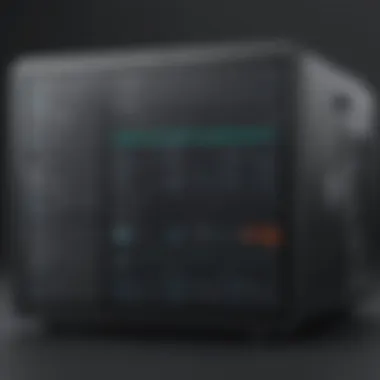

Intro
In the digital age, data integrity is crucial for both individuals and businesses. For Mac users, selecting the right backup software can mean the difference between disaster recovery and irreversible data loss. This guide reviews the most effective backup solutions tailored specifically for the Mac operating system. It delves into their features, performance metrics, user experiences, and pricing structures, all necessary elements for decision-makers considering their options.
By understanding these factors, business professionals and IT managers can better safeguard their valuable data, ensuring business continuity and security.
Software Overview
Definition and Purpose of the Software
Backup software for Mac is designed to create copies of data that reside on a user’s computer. Its primary purpose is to prevent data loss due to hardware failure, accidental deletions, or malicious attacks. Effective backup solutions provide peace of mind, allowing users to restore lost or corrupted data with minimal disruption.
Key Features and Functionalities
When evaluating backup software options for Mac, several key features should be considered:
- Ease of Use: Intuitive interfaces that do not require extensive technical knowledge.
- Reliability: Consistent performance without failure during critical moments of data recovery.
- Scheduling Options: The ability to set automatic backup schedules to ensure data is backed up regularly and without user intervention.
- Storage Options: Various storage choices, including local drives, network-attached storage, and cloud solutions.
- Encryption Features: To secure sensitive data during transfer and storage.
Comparison with Alternatives
Overview of Competitors in the Market
The backup software market possesses a range of competitors, including Time Machine, Carbon Copy Cloner, and Backblaze. Each product offers distinct features and functional capabilities catering to different user needs.
Key Differentiators
For instance, Time Machine is built into macOS and provides a seamless backup experience, while Carbon Copy Cloner offers advanced cloning features. Backblaze, on the other hand, is known for its straightforward cloud backup solution with unlimited storage.
Understanding these differences is essential for choosing the right backup solution that aligns with specific requirements of small to medium-sized businesses and IT professionals. The proper solution can streamline data management while ensuring robust data protection.
Preamble to Backup Software for Mac
In today's digital landscape, safeguarding data is paramount, especially for those using Mac systems. The potential for data loss due to hardware failure, accidental deletion, or cyber threats can have severe consequences, particularly for small to medium-sized businesses and IT professionals. As such, selecting the right backup software becomes an essential task.
Backup software serves as an insurance policy for your data, providing solutions tailored to different requirements. Effective backup software not only protects against data loss but also enhances productivity by ensuring that important information is always accessible.
When considering backup options for Mac, users must evaluate various factors. These include ease of use, backup speed, storage options, and security features. Each of these elements influences how well the software can meet individual needs.
The landscape of backup solutions can be vast and overwhelming. However, understanding the key features and functionalities can significantly simplify the decision-making process.
"The best backup solutions are those that seamlessly integrate into your workflow without requiring constant management."
This article aims to dissect and analyze several top backup software options available for Mac. By doing so, it provides a comprehensive guide to making informed choices. Understanding the importance of these solutions not only helps in selecting a suitable product but also emphasizes their role in disaster recovery planning, strategic management, and data integrity.
In summary, the right backup software is more than just a tool. It represents a commitment to safeguarding critical information and enhancing operational resilience. With meticulous exploration of the features, pricing, and user experiences, this guide seeks to empower readers in establishing robust data protection strategies.
The Importance of Data Backup
In today's digital age, data has become a vital resource for individuals and organizations alike. The importance of data backup cannot be overstated. It serves as a safety net that protects against losses due to hardware failures, accidental deletions, or cyber threats such as ransomware. Without reliable backup solutions, the risk of losing critical documents, presentations, and personal files increases exponentially.
Data loss can lead to significant setbacks for small to medium-sized businesses and entrepreneurs. It can disrupt operations, lead to financial loss, and damage reputation. Therefore, having a robust backup strategy in place is crucial. This strategy not only mitigates risks but also ensures business continuity. Regularly backing up data helps ensure that a recent version is available when needed, thus minimizing downtime during a crisis.
Key Benefits of Data Backup:
- Protection Against Data Loss: Accidents happen. Hard drives can fail, laptops can be stolen, and files can be deleted inadvertently. Backup solutions ensure that your data remains intact regardless of unforeseen circumstances.
- Peace of Mind: Knowing that valuable data is backed up reduces anxiety. This mental ease allows individuals and businesses to focus on their core activities without the constant worry of potential data loss.
- Data Recovery: In the event of a data loss incident, a backup allows for quick recovery. Backup software can restore data to its original state, ensuring operations can resume swiftly.
- Regulatory Compliance: For many businesses, maintaining data integrity is not just best practice but a legal requirement. Regular backups can assist in meeting compliance standards set forth by industry regulations, protecting organizations from fines or legal issues.
- Ease of Use: Modern backup solutions often come with user-friendly interfaces. This simplicity allows even those with minimal technical skills to set up automated backups, making it less likely that data is at risk due to forgetfulness or oversight.
The need for data backup is clear, but the methods to implement it are varied. From local external drives to cloud-based storage solutions, understanding your options allows for better decision-making. The subsequent sections will offer insights into specific backup software for Mac, evaluating features and performance to suit diverse needs.
"An ounce of prevention is worth a pound of cure." This adage resonates with data backup — investing time and resources into regular backups can save one from major headaches down the road.
Key Features to Consider
When evaluating backup software for Mac, understanding the key features is essential. These features directly influence the effectiveness of your data protection strategy. Not all software will meet your specific needs, so it's crucial to consider various elements.
User Interface and Usability
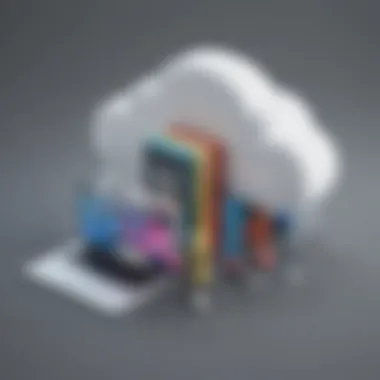

A software's user interface can greatly affect user experience. A clean, intuitive design allows for easier navigation. Users should not struggle with complex setups or confusing menus. A good user interface may reduce training time and potential errors.
For small to medium-sized businesses, ease of use is vital. Team members with different skill levels must be able to operate the software effectively. Companies like Time Machine have a user-friendly interface that appeals to a broad range of users. This reduces the barrier to usage and increases the chances of consistent backups.
Backup Speed and Performance
The speed of the backup process is another significant factor. Slow backups can disrupt business operations. Users typically expect minimal downtime. Software that allows for incremental backups can save time. Incremental backups only copy changes since the last backup, instead of duplicating all data every time. This method is beneficial for maintaining efficiency, especially as data sizes grow.
Performance also relates to the system resources used during the backup. Programs that consume excessive RAM or CPU can slow down other applications. Therefore, it is advisable to choose software that balances performance without sacrificing system efficiency.
Storage Options and Flexibility
Consideration of storage options is critical to a successful backup strategy. Some software provides local storage, while others focus on cloud solutions. Local backup might be faster, but it may not offer the same level of redundancy as cloud storage.
Flexibility in storage options means users can choose the type that suits their needs best. A solution that offers a combination of both local and cloud options, like Acronis True Image, allows for a more tailored approach. This means users can decide where to store their backups based on their security and accessibility needs.
Security Features
Data security is paramount. With increasing cyber threats, having robust security features in your backup software cannot be overstated. Encryption options are one way to safeguard data. Many backup solutions offer encryption during the backup process and while data is at rest, which minimizes the risk of unauthorized access.
Additionally, look for software that features continuous data protection. This provides real-time backup, ensuring that data is saved as changes happen. These layers of security not only protect your data but also provide peace of mind.
Technical Support and Documentation
The quality of technical support is critical, especially for businesses that rely on backup software for their operations. Users should expect responsive support to troubleshoot issues. Having knowledgeable personnel available can save time and reduce frustration.
Documentation also plays a role in usability. Clear instructions help users understand the software's capabilities and features. When software is well-documented, companies can quickly train staff and resolve problems without relying entirely on support teams.
Comparison of Top Backup Software for Mac
Evaluating the diverse landscape of backup software is crucial for Mac users. With technologies evolving rapidly, users have a wide range of options available. This section focuses on the comparison of various top backup software tools suitable for Mac systems. Each software solution has its unique characteristics, strengths, and areas that may not meet every user’s needs. Given the importance of data security for individuals and businesses, understanding these options becomes essential.
Time Machine
Overview of Features
Time Machine is Apple's built-in backup application that integrates seamlessly with macOS. Its main feature is the ability to perform incremental backups automatically. This means it saves only the files that have changed since the last backup, making the process efficient in terms of time and space. Furthermore, Time Machine allows users to restore files from specific dates, which can be crucial during data loss incidents. Its primary characteristic is the ease of setup. Users can access it with minimal configuration.
The unique feature of Time Machine is that it uses a visual timeline to help locate and restore previous versions of files. Some may find this feature beneficial, as it makes tracking changes simple. However, its dependency on external hard drives can be a limitation for those without additional storage.
Advantages and Limitations
The main advantage of Time Machine is its integration with the Mac operating system. Users do not need to install third-party software, thus making it a convenient choice. Its automated backup process also frees users from the stress of forgetting to create backups. However, the requirement for external storage can be seen as a limitation. Users need to ensure they have adequate storage capacity. Additionally, Time Machine lacks advanced features found in commercial backup solutions, such as cloud backup or file encryption.
Best Use Cases
Time Machine is ideal for casual users and small businesses that rely on local backups. Its ease of use and setup makes it suitable for non-technical users. Businesses that require quick recovery of files without managing much technical overhead will benefit as well. Nevertheless, those looking for comprehensive backup solutions with cloud integration should consider other options.
Carbon Copy Cloner
Overview of Features
Carbon Copy Cloner is a third-party application dedicated to creating bootable backups. It allows users to replicate their entire drive, making a perfect clone in case of failure. A distinctive aspect of its feature set is the scheduling option. Users can set backups to occur at specific times, ensuring their data is regularly updated. This adaptability promotes reliability for users needing constant backups.
The interface is user-friendly, which tends to appeal to a broader audience. Carbon Copy Cloner’s unique ability to create bootable backups is a primary reason many choose it, as this can be life-saving during hardware failures.
Advantages and Limitations
One clear advantage of Carbon Copy Cloner is its powerful cloning capabilities. Users can quickly restore their entire system with minimal downtime. Another point to note is its support for external drives. However, the licensing fee can be a downside for budget-conscious users. Furthermore, the initial setup process might be perceived as complex by some, particularly those unfamiliar with data management.
Best Use Cases
Carbon Copy Cloner is an excellent choice for users requiring a full disk image. It suits IT professionals requiring robust backup solutions, as well as small businesses that cannot afford downtime. It is also beneficial for anyone needing to migrate data to new hardware without losing information.
SuperDuper!

Overview of Features
SuperDuper! is another popular application for backing up data on Mac computers. Its core functionality focuses on simplicity. Users can easily create cloned backups of their drives. Unlike some alternatives, it offers a free version with limited features, allowing evaluation before purchasing the full software. Notably, SuperDuper! offers script commands to automate backup processes, enhancing user flexibility.
The unique feature of SuperDuper! is its Smart Update option. This feature updates only the changed files, saving time and storage space.
Advantages and Limitations
The simplicity of SuperDuper! is one of its primary advantages. It is straightforward to set up and run, making it a good choice for those less technically inclined. However, the free version holds various limitations, such as fewer options for incremental backups. Additionally, some users report that the interface feels less modern compared to newer software, potentially affecting the overall user experience.
Best Use Cases
SuperDuper! works well for users looking for straightforward cloning solutions. It appeals to those who prioritize ease of use over advanced features. It may not be suitable for businesses requiring comprehensive cloud storage options but is excellent for users needing basic, reliable backups.
Acronis True Image
Overview of Features
Acronis True Image stands out among backup solutions for its comprehensive feature set. It combines local and cloud backup capabilities in one application. Key features include disk cloning, backup scheduling, and mobile backup. The application also employs end-to-end encryption, which secures user data on all fronts. One of its more significant benefits is its user-friendly interface, which makes it accessible for a range of users.
Acronis allows users to restore their system from any device via the cloud, which is a unique advantage.
Advantages and Limitations
The advantage lies in Acronis’ robust set of features that cater to various backup needs. Users can configure their backups to the cloud, enhancing their redundancy. However, the subscription pricing model could deter some who prefer one-time purchase options. Additionally, the software may demand a relatively high amount of system resources during backup operations.
Best Use Cases
Acronis True Image suits businesses that require strong data protection. Its extensive features justify the cost for professionals who need comprehensive backups. For personal users who want seamless integration with mobile solutions, it is a viable option as well.
Backblaze
Overview of Features
Backblaze is primarily a cloud backup solution known for its unlimited storage plan. It automatically backs up photos, documents, music, and much more without user intervention. The main appeal of Backblaze is its ease of use; once installed, it works in the background. Another remarkable feature is its ability to easily locate files from previous backups, simplifying the restoration process.
Moreover, Backblaze supports multiple devices, enhancing its accessibility for users with more than one Mac.
Advantages and Limitations
The primary advantage of Backblaze is its unlimited backup storage at a competitive price. Users do not need to think about storage space when backing up their data. However, this service lacks advanced file management features found in some competitors. Additionally, as a cloud-only solution, it may not suit users looking for local backups or cloning options.
Best Use Cases
Backblaze is a good fit for users seeking a set-and-forget backup solution with minimal setup. Small businesses that deal with large amounts of data may find the unlimited storage particularly attractive. Those who prefer cloud-only options will find it beneficial for their backup needs.
Pricing Models and Their Impact
Understanding the various pricing models available for backup software is essential for making informed decisions. The costs associated with data protection can vary significantly depending on the chosen model, which can directly impact a business’s budget and their overall strategy for data management. Key considerations must include how much support is offered, the frequency of updates, and the flexibility of the software.
One-time Purchase vs. Subscription
When it comes to backup software, businesses often face a choice between a one-time purchase or a subscription model. Each pricing structure comes with its own set of pros and cons.
- One-time Purchase: This model allows users to pay a single fee for the software, granting permanent access without ongoing costs. It is appealing for budget-focused organizations. However, this may require additional fees for updates and technical support in the future. This uncertainty can lead to higher long-term costs, especially considering the need for regular updates in technology.
- Subscription: Subscriptions typically involve monthly or yearly payments. This model enables users to receive continuous updates and improved features without extra costs. One significant advantage to this model is cash flow management; by spreading out payments, businesses can allocate funds more effectively. However, over time, subscription costs can add up and may become more expensive than a one-time purchase.
Regardless of the approach taken, businesses should evaluate their individual needs and the potential growth of their data requirements to choose the most financially sustainable option.
Free vs. Paid Versions
The distinction between free and paid software versions is another critical consideration in backup software selection. Choosing between these two options can shape a business’s data security strategy significantly.
- Free Versions: Many software products offer limited free versions. While these can be appealing as initial solutions, they often come with restrictions in features, storage capacity, or customer support. Furthermore, free versions may not meet the needs of businesses handling sensitive or large volumes of data. For smaller enterprises or startups, however, these versions can serve as temporary solutions.
- Paid Versions: Investing in a paid backup software solution generally translates into enhanced features and superior support. Paid versions usually provide higher storage capacities, advanced security measures, and better overall performance. Another benefit is the availability of customer support, which is often minimal or non-existent in free software.
"Choosing the right pricing model is crucial. Evaluate not just the immediate costs but also the long-term benefits and flexibility of each option."


This understanding empowers businesses to align their budget with their data protection needs effectively.
User Reviews and Case Studies
User reviews and case studies are essential elements in evaluating backup software for Mac. They provide insights that go beyond technical specifications and marketing claims. By examining real experiences from users, potential buyers can assess the practicality and effectiveness of a software product. This section will focus on the specific elements that make user feedback valuable, the benefits of incorporating it into decision-making, and considerations to keep in mind when analyzing reviews.
In the realm of software, user feedback often highlights distinct features that may not be clear in the product descriptions. Real users discuss aspects such as how easy the software is to install and configure, the overall performance in backup speed, and the reliability of data restoration processes. Additionally, feedback can reveal how well customer support meets user needs, exposing strengths or weaknesses that are often not mentioned in promotional materials.
Collecting and analyzing user reviews adds a layer of depth to the decision-making process. Consider the following benefits:
- Authenticity: Reviews are often candid reflections from users who have firsthand experience with the product.
- Diverse Perspectives: Different users may have unique needs based on their personal or business contexts. This diversity can inform potential buyers about how well the software meets various requirements.
- Identifying Issues: Users may report common problems, providing potential purchasers with information on possible limitations or challenges.
- Trends Over Time: Case studies can follow a product's performance over time, revealing whether the software continues to be effective and relevant.
While user reviews are invaluable, conducting due diligence is necessary. Not all feedback may be objective; some may be biased or unverified. It is important to consider:
- The credibility of the source.
- The volume of reviews, as a large number can indicate reliability.
- The recency of the feedback, as software updates can change performance dramatically.
Efforts to validate feedback will help ensure that users make an informed decision based on genuine experiences.
Real-world Implementation Success Stories
Real-world case studies often demonstrate how organizations effectively utilized particular backup software solutions. They reveal the practical benefits experienced after implementation, showcasing how different features contributed to successful outcomes.
For example, a mid-sized creative agency might choose Carbon Copy Cloner to create sector-based backups. By implementing this software, they found it simplified managing multiple client projects while ensuring data integrity. The agency reported a significant reduction in recovery time after a data loss incident, thus proving the software's value in a real-world context.
These success stories serve as a testament to the capabilities of backup solutions. They highlight tangible benefits, such as improved efficiency, enhanced data security, and peace of mind. Users contemplating various software options can learn from these tailored implementations, tailoring their choices to better fit their specific needs.
Challenges Faced by Users
Despite the benefits that come with using backup solutions, users frequently encounter challenges. Understanding these hurdles is crucial for making informed decisions. Common issues reported include:
- Configuration Complexity: Some users find initial setups intricate, particularly when configuring schedules and storage options.
- Backup Failures: Users occasionally report unexpected failures in backups, which can lead to critical data loss.
- User Interface Confusion: For certain products, a steep learning curve can discourage users, especially those less technical.
- Inconsistent Performance: Reviews may sometimes highlight varying performance levels across different software versions.
Recognizing these challenges is vital for businesses and professionals to manage expectations and develop strategies for overcoming them. By reading user experiences, potential buyers can prepare better for possible obstacles, ensuring they choose a solution that aligns with their operational requirements.
Future Trends in Backup Software
The landscape of backup software is continually changing. As technology evolves, so do the methods and tools we use to safeguard our data. Understanding future trends in backup software is crucial for businesses and users who want to remain ahead in data protection. Companies need to prepare for shifts that could affect their backup strategies, ensuring they choose flexible and forward-thinking solutions that meet their needs.
Cloud Storage Evolution
Increasingly, businesses are shifting from traditional storage methods to cloud storage options. Cloud storage provides significant benefits, including scalability, remote access, and enhanced collaboration.
- Scalability: Cloud solutions allow users to increase storage capacity without physical hardware constraints.
- Remote Access: Users can access their data from anywhere, which is vital in today’s remote working environment.
- Collaboration: Multiple users can access and work on data simultaneously, improving team efficiency.
As more businesses adopt a hybrid or fully remote workforce, the trend towards cloud storage is likely to gain momentum. However, with this transition come considerations concerning security and compliance. Organizations must ensure that their chosen cloud solutions comply with industry regulations and effectively protect sensitive data.
AI and Automation in Backup Solutions
Artificial intelligence and automation are poised to transform the backup software landscape. Automation can reduce manual input in backup management, minimizing human error while ensuring backups are consistently updated. This can lead to increased reliability and trust in backup systems.
AI integration offers several advantages:
- Predictive Analytics: AI can predict potential failures or required maintenance based on usage patterns, allowing preemptive action to prevent data loss.
- Intelligent Data Management: AI can automatically allocate storage based on the importance or usage frequency of data, optimizing resources efficiently.
- Enhanced Security: AI-driven tools can detect anomalies in backup processes, aiding in the identification of potential security threats faster.
Incorporating AI into backup solutions addresses evolving business needs. It not only improves the overall functionality of backup software but also provides a competitive edge to organizations willing to adapt.
"Future trends in backup software reflect broader shifts in technology, focusing on enhancing security and accessibility while simplifying management processes."
Overall, the importance of understanding future trends in backup software cannot be overstated. Embracing emerging technologies in backup solutions ensures that businesses remain resilient in the face of data challenges and evolving IT landscapes.
The End
The conclusion of this guide highlights the essential aspects of choosing the right backup software for Mac users. In today's digital landscape, securing data is not just an option; it is a necessity. This article synthesized key points from various sections to provide clarity on the matter.
When selecting backup software, several factors come into play. User experience stands out as a fundamental element. Intuitive interfaces make it easier for users to implement and manage their backup solutions effectively. Reliability is another significant consideration. Users need assurance that the chosen software will consistently protect their data without failures.
Additionally, pricing models matter. Understanding whether a one-time purchase or a subscription service better fits your financial and operational needs is vital. The trade-offs between free and paid versions also deserve thoughtful consideration.
From the evaluations provided earlier, it is evident that multiple options exist, each catering to different user requirements. Software such as Time Machine offers native integration for Mac users, while Carbon Copy Cloner provides advanced features for those needing more granular control over their backups.
Ultimately, the choice should reflect individual or business needs. As technology evolves, staying informed about future trends in backup solutions helps users adapt to changing circumstances.
By prioritizing data backup, businesses and individuals can mitigate risks associated with data loss and maintain continuity in their operations. Consequently, this guide aims to empower readers with the knowledge needed to make informed decisions regarding backup software, ultimately fostering a more robust data protection strategy.















