Identifying the Best Adobe Premiere Alternatives
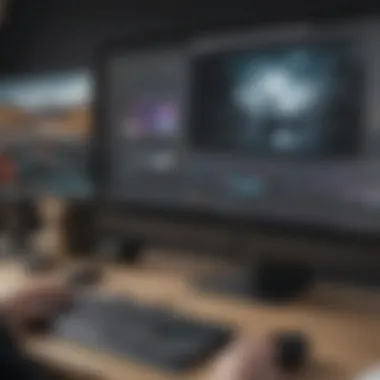

Intro
In the realm of video editing software, Adobe Premiere has long been a staple for many professionals. It offers a robust environment for creating high-quality video content. However, it may not be the optimal choice for all users. This brings us to a critical exploration of alternative options that can meet diverse editing needs with similar or enhanced functionalities.
Small to medium-sized businesses, entrepreneurs, and IT professionals often seek out alternatives to manage costs while still obtaining high-quality tools. This article will provide a detailed analysis of the best options currently available, focusing on essential features, advantages, and potential limitations. By the end of this guide, you will be equipped with knowledge to make informed decisions based on your specific requirements.
Software Overview
Definition and Purpose of the Software
Video editing software serves as a digital tool enabling users to manipulate and assemble video footage. From color correction to adding special effects and transitions, these applications transform raw clips into polished productions. Alternatives to Adobe Premiere aspire to offer comparable functionalities, catering to various industry needs within video production and editing.
Key Features and Functionalities
When selecting video editing software, several criteria often stand out. Notable features to consider include:
- User Interface: A clear and intuitive layout enhances workflow efficiency.
- Editing Tools: Look for features like timeline editing, cutting, trimming, and merging clips effectively.
- Audio Support: The ability to edit and mix audio tracks is essential for creating cohesive soundscapes.
- Export Options: Flexibility in output formats allows users to cater to different platforms, be it social media or professional broadcasts.
- Collaboration: Tools that enable multiple users to work on the same project can significantly improve teamwork and output quality.
Comparison with Alternatives
Overview of Competitors in the Market
Several alternatives currently vie for attention within the video editing landscape. Noteworthy contenders include Vegas Pro, Final Cut Pro, and DaVinci Resolve. Each software promises unique features tailored to specific user requirements.
Key Differentiators
- Vegas Pro: Renowned for its user-friendly interface, it shines in audio editing capabilities, making it popular among music video producers.
- Final Cut Pro: Specifically designed for macOS, it stands out with its magnetic timeline and deep integration with other Apple Services, favored by professional filmmakers and video content creators.
- DaVinci Resolve: Known for its superior color grading tools, it targets professionals who place a premium on visual fidelity.
"Choosing the right video editing software can have a significant impact on the speed and quality of your production process. A thoughtful selection may enhance operational efficiencies."
In summary, the landscape of video editing software presents numerous alternatives to Adobe Premiere, each with distinct features and target audiences. This guide serves to assist professionals in navigating the choices available to them.
Prelims to Video Editing Software
Selecting the appropriate video editing software is fundamental for both creative individuals and organizations. An ideal software system can serve as an invaluable tool that enhances productivity while improving the quality of video content. In the current landscape, the choices are vast and varied. Therefore, understanding what each software can offer is critical. This article aims to explore different options available as alternatives to Adobe Premiere, laying foundational knowledge on video editing software.
The Importance of Choosing the Right Software
Choosing the right video editing software greatly impacts the workflow and final product quality. Not only does it affect productivity, the right choice also determines the ease of use and accessibility for team members with varying skill levels. For businesses, this decision can translate into cost-efficiency and maximum output. Moreover, if the software does not meet specific needs, it might lead to longer editing times, frustration, and ultimately missed deadlines. Make this decision based on features, compatibility, and overall production goals.
In an age of increased digital content consumption, businesses must leverage the right tools for effective storytelling. An informed choice can lead to significant improvements in the caliber and efficiency of video production, making it vital for stakeholders who wish to remain competitive.
Common Features of Video Editing Software
When evaluating video editing software, one must examine certain features that are typically important for effective editing. Key elements include:
- User Interface: A clean and straightforward interface assists editors in working more efficiently.
- Multi-format Support: The ability to import and export various file types is essential for flexibility in projects.
- Editing Tools: Comprehensive tools like cutting, trimming, and merging are standard but crucial for all editors.
- Audio Editing Capabilities: Sound quality is often as important as visual quality. Good software should allow for audio enhancements and synchronization.
- Collaboration Features: In professional settings, being able to work simultaneously with team members is beneficial for productivity.
- Rendering Speed: Efficient rendering can save time during the production process, allowing for faster turnaround on projects.
Understanding these common features is essential for recognizing what each software can offer. Thus, performing a thorough comparison based on these criteria is beneficial.
Understanding Adobe Premiere
In the realm of video editing, understanding Adobe Premiere Pro is fundamental for anyone considering alternative software solutions. Adobe Premiere Pro is not only a widely recognized industry-standard tool but also a sophisticated platform that has set the bar for video editing capabilities. Grasping the strengths and limitations of this software can provide crucial insights for users seeking comparable options that meet their specific needs.
By delving into this topic, we can spotlight the unique features of Adobe Premiere Pro that make it appealing, as well as the aspects that may prompt users to explore alternatives. This understanding will empower small to medium-sized businesses, entrepreneurs, and IT professionals to make well-informed decisions regarding their video editing software, ultimately leading to more efficient operations and improved outcomes for their projects.
Overview of Adobe Premiere Pro
Adobe Premiere Pro is a professional-grade video editing software developed by Adobe Systems. It is part of the Adobe Creative Cloud suite, which offers integration with other Adobe tools like After Effects, Photoshop, and Audition. Premiere Pro is renowned for its versatility and flexibility, supporting various video formats and resolutions. This ability to handle high-quality content seamlessly has solidified its position in the video editing industry.


The software features an intuitive timeline interface that allows users to edit footage easily, add effects, and adjust audio. It is also equipped with advanced tools for color correction and grading, which enhance the visual aesthetics of the final product. Additionally, Premiere Pro offers a broad library of plugins and effects that extend its functionality, catering to diverse editing styles and requirements.
Strengths of Adobe Premiere Pro
Adobe Premiere Pro boasts several key strengths that contribute to its popularity among video editors:
- Robust Feature Set: Its extensive array of tools and features enables users to perform advanced editing tasks, such as multi-camera editing, motion graphics, and sophisticated audio control.
- High Compatibility: It supports various video formats and integrates well with other Adobe tools, enhancing workflow efficiency for users already familiar with the Adobe ecosystem.
- Regular Updates: Adobe consistently updates Premiere Pro, ensuring that users have access to the latest features and improvements, which keeps the software competitive in the market.
- Industry Acceptance: Many professionals in television, film, and online content creation use Adobe Premiere Pro, making proficiency in this software a valuable skill in the industry.
Limitations of Adobe Premiere Pro
Despite its strengths, Adobe Premiere Pro also has limitations that may lead users to seek alternatives:
- Cost: Adobe Premiere Pro operates on a subscription-based model that can be costly for small businesses or independent creators, especially over time.
- Learning Curve: The comprehensive nature of the software can be overwhelming for beginners. New users may face challenges in mastering its advanced functionalities.
- Performance Issues: Some users may experience lag or crashes when working with high-resolution footage, particularly on less powerful computers.
- Resource Intensive: The software requires a significant amount of system resources, which can limit accessibility for users with older or less capable hardware.
Understanding these aspects of Adobe Premiere Pro provides a thorough foundation for evaluating alternatives. This knowledge will facilitate a more informed decision-making process, enabling users to select the most suitable software for their video editing needs.
Criteria for Selecting Alternatives
When exploring alternatives to Adobe Premiere, understanding the criteria for selection is essential. Video editing software varies greatly in functionality, usability, and cost. By establishing specific criteria, users can narrow down their options effectively. This is particularly beneficial for small to medium-sized businesses, entrepreneurs, and IT professionals who require efficient and reliable tools that fit within their operational needs.
Essential Features to Consider
The first step in evaluating alternatives involves identifying essential features. Key functions include:
- Editing capabilities: Look for basic trimming and cutting tools, as well as advanced options like multi-cam editing and 3D editing.
- Effects availability: Many editors benefit from a broad range of effects and presets that enhance video quality and creativity.
- Export options: The ability to export in various formats is crucial for adapting content to different platforms.
- Collaboration tools: In today’s workflow, the ability to collaborate with team members is becoming increasingly important. Ensure that the software supports shared projects and feedback.
Each feature plays a crucial role in the efficiency of video editing tasks, directly impacting the quality of the final product.
Compatibility with Different Operating Systems
Another important consideration is the compatibility of the software with your operating system. Not all software runs on every platform. Adobe Premiere runs on both Windows and macOS, but alternatives may not share this flexibility. Investigating compatibility can save time and prevent frustration.
You need to check whether:
- The software is available for Windows, macOS, or Linux.
- It integrates well with other tools you may be using.
Ensuring the software works seamlessly with existing systems can enhance productivity and allow for smoother workflow transitions.
Cost and Licensing Models
Finally, the cost of the software should be taken into account. Different alternatives offer various licensing models, including one-time purchases, subscriptions, or even free versions. Consider your business budget and preferences when evaluating these models:
- One-time payment: Ideal for businesses that prefer owning their software outright.
- Subscription models: This option spreads the cost over time and may provide access to the latest updates and features.
- Open source/free options: Great for startups or those with tight budgets, though they may lack advanced features.
Best Adobe Premiere Alternatives
The topic of Adobe Premiere alternatives holds significant relevance for individuals and businesses engaged in video editing. As video content becomes increasingly vital for marketing, communication, and education, finding the right software is essential. While Adobe Premiere Pro is a leading product in the industry, not all users may find it suitable for their needs. Different alternatives offer various features, flexibility, and pricing models, which warrant examination.
Selecting an ideal video editing software requires careful consideration. Factors such as usability, available features, and compatibility can significantly impact the editing experience. Each alternative provides unique functionalities that cater to specific requirements. Thus, understanding the strengths and weaknesses of each software can lead to more informed decisions.
By analyzing different options in this section, we aim to highlight what you can expect from each software. This comparison will help you identify the best fit for your video-editing tasks.
Final Cut Pro
Overview and Key Features
Final Cut Pro is Apple's professional video editing software. It is designed for Mac users and is known for its powerful performance and advanced editing tools. One of the key features is its magnetic timeline, which simplifies the video editing process by allowing clips to be moved without affecting the entire timeline. This feature can be particularly beneficial if you want to focus on creativity without getting bogged down in technical details.
Final Cut Pro also supports 360-degree video editing, enabling creators to produce immersive content. Additionally, it offers a range of effects and color grading options, making it a popular choice among professional video editors. Its compatibility with Apple's ecosystem enhances its appeal for those already using Mac products.
Advantages and Disadvantages


The advantages of Final Cut Pro include its intuitive user interface and smooth performance. It is well-optimized for Mac hardware and provides excellent rendering speed. However, one notable disadvantage is its higher cost compared to some other alternatives. While it offers a one-time purchase model, the initial investment can be significant for small businesses or freelancers.
DaVinci Resolve
Overview and Key Features
DaVinci Resolve is a well-regarded video editing software that excels in color correction and audio post-production. Its robust toolset attracts both newcomers and experienced editors. The program integrates a variety of features such as multi-user collaboration, visual effects, and motion graphics, making it a comprehensive choice for serious projects.
The unique highlight of DaVinci Resolve is its color grading capabilities. Many professionals consider it a benchmark for color accuracy and creative control, making it stand out among competitors. Its free version provides a substantial range of features, which appeals to newcomers and budget-conscious users.
Advantages and Disadvantages
One of the main advantages of DaVinci Resolve is its free option. For small enterprises and independent creators, the extensive toolset available at no cost becomes a vital asset. However, the learning curve can be steep for beginners, potentially requiring additional time to master. Despite this challenge, many find that the investment in learning pays off due to the software's depth.
HitFilm Express
Overview and Key Features
HitFilm Express is a versatile video editing software, offering an array of features from standard editing tools to visual effects composition. It is especially appealing to indie filmmakers and content creators. Key features include drag-and-drop functionality and a library of effects that can enhance video projects without extensive technical know-how.
The program allows users to create impressive graphics and visual elements, which can be crucial for engaging video content. This unique feature gives creators the tools needed to integrate stunning visuals within the editing process.
Advantages and Disadvantages
The advantages of HitFilm Express are its cost-free entry and wide range of effects. Users can achieve professional results without a significant financial investment, which is appealing for startups or solo creators. However, the software may be less stable than its paid counterparts, leading to a frustrating experience at times, especially during more extensive editing tasks.
Filmora
Overview and Key Features
Filmora is a user-friendly editing software aimed at beginner to intermediate users. It offers a variety of simple tools, making it accessible without sacrificing quality. One of the key features of Filmora is its preset effects library that contains transitions, overlays, and motion elements. These built-in effects simplify creating polished videos without requiring advanced knowledge.
The program also includes support for 4K video editing, an essential feature for high-resolution content. Such capabilities make Filmora suitable for various content types, from social media clips to longer presentations.
Advantages and Disadvantages
The main advantage of Filmora is its straightforward interface, facilitating a quick learning curve for new users. The effects library provides access to creative options without needing third-party plugins. On the downside, some advanced features require an upgrade to the paid version, which might limit functions for users on a tight budget.
Lightworks
Overview and Key Features
Lightworks is a professional-grade video editing software used widely in the film industry. It provides powerful editing tools and supports various formats, making it adaptable for different projects. Lightworks offers intuitive editing features such as real-time effects and multi-track editing, catering to users aiming for high-level production.
The unique feature of Lightworks is its playhead control, allowing users to edit with precision. This control can significantly enhance the editing workflow by providing granular adjustments during the editing process.
Advantages and Disadvantages
An advantage of Lightworks is its compatibility with multiple operating systems, including Windows, Mac, and Linux. Its advanced features are suitable for professional editing without needing extensive resources. However, its learning curve may be daunting for novice users, potentially causing some deterrence for those just starting.
OpenShot
Overview and Key Features
OpenShot is an open-source video editing software that is entirely free to use. It is designed with simplicity in mind, targeting casual users looking for a straightforward editing experience. Key features include drag-and-drop support, title templates, and simple transitions which make it accessible, even for those without prior editing experience.
One advantage of OpenShot is its cross-platform functionality. Users can access the software on various operating systems, promoting versatility in usage.
Advantages and Disadvantages
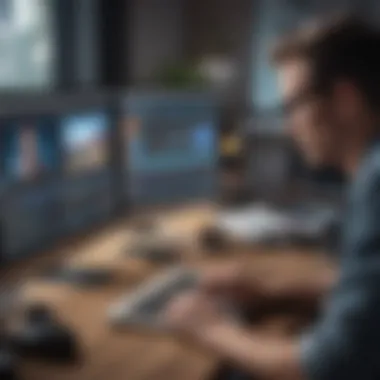
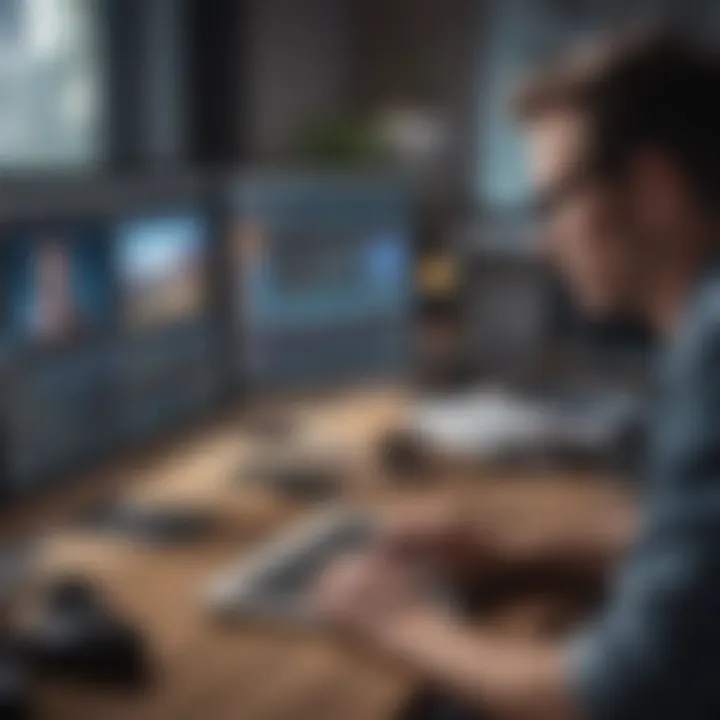
The primary advantage of OpenShot is its cost-effective model, allowing users to edit videos without financial commitment. It also promotes collaboration among users across different platforms. However, the downside includes potential limitations in professional-grade features, which may hinder the software for users with more advanced needs.
Comparing Key Features
In the realm of video editing software, comparing key features is vital to selecting the right alternative to Adobe Premiere. Given the variety of options available, it's necessary to focus on specific attributes that can directly impact an editor's workflow and overall satisfaction. Evaluating such features not only helps in understanding what each software offers, but it also illuminates how these tools align with an individual’s or organization's specific needs. Small to medium-sized businesses, entrepreneurs, and IT professionals should consider various elements when making this comparison, such as usability, performance, and audio editing capabilities.
User Interface and Experience
A user-friendly interface significantly enhances the editing experience. The layout, menu organization, and accessibility of tools contribute to how efficiently an editor can complete a project. For instance, software with intuitive design allows users to find functionalities quickly, which minimizes frustration and maximizes productivity.
A clean and straightforward user interface can also reduce the learning curve for new users. This is particularly relevant for small to medium-sized businesses where time is often limited and resources may be constrained. It’s worth noting that not all software options prioritize user experience. Thus, examining user reviews and conducting trial periods can be an effective strategy to assess how each alternative performs in this area.
Performance and Rendering Speed
Performance is another crucial factor when comparing video editing software. High performance leads to faster editing, smoother playback, and ultimately quicker project completion. Rendering speed, in particular, can influence how professionals allocate time and resources. Software that takes longer to render may result in downtime, which has financial implications for businesses.
Many alternatives to Adobe Premiere are designed to optimize performance with advanced hardware acceleration. Therefore, assessing whether the software supports the latest video formats and hardware is essential.
Additionally, benchmarking performance using sample files can help provide real-world context. Understanding the limitations and capabilities of various options allows users to make informed decisions that align with their expectations and requirements.
Audio Editing Capabilities
Audio is an integral part of video editing, yet often overlooked during comparisons. Effective audio editing tools elevate the quality of the final product. Look for software that offers features such as multiple audio tracks, equalization, and sound effects integration. These capabilities allow users to enhance sound quality, sync audio precisely, and mix different audio elements efficiently.
For professionals in video production, having robust audio editing features can reduce the need for additional software—thus streamlining the workflow. Before choosing a software alternative, examine its audio capabilities, as they can significantly impact your overall editing process and the final output of your projects.
In summary, comparing user interface, performance, and audio editing capabilities reveals crucial insights into how well a software alternative serves specific editing needs. Each element plays a role in ensuring that the video editing process is efficient and effective, ultimately aiding in the production of professional-quality videos.
Final Considerations
In considering alternatives to Adobe Premiere, it is essential to evaluate various factors that can influence your selection. This section synthesizes previous discussions and highlights the importance of aligning your choice with specific operational needs. The right software must cater not only to technical requirements but also to your workflow and production goals.
Evaluating Your Specific Needs
Every project demands different tools and features. Therefore, comprehensively evaluating your specific needs is crucial. Begin by assessing the type of videos you typically produce. Are they educational, promotional, or perhaps artistic? Each category could benefit from distinct editing features. For instance, if you predominantly create tutorials, you might need strong text overlay tools and simplified transitions. On the other hand, for high-intensity promotional content, advanced effects and color grading capabilities may be paramount.
Additionally, consider your team dynamics and skill levels. Choose software that matches the expertise of your team while keeping in mind potential growth. A less complex software option might be suitable for beginners, while more experienced editors could thrive with advanced capabilities. Ensure the software you select can not only meet current needs but also adapt as your project demands evolve.
When looking at specific features, you may want to compile a checklist:
- Editing Speed: Does the software support efficient workflow and quick rendering?
- Compatibility: Will it work with existing hardware and other tools?
- Learning Curve: How easy is it for new users to grasp?
Training and Support Options
Even after selecting a video editing software, proper training and support are vital to maximizing its value. Many users often overlook this aspect, believing that a strong interface is enough. However, in reality, robust support systems can significantly impact how effectively your team uses the software.
Training options can vary from official resources such as online tutorials to community forums like Reddit where peers share insights. Some software solutions come with comprehensive documentation and tutorials. Others may offer online courses or even live webinars. Assess what options are available and choose based on your learning preferences.
Support options also warrant careful consideration. Ideally, you want a tool that provides responsive customer service. Look for support channels like email, chat, or phone assistance. Effective communication with support staff can help resolve issues swiftly, minimizing downtime in projects. If users experience problems, seamless access to help can make a notable difference.
Ultimately, investing time in evaluating both your needs and available training resources will enhance your editing capability. A thoughtful selection process can lead to optimized video production, making the final considerations highly important.
Closure
In the rapidly evolving landscape of video editing, selecting the right software is crucial for any professional or organization aiming to produce high-quality content. This article has explored several alternatives to Adobe Premiere, shedding light on different software options that can cater to diverse editing requirements. It is essential to recognize that each software possesses its unique strengths and potential limitations.
Summary of Alternatives
Throughout this guide, we examined a range of video editing tools such as Final Cut Pro, DaVinci Resolve, HitFilm Express, Filmora, Lightworks, and OpenShot. Each of these platforms offers a distinct set of features that accommodate various levels of expertise and project scales. For instance, Final Cut Pro is known for its impressive performance on macOS systems, making it a favorite among Apple users. On the other hand, DaVinci Resolve stands out for its robust color correction capabilities, appealing primarily to users who prioritize visual fidelity. Similarly, HitFilm Express offers strong visual effects tools, while Filmora is distinguished by its user-friendly interface, catering specifically to beginners and small businesses. Lightworks provides professional-grade editing tools, and OpenShot allows open-source flexibility to its users.
This variety ensures that professionals from small to medium-sized businesses, as well as IT specialists, find suitable options to meet their specific needs. A comprehensive understanding of each alternative facilitates better-informed decisions when choosing software that aligns with organizational goals and workflow needs.
Making an Informed Decision
When faced with the task of selecting video editing software, users should consider several factors. First, evaluating the specific needs of the project is paramount. Consideration of essential features, ease of use, system compatibility, and cost will create a clearer picture of which tool fits best.
Also, it's critical to explore available training and support options for the chosen software. Organizations should not overlook the potential impact of these aspects on the onboarding process and the overall productivity of the team.















