Alternatives to ArcGIS: In-Depth Software Insights
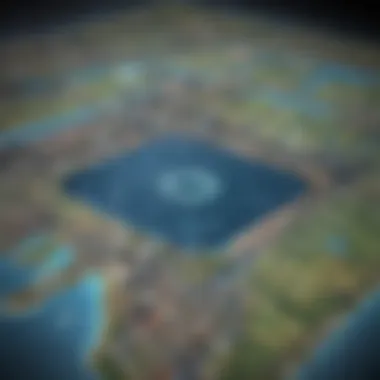

Intro
As businesses increasingly rely on data-driven decision-making, the demand for robust geographic information system (GIS) solutions continues to grow. ArcGIS is a prominent player in this sector, yet it is not the only option available. With the diverse needs of users from small to medium-sized businesses, entrepreneurs, and IT professionals, it is crucial to explore alternatives that may offer competitive features, cost-effective pricing, or tailored functionalities.
This article aims to provide a comprehensive understanding of various software solutions that serve as viable alternatives to ArcGIS. By evaluating these options, we will equip readers with insights that can inform their GIS software choices, ultimately aligning them with their operational objectives. The subsequent sections will delve into detailed comparisons among the selected software solutions, revealing their strengths and weaknesses relative to ArcGIS.
Preamble to GIS Software
Geographic Information Systems (GIS) software play a critical role in analyzing spatial data and generating maps. In today’s business environment, having efficient GIS tools is not just a luxury; it is a necessity. Companies leverage GIS to improve decision-making processes, optimize operations, and visualize complex data in a manner that is both interpretable and actionable. Understanding GIS software is crucial for small to medium-sized businesses, entrepreneurs, and IT professionals who aim to harness location-based insights for growth.
The landscape of GIS software is diverse, with numerous options available in the market. While ArcGIS is a prominent name in the sector, exploring alternatives can unearth tools that might better fit specific operational needs. Different software solutions come with their own strengths and limitations, making it essential for users to assess what functionalities they require.
Key aspects to consider when examining GIS software include:
- Functionality: Understanding the features that a software offers is vital. Different projects require different tools, and the ability to customize functionalities can influence productivity.
- Usability: A user-friendly interface can significantly improve the learning curve and adoption rate among team members. Complex software had the potential to deter users from utilizing all available features.
- Cost: Understanding the financial implications of software purchases is fundamental. GIS software can vary widely in pricing, and knowing the total cost of ownership helps in budgeting and financial planning.
- Support and Community: Reliable customer support and an active user community can add great value. Users benefit from shared experiences and resources that often enhance the capabilities of the software.
In summary, a thorough understanding of GIS software is essential for making informed decisions. As we explore alternatives to ArcGIS, it is important to evaluate the key features, usability, cost-effectiveness, and support offered by various solutions. This exploration will provide users a well-rounded view of what is available in the GIS landscape, ensuring thoughtful choices that align with specific business objectives.
"The right GIS software can transform how organizations analyze data and make strategic decisions."
Understanding ArcGIS
Understanding ArcGIS is central to evaluating alternatives effectively. ArcGIS, developed by Esri, is one of the most recognized names in the GIS industry. It offers a comprehensive suite of tools and features that cater to various geographical data needs. Understanding its capabilities can help users identify what they specifically need from GIS software. This knowledge also allows for a better comparison with alternatives that may fulfill user requirements more efficiently and at a lower cost.
ArcGIS provides a solid framework for handling geographic data. Its user-friendly interface and extensive documentation make it accessible to both newcomers and experienced professionals. However, a deep dive into its features reveals both its strengths and drawbacks, which informs decisions about software alternatives.
Overview of ArcGIS Features
ArcGIS is known for its rich feature set. Key capabilities include:
- Data analysis: Using multiple analytical tools to visualize and interpret spatial data.
- Mapping: Powerful mapping functionalities suited for a variety of projects, from simple to complex.
- Data Management: Functions that assist in organizing large datasets for easy retrieval.
- Geoprocessing: Advanced tools for automating spatial analysis tasks efficiently.
Although ArcGIS excels in these areas, it is vital to know that these features come with a learning curve and might suit specific needs better than others.
Market Position of ArcGIS
ArcGIS maintains a strong position in the GIS market. Its long-standing history, dating back to the 1960s, has allowed it to build a substantial ecosystem. Many organizations, including large enterprises and government agencies, rely on ArcGIS for their geographical data needs. According to industry studies, ArcGIS holds approximately 45%-55% of the global GIS software market share.
This dominance offers significant advantages, such as robust community support and a wide array of third-party tools. However, it also creates an environment where competing products strive to innovate to capture market share, leading to a rich array of alternatives.
Common Use Cases for ArcGIS
ArcGIS is utilized across various sectors, reflecting its versatility:
- Urban Planning: Helps city planners visualize zoning changes and infrastructure development.
- Natural Resource Management: Assists in tracking environmental changes and managing resources efficiently.
- Transportation Planning: Supports routing, logistics analysis, and transportation modeling.
- Health: Public health agencies use it for epidemiological studies and resource allocation.
Understanding how these sectors apply ArcGIS can clarify what users might want from alternative software. Not every business requires the full suite of features offered by ArcGIS. Alternatives may provide more cost-effective or easier-to-use options, especially for smaller organizations or niche applications.
Criteria for Evaluating GIS Software
When selecting GIS software, understanding the criteria for evaluation is essential. This section will elucidate various factors that influence the choice of GIS software, particularly alternatives to ArcGIS. Business professionals must be equipped with the knowledge to assess these software options effectively. Evaluating GIS software goes beyond mere functionalities; it involves understanding a spectrum of nuances that can significantly impact operational workflow.
Functionality and Features
Functionality and features are the cornerstone of any GIS software assessment. Users must consider the specific functionalities that align with their operational goals. For instance, spatial analysis capabilities, data visualization, and the ability to handle large datasets are crucial aspects. A software platform should provide tools that support the tasks you intend to perform, such as map creation, geospatial analysis, or integration with other data sources.
Moreover, examining the range of features also helps in determining the software's adaptability to different projects. For example, GIS platforms like QGIS offer extensive plugins which can enhance user experience by adding functionalities tailored for specific needs. A thorough analysis of such features helps ensure that the software chosen will not only meet immediate needs but also adapt as those needs evolve.
Usability and User Experience
Usability and user experience are vital for promoting efficiency within teams. GIS software can be powerful, but if it is not user-friendly, it can lead to frustration and decreased productivity. Evaluating the interface usability is paramount. Consider how intuitive the design is for both novice and experienced users.


Also, how steep is the learning curve? Software that offers comprehensive documentation or tutorials, like MapInfo, enables users to become proficient more quickly. This not only enhances their capabilities but also ensures that the organization can maximize its investment in the software.
Furthermore, the overall experience, which includes customer feedback and reviews, can provide insight into common usability challenges faced by other users.
Cost Considerations
Cost is an inevitable factor in software selection and can hugely impact business decisions. The total cost of ownership should include not just the initial purchase price but also ongoing expenses such as maintenance, updates, and user training. Some alternatives to ArcGIS offer open-source models, such as QGIS, which significantly lower costs associated with licensing.
On the other hand, proprietary software may come with robust features but at a higher financial commitment. It is crucial to analyze these cost structures and contrast them with the expected return on investment. Engaging with the software through trial versions can often unveil whether the potential benefits justify the financial outlay.
Customer Support and Community
Customer support is a critical criterion when evaluating GIS software. A responsive support system can ease the transition process and enhance user confidence. Organizations should investigate the level of support available, including helpdesk accessibility, community forums, and availability of learning resources.
For instance, platforms with an active community, such as those found around QGIS, allow users to exchange ideas, troubleshoot common issues, and share best practices. This community engagement can substantially enrich the user experience while providing additional learning opportunities.
In summary, understanding these criteria lays the foundation for making informed decisions when evaluating GIS software. It enables users to analyze software not just on the surface but delve deeper into aspects that could impact their organizational efficiency and success.
Comprehensive Overview of ArcGIS Alternatives
The ability to choose the right GIS software is crucial for businesses seeking to maximize their geographic data analysis. A comprehensive overview of alternatives to ArcGIS reveals various solutions that can cater to different needs, ranging from budget constraints to specific feature requirements. Understanding these alternatives not only aids in making informed decisions but also empowers businesses to leverage GIS capabilities effectively. In this increasingly data-centric environment, having options encourages innovation and flexibility in how organizations approach spatial data management.
QGIS: Open Source Versatility
QGIS presents a noteworthy open-source GIS option. With its user-friendly interface and broad functionality, it appeals to both beginners and experienced users alike. The platform supports numerous data formats, which increases its versatility for different projects. Users benefit from a vibrant community, offering plugins and continual updates. This aspect is essential for organizations that require a constantly evolving tool to meet new challenges. QGIS enables customizations, allowing users to tailor the system to their specific needs. This flexibility is invaluable for government agencies, researchers, and nonprofit organizations.
MapInfo: Business-centric GIS Solutions
MapInfo focuses on delivering solutions for commercial needs. This software is designed for professionals across various industries, including retail and real estate. Its robust data visualization capabilities make it easy to discern spatial patterns, essential for strategy development. The software allows for quick data analysis and reporting, which can be a significant advantage in time-sensitive business decision-making. MapInfo's strengths lie in its GIS capabilities that converge with business intelligence, thus providing powerful insights for companies.
GeoServer: Web-based Mapping Solutions
GeoServer stands out as a solution for organizations looking to publish and share geospatial data over the web. It supports open standards, facilitating the integration of different types of spatial data in web applications. Users can create maps and share them with end-users efficiently. This emphasis on web-based solutions is particularly appealing to businesses that need to disseminate information widely.
Furthermore, GeoServer offers robust performance and scalability, making it suitable for large datasets or high-demand environments. The ability to manage multiple data sources seamlessly enhances its attractiveness for community mapping and regional planning initiatives.
Carto: Cloud-based GIS Tools
Carto represents a modern, cloud-based GIS platform that facilitates data analysis and visualization. It stands out for its strong focus on location intelligence. The ease of use is evident in its intuitive interface, allowing even novice users to create compelling maps quickly. Businesses can utilize Carto for various applications, from marketing campaigns to urban planning.
With its capabilities for handling vast amounts of data, Carto is well positioned for organizations looking to leverage GIS for extensive analytical needs. The cloud-based nature removes infrastructure concerns, making it a practical choice for many businesses.
GRASS GIS: Advanced Analytical Capabilities
GRASS GIS is recognized for its advanced analytical tools, suitable for scientific and detailed spatial analysis. With a steep learning curve, it appeals more to users with a solid background in GIS. This software excels in raster manipulation and geostatistics. Organizations engaged in environmental studies, urban planning, or vast agricultural projects may find GRASS GIS particularly beneficial.
Additionally, its open-source nature means that users can modify and enhance the software as their requirements grow, making it a long-term investment for informed and sophisticated geographic analysis.
Organizations today are not limited to a single GIS solution. By exploring alternatives to ArcGIS, businesses can enhance their operational capabilities and optimize their investment in GIS technologies.
Comparative Analysis of Alternatives
The comparative analysis of alternatives is a critical component for discerning the most suitable Geographic Information System (GIS) software. It becomes essential for decision-makers in small to medium-sized businesses, entrepreneurs, and IT professionals to conduct methodical evaluations. This analysis aids in identifying specific functionalities, strengths, and weaknesses of various options, providing clarity in a saturated market.
Evaluating alternatives involves several considerations that can have significant impacts on operational efficiency and effectiveness. It allows companies to match their unique needs with the capabilities of different software products. As organizations aim for productivity while minimizing costs, understanding how one option stands against others in terms of features, usability, support, and price is vital.
In essence, this analysis does more than merely present options; it illuminates pathways that can lead to better strategic decisions.
"Effective decision-making arises from a thorough understanding of the available alternatives."
Focusing on a comparative analysis helps businesses mitigate risks associated with poor software choices. This further ensures that the selected GIS platform aligns with their long-term goals, enables innovation, and empowers teams to harness spatial data effectively.
Feature Comparison Table


A feature comparison table serves as a visual summary comparing functionalities across different GIS software. It is a highly effective tool, simplifying the decision-making process for those evaluating their choices.
In this table, one can observe key features relevant to operational demands. Possible elements to include:
- User Interface: Visual appeal and ease of navigation.
- Data Analysis Tools: Availability of analytical tools for manipulating and interpreting data.
- Output Options: Formats for exporting maps and reports.
- Customization: Capabilities to tailor software to specific business processes.
- Integration Features: Ability to connect with other applications or databases.
Such comparisons highlight not only individual software strengths but also expose potential deficiencies that may influence user decisions. It is important to keep the table concise yet informative, making sure notable attributes are emphasized.
Usability Review of Each Alternative
User experience (UX) is paramount in determining the most effective GIS software. A detailed usability review focuses on how intuitive and accessible each alternative is for the end user.
Factors to assess include:
- Learning Curve: Time and resources necessary for the user to become proficient.
- Documentation and Tutorials: Availability and quality of educational materials.
- Performance and Speed: How quickly the software processes data and generates outputs.
- Responsive Design: Adaptability of software across devices and platforms.
By assessing usability, organizations can gauge whether an application will foster productivity or become a hindrance due to complexity. Often, a user-friendly interface directly correlates with a positive overall experience, thus enhancing adoption rates within organizations.
Cost-Benefit Analysis of Software
Conducting a cost-benefit analysis provides an understanding of the economic implications associated with each software option. This analysis helps organizations evaluate whether the features and capabilities justify the investment.
Considerations in this analysis should include:
- Initial Costs: Software purchase price, licenses, and any additional hardware requirements.
- Recurring Costs: Subscription pricing, maintenance fees, and support costs.
- Return on Investment (ROI): Long-term benefits gained from operational efficiencies versus ongoing expenses.
- Total Cost of Ownership (TCO): All costs association with utilizing the software over its lifecycle.
By juxtaposing costs against the anticipated benefits, organizations can make calculations that guide them toward a solution that balances performance and financial feasibility.
Integration and Compatibility Considerations
In the contemporary landscape of Geographic Information Systems (GIS), integration and compatibility play a pivotal role in determining how effective and adaptable a solution can be. As businesses and organizations increasingly rely on geospatial data for decision-making, understanding these criteria is fundamental. Software that can communicate seamlessly with various data formats and systems allows users to leverage existing resources effectively, leading to improved workflow and productivity.
One of the primary benefits of ensuring data compatibility is that it minimizes data silos. Organizations often operate with multiple systems handling different types of data. Thus, a GIS solution that can interact with diverse platforms enhances collaboration and prevents the isolation of crucial information. Moreover, this capability can result in cost savings, as organizations may not need to replace existing systems if their new GIS software integrates smoothly.
Considerations when evaluating integration and compatibility includes:
- File Formats: Different GIS software supports various data formats. Understanding what formats your data resides in is vital. Common formats include Shapefiles, GeoJSON, and KML.
- APIs and SDKs: Robust GIS options typically offer application programming interfaces (APIs) or software development kits (SDKs) for custom integrations.
- Legacy Systems: The ability to work with older systems ensures that organizations can transition smoothly without losing valuable data.
- Import/Export Capabilities: It is important to assess how easily data can be imported or exported between systems to facilitate data sharing and collaboration.
Recognizing the significance of integration and compatibility considerations enables organizations to select GIS software that not only meets their current needs but is also scalable for future requirements. This foresight can substantively impact an organization’s ability to adapt to growing and changing data needs, making this a critical factor in the decision-making process.
Data Compatibility Across Platforms
Data compatibility across platforms is essential in achieving effective geospatial analysis. Businesses frequently gather data from multiple sources, such as IoT devices, surveys, and external datasets. A GIS solution that embraces interoperability allows users to incorporate this variegated data seamlessly.
The ease of data sharing is another aspect. Using a GIS tool that allows smooth data interoperability among platforms can lead to more coherent insights and analytics. Certain GIS platforms support connections to industry standard formats, thus avoiding the hassle of data conversion. This can save time and resources.
Some considerations for data compatibility include:
- Cross-Platform Support: Can the software operate on multiple operating systems?
- Data Migration Tools: Are there built-in tools to help with migrating existing data?
- Real-time Data Updates: Can the system adapt to updates in real-time?
Third-party Tool Integrations
Integrating third-party tools expands the capabilities of GIS solutions and can greatly enhance their function. Many organizations use software and applications that cater to specific needs. GIS software that can be integrated with tools for data analysis, visualization, or project management can significantly streamline levels of operation.
Useful integrations often include:
- Business Intelligence Tools: Linking GIS with platforms such as Tableau can bring additional layers of analysis.
- Cloud Storage: Integration with services like Google Drive or Dropbox for easy data access and collaboration.
- CRM Software: Integrating with customer relationship management tools can provide valuable insights into customer data and location analysis.
More integrations mean more potential insights. Organizations should look for GIS solutions that are adaptable and can accommodate various third-party applications.
Opting for software with strong third-party integration capabilities allows businesses to create a tailored environment that meets their unique operational requirements. This level of customization fosters a more agile environment, vital for competing in today’s fast-paced business climate.
Case Studies: Organizations Using Alternatives


Understanding how different organizations implement GIS software, especially alternatives to ArcGIS, provides valuable insights into practical applications and user experiences. Case studies offer real-world evidence on the software's effectiveness, usability, and overall impact on business operations. These narratives are crucial for evaluating how specific software meets organizational needs, addressing challenges, and enhancing efficiency. They provide a tangible context that helps potential users grasp the advantages and drawbacks of each GIS solution.
QGIS in Non-profits
Non-profit organizations often operate under tight budgets while seeking to maximize their impact. QGIS, as an open-source alternative, has gained traction among these organizations. One notable example includes the Wildlife Conservation Society (WCS), which utilizes QGIS for habitat mapping and species monitoring. The flexibility of QGIS allows WCS to visualize complex data without incurring high software costs, enabling them to allocate more resources towards conservation efforts.
Benefits and Considerations
- Cost Efficiency: QGIS is free to use, which is significant for non-profits typically reliant on donations and grants.
- Customizability: Organizations can customize QGIS based on their specific project requirements, offering unique solutions tailored to their missions.
- Community Support: The active QGIS user community provides support, resources, and shared experiences that help organizations troubleshoot challenges and innovate effectively.
However, non-profits must also consider the training required for staff. While QGIS is user-friendly, comprehensive training may be necessary to fully leverage its capabilities.
MapInfo in Commercial Projects
MapInfo Professional is another strong alternative, particularly favored in commercial settings for its robust tools and analytical capabilities. One exemplary case is Esri Australia, a major player in geographic data, which has successfully integrated MapInfo into various projects. The organization uses MapInfo for market analysis, site selection, and resource management.
Benefits and Considerations
- Business-Focused Tools: MapInfo's specialized tools align closely with business needs, making it suitable for industries like real estate and retail.
- Ease of Use: The software's interface is designed for business analysts, reducing the learning curve and promoting faster adoption.
- Integration: MapInfo seamlessly connects with other business applications, enhancing the analytical capabilities of organizations.
Despite these advantages, commercial projects using MapInfo should balance cost with necessity. Licensing can become expensive, which must be weighed against the potential ROI from improved business decisions.
In summary, case studies highlight the distinct landscapes where alternatives to ArcGIS fit. Organizations can draw lessons from these practical applications, enabling informed decisions tailored to their operational needs.
Future Trends in GIS Software Development
The landscape of Geographic Information Systems (GIS) is undergoing significant transformation. As businesses realize the crucial role spatial data plays in their operations, understanding future trends in GIS software development becomes increasingly vital. This section highlights emerging technologies, shifts in user requirements, and the impact of artificial intelligence on GIS solutions. With a detailed exploration, businesses can align their strategies with these advancements, ensuring they leverage the capabilities of modern GIS software effectively.
Emerging Technologies in GIS
Emerging technologies are consistently reshaping how GIS software operates. Cloud computing, for example, has facilitated easy access to large datasets while allowing for powerful processing capabilities. Many organizations now prefer cloud-based solutions, as they offer scalable resources without the need for extensive local infrastructure.
Mobile GIS technologies are also gaining traction. They empower field workers to collect and analyze data in real-time, thus enhancing decision-making and operational efficiency. Users can capture geographical data using smartphones and tablets, reducing the lag between data capture and analysis.
Furthermore, the integration of the Internet of Things (IoT) with GIS is expanding possibilities. IoT devices generate vast amounts of data that, when combined with GIS analysis, provide deeper insights into environmental conditions, urban planning, and resource management.
The Role of AI in GIS
Artificial intelligence (AI) is revolutionizing GIS software by introducing automation and advanced analytical capabilities. AI technologies can enhance data processing speeds and improve accuracy in spatial analysis. For instance, machine learning algorithms can identify patterns in spatial data that might be too complex for traditional methods.
Additionally, AI offers predictive modeling, which helps organizations make informed decisions based on historical data and trends. This is particularly useful in fields like urban planning, disaster management, and environmental monitoring. By harnessing AI, GIS tools can not only visualize spatial data but also forecast outcomes from various scenarios.
To sum up, staying updated with trends in GIS software development not only drives innovation but also positions organizations to leverage new tools and methodologies.
"Understanding the future of GIS is crucial for organizations aiming to remain competitive and effective in their use of spatial data."
This knowledge empowers businesses to select GIS alternatives that align with their operational requirements, ensuring continued growth and efficiency in an ever-evolving digital landscape.
Final Recommendations and Considerations
The selection of the right GIS software is crucial for any small to medium-sized business or organization. In this article, we explored various alternatives to ArcGIS, each with unique features, strengths, and weaknesses. It is necessary to consider several factors before making a decision that aligns with your operational needs.
Importance of Recommendations
Choosing the appropriate GIS solution impacts data management, analysis capabilities, and overall efficiency. Candidates for GIS software should consider not just the immediate needs but also the long-term usability and scalability. Organizations that invest time in evaluations will find better returns on their technological investments. Here are key elements to consider in your final decision:
- Functionality versus Needs: Assess if the features offered align with your specific requirements. Some software may excel in certain analytical capabilities but fall short in user interface or data integration.
- Budget Constraints: Finances often dictate software choices. Understanding the total cost of ownership, including licensing, maintenance, and training costs, is critical.
- Community and Support: The availability of customer support and a user community can greatly influence your experience with the software. Some platforms have active forums, which provide valuable resources and tips.
Key Benefits of Carefully Chosen Software
A well-informed decision leads to numerous benefits. Here are some advantages to selecting the right GIS software:
- Enhanced Productivity: Functional software can streamline workflows, allowing employees to focus on analysis rather than navigating usability issues.
- Improved Decision-Making: High-quality GIS tools provide better data visualization and analytics capabilities, thus supporting data-driven decisions.
- Adaptable Solutions: Choosing software that supports integrations with third-party applications can expand capabilities, adapting to future needs.
Final Thoughts
"Investing wisely in GIS software can lead to considerable improvements in operational efficiency and decision-making quality for organizations of all sizes."
Take your time in the decision-making process. The implications of your choice are substantial. Happy discovering!















