AppDynamics vs Dynatrace: APM Comparison Guide

Intro
In today's fast-paced digital environment, the performance of applications plays a crucial role in the success of businesses. Poor application performance can lead to lost revenue, decreased user satisfaction, and ultimately, a tarnished brand image. Thus, choosing the right application performance management (APM) solution is essential for organizations looking to optimize their application performance and enhance user experience. In this analysis, we will explore two prominent APM solutions: AppDynamics and Dynatrace. Understanding the key features and capabilities of these platforms can provide valuable insights into their potential benefits and help organizations make informed decisions to support their operational objectives.
Software Overview
Definition and Purpose of the Software
Both AppDynamics and Dynatrace serve as APM solutions that facilitate the monitoring and management of application performance in real-time. They enable organizations to pinpoint issues, understand user behavior, and optimize system performance. Their primary purpose is to help businesses maintain high user satisfaction and ensure that application performance aligns with strategic goals.
Key Features and Functionalities
AppDynamics and Dynatrace share several fundamental features common in most APM tools, but their implementations diverge significantly. Here are some of the key features:
- Real-time Monitoring: Both platforms offer real-time insights into application performance, allowing teams to quickly identify and address performance bottlenecks.
- User Experience Monitoring: They provide mechanisms to analyze end-user interactions and measure satisfaction, which is crucial for e-commerce websites and customer-facing applications.
- Root Cause Analysis: Each platform helps users to diagnose problems at a code and database level, ultimately reducing the mean time to resolve (MTTR).
- Cloud Monitoring: As applications increasingly move to cloud environments, both AppDynamics and Dynatrace have tailored their solutions to monitor cloud-based applications effectively.
- Integration Capabilities: These tools can integrate with various CI/CD tools and cloud platforms, making them versatile in different development environments.
Comparison with Alternatives
Overview of Competitors in the Market
The APM market has various players that offer competitive solutions. Some prominent alternatives include New Relic, Splunk, and Elastic APM. Each of these competitors employs different approaches and technologies to deliver application insights.
Key Differentiators
When comparing AppDynamics and Dynatrace, several factors stand out that may influence a decision:
- Ease of Use: Dynatrace is often recognized for its simplified setup and user interface, making it easier for new users to get started. In contrast, AppDynamics offers robust features but may require a steeper learning curve.
- AI Capabilities: Dynatrace provides built-in AI features for auto-discovery and anomaly detection, which can save time in identifying complex issues. AppDynamics also incorporates AI, but its implementation may not be as seamless as Dynatrace's.
- Pricing Structure: The cost of both solutions can vary greatly based on user needs and organizational scale. It is essential to evaluate the price point against the features provided to determine long-term value.
Overall, understanding each platform's unique offerings can help guide decision-making in selecting the right APM solution for your specific needs. This analysis will continue to explore these platforms in greater detail, examining user experiences and detailed comparative features, ultimately aiding decision-makers in making the best choice for their organizations.
Important Note: Selecting the right APM solution is not solely dependent on features and pricing; it also involves considering the broader organizational context and specific performance goals.
Prologue to Application Performance Management
Application Performance Management (APM) plays a crucial role in ensuring the optimal performance of software applications. Organizations today heavily rely on applications to drive business processes, improve customer engagement, and enhance operational efficiency. In this context, APM solutions like AppDynamics and Dynatrace become vital tools for businesses aiming to monitor and enhance application performance.
The essence of APM is to provide insights into how applications are functioning in real-time. By tracking metrics such as response times, error rates, and user interactions, APM solutions help identify bottlenecks and performance issues before they affect end users. This proactive monitoring not only enhances user satisfaction but also minimizes downtime and operational disruptions.
Moreover, the insights gathered from APM tools allow IT professionals to make informed decisions about optimizations and resource allocation. Understanding application performance across various environments — from development to production — ensures smoother deployments and reduces the likelihood of errors.
A key benefit of APM is its potential to foster collaboration between development and operations teams, a paradigm often referred to as DevOps. By sharing application performance data, teams can work together to address issues swiftly, enhancing overall application quality and user experiences.
"Investing in APM tools is not just about improving performance; it's about gaining a competitive edge in delivering a seamless user experience."
Ultimately, as businesses evolve and applications grow in complexity, the need for robust APM solutions becomes more pronounced. The choice between AppDynamics and Dynatrace could significantly impact an organization's ability to maintain high performance. Thus, understanding these two platforms is essential for making an informed decision, aligning technological capabilities with organizational goals.
Overview of AppDynamics
Understanding AppDynamics is crucial for any organization seeking an effective application performance management (APM) solution. This platform serves as a pivotal tool for enterprises focused on optimizing their applications and overall user experience. AppDynamics not only aids in identifying performance bottlenecks but also enhances visibility into application health, making it a necessary consideration for businesses aiming to improve operational efficiency and customer satisfaction.


History and Background
AppDynamics was founded in 2008 by Jyoti Bansal. The company emerged with the objective of enabling businesses to efficiently manage their application performance. Over the years, AppDynamics became recognized as a leader in the APM field, mainly due to its innovative approach to monitoring the intricate behaviors of modern applications. In 2017, AppDynamics was acquired by Cisco, further solidifying its position in the market and providing it with additional resources for development and integration within Cisco's broader portfolio.
Core Features
AppDynamics is equipped with a range of features designed to provide in-depth insights into application performance. Key functionalities include:
- Real User Monitoring (RUM): Tracks actual user experiences in real-time, allowing businesses to see how applications perform in diverse environments.
- Application Map: Visualizes dependencies between various application components, helping teams understand the impact of one application on another.
- Alerts and Notifications: Utilizes AI-driven analytics to automatically identify issues and provides timely notifications to relevant stakeholders.
- Synthetic Monitoring: Simulates user interactions to proactively identify issues before they affect actual customers.
- Business Transaction Monitoring: Analyzes specific transactions to understand their performance metrics and potential areas of improvement.
These features collectively enhance an organization's ability to maintain application integrity and provide a better user experience.
Integration Capabilities
Integration is a significant strength of AppDynamics. The platform seamlessly connects with numerous third-party tools and services, including cloud environments, DevOps tools, and ticketing systems. This capability ensures that teams have a holistic view of application performance within their existing ecosystems. Integrations with platforms such as AWS, Azure, and various CI/CD tools allow AppDynamics to be part of a greater continuous integration and delivery strategy. The flexibility of these integrations makes AppDynamics suitable for both small businesses and large enterprises alike.
User Experience and Interface
User experience is critical in any software application, and AppDynamics delivers a user-friendly interface that simplifies navigation and accessibility. The dashboard is customizable, enabling users to focus on metrics and insights that are most relevant to their specific needs. The straightforward layout allows teams to quickly analyze data and extract valuable information without extensive training or technical knowledge. Furthermore, the visual representation of data helps in making complex information easy to understand, further enhancing the usability of the platform.
"AppDynamics enables businesses to move from reactive to proactive monitoring, allowing for swift action on performance issues before they impact customers."
Through this detailed overview of AppDynamics, it becomes clear that the platform is designed not only to monitor application performance but also to facilitate improved decision-making based on actionable insights.
Overview of Dynatrace
In the realm of application performance management, understanding the capabilities of Dynatrace is crucial for organizations aiming to enhance their software applications' efficiency and speed. Dynatrace stands out as a pioneer in the APM space, offering comprehensive monitoring solutions that cater to small and medium-sized businesses, startups, and established enterprises alike. The analysis of Dynatrace will focus on its history, core features, integration capabilities, and the overall user experience. Each of these elements provides insight into how Dynatrace can support an organization’s application performance needs and improve their digital user experiences.
History and Background
Dynatrace was founded in 2005 and has evolved significantly since its inception. Initially, it focused on application monitoring for web-based services, but over the years, its platform has expanded to accommodate cloud applications, microservices architectures, and modern DevOps practices. In 2015, Dynatrace shifted to a software-as-a-service (SaaS) model, empowering users with real-time observability and insights into application performance. The company has been proactive in adapting to technological changes, including AI-driven monitoring, thereby positioning itself as a leader in the APM landscape. This historical context is essential as it highlights Dynatrace's commitment to innovation and its ability to meet the evolving needs of its users.
Core Features
Dynatrace boasts a robust set of features designed to provide an in-depth view of application performance. These features include:
- Real User Monitoring (RUM): This allows organizations to track end-user experiences in real-time, capturing critical performance metrics.
- Synthetic Monitoring: Users can emulate user interactions to proactively identify performance issues before they affect real users.
- Application Insights: The platform offers a detailed analysis of application architecture, dependencies, and inefficiencies.
- Business Analytics: Dynatrace integrates business metrics, allowing teams to correlate application performance with key performance indicators (KPIs).
- Cloud and Container Monitoring: It effectively monitors microservices and cloud environments, providing insights into technologies like Kubernetes and AWS.
These features enable companies to monitor performance comprehensively, identify bottlenecks early, and optimize resource allocation.
Integration Capabilities
Integration is vital for comprehensive application performance monitoring. Dynatrace excels in its ability to integrate seamlessly with various platforms and services. It supports integration with popular tools such as Jenkins, ServiceNow, Slack, and many others. With its open API, organizations can develop custom integrations tailored to their unique infrastructures. This flexibility ensures that teams can embed Dynatrace monitoring into their existing workflows and tools, promoting collaborative problem-solving and efficient incident response. Furthermore, its capacity to visualize data from multiple sources aids teams in making informed decisions based on complete insights.
User Experience and Interface
The user experience of Dynatrace is designed to be intuitive and user-friendly. The interface presents a wealth of information in a manner that is easily navigable. Users can quickly access dashboards showing real-time data, enabling them to monitor applications effectively without feeling overwhelmed. The design focuses on clarity, ensuring that stakeholders from various technical backgrounds can interpret analytics and metrics. Additionally, customer support is available to assist users in any challenges they may face, enhancing the overall satisfaction and effectiveness of the platform.
"Understanding application performance through Dynatrace can lead to significant improvements in user satisfaction and operational efficiencies."

The insights offered by Dynatrace not only empower IT teams but also enhance the overall customer experience, illustrating its pivotal role in today’s digital landscape.
Key Differences Between AppDynamics and Dynatrace
Understanding the key differences between AppDynamics and Dynatrace is essential for organizations aiming to optimize their application performance management strategy. This section examines the specific elements that distinguish these two powerful platforms. It discusses how their features and functionalities can address unique business needs, making this comparison invaluable for decision-makers. The insights provided here help in identifying which solution aligns better with an organization’s operational requirements and technical environment.
Performance Monitoring
Performance monitoring is at the heart of any APM strategy. AppDynamics and Dynatrace both offer robust capabilities, yet their approaches differ significantly.
- AppDynamics excels in real-time monitoring and provides detailed transaction snapshots. This allows IT teams to drill down into application performance issues promptly. It uses features such as Business Transaction Monitoring, which provides insights into user interactions and performance at critical business levels.
- Dynatrace, on the other hand, focuses on full-stack monitoring with an emphasis on automatic root cause analysis. Its AI-driven engine, known as Davis, analyzes data and automatically detects anomalies. This proactive approach enables quicker resolutions compared to traditional monitoring solutions.
Both tools support the identification of slow response times, service failures, and bottlenecks, but their capabilities in addressing these challenges vary.
Deployment Options
When it comes to deployment options, both AppDynamics and Dynatrace offer flexibility, but in different ways.
- AppDynamics can be deployed on-premises, in the cloud, or in hybrid environments. This allows organizations to customize their deployment according to their specific infrastructure requirements. This is particularly beneficial for businesses with strict compliance standards.
- Dynatrace is primarily cloud-based, which simplifies maintenance and updates. It is also a strong choice for organizations looking to leverage microservices architectures due to its native integration with Kubernetes and other cloud-native technologies. The cloud-first approach may reduce the operational burden for IT teams.
AI and Automated Insights
The integration of artificial intelligence in APM solutions is pivotal for enhancing operational efficiency. In this regard, both platforms present unique advantages.
- AppDynamics leverages its Analytics capabilities, which provide deep insights into user behavior and application performance. Users can identify trends and anticipate issues based on historical data, but the AI-driven interventions are not as intuitive as Dynatrace’s approach.
- Dynatrace stands out with its AI-powered digital experience management tools. The Davis AI engine not only analyzes data but also recommends actions. For example, it can suggest adjustments to help optimize resource utilization effectively.
The ability of Dynatrace to predict issues before they escalate can significantly enhance user satisfaction, while AppDynamics offers valuable insights through manual analysis.
Scalability
Scalability is crucial for businesses aiming for growth without performance compromise.
- AppDynamics has a proven track record in handling large-scale applications. It offers multi-tiered architectures that allow businesses to scale gradually. This means organizations can evolve their monitoring capabilities as their application landscapes grow.
- Conversely, Dynatrace is built from the ground up for scalability. Its cloud-native architecture accommodates expansive environments easily. As applications evolve and new services are added, Dynatrace can expand capacity seamlessly, ensuring that performance monitoring does not lag behind business growth.
Pricing Structures of AppDynamics and Dynatrace
Understanding the pricing structures of AppDynamics and Dynatrace is essential for organizations considering application performance management solutions. Each platform offers unique pricing models and potential costs that can significantly impact budget planning and project rollout. Evaluating these structures enables businesses to determine the best fit for their specific needs and anticipated usage.
AppDynamics Pricing Models
AppDynamics operates on a tiered pricing structure, allowing flexibility based on business requirements. The primary components of AppDynamics's pricing include:
- Subscription-based Model: Users pay an annual subscription fee, which varies depending on the number of application units and features needed. This model can be advantageous for companies that prefer predictable budgeting.
- Infrastructure Monitoring: Pricing can also encompass infrastructure monitoring, which is separate from application monitoring. This option is useful for organizations that want comprehensive insights into both application performance and underlying systems.
- Workload Bundling: AppDynamics sometimes offers discounts for bundling multiple profiles or workloads, potentially leading to lower total costs over time.
The flexibility inherent in these models can be attractive to small and medium-sized enterprises. Such businesses often need to negotiate terms that align closely with their growth and budgetary constraints. However, potential users should be aware of possible add-on costs for advanced features or third-party integrations, which could inflate the overall expenditure.
Dynatrace Pricing Models
Dynatrace has established a pricing system that is generally considered straightforward but varies based on usage metrics and deployment differences. Here are some key points about Dynatrace's pricing:

- Pricing by Host or Application: Dynatrace allows clients to choose between pricing models based on either host counts or application engagements. This gives organizations flexibility in how they manage and monitor their applications.
- Usage-based Pricing: In some instances, clients may pay based on actual usage, making it scalable for organizations with fluctuating workloads. This model can help businesses avoid unnecessary costs during lower usage periods.
- Full-Stack Monitoring: Dynatrace’s prices include various features in the full-stack monitoring package, which can appeal to businesses seeking an all-in-one solution but may also lead to higher upfront costs compared to modular systems.
As with AppDynamics, organizations must assess the total cost of ownership, including any additional charges for advanced features or capabilities they may require.
Cost-Benefit Analysis
Conducting a cost-benefit analysis for AppDynamics and Dynatrace is critical. This analysis should encompass:
- Initial Investment vs. Long-term Value: Evaluate the short-term financial implications against potential gains in performance optimization, which can lead to enhanced user satisfaction and operational efficiency.
- Return on Investment (ROI): Measuring the ROI of each tool helps in understanding its impact on productivity and overall business outcomes. Tools with higher initial costs may offer better long-term benefits if they provide significant operational efficiencies.
- Hidden Costs: Be mindful of hidden costs, such as training, onboarding, or integration with existing systems. These factors can weigh heavily in the final decision.
The goal of a cost-benefit analysis is to make informed decisions based on comprehensive financial models and value estimations. Accurate assessments can guide businesses in discovering not just the right tool but also understanding how to leverage these platforms effectively.
Case Studies and User Experiences
Understanding real-world applications of AppDynamics and Dynatrace is crucial. Case studies reveal how different organizations utilize APM tools. They offer insights not found in marketing materials. Also, user experiences help potential buyers grasp the practical aspects of each tool. This section evaluates how businesses have implemented these solutions and the outcomes derived from them.
AppDynamics in Action
AppDynamics has been leveraged by various companies across multiple sectors. One such case is with a major online retail company. They faced issues with slow website performance during peak shopping hours. By integrating AppDynamics, they gained visibility into their application’s performance. The tool helped identify bottlenecks in their infrastructure. This resulted in a 30% improvement in response times. Furthermore, it allowed the IT team to monitor user experiences in real-time.
- Proactive Monitoring: AppDynamics offers real-time insights, which helped the company mitigate issues before they affected customers.
- Custom Dashboards: The flexibility to create custom dashboards enabled stakeholders to track metrics relevant to their departments.
- Actionable Insights: The analytics provided by AppDynamics led to strategic decisions that optimized their technology stack.
Similar case studies reflect how AppDynamics assists businesses in improving productivity and enhancing user satisfaction. The practical applications of AppDynamics demonstrate its efficacy in real environments.
Dynatrace in Action
Dynatrace has also had notable applications in different sectors. A financial services provider adopted Dynatrace to enhance its application visibility. They struggled with unresponsive applications that were critical for handling transactions. After implementing Dynatrace, the organization observed a significant change in their operational efficiency.
- AI-Powered Monitoring: Dynatrace uses artificial intelligence to analyze performance anomalies. This feature reduced troubleshooting time by 70%.
- Deep Performance Metrics: Users found the ability to drill down into specific transactions useful. It allowed them to trace performance issues back to their source.
- User Behavior Analysis: Understanding how customers interacted with their services helped the company enhance features based on actual usage.
By examining real-world implementations, organizations can gain valuable insights. Both AppDynamics and Dynatrace provide unique strengths that cater to diverse operational needs.
End and Recommendations
The conclusion is a critical part of this article. It synthesizes the insights gained from the comparative analysis of AppDynamics and Dynatrace. Understanding both tools helps organizations make informed decisions regarding application performance management (APM). With the rise of digital services, efficient performance monitoring has become indispensable. Decision-makers must evaluate their unique needs, align those with the capabilities of each platform, and consider factors such as pricing, deployment, and scalability.
Final Thoughts on AppDynamics
AppDynamics is often favored by organizations seeking robust analytics and real-time monitoring. Its deep integration with existing IT environments can provide immediate impact. Users appreciate the intuitive dashboard and its ability to correlate user experience with application performance. Furthermore, its APM capabilities extend into business performance metrics, giving businesses insights that tie IT performance to actual business outcomes. Small to medium-sized businesses, in particular, may find AppDynamics valuable as it grows their digital infrastructures. However, the pricing model may be a consideration for those with tighter budgets, as it can escalate with increased usage.
Final Thoughts on Dynatrace
Dynatrace stands out with its AI-driven insights and automated monitoring. This platform excels in environments with microservices and cloud architectures, as it offers full-stack observability. Dynatrace automates many monitoring processes, allowing IT teams to focus on more strategic initiatives. Users note the user experience of navigating through its interface as straightforward and efficient. For entities that operate with complex infrastructures, Dynatrace might prove to be an advantageous choice, offering scalability and versatility. However, its pricing structures should also be examined closely, especially for smaller companies that may find it challenging to integrate.
Best Use Cases for Each Tool
When considering the best use cases for AppDynamics and Dynatrace, several scenarios come to light:
- AppDynamics:
- Dynatrace:
- Ideal for enterprises that require detailed business performance visibility.
- Suitable for organizations that focus heavily on user experience metrics.
- Works best for companies with existing extensive IT and development resources.
- Best for organizations operating in cloud-native or microservices environments.
- A strong fit for businesses looking to leverage AI-driven insights to reduce manual monitoring efforts.
- Useful for companies that need end-to-end observability with minimal overhead.
In summary, both tools offer strong capabilities tailored to different organizational needs and environments. Carefully assessing use cases against specific organizational requirements is essential before choosing the right APM solution.















