Top Alternatives to Traditional Remote Desktop Solutions


Intro
In a world that's increasingly reliant on remote work and digital collaboration, traditional remote desktop solutions have their limitations. As businesses adapt to new demands, it's paramount to explore products that offer not only connectivity but also enhanced performance and security. While remote desktop tools have been the go-to for quite some time, examining alternatives can be a game changer for organizations.
The complexities of remote desktop protocols can often present bottlenecks in workflows, causing frustration among users. As organizations prioritize operational efficiency and user experience, understanding what else is available in the market becomes crucial.
This guide aims to take you on a journey through various alternatives to conventional remote desktop solutions. From cloud-based technologies to virtualization services, we'll uncover the standout options and the advantages they bring to professionals, especially small to medium-sized businesses.
Let's dive into the first section, where we will discuss the fundamentals behind these innovative software alternatives.
Prelims to Remote Desktop Solutions
Remote desktop solutions have become an integral part of how businesses operate today. As companies broaden their footprint across different locations, the need for effective remote access has grown exponentially. This article aims to dive into the nitty-gritty of remote desktop use, highlighting its advantages, pitfalls, and most importantly, exploring other available alternatives that may suit businesses better in this evolving work landscape.
The primary benefit of remote desktop solutions lies in their ability to provide access to a centralized operating system or application from anywhere in the world. Businesses can allow employees to work from home, access critical files on the go, and maintain productivity regardless of physical location.
However, with this increased connectivity comes an array of considerations. The ease of access must be weighed against security risks and performance issues. Many companies discover that traditional remote desktop protocols can fall short regarding speed and responsiveness, especially with larger files or multiple users logging in simultaneously. Moreover, data security is a major concern when sensitive information is vulnerable to breaches during remote sessions.
In light of these challenges, it's vital to explore alternatives to traditional remote desktop solutions. Identifying which tools properly address the needs of small to medium-sized businesses can lead to enhanced performance and better overall workflows. Understanding the full palette of options out there might just pave the way for higher efficiency and a more secure work environment.
Understanding the Need for Alternatives
In today's fast-paced business landscape, the reliance on remote desktop solutions is nearly universal. Yet, as organizations grow and their tech demands shift, the limitations of these solutions become increasingly apparent. In this section, we explore why it is essential to consider alternatives that can offer more responsive, efficient, and secure remote access capabilities.
Limitations of Remote Desktop Solutions
While remote desktop solutions such as Microsoft Remote Desktop Protocol (RDP) or TeamViewer have been staples for many organizations, they come with notable drawbacks. The first issue often noticed is latency. As employees or clients connect over the internet, any dips in connection quality can lead to frustrating delays, hindering productivity. Imagine trying to work with a remote computer, but every action you take is followed by a slight lag; that can be enough to drive anyone up the wall.
Furthermore, traditional remote desktop setups often struggle with varying security protocols. A user might find themselves dealing with complex settings and inconsistent security practices that can jeopardize sensitive company data. It’s like locking the front door of a house but leaving the back door wide open; sure, anyone can enter through the front, but they might take a different route to get in. And who keeps track of all the passwords needed for these systems? The more passwords to remember, the more chances one might slip through the cracks.
Cloud-based solutions are starting to challenge the status quo. Their inherent abilities can surpass traditional methods in many aspects, such as mobile access and cross-platform functionality. In fact, a recent survey from tech forums like Reddit revealed that over 70% of companies are looking into alternative methods to remote desktop connections due to their inflexibility.
In summary, the limitations of traditional remote desktop solutions not only pose efficiency concerns but also present significant security risks. Addressing these issues through mindful evaluation of alternatives becomes paramount for businesses wanting to remain effective and secure in an increasingly digital world.
Emerging Trends in Remote Access Technology
To address the shortcomings of conventional remote desktop solutions, several trends are emerging, transforming how businesses approach remote access. One is the rise of cloud computing. Solutions like Google Workspace or Amazon Web Services are not just platforms for storage but also offer integrated remote access capabilities that far exceed the basic functionalities of traditional software. The flexibility of cloud solutions provides an environment where teams can work collaboratively in real-time, unhindered by geography.
Another trend we see taking off is the integration of Artificial Intelligence in remote access technologies. With AI-driven capabilities, predictive analytics are being incorporated, allowing organizations to not only anticipate system needs but also automate routine processes. For example, smart tools can detect when a remote session is likely to experience issues and proactively adjust bandwidth allocation before it affects productivity.
Additionally, there's a noticeable shift towards zero-trust security models. This is a way of thinking that assumes threats exist both inside and outside the network. Organizations are adopting this approach to ensure that all users, whether inside or remote, are verified continuously. This can be as simple as requiring multi-factor authentication for every access point.
Furthermore, browser-based remote access tools are making headway into the field as they lessen the technical burdens of traditional software and allow seamless access through any device with internet capability. Adapting to these trends isn't just a trend; it’s a business imperative. The right choice of technology can smoothly connect employees to resources while enhancing overall security.
"To remain relevant, organizations must embrace innovations in remote access technology, creating a work environment that fosters adaptability and resilience."
Criteria for Evaluating Remote Desktop Alternatives
In today’s fast-paced business environment, the need for effective and efficient remote access solutions has never been more critical. As organizations explore alternatives to traditional remote desktop solutions, understanding the criteria used to evaluate these options becomes essential. This section provides business professionals with a framework to assess alternatives, ensuring that the chosen solution aligns with organizational needs while maximizing performance, security, user experience, and cost-effectiveness. Whether you’re a small startup or managing a sprawling enterprise, clear evaluation criteria facilitate informed decision-making.
Performance Metrics
Performance plays a pivotal role when assessing remote access solutions. It is not just about having a software option; it’s about how well that option works under various conditions. Key performance metrics to consider include:
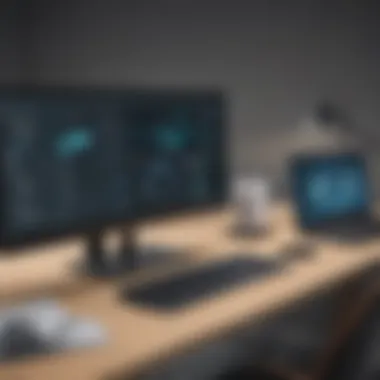

- Connection Speed: This is crucial, as latency issues can disrupt workflow. Evaluate how fast a solution can establish a connection and maintain it without lag.
- Bandwidth Consumption: Some remote desktop solutions can be a drain on bandwidth, affecting overall network performance. Alternatives should aim for minimal bandwidth use while supporting smooth access.
- Scalability: As a business grows, its needs will change. It is essential to choose a solution that can scale alongside your business.
Selecting a platform that scores high in these metrics means that businesses can enjoy fluid operations and reliable access, which significantly impacts productivity.
Security Features
In an age where data breaches are alarmingly common, security is paramount. Not only must businesses protect sensitive information, but they also must comply with various regulations. Here are some vital aspects to evaluate:
- Encryption: Solutions should offer robust encryption techniques to protect data in transit and at rest. Look for advanced protocols, such as AES-256, which provide a solid baseline for security.
- Multi-Factor Authentication: This adds another layer of defense that makes unauthorized access more difficult. It’s a must-have feature for any viable alternative.
- Activity Monitoring: Being able to track user activity and access logs can be invaluable. Organizations should consider solutions that provide insightful analytics regarding who accessed what data and when.
The right security measures help build confidence in remote work arrangements, allowing companies to operate without fear of data vulnerabilities.
User Experience and Accessibility
When evaluating alternatives, user experience and accessibility should not be overlooked. If the software is cumbersome to use, it can negate the advantages it offers. Key considerations include:
- Interface Design: A clean, intuitive interface makes a world of difference. Complex interfaces can lead to frustrating experiences, particularly for non-technical users.
- Compatibility: Ensure the solution works seamlessly across different devices and operating systems. Compatibility issues can hinder productivity, especially in diverse working environments.
- Support and Resources: Good user support contributes significantly to the experience. Whether it’s tutorials, help desks, or community forums, these resources can determine how easily users can adapt to the system.
A focus on user experience fosters a smoother transition for teams embracing new technologies, ultimately enhancing operational efficiency and employee satisfaction.
Cost-Effectiveness
Finally, cost is often a deciding factor in adopting new solutions. However, assessing cost-effectiveness goes beyond the sticker price. Businesses need to consider:
- Total Cost of Ownership (TCO): This includes not just setup fees but ongoing costs like licensing, maintenance, and potential infrastructure upgrades. A solution that seems cheap upfront may lead to hidden costs down the line.
- ROI: Analyze how the solution can improve revenue or save costs over time. Better performance, security, and user experience can translate to quantified savings.
- Trial Offers and Flexible Pricing: Some providers allow for trial periods or offer tiered pricing based on usage. These options can help organizations evaluate effectiveness without making a long-term commitment right away.
By carefully weighing these factors, organizations can make reasoned decisions that provide substantial returns and secure performance.
"The right evaluation criteria can transform the way your organization approaches remote access solutions, paving the way for smarter, more strategic choices."
Overall, establishing robust criteria for evaluating remote desktop alternatives lines the path for organizations aiming to enhance their operational frameworks. Through thorough consideration of performance, security, user experience, and cost, businesses can select options that meet their needs and foster growth.
Evaluating Leading Alternatives
In the quest for optimizing business operations, assessing alternatives to traditional remote desktop solutions is essential. The growing dependency on technology for seamless remote connectivity raises the stakes. This segment sheds light on various alternatives and their features, so organizations can avoid potential pitfalls and make informed decisions. Choosing wisely can lead to significant boosts in performance, security, and overall user satisfaction.
Cloud-Based Solutions
Overview of Cloud Remote Access
Cloud remote access has become a key player in the landscape of business technology. It allows users to connect to systems and applications through an internet connection, making it incredibly flexible. One of the most compelling reasons for adopting cloud-based solutions is their scalability. Companies can easily adjust their usage according to needs, paying only for what they use. This feature is particularly helpful for businesses that experience seasonal fluctuations.
Another key characteristic of cloud solutions is their capability for easy integration with existing systems. Many cloud platforms come with built-in features that allow seamless connections with other applications. This level of integration can streamline workflows and enhance productivity.
However, it’s not all sunshine and rainbows. One drawback to keep in mind is potential latency issues caused by internet connectivity. If the internet connection is slow, users might find their experience less than stellar, which can lead to frustration.
Pros and Cons of Cloud Options
When weighing the pros and cons of cloud solutions, it’s evident they come with their own sets of advantages and disadvantages. For instance, ease of access stands out as a primary pro. Employees can work from anywhere that has internet access, whether it’s from their living room or a coffee shop.
However, privacy and security concerns are significant cons. Data stored on the cloud might be vulnerable to breaches if not adequately protected. Organizations must ensure they implement stringent security measures to mitigate these risks.
Virtual Private Network (VPN) Services
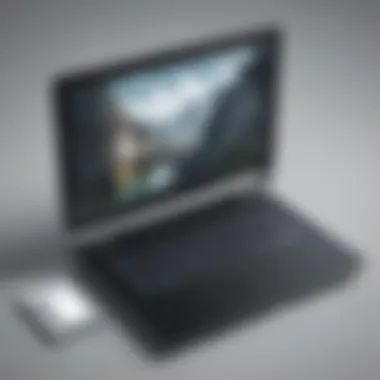

Functionality of VPNs
VPN services offer an alternative that securely connects remote users to a private network. It encrypts data transmission, making it harder for unauthorized entities to snoop on sensitive information. The key characteristic of VPNs is their focus on privacy. They essentially create a secure tunnel over the internet that helps in safeguarding data.
This is beneficial when employees need to access company resources while traveling or working from home. The unique feature of VPNs lies in their ability to mask user IP addresses, thus enhancing anonymity. However, one downside could be a slower connection due to the encryption process, which might deter some users.
Use Cases and Limitations
VPNs are particularly useful in scenarios where privacy is of utmost importance. For instance, organizations handling sensitive customer data might rely heavily on VPNs to safeguard their operations. However, not every use case may be ideal for a VPN. If speed is essential for certain tasks, relying solely on a VPN could hinder performance fatally.
In summary, VPNs provide a strong layer of security, but they may not be the best choice for every situation, especially those needing high-speed connections.
Browser-Based Remote Access Tools
Key Features
Browser-based tools offer simplicity in accessing remote systems without needing complex installations. A key feature is their compatibility with multiple devices, allowing users to connect just about anywhere. One of the significant benefits is quick setup. With no software installation, a business can rapidly deploy solutions that employees can use anywhere with a web browser.
However, this convenience can sometimes come at the cost of functionality. Some features present in traditional software tools may be sacrificed for ease of use. It’s worth noting that in high-demand situations, browser-based tools could face performance issues as they depend on the strength of users’ internet connections.
Comparison with Desktop Solutions
When compared to traditional desktop solutions, browser-based access may seem appealing at first. The main advantage is its accessibility – no matter if you are in the office or on the road, as long as there’s an internet connection, accessing systems is straightforward.
However, traditional desktop solutions often provide more robust performance and features that may be crucial in certain business environments. Users may find they have more control with desktop solutions but may lose some flexibility compared to browser-based tools.
Remote Desktop Management Software
How These Tools Differ from Traditional RDP
Remote desktop management software can significantly diverge from traditional RDP setups. Their primary focus is on managing multiple devices and user sessions efficiently. A crucial attribute of these tools is their centralized control capabilities, allowing IT professionals to manage resources without needing individual access each time.
In this respect, they bring greater efficiency to IT administration, saving time and reducing operational overhead. However, the downside is that such systems can be complex to set up and manage, requiring in-depth knowledge.
Scalability and Team Collaboration
Scalability is another strong suit of remote desktop management tools. They are designed to grow with a business, allowing companies to add or remove users easily without causing disruptions. Collaboration features often allow multiple users to interact on a shared screen, which can be invaluable for brainstorming sessions or troubleshooting.
Though, organizations must ensure that their team understands the tools properly. Improper usage can lead to inefficiencies that negate the benefits meant to be achieved. Additionally, collaboration effectiveness might decrease if users are not adequately trained or familiar with the system.
Case Studies of Successful Implementations
The exploration of successful implementations serves as a guiding star for organizations considering alternatives to traditional remote desktop solutions. These cases illustrate practical applications and result-driven outcomes, shedding light on the concrete benefits businesses can realize by adopting new remote access technologies. Looking at real-world scenarios, companies can better grasp how these alternatives meet their unique needs and challenges. Specifically, these case studies underscore the importance of tailoring technology to align with business objectives.
Small Business Use Case
Take for instance a small marketing agency, Creative Minds, that faced constant communication breakdowns and productivity issues while using conventional remote desktop protocols. With a workforce spread across various locations, accessing company files and collaborating efficiently was becoming a headache. The firm decided to experiment with a cloud-based solution, Google Workspace, which allowed team members to collaborate seamlessly in real-time.
Key Benefits Noted by Creative Minds:
- Improved Collaboration: The ability to work concurrently on documents helped enhance creativity and speed up project completion.
- Cost-Effectiveness: The pay-per-user model reduced unnecessary expenses associated with traditional remote access systems.
- Scalability: As the team expanded, onboarding new users became a matter of a few clicks—not hours of setup.
This shift not only improved productivity but also fostered a more engaged and satisfied team. It was a win-win situation, reflecting the potential for small businesses to thrive when flexible remote solutions are employed.
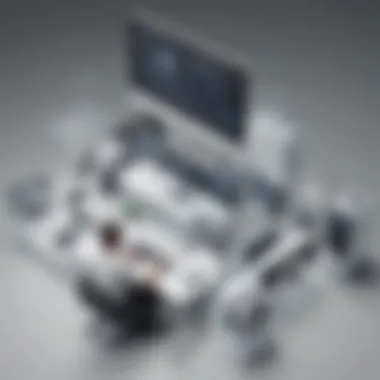

Enterprise-Level Implementation
Looking at a larger scale, consider a multinational corporation, Global Tech Innovations, renowned for its cutting-edge products. Like many enterprises, they encountered difficulties managing remote access security for their vast network during a sudden shift to remote work.
Recognizing the need for a robust alternative, Global Tech adopted Virtual Private Network (VPN) solutions combined with advanced remote desktop management software. This strategy aimed to maintain high security while ensuring a smooth user experience across various levels of the organization.
Implementation Highlights:
- Enhanced Security: The strong encryption protocols of VPNs ensured that sensitive data remained protected even while accessed from home offices around the globe.
- Centralized Management: Remote desktop management tools allowed for oversight on user access permissions, making it easier to maintain compliance with evolving regulatory requirements.
- Improved Efficiency: Employees could access resources as if they were in the office, reducing downtime and boosting overall production.
The case of Global Tech underscores the significance of investing in holistic solutions that meet complex needs. Their successful implementation demonstrated how thoughtfully selected tools can not only resolve immediate issues but also propel companies into future growth.
Future Considerations in Remote Access Technology
The landscape of remote access technology is evolving at breakneck speed. With businesses adapting to diverse challenges and opportunities, understanding future trends is critical. Failing to keep up can leave a company lagging behind competitors. Emerging technologies shape not only how we access remote systems but also how securely and efficiently we can operate in a digital landscape. This section explores crucial elements, benefits, and considerations surrounding future developments in remote access technology.
The Impact of Artificial Intelligence
Artificial Intelligence (AI) is increasingly infiltrating every sector, and remote access technology is no exception. AI's implementation can significantly boost operational efficiency, streamline processes, and enhance the user experience. Imagine a software that can autonomously adjust bandwidth usage based on user activity, refining performance in real time.
Some of the key advantages of integrating AI into remote access technologies include:
- Predictive Analytics: AI can analyze patterns and predict potential issues before they arise. This proactive approach can save businesses time and resources, reducing downtime significantly.
- Enhanced User Support: AI-driven chatbots can provide immediate assistance, improving response times and freeing up IT personnel for more complex tasks.
- Automated Security Measures: AI can monitor and adapt to various security threats more effectively than static measures.
Moreover, it empowers remote tools to learn from past interactions and optimize settings, catering the experience to individual user needs. Companies, especially small to medium ones, can leverage this to maintain high performance without the hefty costs typically associated with dedicated IT support.
Evolving Security Paradigms
In a world where cyber threats are more sophisticated than ever, evolving security paradigms is not just an option—it's a necessity. As businesses rely more on remote access technologies, they open themselves to a range of vulnerabilities. A robust strategy must integrate cutting-edge forms of security, keeping pace with new threats.
Consider the following approaches:
- Zero Trust Architecture: This concept revolves around the idea of "never trust, always verify." In essence, instead of a one-time validation of user identity, every access request is scrutinized in real-time. This method greatly increases security in a remote working environment, reducing the chances of unauthorized access.
- Multi-Factor Authentication (MFA): Implementing MFA creates an additional layer of security. It’s not enough for someone to just have a password; they might also need a code sent to their mobile device.
- Secure Access Service Edge (SASE): This framework combines networking and security into a single cloud-delivered service. It ensures users can access systems securely from any location while maintaining high performance and managing user data effectively.
Moving forward, businesses must be proactive, adopting these evolving security measures to not only address current risks but also anticipate future threats related to remote access.
In the rapidly changing landscape of remote access technology, embracing AI and evolving security paradigms will empower businesses to future-proof their operations.
The End
The conclusion of an article like this carries significant weight, as it distills the essence of the entire discourse on alternatives to traditional remote desktop solutions. Here, we synthesize the key messages and insights that have been shared, bringing them into a clear focus for the reader.
Summarizing the Best Alternative Options
Through our exploration, several options have emerged that stand out as worthy competitors to remote desktop solutions. These alternatives vary in capabilities, costs, and intended use cases, making it essential for organizations to evaluate which best fits their operational needs.
- Cloud-Based Solutions: These are often built around accessibility and scalability. Providers like Amazon Web Services and Microsoft Azure, for instance, enable seamless integration while offering robust performance metrics.
- Virtual Private Network (VPN) Services: While they can provide a secure connection, they are often limited in speed and usability compared to more advanced alternatives.
- Browser-Based Remote Access Tools: Tools such as Chrome Remote Desktop offer ease of use but may lack some features vital for business environments.
- Remote Desktop Management Software: These options often excel in collaboration and can manage multiple users more efficiently than standard remote desktop protocols.
Each of these alternatives has been evaluated for their capabilities relative to security, performance, and user experience. As businesses navigate the challenging landscape of remote access technology, these insights will assist in making well-informed decisions that enhance operational efficiency and security.
Final Thoughts on Moving Forward
As businesses continue to move towards more flexible work arrangements, understanding the landscape of remote access solutions is crucial. The shift to alternatives is not merely an operational adjustment; it represents a strategic evolution. By prioritizing the right tools, organizations can streamline their processes, enhance productivity, and maintain security protocols that are increasingly essential in today's digital age.
Leaders should take heed of the ever-changing trends in remote access technology. Adopting alternatives might seem challenging at first, but it opens doors to improve collaboration and innovation. As such, taking a proactive approach is vital – to explore, to test, and to implement these superior options. The businesses that recognize and adapt to these changes will likely be the ones who thrive in the modern economy.
"In an era where flexibility is paramount, investing in reliable technology can set your business apart from the competition."
With these considerations at the forefront, organizations are not just selecting software; they are investing in their future, building a foundation that can adapt and respond to the demands of a rapidly evolving workplace.















