Top Alternatives to iPlum for Business Communications


Intro
In today's fast-paced business environment, effective communication is not just a luxury but a necessity. As options for communication solutions expand, organizations seek versatile platforms that align with their particular needs. Among these platforms, iPlum has carved out a niche for itself, catering primarily to entrepreneurs and small to medium-sized businesses. However, it’s essential to recognize that iPlum isn't the only player in the market.
This guide takes a closer look at the alternatives to iPlum, evaluating what’s out there and how each option measures up. By delving into the strengths and weaknesses of various solutions, we aim to provide a clearer picture for decision-makers seeking the right tool to bolster their communication strategy. Key aspects such as pricing models, unique functionalities, and user experiences will be discussed in detail, providing a comprehensive framework to aid in making informed choices.
Software Overview
Definition and Purpose of the Software
Communication software has revolutionized how businesses interact internally and externally. It encompasses a range of applications designed to facilitate real-time conversations, messaging, video conferencing, and more. This has been especially useful for remote teams and startups aiming to optimize their outreach.
iPlum positions itself as a cutting-edge virtual phone system, combining traditional telephony features with modern convenience. While its focus is primarily on providing businesses with affordable phone services, alternative software solutions bring their own sets of advantages catered to diverse needs.
Key Features and Functionalities
When comparing communication software, certain key features stand out as vital components:
- VoIP Services: Voice over Internet Protocol capabilities allow for clear calls without the burden of traditional carrier fees.
- Messaging: The ability to send instant messages or SMS helps keep teams connected on-the-go.
- Video Conferencing: Functionality that enables face-to-face meetings remotely, streamlining team collaboration.
- Integrations: Seamless compatibility with other tools and platforms enhances productivity.
- Cost-Effectiveness: Pricing structures that provide flexible options for startups and larger enterprises alike.
Comparison with Alternatives
Overview of Competitors in the Market
The market is teeming with competitors that aim to offer comparable services to iPlum. Some intimidating names include Grasshopper, RingCentral, and Google Voice. Each of these platforms competes fiercely for a share of the communications segment, leveraging unique functionalities to attract users.
Key Differentiators
Understanding how these platforms differ is critical for making the right choice. Here are some distinguishing factors:
- User Experience: Ease of use can dramatically affect how efficiently teams adopt these tools. A platform that prioritizes a friendly interface often gets higher user satisfaction.
- Scalability: As businesses expand, their communication needs evolve. Some platforms are inherently more robust in handling this transition than others.
- Pricing Models: A thorough analysis of pricing can reveal hidden costs or value offerings that make one solution more preferable over others.
Prologue to iPlum and Its Functions
In the digital age, effective communication is vital. iPlum, a popular communication tool, serves as a reliable option for many individuals and businesses. Understanding its core functions is essential for any evaluation of communication technologies. iPlum’s setup allows users to easily gain a secondary phone number, enabling them to manage their calls and messages without needing a separate device. This flexibility is particularly valuable for small to medium-sized businesses that need to maintain professionalism while managing costs.
Overview of iPlum's Features
iPlum is packed with features that appeal to freelancers, entrepreneurs, and even corporate environments. Among its standout offerings are:
- Multiple Number Capability: Users can acquire additional numbers for various purposes—be it personal use, different business lines, or for specific projects. This feature allows for better organization and privacy.
- VoIP Services: iPlum utilizes Voice over Internet Protocol technology, which translates to reduced costs for local and international calls. Users can connect calls over the internet, making it a cost-effective solution.
- Text Messaging: The app facilitates unlimited texting. This is advantageous for quick communications, such as team updates or client follow-ups.
- Call Forwarding: Calls can be forwarded to other phones, ensuring important communications are never missed.
- Custom Greetings: Businesses can create a professional image with tailored greetings, which leaves a good impression on clients.
These features make iPlum a go-to choice for many looking to balance personal and professional communication efficiently. But like all tools, it may not meet every need or preference out there.
Target Audience for iPlum
The user base of iPlum is diverse, spanning across various sectors, but it particularly benefits the following groups:
- Small to Medium-sized Businesses: These businesses, often operating on tight budgets, require a solution that provides functionality without breaking the bank.
- Freelancers and Entrepreneurs: People running their own ventures need control over their communications. iPlum’s service allows them to keep work and personal lines distinct without extra costs.
- Remote Workers: With the rise of remote work, many need reliable communication tools that can function over the internet, and iPlum fits the bill perfectly.
- Tech-Savvy Individuals: Those who are comfortable using apps and technology are drawn to the convenience of managing their communication through a mobile application.
In summary, understanding iPlum’s features and knowing its target audience lays the groundwork for evaluating its alternatives. This knowledge sets the stage for informed decision-making about what solutions may better suit specific business needs.
Understanding the Need for Alternatives
In today’s fast-paced digital world, communication has become the lifeblood of any successful business. Therefore, the tools we use to connect with clients, partners, and teams are pivotal to our operational efficiency. While iPlum offers certain functionalities, it’s crucial to recognize that the marketplace is constantly evolving. As such, understanding the need for alternatives isn't just a luxury—it's a necessity.
Limitations of iPlum
Diving into the specifics, iPlum may not meet everyone's expectations or requirements in various aspects. Here are a few notable limitations:
- Limited Functionality: Some users may find iPlum features are not comprehensive enough when compared to competitors. For instance, functionalities like multi-line support or advanced call management features may be lacking, which can be a deal breaker for small to medium-sized businesses.
- Reliability Issues: Several reviews on forums like Reddit and social media platforms suggest sporadic reliability issues. This can lead to miscommunication, which could potentially cost businesses.
- Customer Support: The quality of customer support often leaves much to be desired. In a world where timely assistance is crucial, lackluster support can frustrate users when issues arise.
It's essential, then, for organizations to scrutinize their current tools and assess whether their needs are genuinely being met. The reality is, if a tool isn’t serving its intended purpose, making a shift to a more robust alternative is a preferable course of action.
Market Trends Affecting Communication Software
As the communication landscape matures, several trends are reshaping expectations around software solutions. Recognizing these trends helps in identifying which alternatives might better serve business needs:
- Shift Toward Integration: Businesses crave unified solutions that integrate with tools they already use. Software that offers smooth integration with platforms like Slack or project management tools can streamline processes, which is important for efficiency.
- Remote Work Culture: The rise of remote work has amplified the need for flexible communication tools. Alternatives to iPlum must account for features that enable team collaboration regardless of the geographical separation.
- Cost Efficiency: Many small and medium-sized enterprises are looking for value-driven services. As a result, companies like Google Voice and TextNow are gaining traction due to affordable pricing structures without compromising essential features.
Adapting to these shifting market trends is indispensable for companies looking to refine their communication strategies. Ignoring such changes can lead to stagnation, impacting not just internal processes but also customer satisfaction.
"In a rapidly changing tech landscape, staying ahead of the curve often dictates the difference between thriving and merely surviving."
In summary, the necessity for alternatives to iPlum is rooted in limitations exhibited by the service and broader trends in the market. By understanding these elements, organizations can make more informed decisions that foster growth and efficiency.
Criteria for Selecting a Suitable Alternative


When contemplating a shift from iPlum to another communication solution, identifying the right criteria is paramount. The right alternative should not just represent a vague capability but rather necessitates a clear alignment with the specific requirements of your business. After all, communication is the backbone of any business operation; finding the right tools to support this function can greatly influence productivity and efficiency.
Understanding the various elements involved in selecting an alternative ensures that businesses do not waste time and resources on a solution that does not meet their unique needs.
Essential Features to Look For
In a crowded marketplace, distinguishing one app from another often comes down to key functionalities. You've got to look out for features that not only fit your immediate communication needs but also empower your business goals. Here are some essential features to consider:
- Cloud Storage: Ensure that important communication data is securely stored and easily accessible from multiple devices.
- Multi-Channel Support: From voice calls and texts to video conferencing, having all channels integrated into one platform enhances coherence in your communications.
- User-Friendly Interface: Complex platforms can lead to frustration. A clean, intuitive layout promotes easier onboarding and continual usage.
- Customization Options: The ability to tailor the app’s settings to suit specific business operations can be highly beneficial.
Choosing an alternative that ticks these boxes is crucial for a seamless transition and ongoing satisfaction.
Integrations and Compatibility
In this digital era, compatibility with existing tools cannot be overlooked. Assessing how well a potential alternative works with other software is often the linchpin in making a decision.
- API Access: Check for robust application programming interfaces that allow for deeper integrations with other software your business is using. This can vastly streamline processes.
- Third-Party Integrations: Ensure the alternative supports integration with popular platforms like Slack, Zoom, or Microsoft Teams to enhance functionality and workflow.
- Device Compatibility: Is the software available on multiple operating systems, such as iOS, Android, and desktop? A solution that fits within your existing tech ecosystem saves hassle down the line.
Every business has its own set of tools; selecting a communication service that meshes with them can lead to a more cohesive operational strategy.
Pricing Considerations
Cost management is another critical aspect of selecting an alternative to iPlum. Behind every successful business lies a well-tended budget.
- Transparent Pricing Models: Look for solutions that offer clarity in pricing—no hidden fees or complicated packages. This transparency fosters trust and helps in budgeting.
- Scalability Consideration: As businesses grow, their needs change. An ideal alternative should offer scalable pricing plans, adapting to increased usage without exorbitant jumps in cost.
- Free Trials/Demos: Taking advantage of free trials lets potential users test the waters. This not only assists in assessing the software's usability but also validates whether it’s worth the investment.
Aligning your financial strategies with technological needs is key for long-term sustainability. Evaluating pricing structures against the benefits provided will guide you in making an informed decision.
"Selecting a communication tool is more than just evaluation of prices; it’s about matching features that cater specifically to your organizational goals."
By carefully assessing these criteria, small to medium-sized businesses, entrepreneurs, and IT professionals can make more informed choices that align perfectly with their communication requirements, optimizing operations and fostering success.
Leading Alternatives to iPlum
The discussion about leading alternatives to iPlum is crucial for anyone looking to streamline their communication strategy or enhance connectivity without being bound by a single platform. iPlum has its strengths, but several other services could serve specific needs better or provide unique advantages. As businesses evolve and customer needs shift, exploring available alternatives becomes not just relevant but paramount. The benefits include a diverse range of features, integration capabilities, and pricing models that better support varying operations.
Alternative One: TextNow
Key Features
TextNow is recognized for its comprehensive functionality aimed at providing users with a reliable texting and calling experience. One feature worth noting is its free calling and texting, which extends throughout the U.S. and Canada. This can be a game-changer for startups or small businesses looking to minimize overhead. Users particularly appreciate the cloud storage option for messages and the provision of a dedicated phone number—making it akin to having a professional phone line without the hefty costs.
Another unique angle of TextNow lies in its ad-supported model. While some might see it as a downside, it allows users to access essential features without a monthly fee, making it an attractive choice for budget-conscious users.
User Experience
Transitioning to User Experience, TextNow prides itself on a user-friendly interface that resonates well with both tech-savvy individuals and those who aren’t very mobile literate. Users often highlight the simple sign-up process and intuitive navigation as significant pluses. However, some do mention occasional ads popping up, but many view these as a small trade-off for the free service.
One potential drawback is the limited customer support options, which may be crucial for users requiring immediate assistance. Nevertheless, the overall consensus points toward TextNow providing a satisfying experience to its users.
Pricing Structure
When it comes to Pricing Structure, TextNow stands out by offering a freemium model. Users can enjoy most features without any costs—however, this involves accepting ads. For those preferring an ad-free environment, affordable premium plans are available, generally under $20 per month. This model grants flexibility, accommodating businesses aiming to scale while controlling costs. Yet, users must weigh how much they value the ad-free experience against the savings from the free service.
Alternative Two: Google Voice
Key Features
Google Voice offers a blend of typical telecommunication features with the added advantage of synchronization across Google services. One of its standout features is voicemail transcription; it converts voice messages into text—ideal for users on the move who might not be able to listen to voicemails immediately. The ability to use your existing number adds a layer of convenience, allowing users to stay reachable no matter their device.
Another strong point is the international calling features, which enhance usability for companies with global clientele. This can save users significant expenses depending on their calling habits.
User Experience
User Experience with Google Voice is generally pleasing; the app integrates seamlessly within the Google ecosystem, leading to an intuitive experience. Users appreciate not only its ease of use but also the reliability of call quality, which can often overshadow competitors. However, some might find the settings complex, making initial setup a bit cumbersome for less tech-savvy individuals. In general, the robust features coupled with minimal disruptions make it a solid contender.
Pricing Structure
Google Voice adopts a tiered pricing structure. The base plan is cost-effective; it offers essential functionalities for free but comes with some limitations. The paid tiers range around $10 to $30 per month; users can select plans based on additional features they may need. This provides flexibility catering to small businesses looking for low-cost communications without skimping on quality.
Alternative Three: Grasshopper
Key Features
Grasshopper stands as an excellent choice mainly for its virtual phone system tailored for entrepreneurs and small businesses. Its suite includes features like call forwarding, voicemail, and call screening. Grasshopper excels in providing a professional appearance for businesses as it allows multiple users to have their lines under a single account.
What separates Grasshopper is its customizable greeting options, enabling businesses to create a more personalized experience for their callers. This level of customization is invaluable for brands seeking to establish themselves early on.
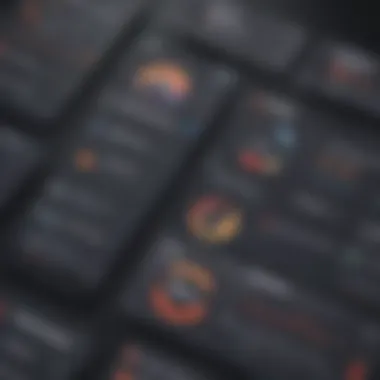

User Experience
Reviews indicate that Grasshopper shines in User Experience. Its straightforward setup and clean interface allow users to hit the ground running. Business owners often laud the reliability of call handling, though some have reported occasional glitches in call forwarding. Understanding these quirks can help new users adjust their expectations and navigate accordingly.
Pricing Structure
Grasshopper’s Pricing Structures can range from $29 to $89 per month, depending largely on the package and features selected. While it leans toward the pricier side compared to some alternatives, many users feel the investment is justified given the professional-grade tools accompanied by customer support.
Alternative Four: Sideline
Key Features
Sideline particularly emphasizes the ease of using a second line on a personal device without needing additional hardware. With high-quality calling and text messaging capabilities, its standout feature is the business SMS, which lets users organize conversations effectively, a real boon for professionals juggling multiple clients.
The prospect of having a dedicated business number on one's personal phone ensures that users always distinguish between personal calls and work matters, enhancing productivity and reducing distractions.
User Experience
In terms of User Experience, users appreciate the quick setup and uncluttered interface. The user community has often highlighted the call screening feature that boosts security and peace of mind. However, some users have experienced outages, which can be a dealbreaker if reliability is paramount for their business.
Pricing Structure
Sideline is competitive in the Pricing Structure space, charging around $9.99 per month. The value it offers through essential functionalities, without the hassle of navigating complex setups or integrations, makes it an attractive option for growing teams struggling with communication workflows.
Alternative Five: RingCentral
Key Features
RingCentral is well-regarded for its all-in-one communication platform, combining messages, video, and phone calls all in one place. The inclusion of reliable video conferencing capabilities adds an edge in the current work environment, where remote communication is standard. Its integration with popular platforms like Salesforce enhances its usability for businesses already relying on those tools.
One appealing aspect is the customizable automated messages, which can make customer interactions more seamless, helping businesses appear more professional from the get-go.
User Experience
From a User Experience standpoint, users often rave about RingCentral’s comprehensive support and onboarding resources. Many appreciate the training materials available, but some less experienced users might find the myriad of features overwhelming initially.
Pricing Structure
In terms of Pricing Structure, RingCentral offers various plans based on features and the number of users. Plans generally start around $19.99 per user per month. This tiered approach gives businesses the choice to scale their communication needs as they grow while ensuring they only pay for what they use.
When evaluating alternatives, it's crucial to balance features, user experience, and price to find a service that fits both your immediate and long-term communication needs.
Comparison of Alternatives
When looking for viable communication solutions, comparing alternatives is crucial. This comparison sheds light on features, usability, and pricing, enabling small to medium-sized businesses to find tools that fit their specific needs. The crowded software market makes informed choices even more important. Decision-makers need to ensure they are not only getting the best price but also the best value for their investment. Each alternative comes with unique aspects that could either enhance productivity or simply add clutter to workflows.
Feature Comparison Table
A feature comparison table can act as a quick reference guide, illustrating various capabilities of each communication tool side by side. In doing so, it highlights the strengths and weaknesses of each platform, which can guide businesses in pinpointing what they actually need versus what is merely flashy. This may include aspects such as:
- Call forwarding options
- Text messaging capabilities
- User interface and ease of navigation
- Integration with other software or apps
- Customer service and support availability
"In a world full of choices, just knowing what to look for can cut down the time spent searching for the right tool."
Each feature plays a vital role in whether a software solution can meet a company's demands, particularly when time and budget constraints come into play.
User Satisfaction Ratings
User satisfaction ratings provide another layer of insight. Understanding how existing users feel about a tool can indicate not only its efficacy but also its ease of use. These ratings often encapsulate key elements such as:
- Reliability of features, especially during peak use times
- Responsiveness of customer support
- Overall user experience, including interface design
- Satisfaction with pricing versus offered features
Consider consulting platforms like Reddit or specific review sites on software to gain a varied perspective on user experiences. Here, it's common to find anecdotes that may not make it into formal reviews, often revealing unexpected strengths and weaknesses.
Cost-Effectiveness Analysis
When comparing these alternatives, examining the cost-effectiveness cannot be underestimated. Each solution should be evaluated based on what it costs against what it delivers. Here are a few things to look into:
- Monthly or yearly subscription costs
- Hidden fees or extra charges for additional features
- Value in terms of business growth or operational efficiency it can provide
Tools that appear cheaper at a glance might require long-term investments in training or additional services, which could lead to unexpected expenses down the road. Therefore, making a comprehensive cost-effectiveness analysis can prevent unpleasant surprises in the future.
By integrating these elements, businesses can form a clearer picture of which alternative stands out as the most fitting solution for their needs.
User Experiences and Case Studies
Understanding user experiences and case studies is vital in this discussion. They provide real-world feedback on the alternatives explored in this guide. By examining how various small to medium-sized businesses and individual users interact with these communication solutions, we can weigh their advantages and challenges in a practical context.


For decision-makers, gleaning insights from actual users takes strategy to a new level. It reveals how well a platform responds to user needs, shapes productivity, and affects overall satisfaction. This subjective data can often highlight nuances and factors that technical specifications alone might overlook. It's about the human side of technology, right?
Additionally, these narratives can offer perspectives on how different features align with specific use cases. As some companies might prioritize cost over flexibility, while others could lean toward robust features, understanding these subtleties fosters informed decision-making. These experiences also help in anticipating potential roadblocks, ensuring companies can strategize effectively around them.
In short, diving into user stories and case studies sheds light on the real implications of choosing one solution over another; it cements the importance of an informed choice in the crowded market of communication software.
Success Stories with Alternatives
Numerous businesses have thrived by embracing alternatives to iPlum, and these success stories underscore the effectiveness of exploring various communication solutions. For instance, a small startup called "TechSpark" transitioned from iPlum to Google Voice. According to their founders, the increased ease of integrating Google Voice with tools like Slack and Google Workspace allowed the team to communicate with clients efficiently. They found the straightforward user interface complemented their growing needs, transforming their customer outreach from cumbersome to seamless.
In another case, a mid-sized firm—"Eco Solutions"—opted for RingCentral to handle their communication. The versatility of features such as video conferencing, team messaging, and mobile accessibility enabled them to enhance their internal collaboration. This led to a noticeable boost in team morale and productivity. They claimed that the investment saved them time and eventually increased their profits due to fewer miscommunications. Their experience serves as a critical demonstration of how a targeted switch can ignite progress.
- Real Results
- Improved integrations
- Enhanced team collaboration
- Increased productivity
However, these triumphs come with their complexities and learning curves, which brings us to the next focus.
Challenges Faced by Users
While success stories reveal the benefits of exploring alternatives, users often encounter several hurdles during their transition. It's essential to recognize these challenges to prepare future adopters adequately.
Take, for instance, the case of a freelance graphic designer who switched from Sideline to TextNow. Initially, they experienced a steep learning curve regarding the app’s features. The designer reported difficulty in navigating the notifications settings and found the customer service response times frustrating. As a result, they momentarily lost touch with clients during the adjustment phase, causing some project delays. This serves as a reminder that not every solution is plug-and-play; users often have to invest time into learning new platforms thoroughly.
Another common challenge comes from the lack of robust features in certain cheaper alternatives. A small medical practice, "HealthFirst Clinic," faced connectivity issues after transitioning from iPlum to a budget-friendly solution. They suffered downtime during critical patient communications, emphasizing the importance of not always chasing cost at the expense of reliability.
In summary, while there are substantial gains in adapting alternatives, prospective users need to navigate through various obstacles. Real-world narratives guide future decisions, ensuring businesses find the right balance between cost, features, and usability.
Making an Informed Choice
Making a wise choice when selecting a communication solution is essential for any small to medium-sized business or entrepreneur. The abundance of alternatives to iPlum can be overwhelming. This section emphasizes the significance of understanding your unique needs. It's not just about picking a tool; it’s about ensuring that tool aligns with your specific goals and challenges.
Informed decision-making offers several benefits:
- Tailored Solutions: The right software can address your exact requirements, preventing the common pitfall of adopting features you don't need.
- Cost Efficiency: By thoroughly assessing options, you avoid overspending on subscriptions or features that won't provide value.
- Future-Proofing: Knowing what's available can help you choose a solution that not only meets current needs but can also grow with your business.
There are considerations you shouldn't overlook. First, how do you plan to integrate your communication tools into your existing infrastructure? Also, think about user adoption. If the chosen solution is overly complex, employees might resist it or struggle to use it effectively.
Remember, the key to effective communication tools is not merely functionality—it’s about usability and adaptability within your organizational structure.
Conducting a Needs Assessment
Before venturing into alternatives, businesses should conduct a comprehensive needs assessment. This process involves determining what your actual communication requirements are. The assessment helps in identifying gaps in current processes and pinpointing specific features you need from a communication platform.
Here are steps you can follow:
- Identify Key Stakeholders: Involve team members across various departments to gather insights on their communication challenges.
- List Essential Features: From SMS capabilities to conference calls, outline which functionalities are non-negotiable.
- Evaluate Current Solutions: Analyze what works and what doesn’t in your existing systems. This can give clarity on your next steps.
- Consider Future Needs: Look ahead to anticipate potential growth or shifts in your business model that might impact your communication needs.
When you finish this needs assessment, you'll have a clearer picture of what to look for in an alternative.
Trialing Software Solutions
Once you have a good understanding of your needs, the next logical step is to trial selected software solutions. A trial is an invaluable opportunity to test out the functionality and user experience without diving into a long-term commitment. It allows you to see how well the potential alternative fits within your workflow.
Here are some pointers for successful trials:
- Set Clear Objectives: Define what you want to achieve during the trial period. Is it user-friendliness, feature performance, or integration capabilities?
- Engage Users: Encourage team members to actively use the trial version. Gather feedback on usability and any roadblocks encountered.
- Monitor Performance: Track how well the software meets your identified needs. Is it improving efficiency or causing frustration?
- Evaluate Support Services: During the trial, assess the vendor's customer service responsiveness. Good support can significantly ease transition stress.
Trialing software solutions is about ensuring that what appears attractive on paper holds up in real-world application. By evaluating how well each option performs against your criteria, you position yourself to make a choice that best supports your business moving forward.
Culmination and Recommendations
In the realm of communication tools, the discussion surrounding iPlum's alternatives is vital. It assists businesses in navigating the increasingly complex landscape of digital communication. As companies either scale or adapt to new market demands, assessing whether the current communication solution aligns with their objectives becomes pivotal. This section serves as the cornerstone for understanding why exploring alternatives is a necessary step in the journey towards efficient communication strategies.
Effective communication is more than just exchanging messages; it’s about clarity, speed, and adaptability. Without the right tools, businesses may find themselves hampered in their ability to connect with clients, employees, and stakeholders. Therefore, recognizing the limitations of iPlum and identifying suitable alternatives ensures that companies can stay ahead of the curve.
Every organization has unique needs, often requiring tailored solutions rather than one-size-fits-all software. This guide not only highlights alternatives to iPlum but also emphasizes the decision-making process essential for selecting the right communication platform. A sound understanding of various features, pricing structures, and user experiences informs this process.
"The right communication tool can unlock opportunities previously unseen. It's not just about features—it's about what fits your specific business model and growth trajectory".
Summary of Findings
While analyzing various alternatives to iPlum, several key insights emerged:
- Feature Diversity: Many alternatives come with a broader range of features, catering to different aspects of business communication. For example, tools like Google Voice stand out for their integrated services, allowing seamless transition between personal and business communications.
- User Experience: Feedback from users of different platforms indicates a notable disparity in ease of use and navigation. Grasshopper received positive remarks for its user-friendly interface, particularly for non-tech-savvy users.
- Cost Considerations: Pricing models can vary widely across communication platforms, making it essential to assess total cost versus the provided value. Companies must evaluate not only immediate costs but also potential long-term savings or expenses related to customer service and updates.
These insights reinforce the notion that a thorough examination of alternatives is crucial in making an informed choice for a communication solution.
Final Thoughts on Choosing Alternatives to iPlum
Moreover, the rapid evolution of technology and communication trends means that businesses need to remain adaptable. By regularly reviewing and assessing their communication strategies, they can ensure they employ tools that not only meet current needs but are also capable of evolving with their growth.
It's worthwhile to remember that investing in the right communication platform extends beyond mere functionality; it directly impacts customer relationships and overall brand reputation. For small to medium-sized businesses and entrepreneurs, the implications are significant—they must be both strategic and forward-thinking in their choices.















