Exploring Alternatives to Adobe Creative Suite

Intro
Adobe Creative Suite has long been a standard in the creative industry. Many professionals rely on its suite of tools for graphic design, video editing, and web development. However, the rising costs, subscription model, and specific needs of users have led many to seek alternatives. This article explores various software options that fulfill similar creative purposes while often providing distinct features, pricing, and usability factors.
Understanding alternatives to Adobe products is crucial for small to medium-sized businesses, entrepreneurs, and IT professionals who might be looking for scalable solutions. The decision to switch or adopt new software can significantly impact productivity and creativity. Hence, this guide aims to present comprehensive insights into these alternatives, evaluating their benefits relative to Adobe's offerings.
Prelude to Adobe Creative Suite Alternatives
In the contemporary landscape of digital creation, Adobe Creative Suite is often viewed as the gold standard. However, its pricing structure and resource demands raise questions regarding accessibility and suitability for a diverse array of users. Thus, understanding the alternatives to Adobe Creative Suite is critical for both individuals and organizations seeking to optimize their creative processes without sacrificing quality. This section will delve into the necessity of exploring alternatives, presenting insightful perspectives on the subject.
Understanding Adobe Creative Suite
Adobe Creative Suite encompasses a comprehensive suite of applications tailored for various creative pursuits including graphic design, video editing, and web development. Products like Adobe Photoshop and Illustrator have established themselves as industry benchmarks given their extensive features and capabilities. However, Adobe’s subscription model can present a financial burden for small to medium-sized businesses or solo entrepreneurs. Moreover, these applications often require a learning curve that can deter potential users. Recognizing these aspects is essential when evaluating whether to stay with Adobe or to seek other options.
Why Consider Alternatives?
Several compelling reasons arise when considering alternatives to Adobe Creative Suite:
- Cost-Effectiveness: Many alternatives offer substantial savings without compromising functionality. This is particularly significant for startups and freelancers who operate on limited budgets.
- Enhanced Accessibility: Some software products come as web-based solutions that do not demand high-end hardware, thus broadening their usability.
- Specialization: Certain alternatives excel in niche areas, providing features that may not be as robust in Adobe’s offerings. For instance, Procreate is specifically designed for digital illustration while Canva caters to quick graphic design tasks.
- Flexibility and Scalability: Alternatives often present flexible pricing models, allowing users to choose the tools they need rather than paying for a bundled suite that may include unnecessary applications.
"Exploring software alternatives can empower users to discover tools that truly fit their creative workflows and financial constraints."
In summary, the decision to move away from Adobe is no longer solely about dissatisfaction; it is about exploring viable paths that align with modern demands. The next sections will delve into key features to consider in alternatives, exploring how these features can significantly impact workflow.
Key Features to Consider in Alternatives
Choosing alternatives to Adobe Creative Suite requires thorough consideration of specific features that can heavily influence user experience and productivity. These features can vary widely across applications, making it essential to identify what aligns best with your requirements. Here are some key elements to keep in mind:
User Interface and Experience
The user interface (UI) significantly impacts how effectively a user can interact with the software. A clean and intuitive layout leads to smoother navigation and increased productivity. For example, software like Affinity Designer prioritizes user-friendly elements that resonate with new users. Meanwhile, more advanced tools may necessitate a steeper learning curve. Assessing the overall user experience (UX) is essential; it can make the transition from Adobe feel seamless or cumbersome. Look for features like customizable toolbars and efficient workflows, which enhance usability.
Functionality and Tools
Functionality is paramount when selecting alternative software. Different tools cater to distinct creative needs, so understanding the requirements is crucial. For instance, Inkscape excels in vector graphics, while GIMP offers powerful image-editing capabilities. Thoroughly examine the tools included in each alternative. Are they robust enough for professional work? Evaluate specific functionalities that matter most to your projects, such as support for various file formats or advanced editing features. This helps ensure the software can meet your expectations without sacrificing quality.
Collaboration and Sharing Options
In today's collaborative work environment, effective sharing options and collaboration features are vital. The ability to work simultaneously with peers or clients can make or break a creative project. Software like Figma offers real-time collaboration, fostering teamwork and creativity. Assess whether the alternatives you consider provide cloud storage or easy integration with tools such as Google Drive. Seamless collaboration features enhance communication and streamline workflows, making it easier to meet deadlines and security needs.
Pricing and Licensing Models
Finally, the pricing strategy of the software is a significant factor influencing the decision-making process. Different software options have varying cost structures, from subscription models to one-time purchases. For instance, CorelDRAW offers a one-time purchase model, while many alternatives like Canva follow a freemium approach. Begin by evaluating your budget and considering long-term costs. Additionally, assess the value you receive for the price. It's vital to check what features are available in free versions versus paid ones to make an informed choice.
Understanding these key features will guide you towards suitable alternatives that align with your specific needs and workflows. A detailed evaluation ensures that the software you choose will not only fulfill your current requirements but also support future growth.

Popular Alternatives to Adobe Creative Suite
In the realm of digital design and media production, finding suitable alternatives to Adobe Creative Suite is becoming increasingly essential. Many professionals face limitations with Adobe's offerings, such as high costs, subscription models, or specific software constraints. Therefore, exploring these popular alternatives can provide opportunities for creativity without the burden of unnecessary expenses. By analyzing various alternatives, users can discover tools that fit their unique needs and objectives.
Affinity Suite (Designer, Photo, Publisher)
Affinity Suite is a powerful contender in the graphic design landscape. Comprising Affinity Designer, Affinity Photo, and Affinity Publisher, this group of applications enables users to tackle various design projects with confidence. The applications come at a fraction of the cost of Adobe products, while offering robust features that empower users to work smoothly and creatively.
Affinity Designer excels in vector graphics, making it ideal for logo design and illustrations. Affinity Photo competes with Adobe Photoshop in photo editing. On the other hand, Affinity Publisher is a solid choice for creating layouts and professional publishing materials. These high-performance alternatives boast a one-time purchase model, eliminating the continuous subscription requirement.
CorelDRAW Graphics Suite
CorelDRAW Graphics Suite is another prominent alternative. Familiar to many in the industry, this suite consists of CorelDRAW, Corel PHOTO-PAINT, and several additional tools that provide a comprehensive design experience.
What sets CorelDRAW apart is its user-friendly interface, which resonates well with professionals and newcomers alike. The software supports a variety of design tasks, from vector illustration to photo editing. CorelDRAW's powerful features particularly benefit users engaged in print design and marketing materials. Furthermore, Corel promotes flexibility by allowing both one-time purchases and subscription options, accommodating different user preferences.
Canva for Graphic Design
Canva has become a popular choice for those seeking simplicity and efficiency in graphic design. Its web-based platform enables users to create stunning visuals rapidly. While Canva may not have all the advanced functionalities of its competitors, it stands out for its ease of use and accessible templates.
This alternative is ideal for small businesses, marketers, and social media content creators who need to produce professional-looking graphics quickly. Canva's library of stock photos, illustrations, and pre-designed layouts provides a solid foundation for users with limited design experience. However, folks looking for detailed customization might find it somewhat limiting.
Inkscape for Vector Graphics
Inkscape is a free, open-source vector graphics editor that provides a robust alternative for Adobe Illustrator users. It allows designers to create vector artwork with high precision and flexibility.
The software may not have the same level of polish as commercial alternatives, but Inkscape is notable for its strong community support. Users can benefit from numerous extensions, tutorials, and resources. Designers focused on cost-effective solutions will appreciate its zero-cost framework, making it ideal for startups and freelancers.
GIMP for Image Editing
GIMP, or GNU Image Manipulation Program, serves as a formidable free alternative to Adobe Photoshop. It delivers strong editing capabilities, including advanced retouching and image composition features.
While GIMP has a steeper learning curve than some alternatives, its customization options and extensive plug-ins make it adaptable for various projects. Users who prioritize a strong editing capability without incurring high software costs often turn to GIMP, especially if they are familiar with technical aspects of image editing.
HitFilm Express for Video Editing
For those involved in video editing, HitFilm Express emerges as a compelling and free alternative to Adobe Premiere Pro. The software combines video editing with visual effects compositing, enabling users to create professional-grade videos from start to finish.
It offers an easy-to-navigate interface and broad support for formats and resolutions. While there is a version premium with expanded features, the free version provides sufficient tools for independent filmmakers and content creators looking to produce engaging video work.
DaVinci Resolve for Professional Editing
DaVinci Resolve is a versatile video editing software known for its color correction capabilities. It hosts features that cater to both novice and professional editors, combining editing, visual effects, motion graphics, and audio post-production in one platform.
This software has gained attention for its professional-level features available in a free version, making it an essential tool for serious video editors. Many creators who require a holistic approach to video production now opt for DaVinci Resolve due to its reputation for high-quality output and powerful tools.
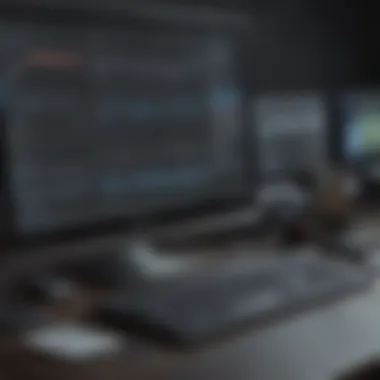

Niche Software Alternatives
Niche software alternatives play a crucial role in the discussion of transitioning away from Adobe Creative Suite. These specialized tools cater to specific design needs, offering features that are not found in broader software suites. For small to medium-sized businesses and individual creatives, finding the right tool can significantly enhance productivity and workflow.
Choosing niche software allows users to focus on the specific functionalities they require. Benefits of using these tools include the following:
- Tailored Features: Niche software often excels in a particular area, such as user interface design or digital illustration, providing tools that enhance precision and creativity.
- Cost-Effectiveness: Many niche applications are available at a lower price point compared to comprehensive software like Adobe Creative Suite, making them accessible to startups and freelancers.
- User-Centric Design: These tools are typically designed with a clear understanding of the target audience, enhancing user experience and ease of use.
Selecting the right niche tool requires consideration of various factors, including integration with existing workflows, scalability for future needs, and alignment with business objectives.
Sketch for User Interface Design
Sketch is an exceptional tool for user interface design. It has gained popularity among designers seeking to create detailed and visually appealing interfaces. This software excels in vector graphic editing, allowing for precise manipulation of shapes and layers. It is particularly preferred for its user-friendly interface and collaborative features.
Key features of Sketch include:
- Symbols and Resizing: Designers can create reusable components, making updates easier and more efficient.
- Integration with Plugins: The vast library of plugins extends its functionality, allowing users to customize their workflow to fit their needs.
Sketch stands out in the design community for its focus on web and mobile interfaces.
Figma for Collaborative Design
Figma has become a leading tool in collaborative design, allowing multiple users to work on a project in real time. This feature alone sets it apart from many other design tools. Organizations can achieve seamless collaboration, whether team members are working from different locations or departments.
Some notable aspects of Figma include:
- Cloud-Based Platform: As a web-based application, Figma eliminates the need for software installation and makes accessing projects simple and efficient.
- Shadow and Typography Tools: Its extensive tools allow for detailed design and layout adjustments, ensuring that users can create polished, professional prototypes.
Figma also emphasizes shared libraries, enabling teams to maintain consistency across projects. This makes it an excellent choice for businesses prioritizing teamwork.
Procreate for Digital Illustration
Procreate is a powerful application for digital illustration on the iPad. It is favored by artists for its lush brush library and responsive interface. Procreate caters to both beginners and experienced illustrators, offering a variety of tools suitable for detailed artwork.
Features of Procreate include:
- Intuitive Touch Controls: The touch interface allows for fluid drawing and painting, mimicking traditional art techniques.
- High-Resolution Canvases: Artists can work with canvases up to 16k by 4k in size, providing flexibility for detailed artwork without compromising quality.
Procreate's ability to export files in multiple formats adds to its appeal for professional illustrators, making it a robust alternative for Adobe users.
Factors Influencing Software Choice
Choosing the right software for creative tasks is a crucial decision for any business or individual engaging in graphic design, video editing, or web development. It is not merely about selecting a product but finding a solution that aligns with specific business needs and objectives. Understanding the factors that influence software choice can significantly enhance productivity and satisfaction with the tools utilized.
Business Needs and Objectives


When evaluating software alternatives, first assess the unique needs of the business. Each organization has distinct goals which might include improving efficiency, fostering innovation, or enhancing customer engagement. For example, a small graphic design agency may prioritize tools that enable quick revisions and client collaboration.
Here are some key considerations:
- Efficiency: Does the software streamline workflows?
- Specialization: Is it tailored for the types of projects you undertake?
- Collaboration: How does it facilitate teamwork?
Clearly defined business objectives can guide the decision-making process, allowing companies to select tools that contribute to their long-term vision.
Integration with Existing Tools
Another important factor is the ability of new software to integrate seamlessly with existing tools. Many teams utilize a combination of applications, ranging from project management tools to file storage solutions. The smooth flow of information between these applications can prevent bottlenecks. For instance, if a creative team uses Trello for project management, they should consider whether the new design software can easily link tasks and documents.
Important integration points include:
- File Formats: Can you easily exchange files between software applications?
- APIs: Does the software offer APIs for deeper customization?
- Data Compatibility: Will you encounter issues with importing or exporting data?
A thorough assessment of integration capabilities ensures the new software enhances the current tech stack rather than complicating workflows.
Scalability and Future Requirements
Last but not least, think about scalability. As businesses grow, so do their software needs. Software should not only meet present requirements but also have the capacity to evolve with the organization. This foresight prevents frequent changes or disruptions that can affect productivity and morale.
To evaluate scalability, consider:
- User Limits: Can the software accommodate additional team members?
- Feature Expansion: Are there upgrades or additional modules available?
- Performance: Will the software handle increased load as projects become more complex?
Culmination and Recommendations
In the exploration of alternatives to Adobe Creative Suite, it becomes apparent that the creative software landscape has continually evolved. The significance of presenting a robust conclusion is to distill the broad array of options discussed into actionable insights. Understanding these alternatives is critical, not only to identify which software fits best for a specific need but also to enhance overall productivity and creativity. This article illustrates that alternatives are not just substitutes but can offer unique features that align more closely with certain business objectives.
Next, it is essential to recognize the benefits of each software. By evaluating their strengths and weaknesses, you can select options that will serve both immediate and future demands. Many alternatives present substantial cost savings, improved user interfaces, effectively tailored tools, and might even incorporate new technologies like cloud collaboration. These elements add valuable layers to decision-making.
Considerations about Conclusion and Recommendations:
- Business Needs: Reflect on specific requirements when choosing software solutions.
- Integration: Choose alternatives that can be easily integrated with your existing processes and tools.
- Long-Term Viability: Look for software that can grow with your business needs, ensuring scalability.
"The right software can dramatically improve workflows, enabling creative professionals to focus on their artistry rather than the tools."
As you ponder over the alternatives presented in this article, weigh the characteristics of each against your unique requirements as a small to medium-sized business or entrepreneur. This critical assessment will guide you toward the software that resonates most with your creative endeavors.
Summary of Alternatives Reviewed
The alternatives reviewed throughout this article provide a diverse spectrum to cater to a variety of creative needs.
- Affinity Suite: Offers powerful tools for design, photo editing, and publishing, often at a fraction of Adobe’s cost.
- CorelDRAW Graphics Suite: Known for its vector graphics capabilities, it remains a strong contender for those focused on graphic design.
- Canva: It excels in user-friendly graphic design and social media creation, appealing to non-design professionals.
- Inkscape: An open-source alternative that serves well for vector graphics, particularly for users accustomed to Adobe Illustrator.
- GIMP: A strong competitor for photo editing, it is favored for its open-source nature and robust features.
- HitFilm Express: This video editing option stands out for its free access with professional-grade tools.
- DaVinci Resolve: Recognized for high-quality video editing and color correction, ideal for serious filmmakers.
- Sketch: A preferred choice for user interface design, especially for web and mobile applications.
- Figma: Offers collaborative design tools that streamline workflows for teams.
- Procreate: Highly regarded for its intuitive interface for digital illustration.
Together, these options present a considerable variety for users to consider and can profoundly affect the efficacy and quality of creative output.
Final Thoughts on Adobe Alternatives
Transitioning from Adobe Creative Suite to alternative software need not be daunting. Embracing change in tools fosters innovation and adaptation. Many users express satisfaction after exploring alternatives like those examined in this article. The landscape of creative software is rich, offering choices that accommodate various budgets and functionalities. Moreover, the process encourages professionals to stay informed about emerging technologies and tools in the market.
Always keep an open mind, reassess your software needs regularly, and do not hesitate to explore new solutions. As technology evolves, the right tools can significantly enhance creativity and productivity, ultimately contributing to success in your projects.















