A Comprehensive Guide to Adobe Stock's Portfolio Solutions
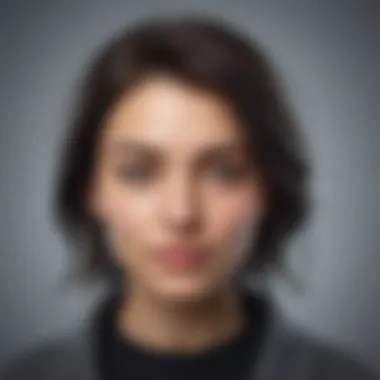

Intro
Adobe Stock has emerged as a leading platform within the stock image industry, offering a versatile collection of visual content tailored for various professional needs. This article aims to dissect its functionalities and offerings to provide a meaningful understanding of its place in the Adobe ecosystem.
The need for high-quality, relevant visual content has surged in today’s digital landscape. Businesses, marketing teams, and content creators increasingly rely on stock photo services to enhance their communication and marketing efforts. Adobe Stock particularly stands out due to its integration with Adobe's suite of creative applications, which many professionals already use.
Additionally, the article will delve into various features that Adobe Stock offers, aiding users in optimizing their workflows. Pricing structures and comparisons with other platforms will also be highlighted, enabling users to make informed decisions when selecting a stock image provider. By comprehending these elements, readers will uncover how Adobe Stock can efficiently meet their visual content needs in a professional context.
Software Overview
Definition and Purpose of the Software
Adobe Stock is a stock photo and asset management service that supplies users with millions of high-quality images, videos, templates, and 3D assets. Primarily designed for creative professionals and businesses, it facilitates easy access to visual content which can be utilized for marketing campaigns, web development, social media, and more. The purpose behind Adobe Stock is to simplify the process of sourcing and integrating visuals into projects while ensuring that users have access to high-quality content tailored to meet their specific requirements.
Key Features and Functionalities
Adobe Stock comes packed with features aimed at enhancing user experience. Some significant functionalities include:
- Integration with Adobe Creative Cloud: Adobe Stock allows seamless access to assets directly from applications like Photoshop and Illustrator. This means users can drag and drop images into their projects without tedious downloads.
- Extensive Asset Library: The platform boasts over 200 million stock assets, including photos, illustrations, videos, and templates. This variety ensures professionals can find suitable content for any niche.
- AI-Powered Search Capabilities: Adobe Stock employs advanced search algorithms that harness the power of Adobe Sensei, enabling users to find assets quickly based on keywords, attributes, and even colors.
- High-res and Customizable Assets: Users can easily download high-resolution images and customize templates to fit their brand needs, maximizing versatility in visual communication.
- Contributor Program: Adobe Stock provides an opportunity for photographers and artists to showcase their work, expanding the library with unique and exclusive content.
Comparison with Alternatives
Overview of Competitors in the Market
In an increasingly competitive market, several other platforms exist that specialize in stock images. Websites like Shutterstock, Getty Images, and iStock are commonly recognized alternatives that cater to similar audiences. Each offers diverse collections and unique user experiences but may lack the deep integration features seen in Adobe Stock.
Key Differentiators
Adobe Stock differentiates itself through specific offerings that may not be as pronounced in competitor services:
- Seamless Integration: As part of Adobe's ecosystem, Adobe Stock provides a unique user experience that allows users to work within familiar software environments.
- Quality Control: The selection process for contributors ensures that only high-quality assets are available, preserving the standard that many professionals expect.
- Dynamic Pricing Structure: Adobe Stock offers flexible pricing options, which can accommodate freelancers and businesses alike, ensuring affordability in various contexts.
"Adobe Stock not only provides a vast collection of high-quality images but also ensures that integration with creative tools enhances overall workflow efficiency."
Through this analysis, it becomes evident that Adobe Stock offers attractive features for both small to medium-sized businesses and larger enterprises, making it a valuable tool in today’s visually driven market.
Preamble to Adobe Stock
Adobe Stock has become an essential tool for numerous businesses and creative professionals. It provides a vast collection of high-quality images, illustrations, and videos that can enhance any visual project. This section highlights the significance of understanding Adobe Stock, particularly for businesses seeking to improve their digital content strategy.
The Evolution of Stock Photography
Stock photography has undergone significant transformations since its inception. Originally, stock images were mostly found in print catalogs. With the rise of the internet, agencies began to offer digital libraries. This shift allowed businesses easier access to a wider range of images. Adobe Stock represents a natural progression in this evolution. It combines the traditional benefits of stock photography with modern technology. The advent of high-speed internet and advanced imaging techniques has changed how images are created, searched and licensed.
Now, users can search for specific images with remarkable speed and precision. The introduction of AI-driven algorithmson various platforms allows for personalized recommendations. Furthermore, the growing demand for unique and diverse imagery reflects the need for brands to connect with their audiences more effectively. As a result, stock photography is no longer just about filling in spaces; it’s about strategic visual storytelling.
Overview of Adobe Stock
Adobe Stock, launched in 2015, is part of the Adobe ecosystem, integrating seamlessly with products like Photoshop and Illustrator. This intrinsic connection allows users to access vast libraries of premium content right where they work. The user experience is critical; therefore, Adobe Stock offers robust search functionalities. Users can input keywords, filter by orientation or style, and discover a wide array of images that match their requirements.
Additionally, Adobe Stock supports multiple file types, which helps cater to various design needs. The platform is not just about static images; it also includes templates, 3D assets, and motion graphics. This diversity makes Adobe Stock more than a mere image bank;it becomes a comprehensive solution for creators.
The licensing structure is designed with flexibility in mind. Users can choose from standard licenses for everyday use or extended licenses for large-scale projects, thus ensuring compliance and ease of use.
Overall, understanding Adobe Stock is crucial for anyone looking to elevate their visual content. Its extensive offerings and integrations provide a valuable resource for businesses aiming to stay relevant in a visual-centric market.
Key Features of Adobe Stock
Adobe Stock offers various key features that set it apart from other stock image services. It is crucial for businesses that require high-quality visuals to understand these features to utilize Adobe Stock effectively. This section delves into three fundamental aspects: the extensive image library, integration with Adobe Creative Cloud, and customizable licensing options. Each element plays a significant role in shaping user experience and enhancing workflow efficiency.
Extensive Image Library


Adobe Stock boasts an extensive image library with millions of high-resolution images, illustrations, videos, and templates. Such a vast collection caters to diverse industries and project requirements.
- Diverse Categorization: Users can find images sorted by subject, style, or color, facilitating efficient searches.
- Quality Assurance: Adobe ensures the quality of the images, as they come from professional photographers and creators. This consistency is vital for maintaining brand integrity.
- Regular Updates: The library is constantly updated with fresh content, which keeps the visuals current and relevant. Users benefit from the availability of trending images that resonate with their target audiences.
In summary, an extensive image library enhances the user experience as it provides abundant options that can cater to every design need. Businesses can save time and effort while ensuring their visual content is striking and appropriate.
Integration with Adobe Creative Cloud
The integration of Adobe Stock with Adobe Creative Cloud significantly amplifies its utility. Users who are familiar with Adobe products experience seamless workflow benefits. This integration includes applications such as Photoshop, Illustrator, and InDesign.
- Direct Access: Users can access Adobe Stock directly within their Adobe applications, making it easy to find and integrate stock images into their projects without switching platforms.
- Saved Time: By allowing drag-and-drop functionality, users can add images directly into their design work. This streamline saves valuable time during the creative process.
- Enhanced Collaboration: Teams can share files and assets effortlessly, promoting a collaborative approach to projects by ensuring every team member has access to the same high-quality visuals.
Overall, integrating Adobe Stock into the Adobe Creative Cloud ecosystem encourages innovation and design efficiency, making it a valuable feature for professionals.
Customizable Licensing Options
Understanding licensing is critical when using stock images, and Adobe Stock offers various customizable options that cater to different requirements.
- Flexible Licensing: Users can choose between standard and enhanced licenses, enabling them to select the most appropriate rights for their projects. This flexibility is important for both personal and commercial usage.
- Easy Management: Adobe Stock makes tracking and managing licenses straightforward, thus reducing confusion and potential legal issues. Users have access to their licensing history and can manage rights accordingly.
- Cost-Effective Solutions: For businesses that require multiple images, Adobe Stock offers packages that cater to budget constraints while allowing access to premium quality content.
"Adobe Stock's features enable professionals to access a wealth of resources that can elevate their creative work and efficiency, ultimately impacting their business success."
Through these key features, Adobe Stock positions itself as an indispensable resource for modern-day visual needs, particularly for small to medium-sized businesses and entrepreneurs.
Understanding Pricing Structures
Understanding the pricing structures of Adobe Stock is crucial for businesses looking to leverage its offerings effectively. With various options available, organizations can align their selection with specific project needs and budget constraints. This section covers essential elements of pricing, including the free trial, credit packs, and subscription plans. These components not only define the cost but also influence how users interact with the platform.
Free Trial and Credit Packs
Adobe Stock provides a free trial that allows users to experience its features without commitment. This option is vital for potential customers who want to evaluate the quality of images and the user interface before making a financial investment. The free trial typically lasts for a limited time, often offering a set number of downloads.
Credit packs present another flexible option for businesses. Users can purchase credits that can be spent on images as needed. This model suits businesses with variable project demands, as it does not tie them to a long-term commitment. Instead, organizations can buy credits based on their immediate content needs, providing financial flexibility.
Subscription Plans
Adobe Stock offers several subscription plans tailored to different user requirements. These plans usually differ by the number of downloads per month, the types of images available, and the pricing structure.
For instance, a standard monthly subscription may allow for a set number of downloads, while an extended plan increases these allowances. Businesses need to carefully assess which plan aligns best with their visual content needs and budget. A thorough understanding of these options ensures that they maximize the value received from their subscription. Each plan often includes both standard and premium images, adding variety to the visual resources available.
Cost-Effectiveness Analysis
Evaluating the cost-effectiveness of Adobe Stock's offerings is crucial for businesses, especially small to medium-sized enterprises. Compared to alternatives, Adobe Stock's pricing structure can often appear favorable when taking into account the quality and diversity of images available. Reasons to consider Adobe Stock include:
- High Quality: Images available are often professional and high-resolution, suitable for various applications.
- Integration: Adobe Stock integrates well with other Adobe products, saving time and reducing operational costs.
- Flexibility: Businesses can switch between plans or buy credits as their needs change, allowing for financial adaptability.
When considering the overall cost versus the benefits provided, many find Adobe Stock to be a sound investment in their visual content strategies, leading to higher engagement and professional presentation in their marketing efforts.
"Pricing structures can dictate not just costs, but how effectively a business can procure visual content. Understanding these can lead to more strategic financial decisions."
In summary, Adobe Stock’s pricing structures play an integral role in how businesses can plan their visual content strategies. By utilizing the free trial and exploring credit packs and subscription plans, organizations can find an approach that suits their unique needs. A careful analysis of cost-effectiveness can further reinforce the decision to choose Adobe Stock as a primary resource for stock images.
Comparison with Other Stock Image Services
Understanding how Adobe Stock compares with other stock image services is crucial for businesses that rely on visual content. The right choice can significantly affect marketing strategies, brand image, and operational efficiency. In this section, we will explore competitors, feature differences, and pricing strategies to provide a comprehensive view of where Adobe Stock stands in the marketplace.
Competitor Overview
Adobe Stock faces stiff competition from various stock image services. Notable competitors include Shutterstock, Getty Images, and iStock by Getty Images. Each offers distinct advantages tailored to different customer requirements. For instance, Shutterstock is known for its extensive image library, while Getty Images has a strong reputation for editorial content and exclusivity.
It is essential to weigh these factors when selecting a stock service. Businesses often look for a platform that not only presents a vast array of high-quality images but also aligns with their specific needs—be it in editorial content, licensing type, or the nature of the visuals.
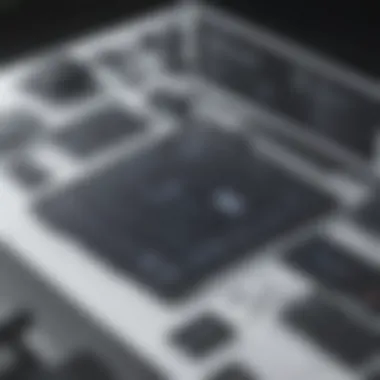

Feature Comparisons
Adobe Stock provides several unique features that set it apart from its competitors. Its integration with Adobe Creative Cloud is a significant advantage, allowing users to access images directly within design software like Photoshop and Illustrator. This seamless process can save time and enhance workflow efficiency.
In contrast, Shutterstock offers robust search features powered by AI, which helps users find images faster. Getty Images provides high-quality editorial footage, while iStock leans more towards affordable options for small businesses. By focusing on features, companies can discern which service meets their operational needs better.
Key features to consider:
- Integration with design tools
- Search capabilities
- Licensing flexibility
- Image quality
Pricing Comparisons
Pricing structures vary widely among stock image services. Adobe Stock operates on a credit and subscription basis, offering plans that cater to different usage levels. For instance, users can choose a monthly subscription for a predictable cost or pay per image based on their immediate needs.
On the other hand, Shutterstock primarily uses a subscription model, while Getty Images tends to be more expensive, especially for premium content. iStock often provides a more cost-effective alternative for smaller projects or businesses.
When comparing prices, consider not only the cost per image but also the value provided in terms of image quality and licensing rights. Always assess what fits into your budget while providing the best resources for your needs.
"The right stock service can be a game-changer for visual content strategies, affording businesses a competitive edge in how they present market.--
In summary, evaluating Adobe Stock in relation to its competitors involves looking at features, overall pricing strategies, and how well each service aligns with the specific needs of your business. This analysis can guide users to make informed decisions to enhance their visual content strategies.
Best Practices for Using Adobe Stock
Using Adobe Stock effectively can profoundly impact the visual appeal of your projects. Employing best practices when accessing its vast library enhances not only the quality of your images but also streamlines your workflow. This section is crucial for understanding how to navigate and utilize Adobe Stock to its fullest potential, especially for small to medium-sized businesses and entrepreneurs.
Effective Search Techniques
Searching effectively in Adobe Stock is the first step to finding the right images. Adobe Stock offers various search filters, making it easier to locate specific content.
- Use Keywords Wisely: Choosing the right keywords is key. Think about different angles to describe the image you seek. For instance, instead of just searching "business meeting," consider terms like "corporate collaboration" or "team discussion".
- Category Filters: Utilize the category filters. They help narrow your search results to specific sectors like health, technology, or education. This way, focus becomes sharper, saving time and enhancing efficiency.
- Color and Orientation Options: If your design has color themes or specific layout requirements, use the color and orientation filters. Selecting findings that align with your brand's identity maintains a cohesive look.
"Effective keywords lead to quality images, ensuring your visuals resonate with your audience."
Optimizing Image Selection
Once you have found your images, the selection process must align with your project's objectives. Selecting images with intention can elevate your content.
- Relevance to Content: Every image should clearly relate to the accompanying text or message. Avoid placing images simply for aesthetic reasons. They must enhance understanding.
- Quality over Quantity: Choose high-resolution images suitable for your intended uses. A high-quality image can reflect professionalism and improve audience engagement at a glance.
- Brand Alignment: Ensure that images match your brand's voice and aesthetic. Visual content should consistently embody your ethos, reinforcing brand recognition.
Managing Licensing Rights
Understanding licensing is crucial to avoid legal circumstances that may arise from improper usage.
- Types of Licenses: Familiarize yourself with the different licensing types that Adobe Stock offers. Commercial licenses are essential for business use, while editorial licenses are suitable for non-commercial purposes.
- Usage Limitations: Review any limitations associated with the license. For example, some images cannot be used in resale, advertising, or merchandise. Knowledge of these rules is important to stay compliant.
- Keep Records: Maintain records of downloaded assets and licensing terms. This practice can save you from potential disputes regarding image usage later on.
Adhering to these practices will not only improve your efficiency in using Adobe Stock but also ensure that your approach to sourcing visual content is both compliant and strategically sound.
Integrating Adobe Stock into Business Workflows
Integrating Adobe Stock into business workflows can significantly enhance productivity and streamline creative processes. The platform offers a vast selection of images, videos, and templates, making it a valuable resource for businesses looking to improve their visual content. By effectively incorporating Adobe Stock into their workflows, companies can save time, reduce costs, and foster teamwork.
Streamlining Design Processes
A seamless design process is crucial for businesses that rely on visual content. Adobe Stock provides tools that integrate with existing design software, such as Adobe Photoshop and Illustrator. This integration allows designers to access stock assets directly without leaving their work environment.
Utilizing features like the Adobe Stock plugin, designers can browse for images, preview them in their projects, and easily license them when the selection is finalized. This reduces repetitive tasks and minimizes time spent searching for images across different platforms.
In addition, utilizing keyword search and filters helps in quickly finding relevant content. The implementation of Adobe Stock can therefore increase efficiency by shortening project timelines and enhancing the creative process.
Collaboration Among Teams
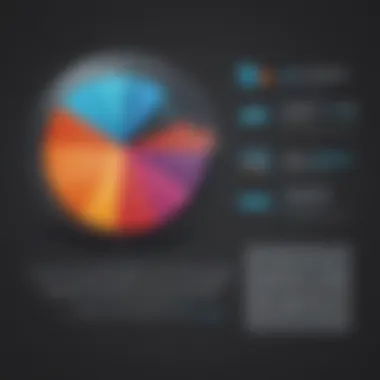

Collaboration is essential in any business environment. Adobe Stock fosters collaboration by enabling teams to share assets easily. With features like shared libraries, team members can save and organize stock images, making them accessible for future projects.
This sharing capability ensures everyone is on the same page and has access to the latest assets. Moreover, comments and annotations can enhance communication on specific projects, allowing for clearer direction and feedback.
By utilizing Adobe Stock, teams can also work simultaneously on projects. This promotes flexibility and saves time, ultimately leading to improved project outcomes.
Case Studies of Successful Implementations
Numerous businesses have successfully integrated Adobe Stock into their workflows, demonstrating its potential benefits. For instance, a marketing agency reported a 30% reduction in project delivery times after adopting Adobe Stock. By directly importing images into their design software and reducing the back-and-forth of image sourcing, they achieved quicker turnaround times.
Another case involved a small e-commerce company that reliant on visually appealing advertisements. After using Adobe Stock, the team noted enhanced engagement rates on their digital campaigns, attributing this to higher quality images and a more streamlined design process.
These examples illustrate the practical advantages that can result from integrating Adobe Stock into business workflows. By understanding these elements, companies can develop effective strategies to leverage visual content resources appropriately.
Addressing Common Issues with Adobe Stock
Addressing common issues with Adobe Stock is crucial for users who depend on this platform for various visual content needs. Many businesses rely on high-quality imagery, yet challenges can arise. Understanding these issues helps users maximize their value from Adobe Stock. This section will explore three key areas: image quality concerns, licensing confusion, and technical troubleshooting. Each element impacts not only the user's experience but also their productivity.
Image Quality Concerns
One of the primary concerns with any stock image service is the quality of the images offered. Adobe Stock provides a broad range of visuals, but not every image will meet the high standards expected by professionals. Users may encounter images that do not align with the specified resolution or quality they desire. This situation often arises when images are optimized for web viewing but are not suitable for print.
To mitigate such concerns, it is essential to review the image specifications before committing to a download. Users should pay attention to factors such as:
- Image resolution
- Color depth
- File format
Additionally, leveraging Adobe Stock's filtering tools by setting clarity and resolution criteria before searching can be beneficial. This proactive approach minimizes the time spent assessing unsuitable images and ensures users find visuals that fit their requirements.
Resolving Licensing Confusion
Licensing can often become a source of confusion for users of Adobe Stock. Each image comes with specific licensing agreements that outline usage rights and limitations. Misunderstanding these can lead to unintended violations, which may result in legal complications.
To avoid such issues, users should be familiar with the primary licensing types offered by Adobe Stock:
- Standard License: Allows use in various projects, including marketing materials, but has restrictions on resale.
- Extended License: Provides broader usage rights, allowing for resale of items containing the image.
One effective strategy for resolving licensing confusion is to thoroughly read the licensing information provided for each image before downloading. Users can also reach out to Adobe's customer support for any clarifications.
Technical Troubleshooting
Technical problems are another common issue users may face while navigating Adobe Stock. Problems may include difficulty downloading images, issues with account logins, or problems with payment processing. These challenges can disrupt workflow and lead to frustration.
Adobe provides resources that can aid in quick resolutions. Here are common solutions:
- Browser Compatibility: Ensure the latest version of the browser is used. Some features may not work correctly on outdated browsers.
- Clear Cache: Sometimes, stored data can cause issues. Clearing the browser's cache can help.
- Contact Support: If issues persist, Adobe Stock customer support can assist in troubleshooting complex problems.
By familiarizing themselves with these common concerns, users can enhance their experience with Adobe Stock. Each of these areas requires attention but can ultimately lead to more effective use of the platform, enabling users to access quality visuals without unnecessary complications.
Epilogue: Is Adobe Stock Right for Your Business?
Evaluating whether Adobe Stock is suitable for your business requires careful consideration of its various features, benefits, and limitations. Given the extensive landscape of stock image resources available today, understanding these elements can help streamline visual content needs for different operational contexts.
Comprehensive Summary of Findings
Throughout this article, we have delved into the critical components of Adobe Stock. Its extensive image library stands out, providing businesses access to millions of images that cater to diverse industries. The integration with Adobe Creative Cloud enhances usability, making it easier for design teams to incorporate visuals seamlessly into projects. Additionally, Adobe Stock offers customizable licensing options, allowing users to select models that align with their specific usage requirements.
Pricing structures vary, from free trial options to clarity in subscription plans. This flexibility can be particularly advantageous for small and medium-sized businesses, enabling them to manage expenses effectively while accessing high-quality images.
However, there are considerations. Image quality, licensing confusion, and technical issues can pose challenges for users. Understanding these impediments is crucial for a well-rounded perspective on whether to adopt Adobe Stock as a core resource for visual needs.
Final Recommendations
For businesses keen on optimizing their visual presentations, Adobe Stock offers compelling advantages that might outweigh its disadvantages. Here are some final recommendations:
- Assess Your Needs: Understand your specific visual content needs before committing. Evaluate how often you will need images and the types of content you require.
- Utilize the Free Trial: Take advantage of Adobe Stock's free trial to explore its capabilities firsthand. This allows you to gauge whether it meets your expectations.
- Incorporate into Workflow: Seamlessly integrate Adobe Stock into existing workflows to enhance efficiency. Ensure your teams are trained on how to leverage the platform effectively.
- Consider Cost-Effectiveness: Analyze the potential return on investment. Comparing image costs across various platforms will aid in understanding if Adobe Stock aligns with your budget constraints.
By considering these factors, you can make an informed decision. The right choice should support your broader business objectives and enhance your visual content strategy.
"An informed decision is the best business strategy. Forethought and careful evaluation pave the way for success."















