Explore Adobe Premiere Pro Alternatives Without Subscription


Intro
In the realm of video editing, Adobe Premiere Pro stands tall, often regarded as a gold standard. However, its subscription model can be a stumbling block for many, particularly small to medium-sized businesses and entrepreneurial freelancers. What if you could access similar functionalities without shelling out monthly fees? This article aims to illuminate pathways to utilize Adobe Premiere Pro’s capabilities without the subscription burden.
We will explore various software alternatives, each providing distinct advantages, features, and cost-effectiveness. For those who are hesitant to dive into the Adobe ecosystem, this guide will serve as a compass, leading you through a landscape rich with options.
Software Overview
Definition and Purpose of the Software
Adobe Premiere Pro is primarily a professional video editing software that enables users to create, edit, and finish high-quality videos. It’s widely utilized in the film and television industry as well as by content creators on platforms like YouTube. The core purpose of the software is to provide users with comprehensive tools to manipulate video and audio effortlessly while maintaining production value.
Key Features and Functionalities
Some of the standout features of Adobe Premiere Pro include:
- Multi-Track Editing: Users can overlay multiple audio and video tracks, allowing for complex edits.
- Integration with Other Creative Cloud Apps: Seamlessly connects with Photoshop, After Effects, and more, enhancing the creative process.
- Real-Time Collaboration: This feature allows team members to work together in real-time, optimizing workflow.
- Advanced Color Grading Tools: Users have access to a sophisticated suite for color correction and grading, making videos visually stunning.
- Extensive Format Support: Whether you’re working with 4K footage or old VHS, Premiere Pro supports a wide range of file formats.
Overall, Adobe Premiere Pro is built for flexibility and creative freedom, perfect for users aiming to push the envelope of their video projects.
Comparison with Alternatives
Overview of Competitors in the Market
With Premiere Pro dominating the scene, it is crucial to look at other software options in the market. Among the key competitors are DaVinci Resolve, Final Cut Pro X, and HitFilm Express. Each offers unique features that cater to different editing needs.
Key Differentiators
- DaVinci Resolve: Known for its superior color grading capabilities, making it a favorite among filmmakers looking for precision in color. It also offers a robust free version.
- Final Cut Pro X: This Apple-exclusive software is tailored for ease of use, favoring intuitive workflows that appeal to users who may not have extensive editing backgrounds. It’s a one-time purchase, allowing users to avoid the subscription model.
- HitFilm Express: This option shines in its blend of video editing and visual effects. It’s particularly appealing for users looking to create dynamic content without high costs, offering a free version that’s surprisingly powerful.
Prologue to Adobe Premiere Pro
In the realm of digital content creation, Adobe Premiere Pro stands as a titan, revered for its robust functionalities and extensive feature set. But what happens when the financial constraints of subscription models loom large? This article aims to navigate that concern, shedding light on how both novices and veterans can explore video editing sans the burden of a continual payment.
The Importance of Video Editing Software
Video editing software is the backbone of modern storytelling. In an age where visual content reigns supreme, having the right tools to process and present one’s narrative can be the difference between being seen and being overlooked. Consider the impact of high-quality video in marketing; it can bolster engagement and drive conversions.
Moreover, smaller businesses and freelancers thrive on efficient editing capabilities to produce polished content without breaking the bank. When every penny counts, discovering cost-effective or even free alternatives can empower these creators to maintain a competitive edge. The influx of user-generated content on platforms like YouTube or Instagram only amplifies the need for accessible video editing tools. With the right software, anyone from an aspiring entrepreneur to a seasoned IT professional can create compelling videos that resonate with their audience.
Adobe Premiere Pro Overview
Adobe Premiere Pro is often lauded as a top-tier professional video editing software. Designed with versatility and sophistication in mind, it allows users to create everything from simple video clips to complex cinematic productions. With features such as multi-cam editing, color correction, and audio mixing, Premiere Pro caters to a diverse range of editing needs.
This software provides a seamless workflow, integrating with other Adobe products like After Effects and Photoshop, which can be a significant asset for users already embedded in the Adobe ecosystem. Well known among filmmakers and content creators, Premiere Pro’s learning curve may seem steep, yet its potential is vast. For many, the subscription pricing structure poses a formidable barrier, leading to questions about alternatives.
In essence, this section will peel back the curtains to explore ways to utilize this powerhouse of a tool without necessarily subscribing. We may uncover that while Adobe Premiere Pro remains a benchmark in video editing, it’s crucial to know the options available in the vast landscape beyond subscriptions.
Understanding the Subscription Model
Understanding the subscription model is essential for anyone diving into video editing software, especially when considering Adobe Premiere Pro. As businesses and individuals increasingly depend on videography for branding and marketing, having a clear perspective on how these subscription-based services operate will guide your decisions. The subscription model might seem beneficial on the surface due to its lower initial cost, but it introduces a slew of ongoing expenses.

The Shift to Subscription-Based Software
Over the past decade, software companies have largely shifted from traditional one-time purchase models to subscription services. This change is notable in Adobe's offerings. The advantages include consistent software updates, better customer support, and access to cloud-based features. For many, it feels like a convenient way to keep up with tech advancements. However, this model also means you're tied to a perpetual payment schedule, which can add up significantly over time. Users often find themselves wrestling with the question of whether the ongoing costs are worth the services provided.
- Regular revenue for companies: Businesses thrive on consistent income from subscriptions.
- Limiting customer ownership: Users don’t truly ‘own’ the software and can lose access if they stop paying.
- Frequent updates: While these are generally beneficial, they can come with a learning curve.
This shift, however, isn’t without its critics. Many users feel the traditional model allowed for greater flexibility and ownership, and the move toward subscriptions can feel like a money grab, especially for small business owners and freelancers.
Costs Associated with Adobe Premiere Pro
When you assess the costs associated with Adobe Premiere Pro, it’s more than just the monthly subscription fee. Potential hidden costs can rack up quickly, leaving users blind-sided. Here's a few aspects to consider:
- Monthly Fees: Adobe Premiere Pro alone costs around $20.99/month if purchased separately, but if you choose the full Creative Cloud, which includes additional software, it can go up to over $52/month.
- Add-Ons: Additional services like stock footage and music licensing often require purchases outside of the initial fee. These can escalate the overall budget considerably.
- Learning Curve: For new users, the time spent learning the software could also represent a cost, especially if you factor in the potential for lost productivity.
"Tying yourself to substantial monthly payments can build a snowball effect on your budget and planning."
All these little costs add up and shake the foundation of a strict budget. This is especially pertinent for small or medium-sized businesses that may not have an expansive budget for software expenditures.
Utilizing Adobe Premiere Pro Without Subscription
Utilizing Adobe Premiere Pro without subscribing may seem like navigating a minefield, yet it can indeed offer certain advantages and opportunities for users who desire control over their expenses. Many individuals and businesses are pushed toward subscription models, unaware that alternatives exist. The importance of exploring this topic is rooted in the freedom it yields. Without the shackles of a recurring fee, users can make more strategic financial decisions and embrace flexibility in their software choice.
When considering this avenue, several factors come into play. The first aspect that springs to mind is cost-effectiveness. For instance, a one-time payment might sound daunting when compared to monthly fees, but over time it can save users a bundle. It's like the difference between buying a car outright versus leasing it. Both options are viable but can significantly impact your finances depending on the long haul.
In addition, utilizing Adobe Premiere Pro without a subscription allows users to dive into the depths of the software at their leisure, fostering a personal learning environment that is not constrained by the pressure of an active subscription. The absence of a ticking clock not only enhances the learning curve but invites users to experiment courageously, stretching their creativity without the stress of wasting money.
Another consideration is version control. When you opt for a one-time purchase, you're more likely to maintain a stable environment. With computer tendencies to regularly update software, some users find themselves constantly adapting to new features or updates in subscription models—sometimes at the expense of their productivity and workflow. This straightforward control can significantly enhance your overall user experience.
However, it does come with a caveat—users must be proactive about finding updates or additional resources to support their education and integration with other tools. This responsibility can be a double-edged sword; it offers freedom but also demands diligence. As with everything, balance is key here.
Exploring One-Time Purchase Options
The landscape of one-time purchase options for Adobe Premiere Pro substitutes is more vibrant than many recognize. This section will explore a few notable choices, each brimming with potential for those who wish to stay away from the subscription treadmill—perpetually paying without ownership.
- CyberLink PowerDirector - This software caters to a wide array of editing needs with its robust feature set. It’s known for its ease of use, which is a blessing for both neophytes and seasoned pros.
- Filmora - This is another solid pick for those seeking a well-rounded editing experience. Filmora is quite friendly to users of all skill levels; it sports an intuitive interface while offering advanced functionalities.
- Pinnacle Studio - Although lesser-known, this option provides a full suite of tools perfect for enthusiasts and pros alike, making it worth investigating.
- HitFilm Express - This platform shines with its hybrid approach, combining video editing and visual effects into a seamless experience. Possible for free, but premium features also attract a one-time fee.
In brief, exploring one-time software options enables you to enjoy powerful editing capabilities without the long-term commitment of subscription fees. However, as you ponder on these alternatives, balance your unique needs against features offered by such software.
Educational Discounts and Version Limitations
For many in the education sector, finding affordable tools is critical. Adobe offers educational discounts that can make a substantial difference, presenting systems for students and educators a chance to access Premiere Pro at reduced rates. But while these discounts can be attractive, it is important to note that there might be version limitations involved.
When these limitations kick in, they may lock some users out of the latest features. For example, perhaps the last few cutting-edge enhancements designed for the full commercial versions may not be available for educational users.
"Education should be accessible; however, compromises sometimes appear. It’s crucial to weigh the benefits of cost against any limitations that might arise."
In light of this, one must assess what features are truly necessary for their projects. Sometimes being a version or two behind is not a deal-breaker, especially if the core functions meet your requirements. However, if your craft demands the newest developments and functionalities, opting out of educational coverage in favor of a full version might be necessary to stay relevant.
In summary, balancing the advantages of educational pricing with the possible limitations requires thoughtful consideration. As you ponder your options, keep in mind your specific workload and whether the discounts offered meet both your financial and editing expectations.
Exploring Alternatives to Adobe Premiere Pro


Finding alternatives to Adobe Premiere Pro is essential for users who seek high-quality video editing without developing tight ties to a subscription model. Whether it's due to budget constraints or simply a preference for one-time purchases, exploring these alternatives opens up a realm of possibilities.
The world of video editing today is ripe with tools that not only deliver excellent results but also foster creativity without demanding monthly payments. Additionally, understanding the features and capabilities of these tools allows business professionals, entrepreneurs, and IT aficionados to make informed decisions that align with their budgets and projects.
Open Source Video Editing Software
Open source video editing software stands out as a critical category of alternatives, offering powerful tools without the strings attached of a subscription fee. Let’s examine a few noteworthy options that have carved a niche in this space.
Shotcut
Shotcut is known for its flexibility and robust feature set. One of its key characteristics is its support for a wide array of video formats, allowing seamless integration with different project needs. This makes it a popular choice among beginners as well as seasoned editors who appreciate a versatile toolkit.
A unique feature of Shotcut is its timeline editing approach, where you can customize the workspace according to your workflow. Users can drag and drop elements, streamlining the editing process. However, while Shotcut offers a wealth of features, its interface can feel overwhelming for newcomers who might find it less intuitive than other software.
OpenShot
OpenShot shines brightly with its user-friendly interface and simple drag-and-drop functionality. This software is valuable for individuals who want to create captivating videos without steep learning curves. Its key characteristic lies in its ease of use, making it particularly beneficial for small business owners or entrepreneurs looking to produce content quickly.
A standout feature of OpenShot is its title editor. Users can easily create engaging titles and animations with minimal effort, significantly enhancing video projects. The disadvantage may stem from its relatively limited capabilities in advanced editing features compared to more robust editors. But for many, this tool packs just enough punch without overcomplicating the editing process.
DaVinci Resolve
DaVinci Resolve is reputed not just for its editing capabilities but also for its superior color correction features. For professionals or creators focused on giving their videos a cinematic look, this software is a fantastic option. Its key characteristic is the advanced suite of features, including high dynamic range (HDR) and excellent audio editing capabilities.
A unique aspect of DaVinci Resolve is its collaborative workspace, which lets teams work seamlessly on the same project. This can be particularly advantageous for teams in small to medium-sized businesses that frequently collaborate. While many are drawn to its high-end features, the learning curve can be steep, making it a sometimes daunting choice for those new to video editing.
Affordable One-Time Purchase Alternatives
There are also practical, affordable alternatives that require a one-time purchase, thereby allowing users to maintain control over their editing costs without forgoing powerful tools. Let’s look at some standout choices in this realm.
CyberLink PowerDirector
CyberLink PowerDirector is a feature-rich video editing software available for a one-time purchase. It’s designed with an emphasis on simplicity while still offering advanced features like motion tracking and multi-cam editing. Its key characteristic lies in the balance it strikes between user-friendliness and versatility, making it a solid choice for individuals and businesses alike.
One of its unique features is the intuitive user interface that supports one-click video creation options. This can be a huge time-saver for busy professionals. However, while it’s packed with features, some might find that it lacks in-depth customization options compared to subscription-based tools, which limits deep-diving into advanced editing.
Filmora
Filmora stands as an excellent option for those looking to edit videos fast without getting lost in the details. This software is particularly popular among YouTubers and social media managers for its straightforward functionality. Its key characteristic is its ability to quickly implement effects and transitions, making it easy to enhance video projects without excessive complexity.
A unique feature of Filmora is its extensive library of filters and overlays, allowing users to create visually stunning content with ease. However, the trade-off is that more advanced users may find it lacks some fine control compared to more professional-grade software.
Key Features of Free and Alternative Software
When stepping into the video editing realm, small to medium-sized businesses, entrepreneurs, and IT professionals often wrestle with the decision to use a subscription model like Adobe Premiere Pro or to explore other options. Understanding the key features of free and alternative software becomes crucial. This knowledge allows users to select software that not only fits their budget but also meets their specific editing needs without compromising on quality. In the world of video editing, it's not just about features—it's about how these features contribute to an efficient workflow, overall productivity, and creativity.
Comparing Features to Adobe Premiere Pro
Adobe Premiere Pro has carved a niche for itself as a powerhouse in video editing. However, when you compare it with alternatives, you will discover a spectrum of features that can rival Adobe’s offerings. Here are some key considerations:
- Video Formats Support: Alternatives like DaVinci Resolve and Shotcut support a wide range of video formats similar to Premiere Pro. This is essential for professionals who deal with various sources of video material.
- Editing Tools: Basic features like cutting and trimming exist in nearly all editing software, but advanced tools vary. For instance, Filmora offers intuitive drag-and-drop editing, which can be very appealing for those who prefer simplicity.
- Color Grading and Effects: Software like DaVinci Resolve excels in color grading, a feature that Adobe users often praise. If color correction is a big part of your editing process, exploring such options is worthwhile.
- Collaboration Features: While Adobe Premiere Pro includes real-time collaboration tools, many free alternatives lack this capability. However, certain tools like OpenShot do allow for easy file sharing, albeit in different ways.
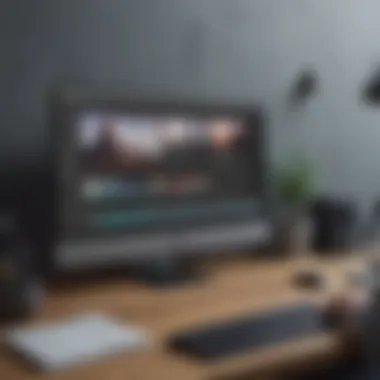

In summary, understanding these features is like having a compass in the editing jungle; it could save you a heap of time and disappointment.
User Experience and Interface
Navigating through any software is key to ensuring that the editing process is smooth and enjoyable. The user experience (UX) and interface are often overlooked, yet they play a vital role in how efficiently one can work.
- Interface Simplicity: When diving into OpenShot, users often find a clean and beginner-friendly interface. It's designed for folks who might be intimidated by the overwhelming options available in more complex tools like Premiere Pro.
- Learning Curve: Familiarity with the software is vital. CyberLink PowerDirector boasts a steep yet manageable learning curve. Compared to Adobe’s depth, some alternatives provide a more straightforward path to getting hands-on without a mountain of tutorials.
- Customization Options: Advanced users appreciate the ability to customize their workspace. Some alternatives, like Shotcut, offer user-configurable panels and settings, giving you a sense of control similar to what Adobe provides.
"When choosing editing software, consider not just the features but how those features fit into your workflow. A smoother interface can dramatically reduce editing time."
Epilogue
In diving into the key features of free and alternative software compared to Adobe Premiere Pro, it's essential to underscore that there is no one-size-fits-all solution. Each tool comes packed with its strengths and weaknesses. As you explore your options, take time to evaluate which features truly align with your editing style and project needs. Your editing experience should empower you, not frustrate you. Picking the right software can make all the difference.
Managing Workflow Without Adobe Premiere Pro
Transitioning away from Adobe Premiere Pro can be a daunting task, especially for those who have grown accustomed to its functionalities. However, managing workflow without this popular software is not just a necessity for some, but can also be a liberating experience. Small to medium-sized businesses, entrepreneurs, and IT professionals may find various other software tools that can cater to their video editing needs while maintaining a smooth workflow. By understanding key practices and considering effective software integrations, users can navigate this change with confidence.
Optimal Practices for Transitioning
When ditching a familiar program, it helps to have a game plan. Here are some tips to ensure a smooth transition:
- Assess Current Workflows: Before making any moves, take a hard look at existing workflows in Adobe Premiere Pro. Identify what features are most crucial to your projects. Are there specific tools within Premiere that you rely on heavily? Knowing this aids in selecting the right alternative software.
- Try Before You Buy: Most alternatives offer trial versions. Take advantage of these to explore how they fit into your workflow. For instance, DaVinci Resolve provides robust color correction features which are essential in professional settings.
- Organize Projects Thoughtfully: As you shift from one software to another, make it a point to organize your project files. Use consistent naming conventions and folder structures. This organization can ease the process of importing these files into your new editing suite.
- Educate Yourself: Familiarize yourself with the new tool. Dive into tutorials, manuals, and community resources. Platforms like Reddit and dedicated forums often have users who share practical advice and experiences that can help smooth your transition.
- Keep an Open Mind: Different software comes with a learning curve. Resist the temptation to constantly compare it to Premiere. Allow yourself to discover new efficiencies that might become advantages in your editing style.
Implementing these practices can make transitioning easier and set a solid foundation for your future video projects.
Integration with Other Software Tools
Another key element when managing workflow without Adobe Premiere Pro is software integration. Many alternatives can work in tandem with other tools to enhance your video editing capabilities. Here are a few considerations:
- Using Complementary Software: Programs such as Audacity for audio editing or Blender for 3D animations can significantly enhance your editing workflow. Integrating, for instance, DaVinci Resolve with Audacity allows for seamless audio mixing.
- Cloud-Based Solutions: By integrating cloud storage like Google Drive or Dropbox, files can be accessed from multiple devices. This can facilitate collaboration within teams and help maintain project continuity without being tied to one device.
- Automation Tools: Utilizing applications like Zapier can automate repetitive tasks. For example, every time a new file is edited or completed in your video editing software, you can set it up to automatically save to a specific folder or send team notifications.
- Creative Collaboration Platforms: Engage with platforms such as Frame.io for cloud-based video reviews and approvals. This tool simplifies feedback collection and can easily integrate with various editing software.
By considering these integrations, not only can you maintain your workflow efficiency but also enhance your creative output.
"In the ever-evolving landscape of video editing, flexibility is key. Embrace the change and adapt your workflow to the tools that best serve your creative ambitions."
Ultimately, managing workflow without Adobe Premiere Pro demands strategic planning and a willingness to adapt to new technologies. It’s not just about finding a substitute but rather about reinventing your editing experience.
Closure: Making Informed Decisions
In the landscape of video editing, the choices one faces can feel quite daunting. Given the proliferation of various software solutions—both subscription-based and one-off purchases—it's crucial to make decisions informed by actual needs rather than trends. After dissecting alternatives to Adobe Premiere Pro, we understand that the options abound, but they also come with unique strengths and weaknesses. This section will help pave the way in deciding which route could serve your video editing ambitions best.
Evaluating Your Requirements
The first step to making an informed decision lies in thoroughly evaluating your specific needs.
- Identify Your Goals: Are you looking to create polished marketing videos or perhaps casual content for social media? Different goals necessitate different tools. For instance, if intricate editing is not your focus, simpler tools like Shotcut may suffice.
- Budget Constraints: Understand your financial limits. The allure of a feature-packed software can easily overshadow the reality of overextending your budget. Price sensitivity is especially pertinent for small businesses or freelancers. Knowing what you’re willing to spend helps narrow the options.
- Skill Level: Are you a seasoned video editor or just starting out? Some software offers user-friendly interfaces catered to beginners, while others might intimidate inexperienced users. It’s prudent to align your choice with your skill level.
- Future Needs: Consider growth. If you foresee needing more advanced features down the line, it may be wiser to invest in a product that allows for scalability—something like DaVinci Resolve. Sorted requirements help clarify the right path forward.
The Future of Video Editing Software
As technology continues to evolve, so does the landscape of video editing software.
- Emerging Trends: Watch for trends like the rise of cloud-based services. These solutions often combine the flexibility of access with collaborative features, catering increasingly to remote teams.
- Integration of AI: More tools are adopting AI functionalities that assist in editing processes. This could range from automatically suggesting transitions to enhancing video quality. Keeping an eye out for these evolving features can give you a cutting edge.
- Open Source Movement: The increase in open-source options is a noteworthy development. They’re more than just alternatives; many are robust with community-driven updates, providing an opportunity for cost-effective editing without sacrificing quality.
- User-Centric Design: Future software solutions are leaning towards intuitive designs, making video editing more accessible to those without extensive backgrounds. Always strive for tools that prioritize user experience, as a seamless interface can drastically enhance workflow efficiency.
"The decision made today shapes the editing journey of tomorrow. Choosing wisely now can pave the way for fruitful creativity down the road."
In summary, making informed decisions about video editing software, especially in the context of avoiding subscription models, requires careful consideration of personal needs and future aspirations. The depth of analysis in evaluating alternatives will empower users to select the right tool tailored to their unique editing style.















