Discovering Top ActiveBatch Alternatives for Businesses

Intro
In the fast-paced world of business operations, effective job scheduling and workload automation tools are essential. ActiveBatch is a notable player in this arena, providing various functionalities aimed at streamlining processes. However, organizations often seek alternatives that might better fit their unique needs. This guide aims to illuminate several software solutions that serve as viable substitutes to ActiveBatch, analyzing their features along with advantages and disadvantages.
Understanding the landscape of automation tools is crucial for decision-makers. Selecting the right software is a strategic move that can enhance productivity, reduce operational costs, and improve overall efficiency. As we move through this article, we will explore options that offer unique capabilities and insights that may align better with specific organizational goals and budgets.
Foreword to ActiveBatch and Its Role in Workload Automation
Understanding ActiveBatch is essential for organizations considering workflow automation. This section elaborates on its functionalities and significance in optimizing operational processes. As many businesses experience increasing demands for efficiency, ActiveBatch emerges as a vital tool that assists in the orchestration of tasks and management of resources. Through automation, companies can minimize errors and free up time for their teams, allowing them to focus on strategic initiatives.
Overview of ActiveBatch
ActiveBatch is a workload automation software designed to simplify the orchestration of complex workflows. It integrates various tasks across different environments, ensuring that operations run smoothly. Its user-friendly interface allows IT professionals to create, manage, and monitor automated processes easily. This flexibility makes it ideal for both small and large organizations. ActiveBatch supports multiple integrations with cloud services and on-premises solutions, contributing to a seamless user experience.
This adaptability is crucial, as businesses often leverage a range of software tools to meet their needs. ActiveBatch serves as a central hub, helping to streamline these tools and their processes.
Importance of Workflow Automation
Workflow automation is a cornerstone for improving operational efficiency. By automating repetitive tasks, organizations can achieve consistent results. This is especially relevant in today's fast-paced environment, where every second counts. Businesses reduce operational costs while increasing productivity.
Moreover, automation fosters collaboration among teams. It eliminates silos, fostering communication and alignment on projects. This collaboration enhances the overall working environment and boosts morale, as employees can focus on more meaningful and engaging tasks. ActiveBatch plays a pivotal role in this aspect, facilitating seamless automation of various workflows and processes.
Key Features of ActiveBatch
ActiveBatch comes with a set of features designed to enhance its usability and effectiveness:
- Cross-Platform Functionality: It supports diverse platforms, allowing businesses to integrate existing systems easily.
- Event-Driven Automation: Users can configure tasks to trigger automatically based on specific events, increasing responsiveness.
- Visual Workflow Design: The drag-and-drop interface simplifies the creation of workflows, making it accessible for non-technical staff.
- Detailed Reporting: ActiveBatch offers powerful reporting tools that provide insights into job performance and optimization opportunities.
- Security and Compliance: It ensures that workflows meet compliance requirements, protecting sensitive data from unauthorized access.
These features underscore ActiveBatch's value proposition, making it a compelling choice for organizations aiming to enhance their operational capabilities.
Evaluating the Need for Alternatives
Evaluating the need for alternatives is a critical consideration for businesses currently using ActiveBatch or contemplating its adoption. This evaluation serves as a foundational step for those who aim to streamline their workflow automation processes. It ensures that the chosen solution aligns with the organization’s strategic goals and operational requirements. By thoroughly assessing specific elements of the existing environment, companies can make informed decisions, potentially leading to significant cost savings and operational improvements.
Assessing Current Business Requirements
Understanding current business requirements is essential when evaluating alternatives to ActiveBatch. This involves a detailed analysis of both current and anticipated operational needs. Businesses should consider the types of jobs they are automating, the frequency of these jobs, and the systems with which these jobs must integrate.
This assessment involves several steps:
- Identifying workflows: Documentation of all critical workflows, including their complexities and dependencies.
- Understanding user needs: Gathering input from end-users to understand their pain points and desired features.
- Scalability: Determining the potential for growth and the ability of a workload automation tool to accommodate increased demands.
Establishing clear and precise requirements will help businesses narrow down their options and find a suitable alternative.
Limitations of ActiveBatch
ActiveBatch, while a capable platform, presents certain limitations that organizations should consider. Firstly, its licensing model can be complex, often leading to increased costs as businesses scale up their operations. Secondly, some users have reported challenges related to its user interface, which may not be intuitive for newcomers or less technically inclined team members.
Additional limitations include:
- Integration challenges: While it supports multiple integrations, some organizations may find certain legacy systems difficult to integrate.
- Performance issues: In high-volume environments, performance degradation can occur, impacting job processing times.
- Support limitations: Users often comment on the inconsistencies in customer support responsiveness, which can hinder problem resolution during critical times.
Understanding these limitations allows businesses to critically assess whether their current tools effectively meet their operational needs or if alternatives warrant exploration.
Comparative Analysis with Other Tools

Conducting a comparative analysis with other tools available in the market is vital for organizations looking to make an informed decision. This analysis typically encompasses a look at functionality, cost, and user experience.
Key elements to explore during comparative analysis include:
- Feature sets: Evaluating the features offered by alternatives, including automation capabilities, scheduling options, and monitoring tools.
- Pricing models: Analyzing the cost structures of alternatives to discern potential savings or enhanced value propositions.
- User feedback: Gathering reviews and testimonials from current users of similar tools can provide insight into practical experiences and satisfaction levels.
This comparative approach allows for a clearer understanding of how ActiveBatch stacks up against its competitors and helps identify the most suitable solutions tailored to the organization’s specific needs.
"Thorough evaluation and analysis are crucial to ensure the right tool is adopted for effective workload automation."
With a clear understanding of both the limitations of ActiveBatch and the various features and benefits of potential alternatives, businesses can make well-informed choices that align with their unique requirements.
Top Alternatives to ActiveBatch
In today’s fast-paced business environment, organizations must be agile and efficient. Workload automation tools are integral to achieving these goals. ActiveBatch is one of the leading products in this domain, but it's essential to explore other options. This section highlights the significance of examining alternatives to ActiveBatch. By considering different software solutions, businesses can find tools that best suit their specific workflow requirements.
Identifying the right tool can lead to better operational efficiency. Different products offer unique features and functions which may resolve issues that ActiveBatch does not. Assessing alternatives provides insights into pricing, ease of implementation, and user experience. Companies can ensure they select a solution that fits their technical environment and budget.
Furthermore, understanding various options prepares businesses for future needs. As automation technology evolves, the choice of the right tool today can influence long-term success. Hence, exploring alternatives is not just a step toward immediate efficiency, but a strategic move for future growth.
Control-M: Overview and Key Features
Control-M is a well-established automation platform designed to simplify workload management across various environments. This tool provides a centralized way for businesses to define, schedule, and monitor batch jobs. One of its standout features is the visual workflow designer, which allows users to create complex job flows easily. With its support for cloud, on-premises, and hybrid environments, Control-M adapts well to diverse business structures.
Key features of Control-M include:
- Intuitive User Interface: The interface allows for drag-and-drop job scheduling, making it user friendly even for non-technical team members.
- Real-Time Monitoring: Users can track job statuses and receive alerts for any failures or delays, significantly reducing response times.
- Integration: Control-M seamlessly connects with various platforms like SAP, Oracle, and more, allowing for a comprehensive approach to workload automation.
JobScheduler: An Insight into Capabilities
JobScheduler is another robust alternative known for its flexibility and scalability. This open-source tool caters to various deployment needs, whether on-premises or cloud-based. Its capability to handle complex scheduling scenarios sets it apart. Users can define dependencies and triggers, ensuring jobs execute in the right sequence.
Important capabilities of JobScheduler include:
- Extensive Scheduling Options: It allows scheduling based on time, events, or specific conditions, providing precise control over job execution.
- Web-Based Management Interface: The central management interface enhances accessibility and ease of use.
- Community Support: Being open-source, JobScheduler benefits from a strong community, ensuring continuous improvements and updates.
Automic Automation: Strengths and Use Cases
Automic Automation offers enterprises a comprehensive automation solution tailored for complex IT environments. This tool emphasizes continuous delivery and integration, making it suitable for organizations that prioritize DevOps practices. Its built-in dashboard provides real-time insights into job execution and resource usage.
Some strengths of Automic Automation are:
- Process Automation: It automates not only batch jobs but also business processes across various applications, enhancing overall efficiency.
- Scalability: Automic is designed to scale with business needs, supporting enterprises of different sizes and industries.
- Customization: Users can create tailored scripts for specific automation needs, providing high adaptability to unique environments.
Microsoft Azure Logic Apps: Advantages and Suitability
Microsoft Azure Logic Apps is increasingly popular for businesses invested in the Microsoft ecosystem. This solution integrates seamlessly with Microsoft products and services, presenting a compelling choice for companies already using Azure. Logic Apps simplify workflow creation using a visual designer, allowing users to automate tasks with less code.
Key advantages include:
- Integration with Microsoft Tools: It works well with Office 365 and Dynamics 365, further enhancing business productivity.
- Cost-Effective: Being part of the Azure service, companies can benefit from a pay-as-you-go model, making it an attractive option for small to medium-sized businesses.
- Rich Connectors: Logic Apps provides access to hundreds of connectors to integrate with various third-party services, enriching the automation capabilities.
Apache Airflow: Features and Limitations
Apache Airflow is an open-source workflow management platform tailored for data engineering tasks. With its vibrant community, Airflow offers extensive functionalities, enabling users to define workflows programmatically using Python. However, it may not be suitable for every business scenario due to its specific focus.
Significant features of Apache Airflow are:
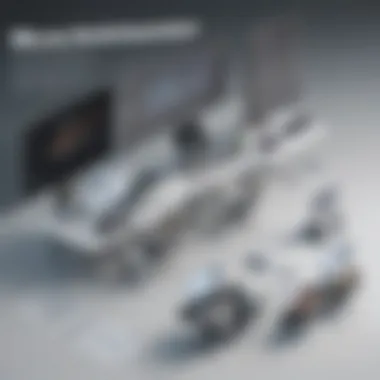

- Dynamic Pipeline Generation: Users can create complex data pipelines that can run tasks in parallel or sequentially based on defined dependencies.
- Rich User Interface: The web-based interface allows users to visualize their DAGs (Directed Acyclic Graphs), which aids in monitoring and managing workflows.
- Extensive Community Support: Continuous updates from the community help maintain Airflow’s relevance and functionality.
However, its complexity might be a limitation for organizations without Python expertise. Additionally, it may require more setup and maintenance compared to other alternatives.
BMC TrueSight Orchestration: A Detailed Review
BMC TrueSight Orchestration focuses on optimizing IT operations with automation. It’s particularly beneficial for organizations with intricate IT environments. This tool is designed to automate various processes, from simple tasks to complex IT workflows.
Highlighted features include:
- Cross-Platform Support: It integrates with different environments and cloud services, making it versatile for many organizations.
- Visual Process Design: Users can design workflows visually, reducing the technical barrier for process automation.
- Comprehensive Monitoring: TrueSight provides applications to monitor performance and receive alerts, improving real-time decision-making.
As businesses look to improve their workload automation strategies, understanding the diverse options available ensures they can make informed choices that align with their operational objectives.
Comparative Analysis of ActiveBatch Alternatives
In the realm of workload automation, evaluating alternatives to ActiveBatch is pivotal for businesses aiming for optimization. This analysis simplifies the complexities of different scheduling tools by highlighting essential features, costs, and user experiences. A thoughtful comparative analysis aids decision-makers in selecting software that meets specific business needs while ensuring cost efficiency.
Feature Comparison Chart
A feature comparison chart provides a concise overview of each tool's capabilities. This aids businesses in visualizing critical functionalities side by side, making it easier to spot disparities. Key features to consider include:
- Automation capabilities: How does each tool handle automation tasks? Look for flexibility and options for customization.
- Integrations: Evaluate integration options with other software. Compatibility with existing tools can significantly reduce the time and cost of adopting a new solution.
- Scalability: Consider whether the solution can grow with your company. As business demands increase, the chosen software must adapt to expanding workloads.
- User Interface: The ease of use is crucial. An intuitive interface can reduce training time and enhance productivity.
A well-structured feature comparison chart can help summarize these criteria, allowing for a quick yet effective analysis of ActiveBatch alternatives.
Cost-Benefit Analysis
Next, the cost-benefit analysis delves into a thorough examination of the financial aspects and value propositions of alternatives. When assessing costs, it is important to include:
- Initial Licensing Fees: Understand the base costs associated with each tool. Some alternatives may offer a lower entry price but lack essential features.
- Ongoing Maintenance Costs: Maintenance and subscription fees can add up over time. Be aware of these costs to prevent unexpected expenses.
- Potential Savings: Calculate potential savings. This can come from increased efficiency, reduced downtime, or improved resource allocation.
- Return on Investment (ROI): Assess the expected ROI by weighing the benefits against overall costs over time. This helps in justifying the selection of one tool over another.
An accurate cost-benefit analysis is vital for companies to ensure that they will realize value from their investment.
User Experience and Support
User experience plays a crucial role in the effective utilization of workload automation software. Understanding the user experience can offer insights into:
- User Feedback: Consider reviews and testimonials from current users. This can provide real-world insights into how well the tool performs in daily operations.
- Technical Support: Examine the support offered by each provider. Quality support can minimize disruptions and contribute to smoother transitions during implementation.
- Community and Resource Availability: A strong community can provide additional support through forums and online resources. Check for accessible knowledge bases, tutorials, and user forums.
"Investing in user experience ultimately leads to higher productivity and employee satisfaction."
Integrating Alternatives into Existing Systems
Integrating workload automation alternatives into existing systems is a critical step for any business looking to enhance operational efficiency. This integration process can significantly impact how workflow automation solutions function within an organization. It ensures that chosen software works harmoniously with current IT infrastructure, delivering seamless performance.
Choosing the right alternative to ActiveBatch requires an in-depth understanding of existing systems. This understanding helps in aligning necessary features and capabilities of the new tool with business needs. The goal is to achieve a more streamlined and efficient operation.
Assessment of Compatibility
Before selecting an alternative, businesses must assess the compatibility of new software with their existing systems. Most automation tools require certain specifications or integrations. Evaluate aspects such as:
- Operating systems being used
- Database types
- Network configuration
- APIs and other integration capabilities
A thorough analysis minimizes disruptions. It also helps avoid potential integration issues later on. The evaluation process should involve discussions with IT teams to understand the technical landscape. Performing tests on integrations in a safe environment can reveal compatibility and reveal significant challenges.
Implementation Best Practices
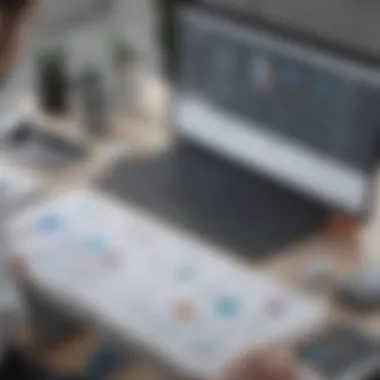

Successful implementation of a new workload automation tool hinges on following established best practices. Some key practices include:
- Define Clear Objectives: Outline what success looks like by defining clear metrics for performance.
- Create a Structured Rollout Plan: Establish a timeline with milestones that guide the integration process.
- Involve Stakeholders Early: Engaging key personnel ensures buy-in. It also helps gather insights that impact decision-making.
- Monitor Performance Closely: Once implemented, continuously monitor the system's output for any discrepancies.
Adhering to these guidelines can minimize risks and ensure that the transition is smooth. It also invites a culture of continuous improvement. Successful automation integrates seamlessly into existing workflows, enhancing overall productivity.
Training and Support Considerations
Adopting a new workload automation solution involves more than just technical integration. Training and support are crucial for maximizing the tool's value. Consider the following:
- Comprehensive Training Programs: Develop training sessions for employees. This helps them understand the new system's functionalities and reduces resistance to change.
- Establish Help Desk Support: A help desk can address immediate needs and ensure ongoing operation without major hurdles.
- Resource Accessibility: Provide materials such as manuals or quick-reference guides. Easy access to information fosters confidence.
"Effective training ensures that employees can leverage new tools to their fullest potential, reducing errors and increasing efficiency."
Creating a supportive environment for learning empowers employees. This transition contributes to a successful integration of ActiveBatch alternatives into existing frameworks. An informed workforce is then able to utilize tools efficiently, leading to improved workflow and productivity.
Future Trends in Workload Automation
The landscape of workload automation is evolving at a rapid pace. Understanding future trends is crucial for businesses aiming to stay competitive. These trends represent shifts in technology, methodologies, and user expectations. Companies need to be aware of these aspects to leverage new opportunities and address challenges that arise from adopting modern automation solutions.
Emerging Technologies in Automation
New technologies are receiving attention in workload automation. Technologies such as robotic process automation, serverless computing, and container orchestration are becoming prevalent. These innovations offer flexibility and scalability. They also address many of the limitations seen in traditional workload automation tools. For instance, robotic process automation allows for the automation of repetitive tasks without requiring significant coding. This can reduce error rates and improve efficiency.
Furthermore, container orchestration tools, like Kubernetes, support seamless management of containers across multiple environments. This flexibility is vital for businesses seeking to deploy applications rapidly. The integration of these technologies into existing systems can enhance overall productivity.
Impact of AI and Machine Learning
Artificial intelligence and machine learning are changing workload automation significantly. These technologies analyze data patterns and automate tasks more intelligently. Using machine learning algorithms, businesses can predict workloads and adjust resources in real time. This not only leads to efficiency improvements but also cost savings.
AI-enabled systems also offer better decision-making insights. They can identify potential issues before they become problems. Implementing these systems may require initial investments but ultimately provide long-term benefits to operations. Businesses that embrace AI and machine learning can enhance their automation strategies substantially.
Continual Evolution of User Needs
User requirements in the realm of workload automation are continually changing. As businesses grow and adapt, their needs evolve. This creates a demand for more customizable solutions that can be tailored to specific organizational needs. Off-the-shelf software may not meet the unique demands of every business.
Moreover, users now expect user-friendly interfaces and seamless integration with other tools. The emphasis is shifting from the backend functionalities to user experience. Solutions that can adjust to these changing requirements stand to gain a competitive advantage.
In summary, the future of workload automation is defined by emerging technologies, the incorporation of AI and machine learning, and adapting to user needs. Businesses must remain vigilant to these trends to optimize their operations and make informed decisions around automation solutions.
Closure: Making an Informed Decision
In the rapidly evolving landscape of workload automation, making an informed decision about the right tools is essential for businesses. This article has provided a thorough examination of various ActiveBatch alternatives. Understanding the nuances of each alternative helps organizations align their specific requirements with available solutions.
The need for a comprehensive analysis cannot be overstated. As businesses grow, their demands also change. Implementing the right automation tools can enhance efficiency and reduce operational costs.
When choosing an alternative, several key considerations should be taken into account. These include:
- Compatibility with existing systems: Ensure that the chosen tool integrates well with the current technology.
- Scalability: The software should accommodate future growth and increased workload demands.
- Support and training: Access to robust support and training resources is critical for a smooth transition.
- Cost-effectiveness: Analyze the total cost of ownership, including setup, maintenance, and potential savings.
Deciding wisely will not only streamline workflow processes but also aid in long-term strategic planning.
Key Takeaways
- Evaluate your specific business needs before seeking alternatives to ActiveBatch.
- Focus on compatibility, scalability, and support offerings when assessing alternatives.
- Understanding the cost-benefit aspect allows for better investment decisions.
By synthesizing this information, businesses can clearly assess which alternatives will provide the best value and functionality for their unique considerations.
Final Recommendations for Businesses
- Conduct thorough research: Take the time to investigate the features and benefits of each alternative. Use demos and trials whenever possible to get a firsthand experience.
- Engage stakeholders: Involve key team members in the decision-making process to ensure broader perspectives are considered.
- Monitor market trends: Keep an eye on emerging technologies and their impact on workload automation. This will help in adjusting strategies accordingly.
- Maintain a flexible approach: Be ready to adapt as your business needs evolve. The right tool today might not be suitable tomorrow.
In closing, understanding the alternatives to ActiveBatch is more than just finding a replacement; it is about strategically enhancing operational efficiency and ensuring that your business is equipped for future challenges.















