In-Depth Look at Zoom Business Pricing Plans
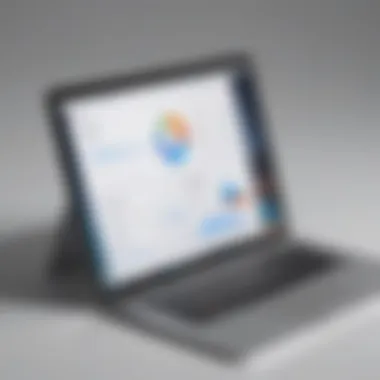

Intro
In an era where remote work and virtual meetings have become a norm, video conferencing solutions have gained significant attention. Among these, Zoom stands out as a leading platform, especially for businesses seeking efficient and effective communication tools. However, navigating Zoom's comprehensive pricing structure can be complex, particularly for small to medium-sized businesses and entrepreneurs. This article aims to dissect the various plans and features Zoom offers, providing insights that can help organizations make informed decisions tailored to their unique requirements.
Understanding Zoom's pricing is crucial. It not only affects budgeting but also influences the overall communication strategy within an organization. From seamless video calls to integration with other tools, the value proposition of Zoom hinges on the right plan selection. The analysis here will shed light on why careful consideration of features and pricing can play a pivotal role in optimizing Zoom's services for any enterprise.
Software Overview
Definition and Purpose of the Software
Zoom is a cloud-based video conferencing software designed to facilitate communication and collaboration. It caters to a wide array of users, ranging from individuals to large enterprises. Zoom's primary purpose revolves around creating a robust platform that supports virtual meetings, webinars, and screen sharing.
With its user-friendly interface, Zoom enables businesses to conduct meetings without geographical constraints. The software integrates various communication tools into one platform, allowing for a more cohesive workflow. For organizations that rely heavily on remote communication, the software proves essential in maintaining productivity and engagement.
Key Features and Functionalities
Zoom offers several features that cater to different business needs. Some of the key functionalities include:
- Video Conferencing: Supports large meetings with high-quality video and audio.
- Webinars: Enables businesses to host virtual events and presentations.
- Breakout Rooms: Allows participants to split into smaller groups during meetings for discussions.
- Integrations: Works seamlessly with applications such as Slack, Salesforce, and Google Workspace.
- Recording and Transcription: Offers options to record meetings, which can be shared and revisited later.
These features make Zoom versatile and adaptable to various scenarios, enhancing its value to businesses.
Comparison with Alternatives
Overview of Competitors in the Market
While Zoom is a front-runner in the video conferencing space, it faces competition from other platforms. Key alternatives include Microsoft Teams, Cisco Webex, and Google Meet. Each of these platforms has its strengths and weaknesses, catering to different types of users and organizational needs.
Key Differentiators
Zoom's standout differentiators include:
- Usability: Zoom is often noted for its straightforward setup and ease of use, making it accessible even for less tech-savvy users.
- Meeting Capacity: Zoom supports a higher number of participants in standard meetings compared to some competitors.
- Video Quality: Users frequently praise Zoom's video and audio quality, even with fluctuating internet connections.
"Zoom's user interface and functionality have made it a primary choice for companies. The ease of scheduling and joining meetings enhances overall productivity."
Choosing the right video conferencing platform involves not only examining features but also understanding how they align with an organization’s specific needs. This thoughtful approach ensures that businesses can maximize their investment in technology.
Culmination
As we delve deeper into Zoom’s pricing structure in the following sections, understanding these foundational aspects will be key. The insights gained from this analysis aim to equip decision-makers with the knowledge to choose the most suitable plan for their organization. Understanding pricing, coupled with strategic application of software features, can significantly impact the effectiveness of virtual communication.
Prologue to Zoom and Its Business Pricing
In today's digital landscape, effective communication is crucial for businesses aiming to maintain competitive edge and operational efficiency. Zoom stands out as a leading platform that offers a wide range of video conferencing solutions tailored to meet various business needs. This section delves into the nuances of Zoom's business pricing, an essential aspect for organizations considering their options for virtual collaboration and meetings.
Overview of Zoom's Video Conferencing Solutions
Zoom provides an extensive suite of features designed to enhance virtual communication. From simple one-on-one meetings to large webinars attracting thousands of participants, Zoom's architecture supports a myriad of use cases. The technology boasts high quality video and audio capabilities, allowing for seamless interactions. Users can access tools like screen sharing, recording, and virtual backgrounds, which enhance user engagement.
Key offerings include:
- Zoom Meetings: Designed for video and audio conferencing, allowing participants to join from various devices.
- Zoom Webinars: Provides the ability to host large-scale events with audience engagement tools.
- Zoom Rooms: A hardware-based solution that transforms physical meeting spaces into smart video conferencing environments.
Each one of these solutions adds layers of complexity to the pricing discussion, forcing potential customers to carefully analyze their needs against what Zoom offers.
The Importance of Business Communication Tools
Business communication tools have become integral in fostering teamwork and driving productivity. As organizations increasingly adopt remote work strategies, the demand for effective communication solutions has surged. Here's why these tools matter:
- Collaboration: Facilitates seamless collaboration among team members who may be physically distant.
- Flexibility: Offers multiple ways to connect, accommodating various working styles and preferences.
- Cost Efficiency: The right tools can reduce the need for travel and physical meetings, cutting down operational costs.
- Accessibility: Ensures that all employees can join meetings regardless of their location, leading to inclusivity and immediate feedback loops.

As businesses evaluate Zoom’s offerings, understanding the full breadth of its communication tools becomes essential to making informed decisions.
Understanding Zoom's Pricing Plans
Understanding Zoom's pricing plans is essential for organizations seeking effective video conferencing solutions. The right plan not only influences communication efficiency but also affects the overall cost-effectiveness of the service. Being aware of the nuances in each offering helps businesses choose the most suitable option that aligns with their needs. This section breaks down the different plans provided by Zoom, focusing on their specific features and benefits, and offers insights into how they cater to varying organizational sizes and requirements.
Free vs. Paid Plans
Zoom offers both free and paid plans, allowing organizations to select the best fit for their operational needs. The free plan provides essential features like basic video conferencing for up to 100 participants, limited to 40 minutes per session. While this can be sufficient for small team meetings or personal use, it lacks many collaborative and administrative features found in paid plans.
The paid plans, including the Pro, Business, and Enterprise options, introduce a myriad of enhancements:
- Longer meeting durations without constraints.
- User management tools that facilitate administrative controls.
- Advanced features, such as cloud storage, webinar capabilities, and custom branding.
Transitioning from a free to a paid plan can significantly improve the quality of business communication, offering scalability as organizations grow.
Business Plan Overview
The Business Plan from Zoom is designed specifically for small to medium-sized businesses. It builds upon the features of the Pro plan but adds several advanced options. Key highlights include:
- Ability to host up to 300 participants per meeting.
- Dedicated phone support.
- Enhanced user management features.
- Option for custom personal meeting IDs.
These features ensure that larger teams can manage their communications seamlessly, which is critical in a fast-paced work environment. The pricing model for the Business Plan varies based on the number of licenses and provides competitive rates in the video conferencing market.
Enterprise Plan Features
The Enterprise plan caters to larger organizations seeking comprehensive solutions. With user limits of up to 1,000 participants, it is ideal for sizable teams and external stakeholders. Key features include:
- Advanced security options, including Single Sign-On (SSO) and end-to-end encryption.
- Unlimited cloud storage, which is vital for organizations that require long-term access to recorded meetings.
- Dedicated customer success managers to ensure optimal use of the platform.
This plan not only enhances collaboration but also fortifies security measures, helping organizations to protect sensitive information during virtual interactions.
Detailed Examination of the Business Plan
The importance of the business plan within Zoom's pricing structure cannot be overstated. This plan is specifically tailored for organizations that require robust and reliable video conferencing solutions. It serves as the backbone for seamless communication among teams, especially in a world where remote work is increasingly prevalent. The detailed examination of the business plan reveals its unique features, pricing structure, and how it compares with similar offerings from competitors. This understanding aids decision-makers in selecting a plan that aligns with their organizational goals and budget.
Key Features of the Business Plan
The Zoom business plan encompasses several key features designed to enhance productivity and communication in organizations. Some of the notable features include:
- Transcription Services: Automatically generates transcripts of meetings, aiding in documentation and future reference.
- Custom Branding Options: Allows organizations to personalize their Zoom meetings with logos and themes, enhancing corporate identity.
- Admin Controls: Provides administrators with tools to manage users, security settings, and compliance requirements efficiently.
- Integration Capabilities: Seamlessly integrates with other platforms like Slack, Microsoft Teams, and Salesforce, streamlining workflow and data exchange.
These features are not only beneficial but also enhance the overall user experience and operational efficiency.
Pricing Breakdown and Cost Analysis
Understanding the pricing breakdown is critical for businesses to assess the investment involved in adopting Zoom’s business plan. The plan operates on a tiered pricing model that varies based on the features included and the size of the organization. This section examines two vital aspects: Monthly vs. Annual Billing and User Limits and Additional Costs.
Monthly vs. Annual Billing
Monthly billing offers flexibility. Organizations can choose to pay month-to-month, which allows them to test the service without a long-term commitment. This is particularly appealing for small businesses or startups still assessing their long-term needs.
However, annual billing typically presents a cost advantage. It allows organizations to save a percentage on the total cost compared to monthly payments. Additionally, committing to an annual plan provides budgeting predictability, crucial for many businesses.
Organizations that choose annual billing often benefit from:
- Reduced overall costs.
- Assurance of service continuity for an extended period.
But businesses must consider if they can commit to the service for the duration.
User Limits and Additional Costs


User limits play a vital role in determining the suitability of the business plan for organizations. The standard Zoom business plan supports a specific number of participants per meeting. This is important for larger organizations that may require multiple concurrent meetings.
In addition to user limits, organizations must also account for potential additional costs. For example, businesses looking to expand user capacity or enhance features may incur extra charges. Notably, organizations should also evaluate:
- Overage Fees: Charges that may apply if the organization exceeds the user limits.
- Add-ons for Enhanced Functions: Features like large meeting capacity or additional cloud storage often come with added costs.
Comparing Business Plan with Competitors
A thorough comparison of Zoom's business plan with competitors like Microsoft Teams, Google Meet, or Cisco Webex is essential for organizations. Each competitor provides different features and pricing structures, which can impact usability based on specific organizational needs.
Some aspects to evaluate include:
- Technical Support Availability: Quality and speed of help when issues arise.
- Feature Set: Unique features that cater specifically to industry needs.
- Integration Options: Compatibility with other business tools used within the organization.
By assessing these dimensions, organizations position themselves to make a well-informed choice that aligns best with their operational objectives and user experience standards.
Enterprise Plan Insights
In this section, we explore the Enterprise Plan offered by Zoom, which is paramount for large organizations. The Enterprise Plan is designed to cater the needs of extensive teams, ensuring that communication remains seamless across multiple locations and departments. Understanding its benefits, features, and pricing strategies is crucial for businesses aiming to enhance their productivity through effective communication solutions.
In-Depth Features of Enterprise Plans
Zoom's Enterprise Plan boasts an array of advanced features that set it apart from standard packages. These include:
- Dedicated Customer Support: Enterprises often require immediate assistance. Zoom ensures quicker response times through dedicated account managers.
- Unlimited Cloud Storage: This gives organizations the freedom to record and store meetings without worrying about space constraints.
- Advanced Reporting Tools: Businesses can analyze participation data and engagement levels, aiding in strategic decision-making.
- Custom Branding: Companies can tailor their Zoom interface to align with corporate branding, enhancing professionalism.
These features prove that the Enterprise Plan not only supports larger organizations but also significantly elevates their operational capabilities.
Pricing Estimates for Larger Organizations
Determining the costs associated with the Enterprise Plan can be complex due to the varying needs of different organizations. While specific pricing structures are not publicly disclosed, estimates typically range from $200 to $300 per host per month. It can fluctuate based on factors such as:
- Number of Hosts: Costs may decrease per host with the addition of more licenses, creating an economy of scale.
- Usage Requirements: Additional features, customizations, and support services may affect overall pricing.
Foresighted planning in advance for these expenses is essential to align expectations with budget capabilities.
Customization Options for Enterprises
Flexibility is another significant advantage of choosing an Enterprise Plan with Zoom. Organizations can modify their plans to fit particular requirements. Customization may include:
- Scalable User Limits: Businesses can adjust the number of users depending on project needs, ensuring they only pay for what they utilize.
- Specialized Features: Options to integrate other applications that your business relies on, such as Salesforce or Slack, can be incorporated.
- Tailored Training Programs: Zoom offers personalized training sessions to help staff maximize their use of the platform.
This adaptability allows enterprises to craft an experience that is uniquely suited to their operational needs, ultimately driving better outcomes.
Conclusion: The Enterprise Plan by Zoom is a comprehensive solution tailored for larger organizations. Its robust features, pricing estimate considerations, and customization options underscore its role in enhancing business communication effectively.
Value Proposition of Zoom Pricing
Understanding the value proposition of Zoom's pricing is crucial for any business exploring video conferencing solutions. It encompasses more than just costs; it includes the benefits and efficiencies a company can gain from adopting a Zoom plan. Companies today prioritize communication tools for seamless collaboration, making it essential to analyze what each pricing tier offers. Organizations must assess how Zoom aligns with their operational needs while considering its scalability and ease of use.
Cost-Benefit Analysis of Zoom Plans
A cost-benefit analysis of Zoom's plans provides a framework for evaluating options. This assessment involves comparing the financial outlay against the features and advantages offered by each plan. Here are the main points to consider:
- Plan Comparisons: Zoom offers various plans, including Free, Pro, Business, and Enterprise. Each plan has a distinct set of features that cater to different organizational needs.
- Key Features: For instance, the Business and Enterprise plans include advanced features such as company branding, dedicated meeting rooms, and enhanced analytics tools that are not available in the Free plan.
- Scalability: As a company expands, it may require additional licenses or features. Understanding the incremental costs associated with scaling up can inform future budgeting.
- User Experience: The potential for improved communication and collaboration can translate into more efficient workflows. Therefore, the return on investment (ROI) can also be considered in terms of productivity gains.
Ultimately, a detailed analysis helps organizations align their requirements with suitable Zoom plans, ensuring they get adequate value for the money spent.
Return on Investment for Businesses
Return on investment is particularly significant for small to medium-sized businesses looking to optimize their expenditures. When evaluating Zoom’s pricing strategy, organizations should look at:
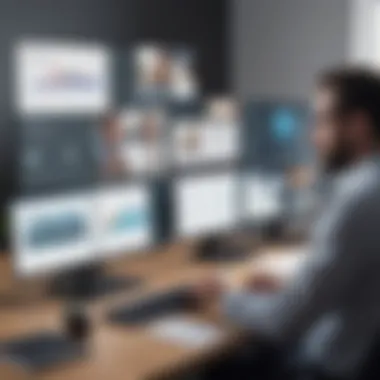
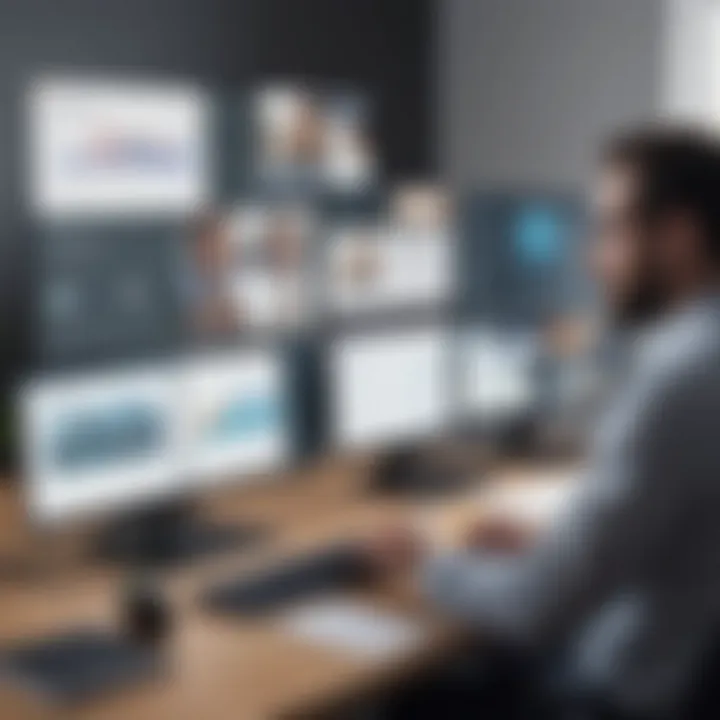
- Financial Performance: Organizations often seek quantifiable benefits from their investments. If Zoom aids in reducing travel costs, improves client engagement, or enhances team collaboration, these factors contribute positively to the ROI.
- Time Efficiency: Video conferencing solutions aim to save time in day-to-day operations. Reduced travel and quicker decision-making processes can significantly improve overall productivity.
- Client Satisfaction: An effective communication tool leads to better client interaction, which can enhance customer satisfaction and foster long-term business relationships.
- Market Competitiveness: In a competitive environment, having robust tools can provide a competitive edge. The effective use of Zoom can help businesses remain agile and responsive to market needs.
In summary, businesses must carefully consider the return on investment associated with adopting Zoom. By aligning features and costs effectively, organizations can ensure they maximize their use of the platform while enjoying long-term financial benefits.
"Effective communication is not only about the medium; it’s about enhancing the conversation."
By investing wisely in Zoom's business pricing, companies are likely to see both tangible and intangible benefits that support overall growth and success.
User Experiences and Feedback
Understanding user experiences and feedback regarding Zoom's business pricing is essential for several reasons. Primarily, it provides insights into how different organizations implement Zoom's solutions and measure their effectiveness. Feedback from actual users sheds light on real-world applications, challenges faced, and the overall satisfaction with the services provided. This information is crucial for potential customers, as it can significantly influence their purchasing decisions and expectations.
Gathering user experiences also allows for a nuanced understanding of the practical implications of various pricing plans. With diverse business setups in play, feedback can highlight which features are most valued and which may not meet user expectations. Such insights ensure that decision-makers can tailor their choices to better align with organizational goals.
Moreover, understanding common issues faced by users provides significant learning opportunities. Companies can adapt their strategies or services based on collective feedback, optimizing their usage of the platform. Overall, exploring user experiences offers a comprehensive view of not only the product but also how it interacts with real business needs and environments.
Case Studies of Business Implementations
Examining case studies of businesses that have implemented Zoom can reveal practical insights into its adoption. For instance, a mid-sized marketing firm may have adopted Zoom primarily for its team collaboration features. The case study may show that video meetings have enhanced communication and increased productivity by reducing the typical delays seen with email correspondence.
Another example could be a local non-profit organization that leveraged Zoom for virtual fundraising events. In this case, the user feedback might reflect on how the platform's features, such as webinars and breakout rooms, enabled them to engage more effectively with donors. The successes in these instances underline the adaptability of Zoom in various contexts and its potential to meet diverse business needs.
These real-world examples illustrate how businesses have tailored Zoom's offerings to solve unique challenges. Additionally, they can serve as compelling testimonials that inform potential users about the practical advantages of choosing Zoom’s business pricing plans.
Common Challenges Faced by Users
While Zoom provides valuable tools for businesses, its users have reported several common challenges. One of the primary issues is technical difficulties such as connectivity problems. Even with stable internet connections, users occasionally experience latency or disconnection, disrupting meetings.
Another challenge involves the learning curve associated with more advanced features. Some users may find it difficult to navigate complex settings, leading to frustration and underutilization of the platform’s capabilities. Training and support materials can be beneficial but might not always bridge the gap for less tech-savvy individuals.
Furthermore, companies often face challenges related to user management. For instance, as organizations expand, managing licenses and user permissions can become cumbersome, especially in large teams. This issue can affect operational efficiency and complicate onboarding processes.
Future of Zoom Pricing Strategy
In any rapidly evolving industry, pricing strategies must adapt to market demands and user needs. The future of Zoom’s pricing strategy is key to understanding how the platform will maintain its competitive edge while providing value to its users. For small to medium-sized businesses and entrepreneurs specifically, it is essential to remain informed about these changes. This involves recognizing emerging trends and anticipating how Zoom will tailor its offerings to suit the unique requirements of businesses.
Trends in Video Conferencing Pricing
Recent trends indicate a shift in video conferencing pricing models. Subscription-based approaches dominate, allowing businesses to select plans that align with their specific needs. Here are some notable trends:
- Flexible Tiered Pricing: Many platforms, including Zoom, are adopting flexible tiered pricing models. This accommodates a range of user sizes and use cases, making it easier for organizations to find an appropriate plan.
- Increased Focus on Value-Added Features: Companies are increasingly bundling advanced features into their pricing plans. These include analytics tools, security enhancements, and integrations with other software.
- Customization Options: Users now demand plans that can be adapted to their operational framework. As a result, video conferencing solutions are providing custom packages tailored to unique business needs.
Zoom is also facing pressure to keep its pricing competitive due to the emergence of other video conferencing tools. As such, understanding these trends can help businesses make informed decisions about which video conferencing service to adopt.
Predictions for Upcoming Features and Pricing Changes
Looking ahead, several predictions can be made regarding Zoom’s pricing structure and features:
- Enhanced AI Integration: Zoom might incorporate more AI-driven features, including intelligent meeting summaries and enhanced transcription services. While these improvements could justify higher pricing tiers, they also offer great value.
- Changes in Billing Cycles: We might see Zoom offering more dynamic billing cycles. This could mean more flexible payment options for those who prefer monthly or quarterly billing rather than strictly annual commitments.
- Market-Driven Pricing Adjustments: As competitive pressures increase, Zoom could respond by adjusting its pricing in reaction to market conditions. This means existing users should stay alert for potential shifts in pricing.
"The future of any software service hinges on its ability to evolve with user needs. Zoom is not exempt from this reality."
In summary, while the future is uncertain, the trends and predictions offer a window into how Zoom's pricing strategy may unfold. Business decision-makers must be proactive, regularly reviewing Zoom's offerings to optimize cost and value in their video conferencing solutions.
Closure
The conclusion of this article serves as a crucial element that synthesizes the analysis of Zoom's business pricing. It encapsulates the essential insights presented throughout the piece, ensuring that readers come away with a clear understanding of how these pricing structures may influence their organizations.
A significant takeaway is the diversity within Zoom's plans. The options available cater to a range of business sizes and types. By evaluating these choices, organizations can align their needs with specific features offered, optimizing their investment. This prevalence of tailored solutions is paramount for small to medium-sized businesses as they navigate the complexities of remote and hybrid work arrangements.
Equally important is the consideration of future trends. The evolving landscape of video conferencing demands that businesses remain vigilant. By recognizing the potential shifts in features, users can proactively adapt their strategies, ensuring continued efficiency in communication.
Furthermore, this article underscores the importance of user experiences. Understanding how other companies successfully implemented Zoom can provide valuable lessons and cautionary tales for individuals in similar positions.
As technology continues to reshape business communication, weighing the details of Zoom's pricing will become more critical. The importance of making informed choices cannot be overstated. Organizations that invest the time in understanding these dynamics are likely to reap a higher return on investment.
Recap of Key Insights
- Diversity of Plans: Zoom offers various pricing plans, from free to enterprise levels, allowing businesses to select the best fit.
- Tailored Solutions for Different Size Organizations: Each plan provides specific features that cater to the diverse needs of businesses of all sizes.
- Investment Optimization: Understanding the pricing structure helps organizations make informed financial decisions, potentially leading to enhanced productivity.
- Future Trends: Anticipating changes in video conferencing technology is key in maintaining competitive advantage.
- Learning from User Experiences: Case studies from other organizations can guide potential users in optimizing their own use of Zoom.















