Enhancing Project Management with Zoho and Trello
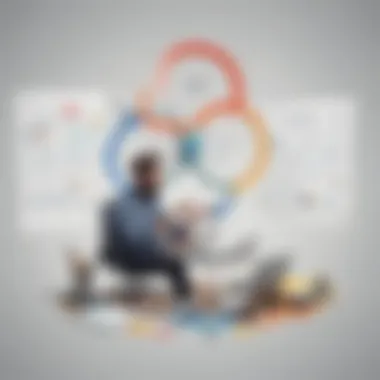

Intro
In the rapid-paced world of business, staying ahead often comes down to effective project management and seamless collaboration. With a multitude of digital tools at their disposal, professionals are often left with the daunting task of selecting the right software solutions for their needs. Enter Zoho and Trello, both formidable contenders in the field of project management. This article embarks on a journey to uncover the functional strengths that each platform brings to the table and explore how they harmonize together, delivering value to small and medium-sized enterprises, as well as IT professionals and entrepreneurs.
Software Overview
Definition and Purpose of the Software
Zoho is a comprehensive suite of cloud-based applications designed to streamline various aspects of business operations, from finance and HR to project management. It enables organizations to manage their end-to-end processes more efficiently, creating a central hub for collaboration and productivity.
Trello, on the other hand, is a visual project management tool that operates on a board-and-card system. It's tailored for users who prefer a more hands-on and visual approach to organizing their tasks and projects. This flexibility allows teams to adapt Trello to their specific workflows, making it a popular choice among diverse industries.
Key Features and Functionalities
- Zoho:
- Trello:
- Integration Capabilities: Supports integration with hundreds of third-party applications, enhancing its versatility.
- Customization: Offers tailored solutions to meet the unique needs of businesses, including custom fields and workflows.
- Analytics and Reporting: Provides in-depth insights into operations through robust reporting features.
- Visual Interface: Enables users to create boards that showcase projects, making tracking simple.
- Collaboration Tools: Allows team members to comment, tag, and attach files directly to cards.
- Automation with Butler: Automates repetitive tasks, enhancing productivity within the platform.
Comparison with Alternatives
Overview of Competitors in the Market
The realm of project management is cluttered with options like Asana, Monday.com, and ClickUp. Each of these alternatives packs a punch with unique offerings designed to cater to different team needs. While Trello excels in visual task management, Asana emphasizes task lists and timeline views, which might resonate more with some professionals. Zoho’s vast suite directly competes with platforms like Microsoft Teams and Google Workspace.
Key Differentiators
- Zoho vs. Microsoft Teams:
- Trello vs. Asana:
- Zoho offers broader functionalities covering operations beyond just team communication.
- While Teams focuses on communication, Zoho integrates CRM and financial tools within the same ecosystem.
- Trello’s visual-centric format is simpler, but it may lack the hierarchical structure that Asana presents.
- Asana can manage more complex projects, while Trello shines in situations needing flexibility and straightforward task tracking.
"The best tool is the one that meets your specific workflow needs and fits seamlessly into your operational pattern."
These nuances in functionality and integration should not be overlooked when making a decision on which platform—or combination thereof—suits your business objectives best.
Preamble to Project Management Tools
In today's fast-paced business landscape, effective management of projects is essential for achieving success. The emergence of sophisticated project management tools has become a cornerstone for organizations aiming to maintain productivity and enhance collaboration. Tools such as Zoho and Trello not only streamline workflows but also facilitate communication among teams, ensuring that everyone remains on the same page. The relevance of this topic extends beyond mere convenience; it directly impacts an organization’s ability to meet deadlines, balance budgets, and maintain quality standards, all of which are paramount in a competitive market.
Understanding Project Management Software
At its core, project management software is designed to assist in planning, executing, and monitoring projects. It provides a structured environment where tasks can be assigned, progress can be tracked, and resources can be managed effectively. With the right software, project managers can assess risks and allocate budgets efficiently, reducing the chances of project overruns and setbacks.
Using tools like Zoho or Trello can dramatically improve the way teams communicate. For instance, Zoho offers comprehensive project tracking and task automation features that can eliminate repetitive work, allowing teams to focus on creativity and innovation. On the other hand, Trello's visual boards make it easier to comprehend tasks at a glance, enabling teams to prioritize work more effectively.
Moreover, understanding how to leverage these tools can significantly enhance a project manager’s skill set. Having a grasp of project management software not only aids in immediate project execution but also helps in strategic planning for future endeavors. In sum, these tools serve as lifelines in the often turbulent waters of project management, giving managers the insights they need to guide their teams to success.
The Rise of Collaborative Software
A key trend over the last few years has been the ascent of collaborative software. Gone are the days when project management depended solely on email chains and spreadsheets. Companies are moving towards platforms that support real-time collaboration, allowing team members to work simultaneously from different locations. This evolution reflects a broader shift towards remote work, particularly spurred by global events that have made traditional office setups less feasible.
Collaborative software not only boosts productivity but also encourages innovation. With platforms like Zoho and Trello, teams can share ideas, provide instant feedback, and pivot quickly when project requirements change. A notable aspect of this software's rise is its accessibility; both Zoho and Trello can be utilized on various devices, ensuring that teams remain connected irrespective of their circumstances.
"The ability to collaborate seamlessly in real-time can transform how teams work, leading to higher engagement and improved outcomes."
Overview of Zoho
Understanding Zoho is crucial when discussing project management tools, especially for small to medium-sized businesses. This platform offers a suite of applications that can streamline processes, improve collaboration, and foster productivity. By looking closely at Zoho’s capabilities, users can determine not only its potential fit for their needs but also how it contrasts with other tools like Trello. In this overview, we’ll explore key features, benefits, and some of the challenges that may arise when integrating or transitioning to Zoho from another system.
Key Features of Zoho
Zoho packs a punch with an extensive array of features designed for diverse business needs. Notable functionalities include:
- Comprehensive Suite: Zoho encompasses several applications such as Zoho Projects, Zoho CRM, and Zoho Books. This is a major advantage for businesses seeking an all-in-one platform.
- Automation Capabilities: Users can set up automation for repetitive tasks, which not only saves time but also reduces human error. Custom workflows allow teams to focus on the bigger picture.
- Customizable Dashboards: Visualization is key in project management. Zoho provides customizable dashboards that allow users to track performance metrics and project status efficiently.
- Collaboration Tools: Features such as chat, document sharing, and task assignment are central to team collaboration, facilitating seamless communication among team members.
These features make Zoho a robust option for businesses wanting to consolidate their project management efforts.
Benefits of Using Zoho
Using Zoho brings several advantages that can elevate a business’s project management experience:
- Flexibility: The platform's extensive application options make it adaptable to various business models and industries.
- Cost-Effective: Compared to some competitors, Zoho often presents a more affordable pricing structure, making it an appealing choice for startups and smaller firms.
- Integration with Other Tools: For businesses operational in diverse tech ecosystems, Zoho’s ability to integrate flexibility with other software services could lead to enhanced productivity.
- Scalability: As companies grow, their needs change. Zoho’s scalable nature allows organizations to add new functionality as required without having to invest in a new system.
When considered collectively, these benefits make Zoho a strong contender in the project management landscape.
Potential Drawbacks of Zoho
While Zoho has its strengths, it does come with its share of drawbacks that users need to consider:
- Steep Learning Curve: Due to its vast array of features, some users may find the initial learning period to be quite daunting.
- Support Limitations: Quality of customer support can vary, and some users have reported challenges in receiving timely assistance.
- Overwhelm of Features: Sometimes, the multitude of options can be overwhelming for teams who might prefer a more streamlined tool.
- Integration Issues: While Zoho supports various integrations, some users have experienced difficulty while trying to sync with certain external applications.
Recognizing these downsides allows businesses to weigh their options carefully before fully committing to Zoho.
An Insight into Trello
When we talk about project management tools, Trello often sits at the forefront. It’s not just a tool, but a solution wrapped in a visually appealing package. As organizations aim for better agility and improved teamwork, understanding Trello's nuances becomes essential. This section sheds light on how Trello stands out in the competitive landscape of project management, underscoring its strengths while acknowledging its limitations.
Core Features of Trello
Trello distinguishes itself through a card-based task management system that resembles a digital bulletin board. Here are some key features that make Trello a preferred choice for many:
- Boards, Lists, and Cards: Users can create boards for different projects, lists to organize tasks, and cards to detail individual tasks. This hierarchical structure provides clear visibility of progress.
- Drag-and-Drop Functionality: Tasks can be easily moved from one list to another. It’s all about being intuitive; no need for extensive training to get started.
- Checklists and Due Dates: Each card can contain checklists and a setting for due dates, ensuring tasks are not only tracked but also prioritized effectively.
- Integrations: Trello is compatible with various applications like Google Drive, Slack, and even more complex systems like Zapier. This makes it a flexible choice for diverse teams.
- Labels and Tags: Customizable options for labels help in categorizing tasks based on priority or type, allowing for immediate visual cues on where attention is needed.
Advantages of Trello
Trello's appeal lies in its simplicity and effectiveness. The advantages include:
- User-Friendly Interface: Its visual layout makes it easy to understand at a glance. Team members, regardless of their tech-savvy nature, find it approachable.
- Encourages Collaboration: Team members can comment, attach files, and mention others, turning tasks into conversations. This fosters collective ownership of projects.
- Flexibility: Trello adapts to the workflow of the team rather than the other way around. It can be modified to fit any project, whether it's for software development, event planning, or any other venture.
- Accessibility: Available as a web application and mobile app, Trello ensures that teams can keep up with tasks from anywhere. This feature is paramount in today’s remote working landscape.
Limitations of Trello
While Trello shines in many areas, it’s not without its drawbacks. Here’s where businesses might encounter challenges:
- Over-Simplicity for Complex Projects: For more intricate projects requiring in-depth project management, Trello can sometimes feel limiting. It lacks advanced features found in more robust tools like Gantt charts.
- Task Overload: Users may find themselves overwhelmed if boards become cluttered. Too many cards on a single board can muddy priorities and hinder focus.
- Limited Reporting: While Trello offers some analytics, the reporting capabilities lack depth. Teams looking for detailed performance metrics may need additional tools to gain comprehensive insights.
- Cost of Advanced Features: Accessing all features requires a subscription to Trello's premium plans. This pricing structure might be a drawback for small or budget-limited teams focused on cost-efficiency.
In summary, Trello serves as a powerful, intuitive tool for project management, making it particularly suited for small to medium-sized businesses. While its simplicity can be beneficial, teams should critically assess their needs to decide if it’s the best fit.
With this understanding of Trello’s core features, advantages, and limitations, businesses can make informed choices about integrating it with Zoho, thereby leveraging the strengths of both platforms.
Comparison of Zoho and Trello
The discussion around the comparison of Zoho and Trello is vital for any organization striving to optimize their project management processes. Both platforms offer distinct functionalities that cater to various operational needs, yet understanding their differences is key to harnessing their advantages effectively.
Feature Comparison
Task Management
Task management is at the heart of both Zoho and Trello, each boasting unique approaches that address client needs effectively. Zoho provides a holistic task management system, which allows users to create tasks, prioritize them, and assign deadlines, all within a cohesive framework. This key characteristic is pivotal for teams aiming for thorough project documentation and tracking, as it ensures that tasks don’t slip through the cracks.
One notable feature of Zoho's task management is its interactive Gantt charts. These charts offer a visual representation of project timelines, making it easier to identify bottlenecks and adjust workloads. However, without a proper understanding of Gantt charts, some users may find the learning curve steep. In contrast, Trello handles task management through its visually intuitive card and board system. This simplicity is particularly favored by small teams or projects that don’t require extensive tracking. Yet, it may lack the depth needed for more complex projects.
User Interface Design
User interface design plays a crucial role in user engagement and efficiency. Zoho takes a more structured approach, incorporating various menus and sections that may initially seem overwhelming to users unfamiliar with project management software. This design is beneficial for users seeking rich functionality; however, it can be perceived as cluttered, discouraging exploration.
On the flip side, Trello’s user interface is likened to a digital whiteboard. It uses a card system that allows for a drag-and-drop experience, which enhances user interaction significantly. This makes it an appealing choice for teams that prioritize speed and usability. The simplicity doesn’t mean a lack of depth; but some advanced features may be glossed over by inexperienced users.
Integration Capabilities
When considering integration capabilities, Zoho edges out with its extensive list of compatible applications, which makes it suitable for organizations with diverse software ecosystems. This characteristic enables seamless data flow across different platforms, thus elevating productivity. A unique feature here is Zoho's ability to integrate with over 200 third-party applications, including CRM tools and marketing platforms. However, newbies may find setting up these integrations a daunting task.
Trello, while also capable of integrating with other applications, has a more straightforward approach. It works well with popular tools like Slack and Google Drive, but its direct integrations might not be as varied as those of Zoho. For teams with simpler needs, this can be advantageous; but organizations looking for a more expansive toolkit might feel restricted.
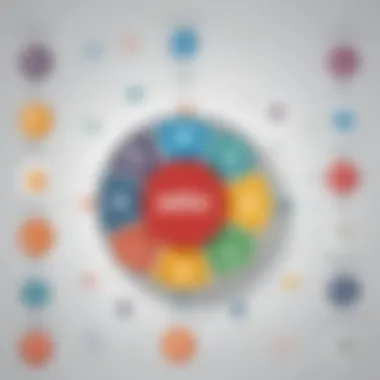

Cost Analysis
Subscription Models
The subscription models for both Zoho and Trello cater differently to various user needs. Zoho's pricing structure is tiered, including a free version with limited features that is appealing for startups looking to test waters. Paid versions unlock a range of advanced features, making it an attractive option for growing organizations. Each plan varies in price and benefit, catering to a broad spectrum of users who might seek flexibility.
Trello offers a free version as well, which is quite functional but caps certain features. The paid tiers introduce additional benefits such as enhanced automation and advanced checklists, which could be crucial for teams that rely heavily on task tracking. Importantly, users should evaluate whether the features in the paid plans justify the costs for their specific use cases.
Value Proposition
Examining the value proposition reveals how each tool serves its user base distinctively. Zoho offers a comprehensive solution that includes CRM, finance, and other features, presenting a one-stop-shop scenario that appeals to companies seeking an all-in-one tool. Its unique selling point is this versatility; however, some users might find that the breadth comes at the cost of depth in specific functionalities.
Trello, meanwhile, offers a clear and simplistic model focused heavily on task management. Its powerful visual layout can enhance team alignment and keep everyone on the same page, which is invaluable for workflows. However, the streamlined functionality may leave some users wishing for greater depth in project oversight.
In short, the decision between Zoho and Trello will hinge on whether a user prioritizes extensive functionality or streamlined usability. Understanding these subtleties between the platforms can enable businesses to choose effectively, ensuring that their project management approach aligns well with their specific needs.
Integrating Zoho and Trello
The integration of Zoho and Trello is an indispensable aspect of modern project management, especially for small to medium-sized enterprises and entrepreneurs. With an ever-increasing reliance on collaborative software and tools that drive productivity, understanding how to merge these two platforms can lead to enhanced workflow, better team dynamics, and ultimately, improved project outcomes.
Integrating Zoho with Trello capitalizes on the strengths of both platforms, allowing users to leverage their respective capabilities without falling into silos. Businesses can streamline task management, enhance accountability, and significantly improve communication among team members. All of this becomes even more vital in a fast-paced world where flexibility and speed are crucial to success.
Benefits of Integration
Integrating Zoho and Trello offers a variety of advantages that can transform the way teams collaborate. Here are several key benefits:
- Improved Task Management: By merging the robust features of Zoho with the intuitive visual organization of Trello, users can maintain clarity in project roles and tasks.
- Centralized Communication: Integration facilitates smoother communication between teams. Discussions, updates, and feedback can be managed under the same project umbrella, reducing the chances of important information getting lost in emails or chats.
- Customization: Both platforms allow for customization, and when combined, users can create tailored workflows that suit unique business needs. This adaptability can improve overall efficiency.
- Data Management: Better data synchronization means that all project-related information lives in one place. This prevents confusion and empowers decision-makers with timely insights.
- Enhanced Reporting: Integrating Zoho's analytics capabilities with Trello's project tracking provides comprehensive reports that can illuminate potential bottlenecks or areas of improvement.
"Integrating different tools is not just about functionality; it’s about creating an ecosystem that nurtures productivity and innovation."
Step-by-Step Integration Process
The strategy for integrating Zoho and Trello can vary, depending on your organization's specific needs and existing systems. However, here’s a straightforward process to guide you:
- Define Objectives: Clearly outline what you want to achieve through the integration. Identify key workflows or reports that require attention.
- Create Accounts: Ensure you have accounts set up on both Zoho and Trello. If you're new, start exploring their features independently before integration.
- Choose Integration Tools: Use services like Zapier or Integromat to bridge the two platforms. These tools can automate workflows by triggering actions in one app based on events in another.
- Set Up Zaps/Scenarios: Within the chosen tool, configure specific tasks you want to automize, such as adding Trello cards to Zoho projects or updating statuses in either platform.
- Test the Integration: Before rolling it out across your team, conduct a trial run with a small group. Look for any discrepancies or issues and address them accordingly.
- Train Your Team: Give your team the necessary training on how the integration works. Familiarize them with new processes to ensure a seamless transition.
- Monitor and Adjust: After implementation, regularly check in on the integration's effectiveness. Gather feedback and make adjustments as needed to improve the workflow.
By integrating Zoho and Trello, businesses can harness the collective power of both platforms to foster a more cohesive and efficient project management environment. As with any strategy, continuous evaluation and adaptation will ensure that the integration remains relevant and effective in meeting organizational needs.
Use Cases for Combining Zoho and Trello
Understanding the use cases for combining Zoho and Trello is crucial, especially for small to medium-sized businesses. Both platforms offer distinct functionalities, and when harnessed together, they can create a powerhouse of efficiency, productivity, and seamless collaboration. Business leaders seeking to maximize output will find that integrating these tools can streamline workflows and help manage projects more effectively. Let's delve into the specific scenarios where this combination shines.
Project Management Scenarios
When managing projects, clarity and organization are key. Zoho's robust project management capabilities paired with Trello's visual board system can transform how teams interact with tasks. One scenario might include a marketing team planning a new campaign. The team can manage high-level goals and deadlines in Zoho, while simultaneously breaking specific tasks into manageable pieces on Trello boards.
- Task Breakdown: In a Trello board, tasks can be color-coded and assigned to different team members. For instance, the graphic designer can have a card assigned to create social media graphics, while the copywriter handles the blog posts. This clear delegation keeps everyone on the same page.
- Progress Tracking: Managers can link Trello cards to Zoho tasks to have a clearer view of project progress. Each task can be updated in real-time, ensuring that everyone is aware of timelines and changes.
The integration allows team members to shift between strategic planning and day-to-day task management without missing a beat. This approach fosters accountability and helps avoid misunderstandings, which often plague projects.
Team Collaboration Examples
Effective collaboration often hinges on clear communication and shared objectives. Combine Zoho’s advanced collaboration tools with Trello’s user-friendly interface, and you get a match made in productivity heaven.
Consider a software development team working on a new product launch.
- Real-Time Updates: Using Trello, developers can track bugs and features on task cards. Meanwhile, Zoho can host regular updates and discussions regarding these tracking cards. This integrated communication channel ensures that no critical detail gets lost in emails or chat tools.
- File Sharing: With Zoho's storage capabilities, teams can upload relevant documents or files to the Zoho workspace, referenced within the Trello tasks. This aligns all essential resources in one place, which leads to more efficient workflows.
- Feedback Loops: As tasks are completed on Trello, team members can provide feedback within the Zoho application, allowing for quick adjustments and suggestions on the work done.
"Combining tools doesn’t just enhance functionality; it redefines how teams interact and accomplish their goals."
In these examples, we see that the interaction between Zoho and Trello not only boosts efficiency but also nurtures a culture of teamwork. By centralizing tasks while maintaining visual and functional ease, businesses ensure all team members stay engaged and aligned. Overall, leveraging both platforms can make daily operations far simpler and more organized for any team.
Migration Considerations
When a business is adopting new software solutions, the factors surrounding migration cannot be overlooked. Migration considerations are vital for ensuring a seamless transition from one platform to another. This is particularly true when organizations decide to switch from their existing project management tools to either Zoho or Trello. Evaluation of these factors facilitates informed decisions that can significantly affect operational efficiency, cost-effectiveness, and overall productivity.
It's essential to recognize that moving to Zoho or Trello isn’t merely about changing tools; it involves a shift in collaborative practices and possibly, the culture of the organization itself. Bugs, data loss, or integration issues during this shift can lead to frustrations and hinder the ability of teams to perform optimally.
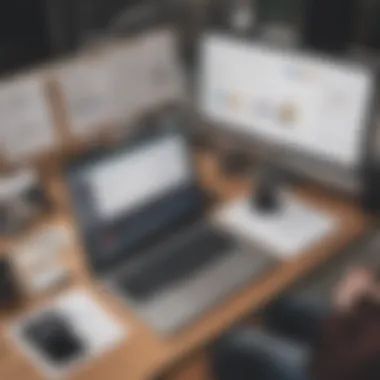

When to Switch to Zoho or Trello
Identifying the right moment to switch can be as crucial as the decision itself. Here are some signs that it might be time to consider migrating to either Zoho or Trello:
- Increased Complexity: If your current system feels more like a maze than a management tool, it might be time to look for something with a clearer structure.
- Need for Collaboration: Businesses that grow often necessitate better collaboration features that tools like Trello facilitate through its card-based organization.
- Integration Requirements: If your workflow relies heavily on different applications, Zoho's diverse integration options could smooth the process.
- Cost-Effectiveness: Businesses should keep an eye on their subscription costs. If current expenses feel inflated for limited features, it’s a red flag.
- Feedback from Users: If your team consistently expresses dissatisfaction with the existing tools, it’s wise to heed these concerns, as user experience is paramount in the long run.
"Switching software tools without a solid plan can be like jumping from the frying pan into the fire."
Challenges During Migration
As enticing as switching tools may seem, migration comes with its fair share of challenges that require careful planning:
- Data Migration: One of the most daunting tasks is ensuring that all data transfers intact. Data mismanagement can lead to loss of crucial information.
- Learning Curve: Employees might feel overwhelmed when adapting to new interfaces and functionalities. Training programs can cushion this blow but require time and resources.
- Integration Issues: Ensuring that new software can smoothly integrate into existing systems may require additional work. Any hiccup can cause delays.
- Time Consumption: The migration process usually demands a considerable investment of time, which could take away from regular operations. Businesses must prepare for this adjustment.
- Team Resistance: Employees may feel hesitant to embrace new tools due to fears of change or lost productivity. Addressing these concerns upfront is necessary for smooth transitioning.
Through understanding these considerations, businesses can frame their strategy for integrating Zoho or Trello into their operational reality. The objective is not only to facilitate a change but to enhance the productivity and efficiency aspects that these platforms promise.
User Experience and Feedback
User experience and feedback play pivotal roles when evaluating any software, especially project management tools like Zoho and Trello. When businesses decide to adopt new technologies, understanding the user experience can often be the differentiator between seamless integration and an uphill battle. It’s not merely about how intuitive a tool appears but also how it performs in the practical, day-to-day operations of a team.
The importance of this topic transcends the mere surface-level examination of features. It encompasses elements like usability, emotional reactions to the software, and overall satisfaction levels among users. Gleaning insights from user feedback helps both platforms refine their offerings and address pain points effectively.
Focusing on user experience aids in uncovering specific benefits:
- Enhanced Adoption Rates: Teams are more inclined to adopt tools that feel intuitive and user-friendly, resulting in quicker onboarding.
- Improved Productivity: A software that aligns with user needs accelerates workflows instead of complicating them.
- Informed Upgrades: Continuous feedback loops allow for informed updates that resonate with users, ensuring the software evolves with their requirements.
Surveys and Data Insights
Surveys act as a window into the sentiments of the hands-on users. They present a quantifiable method of gathering user reactions toward specific features or overall functionality. While feedback can sometimes be anecdotal, when aggregated, surveys provide a more holistic view of user experience.
Various platforms harness surveys to seize valuable data insights. These insights may cover a range of topics such as:
- Feature Usage: Which tools within Zoho and Trello are most utilized?
- User Satisfaction: Are users satisfied with their experience?
- Pain Points: What challenges do users face when navigating these platforms?
- Suggestions for Improvement: Providing users a chance to voice their opinions often results in practical feedback for future updates.
"The voice of the user is the catalyst for transformation. Listening to them may well set the stage for increased functionality and satisfaction."
Case Studies from Users
Real-world applications of Zoho and Trello through case studies highlight their efficacy, or lack thereof, in specific scenarios. These case studies reveal nuanced insights that statistics alone might not convey. Small to medium-sized businesses, entrepreneurs, and IT professionals can glean invaluable lessons embedded within these narratives.
Some vital dimensions covered in these case studies include:
- Business Adaptation: How did different organizations tailor these tools to meet their particular needs?
- Outcome Analysis: What measurable results did businesses achieve using these platforms? Improved timelines, task completion rates, or enhanced communication?
- Integration Stories: Examination of experiences when integrating both platforms – what went smoothly and what encountered hurdles?
By exploring case studies, readers obtain a more textured understanding of user experience – enriched stories combined with qualitative feedback that quantitatively demonstrates the real-life impact of software on organizational dynamics. This holistic view proves crucial for decision-makers aiming to select the right combination of tools for their operational strategies.
Ending and Recommendations
In wrapping up our exploration of Zoho and Trello, it's essential to recognize their unique strengths and how they serve different needs in project management. A well-rounded understanding of both platforms leads to informed decisions, especially for small to medium-sized businesses, entrepreneurs, and IT professionals who are frequently on the lookout for practical tools to enhance their operational workflows.
Both Zoho and Trello bring distinct functionalities to the table. Zoho offers a comprehensive suite of integrated applications catering to various aspects of business management, while Trello excels in providing a visually appealing and user-friendly approach to task management. Each platform comes with its benefits and downsides, making them suitable for different scenarios.
The comparison highlights that while Trello's simplicity is often a boon for teams needing straightforward project tracking, Zoho’s extensive features can fulfill a broader range of needs like CRM, invoicing, and analytics. Thus, your choice will significantly depend on your organization’s requirements and existing systems.
When selecting between these two platforms, consider the following:
- Budget Constraints: Assess your budget and weigh the cost against the features. Zoho might appear slightly pricier, yet it provides a plethora of tools under one roof, which could save money in the long run.
- Scalability: Think about the future growth of your business. Zoho offers more scalable options which could be a decisive factor if your team is expanding.
- Integration Needs: If your organization relies on certain existing tools, Trello’s integration capabilities may be more aligned with your current workflow.
Final Thoughts on Zoho vs. Trello
Zoho and Trello, while serving the overarching purpose of project management, cater to different user experiences and organizational goals. It’s not merely about the tools themselves but in how they integrate into the daily hustle of your business. If you prefer a more streamlined operation within a single ecosystem, then Zoho provides that all-in-one experience which can be quite compelling. There’s a distinct advantage in having communication, tasks, files, and timelines all interconnected under one interface.
On the flip side, if you’re a team that thrives on creativity and adaptability, Trello’s card-based system can facilitate a free-flowing workspace which might be just what you need for dynamic projects. Its intuitive design can help teams quickly visualize their workflows without getting bogged down by overly complex setups.
In essence, the best choice often lies in aligning each tool’s capabilities with your project requirements and team dynamics. It’s an ongoing journey of adaptation, learning, and improvement.
Strategic Decision-Making For Businesses
Navigating the landscape of project management tools can feel overwhelming, but strategic decision-making is crucial in selecting the right software. When assessing Zoho and Trello, consider these elements that can guide your path:
- Identify Your Core Needs: Is your main focus on task management, collaboration, or a full suite of business applications? Identify your core business needs first.
- Evaluate Team Dynamics: Look into how your team works. Some teams excel in structured environments, while others may prefer flexibility. Knowing your team can inform your choice.
- Seek Feedback: Engaging your team in the decision will promote buy-in and ensure the chosen tool suits their working style. Having champions of the software within your team can drive adoption and proficiency.
- Trial and Adaptation: Both tools offer trial options. Use this to your advantage by experimenting with features that your team finds beneficial.
Ultimately, making an educated choice involves considering both immediate needs and long-term aspirations, preparing to adapt as the business needs evolve. With a thoughtful approach, utilizing either Zoho or Trello can significantly impact productivity and collaboration, leading to enhanced outcomes for your enterprise.















