Discover Zendesk's Key Features for Business Success
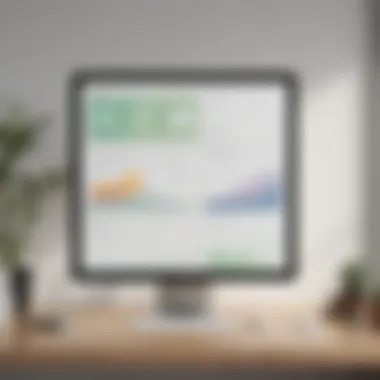

Intro
Zendesk stands out as a premier customer service software platform, enabling businesses to foster efficient support and engagement with their clients. In a world where customer expectations are at an all-time high, utilizing an effective customer support solution is no longer optional for many organizations. This overview will delve into the essential features of Zendesk and how they make this tool particularly valuable for small and medium-sized businesses. Understanding these capabilities is crucial for entrepreneurs and IT professionals who seek to enhance their customer interaction processes.
Software Overview
Definition and Purpose of the Software
Zendesk is a cloud-based customer service platform that aims to improve customer relationships through effective communications. The primary purpose of the software is to streamline support, provide tools for customer engagement, and centralize various communication channels into one accessible platform. It assists teams in managing customer queries, tracking interactions, and analyzing performance metrics, ultimately leading to enhanced satisfaction and loyalty.
Key Features and Functionalities
Zendesk offers a variety of features designed to support operational efficiency and enhance customer interactions. Some key functionalities include:
- Ticketing System: This allows support teams to track customer inquiries and issues across multiple channels, ensuring no request gets overlooked.
- Self-Service Options: Resources like an FAQ section or a community forum empower customers to find answers independently, reducing the workload on support agents.
- Integrations: Zendesk seamlessly integrates with various applications and tools such as Salesforce and Shopify, allowing businesses to streamline their workflows and better utilize existing software.
- Analytics and Reporting: The platform provides robust reporting tools to analyze customer service metrics, identify trends, and measure team performance. This feature is critical for making informed business decisions.
These functionalities are designed to not only address customer needs promptly but also to provide insights into how service strategies impact overall business goals.
Comparison with Alternatives
Overview of Competitors in the Market
While Zendesk is a leading player in the customer service software space, it faces competition from other solutions like Freshdesk, Help Scout, and Intercom. Each of these platforms has unique strengths, appealing to varying business models and customer service needs.
Key Differentiators
What sets Zendesk apart from its competitors? Here are some differentiating factors:
- User-Friendly Interface: Zendesk is renowned for its intuitive design, making it easy for new users to adapt and navigate the features without extensive training.
- Scalability: The platform can comfortably cater to businesses of all sizes, allowing small startups to grow without outgrowing the software.
- Customizability: Users can tailor their Zendesk experience by modifying ticket forms, workflows, and customer interactions based on specific needs.
Prologue to Zendesk
Understanding Zendesk is crucial for professionals engaged in customer support and experience management. This software provides the necessary tools to streamline support workflows, facilitate communication, and enhance customer satisfaction. In today's competitive environment, organizations must focus on effective customer engagement strategies. Zendesk aids businesses in achieving this goal by offering a wide range of features designed to optimize interactions with clients.
Overview of Zendesk
Zendesk is a powerful customer service platform that centralizes various support activities into a single interface. It enables organizations to manage customer interactions efficiently across multiple channels. These channels include email, chat, phone, and social media, ensuring a seamless experience for both agents and customers. By using Zendesk, businesses can effectively address customer inquiries, allowing them to resolve issues faster and enhance overall customer loyalty.
Key elements of Zendesk worth noting include:
- Multi-channel support: Engage customers wherever they are, increasing the chances of issue resolution.
- Scalable architecture: Determine the required tools and features easily as your business grows.
- User-friendly interface: Simplifies the training and onboarding process for support staff, resulting in quicker adoption and efficiency.
Evolution of Zendesk
Since its founding in 2007, Zendesk has continuously evolved to adapt to changing market trends and customer expectations. Initially, it began as a simple help desk solution. However, it has transformed into a comprehensive customer engagement platform through incremental enhancements and feature expansions.
Through consistent updates and innovations, Zendesk has:
- Integrated functionalities that address complex customer service needs.
- Introduced automation features to reduce manual workload on support teams.
- Expanded its ecosystem by integrating with various third-party tools, enhancing its versatility in diverse business environments.
Ultimately, the evolution of Zendesk reflects a broader trend in customer service technology. As companies increasingly prioritize customer experience, the need for efficient, adaptable, and integrated solutions has become paramount. Therefore, understanding Zendesk's journey offers insights into its current capabilities and future directions.
Core Features of Zendesk
Understanding the core features of Zendesk is vital for businesses aiming to enhance their customer support operations. These functionalities are designed to streamline communication, improve efficiency, and ultimately elevate customer satisfaction. Each core feature contributes to creating a comprehensive ecosystem that supports both agents and customers. By employing a robust set of tools, Zendesk enables organizations to manage inquiries, track performance metrics, and refine customer engagement strategies. This section delves into the main components of Zendesk, offering clarity on their significance.
Ticketing System
At the heart of Zendesk's functionality is its ticketing system. This feature is essential for managing customer requests effectively. When a customer reaches out, a ticket is created, allowing support teams to track, resolve, and follow up on issues systematically.
The ticketing system is organized and user-friendly. Agents can assign, prioritize, and categorize tickets based on urgency. This ensures that critical inquiries receive immediate attention. Additionally, the ability to tag tickets helps in filtering them for future reference or analyses.
Here are several advantages of the ticketing system:
- Organized Workflow: Keeps track of all communications efficiently.
- Improved Response Time: Facilitates faster responses to customer issues.
- Collaboration Tools: Supports teamwork by allowing agents to add notes or forward tickets to colleagues.
Centralized Dashboard
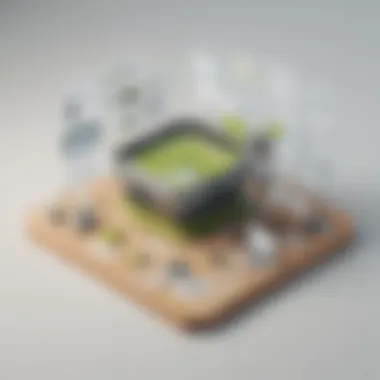

The centralized dashboard is another crucial aspect of Zendesk. It acts as a command center, providing an overview of all ongoing customer interactions. Users can view tickets, track their status, and monitor performance metrics in real-time. This holistic view empowers managers to make informed decisions.
Key features of the centralized dashboard include:
- Customizable Views: Tailor the dashboard according to specific needs, filtering what is most relevant.
- Performance Metrics: Visual representations of data help analyze team productivity and customer satisfaction.
- Accessibility: Easy navigation allows for quick adaptation, reducing training time for new users.
Automation Tools
Automation tools in Zendesk significantly enhance operational efficiency. These tools can automate routine tasks, freeing up human resources for more complex inquiries. For instance, automating ticket assignments based on predefined rules minimizes the chances of human error and ensures a smoother workflow.
The benefits of these automation tools are significant:
- Time-saving: Reduces manual work and speeds up processes.
- Consistency: Ensures that processes are applied uniformly across all customer interactions.
- Scalability: Facilitates manageable growth by handling increased volumes without additional resources.
Reporting and Analytics
The reporting and analytics feature of Zendesk offers insights into customer interactions and overall performance. By analyzing data on ticket resolution times, customer satisfaction ratings, and agent performance, businesses can identify trends and areas for improvement.
Important aspects of reporting and analytics include:
- Comprehensive Reports: Generate detailed reports on various metrics, helping in strategic planning.
- Custom Metrics: Create tailored metrics to focus on specific objectives or KPIs.
- Data-Driven Decisions: Leverage data insights to enhance customer service strategies and policies.
Utilizing the reporting and analytics features can help organizations predict customer trends and adapt their strategies proactively.
In summary, the core features of Zendesk serve as the foundation for effective customer support. Understanding these components allows businesses to leverage the platform fully, aligning technical capabilities with customer service goals.
Customer Engagement Solutions
Engaging customers effectively is a fundamental pillar in today's competitive business landscape. Customer engagement solutions offered by Zendesk provide small to medium-sized businesses, entrepreneurs, and IT professionals with the tools to build lasting relationships with their clientele. Focusing on engagement can lead to higher customer satisfaction, increased loyalty, and improved retention rates.
The importance of leveraging customer engagement tools cannot be understated. These tools allow businesses to communicate in real time, provide valuable information, and create an environment where feedback is encouraged and responsive. This leads to better service delivery and can potentially enhance a company's reputation in their respective industry.
Live Chat Functionality
The live chat functionality in Zendesk serves as a critical feature for real-time customer interaction. It enables businesses to address customer inquiries promptly, reducing wait times and improving satisfaction. Customers often prefer live chat over other communication forms, as it allows them to engage without the lengthy process of phone calls. This can be particularly beneficial for small businesses looking to align their services with customer expectations.
Some benefits of live chat include:
- Instant response: Customers receive immediate assistance, enhancing their experience.
- Multitasking ability: Support agents can manage multiple chats simultaneously, increasing efficiency.
- Easy integration: Live chat can be seamlessly integrated with other Zendesk features like ticketing and reporting tools.
To enhance user experience, the platform offers customizable chat widgets that can be tailored to fit a company’s branding and needs, thereby fostering a more personalized interaction.
Help Center and Knowledge Base
The Help Center and Knowledge Base are vital components for empowering customers with self-service capabilities. With these features, businesses can curate a library of frequently asked questions, troubleshooting guides, and product tutorials. This not only reduces the workload on customer support teams but also allows customers to find solutions independently.
Advantages of an organized Help Center include:
- Accessibility: Users can access information 24/7 without needing to contact support.
- Reduced pressure on support teams: When customers can resolve issues themselves, it lightens the load on support staff.
- Enhanced customer trust: A well-maintained Knowledge Base can position a business as reliable and supportive.
By providing comprehensive articles and user-friendly navigation, the Help Center can significantly increase customer satisfaction and loyalty.
Social Media Integration
Integration with social media platforms is crucial for modern customer engagement. Zendesk allows businesses to manage their social presence while supporting customer inquiries from these channels. Corporate social media accounts can be monitored directly through the Zendesk interface, enabling teams to respond promptly.
The benefits of social media integration include:
- Broader reach: Businesses can engage with customers where they are most active.
- Unified messaging: All customer interactions from multiple sources can be centralized, facilitating a cohesive experience.
- Timely feedback collection: Social media is an excellent tool for gauging customer sentiment and receiving instant feedback.
Integrations and Compatibility
Integrations and compatibility play a crucial role in enhancing the functionality of Zendesk. As businesses evolve, their software needs to integrate seamlessly with existing systems. This ensures that customer support operations run smoothly without facing compatibility issues. A robust integration capability allows companies to expand service offerings and enhance customer experiences without significant disruptions.
Zendesk is designed to work alongside many commonly used software solutions. This interoperability provides significant benefits. For example, when Zendesk connects with CRM software, sales teams can have real-time visibility into customer interactions. This leads to more informed decision-making. Efficient integrations can minimize data silos, facilitating better collaboration across departments. Moreover, maintaining a unified platform for various tools can reduce operational headaches for IT professionals.
There are a few key considerations when businesses look at integrations. First, assessing the current technical stack is important. Understanding what software is already in use will help identify potential integration points. Additionally, organizations should look into the specificity of their needs. Not all integrations will offer the same value; therefore, it is important to prioritize those that can deliver the most significant impact.
Authentic integration capability is not just a feature; it's a necessity for businesses looking to face competitive landscapes effectively.


\
Third-Party Integrations
Zendesk boasts a wide range of third-party integrations. These integrations can dramatically enhance the current capabilities of your support system.
Some of the significant third-party solutions integrated with Zendesk include:
- Salesforce: Helps in managing customer relationships more effectively by sharing data between Zendesk and Salesforce.
- Shopify: Eases communication between eCommerce and customer support, ensuring queries related to purchases are handled swiftly.
- Mailchimp: Aids in email marketing efforts by utilizing customer data from Zendesk for targeted marketing campaigns.
Integrating these systems not only streamlines operations but also improves customer satisfaction. When teams can access complete customer histories and preferences through integrations, they can provide more personalized service quickly.
However, it’s vital to ensure that the integrations are secure. Protecting customer data should always be a top priority. Before implementing an integration, a thorough review of the security framework it's built on is advisable.
\
API Availability
Zendesk offers a robust API for developers looking to create custom integrations. This API allows businesses to tailor interactions with the Zendesk platform. Users can automate processes, manage tickets, and access customer data programmatically.
Some advantages of using the Zendesk API include:
- Automation Capabilities: Speed up responses and streamline workflows.
- Custom Solutions: Build functionalities that cater specifically to your business needs, creating a unique advantage.
- Real-Time Data Access: Access customer data on demand to enhance decision-making.
The documentation provided by Zendesk is comprehensive. This makes it easier for developers while creating integrations. It's essential that teams are familiar with this documentation to fully leverage all the features the API provides. Businesses should consider the technical skill sets of their teams to ensure successful API integration.
Customization and Scalability
Customization and scalability are critical aspects of Zendesk that empower users to tailor their customer support solutions according to their unique business needs. This flexibility allows organizations to adapt to changing environments and client expectations, ensuring they remain competitive in their markets.
Custom Fields and Views
Custom fields in Zendesk permit users to design their ticketing system more effectively. Businesses can introduce fields specific to their operations, enabling better data capture and organization. For instance, if a small business focuses on client onboarding, they can create custom fields to track relevant information important to that process.
Moreover, custom views enhance the operational efficiency of support teams. By enabling support agents to filter tickets based on various criteria, such as priority or ticket type, organizations can streamline their workflow. This setup ensures that issues are addressed promptly, reducing customer wait times.
- Benefits of Custom Fields and Views:
- Tailored ticket information
- Enhanced organization and prioritization
- More efficient response processes
Incorporating these custom features aligns with business objectives, as they offer insights into support operations through the lens of specific customer needs and experiences.
Scalable Options for Growth
Scalability is often overlooked but is vital for businesses aiming to grow. Zendesk provides scalable options that cater to expanding teams and increasing ticket volumes. From small teams to larger organizations, Zendesk offers solutions that can grow with changing demands.
For example, a company that starts with a basic ticketing plan can later upgrade to more advanced features like automation tools or analytics without switching platforms. This continuity not only saves time but also reduces the complexities associated with managing multiple systems.
"A scalable support solution allows businesses to maintain a high level of service quality even as their customer base grows."
To summarize, customization allows businesses to meet their specific needs, while scalability prepares them for future growth. Together, these aspects of Zendesk enhance operational efficiency and customer engagement, making it a suitable choice for small to medium-sized businesses. This is important as companies look to create strategies that support both immediate goals and longer-term ambitions.
User Experience and Interface
In today's competitive marketplace, the user experience and interface of customer support platforms like Zendesk play a critical role in determining their effectiveness. For businesses, a well-designed interface not only enhances customer satisfaction but also increases operational efficiency. When teams can navigate the platform with ease, they spend less time on training and more time solving customer issues.
A focus on user experience ensures that both support staff and customers find the platform intuitive. Zendesk achieves this by employing a clean layout and logical flow. When users can quickly find the resources or features they need, it directly contributes to faster resolution times. This positive cycle fosters customer loyalty and improves overall interaction with the support team.
Ease of Use
The ease of use is one of the hallmarks of Zendesk's appeal. The interface is designed with non-technical users in mind, meaning that support agents can adapt quickly. Features like drag-and-drop functionality simplify the complex tasks of ticket management. Users can also customize views to suit their workflow. This adaptability allows for a tailored experience, enhancing efficiency.
Here are some aspects contributing to the ease of use:
- Intuitive Navigation: Users can seamlessly navigate through various options without feeling overwhelmed.
- Quick Access to Tools: The most-used tools are easily accessible, minimizing the time spent switching between pages.
- Comprehensive Training Resources: Zendesk offers extensive documentation and support videos, helping new users acclimatize without fuss.
As a result, businesses that implement Zendesk benefit from improved agent productivity and a smoother customer support process.


Accessibility Features
Accessibility in software is crucial for inclusivity. Zendesk incorporates a range of features to support users with varying abilities. These features make the platform approachable for a wider audience, whether users have disabilities or simply prefer alternative interaction methods.
Key accessibility elements include:
- Keyboard Navigation: Users can perform actions without relying solely on a mouse. This is vital for individuals with mobility impairments.
- Screen Reader Compatibility: The platform is designed to work harmoniously with screen readers, ensuring all users can access information.
- Customizable Display Options: Brightness and text size adjustments cater to users with visual impairments, allowing for a more personalized interaction.
Security and Compliance
In an age where data breaches and cyber threats are pronounced, security and compliance in customer support software cannot be overlooked. As businesses engage with customers, they gather sensitive information, making it imperative that the systems managing this data are robust and reliable. For SMBs, entrepreneurial ventures, and IT professionals, understanding the security features within Zendesk is crucial to maintaining customer trust and meeting regulatory requirements. The significance of security measures extends beyond simply protecting data; it reassures clients of the safety of their information and enhances the overall credibility of the business.
Data Protection Mechanisms
Data protection mechanisms in Zendesk are designed to safeguard sensitive customer information. These measures include encryption, user authentication protocols, and data access controls. Here are some specific elements of these mechanisms:
- Encryption: Zendesk employs encryption both in transit and at rest, ensuring that data is safeguarded from unauthorized access. This means that even if data is intercepted while being transferred over networks, it remains unreadable to outsiders.
- User Authentication: Strong authentication methods are vital. Zendesk offers multi-factor authentication, which adds a layer of security by requiring more than one form of verification before granting access.
- Access Controls: Role-based permissions help restrict access to sensitive information. By allowing only authorized personnel to view or edit data, businesses can mitigate the risks associated with insider threats.
These mechanisms not only comply with various regulatory standards but also fortify the user’s confidence in the platform. The reliability of these protection measures is a strong argument for using Zendesk, especially for those handling critical customer data.
Compliance Standards
Compliance with standards is fundamental to any organization aiming to operate responsibly in today's landscape. Zendesk has been built with various compliance frameworks in mind, addressing regulations like GDPR and HIPAA. Understanding these compliance standards is critical for businesses:
- GDPR (General Data Protection Regulation): This regulation requires companies to protect the personal data of EU citizens. Zendesk offers tools to assist businesses in managing customer consent and fulfilling data access requests securely. Businesses can control how they collect, store, and utilize data, thus aligning with GDPR initiatives.
- HIPAA (Health Insurance Portability and Accountability Act): For those in the healthcare sector, compliance with HIPAA is non-negotiable. Zendesk provides features designed for protecting medical data, ensuring that communication channels are secure enough for sensitive health information.
- ISO Certifications: Zendesk complies with various ISO standards, demonstrating an ongoing commitment to international benchmarks in quality and security. These certifications showcase a systematic approach to managing sensitive data and include regular audits to maintain compliance.
Adhering to these standards not only avoids legal pitfalls but also promotes trust among customers. The amalgamation of security and compliance within Zendesk makes it a compelling choice for businesses of all sizes, facilitating a secure environment for both operations and client interactions.
Cost and Plans
Understanding the cost structure and different plans of Zendesk is essential for making an informed decision. For small to medium-sized businesses and entrepreneurs, budget constraints are often a primary concern. Choosing the right pricing model can significantly impact operational efficiency and customer service quality. This section will provide insight into the available pricing models and help clarify the value Zendesk brings at each price point.
Overview of Pricing Models
Zendesk offers a variety of pricing tiers which cater to different business needs. These models range from the most basic plans suitable for startups to advanced plans crafted for larger organizations. The core pricing options include:
- Support Team: Ideal for small teams needing essential support functionalities.
- Support Professional: Targeted at companies looking for enhanced capabilities, including advanced reporting and automation features.
- Support Enterprise: Provides tailored solutions suitable for large-scale operations with custom workflows and deeper analytics.
- Support Elite: A premium model offering high-level support and integrations for enterprises with demanding needs.
Each of these plans is priced differently, accounting for the variety of features and support options available. Businesses can expect to pay on a monthly basis or opt for annual billing, which often comes with discounts.
Furthermore, Zendesk also offers add-ons. These can be added to any primary plan, creating room for customization based on specific organizational requirements. Particularly for companies with niche demands, these add-ons can enhance the overall utility of the platform.
Value Proposition
When assessing the value proposition of Zendesk, the focus is not only on cost but also on the benefits gained. Investing in a solid customer service platform can yield significant returns.
"The true cost of customer service extends beyond the pricing model; it includes the capability to enhance customer satisfaction and loyalty."
Features such as the ticketing system, automation tools, and scaling options provide improved operational efficiency. The benefits of using Zendesk often include:
- Improved Customer Satisfaction: Fast and effective support leads to happier customers.
- Increased Efficiency: Automation tools and streamlined workflows reduce the time required to handle inquiries.
- Insightful Analytics: Advanced reporting helps businesses analyze trends and make data-driven decisions.
- Flexible Integrations: Compatibility with various third-party applications, adding more functionality without the need to switch platforms.
Ending
In the context of this article, the conclusion plays a pivotal role. It serves not only as a summary of key insights but also as a lens through which the various aspects of Zendesk's features can be appreciated. This section reinforces the understanding of how Zendesk can be leveraged by businesses for enhanced customer experience and operational efficiency.
A clear recap of the advantages of Zendesk is essential. Small to medium-sized businesses, in particular, can benefit greatly from implementing Zendesk's solutions. The combination of intuitive user interfaces, powerful integrations, and robust analytics allows enterprises to tailor their customer interactions effectively. Assessment of Zendesk’s scalability can help organizations recognize its potential for growth—whether they are just beginning to optimize their support systems or are already experiencing rapid expansion.
Additionally, businesses should consider the competitive advantage gained through adopting such customer support solutions. Saving time and resources, while improving client satisfaction, is critical for long-term success. Firms that understand the value of these systems are better positioned to thrive in today's Customer-Driven Market.
"In competitive landscapes, customer support is not just a department; it is a strategic advantage."
Key Takeaways
Understanding the main points of this article is valuable for making informed decisions. Here are some key takeaways:
- Comprehensive Features: Zendesk provides a variety of tools designed for efficient customer support.
- User-Friendly: The platform is designed with the user experience in mind, ensuring ease of use for support teams.
- Scalability: As organizations grow, Zendesk scales to meet changing business needs.
- Data-Driven Insights: Reporting tools furnish actionable insights for improving customer interactions.
- Cost-Effectiveness: A variety of pricing models exist, allowing businesses to choose what fits best.
Future Outlook for Zendesk
Looking ahead, the future of Zendesk appears promising, especially with the increasing reliance on digital communications in customer service. Several trends are likely to impact its evolution:
- AI Integration: Enhanced artificial intelligence capabilities could further automate responses and improve efficiency.
- Omnichannel Support: As customers engage through multiple channels, Zendesk may continue to enhance its omnichannel integration.
- Enhanced Analytics: Advanced analytics features are likely to provide deeper insights, helping organizations tailor experiences.
- Focus on Security: As data concerns grow, Zendesk is expected to bolster its security measures further to assure clients of data integrity.
In summary, Zendesk stands as a significant player in the customer support software arena, and its continuous evolution positions it well for future challenges. Organizations that proactively adapt and implement these tools will likely gain significant advantages in customer satisfaction and operational efficiency.















