Comparative Analysis of Zendesk, Freshdesk, and Jira
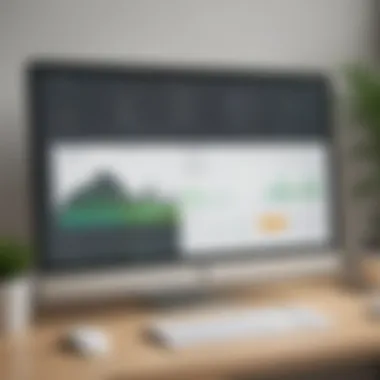

Intro
The landscape of customer support and project management tools is diverse and rapidly evolving. Small to medium-sized businesses, entrepreneurs, and IT professionals face the challenge of selecting the right software to enhance their operations. This analysis focuses on three prominent platforms: Zendesk, Freshdesk, and Jira. Each of these tools has carved its niche in the market, yet they serve distinct purposes and functionalities. Understanding their unique offerings is crucial for decision-makers aiming to align software capabilities with their organizational needs.
Software Overview
Definition and Purpose of the Software
Zendesk, Freshdesk, and Jira collectively address the increasing demand for effective customer support and project management solutions.
- Zendesk primarily focuses on providing a robust customer service platform. It facilitates efficient ticketing and communication between customers and support teams.
- Freshdesk serves a similar purpose, with strengths in onboarding and user forums that enhance customer engagement.
- Jira is specialized in project management, particularly for agile teams. It provides tools for tracking tasks, managing workflows, and fostering collaboration among team members.
Key Features and Functionalities
Each platform offers unique features that cater to different business needs:
- Zendesk:
- Freshdesk:
- Jira:
- Omnichannel support: Customers can reach out via email, chat, phone, or social media.
- Advanced analytics: Helps businesses track performance metrics and customer satisfaction.
- Integrations: Connects with various third-party applications, enhancing its functionality.
- Multi-product support: Allows businesses to manage multiple brands under one account.
- Gamification: Encourages team performance through a points and rewards system.
- Automated ticketing: Streamlines support tasks and improves response times.
- Agile framework: Supports scrum and kanban methodologies for project management.
- Custom workflows: Allows teams to tailor processes to meet specific needs.
- Extensive reporting: Provides insights into project progress and team performance.
Comparison with Alternatives
Overview of Competitors in the Market
In the customer service and project management landscape, competition is fierce. Tools like Help Scout, Intercom, and Asana vie for the same target audience as Zendesk, Freshdesk, and Jira. Each competitor has strengths that appeal to various user needs, creating a complex ecosystem.
Key Differentiators
When comparing Zendesk, Freshdesk, and Jira, several factors come into play:
- Target Audience: While Zendesk and Freshdesk are more customer-centric, Jira targets tech and agile teams, which impacts their design and functionalities.
- Ease of Use: Freshdesk is often noted for its user-friendly interface, making it accessible for non-technical users.
- Customization: Jira excels in offering customization options, enabling teams to modify workflows and features, thus providing flexibility based on project demands.
In summary, selecting the most suitable software among Zendesk, Freshdesk, and Jira requires careful consideration of unique needs and operational goals. Understanding the advantages and limitations of each platform is key to making an informed decision. The following sections will further delve into detailed comparisons, user experiences, and potential applications of these tools in various business contexts.
Intro
Understanding the landscape of customer support and project management solutions is crucial for small to medium-sized businesses, entrepreneurs, and IT professionals. The choices available can be overwhelming, particularly with distinct options like Zendesk, Freshdesk, and Jira. Each platform offers varying functionalities, catering to specific business needs. Identifying the right tool extends beyond just features; it encompasses user experience, integration capabilities, pricing, and customer support. In this analysis, these factors will be examined closely, providing insights that enable informed decision-making.
Purpose of the Analysis
The main goal of this analysis is to provide a detailed comparative view of Zendesk, Freshdesk, and Jira. By examining their strengths and limitations, the analysis aims to assist decision-makers in selecting the most suitable software for their unique requirements. This comparison will focus on how each platform manages customer interactions and project workflows. Additionally, we will explore the implications of these tools on efficiency, user satisfaction, and organizational scalability. The findings will highlight critical factors such as pricing structures and customer support, which are often pivotal when implementing a new tool.
Overview of the Software Landscape
In today’s business environment, customer support and project management tools have evolved significantly. Companies face pressure to manage customer relationships effectively while maintaining organizational workflows. Thus, selecting the right software is imperative. Zendesk is known for its robust ticketing system, offering multichannel support that includes email, chat, and social media. Freshdesk, on the other hand, emphasizes automation and self-service, making it appealing for businesses seeking efficient support solutions. Lastly, Jira emerged from the software development space, prominently featuring tools for agile methodologies, sprint planning, and comprehensive project management functionalities.
These differing strengths reflect various use cases and audiences, making it essential to evaluate how each software fits into broader operational goals. As businesses diversify their service offerings, understanding these dynamics will enhance the relevance of this analysis.
Zendesk Overview
Zendesk is a prominent player in the customer service software sector. It offers many tools designed to enhance customer interactions and streamline support processes. Understanding Zendesk's features is crucial for organizations aiming for better user experience, support management, and operational efficiency. The importance of this overview lies in its ability to illuminate how Zendesk's core functionalities cater to diverse customer service needs and its relevance for businesses of all sizes.
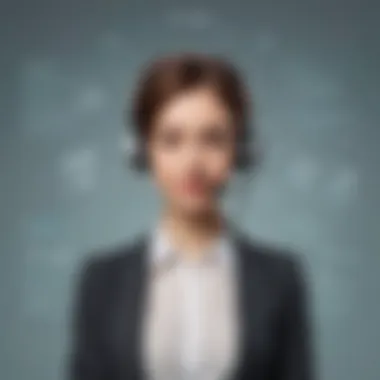

Key Features
Ticketing System
The ticketing system is a cornerstone of Zendesk's functionality. This system tracks customer inquiries from initiation to resolution. It allows support teams to assign, prioritize, and manage tickets with ease. The key characteristic of Zendesk's ticketing system is its automated workflow. This feature ensures that inquiries are not lost in the volume of requests. The automation of ticket handling is a significant benefit as it minimizes response time and enhances team productivity. However, a potential disadvantage is the learning curve for new users. Navigating the ticketing system can be complex for those unfamiliar with such tools.
Multichannel Support
Multichannel support is another robust feature of Zendesk. This functionality enables support teams to interact with customers through various channels, including email, chat, social media, and phone. The key characteristic here is the seamless integration of these channels into one platform. This integration is beneficial as it provides a unified view of customer interactions, ultimately improving customer satisfaction. Moreover, the unique feature of customer context allows representatives to view all prior interactions, making their responses more personalized. On the downside, monitoring numerous channels can increase the load on support teams.
Customization Options
Customization options within Zendesk allow businesses to tailor the platform to fit their particular needs. Businesses can modify their dashboards, create custom ticket fields, and adjust workflow processes. The key characteristic is the flexibility that these options provide. This ensures that organizations can scale their support efforts without losing functionality. One notable feature is the API integration, which lets users develop custom applications. An advantage is the enhanced user experience that comes from a system tailored to specific business processes. However, extensive customization requires more development time and resources, which can be a barrier for small to medium-sized businesses.
Target Audience
Zendesk serves a diverse audience. Its tools are suitable for small to medium-sized businesses, as well as larger enterprises. The software can effectively meet the needs of IT professionals, customer service representatives, and business owners who prioritize customer engagement. A critical factor for its target audience is the necessity of efficient customer management. By addressing this requirement, Zendesk positions itself as an ideal solution.
Scalability and Integration
Scalability is vital for businesses, especially those experiencing growth. Zendesk is built to grow with its clients. It offers tiered plans that provide advanced features as the needs of a business change. This ability to scale ensures that organizations do not outgrow their software solution. Furthermore, integration capabilities with other platforms, such as Salesforce and Slack, make Zendesk a versatile addition to any tech stack. Users can build a cohesive system that enhances workflows and promotes better communication across teams. However, new users may find the integration process somewhat intimidating due to potential complexities in setup.
Freshdesk Overview
Understanding the functionalities of Freshdesk is essential for evaluating its place among customer support tools. Freshdesk brings various features that can enhance the efficiency of customer service operations. Businesses looking for an integrated helpdesk solution may find Freshdesk particularly beneficial. It allows companies to manage inquiries across several channels, maintaining a cohesive view of customer interactions.
Core Functionalities
Helpdesk Automation
Helpdesk automation in Freshdesk streamlines repetitive tasks, giving teams more time to focus on complex issues. One key characteristic of this feature is its ability to automate ticketing. By automatically categorizing and assigning tickets based on predefined rules, it enhances response times. This is a popular choice for businesses that receive a high volume of queries, as it can significantly reduce manual workloads. A unique aspect of this automation is its smart ticketing system. This system not only speeds up the process but also minimizes human error, resulting in improved customer satisfaction.
Self-Service Portal
The self-service portal offered by Freshdesk contributes to overall customer satisfaction by allowing users to find answers independently. This is particularly valuable for low-priority queries. A significant characteristic is that it reduces the burden on support teams by directing customer requests to the portal. Users appreciate this autonomy, making it a beneficial and often cost-effective choice for small and medium-sized businesses. The unique feature in this portal includes comprehensive knowledge base articles, which users can search through. The downside may be that it requires an initial setup effort to populate this content, as well as the need for regular updates to keep information relevant.
Collaboration Tools
Freshdesk’s collaboration tools support teams in solving customer issues efficiently. Features like team inbox enable customer service agents to collaborate on tickets seamlessly. This is a strong asset for organizations where multiple team members may need to contribute to resolving a problem. It is beneficial for enhancing communication among team members. A distinct feature is its real-time collaboration capabilities, which allow agents to leave internal notes without confusing the customer. However, some users might find the learning curve for these tools a bit steep, particularly if they are less familiar with collaborative software.
User Experience
Freshdesk is designed with user experience in mind, making it approachable for both consumers and support agents. Its interface is clean and structured, allowing users to navigate easily through support tickets, knowledge bases, and other features. The onboarding process is generally straightforward, especially with guided setups and tutorials available for new users. Moreover, customizing the dashboard to reflect important metrics can enhance individual workflows. Overall, the user experience aims to be engaging while being functional.
Pricing Structure
The pricing structure of Freshdesk is structured to cater to diverse business needs. It offers a freemium model as well as tiered plans that scale with business requirements. Businesses can begin with a basic free plan, which is useful for startups testing customer support solutions. As companies grow, they may consider upgrading to a paid plan to unlock more advanced features such as automation and reporting. This flexible pricing approach positions Freshdesk favorably against competitors, making it accessible for small to medium-sized business while still providing comprehensive functionality.
Jira Overview
Jira has distinguished itself as a crucial tool for project management, particularly in the realm of software development. It offers a myriad of functionalities aimed at enhancing team collaboration and task management. Understanding how Jira operates and its unique attributes is essential for organizations contemplating its adoption. This section conveys the implications of these characteristics, focusing on their benefits, adaptability, and relevant considerations.
Functionality for Project Management
Agile Methodologies
Agile methodologies are central to the effectiveness of Jira. This approach promotes flexibility and iterative progress, allowing teams to respond swiftly to changes in project requirements. The key characteristic of Agile is its emphasis on continuous improvement and delivery. Agile is particularly beneficial in environments where customer feedback is paramount.
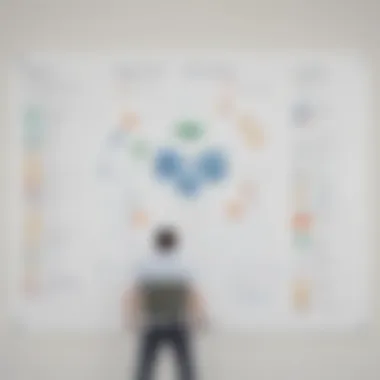

A unique feature of Agile methodologies in Jira is the ability to create customizable workflows and sprints, which supports various project management practices. However, teams need to commit time for proper training and adaptation to fully leverage Agile, which can be a downside.
Sprint Planning
Sprint planning is another defining aspect of Jira. It enables teams to strategize around short, time-boxed development cycles. By defining clear goals and responsibilities for each sprint, it fosters accountability among team members. Moreover, the layout of Jira makes it user-friendly for planning tasks in a visual manner, which can be helpful for new users.
One notable feature of sprint planning in Jira is the drag-and-drop task prioritization feature. This allows teams to swiftly adapt to shifting project priorities. On the other hand, teams may experience integration challenges if existing processes do not align with the Agile framework, which can lead to initial resistance.
Reporting Features
Reporting features in Jira play a pivotal role in tracking project progress and ensuring transparency. Customizable dashboards allow project managers to visualize data effectively, leading to informed decision-making. The ability to generate detailed reports on various metrics makes it a strong choice for performance analysis.
One key characteristic of these reporting features is the range of preset reports that can be utilized. This can save time for users who may not have data analysis expertise. However, setting up reports initially can be complex, particularly for large projects with numerous variables, which might overwhelm some users.
Ideal Use Cases
Identifying the best use cases for Jira is vital. It's particularly advantageous for software development teams that follow Agile practices. These teams benefit from collaboration features and integration with development tools, which streamline workflows. Moreover, organizations that require comprehensive project tracking and reporting will find Jira to be a robust solution.
Integration with Other Tools
Jira boasts extensive integration capabilities with various tools, including Confluence, Bitbucket, and Trello. This flexibility allows organizations to maintain their existing processes while enhancing productivity. For instance, integrating with Confluence enables better documentation management and information sharing.
Nonetheless, organizations should consider the learning curve associated with these integrations. Team members may need time to adapt, which could momentarily disrupt productivity. Overall, Jira’s integration potential is significant, but planning for training and adjustment is essential.
Comparative Analysis
When examining user interface, performance, reliability, customer support options, and cost-benefit details, the analysis gains depth. Each of these elements plays a pivotal role in user satisfaction and overall effectiveness of the tools. Knowing how these platforms compare can facilitate informed choices, ultimately leading to enhanced productivity and efficiency within small to medium-sized businesses.
User Interface Comparison
The user interface (UI) is the first point of interaction for most users. Zendesk offers a clean, streamlined UI designed for simplicity. Navigation feels intuitive, which helps users get accustomed to the system quickly. Customizable dashboards add to this feel, enabling users to tailor the view according to individual preferences.
Freshdesk, in contrast, emphasizes accessibility and fun in its design. The bright colors and engaging elements can attract users, but some find it cluttered. It includes a robust mobile app that maintains usability across devices, making it a versatile choice for remote teams.
Jira’s UI caters primarily to tech-savvy users. It can seem complex for those unfamiliar with its functionalities. However, it offers powerful tools for visualizing workflows, essential for agile management. Understanding the context of their tasks can aid team efficiency.
The choice of user interface can impact overall adoption rates within teams and departments.
Performance and Reliability
Performance is a crucial factor in the effectiveness of any software solution. Zendesk is known for its reliability, with robust uptime records and speedy performance. This stability is critical for businesses that rely on quick response times for customer inquiries.
Freshdesk matches this, often praised for its performance speed. It can handle multiple simultaneous requests without a hitch, making it suitable for busy environments. However, there are occasional reports of slow loading times, particularly during peak hours.
Jira’s performance can sometimes lag when hosting large projects with many users. This drawback may frustrate users who require fast updates. Still, its direct integration with other development tools often offsets this issue, allowing teams to maintain productivity despite potential slowdowns.
Customer Support Options
Customer support is a significant determinant in the choice of tools. Zendesk prides itself on multi-tiered support through its Help Center, community forums, and direct assistance.
Freshdesk provides similar support mechanisms but adds a unique aspect: users can access an AI-powered chatbot for quick answers. This automation is advantageous for speed but may lack the personalized touch some users require.
Jira offers extensive documentation and tutorials. However, direct support is often viewed as less comprehensive. Its user community is active, helping to fill in some of these gaps. Analyzing the support each tool offers can guide businesses toward a platform aligned with their support needs.
Cost-Benefit Analysis

Evaluating cost against potential benefits is crucial for any software investment. Zendesk follows a tiered pricing structure. Many find its higher tier pricing justifiable given the extensive features provided. Still, this can be a barrier for smaller teams.
Freshdesk presents a more friendly pricing model, including a free-tier option for small teams. This makes it an appealing choice for startups and smaller businesses. Its core functionalities in this tier are sufficient to manage basic customer support needs effectively.
Jira may present a higher cost as well, especially for larger teams. However, for organizations that benefit from its project management features, the investment can bear fruitful results, enhancing workflows and team accountability.
In summary, organizations must weigh all aspects discussed. Engaging in a detailed comparative analysis is pivotal to ensure that the chosen tool effectively meets the organization’s unique needs.
Specific Use Cases
In the realm of customer support and project management software, understanding specific use cases is crucial for businesses. This section discusses when and why to choose Zendesk, Freshdesk, and Jira based on distinct organizational needs and circumstances. Each platform has strengths that can match various business objectives. Knowing these details allows decision-makers to align their software choice with specific operational goals, ensuring optimal productivity and customer satisfaction.
When to Choose Zendesk
Zendesk is particularly suited for businesses that prioritize comprehensive customer support solutions. It shines in environments where handling a high volume of customer queries and scaling support efforts is essential. Companies might look to Zendesk when they:
- Require robust ticketing systems that can handle inquiries from various channels including email, chat, and social media.
- Value customization options to tailor response templates, workflows, and reporting according to unique needs.
- Seek advanced analytics features to gauge performance metrics and improve customer interactions.
For example, e-commerce businesses that field numerous customer questions about product offerings benefit from Zendesk's multichannel capabilities and integration with sales platforms. This ensures that all interactions are streamlined in one interface. The platform's scalability also makes it suitable for growing companies aiming to enhance their service efficiency.
Use Cases for Freshdesk
Freshdesk appeals to organizations looking for a user-friendly, cost-effective solution for customer service management. It is ideal in scenarios where companies need the basics of customer support without extensive complexity. Companies might choose Freshdesk when they:
- Focus on self-service options, allowing customers to find solutions independently through knowledge bases and community forums.
- Implement automation features to manage repetitive tasks effectively, freeing support teams to handle more complex issues.
- Foster collaborative environments, enabling customer service agents to work seamlessly together on shared tickets.
Small businesses or startups often gravitate toward Freshdesk due to its flexible pricing and easy setup. Organizations aiming for rapid deployment with intuitive interfaces enjoy a smoother transition towards enhanced customer support practices.
Why Jira is Ideal for Development Teams
Jira is tailored for project management and software development. It offers functionalities that align well with Agile methodologies, making it a preferred choice for teams involved in ongoing projects. Teams might select Jira when they:
- Require detailed project tracking to manage tasks, sprints, and backlogs systematically.
- Utilize Agile methodologies needing toolsets specifically structured around Scrum or Kanban frameworks.
- Demand robust reporting capabilities to derive insights on project performance and team velocity.
Development teams focused on delivering incremental updates and managing parallel development cycles will find Jira invaluable. Its integrations with version control systems and CI/CD tools also allow seamless collaboration between developers and project stakeholders. This capability supports continuous improvement in software delivery processes.
In summary, selecting the right software comes down to aligning specific tools with organizational needs. Understanding when to use Zendesk, Freshdesk, or Jira enhances efficiency while fostering better customer and team engagement.
Closure
The conclusion serves as a critical element in any article, particularly in an exhaustive comparative analysis like this one. Here, it consolidates key insights gathered from evaluating Zendesk, Freshdesk, and Jira. By pulling together findings from various sections, this segment not only highlights the strengths and weaknesses of each tool but also clarifies their applicability in different business contexts.
In the fast-paced environment of small to medium-sized enterprises, making an informed decision about software tools can significantly impact operational efficiency and customer satisfaction. The collective information within this article offers essential guidance for decision-makers seeking to enhance their organizational performance through the right software choice.
Highlighted in this conclusion are correlations between each platform's features and the specific needs of diverse business models. Understanding how Zendesk, Freshdesk, and Jira cater to unique requirements fosters a more nuanced approach to software selection. This analysis ultimately underscores the importance of aligning tools with organizational goals, which simplifies the decision-making process and promotes strategic growth.
Summary of Findings
The preceding sections of this article detail a comprehensive evaluation of Zendesk, Freshdesk, and Jira. Key findings encompass:
- Zendesk excels in its multichannel support and customization options, appealing primarily to customer service-oriented teams.
- Freshdesk is noted for its user-friendly interface and helpdesk automation features, making it a strong choice for businesses prioritizing self-service and collaboration.
- Jira stands out with robust functionalities for project management, particularly effective for development teams employing agile methodologies.
The comparative analysis clearly presents the unique advantages and limitations of each software tool. This allows organizations to identify the best fit based on their operational focus and team dynamics.
Final Recommendations
Based on the in-depth analysis, here are some recommendations:
- For organizations heavily reliant on customer service, Zendesk is recommended. Its rich feature set and adaptability to various customer interaction channels make it ideal for enhancing customer support efforts.
- Freshdesk should be considered by businesses aiming for streamlined helpdesk operations. Its automation and self-service capabilities can foster better customer relationships and improved productivity.
- Jira is optimal for project management, especially for teams engaged in software development. Its strong emphasis on task management and agile processes can significantly aid in project delivery.
Evaluating the unique characteristics of each platform allows organizations to harness the right tools for their strategic advantage.
Choosing the right tool not only enhances efficiency but also contributes to overall business success.















