Wix vs HubSpot: Comprehensive Business Platform Analysis


Intro
In today’s digital marketplace, choosing the right software solution can make or break a business. Among the contenders, Wix and HubSpot stand out for their distinct offerings. For small to medium-sized businesses, entrepreneurs, and IT professionals, understanding these platforms is essential to effectively meet their needs. With the right approach, one can leverage these tools to not only enhance online presence but also streamline marketing efforts and customer management.
This article embarks on an exploration of Wix and HubSpot, casting light on their unique features, strengths, and weaknesses. By breaking down the comparison into manageable sections, we aim to provide clarity amidst the multitude of options available. In doing so, decision-makers can better navigate the waters of digital solutions tailored to their business objectives. Ready to dive in? Let’s unravel what these platforms have to offer!
Software Overview
Definition and Purpose of the Software
Wix is primarily a website builder that embraces a drag-and-drop interface. It enables users to craft visually appealing sites with relatively little technical skill. Its main goal is to help businesses establish an online presence quickly and effectively.
On the other hand, HubSpot is a comprehensive inbound marketing, sales, and customer service platform. The underlying aim here is to enable businesses to connect with their customers seamlessly while integrating marketing tools to nurture prospects and optimize customer engagement.
Key Features and Functionalities
Wix features an extensive library of templates, enabling users to create websites tailored to specific industries. Other key functionalities include:
- Mobile Optimization: Ensuring sites look good on devices of all sizes.
- App Market: Offering a range of third-party applications to enhance site functionality.
- SEO Tools: Assisting users in optimizing their sites for search engines.
In contrast, HubSpot offers a plethora of tools such as:
- CRM Capabilities: Centralizing customer interactions and data.
- Email Marketing: Creating targeted campaigns with detailed analytics.
- Content Management System: Publishing and managing content effortlessly.
Both platforms cater to different operational dynamics, and as we compare them, it's crucial to weigh their capabilities against your business needs.
Comparison with Alternatives
Overview of Competitors in the Market
Within the landscape, both Wix and HubSpot face competition from other popular platforms. For instance, Squarespace competes with Wix by providing robust templates and customizable features without the same degree of flexibility. Conversely, Salesforce presents a strong alternative to HubSpot in the CRM space, providing in-depth customization but at a higher complexity and cost.
Key Differentiators
It's pivotal to distinguish the aspects that set these platforms apart:
- Target Audience: Wix appeals more to those wanting a straightforward site-building experience. HubSpot, however, targets businesses looking for comprehensive marketing and customer relation solutions.
- Usability: Wix’s drag-and-drop interface is user-friendly, while HubSpot’s suite, although powerful, may require a steeper learning curve.
- Pricing Models: Wix offers tiered pricing for various features, making it accessible for startups. HubSpot, with its extensive functionalities, can be pricier but is justified by the breadth of tools available.
"Choosing the right platform is crucial. It’s not about having the flashiest tools but rather finding what best suits your business needs."
In summary, both Wix and HubSpot deliver unique capabilities aimed at enhancing a business's online presence and operational efficiency. The ultimate decision hinges on specific goals, resources, and target audiences as you weigh these software options.
Intro to Website Builders
Website builders have become an essential component for businesses navigating the digital landscape. With so many options at our fingertips, it’s easy to overlook how crucial these platforms are in shaping online presence. Wix and HubSpot stand out as two powerful contenders in this domain. This section serves as an introduction to these tools, setting the stage for a detailed comparison that follows.
Understanding Website Builders
Website builders are software platforms that allow users to create and manage websites without needing extensive coding knowledge. They usually feature a drag-and-drop interface, enabling even the least tech-savvy individuals to design professional-looking sites with relative ease. These platforms offer templates and various customization options, allowing businesses to showcase their brand identity effectively.
For small to medium-sized enterprises, the advantages of website builders include:
- Cost-effectiveness: Many have free or low-cost plans, making them accessible to startups.
- Quick setup: Users can have a working site running in a matter of hours.
- User-friendly: Even those without technical skills can build and modify pages.
However, choosing the right website builder goes beyond just ease of use. It's crucial to consider functionality, scalability, and integration capabilities with other business tools. In this article, we'll explore how Wix and HubSpot stack up in various criteria to help you make an informed decision.
The role of website builders in modern business
In today’s digital age, having a robust online presence is not just beneficial—it’s imperative. Website builders play a pivotal role, particularly for small and medium-sized businesses. They provide a platform for businesses to engage with customers, showcase products or services, and gather valuable insights through analytics.
Benefits of using a website builder include:
- Improved Brand Visibility: A well-designed site attracts more visitors.
- Facilitated Marketing Efforts: Website builders often come with built-in SEO tools.
- Enhanced Customer Engagement: Features such as contact forms and feedback options foster interaction.
Moreover, the adaptability of website builders enables businesses to respond to changing market dynamics. As your business grows, your website can evolve alongside it, accommodating new features or functions that align with your objectives. In essence, the significance of website builders transcends mere aesthetics; they are vital for any modern business aiming for success in an increasingly competitive landscape.
"A website is not just a collection of pages; it’s an ongoing relationship with your audience."
Understanding these foundations sets us up perfectly for a deep dive into the specifics of Wix and HubSpot, where we will scrutinize their offerings, weaknesses, and ideal use cases to derive a clearer perspective on which platform suits your business needs.
Overview of Wix
When diving into the comparison between Wix and HubSpot, it's important to grasp what Wix has to offer. Established to cater primarily to small and medium-sized businesses, Wix has built an ecosystem designed for ease of use and flexibility. For companies just starting out or those that may not have substantial technical resources, Wix serves as a solid foundation.
History and Evolution
Wix was founded in 2006, and since then, it has evolved remarkably. From its initial focus as a simple drag-and-drop website creation tool, it has transformed into a versatile platform that accommodates various business needs. Users can now design anything from simple landing pages to complex online stores.
This evolution reflects a growing understanding of user needs, making Wix a player in the competitive field of web development solutions. By consistently updating features and addressing user feedback, the platform has managed to not only keep pace with, but at times stay ahead of the competition.
Key Features
Wix Editor
The Wix Editor is the centerpiece of the platform's usability. It allows users to design and manage their websites with an intuitive interface that requires no coding skills. A key characteristic of the Wix Editor is its flexibility; users can drag and drop elements to create a personalized design without constraints.
One unique feature here is the comprehensive range of customizable templates available, which cater to various industries. This element makes Wix a favored choice for entrepreneurs and small businesses looking for a quick setup without sacrificing creativity. However, some users have noted that excessive customization can lead to cluttered designs if not managed carefully.
Templates and Design Flexibility
Wix stands out in terms of its vast library of templates and design flexibility. Users can choose from hundreds of professionally designed templates tailored for different business sectors. This variety ensures that even users with little design experience can find a template that resonates with their brand message.
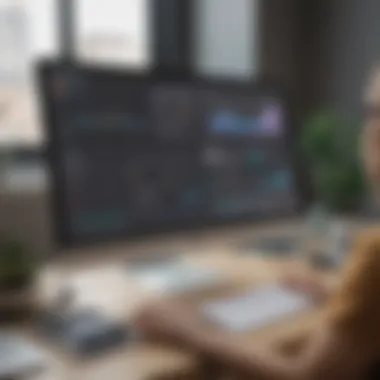
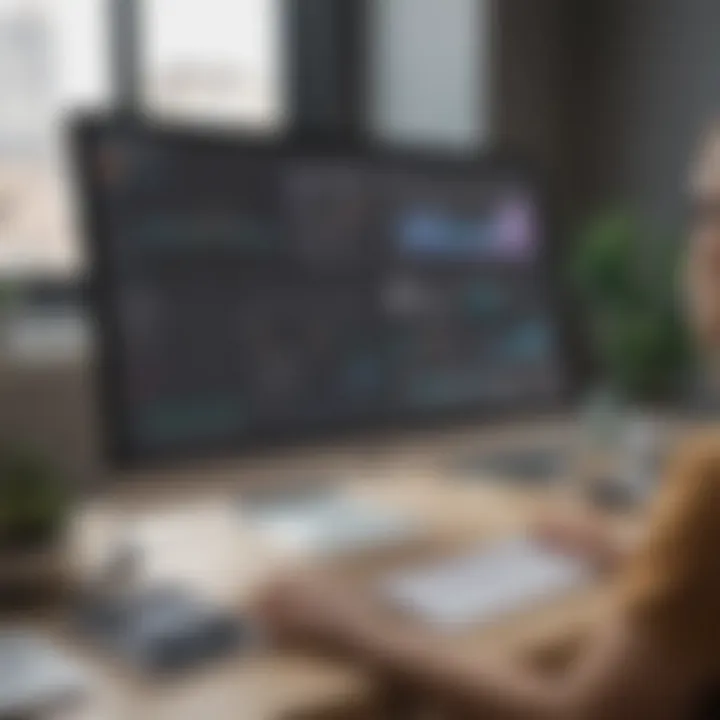
The design flexibility enables users to modify elements such as colors, fonts, and layouts effortlessly. One unique advantage here is the ability to preview changes in real-time, a feature that enhances user experience. Nonetheless, it's worth mentioning that some templates may not be editable once a site goes live, which could be a limitation for users wanting to pivot their branding later on.
App Market
Wix's App Market is another significant aspect to consider. It hosts an array of apps and integrations that enhance site functionalities, from marketing tools to customer service support. This marketplace allows users to extend their websites’ capabilities easily and tailor them to meet evolving business needs.
The key characteristic of the App Market is its variety—with both free and premium options available. The unique benefit here is that even small businesses can start with essential tools and scale up as they grow. However, users might find that some premium apps can add significantly to overall costs, which is something to keep in mind when budgeting.
All in all, the Overview of Wix highlights a platform that is user-friendly and adaptable for various businesses. Its key features cater to entrepreneurs and small to medium-sized businesses, making it a noteworthy contender in our comparison with HubSpot.
The continuous development and adaptability of Wix can make it a powerful asset for businesses looking for simplicity and efficiency in their web presence.
Overview of HubSpot
In the realm of business solutions, HubSpot stands out not just as a tool, but as an entire ecosystem designed to cater to the diverse needs of organizations, especially those with an eye for growth and efficiency. Understanding what HubSpot offers is vital for businesses looking for an all-in-one platform that combines marketing, sales, and CRM functionalities under one roof. This examination will shed light on the key elements, benefits, and the considerations that make HubSpot a significant contender against other platforms like Wix.
History and Development
HubSpot first made its entrance into the business scene in 2006, founded by Brian Halligan and Darmesh Shah. Their vision was simple but powerful: to revolutionize marketing by providing tools that align with how consumers behave today. In its early days, HubSpot focused on inbound marketing, shifting the dynamics from traditional outbound strategies. This metamorphosis allowed businesses to attract customers through valuable content and experiences.
Over time, the platform expanded its capabilities. By adding customer relationship management (CRM) tools and marketing automation, HubSpot transformed from just an email marketing solution to a robust software suite. Tracking developments on Wikipedia can provide deeper insights into milestones in its growth.
Core Features
HubSpot's success can be attributed to its diverse core features, three of which stand out prominently: CRM functionality, marketing automation tools, and its content management system (CMS). Each of these aspects plays a pivotal role in how businesses interact with potential and existing customers and streamline their internal processes.
CRM Functionality
HubSpot's CRM functionality is perhaps its cornerstone. It's not just about keeping track of customer interactions; it's a comprehensive system that centralizes data, allowing for smooth navigation through the sales pipeline.
- Key Characteristic: What makes HubSpot's CRM particularly appealing is its simplicity. It's designed to be user-friendly, making it a go-to for the small and medium-sized businesses that often lack extensive IT resources.
- Unique Feature: One standout feature of this CRM is the automated tracking of customer interactions. This eliminates the need for manual input and reduces human error.Some might argue that the sheer volume of features could be overwhelming for a novice, but once familiar, users find the value in having such a depth in data management at their fingertips. This ultimately aids in making informed decisions and enhances customer relationships.
Marketing Automation Tools
Marketing automation is another key strength of HubSpot, providing businesses with a competitive edge by streamlining their marketing efforts.
- Key Characteristic: With features like lead nurturing, email workflows, and analytics, organizations can drive targeted campaigns effectively.
- Unique Feature: HubSpot’s smart content functionality allows businesses to personalize content based on visitor behavior, a critical factor in today's competitive landscape.By automating repetitive tasks and providing segmentation options, businesses can focus on strategy rather than getting bogged down by the minutiae of execution. However, the reliance on automation requires careful monitoring and adjustments to ensure that the message aligns with audience needs.
Content Management System
HubSpot’s CMS is designed to cater to the needs of marketers and content creators alike. It allows for seamless website management while incorporating powerful SEO tools that ensure content visibility.
- Key Characteristic: Users benefit from the ease of creating and managing landing pages without needing advanced technical skills. This democratizes access to effective web management.
- Unique Feature: HubSpot’s built-in SEO recommendations streamline the optimization process, making it easier for businesses to improve their search engine visibility.However, while the ease of use is typically a highlight, some advanced users may find the customization options a bit limited compared to others like WordPress. Striking the right balance here can be key to successful implementation.
In essence, HubSpot represents a multifaceted solution for businesses eager to harness the power of integrated marketing, sales, and customer relationship management. While it offers tremendous opportunities, it demands a careful approach to fully reap its benefits.
Usability Comparison
When narrowing down your options between Wix and HubSpot, usability is a significant aspect that can determine the success or failure of your web project. It encapsulates how intuitive and accessible the platforms are for users, particularly those who may not be tech-savvy. A good usability framework provides a smooth user experience that allows small to medium-sized businesses, entrepreneurs, and IT professionals to navigate, create, and manage their websites without undue frustration. This section will delve into key elements of usability, emphasizing user interface design, ease of use, and the learning curve associated with each platform.
User Interface
The user interface (UI) is the first point of interaction users have with any software. A sleek, intuitive layout can greatly influence a user’s perception of a platform.
On Wix, the UI is often praised for its drag-and-drop functionality. This allows users to simply click and drag elements on the page, making it feasible to create stunning websites even without a design background. The interface boasts a clean, organized menu system which makes it easier to locate tools and features. However, for those who prefer finer control, the multitude of options might feel overwhelming at times.
Meanwhile, HubSpot offers a more structured interface, which can be appealing to those familiar with CRM systems. The layout presents features in a logical order, guiding users through various functionalities like marketing automation and content management. Yet, the interface can sometimes feel cluttered, especially for new users trying to navigate through an expansive array of tools. As a result, achieving efficiency in HubSpot might require a period of adjustment.
Ease of Use
In terms of ease of use, Wix tends to come out on top for beginners. The platform is designed to be user-friendly, with numerous tutorials and a helpful community that provides support. Setting up a website can often be accomplished in just hours, rather than days, making it ideal for those who need to launch quickly. Users frequently appreciate the way Wix presents its tools in a straightforward manner, minimizing the learning barriers.
Conversely, HubSpot is a multifaceted tool that serves various marketing and sales processes. While its depth of features is a major strength, this can lead to complications for users who are not experienced. HubSpot's advanced settings and functionalities may feel somewhat like a labyrinth for novices. Users might find themselves sifting through extensive documentation or instructional videos to grasp the utility of complex tools. Additionally, HubSpot offers an extensive amount of customer support, but often the breadth of features can be a double-edged sword.
Learning Curve
The learning curve is pivotal to understanding how quickly users can become proficient with a platform. Wix shines here due to its design philosophy of prioritizing intuitive use. New users typically find that with consistent practice, they can gain confidence in navigating the tools offered within a few days. Moreover, Wix hosts a plethora of community forums and resources that further enrich the learning process.
In contrast, users may find HubSpot daunting at first. Despite having numerous resources available, including videos and a detailed knowledge base, fully mastering the platform can require dedicated time and effort. While the payoff can be substantial in leveraging advanced capabilities for businesses, the initial setup and understanding of features might prove challenging for less technical users.
"An effective usability comparison allows users to assess how seamlessly they can transition into using a platform. Whether it’s Wix's straightforward drag-and-drop design or HubSpot’s comprehensive toolset, understanding usability can steer business decisions in the right direction."
In summary, usability plays a crucial role in your choice between Wix and HubSpot. For those prioritizing a simple website-building experience, Wix is a frontrunner. HubSpot, while offering extensive functionalities, comes with a steeper learning curve. Understanding these factors can greatly aid businesses in choosing the right tool for their specific needs.
Feature Set Comparison
When diving into the comparison between Wix and HubSpot, the feature set emerges as a crucial element. It’s the backbone of what each platform offers, reflecting how well they cater to their intended users. A robust feature set encompasses a variety of tools and capabilities that can elevate the user experience, drive business growth, and ultimately lead to successful outcomes.
Each business has its unique requirements and expectations from a website builder or a platform for managing customer relationships. From design flexibility to SEO tools and e-commerce functionalities, understanding the distinction between these offerings can make or break a business’s online presence. In today’s digital landscape, having the right features isn’t just beneficial; it’s essential.
Design and Customization
Wix shines brightly in the realm of design and customization. The platform is known for its user-friendly drag-and-drop interface, allowing even the most technologically challenged individuals to create visually appealing websites. Users can choose from hundreds of templates, each designed to be easily editable.
The Wix Editor provides a canvas that offers freedom without much constraint, letting users move elements around as they see fit.
- Templates and Design Flexibility: Wix’s diverse template library accommodates myriad industries, making it simple for businesses to find a design that aligns with their brand identity. Furthermore, advanced customization options enable users to tweak elements and create a look that is distinctively theirs.
Despite these strengths, one might argue that the open-ended nature of Wix can sometimes lead to over-designing, where the user expects to add every bell and whistle, ultimately complicating the user interface.
On the other hand, HubSpot adopts a different approach toward design. While it still offers customization options, the platform is more structured. The templates typically focus on optimizing the user journey rather than offering absolute freedom. This structure can be a double-edged sword—it simplifies certain tasks but can also limit creativity.
SEO Capabilities


In this digital world, achieving visibility on search engines isn't just a nice-to-have; it's a necessary strategy for success. When it comes to SEO, Wix and HubSpot have unique offerings.
Wix has made significant strides in improving its SEO tools. Users now benefit from features like customized meta tags, URL modifications, and an integrated sitemap. While its SEO capabilities have enhanced, limitations exist, especially in URL structure, which isn’t as clean or customizable as one might hope.
HubSpot, however, prides itself on being far more robust with its SEO tools. The platform provides built-in assistance and analytics features, guiding users throughout their SEO endeavors, emphasizing strategies that permeate beyond mere keyword stuffing. For businesses focused on content marketing, HubSpot’s SEO capabilities can be a significant game changer, ensuring that websites can attract organic traffic effectively.
E-commerce Functionality
With the growing trend of online shopping, the functionality to sell products and services through a website is of paramount importance. Both Wix and HubSpot have options in this area, but they cater to slightly different markets.
Wix's e-commerce features are user-friendly, offering an intuitive setup for small to medium-sized businesses. By integrating payment options, inventory management, and promotional tools, businesses can create an online store quickly. However, some may find limitations in scalability as they grow. Larger businesses may feel constrained by the platform’s e-commerce features.
Conversely, HubSpot’s e-commerce functionality is more intertwined with its CRM offerings. While it may not be a standalone e-commerce platform, businesses using HubSpot can create personalized shopping experiences by leveraging customer data and segmentation strategies. This feature provides an edge for entrepreneurs looking to build lasting relationships with their customers, as they can tailor their offerings based on user behavior and preferences.
In summary, while both platforms offer a range of features catering to different business needs, the effectiveness of these tools largely depends on the specific operational objectives of the user. With considerations of flexibility, technical enhancement, and business growth, both Wix and HubSpot present values that can fit the varied nature of business landscapes.
Integrations and Extensibility
In the current digital landscape, the ability to integrations easily with other tools and platforms is crucial for any business solution. This is where integrations and extensibility come into play, as they can significantly enhance the functionality and versatility of a platform like Wix or HubSpot. Having a cohesive ecosystem allows businesses to streamline operations, improve collaboration, and maximize productivity. When considering whether to choose Wix or HubSpot, understanding their capabilities in these areas becomes essential.
Third-Party Integrations
Both Wix and HubSpot offer a range of third-party integrations, but they approach them differently. Wix allows users to integrate various apps and services through its App Market, which includes tools for marketing, customer management, and e-commerce. These integrations enable business owners to extend the platform's capabilities, tailoring the website experience to meet specific needs. For instance, businesses using Wix can easily incorporate payment processors like PayPal or connect with marketing tools like Mailchimp to automate email campaigns.
On the other hand, HubSpot shines with its rich ecosystem of integrations deeply embedded into its CRM functionality. It offers a robust integration with hundreds of third-party applications, simplifying tasks from managing customer relationships to tracking sales performance. From platforms like Slack, for communication, to Google Analytics for data analysis, HubSpot’s integrations can truly transform how a business operates. This seamless interaction fosters a more integrated workflow, enhancing not just efficiency, but also the overall effectiveness of the marketing strategies employed.
API Availability
API availability is another key area where Wix and HubSpot differ. Wix provides an HTTP-based API that allows developers to build their applications. However, it typically requires more technical expertise to set up and utilize effectively. Users who are not familiar with programming may find it daunting, limiting Wix's extensibility for some.
Conversely, HubSpot offers an extensive and well-documented API. This means that developers can create custom integrations and tools without getting lost in a sea of complex code. The flexibility of HubSpot’s API allows businesses, regardless of their size, to automate tasks and integrate with existing systems. It enables smooth data transfers and connection to various applications, streamlining workflows.
Pricing Structure
Understanding the pricing structure of both Wix and HubSpot is crucial. This aspect not only influences a company’s budgeting but also impacts its overall strategic planning. Many small to medium-sized businesses find themselves caught between fitting a powerful tool into their financial constraints while seeking value for their investment. Thus, it becomes essential to dissect the various pricing plans, hidden costs, and overall value for money offered by both platforms.
A transparent pricing model can give businesses a clearer vision of what they are getting into, which is why this section aims to provide clarity on Wix's and HubSpot's pricing frameworks. Furthermore, knowing the pricing will help business owners align their finances appropriately, thus avoiding surprises down the road.
Wix Pricing Plans
Wix's pricing plans are designed with flexibility in mind, catering to a diverse spectrum of users. Their offering includes a freemium model, which paves the way for novice users to explore its functionalities before committing financially. Here’s a breakdown of Wix's primary plans:
- Free Plan: Allows users to create a website with Wix branding and basic functionalities. Good for testing the waters but lacking in professional capabilities.
- Combo Plan: Limited to personal use, this plan eliminates Wix ads, includes a free domain for a year, and offers sufficient storage and bandwidth for small sites.
- Unlimited Plan: This caters to entrepreneurs and freelancers, providing higher storage, bandwidth, and advanced features like video hosting.
- eCommerce Plan: Targeted at online businesses, it allows users to sell products via the Wix platform. Additional tools for managing payments, inventory, and shipping are included.
- VIP Plan: Offers priority support and additional features tailored for serious businesses.
Every plan, including its benefits and limitations, puts emphasis on various types of businesses, allowing for an easier choice based on individual needs.
HubSpot Pricing Models
Conversely, HubSpot takes a different approach with its pricing plans, reflecting its emphasis on providing a comprehensive customer relationship management (CRM) tool alongside marketing capabilities. The key models are:
- Free Tools: These involve basic CRM functionalities, allowing users to manage contacts and pipeline without any cost. Perfect for startups intent on keeping things lean.
- Starter Plan: A budget-friendly option that includes essential marketing features like email templates and ad management.
- Professional Plan: A step up with advanced features such as marketing automation, analytics, and reporting, suitable for growing businesses.
- Enterprise Plan: Tailored for larger organizations, this model offers customization options, account-based marketing tools, and dedicated support.
HubSpot’s flexibility comes from being able to mix and match different 'hubs' such as Marketing, Sales, and Service, which can lead to potentially higher scaling costs but tailored solutions for distinct needs.
Value for Money Analysis
When considering value for money, it’s pivotal to put several factors into perspective.
- Functionality vs Cost: Evaluate what features are available at each pricing tier and whether they justify the expense. For instance, while Wix's Combo plan seems affordable, the lack of certain integrations might make it less appealing if advanced tools are needed.
- Long-term Commitment: Assess if there's a discount for annual payments over monthly ones. HubSpot’s tiered pricing means that moving up the ladder can quickly ramp up costs, which must be considered if planning for growth.
- Support and Resources: The quality of customer service can play a notable role in perceived value. Wix offers various support channels, while HubSpot includes extensive documentation and resources. Investing slightly more in customer support can expedite the learning curve and improve user satisfaction.
In summary, selecting a pricing plan is a balancing act involving financial considerations and required functionalities. Understanding both platforms' pricing structures can lead to making a well-informed decision, ensuring the chosen solution aligns with the business’s operational goals.
Customer Support and Resources
When businesses choose a platform like Wix or HubSpot, customer support and available resources are key factors that facilitate their overall experience. Both platforms offer unique support structures and materials that can greatly influence user satisfaction and success. From troubleshooting common issues to understanding the intricacies of advanced features, reliable support can be a game-changer. For small to medium-sized businesses, entrepreneurs, and IT professionals, the effectiveness of customer support often makes the difference between seamless integration and a frustrating experience.
Support Channels
In this digital age, the availability of diverse support channels plays a significant role in determining the effectiveness of customer service. Wix and HubSpot each boast their own methods for reaching out to support teams, yet they differ in accessibility and responsiveness.
- Wix Support:
- HubSpot Support:
- Live Chat: Providing real-time assistance for urgent matters, their live chat service connects users to support representatives. This feature is incredibly valuable for businesses that need quick solutions.
- Email Support: Though it may not be as immediate as live chat, emailing support can be effective for less urgent questions, allowing for a more thorough response.
- Community Forum: Wix's user community is an active space where users can share experiences and solutions. This can help users find answers to common problems without ever needing to contact support directly.
- Knowledge Base: HubSpot shines with its extensive knowledge base featuring articles, FAQs and how-to guides. Users can access information on a wide array of topics at their own pace.
- Live Chat and Phone Support: Depending on the subscription level, HubSpot users have access to either chat or phone support. This layered approach ensures that users feel guided, regardless of their plan.
- User Community: Similar to Wix, HubSpot has a user community platform. Here, users can ask each other questions, share tips, and even network.
In essence, both platforms create pathways for users to receive assistance, yet the responsiveness and effectiveness can vary based on the chosen channel.
Learning Materials and Documentation
The richness of learning materials and documentation can significantly impact a user’s ability to navigate a platform effectively. Adequate resources empower users to harness the full potential of their chosen service.
- Wix Resources:
Wix is known for its user-friendly setup, yet they also provide educational materials. User tutorials, video guides, and articles are plentiful, assisting users in building their sites and troubleshooting. Their clear documentation breaks down complex processes into digestible steps, appealing to tech-savvy users and novices. - HubSpot Learning Hub:
HubSpot takes a different approach by combining its documentation with courses. The HubSpot Academy offers free courses on marketing, sales, and customer service, allowing users to deepen their knowledge in more than just the platform’s functionalities. This helps businesses not only navigate HubSpot's features but also understand broader concepts of inbound marketing and sales strategy.
"A strong support structure can transform how a business interacts with its chosen platform. It not only enhances user experience but also contributes to overall success."
Target Market and Use Cases
Understanding the target market and use cases of Wix and HubSpot is the crux of making a sound choice between these two platforms. Each solution caters to specific user needs that depend on factors like business size, operational focus, and the complexity of demands. When one considers adopting a platform, it goes beyond looks and features; it’s pivotal to analyze who will be using the tool and for what. Not doing so can lead to unwarranted expenses and missed opportunities.
In a world where digital presence is everything, selecting the software that perfectly aligns with your business strategy is crucial. Choosing between Wix and HubSpot involves identifying not just what you need today but what you might require down the line. Businesses should also consider scalability. A small enterprise may have distinct needs compared to a growing midsize company that’s diversifying its offerings.
Ideal Users for Wix
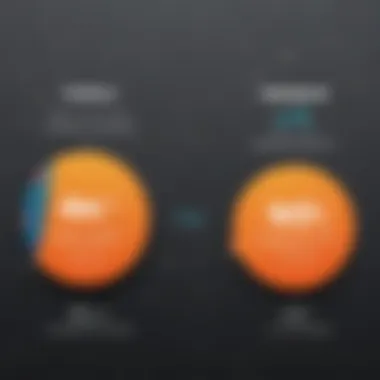
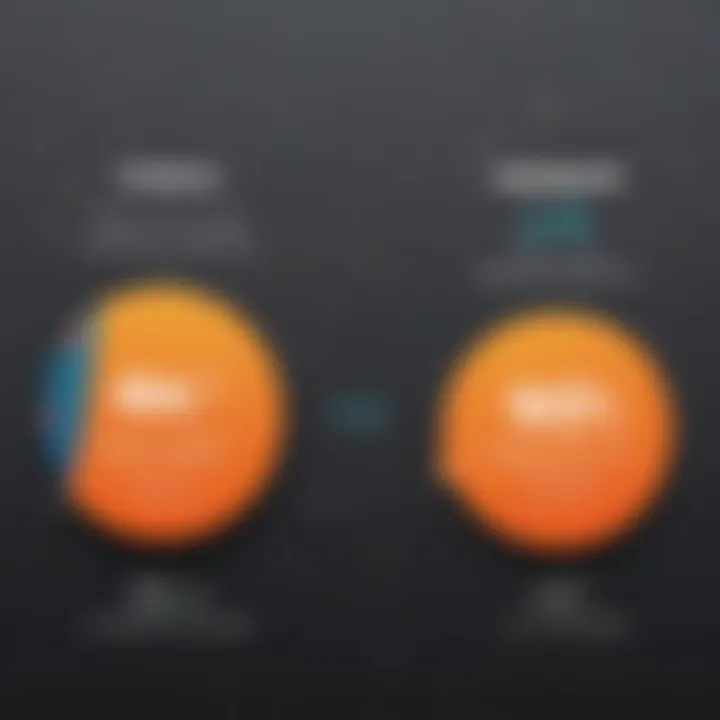
Wix shines for those looking for simplicity and an intuitive design experience. The ideal users for Wix generally include:
- Freelancers and Creatives: Individuals like photographers, designers, or writers can quickly set up a portfolio to showcase their work. With its array of visually appealing templates, presenting a professional image is hassle-free, often requiring little to no coding knowledge.
- Small businesses: Local restaurants, boutiques, or service providers benefit from an easy-to-navigate platform to establish their online presence. Wix’s drag-and-drop features make it simple to create a site that captures the essence of a brand without needing a developer.
- Nonprofits and Community groups: Organizations looking to spread awareness or engage members can utilize Wix’s features like donation buttons and event management. It allows these entities to focus more on their mission rather then getting tied down in technicalities.
In essence, Wix is the go-to for those desiring straightforward, no-fuss website creation, enabling users to jump headfirst into their online ventures rather than dabbling in technical challenges.
Ideal Users for HubSpot
HubSpot caters to users who are a bit more ambitious and require a more integrated approach to digital marketing, sales, and customer relationship management. These users typically include:
- Marketing Teams: With its extensive marketing automation tools, HubSpot is inspired for teams that want to streamline campaigns, track performance, and understand customer behavior.
- Sales Professionals: Sales teams aiming to manage leads and optimize their sales funnel effectively find value in HubSpot’s robust CRM tools. The ease of tracking interactions and analyzing data can mean the difference between closing a deal and letting it slip away.
- Medium-sized businesses: As these enterprises often have more complex needs for customer engagement, HubSpot’s comprehensive toolset helps them manage leads, segment audiences, and personalize marketing efforts.
In summary, HubSpot suits users who are serious about scaling their operations, requiring an all-in-one solution that covers marketing, sales, and even customer service aspects. Its broad capabilities cater well to those who see long-term strategy as essential in their approach.
Pros and Cons
When evaluating platforms like Wix and HubSpot, understanding their pros and cons is crucial for businesses looking to make informed choices. Each platform caters to specific needs and excels in different areas, making these considerations essential for decision-makers. Here, we highlight significant advantages and limitations that can influence an organization's choice based on unique circumstances.
Advantages of Wix
Wix has carved out a niche for itself primarily through its user-friendly nature and design versatility. Here’s a closer look at some key strengths:
- Drag-and-Drop Editor: One of Wix's hallmark features is its intuitive drag-and-drop interface. This allows users, regardless of technical skills, to customize their websites easily.
- Rich Template Gallery: With hundreds of templates available, businesses can find a design that suits their brand's identity. This selection gives users a solid head start, making the site-building process less daunting.
- Affordable Pricing: Compared to HubSpot, Wix offers more budget-friendly packages, appealing to startups and small businesses looking for cost-effective solutions without sacrificing quality.
- Built-in SEO Tools: Wix provides essential SEO functionalities, making it easier for small businesses to optimize their sites for search engines, thus improving visibility.
Advantages of HubSpot
HubSpot stands out for its robust functionality tailored towards comprehensive marketing efforts. Here are some notable advantages:
- Integrated CRM: At its core, HubSpot offers an integrated Customer Relationship Management system. This enables businesses to manage customer interactions seamlessly, from initial contact to final sale.
- Marketing Automation: The platform shines in enabling businesses to automate their marketing strategies. Automated email campaigns, lead tracking, and analytics ensure that businesses can engage their audience effectively while saving time.
- Content Management System: HubSpot's CMS provides flexibility in creating and managing content. The system supports various content types and formats, ideal for businesses investing heavily in content marketing.
- Analytics and Reporting: With powerful analytics tools, HubSpot allows users to track performance metrics, providing insights that guide marketing strategies and improve ROI.
Limitations of Wix
Despite its appeal, Wix has its fair share of limitations that could be deal-breakers for some users:
- E-commerce Constraints: While Wix does offer e-commerce capabilities, it lacks some advanced features needed by larger online stores, such as sophisticated inventory management.
- Limited Scalability: As businesses grow, they may find Wix inadequate in handling increased traffic or complex operational needs, making it less suitable for enterprises.
- Ads on Basic Plans: The free version of Wix includes ads, which may deter businesses that prefer a more professional appearance from the get-go.
Limitations of HubSpot
HubSpot, while powerful, is not without drawbacks. Here are some challenges:
- High Cost: HubSpot can be expensive, especially as businesses scale and require more features. This can make it less accessible for smaller organizations or startups.
- Complex Navigation: Users new to HubSpot may find its extensive features overwhelming. The learning curve for effective navigation and use can sometimes be steep.
- Customization Limitations: Although the platform is designed to be comprehensive, there may be restrictions on customization, limiting how tailored the solutions can be for specific business needs.
Case Studies
In the realm of business, case studies serve as the compass that navigates organizations towards understanding the practical applications of tools and strategies. For those weighing the pros and cons of Wix and HubSpot, real-world success stories can illuminate the path ahead, providing invaluable insights into each platform's potential and effectiveness. Case studies highlight not merely statistical achievements but also the experience of businesses—what worked, what didn't, and why.
They lay bare the transformations brought on by these differing platforms. By examining specific outcomes, businesses can better assess how well each solution aligns with their objectives and operational dynamics. Moreover, the benefits of engaging with case studies extend to improved decision-making processes, as they equip businesses with knowledge rooted not in theory, but actual practice.
Notably, the considerations around case studies include the diversity of implementation contexts. After all, what works like a charm for one type of enterprise might not cast the same magic spell for another. Therefore, it's essential to analyze various scenarios where Wix and HubSpot have been employed, to truly grasp the scope of their capabilities.
"Case studies are the bridge between theory and practice, connecting researchers’ findings to real-life applications."
The tales told through these investigations enrich the understanding of product efficacy, allowing businesses to envision their own paths to success.
Successful Wix Implementations
Wix has etched its name in the landscape of website builders, with numerous businesses thriving after leveraging its unique capabilities. Some standout examples illustrate how small and medium-sized enterprises can harness this platform to create a compelling online presence quickly and efficiently.
- Coffee House Startup
A small coffee shop called "Brewed Awakenings" utilized Wix to launch an engaging website featuring vibrant images, unique menus, and an online ordering system. Through Wix's templates and customization options, they created a visually striking site that resonated with their target audience. The result? A 40% increase in online orders in the initial three months. - Local Art Gallery
An art gallery named "Palette" turned to Wix for its stunning visual layouts. By employing Wix's features to showcase artist portfolios and upcoming events, they curbed traditional marketing costs and liquidated a bigger audience via SEO optimization. The gallery reported an impressive uptick in foot traffic and sales following its website launch.
These scenarios show how Wix's straightforward design tools can facilitate creative brilliance while simultaneously driving business goals. It's important to note that these success stories offer context and show how even a modest investment in a digital presence can yield significant returns.
HubSpot Success Stories
On the other side of the fence, HubSpot has carved out a niche particularly suited for businesses looking to intertwine marketing with robust customer relationship management. The success narratives surrounding HubSpot often revolve around enhanced marketing effectiveness and sales growth.
- Digital Marketing Agency
An agency known as "Elevation Digital" adopted HubSpot's marketing automation tools to streamline their campaigns. They personalized content through data insights, leading to a 50% increase in leads and a significant reduction in customer acquisition costs. Their rapid ascent in the digital landscape can be attributed to the intelligent integration made possible by HubSpot. - E-commerce Business
"Home Essentials", a burgeoning e-commerce site, utilized HubSpot's CRM functionalities for better customer engagement. By implementing automated follow-ups and tracking customer interactions, they significantly boosted their conversion rates and improved customer satisfaction scores. A tighter grasp on analytics allowed for more tailored offerings, converting casual shoppers into loyal advocates.
The HubSpot success stories showcase its capacity to bridge gaps in marketing and sales processes, revealing how the right tools can profoundly impact revenue and relationships.
The End and Recommendations
In concluding this comparison, it's vital to recognize the unique spaces that Wix and HubSpot occupy in the digital ecosystem. Each platform offers its own set of strengths, catering to different segments of the market. The aim here is to distill the essential points of consideration that can guide businesses in their decision-making process.
Summary of Findings
Both platforms present robust features tailored to meet the needs of various users. Wix, renowned for its user-friendly drag-and-drop interface, excels in providing creative freedom for those looking to build visually stunning websites without delving deep into coding. Its extensive library of templates and design tools enable small businesses and entrepreneurs to establish a digital presence quickly and effectively.
On the flip side, HubSpot shines bright when it comes to integrated marketing solutions and relationship management. Its advanced CRM functionality offers a centralized location for managing leads, automating marketing tasks, and tracking the customer journey. Businesses aiming for growth through a comprehensive marketing strategy will find HubSpot’s tools indispensable, particularly in nurturing leads and converting them into loyal customers.
Here’s a quick snapshot of the findings:
- Wix is ideal for:
- HubSpot is great for:
- Creative individuals or small businesses seeking a visually appealing website.
- Users who prioritize design flexibility and ease of use.
- Mid to large-sized businesses focused on scaling through integrated marketing and CRM.
- Organizations that require detailed analytics and marketing automation tools.
Final Thoughts on Wix and HubSpot
When contemplating which platform to choose, businesses should weigh their specific needs against what each solution offers. Wix typically appeals to those who wish to make a strong initial impact with a beautiful website. It’s straightforward and accessible, making it a go-to for startups and smaller operations with limited resources.
Conversely, organizations looking for comprehensive, scalable solutions might find HubSpot to be a better fit. Its suite of marketing tools can transform not just your website, but your entire approach to customer engagement and retention.
Ultimately, the choice boils down to your business objectives. If attracting eyes to your site is your priority, Wix’s blend of speed and design versatility is suitable. If you’re looking to foster deeper customer relationships and gain actionable insights through data, then HubSpot’s robust functionalities will likely serve you well.
A crucial consideration: Ensuring that the platform you choose aligns with your operational dynamics can save you considerable time and resources down the line.
In summary, whether a business decides on Wix or HubSpot, understanding the nuances of each platform will empower decision-makers to make a choice that truly supports their operational goals.















