Find the Best Webnode Alternatives for Your Website
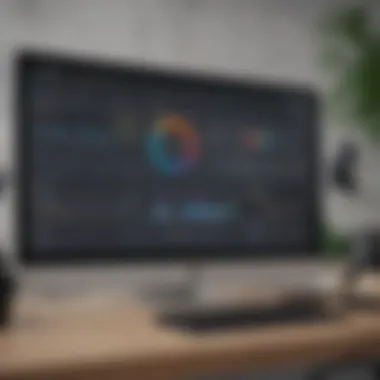

Intro
In today's digital landscape, having a robust online presence is critical for businesses of all sizes. While Webnode has gained popularity for its user-friendly interface and extensive features, it is not the only option available. Numerous alternatives cater to diverse website building needs, each offering unique functionalities, pricing structures, and scalability. This article aims to explore these alternatives, analyzing their merits and shortcomings.
Understanding the features and strengths of various platforms aids users, especially small to medium-sized businesses and entrepreneurs, in making informed choices for their website development.
Software Overview
Definition and Purpose of the Software
Website builders are tools that facilitate the creation and management of websites without requiring extensive coding knowledge. Designed to simplify the development process, they cater to users ranging from beginners to experienced IT professionals. These platforms typically provide templates and drag-and-drop functionality, allowing users to design websites efficiently.
Webnode serves this purpose well, but alternatives might offer distinct advantages depending on individual requirements.
Key Features and Functionalities
When evaluating website building platforms, certain core features are essential for a comprehensive experience:
- Templates: Professionally designed templates that suit various industries.
- Drag-and-drop Editor: An intuitive interface that allows customization without coding.
- SEO Tools: Features to optimize websites for search engines, crucial for visibility.
- E-commerce Capabilities: Essential for businesses looking to sell products online.
- Integration Options: Ability to connect with other software or services, enhancing functionality.
These aspects form the foundation from which consumers can assess whether a platform meets their needs. Each alternative to Webnode brings variations in these features, often tailored to specific use cases.
Comparison with Alternatives
Overview of Competitors in the Market
Several competitors have established themselves in the market, each offering unique value propositions. Notable names include:
- Wix: Known for its vast selection of customizable templates and ease of use.
- Squarespace: Offers high-quality design and robust blogging features.
- Weebly: Focuses on small businesses with a user-friendly interface and e-commerce capabilities.
- Shopify: Tailored primarily for e-commerce solutions, it supports large-scale operations.
Each of these platforms presents distinct advantages that may align better with specific business goals compared to Webnode.
Key Differentiators
While transitioning to a competitor, consider the following differentiators:
- Pricing Structure: Some platforms might offer lower upfront costs, while others provide more flexible monthly plans.
- Customer Support: Availability and responsiveness of customer assistance can greatly affect user experience.
- Customization Level: Some builders allow extensive customization, while others are more template-driven.
"Choosing the right website builder can greatly influence your online brand's success. Therefore, understanding each platform's specific offerings is crucial."
In summary, alternatives to Webnode present a spectrum of features suited to different business needs. By analyzing these attributes, users can make better decisions that align with their operational requirements.
Prelude to Website Builders
Website builders have transformed how individuals and businesses create their online presence. As the digital landscape matures, selecting the right tool for building a website is increasingly vital. This section serves to orient readers about the significance of website builders in today’s world.
Understanding the Role of Website Builders
Website builders are platforms that simplify the process of building websites, making it accessible to a broader audience. They accommodate users who may not have any coding knowledge or experience with web design. These tools allow users to create their sites through templates, drag-and-drop features, and intuitive interfaces.
Different platforms cater to varying needs. For instance, a small business looking for an e-commerce solution would benefit from a builder that integrates payment gateways and product listing functionalities. Conversely, a creative professional may prioritize design and customization capabilities.
The widespread use of website builders is due to their ability to lower the barrier to entry for establishing an online presence. This democratization is crucial, as having a website is often essential for business visibility and growth in the digital space.
The Importance of Choosing the Right Platform
Choosing a website builder is not merely a matter of preference; it significantly impacts a website’s functionality and success. A business must consider several factors when selecting a platform.
- Functionality: Each website builder has unique features. Some may offer superior e-commerce capabilities while others excel in multimedia presentations. The choice should align with the needs of the business.
- Pricing: Budget constraints will play a significant role in decision-making. It is essential to evaluate not just the initial costs but also any hidden fees and upgrade costs.
- User Experience: The ease of use ensures that users can effectively manage their websites without unnecessary complications. A simple interface can save time and reduce frustration.
- Scalability: As a business grows, so will its website needs. Selecting a platform capable of scaling along with the business prevents future migration headaches.
- Customer Support: Reliable customer support can make or break the experience. Platforms that offer comprehensive support save users from prolonged downtime during critical issues.
Choosing the right website builder is foundational for any business strategy that involves creating an online presence. As this article will explore alternatives to Webnode, keeping these factors in mind will lead readers to make informed choices about their site-building journey.
Overview of Webnode
In the landscape of website builders, Webnode stands out as a notable option for users who prioritize simplicity and ease of use. However, understanding the nuances of Webnode is essential for small to medium-sized businesses and entrepreneurs considering their website solutions. This section delves into the key features, user experience, and common limitations of Webnode, allowing readers to grasp the platform's strengths and weaknesses.


Key Features of Webnode
Webnode offers a variety of features aimed at facilitating easy website creation. One of the main attractions is its drag-and-drop interface, which enables users to build a site without needing technical skills.
Some key features include:
- Multilingual Capabilities: Webnode supports multiple languages, making it ideal for businesses targeting diverse audiences.
- Responsive Design: Sites created on Webnode automatically adjust to different screen sizes, enhancing user experience on mobile devices.
- Customization Options: While it offers templates, users can modify these according to their branding needs.
- SEO Settings: Basic SEO tools are integrated, helping users optimize their sites for search engines.
Together, these features contribute to its appeal but also present a foundation upon which users can assess if it meets their business demands.
User Experience and Interface Analysis
The user experience provided by Webnode is often described as intuitive, especially for those who may not have prior web development experience. The streamlined interface allows users to focus on content rather than technical challenges. However, while it is user-friendly, the depth of customization might feel limited for advanced users.
User feedback highlights aspects such as:
- Ease of Use: New users appreciate how quickly they can get started and publish their sites.
- Learning Curve: For those who are less tech-savvy, the platform minimizes the learning curve significantly.
- Support: The availability of FAQ sections and tutorial guides enhances the user experience for navigating through the tool.
Despite these positive aspects, some users express a desire for a more robust set of tools for deeper customization and functionality.
Common Limitations of Webnode
While Webnode provides an easy entry point into website building, it also comes with several limitations. These drawbacks can impact decisions for users with specific needs or future growth considerations.
Some of the common limitations include:
- Limited E-commerce Functionality: While it does support e-commerce features, users requiring advanced selling tools may find them lacking.
- Template Restrictions: The customization of templates is sometimes restrictive, causing some brands to struggle with unique designs.
- Storage and Bandwidth Constraints: Depending on the chosen plan, users might encounter limitations that can hinder growth or scalability.
Evaluating Alternative Website Building Platforms
When considering alternatives to Webnode, evaluating different website building platforms is crucial. A thorough evaluation helps identify which platform aligns best with specific needs. Each solution has unique features, strengths, and weaknesses. Understanding these factors is essential to making an informed decision.
The Criteria for Evaluation
Evaluation is guided by several criteria. These include functionality, pricing, user experience, scalability, and customer support. Each criterion offers insight into the suitability of a platform for various purposes.
Functionality
Functionality is a key aspect in assessing a website builder. It encompasses the tools and features that allow users to design, edit, and manage their websites effectively. A robust functionality ensures that users can implement their vision with precision. Popular choices, like WordPress, provide plugins that enhance site capabilities. However, the abundance of options can overwhelm beginners. Balancing simplicity and flexibility in functionality is crucial for user satisfaction.
Pricing
The pricing structure of website builders is another critical factor. Budget considerations often dictate the choice of platform. Many builders offer tiered pricing, which allows users to select a plan that fits their budget. For instance, Shopify offers tiered subscriptions catering to both small and large businesses. In contrast, platforms with hidden costs can derail financial planning. Transparent pricing models help users make confident financial decisions.
User Experience
User experience defines the overall satisfaction of users while navigating a platform. A seamless user experience promotes efficiency and creativity. Builders like Wix prioritize ease of use with drag-and-drop interfaces, favoring those unfamiliar with coding. However, platforms that focus solely on simplicity may lack advanced features that experienced users desire. Striking a balance is essential to cater to both novice and seasoned users alike.
Scalability
Scalability is crucial for businesses planning for growth. As needs evolve, the chosen platform should accommodate increased traffic or additional features without significant disruptions. For example, WordPress allows businesses to expand with a variety of plugins. However, some platforms struggle to handle rapid growth and may require migration, which can be costly and time-consuming. Therefore, selecting a scalable solution is imperative to ensure long-term feasibility.
Customer Support
Effective customer support can differentiate a satisfactory experience from an exceptional one. Platforms that offer 24/7 support, extensive documentation, and community forums create a safety net for users navigating technical challenges. For instance, Squarespace is known for its responsive support team. However, some platforms may have limited support channels, leaving users feeling isolated. A strong customer support system empowers users to overcome obstacles and enhances their overall experience.
Top Alternatives to Webnode
Choosing the right website building platform is a critical step for various business needs. This section examines some of the top alternatives to Webnode, highlighting their specific elements, benefits, and considerations. The alternatives presented cater to diverse requirements, from e-commerce to portfolio websites. Understanding these options allows users to make informed decisions tailored to their operational goals and technical skills.
Wix: Versatility and Customization
Wix is known for its drag-and-drop interface which allows users to customize their websites freely. This platform provides a vast range of templates, enabling both novices and experienced users to create visually appealing sites without needing in-depth coding knowledge.
One notable benefit of Wix is its app market, which includes various add-ons that enhance functionality. Users can integrate additional features such as social media, online booking, or forums. This flexibility makes Wix a suitable option for businesses that require specific functionalities tailored to their audiences. However, users should be aware that site performance can vary based on the number and type of apps used, which might affect loading times.


Squarespace: Aesthetic Design Appeal
Squarespace stands out for its impressive design quality. The templates offered are modern and highly polished, appealing to brands that prioritize aesthetics. It is a favorite among creatives such as photographers, artists, and designers.
The built-in features, like image optimization and responsive design, contribute to an exceptional user experience across devices. Squarespace also includes SEO tools, which help users enhance their site's visibility in search engines. Nonetheless, users might find its pricing on the higher side, especially if they are just starting or have strict budget constraints.
WordPress: Robust Functionality and Flexibility
WordPress is extremely popular and arguably the most flexible content management system available. It caters to a broad audience, from bloggers to large enterprises. The extensive customization options through themes and plugins allow users to create a tailored experience.
With WordPress, users have full control over their site’s functionality. This means they can create complex sites with unique features that may not be possible on simpler platforms. As an open-source platform, it is also cost-effective, though users should consider the learning curve, particularly if they are unfamiliar with coding.
Weebly: User-Friendly Interface for Beginners
Weebly is designed with simplicity in mind, making it an excellent choice for beginners. The intuitive interface allows users to build websites in a straightforward manner with drag-and-drop functionality. Weebly also offers e-commerce capabilities, which is beneficial for users wanting to set up an online store without hassle.
While Weebly’s features are user-friendly, some advanced functionalities may feel limited. This is something users should consider when selecting a platform, especially if they anticipate needing more complex features in the future.
SiteGround: Great for Developers
SiteGround is primarily known as a web hosting service, but it also offers website building capabilities, especially for developers who prefer more control. It excels in performance and customer support and provides advanced tools for customizing sites. Developers can benefit from features like staging environments and Git integration.
However, this platform might not be ideal for users unfamiliar with coding, as it may require a certain level of technical expertise. Businesses with established development teams will appreciate the flexibility SiteGround offers, as it allows for a more tailored web presence.
Shopify: Best for E-commerce Solutions
Shopify specializes in e-commerce solutions, making it the go-to platform for online retailers. It provides powerful tools for managing a store, including inventory management, payment options, and shipping solutions. The user interface is straightforward and caters specifically to entrepreneurs looking to sell products online.
One of the standout features of Shopify is its scalability. It is suitable for small businesses but can also support growth without significant changes to the underlying platform. However, businesses should consider transaction fees associated with certain payment gateways, which may impact profitability if not calculated into the cost structure.
By exploring these alternatives, businesses can align their website solutions with specific needs, ensuring greater success in online engagement.
Comparative Analysis of Webnode and Its Alternatives
In the realm of digital presence, the choice of a website builder can significantly impact business outcomes. Evaluating Webnode alongside its alternatives provides key insights into the strengths and weaknesses of each platform. This comparative analysis is critical for small to medium-sized businesses and entrepreneurs who need to align their online strategies with their operational goals.
Understanding the distinct features, pricing structures, and user experiences available among these platforms can lead one to a more informed and strategic decision. Each website builder offers various tools and functionalities that can cater to specific needs. This section will delve deep into several essential elements, which help in painting a clearer picture of what different platforms can provide, ultimately leading to better choices.
Feature Comparison Chart
A feature comparison chart is an effective way to visualize the differences between Webnode and its counterparts. Here, aspects like customization options, templates, SEO capabilities, and integrations are made explicit.
| Feature | Webnode | Wix | Squarespace | WordPress | Shopify | Weebly | | Customization | Limited | High | Moderate | High | Moderate | Moderate | | Templates | 100+ | 800+ | 100+ | Thousands | 70+ | 40+ | | E-commerce Support | Basic | Advanced | Moderate | Advanced | Comprehensive | Moderate | | SEO Features | Basic | Advanced | Advanced | Advanced | Moderate | Basic | | Customer Support | Email only | 24/7 | 24/7 | Community Forum | 24/7 | Email Only |
This chart highlights the stark differences in features. Notably, platforms like Wix and Squarespace offer greater flexibility in customization compared to Webnode. Shopify excels in e-commerce functionalities, making it suitable for online merchants.
Cost Analysis: Finding the Best Value
When considering a website builder, cost is often a primary concern for many small business owners. Evaluating the pricing plans and what each tier includes can uncover which offering provides the most value for money.
- Webnode: Offers a free plan, but this comes with limitations like ads and restricted features. Paid plans vary, with prices generally on the lower end of the spectrum.
- Wix: Ranges from budget-friendly to premium offerings. The flexibility in pricing reflects the plethora of features available.
- Squarespace: Priced higher compared to others but includes high-quality templates and unique design capabilities.
- WordPress: Often appears cost-efficient, especially for those opting for self-hosting, although additional costs can occur with plugins and themes.
- Shopify: Designed specifically for e-commerce, its costs align with its robust selling capabilities.
- Weebly: Generally has competitive pricing, ideal for beginners.
Determining the best value involves examining what each platform provides relative to its cost, as budgets are often a key consideration for consumers.
User Feedback and Ratings
Understanding user feedback greatly helps to gauge the real-world experiences with each website builder. Authemtic client reviews shed light on performance aspects, usability, and support experiences.
- Webnode: Users often mention its simplicity but criticize the lack of advanced functionalities.
- Wix: Generally scores high in user satisfaction, with strong praise for ease of use and flexibility.
- Squarespace: Users appreciate its design aesthetics but find the learning curve steep.
- WordPress: Highly rated for its flexibility, though new users might feel overwhelmed by its complexities.
- Shopify: Frequently commended in e-commerce sectors for support and features, though pricing can be a deterrent for some.
- Weebly: Seen as beginner-friendly, but advanced users might find it lacking in depth.
Overall, feedback highlights critical insights into what potential users can expect when engaging with these platforms. By analyzing user ratings and reviews, businesses can minimize the risks associated with their choice of website builder.
Use Cases: Selecting the Right Platform for Various Needs
Selecting the right website building platform is pivotal for small to medium-sized businesses, entrepreneurs, and IT professionals. Not all platforms cater to every kind of need. By evaluating specific use cases, users can ensure they choose a solution that best aligns with their objectives. This analysis aims to help you make informed decisions based on different scenarios. Whether you are building a corporate website, launching an e-commerce venture, or showcasing a personal portfolio, understanding the unique requirements of each use case will guide you toward the most effective tools available.
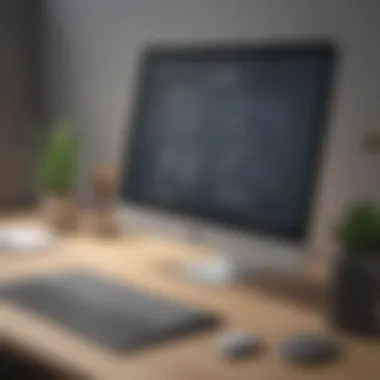

Corporate Websites
Corporate websites serve as the digital front of a business. They are designed to convey information, establish credibility, and provide an avenue for client engagement. When selecting a platform for a corporate site, consider features like ease of navigation, scalability, and customization.
Key elements to evaluate include:
- Professional Appearance: The design should reflect the brand identity, thus platforms with advanced design tools like Squarespace can be beneficial.
- SEO Capabilities: A focus on search engine optimization ensures better visibility. Platforms like WordPress offer extensive SEO plugins.
- Integrations: Businesses often require various tools such as CRM software. Ensure the platform supports necessary integrations to streamline operations.
E-commerce Ventures
For those looking to dive into e-commerce, the platform selected must prioritize security, usability, and support for various payment methods. E-commerce websites are more complex, requiring robust functionalities to manage products, inventory, and transactions efficiently.
Important considerations:
- User Experience: The shopping experience must be seamless. Shopify is noted for its user-friendly interface designed specifically for e-commerce.
- Payment Solutions: Support for multiple payment gateways is crucial. Ensure your platform offers flexibility in transaction handling.
- Marketing Tools: E-commerce ventures thrive on targeted marketing. Platforms that provide integrated email marketing and analytics, like Wix, can enhance reach and sales.
Portfolio and Personal Websites
Portfolio and personal websites focus on showcasing individual talent or projects. These sites can be quite varied in appearance and structure depending on the user's goals. Whether you are an artist, designer, or freelancer, a compelling digital presence is essential.
Considerations for portfolio websites include:
- Visual Appeal: High-quality image support is vital to display work. Creative platforms like Weebly excel in aesthetic designs that emphasize visuals.
- Customizability: Users often want unique layouts. Platforms that offer drag-and-drop features are beneficial for easy customization
- Social Media Integration: Sharing work across social platforms is vital for personal branding. Ensure the platform allows easy sharing to create a comprehensive online presence.
"Choosing the right platform is foundational to achieving your website goals, whether it be for a corporate, e-commerce, or personal site."
User Support and Resources
User support and resources are crucial in the realm of website builders. A user-friendly platform might attract initial interest, but the real test often lies in the support provided after the purchase. Often, small to medium-sized businesses face specific challenges while building and managing websites. Having access to responsive support can make a significant difference in reducing downtime and solving issues quickly. This section explores two essential components of user support: community forums and assistance, alongside a crucial examination of support documentation.
Community Forums and Assistance
Community forums provide a platform for users to share experiences, resolve issues, and exchange ideas. Many website builders have dedicated forums where users can post questions or seek advice from knowledgeable peers. This kind of support system fosters a sense of community, which is particularly beneficial for entrepreneurs and new users.
- User-Generated Solutions: Often, users have faced similar hurdles. They may have discovered workarounds or effective solutions that are not covered in official documentation. This kind of shared knowledge can be invaluable.
- Real-Time Interaction: Forums foster discussions that may lead to immediate support. A question posed in a community setting often receives quick responses, sometimes from developers or support teams directly.
- Feature Suggestions: Users can discuss possible improvements or features they want. Some platforms actively monitor these discussions for future developments.
Overall, engaging with community forums not only answers specific questions but also connects users to a broader network that understands the challenges of website building.
Support Documentation Analysis
Support documentation is another foundational element of user resources. Comprehensive documentation allows users to find answers quickly without needing to contact support. The quality of documentation varies widely among platforms, so it is pivotal to assess how easy it is to navigate and comprehend.
Effective support documentation includes:
- Step-by-Step Guides: Tutorials that break down processes into clear, manageable steps are essential. Whether it's setting up a domain, customizing a template, or resolving issues, these guides enhance user confidence.
- FAQs: A well-curated FAQ section can address common inquiries, thus reducing user frustration and the burden on support teams.
- Visual Aids: Screenshots, videos, and infographics can clarify complex topics, making it easier for users to follow directions.
- Search Functionality: A robust search feature enables users to seek out precise information quickly.
When users cannot find what they need in the documentation, they may experience unnecessary delays. Therefore, robust, accessible support documentation is a necessity to enhance user satisfaction and improve overall website performance.
"In the fast-paced world of digital, effective support is not just a luxury; it's a business necessity."
By evaluating community support and documentation, users can discern which platforms offer the best resources for their website development journey.
The End: Making an Informed Choice
Making an informed choice regarding a website building platform is crucial for businesses and individuals alike. The right platform can significantly impact the effectiveness of your online presence, influencing how users interact with your site and ultimately, how well you achieve your goals. This article has explored various alternatives to Webnode, providing a thorough analysis of each option available.
When selecting a website builder, considerations such as functionality, ease of use, scalability, and customer support are paramount. Each of these elements contributes to a smoother experience when creating and managing a website. Moreover, knowing the limitations of each platform helps avoid costly mistakes. For instance, while Webnode might serve basic needs, other platforms might offer specialized integrations or advanced customization options.
The benefits of careful selection extend beyond mere aesthetics or features. A well-chosen platform can enhance site performance, positively affect search engine rankings, and optimize user experience. Therefore, understanding the details discussed in this article enables small to medium-sized businesses, entrepreneurs, and IT professionals to make decisions that align with their strategic objectives.
"Your website is often the first impression potential customers have of your business. Choose wisely."
Reflections on the Alternatives Explored
Throughout this exploration, several platforms stood out for their distinctive strengths. For example, Wix offers extensive customization, making it ideal for creative projects, while Shopify excels in e-commerce solutions, streamlining online sales for various business types. Each alternative brings a unique set of tools and functionalities that cater to specific needs. Reflecting on these options allows users to align their goals with the strengths of each platform.
Final Recommendations
- Test Free Trials: Utilize free trials or demos offered by platforms like Squarespace or Weebly to understand their functionality.
- Consider Long-term Goals: Think about how the platform will grow with your business and its scalability.
- Support and Resources: Look for platforms with robust customer support and documentation like WordPress.
By taking the time to consider these factors, you will ensure a better fit for your website project and enhance the chance for success. Making an informed choice can lead to effective and satisfying website management.















