Exploring Webflow as a Headless CMS Solution
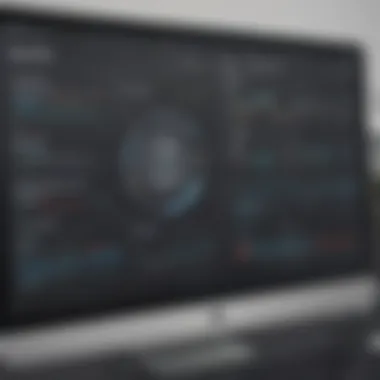

Intro
In the digital age, the way we manage and deliver content has evolved at a blistering pace. For small to medium-sized businesses and professionals alike, finding the right tools to streamline web development is not just a preference but a necessity. One platform gaining traction is Webflow, and when paired with headless CMS capabilities, it becomes a game changer for many.
This guide aims to shed light on how Webflow operates as a headless CMS, placing emphasis on its features, advantages, and the operational demands that come with its adoption. As we venture through this exploration, we will analyze various use cases, practical implementation strategies, and compare Webflow’s functionality to more traditional content management systems. By the end, you will have a thorough understanding of how Webflow fits into the modern web landscape and whether it's the right solution for your business needs.
Software Overview
Definition and Purpose of the Software
Webflow is a responsive web design tool, CMS, and hosting platform wrapped into one slick package. Unlike conventional systems that couple the front end and back end, Webflow distinguishes itself by allowing developers to separate the presentation layer from the content management. This creates a more flexible framework, where content can be delivered across multiple platforms using APIs.
Key Features and Functionalities
Webflow brings several noteworthy features to the table, including:
- Visual Design Tools: A powerful builder allows designers to create intricate web pages without diving deep into code.
- CMS Functionality: Offers collection management, making it easy to create, update, and organize content.
- API Access: Users can fetch and manipulate content through API integrations, making it competitive with other headless CMS systems.
With these features, Webflow enables businesses to craft visually appealing websites while maintaining control over their content structure and deployment.
Comparison with Alternatives
Overview of Competitors in the Market
When exploring the world of headless CMS, it's crucial to understand how Webflow stacks up against its contemporaries like Strapi, Contentful, and Sanity. Each competitor offers unique benefits tailored to different user needs, ranging from straightforward interfaces to advanced customization options.
Key Differentiators
So, what sets Webflow apart? Here are a few points of divergence:
- Design Flexibility: Unlike traditional CMS platforms such as WordPress, which often require plugins for design versatility, Webflow seamlessly integrates design and functionality.
- User-Friendly Interface: Its no-code environment caters to both developers and non-tech-savvy users.
- Aesthetic Control: Webflow empowers users to produce designs that are not just functional but visually striking, appealing to industries where aesthetics play a vital role.
Ultimately, the choice between Webflow and its competitors hinges on individual business needs, team expertise, and the desired balance of visual design and content management capabilities.
Intro to Headless CMS
In the evolving landscape of web development, understanding the concept of a headless CMS is no longer just an optional add-on—it's essential. This section lays the groundwork for comprehending how utilizing a headless content management system, particularly with platforms like Webflow, can streamline both content delivery and user experience.
Defining Headless CMS
A headless CMS, in simple terms, is a content management system where the back end (the place where your content is created and managed) is separated from the front end (the user interface or the presentation layer). Unlike traditional CMS platforms like WordPress, where content management and display go hand-in-hand, a headless CMS operates on an architecture that decouples these elements.
In practice, this means that while you have all your content stored securely and managed through a user-friendly dashboard, developers can pull this content into any front-end technology they choose via APIs. You might think of it like a pizza: you have the crust (the back end) and all the toppings (the front end), and with a headless CMS, you can change the toppings without touching the crust. This flexibility enhances customizability and allows various integrations that fit multiple platforms.
Importance in Modern Development
With the rapid advancements in technology and platforms, the headless CMS approach is steadily gaining traction among developers and businesses alike. Here are some vital points on why this shift is significant in today’s context:
- Enhanced Flexibility: Developers can choose their preferred tools for building the front end without being restricted by the CMS’s framework. This enables more innovative designs and functionalities tailored to specific user needs.
- Omnichannel Experiences: As businesses seek to connect with users across varied platforms—be it websites, mobile apps, or social channels—a headless CMS empowers them to deliver consistent content anywhere without redundancy in management.
- Improved Performance: Splitting the backend from the frontend often leads to faster load times and better overall performance. By utilizing the best coding practices on the front end, it can lead to a smoother user experience, keeping visitors engaged.
- Future-Proofing: In an industry that changes at the drop of a hat, adapting a headless CMS allows businesses to evolve alongside emerging technologies. They won't need to overhaul their entire CMS when a new best practice comes into play; they just adjust the frontend accordingly.
"Today’s digital landscape demands agility; a headless CMS offers that and more, helping brands navigate swiftly through an increasingly complex web of content delivery."
Exploring Webflow's role as a headless CMS, through this lens, reveals the promise of an adaptable platform that aligns with the dynamic demands of content management in modern development.
Webflow: Overview and Features
Understanding Webflow's role as a headless CMS is crucial for anyone looking to leverage modern web technologies effectively. This platform, known for its design capabilities, offers tools that bridge the gap between design and content management seamlessly. As organizations increasingly demand more from their content delivery systems, Webflow emerges as an attractive solution. It combines design freedom with robust content management, allowing businesses to create visually compelling sites whilst maintaining control over operational functionalities.
What is Webflow?
Webflow is a web design platform that stands out by enabling users to build responsive websites without extensive coding knowledge. Rather than relying solely on traditional CMS frameworks, Webflow provides a visual development interface. This means users can drag and drop elements, tweak designs in real time, and see how their site will look as changes are made. It’s a great option for designers who want flexibility while still engaging with the technical aspects of web development.
The standout characteristic of Webflow is that it allows for the creation of complex websites through a user-friendly interface, which is a noteworthy shift from typical CMS platforms that often lean more towards backend management than design. Users can produce sites that are not just eye-catching but also function smoothly on various devices.
Core Features of Webflow


Webflow comes with a range of features that can enhance both design and content management capabilities:
- Visual Editor: The drag-and-drop editor simplifies the design process, allowing for greater creativity without sacrificing quality.
- Responsive Design: With Webflow, every design adapts automatically to different screen sizes, helping businesses reach wider audiences.
- CMS Functionality: The built-in CMS allows users to create collections for various content types, streamlining the content updating process.
- Custom Code: For those with coding skills, Webflow allows for code implementation, providing the flexibility to customize beyond the visual editor.
- E-commerce Integration: It supports e-commerce features, enabling businesses to sell products directly from their sites.
- SEO Tools: Webflow includes tools to optimize web pages for search engines, making it easier for small businesses to gain visibility.
With these features, businesses can create a website that is not only visually appealing but also optimized for performance and searchability, meeting the dual demands of aesthetic and functional presence online.
"Webflow’s unique approach facilitates a fusion of design and functionality, transforming how businesses approach web development!"
Integrating Webflow with a Headless CMS
Integrating Webflow with a headless CMS creates a dynamic and flexible approach to web development and content management. This combination allows businesses to harness the powerful design capabilities of Webflow while leveraging the efficiency of a headless CMS for backend content management. The significance of this integration lies in its potential to streamline workflows and enhance the overall user experience.
When organizations decide to opt for a headless CMS, they often seek a system that can accommodate diverse front-end delivery channels. Webflow, known for its design flexibility and visual editing functionalities, pairs remarkably well with a headless approach. This synergy allows developers to manage and deliver content without the constraints of traditional web development methodologies.
"The harmony between Webflow and headless systems not only encourages a more agile development process but also cultivates rich user experiences across multiple platforms."
The Concept of Decoupled Architecture
Decoupled architecture underpins the entire philosophy of headless systems. In this setup, the front end of a website is separated from the back end, allowing each to operate independently. For instance, the content is managed in the headless CMS while the presentation layer can be constructed in Webflow. This separation empowers developers with a clear division of responsibilities, enabling them to employ the best tools for each job.
This method proves to be advantageous in several ways:
- Scalability: As a business grows, it may expand its digital ecosystem to include new channels, such as mobile apps and IoT devices. A decoupled architecture supports this expansion without requiring a complete overhaul of the existing infrastructure.
- Agility: Developers can make changes to the front end without affecting the back end, ensuring that updates can be rolled out more quickly.
- Technical Freedom: Each team can use technologies and frameworks that best suit their needs. Designers can work on Webflow, while developers focus on backend systems seamlessly.
APIs and Webflow
Application Programming Interfaces (APIs) play a pivotal role in connecting Webflow with a headless CMS. They facilitate communication between the front end and back end, ensuring that data flows smoothly and efficiently. When integrated correctly, APIs enable Webflow to retrieve content dynamically from the headless CMS.
Using APIs in this context offers numerous benefits:
- Real-Time Updates: As soon as new content is published in the headless CMS, it can be displayed on the Webflow site almost instantly.
- Customizable Interfaces: APIs allow designers to craft unique interfaces that go beyond the limitations of pre-defined templates.
- Streamlined Workflows: Developers can automate various processes, reducing human errors and increasing productivity.
To implement APIs effectively with Webflow, one might typically need to set up the appropriate endpoints in the headless CMS, provide authentication tokens, and ensure the data formats align appropriately. Below is a simplified representation of an API request to pull content:
By effectively integrating Webflow with a headless CMS utilizing decoupled architecture and APIs, companies can remodel how they manage content. This setup not only improves operational efficiency but also lays the foundation for innovative digital experiences.
Advantages of Using Webflow as a Headless CMS
When discussing Content Management Systems, particularly in the context of headless infrastructure, Webflow consistently comes to the fore. Its adaptability isn't just a minor plus; it feels essential in today’s fast-paced digital ecosystem. The advantages that come with using Webflow as a headless CMS provide businesses with opportunities to streamline their operations and enhance their digital presence.
Enhanced Flexibility and Control
The beauty of utilizing Webflow as a headless CMS lies in its flexibility. Unlike traditional CMS platforms that often yield numerous restrictions, Webflow allows users to design and control their own workflows. Businesses can tailor their site without the burden of a cumbersome backend slowing down processes. This means a more agile approach to updates, whether it’s a minor tweak on a product page or a major redesign for a marketing campaign.
For example, a small e-commerce business could adapt its storefront layout in real-time based on customer interaction data. If a specific product isn't receiving traction, they can quickly modify its visual presentation without calling a developer into the mix. Being able to pivot swiftly gives those businesses a marked edge over competitors still tied to more rigid systems.
Streamlined Content Management
Switching to Webflow for content management can transform the workflow of any team. With a user-friendly interface, teams can easily create, edit, and publish content without stumbling over complex processes. No more waiting for developers to make simple changes. Marketers and content creators can push updates in a matter of minutes, improving the overall efficiency of the team.
Moreover, the ability to leverage APIs means Webflow fits seamlessly into existing tech stacks, enabling streamlined integrations with other tools. For instance, integrating third-party analytics can unfold insights about what content resonates with audiences, leading to improved content strategies.
"Efficiency is doing things right; effectiveness is doing the right things." – Peter Drucker
The combination of efficiency and effectiveness is key here. Webflow provides the tools, but it’s up to the teams to discern how best to utilize them.
Speed of Development
In the realm of digital presence, time is often money. With Webflow, the speed of development is notably accelerated. Given its no-code approach, developers can swiftly prototype and launch projects without getting bogged down by coding minutiae. Small to medium-sized businesses can roll out features that enhance user experiences more rapidly than ever before.
Not only does this advantage mean saving on development costs, but also that businesses can respond faster to market demands—like introducing new product lines or promotions based on seasonal trends. Quick turnarounds can often be the difference between capitalizing on an opportunity or being left in the dust.
In concluding these advantages, it’s important to reflect on how advantageous Webflow is for organizations wanting a strong, adaptable digital foundation. The flexibility, streamlined management, and speed are essential components for success in today’s market dynamics.
Challenges of Implementing Webflow as a Headless CMS


Using Webflow as a headless Content Management System (CMS) comes with its own set of challenges, which can be crucial to consider for businesses looking to harness its full potential. As organizations increasingly opt for this approach in content management, they must confront several hurdles, including the learning curve, plugin limitations, and performance considerations. Understanding these challenges is vital for making an informed decision on whether Webflow aligns with your operational needs.
Learning Curve and Skill Requirements
Despite its user-friendly interface, adapting to Webflow's environment can still require a noteworthy adjustment period for some users. Newcomers are often overwhelmed by the range of features. While the design interface is visually appealing, the underlying principles of headless CMS can be a different kettle of fish. Users without a background in coding or technical web development may struggle to fully leverage Webflow’s capabilities.
It’s essential to invest time into understanding how to integrate Webflow with APIs effectively. The intricacies of these integrations often demand at least a basic grasp of programming concepts, which many users might not possess. To navigate this learning curve effectively, consider engaging with resources like online tutorials or communities, such as the Webflow Forum or even Reddit, where experienced users share insights and solutions.
Plugin Limitations
While Webflow offers several built-in functionalities, there are limitations regarding third-party plugins. Unlike traditional CMS platforms, which are brimming with plugins to extend functionality, Webflow’s offerings may seem sparse in comparison. Users hoping to find a specific plugin to meet a unique business need might come up short.
Limited plugin availability means businesses might have to manually implement certain features or seek alternative solutions. For instance, if you’re looking for advanced e-commerce capabilities or SEO tools that go beyond what Webflow provides natively, you might need to resort to clunky workarounds.
In this regard, it’s pivotal for businesses to evaluate how these limitations may affect their workflows and whether they’re willing to adapt their strategies accordingly.
Performance Considerations
Lastly, when employing Webflow as a headless CMS, performance is a pivotal factor. Since it operates on a decoupled architecture, the performance hinges significantly on how well the connection between the frontend and backend is managed. A poorly configured API can lead to slow content delivery, which can be detrimental to user experience.
Also, don’t forget that heavy media files, large databases, and complex animations can have an impact on load times. Thus, businesses must prioritize performance optimization strategies and consider scalability as their needs grow over time.
Key Takeaway: Proactive measures towards user training, thorough plugin evaluation, and performance optimization can significantly mitigate the challenges faced when implementing Webflow as a headless CMS.
By identifying these challenges early on, organizations can better prepare themselves for a successful implementation, ensuring that Webflow serves as an effective tool for content management.
Use Cases for Webflow as a Headless CMS
Understanding how Webflow fits into diverse use cases is crucial for business professionals examining its potential as a headless CMS. This section focuses on practical applications, highlighting the specific benefits and considerations that make Webflow an advantageous choice across various domains. The flexibility to separate content management from presentation means that users can tailor their setups to meet unique demands. With that said, we delve deeper into two pivotal use cases that underline Webflow's capabilities: e-commerce applications and portfolio or marketing sites.
E-commerce Applications
The e-commerce landscape is expanding rapidly. For businesses, having a solid web presence can make or break their success. Webflow shines brightly in the e-commerce space by allowing companies to manage product catalogs, promotional campaigns, and customer interactions seamlessly.
- Personalization: By leveraging Webflow’s design tools, businesses can create unique shopping experiences. Customizable templates allow for an engaging presentation of products. Users can adapt styles on-the-fly to suit seasonal promotions or branding updates without extensive coding.
- Responsive Design: With a focus on mobile-first approaches, Webflow ensures that e-commerce sites are responsive. This means that as more consumers shop via mobile devices, businesses can cater to that market effortlessly.
- Integration with Payment Processors: Simplifying the checkout process is pivotal. Webflow supports integration with popular payment processors like Stripe, allowing users to handle transactions smoothly.
Implementing e-commerce through Webflow also means handling SEO effectively. The platform provides tools to optimize product pages, ensuring better visibility when potential customers search online. However, businesses must consider the learning curve associated with mastering these tools.
"In today’s market, a website isn't just a digital presence; it's the storefront that greets customers. For e-commerce, it’s essential to design a welcoming and efficient customer journey."
Portfolio and Marketing Sites
Another significant application for Webflow as a headless CMS lies in portfolio and marketing sites. For creative professionals like designers, photographers, and agencies, showcasing work effectively is paramount.
- Showcase Flexibility: Webflow allows for visually stunning portfolios that can be easily structured using grid layouts or custom animations, letting creatives differentiate themselves in saturated markets.
- Content Management: Using Webflow, professionals can maintain a basic yet enticing site where updates, such as new projects or testimonials, can be managed efficiently. Instead of hard coding every change, they can simply push updates quickly through Webflow’s intuitive interface.
- SEO Optimization: Marketing sites benefit tremendously from robust SEO features. Designers can tailor meta tags, optimize images, and build clean URLs to improve search engine rankings.
Additionally, Webflow offers powerful marketing tools, including forms and calls to action, which can be directly linked to customer databases. This streamlining results in a centralized hub for managing client inquiries, essential for nurturing leads.
Comparative Analysis: Webflow vs. Traditional CMS
When evaluating the landscape of content management systems, it becomes increasingly important to pit tools like Webflow against traditional CMS options. Each of these systems can cater to different needs, yet the distinctions between them can influence a business's operational choices. Companies today are not just looking for tools; they want systems that can adapt to their workflow and grow with their ambitions. This comparative analysis digs into what sets Webflow apart from its traditional counterparts, including structure and content delivery mechanisms.
Structural Differences
First, let’s examine the structural aspects that differentiate Webflow from traditional CMS platforms. In straightforward terms, traditional CMS setups typically follow a monolithic structure. This means the frontend (what users see) and the backend (where content is managed) are tightly integrated. While user-friendly, this can lead to restrictions in scalability and flexibility. A content change could mean a significant development effort because everything is intertwined.
Conversely, Webflow employs a more decoupled approach, making it a headless CMS solution. Here, the backend is separate from the frontend. This design offers greater versatility, allowing developers to use various frameworks and technologies for the frontend while leveraging Webflow’s capabilities for content management. Companies building dynamic sites can’t underestimate this flexibility; it empowers designers to create without getting stuck in backend limitations. Here are some specific points worth noting:
- Customization: Webflow allows a degree of customization that simply is not feasible with many traditional CMS options. Designers can build unique interfaces without grappling with predefined themes.
- Ease of Use: Traditional CMS platforms often require developers to perform back-and-forth tasks. With Webflow, non-technical users can contribute content easily, maintaining overall design integrity.
- Integration: Webflow seamlessly accommodates APIs for various services. Traditional systems might require additional layers of plugins and middleware to achieve similar results.
"Flexibility today is not just an advantage; it's a necessity in the fast-paced world of digital business."
Content Delivery Mechanisms
Secondly, let's consider how content is delivered through both Webflow and traditional CMS systems. Traditional systems typically rely on page-rendering technologies which can delay the delivery of fresh content, especially under high traffic conditions. When a visitor accesses a site, a traditional system compiles the webpage on the server-side before sending it, which can result in slower load times.
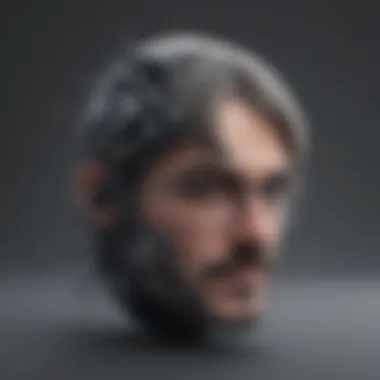

On the other hand, Webflow tackles content delivery differently. It pre-renders content at build time (when you publish your site). This allows the site to serve static files, meaning it loads much faster for users. It provides a smoother experience that impacts retention positively. Here are some aspects worth considering regarding content delivery:
- Speed: Faster load times can lead to higher user satisfaction and improved SEO performance. Users do not like to wait, and fast delivery can reduce bounce rates.
- Optimization: Webflow has built-in optimization features, unlike many traditional options that might require significant manual effort to enhance performance. This automates tasks that would otherwise consume valuable development time.
- Dynamic Content: With Webflow's API-driven approach, delivering dynamic content based on user interaction becomes much easier; many traditional systems would face challenges here.
Through this comparison, the choice becomes clear for some businesses: Webflow offers a modern, streamlined solution that capitalizes on flexibility and speed. In a world where user experience and adaptability are everything, understanding these differences can help firms make informed decisions that align with their operational goals.
Practical Implementation Steps
Implementing Webflow as a headless CMS is not just about technology; it encompasses strategic planning and methodical processes. These practical implementation steps are crucial for ensuring that businesses maximize the capabilities of Webflow while minimizing potential pitfalls. Understanding the way to efficiently set up and integrate various services can streamline workflows and significantly enhance content management.
Setting Up Webflow for Headless CMS
The journey of using Webflow as a headless CMS begins with its setup. It’s not merely a matter of signing up and diving in. Here are some critical elements to consider:
- Account Configuration: Start by creating an account on Webflow, which is straightforward. However, settling on the right plan is vital according to the needs of your business. Consider the number of projects and the level of support required.
- Content Structures: Next, you must establish clear content structures like Collections, which can hold various data types like articles or products. You might think of collections as the organizational drawers of a digital filing cabinet. Organizing them effectively will make content retrieval easier down the line.
- Designing Templates: Another crucial step is the creation of responsive templates that can adapt to various devices. This adaptability not only enhances user experience but is also a key factor in SEO optimization.
Consequently, as you structure and design, keep in mind how every element ties back to the overarching goals of your site. By doing this systematically, your foundation will be robust.
"Investing time in the initial setup pays dividends in efficiency and user experience later on."
Integrating Third-Party Services
Once Webflow is up and running, integrating third-party services becomes essential for functionality and scalability. Here’s how to approach this:
- APIs: Webflow's APIs permit the connection to external services, allowing for dynamic content delivery or additional functionalities. Taking advantage of these APIs is crucial for making data-driven decisions based on real-time information.
- Automation Tools: Use integration tools like Zapier to connect Webflow with applications such as CRM systems. This allows for seamless data transfer, enabling marketing teams to focus on engagement rather than manual data entry.
- Other Services: Look into tools for analytics, payment systems, or email marketing. For instance, implementing solutions like Stripe for e-commerce setups is often a game changer for transaction processes.
Ultimately, the amalgamation of third-party services can significantly elevate your content management game.
By following these practical implementation steps, small to medium-sized businesses and IT professionals can harness the true potential of Webflow as a headless CMS, positioning themselves for future success in digital landscapes.
Future Trends in Headless CMS
The landscape of web development is in a constant state of flux, and as more businesses go digital, the demand for adaptable solutions becomes critical. Understanding the future trends of headless CMS is not just necessary; it’s paramount for small to medium-sized businesses and tech professionals who want to stay one step ahead in a competitive market.
The Evolution of Web Development
Over the last decade, the web has evolved in leaps and bounds. In the early days, websites were mostly static, and content was tightly coupled with presentation. Fast-forward to today, where dynamic content, responsive design, and user experience reign supreme. This shift has given rise to frameworks and tools that decouple the back-end from the front-end.
Headless CMS fits this narrative perfectly. With its architecture, it separates content management from content delivery, allowing developers to use APIs to serve information across multiple platforms - be it websites, mobile applications, or IoT devices. This flexibility enables businesses to design personalized customer experiences without being shackled to a traditional CMS framework.
- Microservices architecture is becoming prominent as it complements headless CMS models by allowing businesses to deploy multiple services independently. A team of developers can work on various pieces without stepping on each other's toes.
- Growth in API-first approaches is also noticeable, paving the way for better integration across diverse systems. Rather than continually updating legacy systems, companies find it easier to build and scale on newer platforms that communicate effectively with one another, nurturing innovation.
Webflow's Role in the Future of CMS
Webflow is carving a niche for itself in this ever-evolving landscape. Its platform offers not only design flexibility but also CMS capabilities that can adapt to the changing needs of businesses. The intuitive interface allows designers and developers to collaborate seamlessly, eliminating the confusion that often accompanies traditional CMS setups.
- Empowered Creatives: With designers now able to have more control over the structure and appearance of their sites without waiting for developers to implement changes, Webflow fosters a collaborative environment. Teams can iterate faster and bring creative visions to life without a significant delay.
- Enhanced Performance and Security: As web security and speed become paramount, Webflow’s headless capabilities allow developers to focus on performance optimizations and security features more efficiently. Using third-party tools for specific needs helps in reducing the vulnerabilities associated with conventional CMS.
"In the digital age, adaptability isn’t a luxury; it’s a necessity. Webflow allows businesses to evolve with the market demands without being held hostage by outdated systems."
- Integration with Modern Tools: Webflow’s ability to integrate with platforms like Zapier or Stripe exemplifies headless CMS’s future, where businesses can automate processes and utilize advanced functionalities that improve operational efficiency.
Finale
As we wrap up this exploration of Webflow as a headless CMS, it’s crucial to grasp the nuances that make this topic so relevant in today’s web development landscape. With the proliferation of digital platforms and the growing need for robust content management solutions, understanding how to leverage tools like Webflow can make a significant impact on your business.
First, let's revisit some key insights from our discussion. Webflow stands as a flexible solution, offering small to medium-sized businesses the ability to create visually appealing sites without needing extensive coding knowledge. Its integration with a headless CMS setup allows organizations to separate their content from design, creating a smoother workflow. This decoupled architecture not only simplifies the management of digital content but also enhances the user experience across various platforms.
Moreover, the varied use cases—from e-commerce platforms to marketing sites—demonstrate Webflow's versatility. As businesses continue to pivot and innovate digitally, a headless CMS like Webflow equips them with the necessary tools to adapt quickly to changing market demands.
In summary, adopting Webflow as a headless CMS may come with its challenges, such as learning curves and performance considerations. However, the potential benefits—flexibility, control, and streamlined processes—often outweigh these hurdles. Thus, for businesses eager to remain agile in a competitive environment, this approach could very well be a game changer.
Recap of Key Insights
- Flexibility and Control: Webflow allows users to design websites while managing content centrally, enabling customizations that traditional systems struggle to provide.
- Streamlined Content Management: Utilizing a headless structure can simplify operations, making it easier to distribute content across different channels.
- Use Case Versatility: The adaptability of Webflow means it suits a variety of industries—from retail to portfolios, enhancing its appeal for diverse business needs.
Final Thoughts on Choosing a Headless CMS
When contemplating which headless CMS to adopt, consider these essential factors:
- Scalability: Can the solution grow with your business needs?
- Ease of Use: Is it user-friendly enough for your team to adopt quickly?
- Integration Capabilities: How well does it work with your current systems and tools?
- Cost Implications: Is the investment justified by the features and benefits it offers?
In the end, the choice of a headless CMS like Webflow should align with your business objectives, content strategy, and technical capabilities. Careful evaluation of the challenges and strengths discussed can guide your decision, ensuring you select a platform that bolsters your ongoing digital development efforts.















