Webex Webinar: Boosting Engagement and Efficiency
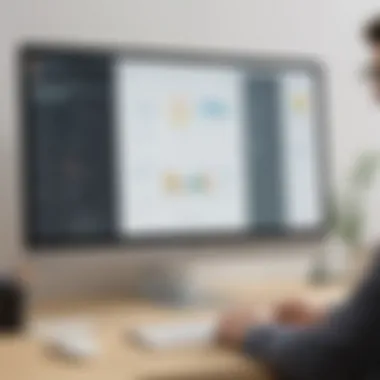

Intro
In the current landscape of digital communication, effective online meetings and webinars have become vital for businesses. Webex is a leading platform designed to meet these needs. This article examines the functionalities of Webex webinars and highlights strategies for maximizing both engagement and efficiency. We will explore the various features that set Webex apart from its competitors, offering practical insights for small to medium-sized businesses, entrepreneurs, and IT professionals.
Software Overview
Definition and Purpose of the Software
Webex is a cloud-based video conferencing solution that facilitates online webinars, meetings, and events. Its primary purpose is to provide a seamless communication experience through high-quality video and audio. Businesses utilize Webex webinars to interact with clients, train employees, or host informational sessions. The platform is designed to foster collaboration, making it an ideal choice for organizations aiming to enhance their virtual communication strategies.
Key Features and Functionalities
Webex webinars offer various features that contribute to their efficiency and effectiveness. Some key functionalities include:
- High-Quality Video and Audio: Clear visual and sound quality improves engagement.
- Screen Sharing: Presenters can share their screens to showcase presentations or documents.
- Audience Interaction Tools: Polls, Q&A sessions, and chat functions enhance audience participation and feedback.
- Webinar Recording: Sessions can be recorded for future reference or for those who missed the live event.
- Analytic Reports: Post-webinar analytics provide valuable insights into attendee engagement and performance metrics.
Comparison with Alternatives
Overview of Competitors in the Market
The market for online webinar platforms has grown significantly. Platforms like Zoom, Microsoft Teams, and GoToWebinar compete actively with Webex. Each has its own strengths and weaknesses, addressing different needs within the business communication space.
Key Differentiators
Webex stands out in several areas:
- Integration Capabilities: Webex easily integrates with various third-party applications, enhancing productivity.
- Robust Security Features: The platform places a strong emphasis on security, providing peace of mind for users.
- User-Friendly Interface: Many users find Webex's interface intuitive, easing the learning curve for new users.
Webex's unique strengths position it as a versatile solution for organizations seeking to optimize their online engagement efforts.
In summary, Webex webinars can significantly enhance online engagement for businesses. Understanding the platform's capabilities and distinguishing features is crucial for any organization looking to execute successful virtual events.
Prelude to Webex Webinar
In today’s digital environment, hosting webinars has become a critical aspect for businesses aiming to enhance communication and engagement. The Webex Webinar platform offers a robust solution tailored to meet the diverse needs of various organizations. Understanding the fundamental components of this tool is essential for any professional. Utilizing Webex effectively can elevate your virtual events, ensuring both efficiency and engagement among participants.
Overview of Webex Platform
Webex is designed to facilitate real-time collaboration and communication through its suite of tools. The platform integrates video conferencing, chat, and content sharing, making it a versatile choice for professionals. Here are some key features:
- User-Friendly Interface: The layout is intuitive. Users can easily navigate through the options available, making it accessible even for those less tech-savvy.
- High-Quality Video and Audio: Webex prioritizes clarity in communication, providing high-definition video and crisp audio, essential for maintaining engagement.
- Flexible Meeting Options: Whether it’s a small team meeting or a large-scale webinar, Webex adapts to your requirements seamlessly.
Overall, Webex ensures that businesses can conduct webinars without technical hitches. This reliability enhances the overall experience for both hosts and attendees.
Importance of Webinars in Modern Business
Webinars serve as more than just virtual meetings; they represent a crucial tool in modern marketing and education. Some benefits include:
- Wider Reach: Unlike physical events, webinars eliminate geographical barriers. Participants log in from anywhere in the world, allowing businesses to connect with a broader audience.
- Cost-Effectiveness: Organizing a webinar often incurs fewer costs compared to traditional events. Expenses related to venue rentals, printed materials, and travel can be significantly reduced.
- Engagement and Interaction: With features like Q&A, polls, and chats, webinars foster interaction between hosts and attendees, creating a dynamic learning environment.
In summary, webinars have solidified their place in the arsenal of modern business tactics. They not only promote products but also reinforce brand authority in the industry.
Understanding Webex Features
The significance of understanding Webex features cannot be overstated. Knowledge of these features not only enhances the participant's experience but also streamlines the hosting process. Webex Webinar provides a suite of tools designed to optimize engagement and ensure a smooth flow during virtual events. In a competitive landscape, mastering these functionalities can lead businesses to not only meet but exceed their communication goals.
User Interface and Accessibility
Webex's user interface is designed with accessibility in mind. The layout is intuitive, allowing users to navigate through various features effortlessly. This simplicity is crucial for engaging participants who may not be tech-savvy. Moreover, Webex supports screen readers and keyboard shortcuts, making it more inclusive.
Accessibility enhances attendance, ensuring all potential participants can join without hurdles. The platform also offers language support, which broadens the audience even further. Therefore, investing time to understand the user interface can significantly impact the overall success of a webinar.
Recording and Playback Options
One of the standout features of Webex is its recording functionality. The ability to record sessions is essential for businesses aiming to repurpose content. After the live event, recordings can be distributed to attendees who may want to revisit the material or share it with others. This not only expands the reach of the content but also adds value to the initial investment of hosting the event.
Webex provides flexible playback options, permitting users to view recordings on different devices. This versatility is essential in a fast-paced world where everyone has unique schedules. The recorded sessions maintain a professional quality so that viewers get the best experience possible. Efficient use of recording tools can optimize the return on investment for businesses.
Real-Time Interactivity Tools


Engagement is critical in webinars, and Webex offers a variety of real-time interactivity tools to capture and maintain attendee interest. Features such as polls, Q&A sessions, and chat functions facilitate immediate feedback. This is key for keeping the sessions dynamic and responsive to participants' needs.
Utilizing these features allows hosts to gauge audience understanding and adjust content delivery on the fly. Additionally, breakout rooms can foster smaller discussions, making participants feel more connected. These tools ensure that webinars are not just passive viewing experiences. Enhanced interaction leads to higher satisfaction rates among attendees, which is vital for future participation.
"An interactive session encourages engagement and retention. Webex provides the tools necessary to make this happen."
Planning Your Webinar
Planning your webinar is crucial for its success. It sets the foundation for how your online event will unfold and how well it will engage the audience. A well-thought-out plan addresses several essential elements, such as identifying your target audience, developing relevant content, and setting clear objectives. Each of these components plays a significant role in maximizing online engagement and ensuring that the webinar meets the intended goals.
The benefits of planning include clarity of purpose, better attendance, and enhanced interaction. Without a robust plan, you risk poor attendance and disengagement, which can diminish your message's impact. A structured approach allows you to align your content with audience needs and expectations. All these factors contribute to creating a memorable experience for participants.
Identifying Your Target Audience
Identifying your target audience is the first step in planning your webinar. It involves recognizing who should attend and understanding their interests, challenges, and preferences. Knowing your audience shapes the content and style of the presentation. For instance, if your webinar aims at IT professionals, the technical depth and terminology will differ from one tailored for small business owners.
To identify your audience:
- Conduct Research: Use surveys or polls to gather information about potential attendees.
- Analyze Past Webinars: Take a look at who attended your previous events. This can unveil patterns that guide your current planning.
- Build Personas: Create profiles that detail the characteristics of different audience segments.
By clearly defining your audience, you can tailor your content to address their specific needs. This personalization increases the likelihood of engagement and satisfaction.
Content Development Strategies
After identifying your audience, the next step is developing content that resonates with them. The content must be engaging, informative, and aligned with the goals of your webinar. Rather than simply presenting slides, consider interactive elements that promote participation.
Here are some strategies for effective content development:
- Use Clear Objectives: Make sure each segment of your content supports your overall goals.
- Incorporate Stories: Include relevant case studies or examples. This builds a connection with the audience and illustrates points effectively.
- Balance Depth and Clarity: Offer enough detail to engage knowledgeable participants, but ensure the information is not too complex for a general audience.
Engaging content encourages attendees to stay tuned and participate actively, increasing the overall effectiveness of the webinar.
Setting Clear Objectives
Setting clear objectives is the final piece when planning your webinar. Objectives serve as guiding benchmarks that indicate the success of your event. Without objectives, it’s challenging to measure effectiveness or identify areas for improvement.
Consider the following when establishing your webinar objectives:
- Define Specific Goals: What do you want to achieve? Is it lead generation, brand awareness, or educating your audience? Be explicit about the outcomes you seek.
- Include Measurable Targets: Set clear metrics to evaluate success. This could be the number of sign-ups, attendance rates, or post-webinar feedback ratings.
- Adjust Based on Audience Needs: Ensure your objectives match the expectations and interests you gleaned from your audience analysis.
Ultimately, setting clear, actionable objectives transforms your webinar planning from a vague idea into a structured approach that guides every aspect—from content to marketing and follow-up actions.
Clear planning is key to delivering an impactful webinar. Knowing your audience, developing suitable content, and establishing objectives can markedly enhance attendee engagement.
Technical Setup for Webex Webinars
The technical setup for Webex webinars is a crucial aspect that can greatly influence the success of your virtual events. Proper technical configuration ensures that every participant has a seamless experience. Understanding the system requirements and compatibility of the Webex application is essential for both hosts and attendees. This piece discusses not just the technical necessities but also the broader impacts of implementing an effective setup on audience engagement and the overall success of webinars. With the right preparations, businesses can maximize the efficiency of their online interactions and achieve their communication goals.
System Requirements and Compatibility
Before planning a webinar on Webex, it is vital to familiarize yourself with the system requirements. Not all devices or operating systems will offer the same level of performance. Here are key points to consider:
- Operating System Support: Webex webinar supports various operating systems, including Windows, macOS, and certain Linux distributions. Make sure all participants know which operating system is preferred for optimal performance.
- Internet Connection: A stable and fast internet connection is fundamental. A bandwidth speed of at least 1.5 Mbps for both upload and download is recommended to ensure smooth video and audio quality.
- Device Specifications: Devices must meet certain specifications for optimal use. For example, a computer with at least 4 GB RAM is typically required. Older or less powerful devices may struggle, leading to frustrating experiences.
- Browser Compatibility: If using a web browser, ensure that it is up-to-date. Webex is compatible with browsers like Google Chrome, Firefox, and Safari, but performance can differ significantly across different browsers.
By ensuring that these basic requirements are met, you can create a more efficient setup that reduces the likelihood of technical difficulties during the webinar.
Configuring Webinar Settings
Once the system requirements are confirmed, the next step is to configure the webinar settings appropriately. This phase is essential to tailor the experience to your audience and maximize engagement. Consider the following settings when readying your webinar:
- Registration Process: Enabling a registration option can help track attendees and gather important information prior to the event. This aids in better audience management and segmentation.
- Audio and Video Settings: Opt for high-quality audio and video options. It is advisable to conduct a test run to verify that the microphone and camera work properly to avoid any surprises during the live session.
- Interactive Features: Make good use of the polling and Q&A tools available in Webex. Configuring these features ahead of time enables you to engage with your audience in real-time and gather invaluable insights.
- Security Options: Set security measures, such as password protection or waiting rooms, to control attendee access. This practice enhances the safety of your session.
- Recording Settings: Decide in advance if the session will be recorded. If so, ensure this is communicated to participants as a courtesy and to comply with any regulations.
Careful configuration of settings can lead to a more professional and enjoyable experience for all involved.
In summary, thorough preparation in the technical setup of Webex webinars is a determining factor in the effectiveness of the event. By considering system requirements and configuring settings carefully, businesses put themselves in a strong position to foster better engagement and achieve their objectives.
Marketing Your Webinar
Marketing your webinar is a crucial step for successful execution. It shapes how potential attendees perceive the event and can significantly influence overall participation rates. Through effective marketing, you not only attract a targeted audience but also create anticipation and engagement before the event starts. A well-crafted marketing strategy ensures that your message is clear and reaches the right people.
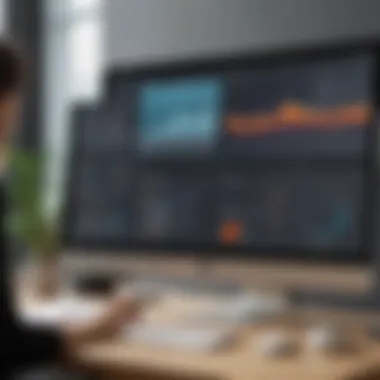

Crafting Compelling Invitations
Crafting compelling invitations is essential in making a strong first impression. An effective invitation should contain key details, such as the date, time, and theme of the webinar. Be sure to highlight the main benefits of attending. To enhance urgency, consider using a clear call to action. Phrases like "Register Now!" or "Join Us for Exclusive Insights!" encourage immediate responses.
Additionally, focus on personalization. Tailoring the invitation to match the interests of your audience can increase open and registration rates. Also, utilize visually appealing designs that align with your brand identity. This not only increases readability but also enhances brand recognition.
"A well-designed invitation not only informs but also excites potential attendees."
Incorporate interactive elements, such as a brief agenda or speaker highlights, to amplify interest. This approach informs your audience about the value of attending and prepares them for what to expect.
Utilizing Social Media and Email Campaigns
Utilizing social media and email campaigns effectively is key to maximizing your webinar's reach. Social media platforms like Facebook, LinkedIn, and Twitter offer diverse channels to promote your event. Create posts that include eye-catching graphics and relevant hashtags to attract attention. It is also beneficial to leverage stories and announcements leading up to the webinar day. Consistent updates keep the audience engaged and remind them of the upcoming event.
Email campaigns present a different yet complementary avenue. You can segment your email list to tailor messages specifically for different audience groups. This targeting increases relevance and connection. In your email, include strong subject lines to improve open rates. Content in the email should reiterate key details and benefits, similar to invitations, but provide a deeper insight into what participants will gain from attending.
Ultimately, combining social media and email marketing creates a powerful synergy that enhances visibility and encourages registrations. Emphasizing clarity and benefit in your messaging directs the audience on why participation is worthwhile.
Executing the Webinar
Executing a webinar successfully is crucial for realizing its intended goals. This phase connects all the prior planning and strategy. It involves orchestrating every component effectively, from the technical setup to audience engagement. The role of the host and co-hosts is pivotal as they guide the experience. Proper execution ensures the right impact and retention of information by participants, ultimately supporting the overall mission of the webinar.
Role of the Host and Co-Hosts
The host carries the burden of leadership during the webinar. Their responsibilities start well before the event. They must ensure everything runs smoothly and efficiently. Key tasks include:
- Setting the tone: The host establishes the atmosphere, whether formal or casual, which affects audience receptiveness.
- Navigating the agenda: They keep the session on track, ensuring that all key points are covered within the allotted time.
- Encouraging interaction: A host should stimulate discussion and questions, creating an engaging environment.
Co-hosts support the primary host. They often focus on technical aspects or audience management. Their duties include:
- Monitoring chat and Q&A: They address participant inquiries, allowing the host to concentrate on content delivery.
- Handling technical issues: Should a complication arise, co-hosts can step in promptly to resolve them, minimizing disruptions.
Effective collaboration between the host and co-hosts is essential for a seamless presentation.
Engaging the Audience in Real-Time
Audience engagement during a webinar leads to higher satisfaction and retention rates. Techniques to enhance interaction include:
- Polling and quizzes: Incorporating real-time polls allows participants to express their opinions instantly and keeps them involved.
- Breakout Rooms: Depending on the size of the webinar, smaller discussions can be created for deeper engagement among select attendees.
- Encouraging questions: Inviting questions throughout the session breaks down barriers between the presenter and the audience.
An engaged participant is likely to remain until the end of the webinar, absorbing key information.
"Engagement during webinars is not just about interaction, but about creating a dialogue that fosters learning and connection."
Ultimately, executing a webinar involves both structure and flexibility. The ability to adapt to audience needs while sticking to the agenda can lead to a more rewarding experience for all involved. The insights gained here will contribute to successful webinars, meeting both organizational objectives and participant expectations.
Post-Webinar Analysis
Post-webinar analysis is an essential process that allows businesses to evaluate the effectiveness of their Webex webinars. This evaluation can significantly influence future webinars and overall online engagement strategies. By assessing various metrics and gathering feedback, organizations can identify strengths and weaknesses in their approach.
Measuring Webinar Success
Measuring success should start with clear metrics defined before the webinar begins. Key metrics to look at include:
- Attendance Rate: This indicates how many invited participants actually attended.
- Engagement Rate: Assess how active participants were during the webinar through polls, questions, and chat interactions.
- Drop-off Rates: Identifying when attendees left the webinar can reveal specific areas that may need improvement.
- Conversion Metrics: If the goal includes generating leads or sales, one must measure how many attendees transitioned into customers.
By reviewing these metrics, companies gain insights into not just the popularity of the webinar but also its effectiveness in achieving its objectives.
Collecting Feedback and Insights
Feedback collection provides qualitative data that metrics alone cannot offer. After the webinar, utilizing surveys or polls can yield constructive insights. Gathering information on topics such as:
- Content Relevance: Understanding whether the content met audience needs and expectations.
- Presentation Quality: Evaluating the effectiveness of hosts and presenters.
- Technical Issues: Identifying any technical problems faced during the session can help improve future events.
Implementing post-webinar surveys through Webex or integrating with other tools can streamline this process. Collecting valuable feedback contributes to a stronger connection with your audience.
Strategies for Future Improvements
The insights gained from your analysis act as a roadmap for future webinars. Consider these improvement strategies:
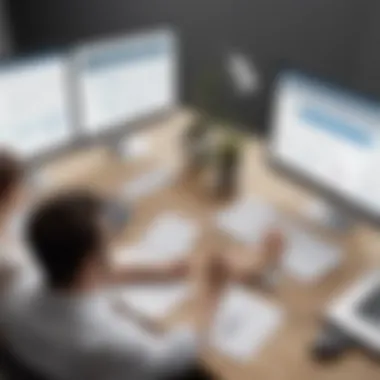

- Adjusting Content Based on Feedback: If certain topics received low engagement or feedback suggests a need for additional information, consider revising the content accordingly.
- Enhancing Technical Setup: Evaluate any technical difficulties participants faced and implement solutions for a smoother experience.
- Refining Engagement Techniques: Experiment with different interactive tools available in Webex to foster better participation. This might include breakout sessions or Q&A segments to increase attendee interaction.
Future planning should involve a blend of quantitative metrics and qualitative feedback to create a holistic view of each webinar's performance. Through systematic analysis, companies can continue to enhance their online presentation skills and audience engagement efforts.
Real-World Applications of Webex Webinars
Webex webinars offer various applications in contemporary business environments. Understanding these applications can optimize the use of Webex for companies looking to maximize engagement. In many ways, these webinars serve as a platform that expands interaction beyond traditional boundaries. Each specific application caters to precise needs, ensuring that businesses leverage the technology appropriately for high-impact results.
Training and Onboarding Programs
Training and onboarding new employees are critical processes that can directly influence the productivity of an organization. Webex webinars simplify the complexities of these activities. With features like screen sharing, live demonstrations, and interactive Q&A sessions, trainers can deliver content effectively to multiple participants.
The accessibility of Webex allows for the integration of varied training materials. This can include slide decks, videos, and other multimedia components. Staying engaged over long sessions can be challenging, but incorporating polls and quizzes keeps participants involved and facilitates learning.
Additionally, organizations can record webinars, allowing employees to review content at their own pace. This flexibility supports different learning styles, which is essential in diverse workplaces.
Effective training leads to increased employee retention and satisfaction, making Webex a vital tool for onboarding.
Product Launches and Demos
Launching a new product requires precision and attention to detail. Webex webinars allow companies to showcase their products live to a wide audience. This method not only creates excitement but also provides immediate feedback from potential customers.
Webex’s interactive features enable real-time questions from participants, making it easier to address concerns and highlight product benefits simultaneously. Engaging visuals and detailed explanations can significantly impact audience understanding.
Moreover, the ability to send follow-up materials and recordings post-webinar keeps the product fresh in participants’ minds. This fosters a strong connection between the product and its target audience.
Thought Leadership Events
Hosting thought leadership events through Webex webinars is an effective way for businesses to establish authority in their respective fields. These events not only share valuable insights but also encourage dialogue among participants. Inviting industry experts can elevate credibility.
Incorporating a chat function allows for vibrant engagement. Participants can share their thoughts and ask questions during the event, creating a more dynamic discussion. The insights gained from these discussions can guide future business strategies.
Additionally, thought leadership events can expand a brand’s visibility. A well-promoted webinar may attract attendees from around the globe, significantly broadening the company’s reach into new markets.
The real-world applications of Webex webinars demonstrate their versatility and essential role in modern business strategies. Learning to harness these applications can lead to enhanced efficiency and effectiveness across various domains.
Challenges and Solutions in Hosting Webinars
Webinars are a powerful tool for organizations looking to enhance their engagement with customers or stakeholders. However, there are notable challenges that can arise during this process. Understanding these obstacles and the strategies to overcome them is crucial for a successful webinar experience. In this section, we will delve into common issues faced during webinars and provide relevant solutions that can optimize your online engagements.
Technical Difficulties and Support
Technical difficulties are often an inevitable part of hosting webinars. These can range from poor video and audio quality to connectivity issues that hinder participation. To mitigate these challenges, it is essential to perform a few proactive steps.
- Pre-Webinar Testing: Conduct a full technical run-through before the live event. Test all equipment involved including microphones, webcams, and internet connectivity.
- Reliable Platform Use: Choose a trusted platform like Webex which is known for its robust support systems and high uptime reliability.
- Dedicated Team: Ensure you have a technical support team on standby during the webinar. This can help quickly resolve issues that attendees might face, ensuring minimal disruption.
Utilizing these strategies not only enhances the overall quality of a webinar but also instills confidence in both hosts and participants, leading to a better overall experience.
Overcoming Attendee Drop-Off
Another significant challenge pertains to audience retention during webinars. Attendee drop-off rates can adversely affect the perceived value of a webinar and hinder engagement levels. Thus, it becomes essential to employ effective techniques to maintain audience interest.
- Interactive Elements: Incorporate polling, Q&A sessions, or breakout discussions to engage your audience directly. This interactivity helps to keep attention focused.
- Duration Management: Be mindful of the length of the webinar. Strive to keep your content concise to retain interest without overwhelming your audience.
- Follow-Up Strategies: Implement follow-up emails post-webinar. Include recorded sessions or additional resources, encouraging participants to reflect on the content shared.
"Effective engagement techniques can significantly reduce attendee drop-off rates and improve the overall effectiveness of your webinar."
By acknowledging these challenges and proactively addressing them, businesses can significantly improve their webinar effectiveness. Much of the success of a webinar rests on understanding how to maintain the technical integrity of the event while also keeping the audience engaged throughout.
Future of Webex and Online Webinars
The future of Webex and online webinars is critical to understand for businesses looking to stay competitive in an evolving digital landscape. Webinars have become more than just a passing trend; they are an essential tool for communication, marketing, and education. As companies continue to embrace remote work, the effectiveness of virtual engagement tools like Webex can no longer be overlooked. In this segment, we will explore the trends currently shaping virtual events and discuss innovative features expected to enhance user experience and functionality.
Trends Shaping Virtual Events
Virtual events are witnessing significant changes, influenced by technology, attendee expectations, and global circumstances. Here are key trends that are currently shaping the future of webinars:
- Hybrid Events: Many organizations are moving towards hybrid formats that combine in-person and virtual elements. This caters to broader audiences and can increase engagement. According to recent surveys, participants appreciate the flexibility of choosing how they want to engage.
- Increased Interactivity: Attendees want more than just passive observation. Find that platforms that facilitate real-time polls, Q&A sessions, and break-out rooms see higher engagement levels. Webex provides tools that support these interactive formats to enhance the viewer experience.
- Personalization: Customizing content based on audience preferences is becoming crucial. Businesses can create targeted webinars that speak to specific interests, maximizing relevance and engagement.
- Data-Driven Decisions: Analytics play an important role in refining future webinars. It is essential for companies to analyze attendance rates, engagement metrics, and feedback to improve the effectiveness and direction of their webinars.
"In the digital age, webinars represent a vital connection between brands and their audiences, acting as both a spoke for information dissemination and a hub for engagement."
Innovative Features on the Horizon
The landscape of online webinars is continually evolving with exciting technological advancements. Here are some innovative features that are expected to emerge:
- Enhanced AI Capabilities: Artificial intelligence is poised to revolutionize how webinars function. Features like automated transcription, language translation, and AI-driven chatbots will simplify attendee interaction and make content accessible to wider audiences.
- Augmented Reality (AR): Incorporating AR into webinars can create immersive experiences that engage viewers more deeply. This technology offers innovative ways to present information, making content more dynamic.
- Advanced Networking Opportunities: Future developments may include features that allow attendees to network more effectively, creating virtual lounges or meeting rooms where individuals can connect directly with each other.
- Integrated Marketing Solutions: Expect to see tools that blend marketing strategies directly into webinars, allowing businesses to generate leads without leaving the platform. This integration could streamline processes and enhance user experience.
The direction of Webex and online webinars is clear: innovation, engagement, and personalization will remain at the forefront. As organizations adapt to these changes, the emphasis will be on creating meaningful and efficient experiences that align with the needs of participants, ultimately benefiting businesses and audiences alike.















