Unlocking the vmix Trial: Features and Insights


Software Overview
vMix is a robust software application designed for live video production and streaming. With its versatile capabilities, it serves various purposes, catering especially to businesses, event producers, and content creators aiming to elevate their livestreaming experience. vMix offers a comprehensive platform for mixing multiple video and audio sources, including cameras, files, DVDs, and capture devices.
Definition and Purpose of the Software
The primary purpose of vMix is to provide users with a solution for producing high-quality live video broadcasts. This software allows users to create professional-grade productions without the need for expensive hardware setups. By enabling productions to be streamed to various platforms like YouTube, Facebook Live, and others, it expands the reach of content creators and organizations alike.
Key Features and Functionalities
vMix is packed with features that enhance live streaming and video production. Some of its standout functionalities include:
- Multi-camera support: Stream and switch between different camera angles seamlessly.
- Instant replay: Capture and replay key moments during events.
- Chroma keying: Use green screen technology to add backgrounds or effects.
- Built-in graphics: Create professional graphics, including lower-thirds and overlays, for on-screen information.
- Audio mixing: Manage audio levels from various sources, ensuring a balanced sound during broadcasts.
- Recording capabilities: Record streams directly, thus preserving content for later viewing.
These features contribute to the growing significance of vMix in live production environments, especially for small to medium-sized businesses seeking professional solutions.
Comparison with Alternatives
In an industry where several live streaming solutions exist, understanding the competition is crucial for informed decision-making. Several alternatives to vMix are available, each with unique strengths and weaknesses.
Overview of Competitors in the Market
Some key competitors include OBS Studio, Wirecast, and XSplit. Each of these platforms aims to simplify the live streaming process while providing solid production capabilities.
- OBS Studio: Open-source and free, making it highly accessible but potentially limited in advanced features.
- Wirecast: Known for its sophisticated features, but comes with a higher price point.
- XSplit: Focuses on gaming streaming but also offers functionalities useful for general live production.
Key Differentiators
When evaluating vMix against these competitors, several distinct advantages stand out:
- Comprehensive features set: vMix combines many features into a single package, while competitors might require additional plugins or services for similar results.
- User-friendly interface: The interface of vMix is intuitive, making it accessible even for newcomers to video production.
- Pricing flexibility: vMix offers various pricing tiers to suit different budgets, which can be advantageous for small businesses or freelancers.
Understanding these comparisons showcases the strengths of vMix and can help organizations determine if it fits their needs for enhancing streaming capabilities.
"Utilizing vMix effectively can turn a simple livestream into a broadcast-quality production, ultimately engaging and retaining audiences more successfully."
By dissecting the features and positioning of vMix alongside its competitors, businesses can make a strategic choice during the trial period to opt for the best solution tailored to their production goals.
Prolusion to vmix Trial
Understanding the vmix trial is crucial for businesses looking to elevate their live streaming and production capabilities. This section provides insights into what vmix offers and the implications of utilizing a trial version. Many organizations face challenges when deciding on new software. A detailed analysis of vmix will help demystify its functionalities and applicability.
Overview of vmix
vmix is a powerful live production and streaming software that caters to a variety of users, ranging from content creators to professional broadcasters. It allows users to create engaging live events, offering features for live mixing, switching, and incorporating various media types. The software supports resolutions up to 4K and is notable for its low latency, making it suitable for live presentations and broadcasts.
The flexibility of vmix has made it popular among individuals and groups seeking to enhance their online presence through high-quality video content. Moreover, the application supports an impressive array of hardware such as cameras and capture cards, making it adaptable to many production environments. Its user-friendly interface is designed to simplify the often complex processes involved in video production.
Purpose of the Trial
The vmix trial serves several key purposes that benefit potential users. Firstly, it provides an opportunity to explore the software’s features without commitment or cost. Users can assess how well vmix fits their needs, testing various tools and options like the multi-view, overlays, and transitions.
Secondly, the trial allows businesses to gauge system compatibility before any purchase is made. This is particularly important to small and medium-sized enterprises that may not have robust IT infrastructure. During the trial, they can identify any technical issues or requirements needed to run vmix smoothly.
Lastly, the trial fosters informed decision-making. By interacting with the software directly, users are better equipped to determine if the full version aligns with their operational goals. They can evaluate both the strengths and limitations of vmix, ensuring they make a successful investment in their live production capabilities.
"Trying vmix for free allows users to experience premium features without financial obligations, transforming the evaluation process into a practical exercise."
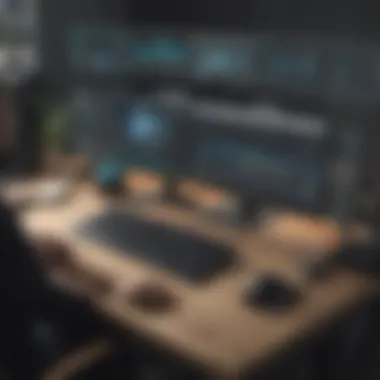

In summary, the vmix trial paves the way for organizations to explore a powerful tool that can significantly enhance their live streaming and production efforts. Understanding the intricacies of this trial is essential for businesses aiming to effectively engage their audience in the digital space.
By navigating through this guide, businesses will find valuable insights that can unlock the potential of vmix for their unique needs.
Understanding the Setup Process
The setup process for vMix is a crucial aspect to grasp for anyone considering the trial. A well-executed setup can significantly influence the user experience and efficiency during live streaming and video production. By understanding the system requirements and installation steps, users can avoid common pitfalls that may lead to operational difficulties.
System Requirements
Before installing vMix, it is essential to ensure that your hardware and software environment meets the required specifications. The following are the key system requirements you must consider:
- Operating System: vMix is compatible with Windows 8, 10, and later versions. Running it on unsupported systems can lead to performance issues.
- Processor: A multi-core processor is recommended for smooth functioning. Ideally, a modern Intel i5 or i7, or equivalent AMD processor, will provide adequate performance.
- RAM: At least 8 GB of RAM is advisable. For higher video resolutions or multiple inputs, 16 GB or more may be necessary.
- Graphics Card: A dedicated graphics card with a minimum of 1 GB VRAM is recommended. This greatly enhances performance during video rendering and streaming.
- Storage: Ensure you have sufficient disk space for the installation and any media files you plan to use during the trial.
Meeting these requirements is vital to prevent lag or issues during use. Inadequate hardware can lead to frustration and a lack of productivity during the trial, potentially skewing the experience of the software.
Installation Steps
Achieving a successful installation is straightforward if you follow organized steps. Here’s a simple process to get started with vMix on your system:
- Download the Installer: Go to the official vMix website to download the trial version. Ensure that you choose the correct version based on your system specifications.
- Run the Installer: Locate the downloaded file and run the setup. You may need administrative rights to proceed.
- Follow the On-Screen Instructions: The installer will guide you through the process. Pay attention to any prompts that ask about custom configurations, if applicable.
- Choose Installation Location: You can select a different installation path or proceed with the default location.
- Complete Installation: After the installation process is finished, you will receive a confirmation notification. Click finish to exit the installer.
- Launch the Application: Open vMix from your desktop or Start Menu. Upon the first launch, you may be prompted to activate the trial version.
- Initial Setup: Once the software is running, configure your first project settings to familiarize yourself with the interface.
Following these installation steps will help ensure that your vMix experience is smooth right from the beginning. Understanding the setup process involves both technical knowledge and practical application, which ultimately enhances the efficiency of using the software for live streaming or video production.
Key Features of vmix
The vmix software is designed to offer a dynamic and comprehensive platform for live streaming and video production. This section examines key features that distinguish vmix in the competitive landscape of streaming solutions. The importance of these features lies not only in their functionality but also in how they cater to the specific needs of users, especially in small to medium-sized businesses and other professional settings. Understanding these elements aids potential users in assessing how vmix can enhance their live production capabilities.
Live Streaming Capabilities
At the core of vmix is its robust live streaming capacity. Unlike other video production software, vmix allows users to broadcast their content across various platforms, including Facebook Live, YouTube, and Vimeo. This feature is essential for organizations looking to reach a wider audience in real time. Users can choose resolutions up to 4K and can incorporate multiple camera sources, which is vital for capturing events with diverse angles and perspectives.
Additionally, the integrated virtual sets and graphics enhance viewer engagement. The software supports a variety of input formats and codecs, ensuring flexibility depending on individual needs. The ability to record streams simultaneously emphasizes its utility, being able to capture high-quality output for later use. Users should appreciate how this feature not only increases engagement but also provides valuable content that can be reused for marketing or training purposes.
Video Production Tools
vmix offers a suite of video production tools that facilitate the creation of professional-quality broadcasts. This section of the software includes features such as animated titles, transitions, and graphic overlays, which are crucial for maintaining an engaging viewing experience. These tools simplify the task of creating visually appealing content, even for those who may not have advanced technical skills.
The interface is intuitive, allowing quick access to various production elements such as playlists and instant replay functions. This ease-of-use is particularly beneficial for fast-paced environments like corporate events where production teams must work efficiently to adapt to changing conditions. Furthermore, by integrating these tools, users can ensure their broadcast is both informative and visually effective, thus enhancing the overall storytelling of their content.
Multicam Support
Multicam support is another significant feature of vmix that facilitates seamless production across various camera setups. Users can connect multiple cameras directly to vmix, allowing them to switch between different angles and sources in real time. This feature is crucial for live events, such as conferences or performances, where capturing multiple perspectives enhances the experience for the audience.
The functionality is complemented by vmix’s ability to manage audio inputs, ensuring synchronized sound across all sources. Even users new to the concept of multicam productions can navigate this process, thanks to vmix’s user-friendly interface. This support enables companies to create engaging content with depth that might otherwise require an entire production crew, making it an attractive option for smaller teams.
Integration with Other Software
Lastly, vmix offers integration capabilities with various third-party software and hardware, making it a versatile solution for different production setups. For instance, integration with platforms like Skype allows for remote guests to join live streams effortlessly. This aspect becomes essential for businesses aiming to maintain engagement with audiences in a global context.
Moreover, vmix can work alongside broadcasting hardware, easing the transition for organizations already equipped with specific technology. APIs are available for those who want to customize their integrations further, allowing businesses to tailor the software capabilities to their unique operational needs. By leveraging these integration features, users can harness the full potential of vmix, making their live productions smoother and more coordinated.
"Understanding the full suite of vmix's features enhances the execution of quality live productions, addressing the diverse requirements of users effectively."
In summary, the key features of vmix set it apart in the realm of video production and live streaming. These capabilities not only drive efficiency but also ensure high-quality outputs that cater to the needs of businesses in a competitive environment.
Benefits of Using the vmix Trial


The vmix trial presents an opportunity for businesses and professionals to engage with a powerful live streaming and video production solution without incurring upfront costs. Understanding the benefits of this trial can significantly influence how small to medium-sized businesses approach their streaming needs. Here, we will detail three main advantages: cost-effectiveness, access to full features, and the overall trial period experience.
Cost-Effectiveness
One of the main attractions of the vmix trial is its cost-effectiveness. In a landscape where software subscriptions can add up, trying vmix allows organizations to explore advanced video production technology without the financial risk associated with outright purchases. For companies operating on tight budgets, leveraging a trial means they can evaluate the software’s capabilities in real scenarios before making significant financial commitments. This trial can lead to cost savings by informing better purchasing decisions.
Additionally, vmix provides various pricing tiers. Once the trial concludes, users can select a plan that best fits their needs. The flexibility ensures that businesses are not locked into a tier that offers more features than necessary or too little for their requirements. This aspect of vmix enhances its appeal in competitive sectors where efficient spending is crucial.
Access to Full Features
During the vmix trial, participants get access to full features available in the software. This access enables companies to evaluate the comprehensive toolkit that vmix offers, including live streaming options, video effects, and audio mixing functionalities. Organizations can experiment with these tools to understand their potential impact on video quality and engagement.
Moreover, full access allows users to familiarize themselves with the interface and capabilities essential for their specific use cases. Whether businesses aim to produce promotional videos, training content, or live corporate events, a thorough exploration of vmix’s features during the trial can enhance their readiness for future projects. Having this insight is valuable when making informed decisions that align with their streaming objectives.
Trial Period Experience
The overall trial period experience is designed to facilitate a seamless understanding of the vmix software. Users can engage with the platform and explore its features in a practical environment. The trial is generally user-friendly, providing an intuitive interface for beginners and advanced users alike.
Feedback from users often highlights that the experience not only aids in mastering the software but also encourages creativity in how they use streaming technology. Companies can test different scenarios and configurations to identify which setups work best for their unique requirements. The temporary nature of the trial creates a sense of urgency that prompts users to maximize their exploration of the software.
This immersion can result in discovering new methods of content delivery that were not previously considered.
Limitations of the vmix Trial
Understanding the limitations of the vmix trial is crucial for users who wish to maximize their experience with this software. While the trial offers a comprehensive evaluation of vmix’s capabilities, certain restrictions come into play that could affect its effectiveness in various scenarios. This section will focus on specific elements, benefits, and considerations regarding these limitations.
Time Constraints
The vmix trial typically spans a specific duration, commonly 60 days. This timeframe can present challenges for users, particularly those new to live streaming or video production. It may take time to explore all features and understand the software's full potential.
Navigating through various functionalities such as live streaming, production tools, and integration options requires practice. Users need ample time to learn the workflow without feeling rushed. Therefore, those considering the trial should allocate sufficient time during the trial period to familiarize themselves with the software.
For busy professionals or small teams, managing this limited duration can be tough, leading to a lack of thorough exploration. As a suggestion, developing a structured plan for the trial could help. This might include setting clear objectives and designating time blocks to explore specific features.
"A well-planned approach to the vmix trial can significantly enhance the learning experience and overall satisfaction."
Feature Restrictions
Furthermore, the vmix trial has certain feature restrictions. While it showcases many of the software’s functionalities, not all features are available in the trial version. This can deter potential users who want to fully evaluate vmix's capabilities. For instance, some advanced features such as high-definition streaming or the full range of video formats may not be included in the trial package.
Understanding which features are restricted is essential for proper assessment. Users might find themselves liking the software but discovering that critical tools they require for their operations are unavailable in the trial version. This situation highlights the importance of researching the differences between the trial and full versions.
Before starting the trial, aspiring users should list the essential features, ensuring they align with their goals. Doing this can prevent disappointments and provide clear insights into what additional functionalities they may need to invest in once the trial period ends.
By recognizing these limitations upfront, potential users of the vmix trial can better strategize their approach to maximizing its trial period. They can focus on getting the most value and understanding whether the investment in the full software version is justified.
Use Cases for the vmix Trial
Understanding the various use cases for the vmix trial is essential for businesses aiming to optimize their streaming capabilities. This section outlines specific areas where vmix trial can deliver valuable outcomes. It also emphasizes how organizations can exploit the software's extensive features to get the most out of their trial experience. Key benefits and considerations surrounding the use cases will further highlight the practicality of vmix in different scenarios.
Education and Training
In the education sector, vmix proves to be an invaluable tool for enhancing the learning experience. Institutions can utilize the vmix trial to facilitate live streaming classes or events, making them accessible to a wider audience. The software's user-friendly interface allows teachers to create engaging content, which can be streamed live or recorded for future access. This capability addresses the ongoing challenges of remote learning by fostering interaction and participation among students.
Additionally, vmix supports the integration of multiple video sources. This aspect can be particularly useful in training environments where visual aids or presentations enhance learning outcomes. For example, a teacher can switch between slides, video clips, and audience interactions seamlessly. Furthermore, using vmix can help schools and universities develop training sessions or workshops without significant investments in expensive equipment. It simplifies production logistics while maintaining a professional output.
Corporate Events
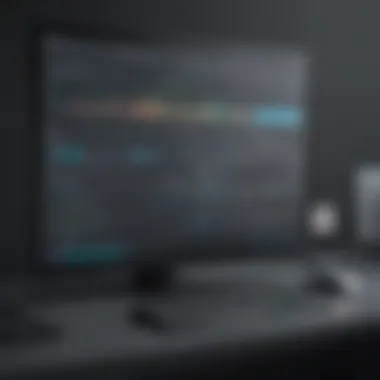

For corporate events, vmix provides a versatile solution for companies looking to host webinars, product launches, or conferences. During such events, the ability to offer high-quality streaming is paramount. Organizations can use the vmix trial to assess the software’s capabilities in delivering presentations to remote audiences effectively. This function helps businesses reach potential clients and stakeholders who may not be present physically.
Utilizing vmix allows for the integration of interactive elements such as Q&A sessions and audience polls. These features enable corporations to engage effectively with participants. Moreover, vmix supports various formats, such as multi-camera setups and graphics overlays, which elevate the production quality of corporate events. Companies can create a professional image while garnering a wider audience reach through effective streaming strategies.
Live Streaming for Marketing
Marketing teams are increasingly leveraging live streaming as a strategy to enhance brand visibility. The vmix trial can function as a powerful marketing tool, offering businesses a way to connect with their audience in real time. Live product launches or behind-the-scenes content can draw in significant viewership when streamed through vmix. This promotes authenticity and interaction that recorded marketing material may lack.
Another aspect of vmix is its ability to incorporate social media interactivity. Businesses can employ vmix to stream content directly to platforms like Facebook or YouTube, which can help amplify their marketing efforts. This integration encourages live feedback from customers, making them feel part of the brand experience. Given the trial's capability to unlock features beyond basic streaming, it stands as a robust choice for small and medium-sized enterprises that seek to innovate their marketing strategies.
In summary, the vmix trial offers diverse applications across education, corporate events, and marketing, all of which enhance the communication landscape for businesses.
Comparative Analysis with Competing Software
In this section, we delve into the comparative analysis of vmix against its notable competitors, OBS and Wirecast. Understanding these comparisons is essential for users to make informed decisions based on their specific needs and capabilities.
This analysis not only highlights the distinctive features and performance metrics of each software but also draws attention to practical implications. By examining vmix alongside its peers, users gain insights into benefits, potential shortcomings, and usability tailored to business applications.
Moreover, attracting attention to these factors can significantly affect the software selection process for small to medium-sized businesses, entrepreneurs, and IT professionals. The right choice in software can enhance live streaming quality, overall production efficiency, and workflow optimization.
vmix vs. OBS
vmix and OBS are both popular options in the realm of live streaming and video production. However, they cater to slightly different user needs.
- User Interface: vmix features a more polished and user-friendly interface, designed to simplify complex tasks in real-time production. OBS, while powerful, often presents steeper learning curve for users who are not technically adept.
- Features: vmix offers numerous advanced features including integrated audio mixing, virtual sets, and a more comprehensive range of supported inputs. In contrast, OBS provides basic features essential for live streaming but may not sufficiently serve users demanding more sophisticated solutions.
- Cost Structure: OBS is free and open-source, making it a popular choice among hobbyists and those with budget constraints. vmix has a free trial available but requires payment for continued use. This investment can be justified with its extensive capabilities.
- Performance: In terms of performance, vmix tends to excel during high-load scenarios. Users have noted fewer crashes and better reliability in high-stakes environments.
Given these distinctions, users should assess their requirements carefully before making a choice.
vmix vs. Wirecast
When comparing vmix with Wirecast, other differences come into play that are worth analyzing.
- Flexibility and Customization: vmix excels in flexibility. It allows users to customize layouts in ways that Wirecast may not. Wirecast, however, offers robust built-in production elements, which can be advantageous for users looking for out-of-the-box solutions.
- Hardware Requirements: vmix typically needs more powerful hardware for optimal performance. Users with dated systems might find Wirecast more accommodating in this regard as it can work adequately on less powerful setups.
- Support and Community: Both platforms have a supportive user community, but vmix tends to receive more frequent updates and enhancements due to its development policies. This can ensure users have access to the latest features and improvements quickly.
- Live Streaming Options: If you seek diverse streaming options, vmix covers more platforms out-of-the-box without additional plugins. Wirecast supports various platforms but may require additional configuration.
Culmination
The conclusion serves as a pivotal point in understanding the vmix trial's comprehensive overview, synthesizing the information presented in this article. It encapsulates critical aspects such as the trial's advantages, limitations, and practical applications for various use cases. By summarizing these elements, the reader gains a clearer perspective on the value of vmix as a software solution for live streaming and production. This information allows business professionals and IT specialists to make informed decisions based on their unique needs.
Summary of Advantages
The vmix trial offers several notable advantages that are essential for small to medium-sized businesses and professionals. Some key benefits include:
- Access to Full Features: Users can leverage all functionalities of vmix, enabling them to test capabilities without limitations.
- Cost-Effectiveness: A trial reduces risks associated with investing in software, making it a practical choice for startups and budget-conscious organizations.
- Hands-on Experience: Users can engage directly with the software, leading to better understanding and proficiency before committing to a purchase.
- Versatility for Different Use Cases: The trial provides opportunities to explore how vmix can serve various sectors like corporate events, education, and marketing.
"Trial software is an invaluable tool, enabling businesses to evaluate options before committing to costly investments."
Final Recommendations
For those considering the vmix trial, it is advisable to approach it with a clear plan. Here are some recommendations:
- Test All Features: Make sure to explore every aspect of vmix. This will help in assessing whether it meets your specific requirements.
- Plan Use Cases: Think of practical scenarios where vmix can be implemented. This will aid in understanding the software's utility for your organization.
- Document Feedback: Take notes of your experiences and challenges faced during the trial. This will facilitate discussions with your team and highlight areas of improvement.
- Evaluate Alternatives: While testing vmix, keep an eye on competitors and their features to ensure a well-rounded understanding of options available.
Overall, the vmix trial is a strong choice for professionals seeking enhanced live streaming and video production capabilities. By leveraging the trial effectively, users can determine if it aligns with their business goals and technical requirements.
Frequently Asked Questions
In this section, we address common inquiries regarding the vmix trial. Understanding these elements helps to clarify doubts and enhances user experience. The answers provide beneficial insights on trial duration, features, and limitations. By offering clear information, users can make better decisions about whether vmix meets their needs. Here are specific questions that often arise:
What is the duration of the vmix trial?
The vmix trial lasts for 60 days. This period allows users to explore all features of the software without any cost. Users can evaluate the live streaming capabilities, video production tools, and multicam support thoroughly. This extensive duration gives ample time for businesses to understand how vmix integrates with their operations. Hence, during this trial phase, users can take advantage of all functionalities, putting them to the test in real-world scenarios. Users should plan their usage wisely to maximize this trial period.
Can the trial be extended?
Generally, the vmix trial period is fixed at 60 days with no straightforward option to extend. However, in certain situations, users can reach out to the vmix support team. They may grant extensions based on unique circumstances or specific requests. It is important to communicate any needs or concerns during the trial duration. Keep in mind that additional terms may apply. This ensures that heightened insight and usability remain accessible to users interested in making an informed decision about vmix.















