In-Depth Cost Analysis of Zoom Pro for Businesses
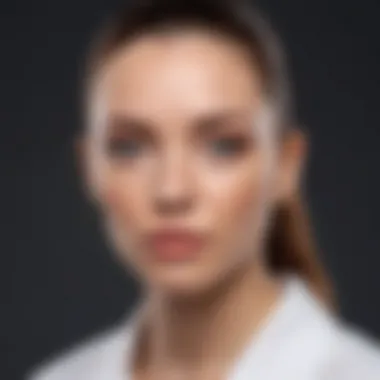

Intro
In a world where remote communication has become a backbone for businesses, understanding the costs associated with various tools is paramount. Zoom Pro stands out as a key player in the video conferencing arena, offering a range of features designed to facilitate seamless communication. To make the right decisions regarding its adoption, it’s critical to dissect its pricing structures and inherent value. This article will guide you through the complexities involved in evaluating the costs and advantages of Zoom Pro, tailored specifically for small to medium-sized businesses, entrepreneurs, and IT professionals.
Software Overview
Definition and Purpose of the Software
Zoom Pro is a video conferencing software aimed at enhancing virtual communications, whether for meetings, webinars, or team collaborations. Understanding its fundamental purpose can help businesses realize how it can seamlessly integrate into their existing infrastructure. In essence, Zoom Pro allows users to schedule and host online meetings with functionalities tailored to suit professional settings. It goes beyond simple video calls, offering a platform conducive for educational webinars, team meetings, and customer engagements.
Key Features and Functionalities
Zoom Pro is packed with features that make it an attractive option:
- Meeting Duration: Unlike the free version’s 40-minute limit, Zoom Pro allows unlimited duration for meetings, enabling longer discussions without constantly restarting.
- Cloud Recording: This feature lets you record meetings and save them in the cloud, which can be essential for follow-up reviews or sharing with participants who couldn’t attend.
- Admin Controls: Businesses benefit from robust admin features, which help in managing users and settings across the organization more efficiently.
- Breakout Rooms: This allows meeting hosts to split participants into smaller groups, ideal for workshops and collaborative sessions.
Additionally, enhanced security features like end-to-end encryption stand out, ensuring that sensitive information remains protected during discussions.
Comparison with Alternatives
Overview of Competitors in the Market
While Zoom Pro shines in several areas, knowing the competition is vital. Key players in the market include Microsoft Teams, Google Meet, and Cisco Webex. Each comes with its unique advantages, attracting different types of users. For instance, Microsoft Teams is recognized for its deep integration with Office 365, making it a favored choice for organizations already within that ecosystem.
Key Differentiators
Zoom Pro has a few standout differentiators that may sway decision-makers:
- User-Friendly Interface: Many users find Zoom’s interface intuitively easy to navigate compared to others, making it accessible even for those less tech-savvy.
- Capacity: While other platforms can cap participant limits, Zoom Pro allows up to 1,000 participants for large meetings, making it a more flexible option for larger organizations.
"Choosing the right video conferencing tool can significantly impact your productivity and collaboration success. It’s not merely about the cost but the value each platform brings to your specific workflow."
Considering these factors can offer clarity on Zoom Pro’s standing in the crowded market of video conferencing solutions. With its tailored functionalities, it caters well to the needs of diverse organizations, particularly those prioritizing seamless online engagement.
Finale
Prelims to Zoom Pro
In an era where remote engagements have surged, the role of video conferencing tools has become increasingly vital. For companies teetering between options, Zoom Pro emerges not just as another tool, but as a potential linchpin in their communication strategy. The importance of grasping the nuances surrounding Zoom Pro becomes apparent for small to medium-sized businesses, entrepreneurs, and IT professionals. Understanding this service means weighing its costs against a wealth of features that could fundamentally alter how a company interacts internally and externally.
Overview of Zoom and its Offerings
Zoom has established itself as a leader in the digital communication landscape. Leveraging high-definition video, seamless connectivity, and a user-friendly interface, it appeals to a broad spectrum of users. Beyond just video calls, Zoom provides various solutions, including Zoom Rooms for conference setups, Zoom Webinar for hosting large events, and Zoom Chat for instant messaging. These offerings allow organizations to tailor their communication needs effectively, ensuring they stay connected regardless of location.
Additionally, the flexibility of Zoom's platforms caters to diverse industries. Education tenures can benefit from online classes, while corporate managers can engage with clients virtually, showcasing a cool approach to hybrid work. Its comprehensive nature makes Zoom a compelling consideration for businesses.
What is Zoom Pro?
Zoom Pro is an upgraded tier of Zoom’s offerings, designed specifically for users who seek more than the basic capabilities that come with its free version. This plan includes essential enhancements such as increased meeting durations and the ability to host larger participant lists, making it a favored choice for teams or organizations running frequent meetings.
What's more, Zoom Pro also provides access to advanced features that can enrich user experience, like cloud recording and meeting reporting. This can be particularly advantageous for companies that rely on documenting sessions for training or compliance purposes. It gives business leaders the means to analyze interactions and adapt strategies accordingly.
In summary, by diving into the specific elements and considerations associated with Zoom Pro, users can clarify how it aligns with their business goals. Whether integrating its features into everyday operations or utilizing it for special events, the understanding gleaned from an analysis of Zoom Pro could significantly impact decision-making processes.
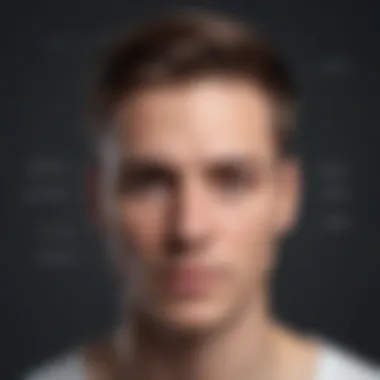

Pricing Structure of Zoom Pro
Understanding the pricing structure of Zoom Pro is paramount for businesses considering this video conferencing solution. Pricing isn’t just about the numbers; it’s about the overall value a business gains from its investment. Zoom Pro offers various pricing models that cater to different organizational needs, ensuring flexibility and adaptability. Business leaders must weigh the costs against the benefits to make thoughtful decisions aligned with their operational goals.
Base Pricing
The base pricing of Zoom Pro is structured to cater to a range of users, from individual entrepreneurs to sizeable teams. As it stands, the base price starts around $149.90 per year, providing users with essential features that many businesses find necessary. This figure should be viewed not just as an expense, but as a gateway to enhanced productivity and communication.
Some of the key elements included in the base pricing are:
- Unlimited group meetings lasting up to 30 hours
- Up to 100 participants in any meeting
- Personal meeting ID
- Cloud recording with a limited storage capacity
- Meeting reporting tools to track user engagement and performance
Moreover, the base pricing serves as a solid foundation, allowing users to opt for additional features and add-ons as needed.
Monthly vs. Annual Plans
When deciding between monthly versus annual plans, the choice often boils down to flexibility versus cost-effectiveness. Monthly plans tend to appeal to businesses with fluctuating communication needs or a trial mindset. At around $15 per month, businesses can quickly assess the tool without a long-term commitment. This can be especially attractive for start-ups or small businesses still finding their footing.
On the other hand, committing to an annual plan results in tangible savings. With annual subscriptions costing $149.90 yearly, businesses can save almost $30 over the course of the year. Economically, this makes sense for organizations long-term planning.
Here’s a quick breakdown:
- Monthly Plan: $15/month
- Annual Plan: Approximately $12.49/month (billed annually)
Ultimately, businesses need to consider their projected usage and weigh the cost differences carefully. As many savvy business professionals would say, consider whether you want to be penny wise but pound foolish.
Group Licensing Options
Group licensing options add another layer of practicality. For teams with multiple users, this can result in significant cost savings and administrative ease. Zoom offers plans that can scale based on the size of the organization. By opting for a group license, companies often see discounts tiered by the number of licenses purchased.
The benefits of group licensing are manifold:
- Centralized Billing: Simplifies accounts payable for finance teams.
- Team Management Features: Admins can easily manage user access and settings.
- Customizable Support Levels: Tiered support options based on licensing agreement, ensuring better service throughout the organization.
For many small to medium-sized businesses, evaluating whether group licensing aligns with their employee count and usage scenarios should be a priority. It’s an efficiency play that can save both time and money, making a smooth path to collaboration among teams.
Features Included in Zoom Pro
When examining a tool as pivotal as Zoom Pro for businesses, understanding its features is akin to looking at the beef in a burger—without them, you’re just left with a bun. The offerings of Zoom Pro not only enhance the user experience but also help businesses derive maximum value from their investment. The following subsections present key aspects of Zoom Pro that directly impact productivity, branding, and overall utility.
Unlimited Meeting Duration
One of the standout features of Zoom Pro is its unlimited meeting duration. This means, unlike the basic plan that imposes a 40-minute cap on group meetings, users can discuss their projects, conduct trainings, or hold strategy sessions without the nagging worry of running out of time. This single feature can be a game changer for small businesses that thrive on collaboration.
- Time-sensitive Discussions: Critical meetings, especially those around project deadlines or client engagements, often require in-depth discussions that extend beyond the 40-minute threshold. Having the flexibility to continue these conversations helps avoid interruptions and enhances communication.
- Enhanced Experience: A seamless meeting experience fosters a more professional image, which can take a small business to new heights in client relationships.
This feature also supports businesses in different time zones where adjusting schedules to fit everyone into a short window might not always be feasible. It indeed provides the flexibility that modern remote work demands.
Custom Branding and Host Controls
Custom branding and host controls give Zoom Pro a significant edge, especially for entrepreneurs and organizations aiming to present a professional front. Businesses can personalize their meeting interfaces by adding their logos, colors, and messaging. This branding reinforces brand identity in every interaction, whether it’s with a client, prospective partner, or within the organization.
- Brand Recognition: Custom branding allows businesses to maintain continuity in brand recognition, making every meeting a chance to reinforce who they are.
- Control Flexibility: Host controls also mean that the individual leading the meeting has complete authority over participant access. Features like waiting rooms, muting others, and controlling video enable hosts to manage interactions efficiently. These controls ensure that meetings run smoothly, minimizing distractions and maintaining focus on the agenda.

Advanced Reporting Tools
Advanced reporting tools provided by Zoom Pro are another aspect that can sway business decisions. The capability to generate detailed reports on participant engagement, meeting duration, and usage statistics proves invaluable for assessing performance and improving iteractions over time.
"Tracking engagement effectively can yield insights that help businesses fine-tune operations and enhance communication."
- Data-Driven Insights: Using these reports, teams can analyze attendance and participation rates, allowing them to identify potential challenges in communication.
- Strategic Decision Making: This information can also inform strategic decisions related to training sessions, client meetings, or internal reviews, making it easier for businesses to target their efforts where they will count the most.
Additional Costs Associated with Zoom Pro
When diving deep into the world of Zoom Pro, it’s not just the base pricing that should catch your eye. Grasping the additional costs provides a clearer picture, helping businesses weigh their options more logically. These added expenses can make or break a budget, ultimately impacting ROI. Small to medium-sized businesses, entrepreneurs, and IT professionals must dissect these costs carefully.
Add-Ons and Integrations
Zoom offers a range of add-ons and integrations that some businesses might find useful. While the base package may cover essential features, sometimes you need that little extra push to get the most out of the platform.
- Zoom Rooms: This add-on serves as a software and hardware solution, allowing seamless interaction in physical conference spaces. The cost can be high, depending on the hardware you choose.
- Webinars: If hosting webinars is in your game plan, keep in mind this feature comes with a specific fee. Add-ons for attendee capacity can further up the ante — if you foresee a big turnout, budget accordingly.
- Third-Party Integrations: Integrations with CRMs or other productivity tools might dip into your budget as well, depending on the services you choose. It’s crucial to assess your current tech stack to avoid unnecessary duplication of services.
By understanding these add-ons, you can tailor Zoom Pro to fit your business needs more effectively, but be wary of overspending.
Support and Training Fees
Support and training should be viewed as an investment rather than an expense. Although Zoom provides basic support for its users, businesses may find themselves needing more specialized assistance or training.
- Advanced Support: The basic support options may not cut the mustard for certain organizations. Upgrading to premium support often involves an additional fee. Know that this translates into quicker response times and dedicated resources.
- Training Sessions: Allocating funds for comprehensive training sessions can save the organization money in the long run. These sessions help ensure that your staff can use the software efficiently, reducing errors and maximizing productivity.
"Investing in training can reduce onboarding time and lead to smoother operations."
While it might seem like an extra cost at first glance, proper support and training can lead to significant savings by preventing headaches and inefficiencies down the line.
Costs for Additional Hosts
In general, the pricing for Zoom Pro accounts allows for one host per account, which is excellent for smaller teams. However, as you scale, the cost for additional hosts can stack up quickly.
- Extra Hosts: Each additional host incurs a fee, which can add up if your business has several team members needing separate login access. Ensure you track who needs hosting capabilities and plan accordingly.
- Flexible Hosting: Some organizations only require extra hosts during peak times, such as webinars or larger team meetings. In this case, consider whether temporary host upgrade options exist or whether they can share the existing host account where appropriate.
Balancing the need for multiple hosts against the associated costs can be crucial for managing budgets effectively.
In essence, understanding these additional costs associated with Zoom Pro is paramount. A well-rounded analysis not only facilitates informed decision-making but also ensures that resources are allocated efficiently as businesses grow. Making these considerations prior to investing can lead to a more strategic and cost-effective use of the platform.
Comparative Analysis with Other Video Conferencing Solutions
When considering investments in video conferencing tools, it’s crucial to carry out a comparative analysis. This section sheds light on the essential factors that business decision-makers need to ponder when looking at Zoom Pro against its competitors. By juxtaposing the unique features, pricing structures, and overall value propositions of various services, organizations can make well-informed choices tailored to their specific requirements.
Zoom Pro vs. Microsoft Teams
Microsoft Teams offers a collaboration hub that integrates seamlessly with other Office 365 applications. While Zoom Pro specializes in video communication, Teams excels in team collaboration. This fundamental distinction can shape the choice for businesses, especially if they already use Microsoft’s suite of products.
- Integration Potential: Microsoft Teams stands out with its deep integration with Office apps like Word and Excel, which helps maintain workflow cohesion.
- User Experience: Zoom Pro’s interface is nimble and straightforward for video meetings; however, Teams may have a steeper learning curve due to its multifaceted capabilities.
- Pricing: While Teams offers a free tier, businesses using Zoom Pro might find better meeting functionalities but at a price. The long meeting duration feature of Zoom Pro can be quite appealing, specifically for those who rely heavily on online communication.
Ultimately, the choice hinges on whether the need is primarily for video conferencing or if an all-in-one collaboration tool like Teams would better suit their business model.
Zoom Pro vs. Google Meet


Google Meet offers a no-frills approach to video conferencing, emphasizing ease of access and integration with Google Workspace. It can be tempting for small to medium-sized businesses already entrenched in Google products to lean towards Meet.
- User Access: Google Meet is particularly well-suited for organizations that already use Google’s cloud services, requiring no downloads and offering straightforward access via a browser.
- Feature Comparison: While Google Meet supports real-time captions and integrates with Google Calendar for scheduling, it may lack advanced features like breakout rooms that Zoom Pro provides.
- Security: Both platforms have robust security measures; however, Zoom has faced scrutiny in the past over privacy, leading to changes in its security protocols to regain user trust.
When comparing the two, businesses should weigh whether they value the extensive features that Zoom Pro offers, like webinar hosting capabilities, against the simple, integrated nature of Google Meet.
Zoom Pro vs. Cisco Webex
Cisco Webex has been in the video conferencing game for a long time, providing superior security features and a strong emphasis on enterprise-level solutions. This makes Webex attractive for larger organizations, yet it also has offerings for small businesses.
- Security and Reliability: Cisco Webex is often considered to be more enterprise-focused, offering encrypted meetings and strict compliance with security standards. This may be critical for industries that must adhere to strict privacy regulations.
- Collaborative Tools: Zoom Pro excels at providing tools for interactive meetings, including polls and breakout rooms, while Webex tends to focus on comprehensive reporting and analytics
- Pricing Considerations: While both platforms offer competitive pricing, the range of capabilities and target markets differ significantly. Webex’s pricing might be more appealing for larger teams needing advanced enterprise features but could be unnecessarily complex for smaller businesses.
By comparing Zoom Pro with Cisco Webex, potential users should determine their essential needs — whether it leans towards robust video conferencing capabilities or heavy-duty enterprise-level features.
In summary, while Zoom Pro leads in specific video conferencing features, understanding the unique benefits that other platforms offer can guide businesses in choosing the most appropriate solution for their needs.
Real-World Applications of Zoom Pro in Businesses
In the ever-evolving landscape of remote work and business operations, Zoom Pro has carved a substantial niche for itself. As organizations adapt to modern working styles, understanding how Zoom Pro functions as a viable tool across various sectors becomes paramount. Its applicability can be dissected into several crucial areas, enhancing both communication and productivity. This section aims to illuminate how Zoom Pro serves real-world business needs, outlining notable use cases, and providing valuable insights for decision-makers considering its adoption.
Use Cases in Remote Work Environments
Remote work is here to stay, and Zoom Pro plays a pivotal role in facilitating seamless communication among distributed teams.
- Daily Stand-ups and Team Meetings: Teams spread across different geographical locations can rely on Zoom Pro for regular updates and brainstorming sessions. With its capacity to host sessions of varying sizes, whether it’s an intimate team huddle or a department-wide briefing, it makes collaboration smooth.
- Project Management: Integrating Zoom Pro with project management tools can enable virtual check-ins on project milestones. This fosters transparency and accountability as team members gather feedback in real-time.
- Client Meetings and Presentations: For businesses engaging with clients, the ability to schedule, record, and share meetings through Zoom Pro enhances client relationships. Presenters can utilize its screen-sharing features to showcase visual materials, making interactions more engaging and productive.
Zoom Pro for Online Education
The educational sector has significantly leaned into digital solutions, and Zoom Pro stands out as a reliable platform for online learning.
- Interactive Classes: Educators can conduct live classes that facilitate real-time interactions. Breakout rooms allow students to collaborate in smaller groups, mirroring traditional classroom dynamics.
- Recording Features: The option to record classes means students can revisit lectures later. This flexibility aids different learning styles and accommodates students with varying schedules.
- Virtual Office Hours: Professors can hold virtual office hours, allowing students to seek guidance and support outside regular class times, thus reinforcing educational outcomes.
Virtual Events and Webinars
As virtual events gain popularity, Zoom Pro serves as a robust platform for hosting everything from intimate gatherings to large-scale webinars.
- Webinars and Workshops: Companies can leverage Zoom Pro for educational sessions to showcase products, provide training, or engage with potential customers through informative presentations.
- Networking Opportunities: By using breakout rooms and Q&A features, participants can engage in meaningful discussions, fostering connection and networking opportunities that might not exist in a physical setting.
- Engagement Tools: Features like polls, surveys, and chat functions provide an interactive experience during events, keeping audiences engaged and allowing hosts to gauge feedback quickly.
Overall, Zoom Pro is not merely a tool for video calls; it's a versatile platform that adapts to various business and educational needs. Its effectiveness hinges on understanding these applications, enabling businesses to fully harness its potential for enhanced communication and collaboration.
Culmination: Is Zoom Pro Worth the Cost?
Evaluating whether Zoom Pro is a reasonable investment is essential for businesses weighing their options for video conferencing solutions. This decision hinges on the unique needs of an organization, which varies considerably across sectors and specific use cases.
Summarizing Costs vs. Benefits
As we dissect the relationship between costs and benefits, it’s crucial to acknowledge that a higher price point doesn’t always guarantee superior value. Zoom Pro offers a suite of features that can be very appealing to businesses of all sizes. For instance, the unlimited meeting duration is a standout feature. This means that companies engaging in lengthy discussions don’t have to worry about time restrictions. Think of a team brainstorming session or a client pitch; when ideas flow naturally, you wouldn't want to cut the conversation short.
Additionally, the custom branding options available with Zoom Pro allow organizations to reinforce their identity in every meeting. This adds a personal touch, which can boost client trust and enhance internal morale. However, the pricing structure can be confusing with its various tiered prices and hidden fees, such as add-ons for extra features.
It’s enlightening to contrast these costs with the practical advantages realized. Many businesses find tools such as advanced reporting capabilities beneficial. These tools help track meeting engagement and participant data, aiding in decision-making processes. One might say, "You get what you pay for," and in some cases, this rings true as organizations that invest in high-quality, effective tools tend to operate more efficiently and experience reduced logistical challenges.
Final Recommendations for Businesses
When considering Zoom Pro, businesses should engage in a thorough assessment of their specific needs. Conduct an internal audit to find out how often your teams will use video conferencing tools and what features are most critical to your operations. For small to medium-sized businesses, every dollar counts, and making an informed choice is paramount.
Here are some final recommendations:
- Trial Period: Take advantage of Zoom's free trial. Assess if the features meet your expectations before committing financially.
- Group Discounts: If your business is sizable, consider group licensing options, which may lower overall costs significantly.
- Evaluate Alternatives: Don't shy away from comparing Zoom Pro with competitors like Microsoft Teams or Google Meet. Each platform has its own strengths and weaknesses, and what works for one may not work for another.
- Feature Utilization: Ensure that your team is taking full advantage of all included features. Sometimes, organizations spend on tools without using all functionalities. Training sessions could be invaluable in this context.















