Understanding Zoho Assist: An In-Depth Look at Unattended Access
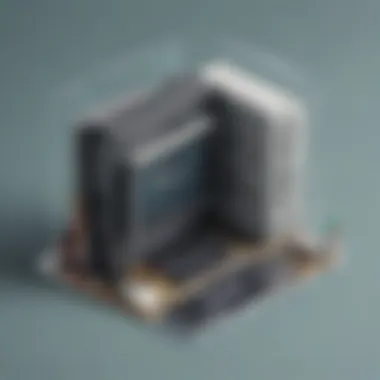

Intro
In the ever-evolving landscape of technology, the concept of unattended access through remote support tools has gained significant traction, particularly for small to medium-sized businesses and IT professionals. Zoho Assist stands out as a noteworthy player in this arena, offering functionalities that cater specifically to the needs for seamless support operations.
As companies strive to enhance operational efficiency, understanding how to effectively utilize Zoho Assist becomes crucial. This is more than just software; it is a gateway to optimizing workflows, improving customer service, and accelerating resolution times. By unpacking its features, benefits, and practical applications, we empower decision-makers to make informed choices about their remote support solutions.
Software Overview
Definition and Purpose of the Software
Zoho Assist is a cloud-based remote support and remote access tool designed to enable IT professionals to assist users efficiently. The primary purpose is to provide support to customers or team members without needing them to be physically present. This is especially beneficial in scenarios where quick resolutions are paramount, like technical support or system maintenance.
Key Features and Functionalities
The scope of Zoho Assist includes several key features:
- Unattended Access: This feature allows technicians to access devices without the need for onsite presence, facilitating tasks like software installation, updates, or troubleshooting.
- Secure Session Sharing: Users can generate unique session IDs for each support session, ensuring a secure connection.
- File Transfer: Technicians can easily transfer files to and from remote devices, simplifying the support process.
- Multi-Platform Support: Whether it’s Windows, Mac, Linux, or mobile devices, Zoho Assist supports a wide range of platforms, making it versatile for any organization.
- Customization Options: Users can brand their support interface and personalize the customer experience, fostering a sense of professionalism.
Understanding these features enables businesses to capitalize on the potential of Zoho Assist, ensuring they are not just using a tool, but leveraging it for maximum benefit.
"In remote support, time efficiency can be the difference between a satisfied customer and a lost client."
Comparison with Alternatives
Overview of Competitors in the Market
In the realm of remote access tools, competition is fierce. Many alternatives exist, such as TeamViewer, AnyDesk, and LogMeIn. Each of these platforms has its unique strengths and weaknesses, which can make the selection process overwhelming for users looking for the best fit.
Key Differentiators
When comparing Zoho Assist to its competitors, several distinguishing factors emerge:
- Pricing Structure: Zoho Assist often offers a more cost-effective solution for smaller enterprises compared to its rivals, making it accessible for a wider audience.
- Ease of Use: Users frequently highlight the intuitive interface and setup process, which can save significant time and resources.
- Integration Capabilities: Zoho Assist integrates well with other Zoho products and third-party applications, providing a synergistic approach to IT management.
- Enhanced Security Features: With bank-level security protocols, users can trust that their data and sessions are protected from unauthorized access.
These characteristics underscore why Zoho Assist is a robust option for businesses, especially for those aiming to streamline their IT operations without compromising on quality or security.
Intro to Zoho Assist
When it comes to remote access solutions, Zoho Assist stands as an essential tool for businesses looking to stay connected with their clients and employees. This section will delve into why understanding Zoho Assist is crucial for any organization that relies on remote support for operational efficiency. Particularly for small and medium-sized enterprises, leveraging technologies like Zoho Assist can dramatically streamline processes and boost productivity.
Overview of Remote Support Software
Remote support software refers to applications designed to allow technicians and support staff to connect with computers or devices from afar. Unlike traditional methods that require physical presence, these tools provide a bridge to diagnose and troubleshoot issues in real-time. They offer real-time access to devices, thereby enabling instant problem-solving.
Some important facets of remote support software include:
- Accessibility: Technicians can assist clients anytime and anywhere.
- Cost Efficiency: Eliminates travel costs and time.
- Increased Productivity: Problems can be addressed swiftly, minimizing downtime.
- Versatility: Supports various devices and operating systems.
In the realm of remote support, Zoho Assist brings several features to the table, enhancing user experiences while ensuring seamless connections. This versatility is what can empower IT professionals to tackle challenges that arise unexpectedly.
Importance of Unattended Access
Unattended access is a game-changer for remote support. It allows technicians to connect to a device without needing an active user session. This means that even when the end-user is not present, technical issues can still be solved. In the intricate dance of remote management, unattended access serves a vital role. Here are its key benefits:
- Timeliness: Issues can be addressed promptly, even outside of regular business hours.
- Convenience: Avoid the hassle of coordinating schedules between technician and user.
- Comprehensive Support: Technicians can carry out routine maintenance or critical repairs without disrupting users’ activities.
"Unattended access paves the way for a proactive approach in technical support, essentially reducing downtime and enhancing overall reliability."
In today’s fast-paced work environment, ensuring your systems run smoothly is non-negotiable. For IT departments or entrepreneurs managing multiple clients, this feature of Zoho Assist makes their jobs exponentially easier. It empowers them to enhance service quality while diminishing the operational burdens that often accompany remote support tasks. Thus, understanding Zoho Assist and its unattended access feature is not just beneficial; it's crucial for thriving in today's competitive landscape.
Core Features of Zoho Assist
When it comes to remote support solutions, understanding the core features of Zoho Assist is crucial. This software is designed to address the unique needs of small to medium-sized businesses, entrepreneurs, and IT professionals. Each feature serves a distinct purpose, contributing to something larger: a seamless remote access experience that enhances operational efficiency and saves time.
Real-time Remote Access
Real-time remote access is at the heart of Zoho Assist, enabling users to connect to any device instantly. This means that if an employee is stuck on a technical issue, IT support can jump in without delay. Just imagine a scenario where a team member encounters a glitch while working on a crucial project. With Zoho Assist, the IT team can step in, diagnose, and resolve the problem as if they were right there in the office.
The ability to access a device in real-time has several benefits:
- Immediate Issue Resolution: Problems can be solved on the spot, minimizing downtime.
- Enhanced Collaboration: Team members can work together more effectively by sharing screens and solutions in real-time.
- Geographic Independence: Support can be provided from anywhere in the world, breaking the geographic barriers that traditionally plagued tech support.
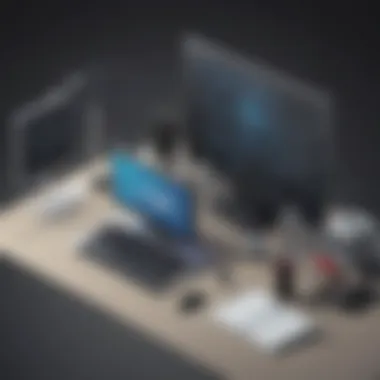

"In a world that never sleeps, every second counts. Real-time access makes sure that no minute goes to waste."
File Transfer Capabilities
Zoho Assist also boasts robust file transfer capabilities, which allow users to send and receive files seamlessly during a session. This feature is particularly beneficial for troubleshooting as it enables technicians to upload patches or updates directly to the user's device. Moreover, if a client needs to share logs or screenshots for analysis, the transfer can happen in real-time without interruptions.
This feature includes the following advantages:
- Quick File Sharing: No need for external email clients or third-party services; everything happens in one place.
- Simplified Troubleshooting: Technicians can quickly send necessary files, making fixes quicker.
- Safety and Security: Files are transferred using encrypted channels, ensuring confidentiality.
Session Recording and Reporting
Another notable feature of Zoho Assist is session recording and reporting. Each session can be recorded, providing a wealth of information for both IT professionals and company management. This feature is a goldmine for training and accountability, showcasing how specific issues were tackled and resolved.
The benefits of session recording include:
- Training Tool: New staff can learn from past interactions without needing direct supervision.
- Performance Metrics: Analyze how quickly issues are resolved and identify areas for improvement.
- Documentation: Keeping records ensures that there's always a detailed history of client interactions. This can serve as a reference in future dealings with the same client.
In summary, the core features of Zoho Assist work in tandem to provide a comprehensive remote support solution. By offering real-time remote access, effective file transfer, and insightful session recordings, this tool enables businesses to maintain their operational flow and respond to issues swiftly. This adaptability is essential in today’s fast-paced work environments.
Setting Up Unattended Access
Setting up unattended access is a fundamental step in leveraging Zoho Assist effectively. Doing so allows IT personnel to manage devices remotely without needing the user on the other end to be present every time assistance is required. This capability can significantly enhance responsiveness and minimize downtime. It helps businesses maintain productivity by ensuring that help can be delivered swiftly, regardless of physical location.
Key Elements of Setting Up Unattended Access
When diving into the specifics, it's crucial to understand the following elements that factor into setting up unattended access:
- Initial Setup: You must install the Zoho Assist application on the remote machines that require support. This initial setup lays the groundwork for further configurations.
- Secure Access: Ensuring a robust security protocol during the setup process is vital. This guarantees that only authorized users can access the system remotely, thus protecting sensitive information.
- User Preferences: Customizing user preferences around notifications and access permissions enhances the overall experience and security.
Establishing unattended access not merely streamlines operations; it embodies a commitment to proactive IT support. By anticipating user needs, businesses can elevate their service quality, ultimately leading to higher satisfaction and loyalty.
Step-by-Step Installation Process
Setting up unattended access in Zoho Assist involves a straightforward process. Here’s a step-by-step guide to installing unattended access successfully:
- Create a Zoho Account: If you haven’t already, registering for an account on the Zoho platform is the first step. It’s essential as it serves as the foundation for all activities.
- Download the Application: Next, download the Zoho Assist application directly from the website. Choose the version suitable for your operating system, whether it be Windows, Mac, or Linux.
- Installation: Open the downloaded file and follow the installation prompts. Ensure that you grant any necessary permissions as requested, which could include network access.
- Establish Unattended Access: Once installed, open the application. You'll find an option for setting up unattended access—click this and follow the prompts. This process may include appointing a strong password and configuring additional security settings.
- Device Registration: Register the device by linking it to your Zoho Assist account. You will receive confirmation upon successful linkage, confirming that the machine is ready for unattended access.
- Test the Access: Finally, conduct a test to ensure that the setup works seamlessly. This step is crucial as it confirms that all configurations and security measures are in place and functioning correctly.
Every step may vary slightly depending on the specific requirements of your organization and systems but should generally follow the outline provided. This structured approach ensures that users can hop onto their devices whenever required, without a hitch.
Configuration Settings for Optimal Use
Once the installation is complete, optimal configuration is the next step to harnessing the full capabilities of Zoho Assist for unattended access. Here are some configuration settings to consider:
- Set Up User Roles: Define different user roles based on needs. Different users will have varied permissions ensuring that access is granted according to necessity.
- Adjust Security Settings: Fine-tune settings to enable multi-factor authentication which can provide an additional layer of security. It’s a proactive move in safeguarding sensitive company data.
- Customization of Notifications: Decide how and when you want to receive notifications about access requests or session alerts. Custom notifications can help you manage operations without being overwhelmed.
- Regular Updates: Ensure the application is always up-to-date. This not only provides new features but also addresses any vulnerabilities that may arise in older versions.
By carefully configuring these settings, businesses can enhance both the efficiency and security of their remote support efforts.
Finally, fostering an environment that values efficient and secure remote access can make all the difference in how effectively support services are delivered. Unattended access sets the stage for smoother operations, reducing interruptions and allowing IT staff to focus on critical tasks.
User Experience with Zoho Assist
User experience is a pivotal avenue to explore when understanding Zoho Assist, especially regarding its unattended access feature. For businesses looking to optimize their remote support solutions, the usability of software plays a crucial role in enhancing operational efficiency. User experience not just dictates the day-to-day ease of navigating the software but also influences how effectively teams can respond to support queries and manage tasks remotely. A streamlined interface can mean the difference between a quick resolution and an elaborate debugging affair.
When considering the functionality of Zoho Assist, it's vital to weigh the user interface and its responsiveness to both novice and experienced users. A well-designed interface acts as a bridge that allows users to focus on their tasks instead of wrestling with software intricacies. Easy navigation can lead to quicker resolutions, which ultimately results in higher customer satisfaction and improved organizational performance.
User Interface Overview
The user interface of Zoho Assist is designed with simplicity in mind. As users launch the platform, they are greeted with a clean layout that prioritizes essential features while minimizing clutter. This deliberate design encourages users to make their way through tasks without wading through multiple layers of menus.
Key elements of the interface include:
- Dashboard: The dashboard displays relevant metrics and allows users to initiate sessions swiftly. Users can see ongoing support sessions, historical data of prior connections, and various alerts for system messages or updates.
- Session Controls: The interface allows users to manage unattended access settings effectively. This includes configuring remote access permissions and specifying the devices that can be accessed.
- Access to Resources: Users can quickly find resources like manuals, FAQ sections, and customer support directly from the interface, ensuring they have the tools needed for effective remote assistance.
These aspects show that an intuitive user interface is not just a cherry on top; it's fundamental for creating a frictionless experience. Users often comment on how simplicity within the design empowers them to focus more on resolving issues rather than fumbling with complex navigational paths.
Customer Feedback and Case Studies
Understanding user perceptions and testimonials provides insight into real-world application and effectiveness. Many small and medium-sized businesses have shared their experiences that speak volumes about the user experience with Zoho Assist.
"Switching to Zoho Assist significantly improved our IT support workflow. The user interface is straightforward, and we can easily manage unattended access which was essential for remote team support during the pandemic."
— IT Manager at a mid-sized tech firm
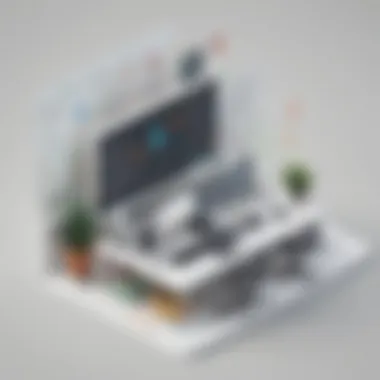

This feedback illustrates a common sentiment among users. Here are a few highlights gathered from various case studies and customer reviews:
- Efficiency in IT Support: Many reported reduced support times due to the ease of access and control features built into the software.
- Enhanced Collaboration: Zoho Assist allows teams to work together more efficiently, as technicians can remotely view and control devices, leading to quicker problem resolution.
- Customization and Flexibility: Users appreciated the customizable settings for unattended access, which enables them to tailor the experience according to their specific business needs.
These testimonials highlight how user experience not only shapes individual interactions but also feeds into broader business outcomes. For entrepreneurs and IT professionals, such constructive feedback can guide decisions on the right tool to embrace for enhancing support systems and ensuring seamless operations.
Security Aspects of Unattended Access
In today's digital age, where data breaches seem to be all too common, the security aspects of unattended access cannot be overstated. For businesses leveraging remote support tools like Zoho Assist, ensuring that sensitive information remains protected is paramount. The ease of accessing systems remotely must be balanced with robust security measures to prevent unauthorized access and potential data loss.
Unattended access allows technicians to connect to devices without the user present, which increases efficiency but also raises potential security risks. Understanding the security mechanisms within Zoho Assist becomes crucial to protect not just business data, but also the trust clients place in these technologies.
Data Encryption Methods
One of the cornerstones of securing unattended access is through effective data encryption methods. Zoho Assist employs strong encryption standards that serve as a shield against eavesdropping and ensure that the information exchanged between the remote technician and the target device is safe.
Key Points to Consider:
- End-to-end Encryption: All sessions are protected using end-to-end encryption, meaning that the data remains encrypted from the sending device to the receiving device. No unauthorized third parties can decipher what is being transmitted.
- Secure Socket Layer (SSL): The implementation of SSL ensures that the data transferred over the internet remains secure, mimicking the same level of protection one might expect while conducting transactions online.
- Real-time Encryption: The encryption process happens in real-time, ensuring that sensitive data, such as login credentials or financial records, is not exposed during remote sessions.
By prioritizing encryption, not only does Zoho Assist comply with data protection regulations, but it also enhances the overall user confidence in the platform.
"In the realm of remote assistance, encryption is not just a feature; it's a necessity to safeguard both businesses and their clients."
— Cybersecurity Expert
User Authentication Protocols
While data encryption lays the groundwork for security, user authentication protocols establish the identity of users accessing remote systems. Zoho Assist integrates several layers of authentication to ensure that only authorized personnel can initiate unattended sessions.
Important Elements Include:
- Two-Factor Authentication (2FA): This additional layer of security requires users to verify their identity through a second means, which could be a code sent via SMS or an app, thus making unauthorized access significantly harder.
- Role-Based Access Control: By restricting capabilities based on user roles within the organization, Zoho Assist aims to limit not just who can access systems, but what they can do once inside.
- Session Timeout Features: These protocols automatically log out users after periods of inactivity, reducing the chances of leaving a session open for an intruder to exploit.
These authentication methods create a robust environment that deters potential intrusions, thus protecting sensitive information and enhancing organizational security. The combination of strong encryption methods and rigorous user authentication protocols helps ensure that remote access remains both efficient and safe.
Comparative Analysis
The landscape of remote support tools is ever-changing. Understanding how Zoho Assist stacks up against other software options allows businesses to make informed decisions that directly impact efficiency and service levels. Comparative analysis in this context emphasizes the various elements such as features, usability, security measures, and cost-effectiveness. These considerations are crucial for small to medium-sized businesses, entrepreneurs, and IT professionals seeking the best solutions that align with their operational requirements.
Choosing a remote support solution is not merely an exercise in selecting software; it's about picking a partner that can evolve with your business needs. Here, we dissect how Zoho Assist compares with other platforms, illuminating key aspects that can sway a decision.
Zoho Assist vs. Other Software
When pitting Zoho Assist against other remote support software like TeamViewer or AnyDesk, several points of comparison emerge. First off, functionality plays a vital role. Zoho Assist is designed with a host of features tailored specifically for unattended access, including:
- Multiple Session Handling: Unlike many alternatives that impose restrictions, Zoho Assist allows users to manage several sessions simultaneously, streamlining support efforts.
- Customization Options: With Zoho Assist, businesses have the ability to tailor the interface and functionalities according to their branding, something competitors often overlook.
- Integrated File Transfers: While TeamViewer offers robust features, the file transfer capabilities in Zoho Assist are notably user-friendly, making it easier for support teams to download and upload necessary files during sessions.
But it's not just about functionality. Pricing is another consideration. Zoho Assist's pricing model is competitive, especially for smaller organizations looking to balance cost with features. Whereas TeamViewer often targets larger enterprises with a more premium pricing structure, Zoho Assist makes its suite of features accessible for a broader audience.
Strengths and Weaknesses of Zoho Assist
When assessing Zoho Assist, it’s essential to consider both its strengths and weaknesses. A balanced view provides clarity for IT decision-makers.
On the strength side,
- Robust Encryption: The security protocols are top-notch, ensuring that sensitive data remains protected during remote sessions.
- Intuitive User Interface: Many users appreciate how easy it is to navigate and use the software, which reduces training time.
However, it is vital to acknowledge certain limitations.
- Learning Curve for Advanced Features: While basic functions are simple, getting to grips with more complex features can be time-consuming for some users.
- Dependence on Stable Internet: Like many remote tools, a stable connection is crucial for performance. Users have noted that latency issues can arise in areas with weaker internet coverage.
"A reliable tool can make or break your IT support experience. Zoho Assist shines in many areas, but it is essential to align its offerings with specific business needs."
Common Use Cases
Understanding the various applications of Zoho Assist is crucial for businesses looking to leverage its capabilities effectively. Common use cases demonstrate the software’s versatility and highlight its practical benefits in real-world scenarios. By discussing these cases, we can illustrate how Zoho Assist helps streamline processes and improve overall support for clients and employees alike.
IT Support and Troubleshooting
In many organizations, IT support is the backbone that keeps everything running smoothly. The need for quick resolutions to technical issues cannot be overstated. Zoho Assist excels in providing IT support teams with the tools they need for efficient problem-solving. With unattended access, support personnel can connect to systems even when the user is unavailable. This means issues can be diagnosed and resolved without having to wait for someone to be present.
- Immediate Response: When a problem arises, waiting for a user to be available can lead to delays. With unattended access, IT teams can jump right in.
- Enhanced Remote Management: From updates to configurations, everything can be handled remotely, saving time and boosting productivity.
- Documentation and Reporting: After a session, detailed reports can be generated which help in tracking common issues and their resolutions. This not only aids current troubleshooting efforts but also contributes to long-term knowledge accumulation.
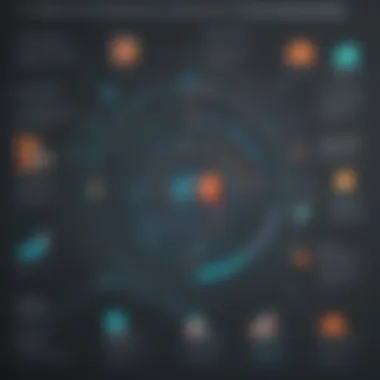

When firms adopt Zoho Assist's unattended access for IT functions, they position themselves to not just react to problems but to anticipate and manage them proactively. It ushers in a new flexibility in how technical support operates.
"Unattended access allows IT teams to ensure systems are stable and secure without being tethered to desks."
Training and Employee Support
Another vital aspect of Zoho Assist's capabilities lies in its use for training and employee support. Especially in rapidly changing tech landscapes, training staff effectively is paramount. With the software's functionality, trainers can guide employees through processes without the need for in-person meetings.
- Real-Time Guidance: Trainers can see what an employee is doing on their screen and provide immediate direction, turning training into an interactive experience.
- Access to Resources: Shared resources, such as documents and tutorials, can be transferred seamlessly during a session, ensuring employees have what they need right at their fingertips.
- Feedback Loop: By observing employees in real-time, trainers can adjust their teaching methods on the fly, catering to individual learning styles and speeding up the educational process.
For small to medium-sized businesses, the ability to support employees in this manner can be transformative. It allows for consistent and effective training programs without the need for extensive resources or time-consuming travel.
Cost Considerations
When businesses consider adopting remote support solutions like Zoho Assist, the investment involved is a key concern. It’s not just about the upfront costs, but the long-term value these tools can bring. Hence, understanding the cost foundations related to these tools is essential. Cost considerations cover various elements such as pricing models, return on investment, and how these factors interplay with the overall efficiency of IT operations.
Evaluating costs also helps businesses gauge whether remote support is a worthwhile investment. The benefits can often justify the expenditure through improved productivity and reduced downtime. Even small to medium-sized enterprises can leverage such tools to enhance their operational capabilities, making them competitive in their respective markets.
Pricing Models of Zoho Assist
Zoho Assist offers flexible pricing models tailored to different business needs. They provide several plans designed to accommodate various levels of service. Generally, they have a free trial to let users explore features before making a financial commitment. Here are some specifics:
- Free Plan: Ideal for occasional users, it allows basic remote support features without any cost.
- Professional Plan: Priced at a monthly rate, this plan is suited for small teams. It includes more extensive features like file transfers and session recording.
- Enterprise Plan: This plan benefits larger organizations needing advanced features such as unattended access, enhanced security options, and priority support. Typically offered at a discounted annual rate, this can result in substantial savings.
Factors influencing choice include the number of concurrent sessions allowed, features needed, and support availability. The scalability of Zoho Assist means businesses can select a plan that perfectly fits their operations, rather than paying for unused services.
Return on Investment Analysis
Determining the return on investment (ROI) from utilizing Zoho Assist is vital for justifying the expense to stakeholders. The analysis often emphasizes both tangible and intangible benefits associated with uninterrupted access in remote support. Here are a few key points to consider:
- Increased Productivity: Quick access to machines means problems can be resolved faster, leading to less downtime. For example, an IT team can support several employees in different locations, minimizing delays.
- Cost Savings on Travel: Remote solutions reduce the need for on-site visits, which can be a hefty expense over time. Businesses can allocate these savings into other areas.
- Scalability: The ability to easily scale operations without extensive costs encourages growth. As the organization expands, so can the support solutions, all while maintaining a controllable budget.
"Investing in remote support tools like Zoho Assist can lead not only to cost savings but also to enhanced operational efficiency and improved employee satisfaction."
Future Trends in Remote Support Software
The landscape of remote support software is constantly evolving, driven by the rapid pace of technological advancements and changing user demands. Keeping an eye on the latest trends is crucial for IT professionals and businesses aiming to maximize their operational efficiency and remain competitive. Understanding these trends in remote assistance is not just about staying current, but also about leveraging new features to enhance customer service and support processes.
As organizations increasingly pursue flexible work models, unattended access gains prominence. This method allows technicians to resolve issues without needing the end user's presence, streamlining support operations significantly. As remote support solutions integrate emerging technologies, they promise not just increased efficiency but also improved user experiences.
Emerging Technologies in Remote Assistance
Several cutting-edge technologies are reshaping the remote assistance realm, paving the way for more seamless interactions between support teams and users. Among these are:
- Artificial Intelligence and Machine Learning: AI is set to revolutionize how support works. By analyzing patterns in user interaction, AI can pre-emptively diagnose issues before they escalate into larger problems. Machine Learning algorithms enhance this by learning from past behaviors, allowing support systems to improve over time.
- Augmented Reality (AR): AR puts technicians right in the user's environment without the need to be physically present. With tools like Google ARCore or Apple’s ARKit, support teams can guide users through complex tasks visually. Instead of just verbal instructions, the technician can overlay helpful cues directly onto the user’s screen.
- Cloud Computing: The migration of support systems to the cloud enhances accessibility. Technicians can now reach and resolve issues from anywhere, breaking geographical barriers. For small to medium-sized businesses, this can significantly reduce overhead costs associated with on-premises solutions.
The integration of these technologies ensures that businesses can provide real-time support while minimizing downtime for users.
Expectations for Software Advances
The next wave of advancements in remote support software will likely focus on several key areas that can redefine user engagement and efficiency:
- Enhanced Security Features: As threats to cybersecurity continue to rise, the demand for robust security measures within remote assistance tools is non-negotiable. Expect software updates to encompass more rigorous encryption standards and user authentication protocols to protect sensitive information.
- Integrative Ecosystems: Future tools will likely feature stronger integrations with other business applications. By creating cohesive workflows, support teams can manage customer inquiries more effectively, bridging gaps between various software solutions.
- User-Centric Design: The focus on customer experience will shape the interface of future software. More intuitive designs will cater to users who may not be tech-savvy. The goal will be for both technicians and end-users to navigate systems with ease, mitigating frustrations related to complex software.
- Customization and Scalability: Businesses of all sizes will look for remote support solutions that can scale easily. Providers are already moving towards modular software that allows companies to tailor functionalities to fit their unique operations.
"Adapting to change is vital; technology should enable progress, not hinder it."
By embracing these trends, businesses can not only enhance their remote support strategies but also ensure they remain relevant in an ever-evolving marketplace. Understanding and harnessing these advancements is key to creating a responsive and effective support framework.
Epilogue
In this article, the focus has been on unraveling the functionality and advantages of using unattended access through Zoho Assist. By consolidating various elements, we highlighted how this feature can significantly enhance operational efficiency for small to medium-sized businesses. Such solutions go beyond basic support, giving IT professionals a tool to manage systems remotely even when users are offline. With seamless file transfer, real-time access, and effective session recording, businesses can ensure that their support teams address issues swiftly, without the need for constant user involvement.
Moreover, the importance of security while utilizing unattended access can't be overstated. As businesses rely more on remote assistance, safeguarding data through encryption and robust user authentication becomes crucial. Maintaining trust with customers hinges on these factors. Incorporating best practices not only protects sensitive information but also shields the business's reputation.
Summary of Key Insights
Key takeaways from our discussion include:
- Unattended access allows IT teams to carry out tasks without the user's presence, thereby reducing downtime.
- The integration of advanced security measures is vital to mitigate risks associated with remote access.
- A user-friendly interface enhances the overall experience, enabling both technical and non-technical users to leverage the software
- Financial analysis indicates that the cost of implementing Zoho Assist can lead to significant savings in operational costs, reinforcing its value proposition.
Utilizing effective remote support solutions, like Zoho Assist, enables businesses to stay ahead of the curve in a rapidly evolving digital landscape.
Final Recommendations for Businesses
- Assess their current remote support needs and identify workflows that can benefit from unattended access.
- Prioritize training for IT staff on the different features and security implications of Zoho Assist to maximize its potential.
- Monitor and analyze performance metrics to evaluate the efficiency and effectiveness of remote support efforts continuously.
- Consider a layered approach to security—using strong passwords, two-factor authentication, and regular audits to protect data integrity.
By embracing these strategies, organizations can empower their IT departments, foster improved customer relationships, and ultimately emerge stronger in the face of increasing digital demands.
By understanding and implementing Zoho Assist and its unattended access feature, businesses are not just adopting a tool—they are investing in their ability to adapt, thrive, and maintain a competitive edge.















