Understanding Vectorworks Spotlight Pricing: A Guide


Intro
Pricing is a crucial element when it comes to selecting software like Vectorworks Spotlight. Small to medium-sized businesses and IT professionals often get overwhelmed by the variety of pricing models available in the market. Understanding how to interpret these prices can directly impact the investment decisions made by companies. This article delves into the specifics of Vectorworks Spotlight pricing. It aims to clarify the various factors that influence costs and how it compares with other software in the industry. By breaking down the pricing structure, its purpose, and features, decision-makers can navigate this landscape with confidence.
Software Overview
Definition and Purpose of the Software
Vectorworks Spotlight is an industry-leading software solution tailored for designers, especially in the realms of lighting and event production. Its primary purpose is to streamline the design process, enabling users to create visually compelling presentations for theatrical productions, concerts, and various events. This software goes beyond conventional design tools. It integrates project management capabilities that help teams work more efficiently, ensuring deadlines are met and budgets are adhered to.
Key Features and Functionalities
The software boasts an array of features designed to cater to the specific needs of its users. Some of these key functionalities include:
- 2D and 3D Design Tools: Create detailed layouts in both dimensions, giving greater flexibility in visualizing concepts.
- Lighting and Rendering Tools: Users can simulate lighting effects and create realistic renders, allowing for better decision-making in the early stages of design.
- Collaboration Features: The platform supports teamwork, offering cloud connectivity for sharing designs and feedback easily.
- Comprehensive Libraries: Access a wide range of templates, symbols, and fixtures which enhance design efficiency.
Overall, the combination of these features makes Vectorworks Spotlight a favored choice in the event design realm.
Comparison with Alternatives
Overview of Competitors in the Market
The market is home to several other notable software solutions. Some of the competitors include:
- AutoCAD: This is a well-known CAD software with extensive features but lacks certain industry-specific tools found in Vectorworks.
- SketchUp: Known for its ease of use in 3D modeling, it may fall short when it comes to specialized lighting features.
- Lightwright: This focuses specifically on the lighting aspect, but may lack the comprehensive design capabilities of Vectorworks Spotlight.
Key Differentiators
What sets Vectorworks Spotlight apart from its competitors? Several factors come into play:
- Integrated Solution: Combines design and project management, reducing the need for multiple software tools.
- Industry-Specific Tools: Offers unique functionalities catered to lighting designers and event planners, enhancing workflow.
- User-Friendly Interface: The software is designed to facilitate ease of use, making it accessible for both beginners and seasoned professionals.
"Understanding the nuances of software pricing and features can significantly enhance decision-making processes for businesses."
By evaluating these aspects of Vectorworks Spotlight relative to its competitors, businesses can make well-informed purchases and maximize their return on investment.
Intro to Vectorworks Spotlight
Vectorworks Spotlight is a powerful software tool designed specifically for professionals in the design, event, and entertainment industries. Its importance lies in its ability to streamline complex design processes, enabling users to create, visualize, and manage projects more efficiently. Spotlight combines drawing capabilities with sophisticated features that support event layout planning, lighting design, and technical documentation.
Understanding the foundations of Vectorworks Spotlight is crucial for any business looking to invest in design software. The tool offers several benefits that can enhance workflow and improve project outcomes. First, its intuitive interface reduces the learning curve for new users, making it accessible to those who may not have extensive design experience. Additionally, the software supports 2D and 3D modeling, allowing users to seamlessly transition between design phases.
Key considerations when evaluating Vectorworks Spotlight include its ability to integrate with other software tools, such as AutoCAD, and its expansive library of symbols tailored for the event production industry. This functionality minimizes time spent on repetitive tasks and promotes creativity through a diverse toolkit. Furthermore, the support for collaboration promotes teamwork and ensures all stakeholders can contribute to the project.
In summary, the introduction to Vectorworks Spotlight lays the groundwork for understanding its multifaceted features and pricing structure. With this knowledge, small to medium-sized businesses, entrepreneurs, and IT professionals can make informed decisions about investing in this software, benefiting from its numerous advantages.
Key Features of Vectorworks Spotlight
Understanding the pricing of Vectorworks Spotlight necessitates a thorough examination of its key features. These features not only determine the software’s value but also impact the decisions of small to medium-sized businesses and IT professionals seeking efficient design solutions. Here, we will explore several aspects that enhance its appeal and utility in the industry.
Design and Drafting Capabilities
Vectorworks Spotlight offers extensive design and drafting tools that cater specifically to the needs of lighting designers, venue managers, and event planners. The software provides intuitive drawing tools that allow users to create technical drawings quickly and accurately. This efficiency reduces the time spent on initial layouts, enabling professionals to focus more on the creative aspects of their projects.
The drafting capabilities include the ability to create detailed schematics and construction documents. Some significant features are:
- 2D and 3D Drafting: Users can switch between 2D plans and 3D views seamlessly.
- Symbol Libraries: A comprehensive library of light fixtures and equipment symbols enhances design accuracy.
- Smart Objects: Objects can automatically adjust to the design changes, saving time.
These traits collectively ensure that designers deliver professional-grade visuals and documentation that meet industry standards.
3D Modeling and Visualization Tools

Visualizing spaces and designs in three dimensions is crucial for effective presentation to clients and stakeholders. Vectorworks Spotlight excels in this area by providing advanced 3D modeling tools that transform how professionals approach their designs. Whether designing stage layouts, event setups, or complex lighting schemes, robust 3D capabilities add significant value.
Key features include:
- Real-time Rendering: Immediate 3D representations allow for quick visual feedback.
- Lighting Simulation: Test how lighting will perform in real-world scenarios, right within the software.
- Interactive Models: Stakeholders can explore designs interactively, allowing for better engagement.
These tools significantly enhance project outcomes and client satisfaction by allowing for clearer visualization.
Collaboration Features
In today's interconnected workspace, collaboration tools are essential. Vectorworks Spotlight provides multiple features that facilitate teamwork and communication. This aspect is particularly relevant for businesses where different stakeholders need to access and modify designs easily.
Some notable collaboration features include:
- Cloud-Based Solutions: Users can store files in the cloud, ensuring team members have access to the latest versions.
- Markup Tools: Teams can add comments and suggestions directly onto design documents.
- Integration with Other Software: Vectorworks seamlessly integrates with various other design tools for a unified workflow.
By prioritizing collaboration, Vectorworks Spotlight enhances overall productivity and ensures that project teams operate more cohesively.
"Investing in tools that enhance design capabilities and improve collaboration pays dividends in the quality of work produced."
Understanding these key features is essential when evaluating the overall pricing of Vectorworks Spotlight. They not only justify the investment but also provide businesses with the tools necessary for efficient and innovative design execution. By using this software, companies can align their project outcomes with industry expectations, thus enhancing their competitive edge.
Understanding the Price of Vectorworks Spotlight
Understanding the price of Vectorworks Spotlight is a critical component for any organization considering its adoption. The software provides essential tools for design and technical professionals. By grasping how pricing works, businesses can make informed decisions that align with their budgets and operational needs.
Vectorworks Spotlight offers different pricing tiers. This flexibility allows companies to choose what best suits their size, goals, and industry requirements. Additionally, understanding the pricing structure helps in evaluating the potential return on investment versus the features offered.
Key Elements in Pricing
Several elements affect Vectorworks Spotlight's pricing. The version of software you choose can impact costs significantly. There are different plans available, such as single-user licenses or multi-user subscriptions. Each option comes with distinct pricing models, and recognizing these differences is essential in making well-informed choices.
Benefits of Understanding Pricing
When businesses understand pricing, they can accurately assess their needs and budget. It aids in planning for additional expenses like maintenance and support. Moreover, organizations can analyze how the software stacks up against competitors like AutoCAD and SketchUp, thus validating their investment based on cost-effectiveness and functionality.
Considerations about Pricing
Another important aspect is the recurrent costs associated with software usage. Many firms fail to consider these when making a purchase. Vectorworks Spotlight may have higher initial costs, but ongoing support, updates, and user training also contribute to the total financial requirement. Therefore, trying to blind calculate only based on initial prices can lead to missteps later on.
Understanding the full pricing landscape equips decision-makers for future challenges. Given the critical role that software plays in success, taking the time to analyze costs effectively lays a foundation for profitable use.
Factors Influencing Vectorworks Spotlight Pricing
Understanding the pricing of Vectorworks Spotlight involves examining various influential factors. These elements can guide decision-makers, especially in businesses, regarding their investment in this software. Each factor contributes to the overall cost structure and understanding these nuances can help in budgeting more effectively and evaluating the software's value proposition.
Software Version and Type
The version and type of Vectorworks Spotlight can significantly influence its pricing. For instance, the Software can come in various editions tailored to specific industry needs. Selecting a version that aligns with user requirements is crucial. The more advanced versions may offer additional features, but they also typically come with increased costs. Businesses should carefully assess which version suits their operational model and project demands to make an informed financial commitment.
Furthermore, periodic updates are essential. Staying abreast of the latest functionalities helps firms keep competitive, yet often incurs additional costs.
Licensing Models Available
Vectorworks Spotlight offers different licensing models. The most common options are the perpetual license and the subscription model. A perpetual license typically requires a larger upfront investment. Yet, it can often result in cost savings over the long run, especially for businesses anticipating consistent usage.
In contrast, the subscription model provides lower initial costs and flexibility. This model allows businesses to adjust to changing needs without being heavily tied to one software version. However, over time, subscriptions can lead to a higher cumulative expense.
Understanding these models helps organizations select the optimal approach based on their financial strategies and user demands.
User Support and Maintenance Costs
Finally, user support and maintenance appear as critical factors in the overall pricing equation of Vectorworks Spotlight. Businesses must consider potential support fees that may arise after purchasing the software. Regular maintenance and troubleshooting guidance can enhance user experience and operational efficiency.
Some companies choose to factor these costs into their budget before making a purchasing decision. Ensuring that adequate support is accessible minimizes downtime and fosters smoother operations. Ongoing maintenance may also involve upgrades that can influence long-term software costs.
In summary, understanding the factors influencing Vectorworks Spotlight pricing, including software version, licensing models, and support costs, can empower businesses to make a more informed investment decision.


Evaluating these elements provides clarity on how to effectively allocate financial resources within a company’s technology infrastructure.
Pricing Models for Vectorworks Spotlight
Understanding the pricing models for Vectorworks Spotlight is crucial for anyone considering implementing this software. Pricing models can significantly influence budgeting decisions for small to medium-sized businesses and individuals. The two main models, perpetual licensing and subscription, present distinct benefits and considerations, each suiting different user needs and preferences. Additionally, educational discounts can make this powerful software more accessible to students and educational institutions. In this section, we will explore these pricing models in detail, providing clarity on their implications for investment in Vectorworks Spotlight.
Perpetual License Pricing
The perpetual license pricing model gives users unlimited access to the software after a one-time payment. This model is particularly appealing for businesses that prefer ownership over subscription commitments. Once the payment is made, users can continue to work with their purchased version without additional fees, except for optional upgrades.
Some advantages of adopting a perpetual license include:
- Long-term Cost Efficiency: Over time, this model can be cost-effective, particularly for companies that do not require frequent updates.
- Stability: Users have a stable software environment without the worry of monthly fees or renewal deadlines.
- Customization: Users can tailor their software to their specific workflows without being pressured to adopt new features constantly.
However, businesses should also consider some drawbacks:
- High Initial Investment: The upfront cost can be significant compared to subscription models.
- Limited Updates: Users typically need to pay for major updates separately, which may not include newer features standard in subscription plans.
Subscription Pricing Model
The subscription pricing model has gained traction in recent years, allowing users to pay for access on a monthly or annual basis. This model is often appealing for startups or companies with fluctuating project needs, as it reduces upfront costs.
Key benefits include:
- Lower Initial Costs: This model usually requires a smaller initial financial commitment, making it easier for new businesses to get started.
- Regular Updates: Subscribers receive immediate access to the latest features and improvements, ensuring they always work with the software's current version.
- Flexible Payments: Users can opt for monthly payments, making budgeting easier for varied workloads.
On the downside:
- Recurring Fees: Users must continuously pay, which can accumulate into a larger cost over time.
- Dependency on Subscription: If a business decides to discontinue the subscription, access to the software is lost.
Educational Discounts and Offers
For students, teachers, and educational institutions, educational discounts and offers can significantly reduce the cost of Vectorworks Spotlight. These discounts are designed to make advanced design tools accessible to those in academic environments. Education pricing often includes:
- Substantial Price Reductions: Educational discounts can lower the software's price by a significant percentage, making this powerful tool more approachable for students and faculties.
- Full Access: Many educational offers provide the same features as the standard product, allowing users to gain comprehensive experience without limits.
- Temporary Licensing: Some educational licenses may be time-limited, typically expiring after a specified period post-graduation, ensuring that educational institutions can offer current tools without excessive costs.
Comparison with Competitor Software
The segment on comparison with competitor software is crucial for understanding the context in which Vectorworks Spotlight operates. It allows readers to analyze the strengths and weaknesses of Vectorworks in relation to other popular design software. This evaluation can guide small to medium-sized businesses, entrepreneurs, and IT professionals in making informed decisions about their software investments. When comparing different software solutions, it is important to assess not only the pricing structures but also the features, usability, and support options available with each platform.
A well-rounded comparison can highlight specific areas where Vectorworks Spotlight may offer better value or performance, thus catering to the unique needs of its users. This analysis is vital as it informs potential users about the trade-offs involved in selecting one software over another.
Vectorworks vs. AutoCAD
Vectorworks Spotlight and AutoCAD are often mentioned in the same breath as they serve overlapping markets. AutoCAD has long been a staple in architectural design and engineering. However, it primarily focuses on 2D workflows, pushing many users toward add-ons to achieve 3D modeling. Vectorworks, in contrast, provides a comprehensive package with robust design and drafting capabilities out of the box.
Key Differences:
- User Interface: AutoCAD's interface can be daunting for new users; Vectorworks offers a more intuitive and user-friendly approach.
- Cost: AutoCAD's licensing can be more expensive, especially for additional modules, while Vectorworks provides a more straightforward pricing structure.
- Functionality: Vectorworks excels in the entertainment and event design industries, as it includes specialized tools that AutoCAD lacks.
Vectorworks vs. SketchUp
When comparing Vectorworks Spotlight to SketchUp, the focus shifts toward ease of use and application. SketchUp is well-known for its simplicity; it is favored by beginners and casual users because of its drag-and-drop functionality. However, its capabilities may feel limited for more complex projects.
Comparative Insights:
- Depth of Features: Vectorworks provides advanced features for detailed design and visualization, making it more suitable for professional workflows.
- 3D Modeling: While SketchUp offers basic modeling, Vectorworks integrates sophisticated 3D visualization tools that support high-quality renderings.
- Pricing: SketchUp’s base subscription is often cheaper; however, users may find themselves needing additional features at an extra cost—this can ultimately lead to a higher total expense than anticipated.
Cost versus Features Analysis
A cost-to-features comparison is essential when evaluating software like Vectorworks Spotlight. Understanding the relationship between what one pays and the functionality received will help potential buyers gauge overall value.
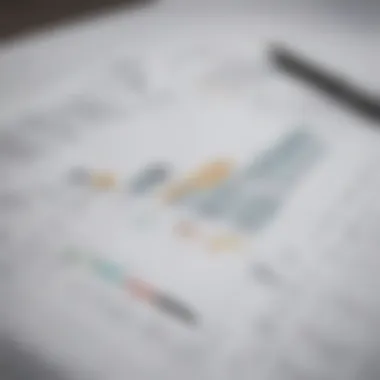

Considerations include:
- Core Features: Identify the essential tools needed for your projects. Vectorworks offers functionalities tailored for the design industry, which can justify its higher price point in certain scenarios.
- Long-Term Value: Often, opting for a seemingly cheaper solution can result in hidden costs—such as additional plugins, training, or time spent on workarounds. Evaluate the total cost of ownership instead of just the upfront price.
- Customization and Integration: Consider how easily the software integrates with your existing workflow. Vectorworks generally allows for greater customization, which can lead to more efficient processes down the road.
"Choosing the right software is a strategic decision that balances cost and operational needs."
Return on Investment for Businesses Using Vectorworks Spotlight
The return on investment (ROI) for businesses using Vectorworks Spotlight is crucial to understand, especially given the financial implications of software purchases. ROI is not only about the initial costs but also considering the long-term benefits that the software can deliver. Businesses must evaluate productivity gains, operational efficiencies, and improved client relations that can arise from using this sophisticated design tool. By analyzing ROI, enterprises can determine if the investment aligns with their overall strategic goals.
Increased Productivity Metrics
Productivity is an essential metric when measuring the ROI of Vectorworks Spotlight. The software offers tools that streamline the design process, allowing users to complete projects faster and with greater accuracy. Features like automated drafting and real-time 3D visualization can save hours of work. According to some studies, teams utilizing Vectorworks have reported increased workflow efficiencies by up to 30%. This enhanced productivity directly translates into more projects completed in less time, positively impacting revenue.
Analysts often suggest tracking metrics such as time spent on design tasks before and after implementing Vectorworks Spotlight. (This can provide an empirical basis for assessing the software’s productivity-enhancing capabilities.) Additionally, increased collaboration due to integrated features allows teams to work together more effectively, further driving productivity.
Cost Savings Over Time
In addition to productivity gains, businesses can realize significant cost savings over time through reduced errors and rework. Vectorworks Spotlight minimizes the likelihood of costly mistakes through its advanced drafting and modeling tools. By ensuring higher precision from the outset, firms can decrease the time and resources spent on revisions.
Moreover, the software’s efficient resource management can lead to more favorable pricing strategies on projects. Clients may appreciate timely delivery and high-quality work, leading to repeat business, which supports long-term financial stability.
Cost savings might also extend to training costs. Since Vectorworks Spotlight is user-friendly, employees can often learn it more quickly than more complicated software platforms, reducing the need for extensive training programs.
Client Satisfaction and Retention
The impact of Vectorworks Spotlight on client satisfaction is profound. Increased efficiency often leads to quicker turnarounds. When clients receive their projects ahead of schedule, it fosters trust and demonstrates reliability.
Additionally, high-quality designs not only meet but exceed stakeholder expectations, which leads to client satisfaction. Satisfied clients are more likely to retain the services of a business for future projects and can become advocates, bringing in new clients through word of mouth.
To enhance client relationships further, businesses should leverage Vectorworks Spotlight's collaborative features to engage with clients in the design process. Regular updates and opportunities for feedback create a sense of partnership, leading to stronger ties and long-lasting client relationships.
Ending
The conclusion serves as a vital segment of this article, drawing together the various threads discussed regarding the pricing of Vectorworks Spotlight. For business leaders, decision-makers, and IT professionals, this section emphasizes the significance of understanding the price structure in relation to their operational needs.
First, the importance of being well-informed about pricing models cannot be overstated. Businesses must evaluate whether a perpetual license, subscription, or educational discount best aligns with their budget and long-term objectives. Such decisions directly impact not only financial health but also the efficiency of the tools available for design work.
Second, this article has explored various factors influencing pricing, from software version to licensing options. Recognizing these elements allows stakeholders to make strategic choices that enhance cost-effectiveness. When selecting software, the added value provided by customer support and maintenance should also be a key consideration.
In addition, the comparative analysis against competitors such as AutoCAD and SketchUp provides invaluable context. Understanding where Vectorworks Spotlight stands in terms of features and pricing can shape an organization’s investment strategies, aligning software capabilities with business needs.
Lastly, the potential return on investment highlighted throughout this article, including increased productivity and cost savings, reinforces the importance of choosing the right design software. Businesses that take the time to assess their options carefully will likely see more significant returns down the line.
In closing, understanding the pricing of Vectorworks Spotlight is not just about numbers; it’s about making informed decisions that can lead to higher efficiency and client satisfaction. This knowledge equips businesses with the ability to navigate the complexities of software investment, ensuring that they invest wisely in tools that serve their unique operational demands.
Frequently Asked Questions about Vectorworks Spotlight Pricing
In any discussion surrounding software pricing, particularly for specialized tools like Vectorworks Spotlight, frequently asked questions play a vital role. They highlight common concerns and uncertainties users may have. Addressing these questions not only enhances user understanding but also fosters a clearer perception of the overall value of the software.
Why Are Commonly Asked Questionss Important?
FAQs provide valuable insights into user priorities and concerns. They allow potential buyers to compare Vectorworks Spotlight to competitors by clarifying specific pricing elements. Responding directly to common inquiries helps demystify the complexities of pricing structures, ensuring that users feel informed and empowered.
Understanding Common Pricing Questions
- What is the average cost of Vectorworks Spotlight?
The average cost varies based on the licensing model, whether it be a subscription or a perpetual license. Understanding these variations helps businesses plan their budgets effectively. - What kind of support is included in the price?
This can differ based on the licensing option selected. Standard user support may be included, while premium support can entail additional costs. - Are there additional costs after the initial purchase?
Yes, factors like maintenance, updates, or add-ons might incur further expenses. Being aware of these potential costs can assist in evaluating the overall investment. - Do educational institutions receive discounts?
Yes, educational discounts are often available for students and institutions. These offers can significantly lower the entry price for those in academia.
Benefits of Addressing Help Sections
Addressing these questions systematicly can help streamline the purchasing process. This empowers businesses, enabling them to analyze the software's benefits against its costs critically. Potential buyers are more likely to commit if they feel their specific inquiries have been adequately addressed.
Considerations When Reviewing Help Sections
- Testimonial Verification: Always look for reviews or testimonials from current users. This can give deeper insight into the practical implications of the pricing.
- Contextual Understanding: Pricing can be context-sensitive based on user needs and usage scenarios; therefore, understanding individual business requirements is key.
Overall, a constructive approach to FAQs regarding Vectorworks Spotlight's pricing can serve as a significant decision-making tool for users. As such, they should not be overlooked by potential buyers seeking a comprehensive evaluation of the software.















