Understanding Sony Vegas Pro Subscription Model
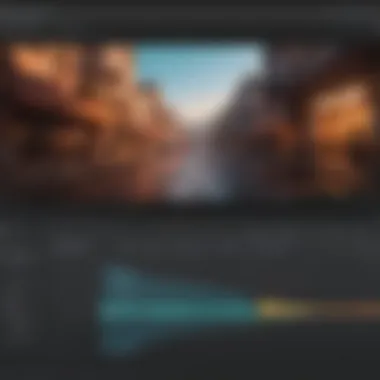

Intro
The growing demand for high-quality video content has led to an increase in specialized software tools for video editing. Among these, Sony Vegas Pro has established itself as a prominent choice for professionals and enthusiasts alike. The transition to a subscription-based model has raised questions regarding its viability and value. This analysis focuses on the subscription model of Sony Vegas Pro, providing vital insights for business professionals, freelancers, and IT managers who need effective video editing solutions.
By scrutinizing the features, pricing structure, and alternatives, this rundown will present a balanced view of what this software has to offer. Additionally, we will delve into the potential drawbacks of the subscription model, allowing readers to make informed decisions tailored to their specific needs.
Software Overview
Definition and Purpose of the Software
Sony Vegas Pro, originally released in 1999, has evolved into one of the leading video editing software solutions available. It is designed for anyone from amateur video creators to seasoned professionals. The software offers the capability to cut, edit, and produce high-definition media content efficiently.
Key Features and Functionalities
Sony Vegas Pro boasts a range of impressive features, including:
- Multi-Cam Editing: This allows editors to synchronize and edit footage from multiple camera angles seamlessly.
- GPU-Accelerated Rendering: This enhances speed and efficiency, making the editing process faster.
- Audio Editing Tools: With integrated audio features, users can create high-quality soundtracks alongside video.
- Extensive Format Support: The software supports a variety of media formats, ensuring flexibility in editing.
- VFX Tools: Using built-in visual effects capabilities helps create engaging content.
"Sony Vegas Pro is not just a tool; it's a comprehensive solution for video production."
The combination of these features caters to a variety of editing needs, making it an attractive option for users looking for comprehensive video editing software.
Comparison with Alternatives
Overview of Competitors in the Market
While Sony Vegas Pro is a strong contender in the video editing market, it faces stiff competition. Other notable platforms include:
- Adobe Premiere Pro
- Final Cut Pro X
- DaVinci Resolve
Each of these alternatives presents unique strengths and weaknesses, appealing to different user demographics.
Key Differentiators
Sony Vegas Pro is particularly distinguished by its user-friendly interface and its emphasis on audio capabilities. The software also offers exclusive features like:
- Nested Timelines: Allowing for complex edits while keeping the workflow simple.
- Scripting Support: Users can automate tedious tasks and customize their experience.
When evaluating which video editing software to choose, understanding these differentiators is critical. This helps professionals find the tool that aligns best with their workflow and project needs.
Preamble to Sony Vegas Pro
The digital landscape has shifted significantly in the past few years, calling for powerful video editing software to meet evolving demands. Among these, Sony Vegas Pro stands as a notable contender. Video editing is now essential for many businesses and individuals, whether creating corporate videos, marketing content, or personal projects. Understanding Sony Vegas Pro is vital for anyone looking for comprehensive video editing solutions.
Overview of Video Editing Software
Video editing software plays a crucial role in content creation. It allows users to manipulate visual media, create engaging narratives, and enhance storytelling. Sony Vegas Pro, in particular, is renowned for its user-friendly interface combined with advanced features. These elements are important for professionals and enthusiasts alike. The software supports various multimedia formats, enabling an extensive range of editing tasks.
Users can perform actions such as trimming, splitting, and combining clips seamlessly. Furthermore, plugins and customizable options provide additional functionality, making Sony Vegas a versatile choice. The growing trend towards video marketing means that robust video editing tools can be a substantial asset for businesses.
Importance of Subscription-Based Models
The subscription-based model represents a shift in how software is accessed and utilized. Traditional one-time purchases have their limitations, especially regarding updates and support. With subscription plans, users gain continuous access to the latest features, improvements, and security updates. Moreover, this model allows businesses to align costs with their usage patterns.
Instead of a large upfront investment, companies can budget their expenses in manageable monthly installments. Subscription models often come with tiered plans tailored to different user needs, making them attractive for small to medium-sized businesses. With the flexibility to upgrade or downgrade as needed, these models provide a dynamic approach to software acquisition.


"Choosing a subscription plan can be a pragmatic and strategic decision for business professionals looking to maximize their investments."
The evolving software market has shown that many users prefer paying for what they use rather than committing to a large sum. This adaptability can drive innovation and responsiveness to user feedback, leading to better products over time. Companies like Sony have embraced this trend, and it has influenced how they offer their software products.
Exploring Sony Vegas Pro Subscription Model
The subscription model offered by Sony Vegas Pro is a pivotal aspect of its appeal, especially for businesses involved in video editing. This model allows users to access the software without the significant upfront cost of purchasing a license. Instead, users pay a manageable monthly or yearly fee. This flexibility is particularly beneficial for small to medium-sized businesses and individual entrepreneurs who may have fluctuating project needs. Moreover, the inclusion of ongoing updates and features as part of the subscription creates a dynamic editing environment that can adapt to the latest trends and technologies in video production.
Subscription Plans Offered
Sony Vegas Pro has tailored its subscription plans to cater to a diverse range of users. There are usually two primary subscription tiers: Vegas Pro and Vegas Pro Suite.
The standard Vegas Pro subscription includes core features such as advanced editing tools, multi-format support, and access to an intuitive user interface. In contrast, the Vegas Pro Suite offers additional features like audio editing capabilities and advanced visual effects. This tiered approach allows businesses to choose the plan that best resonates with their specific editing requirements. Furthermore, users often appreciate that they can scale their usage depending on project demands, essentially paying only for what they need.
Pricing Structure
The pricing structure for Sony Vegas Pro mostly revolves around its subscription plans. Users can generally expect to pay around $19.99 per month for the basic plan, with annual subscriptions offering savings at approximately $139.99 per year. The Pro Suite tends to be more expensive but provides added value through exclusive features.
This structure can appeal to cost-conscious businesses, granting them access to professional-grade software without the burden of a hefty one-time investment. However, potential users should consider that while monthly payments may be manageable, they can accumulate over time, leading to a significant overall price if a subscription is maintained for many years.
Trial Period and Access
One of the advantageous elements of the Sony Vegas Pro subscription model is the trial period it offers. New users can typically access a fully functional version of the software for a limited time—usually 30 days—before they make any financial commitment.
This trial period is essential for decision-makers in businesses, allowing them to explore the capabilities of the software and assess its fit for their video editing needs. The access provided during the trial phase can help users familiarize themselves with the interface and tools, thus reducing the potential learning curve if they choose to subscribe later. After the trial, users can easily transition to a paid plan, maintaining continuity in their workflow.
"A trial period allows for practical assessment of the software’s capabilities before any financial commitment."
Features of Sony Vegas Pro Subscription
The features of Sony Vegas Pro subscription play a pivotal role in understanding the overall value of this software for video editing. These features cater to a range of user needs from beginners to advanced professionals, offering functionality that enhances productivity and creativity. The importance of these features cannot be understated as they provide a competitive edge in today’s fast-paced digital landscape. By delving into specific elements like the user interface, format support, advanced tools, and cloud integration, we can appreciate how each contributes to a seamless editing experience.
User-Friendly Interface
A user-friendly interface is essential for any software, and Sony Vegas Pro does not disappoint. It is designed intuitively, allowing users to navigate easily through the various functionalities. Menus are organized logically so both new and experienced users can find the tools they need without excessive searching. Customization options mean that users can set up their workspace according to personal preferences. This significantly reduces the learning curve, helping users to focus on their creative projects rather than struggling with the software itself.
Multiple Format Support
Sony Vegas Pro excels in supporting a multitude of video and audio formats. This is fundamentally important for video editors who work with various media types. Whether it is high-definition video, 4K formats, or audio files in diverse formats, Vegas Pro handles them seamlessly. This flexibility not only saves time in conversion but also ensures that users can import and export projects without hassle. It positions the software as a versatile tool in environments where multiple sources of content are commonplace.
Advanced Editing Tools
The advanced editing tools in Sony Vegas Pro make it particularly appealing for serious editors. Features like multi-camera editing, tracking, and masking allow users to perform complex edits with precision. For professionals looking to create high-quality content, these tools are essential. The integration of technologies like GPU acceleration also enhances rendering speeds while maintaining quality. This can be a critical factor when meeting tight project deadlines.
Cloud Services Integration
Integration with cloud services is another significant feature of Sony Vegas Pro. It allows users to store projects and collaborate remotely. This feature is particularly valuable for teams working in different locations or those who need to access projects on the go. The cloud services integration also facilitates easier backups, reducing the risk of data loss. Users can work from virtually anywhere, making it a practical choice for businesses that prioritize flexibility and accessibility.
"The combination of user-friendly design and powerful features makes Sony Vegas Pro a suitable choice for both hobbyists and professionals."
Benefits of Choosing Sony Vegas Pro Subscription
Choosing a subscription model for Sony Vegas Pro delivers several notable advantages for users, particularly for small to medium-sized businesses and IT professionals. As the video editing landscape evolves continuously, having software that keeps pace with technological advancements is vital. This section outlines the benefits associated with choosing the Sony Vegas Pro subscription, emphasizing its relevance in today’s business environment.
Continuous Updates and Support
One of the most compelling advantages of the Sony Vegas Pro subscription is the promise of continuous updates and support. Users do not need to worry about investing in an outdated product. The subscription model ensures that every user receives the latest features, enhancements, and security updates as they become available. This constant updating mechanism addresses potential vulnerabilities and integrates cutting-edge technologies seamlessly into the software.
Furthermore, in an environment where collaboration among team members is critical, the support offered is invaluable. Users can access professional help anytime they encounter issues or have questions about the software's functionalities. This support system cultivates confidence, allowing professionals to focus on creating rather than troubleshooting.


Flexibility and Scalability
Another compelling benefit of subscribing to Sony Vegas Pro is its flexibility and scalability. Businesses, regardless of size, often experience fluctuations in demand for video content. Using a subscription model allows companies to adjust their resources according to current needs without a significant financial commitment. If a project requires specialized tools or features, users can choose to expand their subscription temporarily. This operational flexibility is crucial for businesses that operate on a project basis or are experiencing growth.
In terms of scalability, the capacity to adapt based on team size also enhances its appeal. Startups and small businesses may begin with a single subscription and scale up as their team expands, ensuring they only pay for what they require at any given time. This adaptable structure fosters efficiency and promotes more effective resource management.
Cost-Effectiveness for Professionals
The cost-effectiveness of the Sony Vegas Pro subscription cannot be overlooked. The traditional model of purchasing software often results in paying a high upfront cost. For many businesses, this initial investment can be daunting, particularly when cash flow is a concern. In contrast, the subscription model spreads these costs over time. This approach eases budgetary constraints and allows for more predictable financial planning.
Moreover, for professionals who rely heavily on video editing, having access to the best tools without heavy financial burden is advantageous. Subscribing can often yield long-term savings when compared to continuous upgrades that a single-purchase model necessitates. Live updates and ongoing access ensure that the software remains competitive and relevant in a rapidly evolving industry.
The subscription model not only allows for cost efficiency but also ensures businesses remain at the forefront of editing technology.
Limitations of Sony Vegas Pro Subscription
In the world of video editing, while Sony Vegas Pro offers a compelling subscription model, it is crucial to examine the limitations it presents. Understanding these limitations can help small to medium-sized businesses, entrepreneurs, and IT professionals make informed decisions. This section highlights key considerations—including ongoing costs, potential learning curves, and internet connectivity requirements—that can impact user experience and operational efficiency.
Ongoing Costs vs. One-Time Purchase
One significant limitation of the subscription model is the ongoing costs that participants face. Unlike a one-time purchase where a user pays a fixed price upfront, the subscription model demands recurring fees. This can add up over time, especially for businesses with tight budgets. The cost implications can lead to uncertainty in financial planning.
When assessing whether the subscription suits your needs, consider the long-term financial commitment. For example, if a business plans to use Sony Vegas Pro consistently, the annual costs might be more favorable than occasional one-time software purchases. However, for users who only need the software sporadically, this model may incur expenses that outweigh benefits. Thus, a comprehensive analysis of expected usage is essential to evaluate the overall cost-effectiveness of the subscription.
Potential Learning Curve
Another noteworthy limitation is the potential learning curve associated with Sony Vegas Pro. While the software is designed to be user-friendly, the transition from more basic editing tools can be challenging for some users. Professionals who are accustomed to simpler software may require additional time to familiarize themselves with the advanced features offered.
Training resources, webinars, and tutorials are often available, but these can also come with extra costs. Small teams may find it taxing to allocate time and resources to get up to speed effectively. In this case, successful adaptation may rely heavily on the users’ previous experiences and willingness to engage with learning materials.
Internet Connectivity Requirements
Lastly, the subscription model relies heavily on stable internet connectivity. Regular updates, access to features, and cloud services all depend on a reliable network. For regions where internet access is inconsistent, this dependency becomes a significant drawback. Without a stable connection, users can face interruptions in their workflow or even be unable to access essential features.
Moreover, for organizations that work in remote areas or regions with poor internet service, the subscription may not be a feasible option. It raises questions about productivity and the ability to deliver projects on time.
"Before committing to a subscription, businesses should evaluate the implications of ongoing costs, the learning curve, and internet dependency on their operations."
In summary, while the subscription model of Sony Vegas Pro provides distinct advantages, these limitations warrant careful consideration. It is wise for potential users to weigh these factors against their specific needs and capabilities before making a decision.
Alternatives to Sony Vegas Pro Subscription
Considering a subscription to Sony Vegas Pro is an important decision for many professionals. However, it is equally crucial to assess the alternatives available. Different software options can cater to diverse video editing needs, and knowing what else is out there can help potential users make an informed choice. It assists in understanding features, pricing, and usability, allowing users to find the tool that best suits their specific requirements and budget limitations.
Comparison with Other Video Editing Tools
In the vast market of video editing software, various tools offer unique benefits and functionalities. Examples include Adobe Premiere Pro, Final Cut Pro, and DaVinci Resolve. Each of these tools comes with its own set of features that may appeal to different user demographics.
Adobe Premiere Pro is well-known for its integration with other Adobe products. This can be a significant advantage for users who already use Photoshop or After Effects. The learning curve may be steeper than Sony Vegas Pro, but the features provided are robust for professionals.
Final Cut Pro, prevalent among Mac users, is famous for its optimized performance and smoother workflow. This can greatly benefit users focusing on quick edits. Unfortunately, it is unavailable for Windows users, which makes it a less flexible option for mixed environments.
DaVinci Resolve is another contender; it is popular due to its advanced color correction capabilities and has a free version, making it accessible for those on a budget. However, the professional version can be overwhelming, with extensive features that require significant understanding.
Here are some key points to consider when comparing Sony Vegas Pro with other tools:
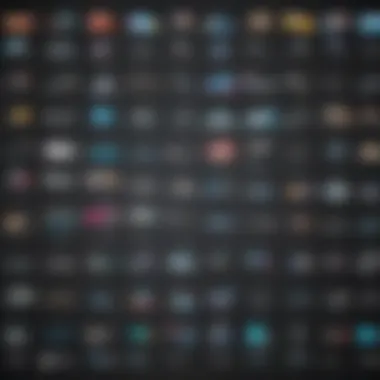

- Integration: How well does the software work with other tools you currently use?
- Learning Curve: Is the software user-friendly, or does it require significant training?
- Pricing: Does the cost align with your budget and the extent of usage?
Free and Open Source Options
Free and open source video editing software presents an interesting alternative to subscription-based models like Sony Vegas Pro. They come without the financial commitment and can cater to varying degrees of video editing complexity. Notable options include Shotcut, OpenShot, and Lightworks.
Shotcut offers a broad range of features similar to those found in commercial tools. Its interface is clean and flexible, which makes it approachable for beginners and advanced users alike. The learning curve is still present, but it varies based on individual prior experience.
OpenShot is another excellent free option. It prides itself on simplicity, making it ideal for users who do not need extensive editing capabilities. However, it may not have the depth that experienced editors would prefer.
Lightworks is high-end editor with a free version, but its limitations push users towards the pro edition for full capabilities. It offers professional-grade features but does have some complexity that might overwhelm new users.
Each option has its benefits, such as:
- Cost: They remain free, allowing businesses to allocate resources elsewhere.
- Community Support: Being open source means ongoing community development and support.
- Customization: Users can often tailor their experience as per their requirements.
Understanding these alternatives equips users with knowledge about the breadth of video editing solutions. It allows professionals in small to medium-sized businesses, entrepreneurs, and IT managers to weigh their options carefully and choose the most adequate software for their projects.
User Testimonials and Reviews
User testimonials and reviews play a pivotal role in understanding any software, especially one as complex as Sony Vegas Pro. They provide first-hand accounts of user experiences, shedding light on both the advantages and disadvantages of the subscription model. For businesses and professionals alike, insights from current users can be invaluable for making informed decisions. By examining what real users have said, potential subscribers can gauge whether the tool meets their specific needs. Evaluating testimonials helps identify common patterns in user satisfaction or dissatisfaction, which can guide prospective users to align their expectations and usage scenarios with what the software truly offers.
Positive User Experiences
Many users have praised Sony Vegas Pro for its robust functionality and ease of use. A recurring theme among positive reviews is the platform's user-friendly interface, which allows for smooth navigation even for those less experienced in video editing. Users appreciate the range of features available, from basic editing tools to advanced options like color correction and audio synchronization.
- Performance: High praise is often given to its rendering speed, allowing users to export projects quickly.
- Flexibility: The ability to work with various file formats without any hassle is commonly highlighted.
- Support: Users benefit from available customer support, which adds an extra layer of reliability to the subscription model.
These elements suggest that Sony Vegas Pro effectively balances power and simplicity, making it suitable for both novice and experienced editors.
Challenges Faced by Users
Despite the benefits, some users have reported challenges while using Sony Vegas Pro. Addressing these concerns is crucial for those considering a subscription. The most frequently cited issues include:
- Technical Glitches: Some users experience unexpected crashes or bugs during editing, particularly with more complex projects.
- Learning Curve: Although many find the interface user-friendly, others mention a steep learning curve when accessing advanced features.
- Price Issues: Ongoing subscription costs can be a concern for freelancers or small businesses, especially during months when income fluctuates.
Collectively, these reviews underscore the importance of user experiences in evaluating a software option. Prospects should weigh both positive and negative accounts carefully.
"It’s not just about the features but how well they work in real scenarios. The feedback from users gives a clearer picture of reality than any brochure can."
End: Is Sony Vegas Pro Subscription Worth It?
Determining whether the Sony Vegas Pro subscription holds value is a nuanced decision, particularly for businesses involved in rigorous video editing tasks. This conclusion synthesizes key insights drawn from earlier sections, emphasizing considerations such as pricing, benefit attributes, and limitations. The value of this software should not merely be assumed but analyzed based on specific user needs and objectives.
The decision to adopt Sony Vegas Pro through a subscription model can be inherently linked to how it addresses the unique challenges faced by small and medium-sized enterprises. Many businesses seek tools that streamline workflow processes without extensive overhead costs. Sony Vegas Pro offers continuous updates and enhances features that cater to dynamic editing environments, which is crucial for those in fast-paced industries.
There are notable benefits, such as cost-effectiveness for long-term use, flexibility to upgrade, and access to advanced tools. Nevertheless, potential users must be cautious about ongoing expenses versus one-time purchases. Assessment of internet connectivity requirements also plays a role in determining usability, particularly for users in varying locations or with sporadic internet reliability.
Ultimately, reflecting on the balance of benefits against drawbacks will guide small and medium-sized businesses in making informed decisions about subscribing to Sony Vegas Pro.
Final Thoughts
In summary, the Sony Vegas Pro subscription model fills a specific niche within the video editing landscape. Companies must weigh features such as cloud service integration and format support against financial considerations. Many users report satisfaction with the software's capabilities, indicating that it meets diverse editing needs. Well-designed tools encourage creative production, and for many, this can translate into higher quality outputs and improved efficiency.
Yet, it remains imperative that each business or individual evaluate how they will utilize the software before committing. Comprehensive understanding of how the subscription aligns with user goals will ultimately aid in assessing if it is indeed worth the investment.
Recommendations for Businesses
For businesses deliberating on whether to proceed with Sony Vegas Pro, several recommendations can enhance decision-making:
- Conduct a Needs Assessment: Identify specific editing requirements within the team. Determine features that are essential versus those that are merely supplementary.
- Evaluate the Trial Period: Utilize any trial access to experiment with the software. This hands-on experience is valuable in understanding functionality and ease of use within daily operations.
- Consider Long-Term Commitment: Weigh the monthly pricing against potential one-time software purchases. Calculate projected costs over time to better understand financial implications.
- Review User Feedback: Explore testimonials from current users that highlight real-world applications. Platforms such as Reddit and social media can provide insights on user experiences with Sony Vegas Pro.
By following these steps, businesses can arrive at a decision that aligns with their objectives and resource allocation. Understanding the intricacies of the subscription model is crucial in ensuring that investments in video editing software yield meaningful returns.















