Understanding Slack Community Pricing: A Detailed Exploration
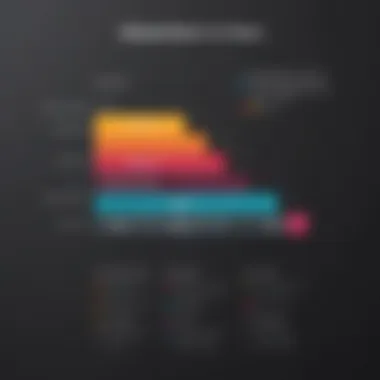

Intro
In today’s rapidly changing business environment, effective communication is essential. Slack, a widely recognized collaboration tool, serves as a platform to enhance team interaction. Slack presents a variety of pricing tiers, each designed to cater to different organizational needs. This section provides a foundation for understanding Slack's community pricing, focusing on its purpose, key features, and how it compares to other tools in the market.
Software Overview
Definition and Purpose of the Software
Slack is primarily a communication platform that allows teams to interact seamlessly. Its key purpose centers on providing an interface for messages, file sharing, and integrations with other services. Slack enables teams to reduce email clutter and enhance productivity.
Key Features and Functionalities
Slack includes several features that support organizational communication.
- Channels: These are dedicated spaces for team discussions, allowing for focused conversations.
- Direct Messaging: Users can communicate privately, fostering personal interaction.
- File Sharing: The platform allows sharing documents, images, and other files efficiently.
- Integrations: Numerous integrations with tools like Google Drive, Trello, and GitHub enhance functionality.
- Searchability: Slack's robust search capabilities help users locate past messages and documents quickly.
The functionalities that Slack provides are crucial for small to medium-sized businesses aiming for effective team communication.
Comparison with Alternatives
Overview of Competitors in the Market
While Slack is a leading tool, it faces competition from platforms like Microsoft Teams, Discord, and Zoom. Each of these competitors offers unique features, which makes them attractive to different types of users.
Key Differentiators
When comparing Slack, some key differentiators emerge. Slack’s intuitive user interface and extensive integration capabilities provide it with an edge.
- Integration Variety: Slack supports countless apps, making it a versatile choice.
- User Experience: Many users prefer the simple design and ease of navigation in Slack over competitors.
- Community Features: Slack sets itself apart with community-oriented options, beneficial for businesses promoting networking and collaboration.
"Choosing the right communication platform can determine your team’s workflow efficiency. Understanding the price and features of Slack can drive better decisions for organizational needs."
As we continue to analyze Slack’s community pricing, it is crucial to consider these factors. Each aspect has a significant impact on how businesses can optimize their communication strategies.
Prelims to Slack
Slack has become a significant tool for business communication over recent years. Its user-friendly interface and diverse functionalities position it as a leading choice for companies seeking improved collaboration and efficiency. Understanding Slack’s role in enhancing communication is crucial for organizations navigating the complexities of remote and hybrid work environments. This section will elaborate on the benefits and essential aspects of using Slack as part of daily operations.
One of the main features of Slack is its ability to create channels for various topics. This structure allows teams to focus on specific projects without the distraction of unrelated conversations. Users can invite colleagues to channels relevant to their work, ensuring that discussions remain organized and pertinent. This level of organization is one of Slack's key strengths, promoting better engagement and information flow among team members.
Another important element of Slack is its integration capabilities. Slack connects with numerous third-party applications, ranging from Google Drive to Trello. These integrations streamline workflows, allowing users to complete tasks without switching between different platforms. This capability is especially beneficial in fast-paced environments where time management is essential.
Moreover, Slack's search functionality enables users to sift through vast amounts of communication quickly. This feature helps in retrieving important information, conversations, or files shared weeks or even months prior. By enhancing accessibility to historical data, Slack empowers teams to be more self-sufficient and informed.
"Slack stands out by bringing all communications under one roof, making collaboration less chaotic and more productive."
Another consideration is Slack’s customizable notifications. Users can tailor their notification settings to control the volume of alerts they receive. This flexibility is crucial for maintaining focus and minimizing disruptions throughout the workday.
The Importance of Community in Business Communication
In the modern business landscape, effective communication is central to success. The concept of community transcends traditional business interactions, driving engagement and collaboration among team members. Communities foster trust and understanding, critical elements in any organizational culture. When employees feel part of a community, their motivation and productivity levels generally rise. This dynamic outlines why tools like Slack are pivotal in enhancing organizational communication strategies.
Communities within the workplace serve numerous roles. They provide support and a platform for sharing ideas, enriching the overall work experience. Relevant considerations include how community building influences not only collaboration but also innovation. Enhanced communication leads to better problem-solving and decision-making processes.
It is essential to recognize the complexities involved in nurturing a community. Effective facilitation requires thoughtful attention to members' needs, preferences, and workloads. Thus, understanding how communication tools enable this process is vital.
Interestingly, the emergence of digital platforms has altered how communities operate. In the past, face-to-face interactions took precedence. However, the rise of remote work has changed these dynamics, making online platforms necessary for fostering connections. Slack, with its myriad of features, allows teams to collaborate seamlessly, thus reinforcing the sense of community.
"A thriving community encourages participation, leading to innovative ideas and solutions that might not arise in a more isolated environment."
Emphasizing community in business communication is not merely optional; it is foundational. Organizations seeking to enhance their communication systems must recognize the importance of integrating strong community elements into their practices. Utilizing platforms that support this goal strengthens internal relationships and creates a more cohesive workplace culture, ultimately impacting performance which is critical for growth.
Defining Community in the Context of Software
In software terms, 'community' refers to a group of users united by a shared interest in a particular tool or platform. This includes developers, project managers, and everyday users who leverage software to facilitate tasks and communication. The community consists of individuals collaborating through forums, chat rooms, or integrated features. Key characteristics of such a community include active participation, resource sharing, and support networks.
Communities help users maximize the benefits of their software through collective knowledge. They enable sharing tips and tricks, addressing common challenges, and enhancing overall usability. Furthermore, a strong community can significantly influence software development, as user feedback plays a crucial role.
How Slack Facilitates Community Building


Slack provides a framework for building vibrant communities within organizations. Its features enable users to create channels for specific topics, allowing focused discussions that promote deeper engagement. This format allows team members to share insights and collaborate on projects easily, leading to more effective communication.
Moreover, Slack enhances community engagement through integrations with other tools like Google Drive and Trello. These integrations streamline workflow, eliminating the need to switch between applications. As a result, Slack not only facilitates discussion but also enhances productivity, making it an invaluable tool for teams.
The platform's emphasis on user experience fosters a welcoming digital environment. Features like reactions and threads encourage participation and allow for quick feedback. This create a sense of belonging, essential for any thriving community.
Through these mechanisms, Slack effectively supports community building, enhancing team dynamics and contributing to the overall success of organizations.
Overview of Slack's Service Models
Understanding Slack’s Service Models is crucial for anyone looking to optimize their organization’s communication strategy. Slack offers a variety of service models that cater to different needs and budgets. Each model provides a unique set of features aimed at enhancing team collaboration and efficiency. Analyzing these models enables businesses to select the right tier that aligns with their operational goals and constraints.
Key Features of Slack
Slack is known for its robust set of features that facilitate effective communication and collaboration. Some of the key features include:
- Channels: Organized spaces for team discussions, which can be public, private, or shared.
- Direct Messaging: Enables quick, private conversations between individuals or small groups.
- File Sharing: Users can easily share documents, images, and other files directly within conversations.
- Search Functionality: Powerful search tools help users quickly find needed information from past conversations.
- Integrations: Slack seamlessly integrates with various applications, like Google Drive, Trello, and Zoom, enhancing its utility in a multi-tool environment.
These features make Slack a flexible platform, accommodating everything from small teams to large enterprises. It supports asynchronous and synchronous communication styles, ensuring users can interact in the way that suits them best.
Understanding Slack's User Base
Slack's user base varies widely, from small startups to large enterprises, each utilizing the platform to meet distinct messaging needs.
- Small to Medium-Sized Businesses: Often attracted to the free tier, these organizations leverage basic features to establish effective communication channels without incurring costs. The use of channels and direct messaging fosters a culture of open collaboration.
- Large Enterprises: Typically opt for the Plus or Enterprise Grid plans, which provide advanced functionalities such as increased security controls, priority support, and custom integrations. Large organizations often require comprehensive communication solutions that can scale according to their growth.
The diversity in Slack's user base reflects its adaptability and widespread appeal in various market segments. By identifying how different groups interact with Slack, companies can better understand its role in enhancing workforce efficiency and productivity.
Slack Community Pricing Tiers
Understanding the various pricing tiers of Slack is vital for organizations aiming to maximize their investment in communication technology. Each tier is designed with specific features that cater to different business needs, balancing costs against functionality. Therefore, knowing the differences helps decision-makers choose wisely based on the size and requirements of their teams.
Free Tier: Features and Limitations
The Free Tier serves as an introduction to Slack’s capabilities without any financial commitment. Users can create channels, send direct messages, and access limited integrations. However, this plan comes with significant limitations. Users can only access the last 10,000 messages in a workspace, which may be a constraint for active teams needing historical context in their communications.
Another critical limitation is the restriction on integrations. The Free Tier allows only up to 10 application integrations. This constraint can hinder teams that rely on various tools, as they may need to choose between essential applications to fit within the limit. Despite these drawbacks, the Free Tier allows small teams to assess Slack's functionality before committing to a paid plan.
Standard Plan: Cost-Effectiveness
The Standard Plan is a step up from the Free Tier, appealing to small and medium-sized businesses that require more robust features. Priced competitively, this plan removes many limitations found in the Free Tier. Users gain access to an unlimited message archive, making it easier to reference past communications without the worry of data loss.
In addition, the Standard Plan allows for unlimited integrations and features improved security measures. Slack's commitment to security is crucial as many businesses deal with sensitive data. The cost-effectiveness lies not only in the features but also in the potential for increased productivity through seamless communication and collaboration among team members.
Plus Plan: Advanced Features for Teams
The Plus Plan targets larger teams or businesses with more complex needs. Enhancements such as compliance exports, which allow organizations to securely archive messages, offer alignment with various regulatory requirements. This feature can significantly benefit teams in sectors like finance and healthcare.
Moreover, the Plus Plan includes advanced user management tools, enabling administrators to have granular control over permissions. This can enhance security and efficiency for larger teams that require specific role definitions. While the cost is higher than the Standard Plan, the added features justifies the investment for organizations looking for depth in their communication solutions.
Enterprise Grid: Tailored for Large Organizations
The Enterprise Grid plan is tailored for large enterprises with extensive requirements and numerous teams. This plan offers the highest level of customization and support. Organizations can integrate multiple workspaces into a single enterprise grid, ensuring streamlined communication across all levels of the organization.
Key features include advanced security protocols, compliance certifications, and dedicated support teams. This plan enhances productivity at scale, allowing large teams to collaborate effectively while maintaining security and compliance standards.
Furthermore, the Enterprise Grid supports single sign-on (SSO) and identity management features, crucial for enterprises concerned about user-access security. For organizations with complex structures and extensive communication needs, this plan emerges as a worthy consideration despite its higher cost.
Evaluating the Cost vs. Benefits of Slack
The topic of evaluating the cost versus benefits of Slack is crucial for businesses considering this communication platform. Slack’s pricing structure is designed to cater to various organizational needs. Understanding the financial implications alongside the functional advantages can significantly influence the decision-making process. Businesses must scrutinize whether the investment aligns with their operational goals and offers practical returns.
Assessing Value for Small Businesses
Small businesses often operate under tight budgets. Thus, assessing the value of Slack is paramount. The Free Tier offers essential features like message history and basic integrations. However, limitations might impede growth. For instance, the message history cap can restrict information retrieval, while the absence of advanced features could reduce team productivity.
When moving to the Standard Plan, the cost becomes a consideration. This tier adds functionality, including file sharing and increased message history. Many small businesses find that these enhancements justify the price as they streamline communication. Furthermore, Slack’s integration with tools like Google Drive aids collaboration, reinforcing its value over cheaper alternatives.
“Investing in the right communication tools can drastically enhance team efficiency and coherence.”
Moreover, small businesses should consider the scalability of Slack. As operations grow, switching to a more accommodating platform can be costly. Therefore, evaluating the long-term benefits is essential. If a small business anticipates growth, opting for the Standard Plan from the outset might be prudent.


Impact on Large Enterprises
Large enterprises often face distinct challenges in communication. Evaluating Slack's cost against its benefits in this context requires a more nuanced approach. The Plus and Enterprise Grid plans are tailored to meet the complex demands of bigger teams.
The Plus Plan offers advanced features like audits and compliance, making it suitable for organizations requiring stringent security measures. These features can mitigate risks associated with data breaches, which are critical for large enterprises handling sensitive information.
Moreover, the Enterprise Grid provides scalability and enhanced administrative control. Organizations that implement this can plan budget-wise without fearing hidden costs, as it offers custom pricing tailored to specific needs. Large enterprises also benefit from dedicated customer support, ensuring that issues are resolved promptly, thus minimizing downtime.
Integrations and Collaborations
Integrations and collaborations play a pivotal role in the effectiveness of Slack as a communication tool. In today's fast-paced work environments, teams seek seamless interactions that enhance productivity. Slack’s ability to integrate with various applications and tools is not just a nice feature; it is a fundamental aspect that supports team dynamics and operational efficiency.
Slack provides numerous integrations with popular tools such as Google Drive, Trello, and Asana. These integrations help streamline workflows by allowing teams to access information from multiple platforms without leaving the Slack interface. When teams can centralize their communication and task management, it reduces context switching, which is often a productivity killer. Collaboration in this context goes beyond mere messaging; it includes cooperative efforts that enhance project outcomes.
Additionally, understanding the nuances of integrations can aid organizations in maximizing their Slack experience. Teams must consider which tools they are already using and how their choice of Slack pricing tier aligns with those tools.
"Integrating Slack with existing workflows can turn a good tool into an essential asset for any organization."
Key Integrations to Optimize Workflow
Several integrations stand out as particularly beneficial for optimizing workflows within Slack.
- Google Drive: This integration allows users to share files directly in Slack, providing quick access to documents without the hassle of switching platforms. It supports file updates in real-time, ensuring that team members are always referring to the most current version.
- Trello: By connecting Trello to Slack, teams can manage their projects more effectively. Notifications about card activity and updates can be sent to a designated Slack channel, keeping everyone informed and reducing the need for constant updates.
- Zoom: This integration is essential for remote teams. Users can schedule and start meetings directly from Slack, making transitions from chat to video calls smooth and efficient.
These integrations not only enhance communication but also foster a culture of collaboration by keeping team members engaged and informed.
Collaborative Tools Enhancing Slack Functionality
In addition to integrations, various collaborative tools add significant value to Slack's functionality.
- Polling Tools: Tools like Polly or Simple Poll can be integrated into Slack to facilitate decision-making within teams by quickly gathering opinions.
- Task Management Tools: Applications such as Monday.com or ClickUp allow users to create tasks and manage projects without leaving the Slack environment. These tools enhance visibility and accountability across projects.
- File Sharing Platforms: Integrations with Dropbox or Box provide enhanced file-sharing capabilities, allowing users to very easily access and manage files in real-time, thereby supporting collaboration.
The careful selection of integrative and collaborative tools can greatly enhance not only communication but also overall team productivity. Organizations must continuously assess the tools they utilize alongside Slack to ensure they align with their goals and optimize outcomes.
Analyzing User Feedback on Slack Pricing
User feedback on Slack's pricing is a critical element in understanding its overall value. Businesses rely on various communication tools, and Slack is often a primary choice. Yet, the pricing structure can be a topic of debate. By analyzing user experiences, we can pinpoint both strengths and weaknesses associated with Slack's pricing tiers. This section will investigate common concerns and success stories from users, providing a balanced view that can assist organizations in their decision-making process.
Common Concerns Among Users
In any service, pricing models evoke mixed feelings among users. For Slack, several common issues arise:
- Cost Perception: Many users feel that the price of the Plus Plan and Enterprise Grid is on the higher side for its features compared to some competitors. This perception often leads to discussions about whether the pricing reflects actual value.
- Limitations in Free Tier: Users often point to limitations within the free tier as a drawback. Only 10,000 searchable messages and restricted app integrations can hinder small teams, pushing them to either upgrade immediately or look elsewhere.
- Inflexibility in Scaling: As organizations grow, they may encounter issues with Slack's pricing scalability. It's often viewed that moving from the Standard to the Plus Plan does not offer incremental benefits proportionate to the cost increase.
"While Slack offers great functionality, some teams struggle with pricing fairness and accessibility as they grow."
Positive Feedback and Success Stories
Despite the concerns, many users highlight valuable aspects of Slack's pricing and its overall impact on their organization:
- Increased Productivity: Many users report that investing in paid plans leads to marked improvements in team communication, resulting in increased overall productivity.
- Streamlined Processes: Users praise the integration capabilities of Slack. When combined with their existing tools, they find it helps streamline processes, making it worth the cost.
- Time-Saving Features: The advanced features offered, like message threading and advanced search, have been positively noted. Teams appreciate how these features save time and reduce miscommunication.
- User Testimonials: Small businesses have shared success stories of improved collaboration post-upgrade to the Standard Plan. They report enhanced coordination and ultimately higher client satisfaction through better team communication.
Case Studies: Slack in Action
Analyzing real-world applications of Slack provides crucial insights into the effectiveness of its pricing models. Case studies can illustrate how various organizations, ranging from small startups to large corporations, leverage Slack to enhance communication and collaboration. These examples not only showcase the platform's capabilities but also shed light on the return on investment that businesses can expect from implementing it. By exploring various case studies, decision-makers are better positioned to align their organizational needs with the features offered by Slack's diverse pricing tiers.
Success Stories from Small Startups
Small startups often operate under financial constraints and must make strategic decisions regarding tools they choose. One notable example is the startup Zapier, which has consistently utilized Slack’s free tier to promote its growing team’s productivity. By integrating tools like Google Drive and Trello, they created a cohesive workflow that not only improved communication among team members but also streamlined project management tasks.
The results were visible. The usage of Slack turned out to facilitate a 50% reduction in email communication, allowing teams to focus more on core activities. As startups gain traction and grow, they often transition to Slack's Standard Plan to access more advanced features, such as group calls and increased storage capacity.
This example illustrates how small organizations can leverage Slack effectively even while minimizing expenses. Choosing the right pricing tier, according to the specific stage of growth, can significantly impact operational efficiency and team collaboration without excessive financial burden.
Implementation in Large Corporations
In contrast, larger organizations face more intricate challenges when implementing communication tools. Take IBM, for instance, which opted to include Slack as part of its collaborative platform. By migrating to the Enterprise Grid plan, IBM was able to integrate Slack with various existing enterprise solutions, enhancing its project tracking and feedback loops across departments.
The implementation required thoughtful planning. Leaders had to ensure the training of employees on best practices. They had to address concerns regarding data security and compliance, which are critical in larger environments. Once Slack was fully integrated, the results spoke volumes.
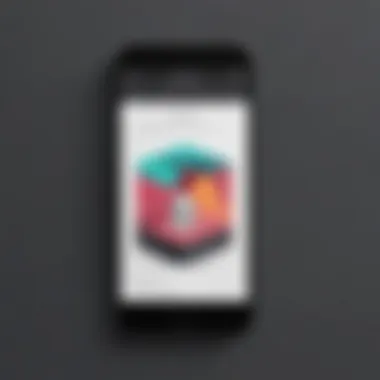

Reports indicated that IBM experienced a noticeable boost in interdisciplinary collaboration, enabling quicker decision-making across teams. The alignment of Slack with IBM’s existing tools enabled the organization to unlock new levels of productivity while maintaining a high level of security necessary for its operations.
This case study reflects how large corporations can not only justify the investment in Slack but also use it to orchestrate a complex web of communication and collaboration, ultimately leading to improved efficiency. Through these real-world examples, the implications of Slack’s pricing become clearer. Organizations must weigh their specific needs against the features offered at various price points in order to maximize the value derived from their investment in communication tools.
Alternatives to Slack
As businesses increasingly rely on digital communication tools, assessing alternatives to Slack becomes crucial. While Slack offers robust features, organizations must consider their specific needs and budgets. An alternative solution can provide similar functionality, perhaps at a lower cost or with unique features that better align with a company's operational style.
Choosing communication software involves more than just picking a popular name. Integration capabilities, user interface, and pricing structures are key elements in the decision-making process. Businesses must evaluate whether an alternative offers a more customizable approach or if it streams lines collaboration more effectively than Slack does.
Comparing Key Competitors
There are several notable competitors in the market. Applications like Microsoft Teams, Discord, and Mattermost each present distinct advantages.
- Microsoft Teams integrates seamlessly with other Microsoft products, making it particularly appealing for workplaces that already rely on Microsoft 365. This integration encourages efficient collaboration in environments with heavy document and file sharing.
- Discord originally focused on gamers but is gaining traction in professional spaces due to its user-friendly interface and free voice and video calling capabilities. It's designed for community interactions, which could be ideal for organizations prioritizing social engagement.
- Mattermost positions itself as an open-source alternative, giving organizations the flexibility to host the platform on their own servers. This can be particularly beneficial for businesses that prioritize data security and customization.
Ultimately, the choice depends on the specific needs of the organization. Understanding how each competitor structures its features and user interface can assist in making the right decision.
Cost Comparisons with Alternative Tools
Cost remains a significant factor when evaluating communication tools. Slack offers a variety of pricing tiers, but some organizations may find that alternatives present a favorable comparison.
- Microsoft Teams often provides a free version with many essential features, making it accessible for startups and small businesses.
- Discord provides no-cost access to its basic functionalities. The lack of a premium tier allows teams to communicate through text, voice, and video without incurring costs, although some advanced features may require payment later.
- For Mattermost, it offers an open-source edition at no cost. There is a fee for advanced features in the enterprise version, but this can save companies significant amounts in the long term
- The paid plans, which can be integrated with Microsoft 365, typically offer additional features starting at a competitive rate.
- Being self-hosted, it allows for tailored configurations that can minimize costs based on usage patterns.
In summary, businesses should not only weigh the initial costs of these tools against Slack's pricing but also consider the long-term value they provide. Each alternative has its strengths and weaknesses, making contextual understanding of the organization's needs essential for informed decision-making.
"When evaluating communication tools, companies must clearly define their specific needs, desired outcomes, and available budget to choose the best solution without compromise."
By carefully comparing these options, businesses can make strategic choices that optimize their communication strategy and financial resources.
Future Trends in Team Communication Software
In an ever-evolving digital landscape, understanding future trends in team communication software is crucial for businesses aiming to maintain competitive advantages. These trends shape how organizations interact internally and externally, thus influencing overall productivity and collaboration. As teams increasingly rely on software like Slack to bridge communication gaps, awareness of these trends allows decision-makers to strategically adopt solutions that align with their goals. With changing work environments, including hybrid and remote setups, communication software must adapt to meet varying needs. This exploration will delve into specific elements influencing pricing models, the impact of emerging technologies, and predictions about the evolution of tools like Slack.
Emerging Technologies Impacting Pricing Models
The pricing models of communication software are being shaped by emerging technologies. Artificial Intelligence (AI) and Machine Learning (ML) play pivotal roles in customizing user experiences. For instance, AI-driven insights can predict user behavior, allowing companies to tailor their offerings more effectively. As a result, pricing may shift beyond traditional tiers, becoming more usage-based or dynamic based on actual value provided.
An example is how Slack might adjust its pricing based on the quality of advanced features utilized by teams. Features like chatbots, predictive text suggestions, and integration with workflows enhance user interaction, justifing higher costs for businesses that leverage these tools fully.
- Voice and Video Communication: Increased reliance on video conferencing can lead to tiered pricing based on video quality or number of concurrent users.
- Integration with Third-Party Apps: As organizations adopt a variety of tools, Slack's ability to integrate seamlessly with these applications can influence its value and pricing model.
As these technologies evolve, businesses must remain vigilant in reviewing how they impact both the functionality and cost of communication platforms.
Predictions for Slack's Evolution
Looking ahead, Slack is likely to undergo transformations to remain relevant amidst competitive pressures. The adoption of remote work is here to stay. This trend signifies a shift towards more interactive and versatile communication tools.
Organizations will demand features that not only facilitate chat but also enhance collaboration across different departments or locations. This may lead to Slack expanding its functionalities to include more project management capabilities, further blurring the lines between collaboration and communication tools.
"Companies are increasingly focusing on integrated solutions that address multiple aspects of team interactions."
Moreover, Slack may explore tiered features based on organizational size. Small businesses may seek budget-friendly options but still desire robust support. In contrast, large enterprises may invest in premium offerings that provide advanced analytics and security features.
Ending: Making Informed Decisions
In the dynamic realm of business communication, choosing the right tools is pivotal. This article has navigated through the intricate landscape of Slack Community Pricing and elucidated how its pricing tiers cater to various organizational needs. The conclusion emphasizes the importance of making informed decisions regarding software investments, especially in the context of fostering communication and collaboration. With a clear understanding of Slack's pricing structure, organizations can align their communication needs with the most suitable plan.
Weighing Slack Against Organizational Needs
When assessing Slack for your organization, it is crucial to reflect on specific needs and objectives. Each company has its unique environment, team size, and communication habits. Begin by evaluating how your team interacts. Are you primarily exchanging messages, or do you require in-depth project collaboration features? Consider the following elements:
- Team Size: Larger teams may benefit from the functionalities of the Plus Plan or the Enterprise Grid, which offer more extensive features and user management tools.
- Project Complexity: For organizations with complex projects needing strong coordination, the integrated tools of Slack may present significant advantages.
- Budget Constraints: Each plan's cost should be weighed against the specific requirements of your organization. The Free Tier offers basic functionality, but the limitations might hinder larger teams.
In essence, aligning Slack's capabilities with organizational needs can lead to enhanced communication efficiencies. Making this assessment is a critical step before committing to any pricing tier.
Final Recommendations for Businesses
After thorough analysis, several recommendations can be distilled for businesses evaluating Slack's community pricing. First, clearly define the communication goals you wish to achieve. This clarity will guide your choice between the available tiers. Utilizing the Free Tier for initial testing can provide insights into usability without immediate expense. As teams grow and needs evolve, transitioning to the Standard or Plus Plans may enhance productivity through additional features.
- Begin with the Free Tier: It allows you to explore and determine the core functionalities needed before incurring costs.
- Evaluate Scalability: As team dynamics change, ensure that the plan selected can adapt to growth without substantial disruption.
- Leverage Integrations: Utilize Slack's integrations with other essential tools to enhance workflow, making every dollar spent worthwhile.
When choosing a communication tool, avoiding rushed decisions is paramount. Always tailor your choice to your organizational landscape and needs.















