Understanding Salesforce Service Cloud Costs Explained


Intro
In the world of customer service management, the implementation of a robust system is crucial for success. Salesforce Service Cloud stands out as a notable choice for many businesses seeking to enhance their customer service capabilities. However, as organizations consider adopting this solution, a deep understanding of the related costs is essential. This section will articulate the factors that contribute to the overall investment required when integrating and maintaining Salesforce Service Cloud.
It is essential to comprehend both the direct and indirect expenses involved in this adoption. From licensing costs to potential hidden fees, many elements can impact the total cost. The insights in this article will serve as a guide to help small to medium-sized businesses, entrepreneurs, and IT professionals navigate this complex financial landscape.
Software Overview
Definition and Purpose of the Software
Salesforce Service Cloud is a customer relationship management (CRM) platform designed specifically for service and support teams. It streamlines operations by providing tools that help organizations manage customer inquiries, facilitate communication, track service requests, and resolve issues efficiently. The purpose of Service Cloud is to enable businesses to offer superior customer service and build lasting relationships with their clients.
Key Features and Functionalities
Several distinctive features define the Service Cloud offering. Among them:
- Case Management: Allows teams to manage customer inquiries and issue resolution seamlessly.
- Knowledge Base: Provides access to a repository of solutions and help articles for both customers and support agents.
- Omni-Channel Routing: Ensures that customer requests are directed to the right agents based on their expertise, thus improving response times.
- Einstein AI: This built-in feature uses artificial intelligence to offer insights about customer behavior and predict future needs, enhancing service capabilities.
- Integration with Other Salesforce Products: Service Cloud can easily integrate with other Salesforce applications, offering a unified experience across business functions.
Understanding these features allows organizations to evaluate how Salesforce Service Cloud can meet their specific needs and budget.
"Investing in a powerful CRM like Salesforce Service Cloud can improve customer relations significantly but requires thorough financial planning."
Comparison with Alternatives
Overview of Competitors in the Market
While Salesforce Service Cloud is a dominant force, it is not alone in the realm of customer service software. Competitors such as Zendesk, Freshdesk, and Microsoft Dynamics 365 offer similar functionalities. These platforms vary in their pricing structures, feature sets, and overall flexibility.
Key Differentiators
When comparing Salesforce Service Cloud with its competitors, consider the following differentiators:
- Customization: Salesforce allows for extensive customization to suit specific business processes.
- Scalability: As a business grows, Service Cloud easily adapts to increasing demands, whereas some alternatives may face challenges in this regard.
- Comprehensive Ecosystem: The integration with Salesforce's broad suite of applications provides an advantage for organizations already utilizing other Salesforce products.
Salesforce Service Cloud Overview
Salesforce Service Cloud plays a crucial role in today's customer service landscape. Understanding its overview not only helps businesses grasp what the platform offers but also highlights its potential impact on operations. The Service Cloud is more than just a software tool; it is an integral component that aids in enhancing customer experiences while optimizing service processes.
Definition and Purpose
Salesforce Service Cloud is a cloud-based customer service platform designed to assist organizations in managing their relationships with customers efficiently. Its primary purpose is to streamline service processes, enabling businesses to respond to inquiries and resolve issues promptly. The definition emphasizes the concept of service as a priority within a brand. By centralizing customer data, Service Cloud equips teams to deliver personalized and quality service. This platform therefore aims to enhance customer satisfaction and loyalty while ensuring that service representatives have the necessary tools for success.
Key Features
The key features of Salesforce Service Cloud contribute significantly to its appeal among businesses. Some of these include:
- Case Management: It allows teams to track customer inquiries efficiently, ensuring no request is overlooked.
- Live Chat Support: Instant communication helps resolve customer queries in real time, improving engagement.
- Knowledge Base: A repository of helpful articles and guides aids both customers and support staff, reducing response times.
- Integration Capabilities: The ability to integrate with other Salesforce solutions or third-party applications enables businesses to create a tailored ecosystem.
These features, among others, empower businesses to enhance their overall service delivery.
Target Audience
The target audience for Salesforce Service Cloud includes small to medium-sized businesses, entrepreneurs, and IT professionals seeking effective solutions to manage customer service. Small to medium-sized businesses looking to enhance their customer interaction often find this platform particularly beneficial. Entrepreneurs appreciate the centralization of operations that enables their teams to function smoothly. Furthermore, IT professionals value the technical robustness and flexibility of the Service Cloud, which allows for customization to fit specific organizational needs. Altogether, these groups can leverage the power of Service Cloud to foster improved relationships with their clients.
Salesforce Service Cloud Pricing Models
Understanding the pricing models of Salesforce Service Cloud is crucial for businesses considering its implementation. This knowledge helps organizations project their financial commitments accurately and customize their customer service solutions based on specific needs. By focusing on various pricing structures, companies can better appreciate their options and the associated benefits.
Subscription-Based Pricing
Subscription-based pricing is a prevalent model used by Salesforce. Under this model, businesses pay a fixed fee periodically, usually monthly or annually. This predictable expense can help in budgeting efforts.
The basic advantages of subscription-based pricing include access to regular updates and support. These services come as part of the subscription, which reduces the need for unexpected costs due to upgrades or system failures. Small to medium-sized businesses often prefer this structure because it eases cash flow management and aligns with their steady usage patterns.
This model ensures that companies only pay for the user licenses they need, allowing for scalability. However, businesses must carefully analyze the number of users and anticipated growth.
Pay-As-You-Go Options
Pay-as-you-go options offer a flexible alternative for those who may not require a full commitment upfront. This model allows businesses to pay based on actual usage of the Salesforce Service Cloud. It can be advantageous for smaller organizations or startups that may experience fluctuations in their service requirements.
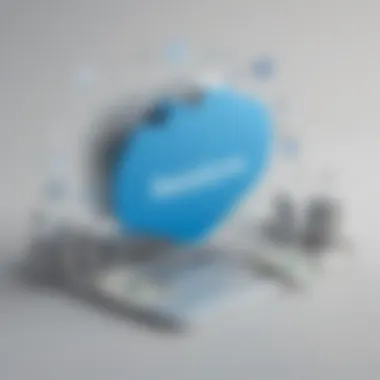

The primary benefit here is flexibility; companies only incur costs for the services they actively use. This avoids the pitfalls of overpaying for unused licenses. It can also be beneficial in periods of transition when a business may be unsure of its needs. Nevertheless, it is essential to track usage closely to avoid potentially rising costs if service demand increases unexpectedly.
Enterprise Pricing Plans
Enterprise pricing plans cater to larger organizations that require advanced features and robust support. This model typically includes additional functionalities, such as enhanced analytics, advanced automation tools, and customized integrations with other systems.
Organizations opting for enterprise pricing often benefit from higher service levels and comprehensive support, including dedicated account managers. While the upfront costs may be higher, this investment can translate into improved efficiency and effectiveness in customer service operations.
However, businesses should conduct a thorough analysis of their operational needs before deciding on this model. Long-term contracts and extensive features may not suit every organization. It is vital to differentiate between must-have features and those that can be viewed as optional to avoid unnecessary spending.
"Understanding the pricing models is vital for informed decisions in customer service management systems."
Breakdown of Costs
Initial Setup Costs
Initial setup costs can vary significantly based on the specific requirements and objectives of the business. This phase may include expenses related to software installation, data migration, and system configuration. For instance, if a company engages a third-party consultant to support the integration process, costs could rise considerably. Furthermore, enterprises may need to upgrade their existing IT infrastructure to optimize the performance of Salesforce Service Cloud, incurring additional costs.
There are several key elements to consider when evaluating initial setup costs:
- Hardware Requirements: Ensure that existing servers meet the necessary specifications or understand what new hardware may be needed.
- Implementation Services: Costs involved when hiring experts for setup and configuration. Companies often underestimate these expenses.
- Data Migration: Transferring data from existing systems to Salesforce may require tools and expertise, impacting the budget.
In summary, understanding these costs helps in making informed decisions right from the beginning of the Salesforce journey.
Ongoing Subscription Fees
Ongoing subscription fees represent a continuous financial commitment once Salesforce Service Cloud is operational. Generally, these fees are structured around a monthly or annual basis, influenced by the level of access and features selected. Organizations typically choose between different plans, each offering various functionalities. The chosen plan can significantly impact the overall cost, so it is important to analyze the features required effectively.
Some critical considerations regarding ongoing subscription fees include:
- User Licenses: The number of licenses needed directly affects costs. A scaling business may start with a few licenses but could need more as it grows.
- Renewal Terms: Many companies overlook the terms of renewal. Understanding price increases is essential in budgeting.
- Support Plans: Different levels of customer support may come with additional fees. Assessing the appropriate level based on internal capabilities can save money.
Being aware of these recurring costs is critical for businesses to ensure continued sustainability in their use of Salesforce Service Cloud.
Additional Features and Customizations
In addition to the baseline services provided by Salesforce Service Cloud, companies may find the need for extra features and customizations. This could include advanced analytics, personalized dashboards, or specific integrations with other platforms.
Such additional features often come at an extra cost. It is essential to evaluate:
- Customization Needs: Tailoring the platform can enhance user experience and meet specific business processes. However, these customizations may result in unexpected expenses.
- Third-Party Applications: Utilizing additional software from the Salesforce AppExchange can improve functionality but may add to the budget.
- Training for New Features: As new features and customizations are introduced, there may be a need for ongoing training programs to ensure user adoption, which incurs further costs.
Understanding the potential costs associated with these additional features is vital. Businesses must plan for both expected and unforeseen expenses to maximize the value delivered by their Salesforce Service Cloud investment.
Potential Hidden Costs
In the pursuit of enhancing customer relations and service management, many organizations overlook hidden costs associated with implementing Salesforce Service Cloud. These costs may not be immediately apparent during the budgeting phase but can significantly impact the overall expenditure. A robust understanding of these costs aids businesses in making more informed financial decisions about their service cloud strategy. This section delves into several dimensions of hidden expenses, focusing on training and support, integration with existing systems, and the ongoing need for upgrades and maintenance.
Training and Support
Investing in Salesforce Service Cloud involves more than initial licensing fees. Training and support emerge as critical components that can strain budgets. Adequate training sessions are essential for ensuring that employees can navigate the platform effectively. These sessions often require significant expenditure both in terms of financial resources and time.
Organizations may need to consider:
- Hiring external trainers specializing in Salesforce
- Development of comprehensive training programs that align with company’s specific needs
- Frequent refresher courses to keep team members updated on new features
A well-structured training program not only enhances user satisfaction but can also lead to improved efficiency and productivity. However, businesses must balance the costs of training against the potential benefits to avoid inefficient spending.
Integration with Other Systems
Integrating Salesforce Service Cloud with other business systems may also introduce unforeseen expenditures. Whether it is connecting with existing CRM software, e-commerce platforms, or various communication tools, integration often demands technical expertise. This may involve:
- Purchasing additional software or services for seamless integration
- Allocating internal resources for project management
- Recruiting external consultants or developers to facilitate the connection
Integration processes can be complex and might extend beyond the expected budget. Organizations should allocate funds to cover any unexpected costs to avoid project delays. This foresight can save businesses from frustrating interruptions in their service delivery.
Upgrades and Maintenance
Salesforce Service Cloud is a dynamic platform requiring regular updates and maintenance to incorporate the latest features and security enhancements. These upgrades may not be included in the initial contract and can add to overall operational costs. Businesses should consider:
- Subscription to ongoing support plans
- Costs associated with periodic system evaluations
- Budgeting for additional resources to test new functionalities


By understanding that technology is never static, businesses can prepare for and mitigate hidden costs associated with ongoing maintenance. Proactively planning for upgrades ensures that organizations maintain peak functionality and security, ultimately leading to a smoother user experience.
Understanding potential hidden costs empowers businesses to develop a robust financial strategy around Salesforce Service Cloud, enabling informed and cost-effective decisions.
Factors Influencing the Cost
Company Size and Usage
The size of a company and its specific usage needs are crucial determinants of the cost of implementing Salesforce Service Cloud. Larger organizations generally require more licenses, features, and overall system capacity, which results in higher expenditures. In contrast, smaller companies may start with a limited number of users and basic functionalities, thus incurring lower initial costs. It's important to evaluate how many team members will actively use the platform and what specific functionalities are necessary to meet business goals. Understanding this relationship helps businesses avoid overpaying for unnecessary features or underestimating their future needs.
Customization Needs
Customization can greatly affect both the cost and effectiveness of Salesforce Service Cloud. Every organization has its own unique processes that may not align perfectly with standard offerings. Therefore, customization—or tailoring features to better fit business operations—often incurs additional expenses. Companies may end up spending more on custom development, which can include setting up bespoke solutions or linking third-party applications. Matching the customization's scope to business objectives is critical for optimizing costs and ensuring that the investment leads to measurable improvements in efficiency and productivity.
Customer Support Levels
The level of customer support opted for can also introduce variability in costs. Salesforce offers several support packages, ranging from standard support to premium options with quicker response times and more specialized assistance. The choice of support plan should reflect the particular needs of the business. A company with complex operations might benefit from higher-tier support to swiftly resolve issues and maintain system performance, while smaller companies may choose the basic support, saving costs while still receiving essential assistance.
Understanding these factors provides not just a clearer picture of potential costs but also guides strategic budgeting decisions as organizations consider Salesforce Service Cloud. This insight into how size, customization, and support influence pricing empowers businesses to align their financial planning with their operational requirements.
Cost Comparison with Competitors
Cost comparison serves a vital role in the decision-making process for businesses considering Salesforce Service Cloud. Understanding how Salesforce stacks up against its competitors helps businesses identify the most suitable solution that aligns with their financial and operational needs. Cost is not just a sticker price. It includes aspects like subscription fees, hidden costs, and the value derived from the services offered.
When evaluating Salesforce against other platforms like Zendesk, Freshdesk, and ServiceNow, it's crucial to consider the overall return on investment (ROI), not just the initial cost. The comparison should encompass features provided, scalability, ease of integration, and customer support. This comprehensive approach ensures that organizations do not get swayed by low initial costs alone but recognize long-term value.
Salesforce vs. Zendesk
Salesforce Service Cloud and Zendesk are two predominant players in the customer service software industry. While both platforms aim to enhance customer support experiences, their pricing structures and features differ significantly.
Zendesk tends to offer a simpler pricing model, making it easier for small businesses to understand costs upfront. However, Salesforce provides an extensive range of features that can entrust a more sophisticated customer service operation. For example, Salesforce allows deeper customization, which can better fit larger or more complex organizations.
- Pricing: Zendesk's base plans are generally affordable, appealing to startups, while Salesforce's pricing can increase with more advanced features.
- Features: Salesforce offers advanced tools for analytics, automation, and service workflows, whereas Zendesk excels in user-friendly interfaces and straightforward ticketing systems.
In summary, if budget constraints are paramount and customization isn't critical, Zendesk may suit a smaller business. However, for organizations needing extensive capabilities, Salesforce could offer better long-term solutions despite higher upfront costs.
Salesforce vs. Freshdesk
Freshdesk is another competitor that comes into play when organizations assess options for customer support software. Freshdesk typically offers a lower-priced entry-level solution compared to Salesforce, which can be appealing for small to medium-sized businesses.
However, while Freshdesk's straightforward pricing and intuitive platform are attractive, its feature set may not match the advanced capabilities of Salesforce. Salesforce excels in customer relationship management, allowing businesses to create more tailored experiences. Here are key distinctions:
- User Experience: Freshdesk emphasizes ease of use with minimal learning curves while Salesforce offers complex tools for data and insights.
- Customization: Organizations might find Salesforce more scalable as they grow, needing advanced features that Freshdesk may not provide.
The choice between the two hence boils down to the business's specific needs and growth projections.
Salesforce vs. ServiceNow
ServiceNow primarily targets larger enterprises, focusing on IT service management alongside customer service solutions. Thus, the comparative analysis with Salesforce requires attention to different user bases.
Salesforce tends to offer a more customer-centric model, with its features tailored to enhancing customer service experiences. ServiceNow, while powerful for IT-focused solutions, can be seen as more rigid in its adaptability to diverse sectors.
- Cost: ServiceNow can come at a premium price, particularly for small businesses, whereas Salesforce provides different pricing tiers to fit various budgetary considerations.
- Implementation Complexity: Implementation of ServiceNow appears more complex, necessitating considerable resources and time compared to Salesforce.
"Understanding competitors and their pricing structures arms decision-makers with the knowledge required to make informed choices that align closely with their business goals."
This assessment aids organizations in determining the right customer service solution that not only fits their budget but also fosters long-term customer engagement and satisfaction.
Return on Investment Assessment
In evaluating the costs related to Salesforce Service Cloud, it is crucial to conduct a thorough Return on Investment (ROI) assessment. This evaluation helps organizations determine the value they derive from their investment in the platform relative to its costs. Especially for small to medium-sized businesses, ensuring a positive ROI can mean the difference between operational success and unnecessary financial strain.
An effective ROI assessment involves various elements that can illuminate the potential benefits of investing in Salesforce Service Cloud. Companies must consider measurable customer satisfaction, operational efficiency, and a detailed cost-benefit analysis. Each of these factors contributes to a more nuanced understanding of whether the benefits outweigh the costs in a meaningful way.
Measuring Customer Satisfaction
Customer satisfaction is a significant component of ROI for any business using Salesforce Service Cloud. The platform has robust features for tracking customer interactions, managing support requests, and quickly resolving issues. By improving customer service, organizations can enhance client retention and attract new customers.
A business can measure customer satisfaction through surveys or feedback mechanisms integrated within the platform. High satisfaction scores often translate to increased revenue, which can positively impact ROI. By analyzing metrics like Net Promoter Score (NPS) or Customer Satisfaction Score (CSAT), companies can gauge their effectiveness and make informed decisions about service improvements.


Moreover, Salesforce provides analytics tools that help businesses to interpret customer data, tailoring services to meet specific needs. This strategic insight facilitates better decision-making, important for enhancing overall satisfaction and loyalty.
Increased Efficiency
Increased efficiency is another vital aspect of the ROI assessment. Salesforce Service Cloud streamlines many customer service processes, enabling businesses to handle inquiries and support tickets with greater speed and accuracy.
By automating routine tasks, such as case management or follow-up reminders, employees can focus on more complex issues. This optimization leads to faster response times and reduced workload, both of which contribute to a more productive team.
Additionally, a well-functioning customer support system reduces operational costs by minimizing errors and miscommunications. Enhanced efficiency ultimately translates to better resource utilization and improved profitability, reinforcing a positive ROI.
Cost-Benefit Analysis
A comprehensive cost-benefit analysis is essential for understanding the financial implications of using Salesforce Service Cloud. This analysis should encompass all associated costs, such as subscription fees, additional features, and hidden expenses like training or integration.
When conducting a cost-benefit analysis, it is vital to identify and quantify direct and indirect benefits.
- Direct Benefits: These can include increased sales from improved customer relations or enhanced productivity from streamlined processes.
- Indirect Benefits: These may involve factors like brand reputation and employee satisfaction that may not immediately show up in financial statements but contribute significantly over time.
The calculation of ROI can be simplified using the following formula:
Organizations that systematically evaluate these aspects will have a clearer picture of the financial viability of the service cloud. Understanding ROI fosters data-driven decision-making and enables businesses to allocate resources effectively.
"A well-executed ROI assessment is not just a financial exercise; it's a strategic necessity that can shape the direction of customer support management.”
Implementation Best Practices
Implementing Salesforce Service Cloud requires careful planning and execution. The success of this implementation directly affects the overall cost-effectiveness and user experience of the platform. Following best practices ensures that businesses can maximize their investment while minimizing unexpected costs. Here are essential elements to consider:
- Establish clear goals and objectives from the start. Have a defined vision of what the organization hopes to achieve with Salesforce Service Cloud.
- Involve key stakeholders early in the process. This includes management, IT staff, and end-users to ensure everyone is on the same page.
- Adapt the system to business needs. Customization can lead to increased productivity but also comes with associated costs for development and maintenance.
Investing in these practices will also improve user adoption rates and contribute to a smoother transition.
Planning and Transition
A well-structured plan is crucial when transitioning to Salesforce Service Cloud. Businesses must first assess their current systems and workflows. Identify the areas that need improvement, and how the new system can fit in.
- Needs Assessment: Analyze current processes to pinpoint bottlenecks. This informs which features of Salesforce Service Cloud to prioritize.
- Timeline Development: Set realistic timelines for each phase of implementation. This includes initial setup, training, and going live.
- Data Migration: Plan how existing data will migrate to the new platform. Ensure data integrity and security by following best practices to avoid issues during or after migration.
Ultimately, thoughtful planning reduces risks and leads to successful implementation.
Employee Training
Training is vital to ensure that employees feel comfortable using Salesforce Service Cloud. Businesses should obtain the necessary training resources. The goal is to foster a productive environment where staff can utilize the software effectively.
- Tailored Training: Create customized training sessions based on employee roles. For instance, customer service representatives should focus on case management, while managers may need insights into analytics and reporting.
- Ongoing Support: After initial training, offer continuous support options like workshops or online tutorials. This promotes lifelong learning and shortens adaptation times.
- Feedback Mechanisms: Establish channels for employees to provide feedback during the training process. Use this information to make adjustments and improve future training initiatives.
Ongoing Evaluation
Just implementing Salesforce Service Cloud is not enough. Companies should engage in regular evaluations to ensure optimal performance over time.
- Performance Metrics: Develop specific KPIs to measure success and performance. This can include response times, customer satisfaction ratings, and case resolution rates.
- User Feedback: Collect feedback regularly from employees and customers. Use surveys or focus groups to gauge satisfaction and areas for improvement.
- System Updates: Salesforce frequently updates its platform. Ensure the business stays current with these changes as they may offer new features or enhancements that could benefit operations.
From proper planning to regular evaluation, these implementation best practices equip businesses with the strategies needed to optimize Salesforce Service Cloud for their needs. By being proactive, companies can navigate the complexities of both initial costs and ongoing expenses.
Future Trends in Salesforce Service Cost Structure
As organizations continue to adapt to the fast-changing landscape of customer service, it becomes essential to explore the future trends that influence the cost structure of Salesforce Service Cloud. Understanding these trends can help businesses proactively anticipate their financial commitments, enabling strategic budgeting and more informed decision-making. This knowledge also underscores how evolving technologies and customer expectations shape the pricing models within Salesforce Service Cloud.
Emerging Pricing Models
Emerging pricing models often reflect broader industry shifts and customer needs. As companies seek to manage their budgets more effectively, new subscription frameworks are developing. Instead of fixed monthly fees, some models offer tiered pricing based on user engagement levels. This flexible system caters to businesses that experience fluctuating demand and allows them to scale costs according to usage.
Additionally, there is a noticeable trend towards integrating more comprehensive service packages that combine various tools and features under a single subscription. This can reduce the cost of purchasing individual components and streamline implementation. The growth of such models suggests a movement towards providing greater value while reducing the barriers to entry for new users.
The Impact of AI on Service Costs
Artificial intelligence is making significant inroads within the Salesforce ecosystem. AI technologies facilitate automation and data analysis, reducing the need for extensive manual intervention. As a result, companies can see a decrease in labor costs associated with customer service operations. This improvement in operational efficiency often reflects in the pricing structures, potentially lowering subscription fees as more services become automated.
Moreover, AI-driven insights can enhance customer interaction, leading to increased retention and satisfaction. Therefore, emboldened by AI, pricing structures are likely to adapt to include options that reward companies for customer-focused innovations. Adopting AI can also lead to the emergence of new metrics for evaluating cost versus capacity, thus reshaping financial models across the board.
Shift Towards Usage-Based Pricing
The shift towards usage-based pricing represents a significant change in how businesses can budget for their Salesforce Service Cloud expenditures. In a traditional subscription model, companies pay a flat fee regardless of actual usage. However, usage-based pricing aligns expenses more closely with actual consumption. This means businesses only pay for what they use, potentially resulting in substantial savings, especially for smaller companies or those with variable customer service demands.
This model promotes smarter resource utilization, incentivizing teams to operate more efficiently. As companies familiarize themselves with these structures, they can gain a more understandable framework for cost management, resulting in predictable and transparent expense trajectories.
Understanding these trends equips small to medium-sized businesses, entrepreneurs, and IT professionals with crucial information to navigate the future of Salesforce Service Cloud cost structures. By aligning financial strategies with the emerging trends and innovations, organizations can not only optimize their spending but also ensure they are leveraging all the capabilities offered by the platform.















