Understanding QuickBooks Payslips for Payroll Success
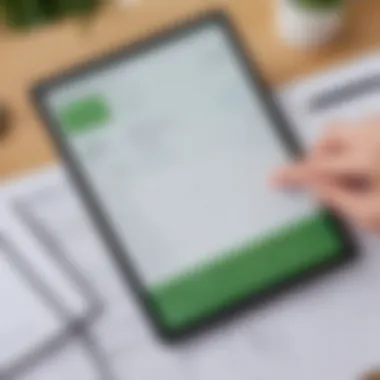

Intro
In the realm of financial management, the significance of streamlined payroll processing cannot be overstated. For small to medium-sized businesses, where every penny counts, understanding how to leverage software like QuickBooks can greatly enhance operational efficiency. QuickBooks has garnered a reputation as a comprehensive solution for managing not just accounting but also payroll, specifically through the creation of payslips. This guide delves into the intricacies of QuickBooks payslips, shining a light on their importance, functionality, and how they can be optimized for better financial outcomes.
Software Overview
Definition and Purpose of the Software
QuickBooks is an accounting software package developed by Intuit. It is designed primarily for small to medium-sized businesses, facilitating various financial operations, including payroll management, invoicing, and expense tracking. The purpose behind QuickBooks is to provide an all-in-one solution that alleviates the complexities of financial management. When it comes to payslips, QuickBooks not only automates their generation but also ensures compliance with tax regulations and payroll laws—something that can be a minefield for business owners.
Key Features and Functionalities
QuickBooks offers a cornucopia of features that cater to payroll processing:
- Automatic Calculation: QuickBooks calculates deductions, taxes, and net pay automatically, minimizing human error.
- Direct Deposit Options: Employers can pay employees directly into their bank accounts, simplifying the transaction process.
- Customizable Payslips: Businesses can customize payslip layouts to include specific information relevant to their payroll needs.
- Employee Self-Service Portal: This feature allows employees to view their payslips and tax information, reducing the administrative burden on HR.
- Compliance Updates: QuickBooks routinely updates payroll calculations to stay in line with changing tax laws and regulations.
Comparison with Alternatives
Overview of Competitors in the Market
In the crowded space of payroll management, QuickBooks faces stiff competition from various alternatives like ADP, Paychex, and Gusto. Each of these platforms brings its own features and pricing structures, appealing to different segments of the market. ADP is known for its scalability and is often favored by larger businesses, while Gusto targets startups with user-friendly interfaces and attractive pricing plans.
Key Differentiators
While evaluating QuickBooks against its competitors, several key differentiators stand out:
- Integration Capabilities: QuickBooks integrates seamlessly with other accounting features, creating a cohesive financial management system. This is often more challenging with other software.
- User-Friendly Interface: Many users find QuickBooks' interface intuitive, which can significantly reduce the learning curve compared to other payroll systems.
- Cost-Effectiveness: For small businesses, QuickBooks often proves more budget-friendly without compromising critical features necessary for payroll management.
"QuickBooks combines convenience with functionality, making it a go-to for small to medium-sized businesses navigating the complexities of payroll."
In summary, the exploration of QuickBooks payslips highlights an essential component of payroll management that can either ease the process or complicate it. Understanding the software, its features, and how it stacks up against alternatives is fundamental for business leaders who aim for accuracy and efficiency in their payroll systems. As we progress through this guide, the nuances of using QuickBooks for generating payslips will become increasingly clear, setting the stage for practical advice and strategies.
Intro to QuickBooks Payslips
In today’s fast-paced business environment, managing payroll efficiently is a critical task that every business owner must navigate. Among the numerous aspects of payroll management, payslips hold a significant place. QuickBooks, as one of the leading accounting software options available, offers an intuitive and robust system for creating and managing these essential documents.
Understanding QuickBooks payslips means recognizing their role as not only a record of employee earnings but also as a vital tool in maintaining trust and transparency within a business. An accurate payslip provides employees with a breakdown of their earnings, deductions, and overall compensation. This document can help clarify any misunderstandings regarding payroll, resulting in better employee satisfaction and fewer disputes.
Furthermore, the significance of using QuickBooks cannot be overstated, especially for small to medium-sized businesses that may not have access to expansive payroll management teams. By utilizing QuickBooks payslip features, businesses can streamline their payroll processes, reduce human error, and save precious time. This guide delves deep into the functions, benefits, challenges, and best practices related to QuickBooks payslips, providing insights essential for financial decision-makers.
Defining Payslips in QuickBooks
To put things in perspective, payslips in QuickBooks are documents generated to detail an employee's earnings for a specific pay period. These slips contain critical information, including gross pay, net pay, various deductions like taxes, insurance, and retirement contributions. The system allows for customized templates, meaning employers can include additional information tailored to their needs.
When an employer processes payroll using QuickBooks, the software automatically calculates the figures and populates the payslip, dramatically reducing manual input. This feature minimizes the likelihood of transcription errors and ensures that employees consistently receive accurate information regarding their compensation.
The Importance of Accurate Payslips
Accuracy in payslips cannot be overstated. An erroneous payslip can lead to serious issues, including employee dissatisfaction and detrimental consequences for a business. It is the employer's responsibility to ensure that every payslip reflects the correct amounts. This includes not only total earnings but also mandated deductions, which can vary widely depending on individual circumstances like marital status or tax classification.
Moreover, payslips serve as legal documentation in case disputes arise. Employees may require these records for loan applications or during tax season. Thus, providing accurate and reliable payslips is not just a best practice; it’s a necessity that speaks to a company’s integrity and operational efficiency.
"Accuracy in payroll processing builds a foundation of trust that is vital for any workplace."
Key Features of QuickBooks Payslips
When considering payroll management tools, QuickBooks stands out due to its array of functionalities that enhance efficiency and accuracy. The key features of QuickBooks payslips play a pivotal role in simplifying the complex payroll processing. In this section, we will delve into the essential elements that make these features beneficial for small to medium-sized businesses, entrepreneurs, and IT professionals.
Customizable Payslip Templates
One of the biggest draws of QuickBooks payslips is the customizable templates. Businesses can tailor the payslips to reflect their branding, making them not just functional documents but personalized representations of a company's identity.
For example, a small marketing agency might want their payslips to have vibrant colors and a modern design, echoing their brand's ethos. Users can adjust the layout, choose fonts, and even insert a logo. This personalization fosters employee engagement, giving them a sense of belonging. Moreover, customizable payslips help maintain consistency in documentation which can be crucial during audits.
Automated Payroll Calculations
The magic behind QuickBooks payslips is its automated payroll calculations. Imagine having the burden of manually crunching numbers, then suddenly realizing you miscalculated someone’s overtime. QuickBooks takes that worry off your plate by automating the math behind salaries, deductions, and taxes. This feature not only minimizes human error but also saves a considerable amount of time.
With automated calculations, employees can easily trust their payslips, knowing their compensation is accurately reflected. The system pulls in data from various inputs, ensuring that taxes, benefits, and deductions are considered. This process streamlines payroll management, letting business owners focus on growth rather than grappling with manual calculations.
Integration with Tax Regulations
Navigating tax regulations can feel like walking a tightrope. QuickBooks payslips shine in how they handle these intricacies through seamless integration with tax regulations. The software is designed to stay compliant with local, state, and federal tax laws, automatically updating regulations so users don’t have to.
For instance, if there’s a new change in tax rates or regulations, QuickBooks will incorporate those updates, ensuring correct deductions are made from employees' payslips. This feature is particularly valuable for small business owners who might not have extensive resources or knowledge to keep up with changing laws. The system takes care of complexities like this, ultimately reducing the risk of compliance failures that could lead to penalties.
"Keeping track of taxes is crucial for compliance, and the integration capabilities of QuickBooks payslips simplify this challenge."
By providing these distinct features, QuickBooks establishes itself as a robust solution that addresses the unique needs of payroll processing. From customizable payslip templates to automated calculations and tax integrations, these attributes collectively empower businesses to maintain accuracy and efficiency in their payroll operations.
Setting Up Payslips in QuickBooks


Setting up payslips in QuickBooks is crucial for small to medium-sized businesses looking to streamline their payroll processing. Accurate payslips not only keep employees satisfied, but they also reflect professionalism in financial practices. When done properly, this setup can lead to enhanced efficiency and reduced error rates in payroll management.
In the following sections, we will break down the key steps involved in setting up these payslips. They will cover the detailed method of configuring payslips, the significance of inputting accurate employee data, and considerations around necessary deductions. Each of these elements plays a pivotal role in ensuring that the payroll accurately reflects all aspects of an employee's compensation while complying with regulations and internal policies.
Step-by-Step Payslip Configuration
Creating a payslip in QuickBooks involves a series of methodical steps. The journey usually begins with navigating to the payroll section of QuickBooks, where users can select the option to create or customize payslips. This first step is like laying the foundation for a house; get it right, and everything else will follow smoothly.
- Access the Payroll Section: Start by logging into your QuickBooks account and heading over to the payroll menu. Here, you'll find options for managing various payroll functions.
- Select Payslip Options: Click on the payslip customization feature, which allows you to tailor the payslip according to your business needs.
- Choose Template: QuickBooks offers a variety of templates. Pick one that resonates well with your brand and meets regulatory requirements.
- Configure Sections: Set up the sections of the payslip, such as gross pay, deductions, and net pay.
- Save the Template: Once everything is set up to your liking, save your work. This stored template can be reused for future payslips, ensuring a consistent look and feel.
Each of these steps plays a part in establishing a well-organized payroll system, making it easier to track payments accurately.
Inputting Employee Data
Properly inputting employee data is like putting the right ingredients into a recipe; without accurate information, the final outcome could be disastrous. It’s essential to ensure that every employee's information is correct in the QuickBooks system. This step typically requires a careful review and organization of employee details such as names, addresses, social security numbers, and pay rates.
- Gather Necessary Information: Before diving into the QuickBooks interface, gather all the required employee data. Having everything at hand will save time during the inputting process.
- Input Employees Individually or in Bulk: Depending on the size of your workforce, you can either enter employees one by one or upload a bulk file. This can make the process much quicker.
- Verify Accuracy: Ensure that all data is entered correctly and matches documentation. A small mistake in an employee’s name could lead to confusion for payroll processing.
These steps prevent future errors and ensure that employees receive the correct compensation without hiccups.
Choosing Necessary Deductions
Selecting appropriate deductions is akin to navigating a labyrinth. It can be intricate but is essential. Every business has unique deductions that may apply. Employees may have contributions for things like health insurance, retirement plans, or tax withholdings. Not selecting the right deductions can lead to compliance issues down the road.
- Review Applicable Laws: Start by familiarizing yourself with local tax regulations and employee benefits contributions. Understanding these can help pose compliance risks.
- Customize Deductions: QuickBooks allows you to add different types of deductions based on the employee's wishes or state laws. Common deductions include:
- Ensure Transparency: After setting the deductions, ensure that all employees are aware of how these deductions will affect their net pay. Transparency builds trust.
- Health Insurance Premiums
- Retirement Contributions
- Income Tax Withholdings
Generating Payslips
Generating payslips in QuickBooks is a fundamental aspect of payroll management that directly impacts the financial operations of businesses. Efficient payslip generation ensures that employees receive accurate payment information and enhances organizational transparency. This activity not only reflects the values of a company but also builds trust among employees, allowing them to understand their earnings, deductions, and various benefits clearly. In an age where precise record-keeping is the norm, the ability to generate payslips effortlessly and without errors becomes crucial.
Process Overview
The process to generate payslips in QuickBooks is streamlined and user-friendly, designed to save time while ensuring accuracy. Here’s a step-by-step breakdown:
- Access the Payroll Module: Start by logging into your QuickBooks account. Navigate to the payroll section where you manage employee details and payroll configurations.
- Select Employee: Choose the employee for whom you want to create the payslip. It’s vital to ensure you select the correct individual, as information will be pulled directly from their profile.
- Define Pay Period: Specify the pay period for which the payslip is being generated. This timeframe will dictate the calculations for hours worked and any applicable deductions.
- Calculate Payments: QuickBooks automatically computes the wages based on the hours worked, overtime, and bonuses, if any. This real-time calculation mitigates the risk of human error, which is a crucial part of the payroll process.
- Review and Confirm: This step is all about double-checking the numbers. Ensuring everything looks good before finalizing the payslip can prevent future inconveniences.
- Generate Payslip: Once confirmed, proceed to generate the payslip, which can be printed or exported in various formats as needed.
This stepwise approach not only simplifies the process but also ensures all bases are covered, leading to a smoothly run payroll cycle.
Reviewing Payslip Details
Once the payslip is generated, reviewing the details is paramount. This is your opportunity to catch any discrepancies before they reach the employee. Key elements to inspect typically include:
- Gross Pay: Ensure the total earning before deductions aligns with expectations.
- Deductions: Verify that all mandatory deductions, including tax withholdings and benefits, are accurately listed. It's crucial to stay compliant with tax regulations to avoid future headaches.
- Net Pay: This figure represents what the employee ultimately takes home. Any mistakes here directly affect employee satisfaction.
- Year-to-Date Figures: These numbers give employees an overview of their earnings and deductions throughout the year, offering transparency that can enhance trust.
Taking the time to thoroughly review payslip details fosters a culture of diligence and respect for employees’ financial wellbeing.
Exporting Payslips for Distribution
When it comes to exporting payslips for distribution, QuickBooks provides several options to meet business needs. You can send payslips directly via email or export them for printing. Here are the most common methods:
- Email Option: With just a few clicks, you can email payslips directly to employees, saving both time and paper. Ensure that you verify email addresses beforehand to avoid sending sensitive information to incorrect recipients.
- PDF Export: Exporting the payslip as a PDF file offers a secure method of distribution. This format maintains the integrity of the document, ensuring no alterations can take place post-generation.
- Print for Distribution: If your workplace favors paper payslips, printing is straightforward. QuickBooks allows you to format the payslip appropriately for physical distribution, which is still preferred by certain employees.
Being efficient with how payslips are distributed enhances communication within the company. It’s not just about getting the payslip to the employee, it’s about doing so in a manner that’s timely and organized, underscoring the value placed on employees’ time and information.
Advantages of QuickBooks Payslips
Understanding the advantages of QuickBooks payslips can greatly inform how a business manages its payroll system. These advantages are crucial for small to medium-sized businesses, as they ensure not just correct calculations but support overall financial management. Let’s delve deeper into three primary areas where QuickBooks excels: enhanced accuracy, time efficiency, and cost-effectiveness.
Enhanced Accuracy
Accuracy in payroll processing is tantamount to maintaining employee satisfaction and ensuring compliance with tax regulations. QuickBooks is built with sophisticated algorithms that diminish the risk of human error. For instance, if a payroll administrator mistakenly inputs the wrong overtime hours, QuickBooks automatically recalculates and flags discrepancies. This minimizes the potential fallout from inaccuracies, such as late payments or over-withholding of taxes.
A well-structured payslip generated by QuickBooks reflects detailed elements such as gross pay, deductions, and net pay in a straightforward format. These clear representations make it easier for both employees and employers to verify the figures presented. In recent studies, businesses using QuickBooks reported a 30% decrease in payroll errors compared to manual processes.
"To err is human, but to automate is divine." Implementing QuickBooks can lead to a near-perfect payroll process.
Time Efficiency
Time management is of the essence in any business landscape. QuickBooks significantly cuts down the hours spent on payroll management. The automated payroll feature allows users to schedule payslips and send them out regularly without manual intervention. This means the payroll team can focus on more strategic tasks, such as financial forecasting and employee engagement.
The user-friendly interface combined with customizable templates further streamlines the process. For example, a small retail plant recently transitioned to QuickBooks for payroll, which resulted in each pay cycle taking half the time it previously required. By automating calculations and redundant paperwork, employees regain precious time for productive work elsewhere.
Cost-Effectiveness
Adopting QuickBooks payslips may seem like an additional expense at first, yet the return on investment can be quite significant. The software reduces the likelihood of costly fines associated with payroll errors or tax discrepancies. Moreover, employees spend less time on handling payroll, which can lead to reduced overtime costs and improved focus on core business areas.
Consider the point where a business saves on hiring specialized payroll professionals. By using QuickBooks, a small company can afford to manage its payroll in-house, which translates to substantial savings over time.
In summary, the implementation of QuickBooks payslips offers small to medium-sized businesses a plethora of benefits. From maintaining accuracy to enhancing efficiency and facilitating cost savings, it is a powerful resource for effective payroll management. This guide will elaborate on these advantages further, providing actionable insights for businesses looking to optimize their payroll systems.
Challenges Associated with QuickBooks Payslips


Despite the attractiveness and numerous advantages QuickBooks brings to the payroll table, users can expect to navigate through several hurdles. Addressing these challenges is crucial for businesses that aim for precision and efficiency in their payroll operations. This section digs into key difficulties that may arise during the use of QuickBooks payslips.
Technical Issues
Users often run into technical hiccups while using QuickBooks for payslips, which can be a major source of frustration. Such issues can range from minor bugs to more complex software failures. For example, users may find that the software doesn't sync correctly with their employee data, leading to inaccuracies in payslip generation. It’s not uncommon for updates to introduce new quirks, sometimes causing previous functionalities to act unexpectedly.
Moreover, server downtime can hinder access to critical payroll information just when it's needed the most. Technical support services may help resolve these problems, but response times can vary, causing delays in payroll processing during crunch time.
Understanding these risks – and preparing for potential complications – will ensure smoother operations. Here are some technical issues to keep in mind:
- Sync problems with accounting software or employee management systems.
- Software bugs following updates, which may impact user experience.
- Internet downtime, hampering access to cloud features.
Learning Curve for New Users
For newcomers to QuickBooks, the journey can be steep, especially for those who aren't tech-savvy. Although the software aims to be user-friendly, its myriad of features may overwhelm inexperienced users. Mastering the ins and outs of payslip generation may take a fair bit of time and practice, particularly for small business owners who are juggling multiple roles.
New users often grapple with:
- Understanding how to input employee data correctly.
- Navigating the various menu options and settings available for customization.
- Executing automated payroll calulations without error.
Investing time in training sessions or seeking guidance from experienced employees can bridge this gap significantly. With the right support, users can become proficient in generating payslips with confidence, minimizing the likelihood of making mistakes during payroll processing.
Compliance Risks
Staying compliant with payroll regulations is critical for any business, and QuickBooks is no exception. The burden lies not only in following the latest tax laws but also in ensuring that all employee records are accurate. Any lapses can lead to costly penalties, audits, or loss of employee trust. QuickBooks payslip functionality needs to be double-checked to adhere to laws and regulations, and it is vital for users to understand the compliance aspects thoroughly.
Here are some compliance risks worth noting:
- Misunderstanding of tax deductions, leading to under- or over-withholding.
- Failure to keep abreast of changing labor laws at state or federal levels.
- Inability to provide necessary documentation during audits due to inaccurate records.
Staying proactive about compliance can save businesses from substantial repercussions. Regular consultation with a payroll expert or accountant is advisable to navigate these rocky waters.
"Compliance is not an option. It's a necessity to minimize financial risks and ensure trust with your employees."
In summary, while QuickBooks offers many features that simplify payslip generation, challenges remain that can complicate the process for users. Being aware of potential pitfalls like technical issues, the learning curve for newcomers, and compliance risks can equip businesses with tools to navigate these challenges effectively.
Best Practices for Using QuickBooks Payslips
Employing QuickBooks for your payroll process can significantly streamline operations, yet it’s not without its own set of challenges. To maximize its effectiveness, adhering to best practices is vital. These practices not only enhance accuracy but also improve the overall efficiency of your payroll management. In this section, we shall delve into three key components that form the backbone of effective use of payslips within QuickBooks: regular software updates, employee training and support, and data backup protocols.
Regular Software Updates
One of the fundamental aspects of using QuickBooks payslips efficiently is keeping the software up to date. Regular updates are like oil changes for your car—they keep everything running smoothly and can prevent major breakdowns later. Each version typically includes bug fixes, security enhancements, and sometimes even new features that can improve your payroll processes. Neglecting these updates might leave you vulnerable to software bugs or security issues.
Ensure that your organization has a process in place for checking updates regularly. This could mean setting a reminder every month to check the QuickBooks site for announcements. Also, take note that updates can sometimes bring minor changes to the user interface or functionality. Familiarizing your team with these updates is equally essential so that productivity is never compromised.
"Embracing regular software updates is crucial in maintaining the integrity of your payroll system."
Employee Training and Support
Once you have updated the software, the next logical step is ensuring that all relevant staff are adequately trained. The learning curve associated with QuickBooks can be steep for new users. By investing in proper training, you empower your employees to make the most of the tool’s features. This involves clear communication of how to navigate the payslip generation, edit entries, and resolve errors.
Consider scheduling regular training sessions or workshops that focus specifically on areas that frequently cause confusion. Providing easy access to user manuals or creating a FAQ document can also be invaluable.
Promoting a culture where employees feel comfortable asking questions or seeking help ensures that no one is left in the dark about their responsibilities related to payroll. This not only improves the accuracy of the payslips but also engenders confidence within your workforce.
Data Backup Protocols
The importance of backing up your data cannot be overstated. Integrating robust data backup protocols into your QuickBooks workflow is imperative to safeguard against unexpected disasters, whether they be hardware failures or malicious attacks. Regularly scheduled backups ensure that you won’t lose critical payroll information, which can lead to compliance issues and employee dissatisfaction if payslips are compromised.
There are multiple strategies to implement data backups. This may include backing up to an external hard drive, utilizing cloud storage solutions, or both. Make it a point to define a clear schedule for data backups—daily, weekly, or monthly, depending on the volume of transactions. A well-planned protocol for data recovery is equally necessary, so you know how to restore data should you need to.
In summary, by focusing on these best practices—keeping software updated, investing in employee training, and establishing solid data backup procedures—small to medium-sized businesses can leverage QuickBooks to manage payroll more effectively. Keeping these practices in mind ensures not just the smooth operation of payroll management but also lays the groundwork for a more organized, systematic approach to financial decision-making.
Comparative Analysis of Payroll Software
In the landscape of business finance, choosing the right payroll software can be both exhilarating and daunting. An effective payroll system not only ensures that employees are compensated accurately but also navigates the complex web of tax obligations and compliance. This is where a comparative analysis of payroll options becomes essential. It allows businesses, particularly small to medium-sized ones, to weigh the pros and cons of various software, ensuring they opt for the solution that meets their unique needs.
When evaluating payroll solutions, several key factors must be considered:
- Functionality: Look for features tailored to your business. Does the software support direct deposits, handles benefits, and provide necessary reports?
- Scalability: As companies grow, so do their payroll needs. A system that can evolve with your business is invaluable.
- User-friendliness: Navigating payroll should be straightforward, particularly for those not well-versed in finance.
- Integration capabilities: The ability to connect seamlessly with other business systems, like accounting software, can save time and reduce errors.
QuickBooks vs Other Payroll Solutions
QuickBooks has long been a popular choice among small to medium-sized businesses, but how does it hold up against other payroll solutions? When contrasting it with software like Gusto, ADP, or Paychex, there are varying attributes that come into play.
- Gusto is often lauded for its user-friendly interface and strong HR features, making it suitable for businesses just starting with payroll. However, it may not offer as comprehensive accounting integration.
- ADP, on the other hand, is a well-established giant and provides robust features, but some users criticize its pricing structure as being overly complex.
- Paychex offers a robust support system and features catering to larger businesses, making it less appealing for small outfits looking for efficient yet straightforward solutions.
Each software has its unique strengths, and thus, businesses need to focus on specific needs to determine the best fit.
Feature Comparisons
When measuring QuickBooks against its competitors, a thorough examination of features can shed light on what’s most beneficial. Notable elements to evaluate include:
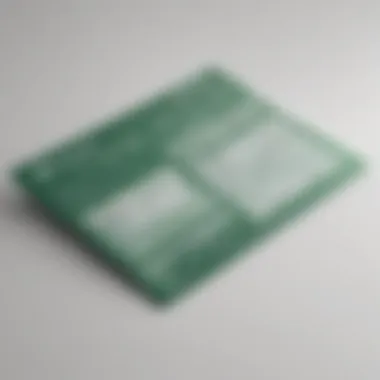

- Payroll Processing: QuickBooks shines in automating payroll calculations, ensuring employees are paid accurately and on time.
- Tax Compliance: QuickBooks generally provides up-to-date tax rates and necessary filings as part of its services, making it a reliable choice.
- Reporting and Analytics: Robust reporting features allow businesses to dive deep into payroll data, which aids in strategic decision-making.
- Customer Support: The quality of customer support varies widely. QuickBooks offers online resources and community forums, but your experience may differ based on the urgency of the issue at hand.
Each software’s features are tailored to meet specific needs. Therefore, a thorough comparison ensures that all aspects of payroll processing are properly addressed.
Cost Comparisons
Cost is a significant determining factor for any business, and payroll software is no exception. Analyzing the costs associated with QuickBooks compared to competitors provides essential insight:
- QuickBooks typically comes with a monthly subscription, which can vary based on the features you select. For a small business, it may seem like a worthy investment.
- In contrast, Gusto operates on a per-employee monthly basis, which could escalate quickly as your business grows.
- ADP often requires custom quotes and can include various fees, which can be a headache to decipher in terms of overall expenses.
- Lastly, Paychex can also have a tiered pricing system that can lead to high costs with added features or services.
Ultimately, the decision must consider long-term benefits over immediate costs. Focusing on value derived from features, support, and adaptability will guide businesses to the right choice for their payroll needs.
"Reflecting on software choices allows businesses to align tools with their unique goals, ensuring efficient and compliant payroll management."
By understanding these distinctions, you can better appreciate what each payroll option offers. This not only fosters better decision-making but ultimately leads to smoother payroll processing and a more satisfied workforce.
Common Questions Regarding QuickBooks Payslips
Navigating through the intricate world of payroll management, the significance of addressing common questions related to QuickBooks payslips cannot be overstated. These queries represent the touchpoints where users seek clarity, reassurance, and effective solutions. It's in understanding these frequently asked questions that businesses can truly optimize their use of QuickBooks, allowing for smooth payroll processes that enhance overall operational efficiency.
By focusing on areas like error correction, layout customization, and addressing employee concerns, organizations can avoid potential pitfalls and improve their payroll practice. This section dives into these queries, shedding light on practical approaches that are not just theoretical but grounded in real-world application.
How to Correct Payslip Errors?
Mistakes can happen, even in the most well-oiled machines. Understanding how to correct payslip errors in QuickBooks is crucial for maintaining accuracy and trust with employees. If you ever spot a mistake—be it a miscalculation of hours worked or an incorrect tax deduction—here’s how to tackle it:
- Identify the Error: Pinpoint where the mistake occurred. Was it during data entry, or was it perhaps an issue with the calculations?
- Access the Payslip: Open QuickBooks and navigate to the employee’s paycheck that contains the error. It’s vital to ensure you have the correct pay period.
- Edit the Details: Adjust the necessary fields, like hours worked or deduction amounts. Double-check these figures for accuracy.
- Save Changes: Always remember to save the amended payslip. If you print or email payslips, make sure to use the updated version.
- Communicate with the Employee: Once changes have been made, inform the affected employee about the correction. Transparency is key to maintaining a strong employee relationship.
"Mistakes in payroll can sow seeds of distrust. It's crucial to act swiftly and communicate changes clearly to all parties involved."
Can Customize Payslip Layouts?
Customization is at the heart of QuickBooks payslips. Every business is unique, and the ability to tailor payslip layouts can significantly improve how payroll information is presented. Here’s how you can customize your payslip layouts:
- Select Template: Go to the 'Custom Form Styles' section. Choose a payslip template that aligns with your brand image.
- Modify Information: You can add company logos, change fonts, and select which details appear on the payslip. Include relevant information like employee identification numbers or additional deductions that are specific to your organization.
- Preview Changes: Before finalizing the layout, always preview how it looks. This step helps catch any formatting mishaps or information that might not suit the template.
- Save and Apply: Once satisfied, save the customized layout. Apply this template to all future payslips to ensure consistency across your payroll communications.
What to Do When Employees Report Issues?
When employees raise concerns regarding their payslips, it’s critical to handle these situations with care and attention. Here are step-by-step guidelines to follow when an issue is brought up:
- Listen Actively: Take the time to hear out employee concerns. Sometimes, just understanding their perspective can clear up misunderstandings.
- Investigate: Look into the reported issue. Check payroll reports, payslip details, and other relevant documents to understand what went wrong.
- Communicate Findings: After your inquiry, share what you found with the employee. If an error was identified, explain the reason. If everything checks out, provide a clear breakdown of how calculations were made.
- Rectify Errors If Necessary: If you discover a mistake, follow the necessary steps to correct it and issue an updated payslip if required.
- Document the Process: Keep a record of this interaction for future reference. This can be invaluable for ensuring a smooth process in similar situations down the line.
- Follow Up: After resolving the issue, check back with the employee to ensure they're satisfied with the resolution. This step helps bolster trust within the workplace.
By addressing these common questions, businesses can navigate the complexities of QuickBooks payslips more effectively, leading to a more harmonious workplace and an overall improvement in payroll management.
Future Trends in Payroll Processing
In the ever-evolving landscape of payroll processing, staying ahead of the curve is vital. As businesses grow and adapt, so do their operational needs, particularly in how they manage payroll. With QuickBooks paving the way for innovative payslip solutions, it's important to delve into the future trends that could redefine payroll practices for small to medium-sized enterprises. These advancements not only provide efficiencies but also enhance accuracy and compliance.
Emerging Technologies in Payroll
The realm of payroll is witnessing a surge in technological advancements, and businesses must capitalize on these changes. Technologies like blockchain and cloud computing are beginning to infiltrate payroll systems.
- Blockchain: It offers the potential for unparalleled security. By storing transaction data in a decentralized manner, the risk of data tampering diminishes significantly. This not only builds trust but also enhances accountability in payroll processes.
- Cloud Solutions: QuickBooks itself operates as a cloud-based platform, making information accessible anytime, anywhere. This flexibility allows for remote work capabilities, which are becoming more of a norm in today’s business environment.
Integrating these emerging technologies could lead to more streamlined communicates in payroll, reduced risks, and overall better management practices.
The Role of Artificial Intelligence
Artificial Intelligence (AI) is rapidly making its presence felt across numerous sectors, and payroll processing is no exception. In QuickBooks, AI enhances the user experience in ways that were previously unimaginable.
- Automated Data Entry: AI can help minimize human error by automating the data entry process. It learns from past entries and applies that knowledge to future input, reducing the time spent on manual entry.
- Predictive Insights: AI algorithms analyze past data to predict payroll expenses and timing, allowing businesses to budget and forecast better. By anticipating payroll fluctuations, companies can make informed financial decisions.
As this technology continues to develop, expect to see more robust AI tools that can handle complex payroll situations, which might require more than simple calculations.
Predictive Analytics for Payroll Management
Predictive analytics are the crystal balls of the payroll world. They leverage historical data to forecast future payroll scenarios. With techniques like regression analysis at their disposal, businesses are better equipped to make informed decisions about their payroll.
- Budgeting Accuracy: With insights drawn from past data, firms can budget for payroll costs more accurately. This prevents unexpected financial shortfalls and helps maintain a steady cash flow.
- Employee Insights: Predictive analytics can also offer insights into employee performance metrics. This data can lead to better workforce management initiatives and optimal staffing strategies.
“Using data to predict payroll trends is like having a roadmap in a new city; it prevents costly wrong turns.”
Epilogue
The conclusion of this article serves as a vital anchor, summarizing the nuanced aspects of QuickBooks payslips explored throughout the guide. It solidifies the fundamental understanding of how payslips function, allowing businesses to grasp their significance not simply as transactional documents, but as essential components of efficient payroll management.
Summarizing Key Insights
In this detailed exploration, a few pivotal insights emerge:
- Accurate Calculation: QuickBooks ensures meticulous calculations for earnings, deductions, and taxes, which ultimately minimizes the chances of human error. Accurate payslips underpin trust and transparency between employers and employees.
- Time Efficiency: Automated features save time, allowing businesses to spend less time on paperwork and more on strategic initiatives. This fosters productive use of resources, which can be especially beneficial for small to medium-sized enterprises.
- Customization Options: The platform allows custom templates for payslips, signifying that even something as routine as payroll can be personalized to reflect a company’s brand.
Plus, understanding the common pitfalls, such as potential compliance risks or technical issues, prepares users to embrace QuickBooks payslips more effectively.
Final Thoughts on QuickBooks Payslips
Navigating the realm of payroll processing can seem daunting, especially for small business owners or newcomers in the finance sector. However, QuickBooks payslips are designed to simplify this journey. Utilizing the features covered in this guide not only aids in producing accurate payslips, but also enhances the overall payroll experience.
To sum up, QuickBooks provides a robust framework equipped to enhance the efficiency of payroll processing. By leveraging the insights shared here, businesses can optimize their use of QuickBooks payslips, ensuring they prioritize accuracy and efficiency in every payroll cycle. The benefits derived, including smoother operations and increased staff satisfaction, support a healthy business environment. It's an investment worth considering.















