Understanding ProWritingAid: A Comprehensive Guide
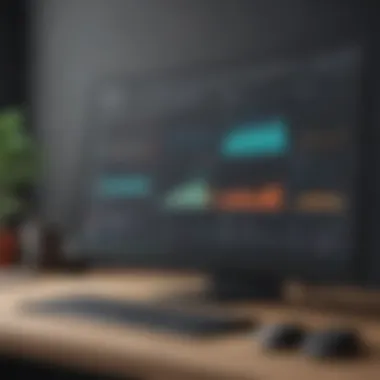

Intro
In the realm of professional writing, clarity and coherence are paramount. Tools that assist in achieving these objectives become invaluable for business professionals, content creators, and entrepreneurs alike. One such tool is ProWritingAid, a software designed to elevate writing quality through comprehensive analysis and feedback. This article offers an in-depth exploration of ProWritingAid, dissecting its features and functionalities while also comparing it to other tools in the market. The aim is to equip readers with the knowledge necessary to make an informed decision about adopting this software for their writing endeavors.
Software Overview
Definition and Purpose of the Software
ProWritingAid is a writing assistant that combines grammar checking, style improvement, and in-depth analysis into one cohesive platform. Its primary purpose is to enhance the writing skills of users by providing real-time feedback and suggestions. Whether you are a seasoned writer or just starting, the software is designed to help users refine their work by pointing out grammatical errors, stylistic inconsistencies, and readability issues. Through these means, it aims to boost the effectiveness of written communication across various contexts.
Key Features and Functionalities
ProWritingAid prides itself on a robust set of features that cater to diverse writing needs. Some of the most notable functionalities include:
- Grammar and Spelling Checker: An automatic spelling and grammar checking feature that catches mistakes in real time, helping to maintain professionalism in correspondence and documents.
- Elaboration on Style Issues: The software flags style-related concerns, providing suggestions to enhance clarity and engagement.
- Readability Reports: Detailed analyses of your writing’s readability score, allowing you to gauge how easily your content can be understood by its intended audience.
- Reports and Suggestions: Users have access to various reports that give insights into aspects like repetition, sentence structure, and overused words. This feature is particularly beneficial for those looking to diversify their vocabulary and sentence structures.
- Integration Capabilities: ProWritingAid easily integrates with multiple platforms such as Google Docs, Microsoft Word, and Scrivener, streamlining the writing process across different software.
With these functionalities, ProWritingAid serves as a comprehensive tool for improving writing quality.
Comparison with Alternatives
Overview of Competitors in the Market
The landscape of writing assistance software is quite competitive. Other notable players in this space include Grammarly, Hemingway Editor, and WhiteSmoke. Each of these tools has its unique offerings and strengths, which cater to particular writing needs.
Key Differentiators
While competitors exist, ProWritingAid distinguishes itself in several ways:
- In-Depth Analysis: ProWritingAid provides comprehensive feedback beyond basic grammar checks, analyzing style and readability in detail.
- Value for Money: Compared to alternatives like Grammarly, ProWritingAid's pricing model offers significant value, especially for small to medium-sized businesses.
- Learning Focus: The software is tailored not just for correction but also for learning. Users gain insights into why corrections are suggested, fostering long-term growth in writing skills.
"ProWritingAid is more than a checker; it is designed to help you evolve as a writer."
These differentiators help ProWritingAid remain a compelling option for users serious about enhancing their writing capabilities.
Overall, this exploration of ProWritingAid software outlines its purpose and distinguishes it in the crowded market of writing tools. The following sections will delve deeper into practical usage scenarios and user experiences, providing a complete picture of what this software can offer.
Preamble to ProWritingAid
Understanding ProWritingAid is essential for those who want to refine their writing skills and produce high-quality content. In an age where communication is paramount, writing with clarity and precision has become more important than ever. ProWritingAid offers a robust platform to achieve these goals. Its multifaceted tools cater not only to individual writers but also to teams and organizations seeking to enhance their collective output.
Overview of ProWritingAid
ProWritingAid is a comprehensive writing assistant that provides a suite of tools aimed at improving grammar, style, and overall writing proficiency. Unlike standalone grammar checkers, it combines various writing elements into one platform, allowing users to focus on enhancing their skills. The software supports multiple formats, including web-based applications and desktop installs, making it accessible for various writing contexts.
The user interface of ProWritingAid is designed to be intuitive. This makes it easier for users to navigate and utilize its features effectively. It goes beyond simple error correction; it provides suggestions for stylistic improvements and offers reports that break down your writing based on various parameters. When considering how to improve writing, few tools provide such extensive functionality.
History and Development
ProWritingAid was developed by a team of writing enthusiasts and technology experts. Initially launched in 2014, the software was created to fill a gap in the market for sophisticated writing feedback tools. The founders recognized that many writers struggle with not only grammar but also style and coherence. This insight prompted the creation of a platform that addresses these challenges comprehensively.
Over the years, ProWritingAid has undergone significant updates. Each iteration has included new features and improvements based on user feedback. The commitment to continuous development reflects the team’s dedication to helping users enhance their writing skills effectively. By incorporating advanced algorithms and machine learning technologies, ProWritingAid is able to provide more accurate suggestions, making it a valuable resource for professional writers, business communications, and academic purposes.
Key Features of ProWritingAid
Understanding the key features of ProWritingAid is essential for anyone looking to improve their writing. This software offers a range of tools that cater to different writing needs, making it a versatile choice. Each feature contributes significantly to enhancing writing skills, ensuring that users can produce clearer, more effective content. Key features include grammar and style checking, plagiarism detection, writing reports and feedback, and integration with other tools. Each of these elements provides substantial benefits for writers, whether they are seasoned professionals or newcomers to the field.


Grammar and Style Checking
Grammar and style checking is a central component of ProWritingAid. This tool scans text for grammatical errors, sentence structure issues, and style inconsistencies. Unlike simple spell checkers, ProWritingAid evaluates the context of each sentence, offering suggestions that improve the overall quality of writing. This not only helps users avoid common mistakes but also teaches them about the nuances of language use. For example, it highlights passive voice usage and suggests alternatives that sound more active and engaging.
By using ProWritingAid for grammar and style checking, writers can develop a deeper understanding of their writing habits. The feedback provided helps them to pinpoint areas of weakness, enabling targeted improvement over time. This is particularly valuable for small to medium-sized business professionals and entrepreneurs, who often need to communicate clearly in emails, reports, and presentations.
Plagiarism Detection
Plagiarism detection is critical in today's content-driven world. ProWritingAid includes a robust plagiarism checker that scans documents against billions of online sources. This feature is vital for ensuring the originality of content, especially for academic writing or when creating marketing materials. It flags any sentences or ideas that closely resemble existing content, allowing the writer to make necessary adjustments before publishing or submission.
Utilizing this feature can help professionals maintain credibility. It discourages accidental plagiarism, which could lead to severe reputational damage. Writers who prioritize original content can benefit immensely from this tool, ensuring that their work stands out in various fields.
Writing Reports and Feedback
Writing reports and feedback are where ProWritingAid truly shines. After evaluating a document, it generates comprehensive reports that highlight key areas for improvement. These reports cover issues like overused words, readability scores, and potential structural problems. Such insight allows writers to understand their strengths and weaknesses in a detailed manner.
For businesses and teams, this feature provides an opportunity for collective growth. Team members can share reports and learn from each other's writing styles and challenges. The feedback system fosters an environment of collaboration, leading to improved communication and shared knowledge.
Integration with Other Tools
Another significant feature of ProWritingAid is its ability to integrate seamlessly with various tools. It works well with Microsoft Word, Google Docs, Scrivener, and many more. This flexibility allows users to incorporate ProWritingAid into their existing workflow without significant changes. Writers can edit their documents in their preferred environments while still benefiting from the advanced checking capabilities ProWritingAid offers.
Furthermore, the integration supports teams that commonly use software like Slack or Trello, streamlining communication and collaborative efforts. It helps maintain a consistent writing standard across different platforms, ensuring a unified tone and style in all business communications.
Benefits of Using ProWritingAid
Understanding the advantages of ProWritingAid is essential for users who aim to refine their writing quality and efficiency. The software serves not only as a tool for grammar correction but also as a comprehensive guide that enriches various writing processes for different professionals. The following benefits highlight how ProWritingAid can enhance writing skills, improve productivity, and serve as a cost-effective alternative to traditional editing methods.
Enhanced Writing Skills
ProWritingAid significantly contributes to the development of enhanced writing skills. It provides users with real-time suggestions that encompass grammar, style, and tone. As a writer incorporates these insights, they gradually become aware of their recurring errors.
The software offers in-depth reports, which identify weak points in the user's writing. By highlighting overused words, repetitive phrases, and sentence structures, it educates the writer. With consistent use, individuals can cultivate a stronger command over their language skills, which can lead to more compelling and coherent writing. This systematic feedback loop is vital for continuous improvement.
"Continuous improvement is the key to mastering any craft, especially writing."
Improved Productivity
ProWritingAid is designed to streamline the writing process, making it easier for users to focus on generating content rather than endlessly editing. The immediate feedback mechanism helps writers to make quick adjustments, reducing the back-and-forth typical of manual revisions. This efficiency translates directly into productivity.
By eliminating distractions and integrating seamlessly with word processors such as Microsoft Word and Google Docs, users can maintain their workflow. Moreover, the detailed writing reports serve to point out not just errors but also areas for potential enhancement. In this way, writers can correct issues proactively rather than reactively. As a result, writers can produce high-quality work in significantly less time.
Cost Efficiency Compared to Hiring Editors
For small to medium-sized businesses, hiring professional editors can quickly become prohibitively expensive. ProWritingAid presents a cost-efficient solution, delivering a powerful editing tool without the recurring expense of freelancing editors or in-house writing teams.
Purchasing a subscription grants unlimited access to features that emulate many functions of a human editor. Additionally, organizations can utilize this tool for multiple team members, making it a scalable solution. Investing in software like ProWritingAid not only saves costs but also amplifies the quality often expected from professional editing services.
Overall, these benefits underscore ProWritingAid’s capability to foster growth in writing proficiency, enhance efficiency, and offer significant savings when compared to traditional editing avenues.
Comparative Analysis
In this section, we explore how ProWritingAid stands amidst other writing tools. A comparative analysis is vital for professionals seeking to choose the most effective writing software. It helps in understanding the strengths and weaknesses of ProWritingAid against its competitors. This insight drives informed decisions aligned with specific writing needs.
ProWritingAid vs. Grammarly
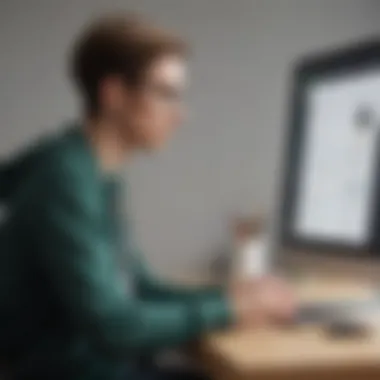

Grammarly is one of the most well-known writing assistance tools available today. Both ProWritingAid and Grammarly offer grammar checking, style suggestions, and overall writing improvement. However, some differences need attention.
- Scope of Features: ProWritingAid presents a more extensive range of features when compared to Grammarly. It not only focuses on grammar and spelling but also provides in-depth writing reports. These reports highlight various aspects such as overused words, sentence structure, and readability.
- Customization Options: Another benefit of ProWritingAid is its customization capabilities. Users can set specific goals for their writing based on different styles and genres. This flexibility caters better to diverse writing needs as compared to Grammarly's more rigid framework.
- Plagiarism Checking: While Grammarly includes a plagiarism detection function in its premium version, ProWritingAid integrates this feature within its basic function set.
ProWritingAid vs. Hemingway Editor
The Hemingway Editor and ProWritingAid serve different purposes in the writing process. While Hemingway focuses on clarity and simplicity, ProWritingAid offers expansive features for style and grammar correction. The distinction is important to note.
- Different Aims: Hemingway helps improve readability by pointing out complex sentences and suggesting more straightforward alternatives. ProWritingAid, however, provides a more comprehensive analysis, covering grammar errors, style issues, and structure improvements.
- User Interface: Users often find the Hemingway Editor's interface more streamlined. It promotes a distraction-free writing environment. ProWritingAid, while slightly more complex, offers valuable insights through robust reports you might find helpful.
Ultimately, your choice here depends on whether you prioritize clarity and simplicity or seek a broader range of writing assistance tools.
ProWritingAid vs. Other Alternatives
There are many other alternatives to ProWritingAid, such as WhiteSmoke, Ginger, and the newly emerging Writefull. Comparing these tools can be revealing.
- Cost Efficiency: Many alternatives can offer varying pricing plans. Often, ProWritingAid is recognized for its value, especially considering the depth of features available for the price.
- Community Support: ProWritingAid has a strong user community, offering forums and user-generated content. This can be a significant advantage over lesser-known tools which may not have robust support systems.
When evaluating alternatives, consider aspects like features, pricing, user experience, and the specific writing challenges faced. ProWritingAid’s comprehensive feature set often provides an excellent balance for many users.
The importance of comparative analysis lies in recognizing that each tool has unique strengths and may serve different purposes effectively.
Use Cases for ProWritingAid
Understanding the use cases for ProWritingAid is vital for professionals seeking to maximize the potential of this software. Each category of user has unique requirements that highlight different aspects of ProWritingAid’s features. By examining tailored applications, businesses, creative writers, and academic professionals can better grasp how this tool can elevate their writing processes.
For Businesses and Team Collaboration
In the corporate environment, clear and concise communication is essential. ProWritingAid serves as a valuable asset for businesses by facilitating better writing practices among team members. It does not merely correct grammar but also provides suggestions to improve style, clarity, and readability. This is crucial when teams create reports, proposals, or marketing materials that reflect professionalism and attention to detail.
Moreover, in collaborative projects, consistency in tone and voice is important. ProWritingAid helps maintain this through its style suggestions, which can be particularly useful when multiple contributors write individual sections. Team leads can utilize the feedback reports generated by the software to conduct writing workshops, enhancing overall team skills.
"Effective communication can be a significant differentiator for business success. ProWritingAid helps teams strive for clarity and professionalism."
By integrating with platforms like Microsoft Word or Google Docs, collaboration can be seamless. Users can share insights and edits without leaving their preferred editing environments. This fluidity enables teams to remain efficient and organized, driving productivity.
For Creative Writers
Creative writers often face the challenge of developing a unique voice while ensuring their works are engaging and captivating. ProWritingAid supports these writers by offering insights on various elements such as pacing, dialogue, and thematic depth. By identifying aspects that may distract or confuse readers, it allows authors to refine their narratives.
The software's ability to analyze sentence structure and variation is particularly beneficial for fiction writers. It advises on sentence length and diversity, which can enhance readability and keep the audience engaged. Additionally, it identifies overused words and clichés, promoting originality in creativity.
Writers experimenting with different styles can use ProWritingAid to measure their effectiveness. Whether drafting poetry, short stories, or novels, the tool provides specific guidelines tailored to each genre. Ultimately, it encourages writers to push boundaries while remaining aware of their audience’s experience.
For Academic Writing
In academic settings, rigor and adherence to standards are paramount. ProWritingAid helps students and researchers ensure their work meets the high standards required by educational institutions. It checks for proper citations, grammar, and adherence to different formatting guidelines, making it an indispensable ally for those preparing essays, dissertations, or articles.
Furthermore, the ability to analyze readability scores is particularly advantageous in academia. ProWritingAid offers insights on simplifying complex sentences, ensuring that arguments are clearly presented. This is especially relevant for interdisciplinary work where clarity across fields of expertise is vital.
By fostering stronger writing, students can improve not just grades but understanding of their subject matter. Furthermore, researchers presenting their findings in journals can benefit from elevated clarity and professionalism in their writing, increasing the impact of their work.
User Experience and Feedback
User experience (UX) plays a paramount role in understanding ProWritingAid. The way users interact with the software shapes their overall satisfaction and effectiveness in utilizing its features. When assessing a tool like ProWritingAid, the perceptions of end-users can illuminate both strengths and weaknesses. Thus, the importance of user feedback cannot be overstated. Good user experience can enhance writing quality, while a negative experience may hinder productivity.
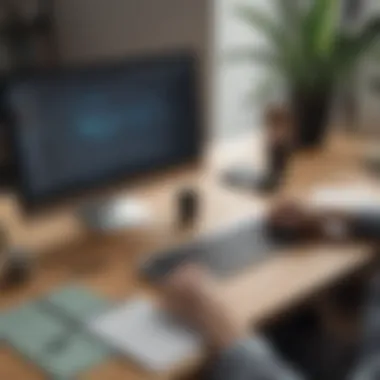

User feedback provides crucial insights into the software's functionality, design, and any potential hurdles that users may encounter. This feedback informs developers on areas needing improvement, contributing to consistent updates and refinements. Ultimately, user experiences and testimonials can help prospective users make informed decisions regarding their investment in the product.
User Reviews and Testimonials
User reviews of ProWritingAid reveal a variety of experiences spanning both positive and negative aspects. Many users commend the software’s comprehensive grammar and style checking capabilities. Users appreciate how ProWritingAid highlights specific areas for improvement in their writing. As one user noted on Reddit, "ProWritingAid transformed my editing process. I can write with more confidence knowing it checks my work thoroughly."
However, reviews also highlight certain limitations. Some users feel overwhelmed by the volume of suggestions provided. A few users on forums like Facebook have expressed concern that the recommendations can sometimes disrupt their flow. This feedback emphasizes the need for a balanced approach, where the tool enhances rather than complicates the writing process.
A diverse array of perspectives, ranging from entrepreneurs to IT professionals, adds depth to understanding ProWritingAid. Users from small to medium-sized businesses often highlight how the software aids in producing polished content quickly, contributing to overall productivity.
Common Challenges Faced
While ProWritingAid offers a robust suite of tools, some users encounter common challenges. One of the main issues reported involves the learning curve associated with the software. Users have mentioned that mastering all the features can take time. As one entrepreneur stated, "I found the initial setup to be a bit confusing, but once I got the hang of it, it was smooth sailing."
Another frequent challenge is the integration of ProWritingAid with other platforms. Although it supports a range of integrations, users have occasionally encountered compatibility issues. For example, syncing with certain document types may not always work seamlessly, which can be frustrating for businesses relying on particular formats. Moreover, users have mentioned that real-time feedback can lag behind their typing speed, affecting the editing experience.
Pricing and Subscription Options
Understanding the pricing and subscription structure of ProWritingAid is essential for potential users. This aspect not only impacts your financial commitment but also dictates the range of features you can access. When evaluating a writing assistant tool, it is crucial to consider how the pricing aligns with your specific needs, workload, and writing goals. Furthermore, knowing the differences between available plans allows users to make informed decisions that can optimize their writing process.
Free Trial vs. Premium Features
ProWritingAid offers a free trial that allows potential users to test its capabilities before committing to a subscription. This trial period provides an opportunity to experience core functionalities, identify how the software can enhance your writing, and assess whether it meets your standards. The limitations of the trial include restricted access to some advanced features and a cap on the number of processed words.
In contrast, premium features unlock the full potential of ProWritingAid. The premium subscription includes comprehensive grammar and style checks, in-depth writing reports, and the ability to integrate with various tools like Microsoft Word and Google Docs. Therefore, evaluating the distinction between the free trial and the premium features is vital.
Benefits of premium features include:
- Access to detailed feedback for improving writing style
- Advanced grammar checks that minimize errors
- Plagiarism detection to ensure originality
- Integration capabilities that streamline workflow
Comparison of Subscription Plans
ProWritingAid has several subscription plans, tailored for different types of users. A clear comparison of these plans provides insight into what to expect and aids in selecting the most suitable option. Their main plans include:
- Monthly Plan: Best for short-term users who need flexibility. Ideal for those requiring occasional assistance during high-demand periods.
- Yearly Plan: A cost-effective choice for regular users. It offers the best value, reducing the monthly cost significantly.
- Lifetime Plan: This one-time payment grants lifetime access to the software. It is recommended for dedicated users who foresee long-term use.
Here is a quick comparison of the features included in each subscription:
| Feature | Monthly Plan | Yearly Plan | Lifetime Plan | | Full access to features | Yes | Yes | Yes | | Word count limit | 25,000 | Unlimited | Unlimited | | Plagiarism checker | Yes | Yes | Yes | | Integration options | Limited | Full | Full |
When deciding on a subscription plan, it is important to reflect on your writing habits and requirements. Each plan serves a different demographic.
"Selecting the right plan from ProWritingAid can revolutionize your workflow, enhancing both productivity and writing quality."
Final Thoughts
Who Should Consider ProWritingAid?
ProWritingAid appeals to a diverse audience. Small to medium-sized businesses often require precise communication. This software offers tools to ensure that messages are not only correct but also engaging. Entrepreneurs, who must present their ideas and proposals convincingly, can harness ProWritingAid to refine their narratives. IT professionals, with technical documents, may also find value in its ability to simplify complex language, making information accessible to broader audiences.
Common characteristics of users who might benefit from ProWritingAid include:
- Individuals seeking to enhance their writing skills.
- Teams that emphasize collaboration and standardized communication.
- Writers who produce content regularly, such as bloggers or authors.
- Students and academics aiming for polished essays and reports.
Future Updates and Expectations
ProWritingAid has established itself as a frontrunner in the writing assistant arena. Yet, as with any technology, evolvement is crucial. Users anticipate continuous updates that enhance functionality and user experience. Future versions might incorporate advancements in artificial intelligence for even more personalized feedback and suggestions.
Potential expectations for upcoming updates could include:
- Improved integration with various platforms beyond the current offerings.
- Advanced grammar and style recommendations incorporating user feedback.
- Expansion of genre-specific suggestions for different writing styles.
By staying attuned to these developments, users can maximize their use of ProWritingAid, ensuring their writing continues to meet high standards. Therefore, those considering investing in this software should take note of its commitment to enhancing the writing experience for all users.















