Understanding OneDrive Annual Pricing and Features

Intro
In today’s fast-paced digital world, cloud storage solutions have become essential for businesses. OneDrive, developed by Microsoft, stands out for its integration with other Microsoft services. Understanding the cost structure of OneDrive’s annual pricing is crucial for making informed decisions. This section provides a clear overview of OneDrive’s offerings to help small to medium-sized businesses navigate their options effectively.
Software Overview
Definition and Purpose of the Software
OneDrive is a cloud-based storage service designed to store files securely while allowing easy access from various devices. Its primary purpose is to ensure documents, photos, and other data remain safe and accessible. Organizations use OneDrive to facilitate collaboration and information sharing among employees, enhancing productivity without compromising data integrity.
Key Features and Functionalities
OneDrive offers several features that contribute to its functionality:
- File Storage: Users can save files in the cloud, making them accessible from anywhere with internet access.
- Collaboration Tools: Integration with Microsoft Office enables real-time collaboration on documents.
- Version History: Users can track changes and revert to previous versions of documents easily.
- Security Measures: OneDrive provides encryption for data at rest and in transit, ensuring that sensitive information is protected.
- Cross-Platform Access: Available on various platforms, including Windows, macOS, iOS, and Android, ensuring usability across devices.
The user experience is designed to be straightforward, making it easy for even non-technical users to navigate and utilize its features effectively.
Comparison with Alternatives
Overview of Competitors in the Market
The cloud storage market is competitive, with several notable alternatives to OneDrive, including Google Drive, Dropbox, and Box. Each of these platforms offers distinct features suited to different user needs, making it important to assess how OneDrive aligns with organizational requirements.
Key Differentiators
OneDrive has several key differentiators that set it apart:
- Integration with Microsoft Office: This integration simplifies file collaboration and document creation directly from the cloud.
- Greater Storage Capacity: OneDrive offers customizable storage plans, accommodating organizations as they grow.
- User-Friendly Interface: Designed with business users in mind, it ensures ease in accessing and sharing files without complex navigation.
"OneDrive's seamless integration with office tools is one of its biggest advantages for businesses seeking to enhance workflow efficiency."
Overall, the choice of cloud storage service should consider specific business needs, budget considerations, and desired functionalities. This article aims to provide detailed insights into OneDrive's pricing structures, ultimately guiding decision-makers in evaluating its suitability for their enterprises.
Preface to OneDrive
Understanding the cost of OneDrive is crucial for organizations seeking efficient cloud storage solutions. In an age where digital data is growing exponentially, having reliable storage becomes a central business need. OneDrive, developed by Microsoft, offers diverse plans that cater to different needs, but knowing these options can be overwhelming.
This section serves as the foundation for comprehending what OneDrive offers. It provides insight into the platform, its utility, and the factors influencing its pricing. Recognizing its significance will guide users in selecting a plan aligning with their requirements.
What is OneDrive?
OneDrive is a cloud storage service provided by Microsoft. Users can save files online, allowing access from various devices. This accessibility enhances collaboration within teams and simplifies file sharing.
Key features of OneDrive include:
- File Storage: Users can store a vast array of file types, including documents and multimedia.
- Synchronization: Files sync across devices seamlessly, ensuring the latest version is always available.
- Collaboration Tools: Integrated with Microsoft Office, OneDrive allows real-time editing and feedback on documents.
The design of OneDrive focuses on ease of use. Intuitive interfaces make it accessible whether for personal or professional use. Its integration within the Microsoft ecosystem adds additional value, as users can easily link their files with programs like Word and Excel.
The Importance of Cloud Storage
Cloud storage offers significant advantages over traditional data storage methods. First, it enhances data recovery. In the event of hardware failure, files stored in the cloud remain safe and accessible. This reliability means businesses can avoid costly downtimes.
Second, it provides flexibility. Users can store and retrieve files from anywhere, making remote work feasible. This is particularly important for small to medium-sized businesses, which may have limited resources for IT infrastructure.
Finally, cloud storage simplifies collaboration. Teams can work on the same document simultaneously, irrespective of their locations. The importance of these features cannot be understated, particularly as more companies transition to a digital workspace.
"The transition to cloud storage has become essential for businesses aiming to streamline operations and improve efficiency."
With these basics established, further exploration of OneDrive’s pricing structure will highlight this service's value and how it can fit into various organizational needs.
Overview of OneDrive Pricing
Understanding the pricing structure of OneDrive is crucial for small to medium-sized businesses, entrepreneurs, and IT professionals as it directly impacts operational costs and resource allocation. The pricing tiers reflect varied features and services, tailored to meet diverse needs. By assessing these options, decision-makers can strategically align OneDrive's offerings with their business requirements, maximizing both productivity and financial efficiency.
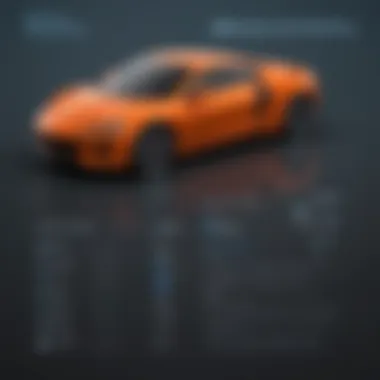

Annual Subscription Options
OneDrive provides several annual subscription plans. These plans cater to different user needs, ranging from individual users to larger organizations. Key options include:
- OneDrive Standalone Plan: This is a cost-effective solution for individuals who require substantial storage without additional productivity software.
- Microsoft 365 Personal: This plan combines OneDrive storage with other Microsoft applications like Word and Excel. It is well-suited for users looking for enhanced productivity tools.
- Microsoft 365 Family: Similar to the Personal plan, but allows sharing with multiple family members. This increases value for families or small teams.
For businesses, OneDrive offers:
- OneDrive for Business Basics: This plan includes essential features for small teams, including SharePoint integration.
- OneDrive for Business Standard: It adds more storage and comprehensive security features.
- OneDrive for Business Premium: This is designed for larger enterprises needing advanced security, compliance, and administrative controls.
Comparison of Personal and Business Plans
When comparing personal and business plans, several aspects distinguish them:
- Storage Capacity: Personal plans generally have lower storage limits than business plans, which provide expansive space to accommodate organizational data.
- Features: Business plans offer advanced features like collaboration tools and administration controls, which personal plans do not include.
- Compliance and Security: Businesses require stringent compliance standards. Hence, features such as data loss prevention and advanced security protocols are prevalent in business plans.
- Pricing: Although personal plans are cheaper, the return on investment for business plans can be higher due to the yield of valuable tools that boost productivity.
Effective pricing analysis helps businesses understand what they are paying for and whether these features justify the costs.
Ultimately, a thorough understanding of OneDrive's pricing can lead organizations to make informed decisions that enhance their storage capabilities and streamline collaboration.
Breakdown of Pricing Tiers
Analyzing the pricing tiers of OneDrive is critical in understanding the potential return on investment for organizations. Each tier is designed to meet distinct needs, ranging from personal users to large enterprises. Understanding these tiers helps users assess which plan aligns best with their requirements. Furthermore, it can illuminate how OneDrive fits within the broader landscape of cloud storage solutions, particularly when compared with other offerings in the market.
Free Tier Features
The free tier of OneDrive is essential for users who want to explore the service without commitment. This option provides a limited amount of storage, typically around 5 GB. The significance of the free tier lies in its role as an entry point for new users. Users can experience OneDrive’s user-friendly interface and basic functionalities without any cost.
However, this tier also comes with limitations. Besides the restricted storage, advanced features such as granular sharing options and file recovery capabilities are often not available. Despite these drawbacks, the free tier serves as an effective tester for users looking to evaluate the service before committing financially.
Personal Plans
OneDrive Standalone Plan
The OneDrive Standalone Plan offers dedicated storage without requiring a Microsoft 365 subscription. It is designed primarily for users who need extra space without the additional features included in Microsoft 365.
A key characteristic of this plan is its affordability. It grants a substantial increase in storage capacity at a lower price point compared to the more comprehensive Microsoft 365 options. The unique feature here is the focus on storage capacity rather than bundled services.
However, possible disadvantages exist, like the lack of integrated applications such as Word or Excel, which some users might prefer. For budget-conscious users who need reliable storage, this option presents good value.
Microsoft Personal
The Microsoft 365 Personal plan combines OneDrive storage with full access to Microsoft's suite of applications. This plan attracts those who frequently use tools like Word and Excel, alongside their need for cloud storage.
One of the principal advantages is the integration with Microsoft apps, creating a seamless experience across devices and offering significant productivity enhancements. Additionally, users gain access to advanced security features which safeguard their data.
Nevertheless, the price is higher than that of standalone options. This can be a disadvantage for users who prioritize storage over access to software. Ultimately, it is a strong choice for individuals seeking both cloud storage and productivity tools.
Microsoft Family
Microsoft 365 Family expands on the Personal plan, allowing multiple users under one subscription. This makes it an ideal choice for families or small groups.
A significant advantage is the ability to share storage with up to six users, which can drastically reduce overall costs for multiple individuals. The plan also offers collaborative features, beneficial for projects involving multiple people.
Despite these positives, the requirement for subscription management could lead to confusion, especially with multiple users involved. Overall, it's a favorable choice for those looking for shared access at a reasonable team rate.
Business Plans
OneDrive for Business Basics
The OneDrive for Business Basics option targets small businesses looking for simple cloud storage solutions. It offers essential features for file storage and sharing, presenting a straightforward approach for companies that do not require advanced functionalities.
Advantages include a low-cost entry point for businesses and sufficient storage for small teams. However, it lacks the more sophisticated features included in other business plans, which might limit scalability.
OneDrive for Business Standard
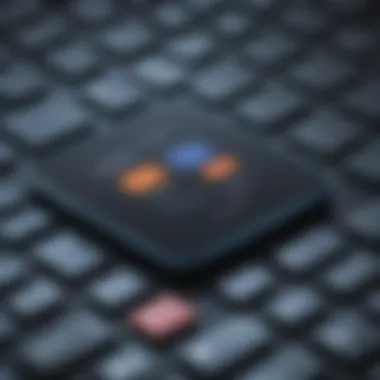

This plan presents a comprehensive package that combines more substantial storage with increased functionality. Business Standard is aimed at users needing more than simple file storage. The key characteristic includes enhanced collaboration tools that facilitate team projects.
Moreover, it includes advanced security measures that are crucial for organizations handling sensitive data. That said, its price point is higher, which could be a consideration for smaller businesses. Overall, it is a solid choice for businesses experiencing growth and needing to upgrade their storage solutions.
OneDrive for Business Premium
OneDrive for Business Premium represents the apex of OneDrive's offerings for businesses. It is tailored to larger companies with complex needs.
A key advantage of this plan is its comprehensive set of tools, including advanced data-loss prevention features and compliance tools. This benefits organizations in regulated industries.
However, the price reflects these advanced offerings, which can be a burden for smaller companies. For businesses that require extensive cloud capability and security, this premium option becomes the best fit for maintaining operational efficiency and data integrity.
Cost Analysis for Businesses
Understanding the financial implications of adopting OneDrive is crucial for any business. Cost analysis factors in both the direct and indirect costs associated with the service. It allows businesses to weigh their options effectively and determine if the investment aligns with their overall strategy. By taking a deeper look at costs, organizations can make informed decisions on cloud storage solutions.
Cost-Benefit Considerations
When analyzing the costs of OneDrive, businesses should consider several benefits that offset pricing. These benefits include:
- Storage Capacity: OneDrive offers considerable storage options across its plans. Larger storage limits can help organizations consolidate their data in one place.
- Integration: OneDrive works well with other Microsoft tools like Teams, Outlook, and SharePoint. This integration improves productivity as teams can collaborate seamlessly.
- Accessibility: With cloud storage, employees can access files from anywhere at any time. This flexibility has become essential, especially with the rise of remote work.
However, there are also costs to evaluate:
- Subscription Fees: Annual plans come with fixed costs which can impact budgeting.
- Training and Transition Costs: If a firm switches to OneDrive, there may be costs involved in training staff and migrating existing data.
The overall objective is to recognize that while there are upfront costs, the long-term benefits can justify the investment in OneDrive.
Scalability and Business Growth
Scalability is a vital consideration when looking at OneDrive for businesses. Companies evolve, and their storage needs can change rapidly. OneDrive provides various plans that cater to both small and large teams. As a business grows, it may require more storage, better collaboration tools, or enhanced security. The right pricing plan should include options to scale up without being overly complicated or costly.
Businesses should evaluate whether they can upgrade their storage easily or add features as needed. Moreover, OneDrive allows organizations to start small with free options and gradually invest in larger plans as they expand.
- Flexible Plans: Organizations can start with a basic plan and move to premium options as needs increase.
- Broad User Access: Whether they have a handful of users or hundreds, OneDrive can cater to the demands of different sized companies with ease.
- Future-Proofing: Businesses can stay agile in a fluctuating market by choosing a cloud storage solution that grows with them.
By conducting thorough cost analyses alongside scalability assessments, businesses can ensure that OneDrive not only meets current needs but also prepares them for future expansion.
Integrations and Features
The integrations and features of OneDrive play a crucial role in its value proposition for users, especially for small to medium-sized businesses. Understanding how OneDrive connects with other tools and platforms can greatly influence decision-making when selecting a cloud storage solution. Features such as document sharing, real-time collaboration, and robust security measures can enhance productivity and streamline operations. This section highlights the significance of these elements and how they contribute to the overall efficacy of OneDrive in business contexts.
Microsoft Ecosystem Compatibility
OneDrive is intricately tied to the Microsoft ecosystem, making it an optimal choice for organizations already utilizing products like Microsoft Office 365. Its seamless integration allows users to store and share files directly from applications such as Word, Excel, and PowerPoint. This compatibility not only facilitates easier access but also improves workflow efficiency.
- Automatic Saving: Files created in Microsoft applications can be automatically saved to OneDrive, ensuring that work is not lost and providing access from any device.
- Shared Access: Users can easily share files or folders without switching platforms, which reduces the time spent on file management.
Furthermore, the integration extends beyond just document editing. Features like Microsoft Teams and Outlook provide additional channels for collaboration, where files stored in OneDrive can be accessed and edited during meetings or via emails. This cohesive environment encourages productivity and reduces friction in communication.
Collaborative Features
Collaboration is at the heart of OneDrive's functionality. The platform offers tools that facilitate a shared workspace, allowing multiple users to work on documents simultaneously. This is particularly valuable for teams that may not be located in the same physical space.
Key collaborative features include:
- Real-Time Editing: Multiple users can edit documents at once, seeing changes in real time. This eliminates the confusion of version control and helps teams stay aligned.
- Commenting: Users can leave feedback directly on documents, which fosters clear communication and enhances the review process.
- File Recovery: If mistakes happen, OneDrive allows users to recover previous versions of files, making it easier to correct errors without losing substantial work.
Overall, these collaborative features enhance engagement among team members, leading to increased efficiency and better outcomes.
Security Features
When selecting a cloud storage solution, security is non-negotiable. OneDrive employs a variety of measures to ensure user data remains secure. Users can rest assured that their sensitive information is protected through a combination of built-in security features, which are tailored to both personal and enterprise needs.
- Data Encryption: Files are encrypted both in transit and at rest, making it extremely difficult for unauthorized users to gain access.
- Secure Sharing Options: OneDrive allows users to set permissions and expiration dates on shared links, giving control over who can see or edit files.
- Advanced Threat Protection: Businesses can benefit from additional safety features that detect and respond to potential threats, shielding organizations from data breaches.


Comparative Analysis
Comparative analysis plays a pivotal role in understanding the cost and value proposition of OneDrive in the broader context of cloud storage solutions. Through this analysis, potential users and businesses can assess how OneDrive stacks up against its rivals. Evaluating key aspects like features, pricing, and usability helps stakeholders make informed choices. This section will explore how OneDrive compares to its main competitors, which are Google Drive, Dropbox, and Box, as well as examining its positioning in the market.
OneDrive vs. Competitors
Google Drive
Google Drive is one of the most recognized cloud storage platforms available today. A key characteristic of Google Drive is its integration with Google Workspace, making it highly beneficial for users already familiar with Google's ecosystem. This seamless interoperability enhances collaboration among teams and individuals alike.
One unique feature of Google Drive is its intelligent search capability, which uses AI to help users find files quickly. This can save significant time, especially for businesses managing large volumes of data. However, Google Drive offers limited offline capabilities compared to OneDrive, which can be a disadvantage for users who need access without an internet connection.
Dropbox
Another major player in the cloud storage market is Dropbox. A major advantage of Dropbox is its user-friendly interface and focus on simplicity. The platform also supports various third-party app integrations, making it adaptable to different business needs.
One notable feature of Dropbox is its file recovery option, which allows reversion to previous file versions. This can be crucial for businesses needing to maintain document integrity. However, Dropbox's pricing tends to be higher than many competitors, which could be a consideration for budget-conscious organizations.
Box
Box is specifically aimed at enterprise-level clients, providing extensive security features and compliance options. Its emphasis on data governance appeals to organizations in regulated industries. A key characteristic of Box is its robust file-sharing capabilities, allowing teams to collaborate effectively while maintaining control over sensitive information.
One unique feature of Box is its integration with various enterprise applications, strengthening its utility in corporate environments. Nonetheless, for small to medium-sized businesses, the complexity of Box’s offerings may lead to overpayment for features that are not needed.
Market Positioning
In today’s competitive landscape, OneDrive occupies a unique positioning that caters to both personal and business users. Its alignment with Microsoft’s suite of products, such as Office 365, provides a clear competitive advantage. Many users appreciate the integrated experience where documents can be edited online while being safely stored in the cloud. Furthermore, OneDrive’s pricing structure allows for flexibility, catering to the varying needs of small and medium-sized enterprises, which further solidifies its market presence.
In summary, evaluating OneDrive in comparison to its competitors facilitates a deeper understanding of its benefits and limitations. Each service has its unique strengths and specific market focused, making detailed examination necessary for making the best choice for cloud storage.
User Experience
User experience (UX) is crucial in evaluating OneDrive. A seamless user experience enhances productivity and ensures users can effectively manage their data. Key elements of UX for OneDrive include accessibility, ease of use, and the availability of applications across devices. These factors are essential for small to medium-sized businesses, as they can directly influence workflow efficiency and user satisfaction. In an era where remote and collaborative work is becoming the norm, understanding these elements helps professionals make informed decisions.
Accessibility and Ease of Use
Accessibility is a significant factor when considering cloud storage solutions. OneDrive emphasizes intuitive design, making it easy for users to navigate its interface. The platform is available on various devices, including Windows PCs, Mac computers, and mobile devices, ensuring users can access their files anywhere.
The onboarding process is straightforward, allowing even the less tech-savvy users to understand how to use OneDrive effectively. Key features such as drag-and-drop uploading streamline the experience, enabling users to store files with minimal effort. Moreover, the integration with Microsoft 365 furthers this usability by ensuring that users familiar with Word, Excel, and PowerPoint feel comfortable using OneDrive.
In addition, OneDrive offers accessibility features such as keyboard shortcuts and screen reader capabilities, which cater to diverse user needs. This inclusivity can be a strong motivator for businesses seeking to adopt a cloud solution that caters to all employees.
Mobile and Desktop Applications
The mobile and desktop applications of OneDrive provide flexibility for users on the go. The desktop application allows files to be synced automatically, ensuring that they are updated across devices. This feature is vital for teamwork, as any changes made by one user can be reflected instantly to others.
The mobile app mirrors the desktop experience, providing users with a similar interface and functionality. Users can easily access, upload, and share files from their smartphones and tablets. This mobility fosters a collaborative work environment where teams can take immediate action, regardless of their physical location.
Additionally, OneDrive’s mobile application supports offline access. This means users can download files and work on them even without an internet connection, which is particularly beneficial for traveling professionals or those in areas with unpredictable service.
"OneDrive’s user-friendly design and its comprehensive applications across platforms can significantly enhance productivity in any business setting."
Final Thoughts
Evaluating the cost of OneDrive is crucial for any organization considering cloud storage options. This section aims to synthesize the insights discussed previously, offering a clearer perspective on how OneDrive can align with business needs. Understanding both the pricing tiers and their respective features allows for a well-informed decision on whether to adopt this service.
Evaluating OneDrive for Your Business
When assessing OneDrive for your business, it’s important to consider various factors that can impact both operations and costs. Not all businesses operate the same way, so the utility of OneDrive will depend largely on specific organizational needs. Here are a few key points to consider:
- Storage Needs: Analyze how much storage is required by your team. OneDrive offers plans with varying storage limits. The free tier may suffice for individual users, but businesses should consider paid plans.
- Feature Requirements: Each tier provides distinct features. For instance, the business plans include advanced management options and security features that enhance functionality for collaborative environments.
- Integration with Existing Infrastructure: OneDrive is designed to work seamlessly with other Microsoft products. If your business already uses tools like Microsoft 365, the value of using OneDrive increases due to compatibility.
Making an Informed Decision
After a thorough evaluation, the next step involves making an informed decision regarding OneDrive. Here are some considerations to help guide this selection process:
- Conduct a Cost Analysis: Compare the potential costs against the features offered. Be sure to account for storage needs, number of users, and essential tools required by your team.
- Trial Options: Many cloud services, including OneDrive, often provide trial periods. Taking advantage of these can give insight into whether the service meets your expectations before committing.
- Feedback from Users: Collect input from team members regarding their experiences with OneDrive. This feedback can highlight practical usability issues, informing your decision more effectively.
In summary, making an informed decision entails reviewing your organization’s requirements carefully and matching them with OneDrive’s offerings. Proper evaluation can lead to a solution that enhances productivity and provides long-term value.
"The choice of a cloud storage solution should be backed by extensive evaluation and consideration of business needs."
Ultimately, the final choice hinges not only on the pricing but also on how well OneDrive fits into your operational framework.















