Exploring Needles Legal Software: Features and Benefits


Intro
In today's fast-paced legal landscape, technology stands at the forefront, reshaping how legal firms manage their operations. For small to medium-sized businesses, entrepreneurs, and IT professionals in the legal sector, finding the right tools to enhance efficiency is not just beneficial; it's essential. Among various software solutions, Needles Legal Software has emerged as a popular choice, catering to the nuanced demands of legal practices.
This guide aims to unravel the complexities of Needles Legal Software, outlining its capabilities while addressing critical factors such as integrations, pricing models, and user experiences. By diving into the details, we strive to equip you with the insights necessary to determine if this software aligns with your operational requirements.
Software Overview
Definition and Purpose of the Software
Needles Legal Software is designed specifically for law firms that handle personal injury cases and mass torts. Its primary purpose is to streamline the management of cases, improve operational workflows, and enhance client communications. Much like a well-oiled machine, it allows legal professionals to access pertinent information quickly while reducing the risk of data loss. This software serves not only as a case management tool but also supports efficient billing, document storage, and reporting—crucial areas for any legal practice.
Key Features and Functionalities
The heart of Needles Legal Software lies in its robust features, tailor-made for legal practitioners:
- Case Management: Enables users to keep track of ongoing cases with ease, categorized systematically from initial consultation to resolution.
- Document Automation: Facilitates the creation of legal documents by automating repetitive tasks, freeing up valuable time for legal professionals to focus on client cases.
- Integrated Time Tracking: Allows for meticulous tracking of billable hours, reducing the likelihood of lost revenue due to unrecorded work.
- Comprehensive Reporting: Offers in-depth reporting capabilities, providing insights into case status, billable hours, and overall firm performance.
- Client Communication: Includes features for direct communication with clients, which can enhance client satisfaction and retention.
Needles stands out through its user-friendly interface, making it accessible to legal professionals with varying levels of tech-savviness.
"Investing in the right legal software can be the difference between a scattered workday and a streamlined workflow."
Comparison with Alternatives
Overview of Competitors in the Market
While Needles Legal Software is a powerful option, it certainly isn't the only player in town. Other notable contenders include Clio, PracticePanther, and MyCase. Each offers unique features and pricing structures, reflecting different operational focuses within the legal industry. As firms navigate the software availability, understanding these alternatives can illuminate the strengths and weaknesses of each option.
Key Differentiators
What sets Needles apart?
- Tailored Solutions: It is especially effective for firms managing personal injury and mass tort cases, unlike its competitors, which often cater to a broader audience.
- Focused Expertise: Needles combines industry-specific functionalities that promise to resonate more directly with its intended users.
- Customizable Workflows: Users have the ability to mold the software to fit their specific needs, whether adjusting case management systems or client communication tools.
In summary, Needles Legal Software not only provides essential tools but does so through a lens that understands the intricacies of the legal workspace, setting it apart from more general solutions. From solid case management to insightful reporting, it stands as a valuable asset in the legal software arena.
Preface to Needles Legal Software
In today’s fast-paced legal environment, efficiency and organization are paramount. Understanding Needles Legal Software not only gives insight into its capabilities but also equips legal professionals with tools to navigate their complex workflows. This software is often seen as a backbone for practices looking to modernize operations.
Defining Needles Legal Software
Needles Legal Software is a case management system designed specifically for legal professionals. It offers an array of features tailored to meet the demands of law firms, from small partnerships to larger establishments. Think of it as the Swiss army knife for law practices; it serves multiple functions. Users can manage cases, streamline documentation, and track time seamlessly—all in one platform. One of the standout aspects is its customizable architecture, allowing firms to mold the software according to their unique workflows.
For instance, a family law practice might emphasize child custody cases and require specific tools for sensitive documentation. On the other hand, a corporate law firm may be more focused on compliance and contract management. Needles understands that one size doesn’t fit all; it aims to cater to each practice’s specific needs term.
Importance in the Legal Industry
The significance of Needles Legal Software in the legal realm can’t be overstated. Firms that successfully integrate such technology often witness substantial benefits, including but not limited to improved efficiency, enhanced client satisfaction, and reduced risk of errors.
"In today’s legal world, not utilizing comprehensive legal software can be as detrimental as navigating a ship without a compass."
Efficiency is not just a buzzword; it’s a necessity. Every hour counts in law, and a system that optimizes task management saves valuable time. By utilizing Needles, law firms can track case deadlines, manage calendars, and oversee communications—all while ensuring nothing falls through the cracks.
Moreover, the software fosters better communication with clients. Features like client portals allow individuals to engage with their cases, boosting transparency and trust. When clients feel informed, they are more likely to express satisfaction with your services.
In a nutshell, embracing Needles Legal Software isn’t merely about adopting a tool; it’s about transforming how a practice operates. As the legal landscape evolves, those with the right software will undoubtedly have an edge, allowing them to focus more on case outcomes and less on administrative hurdles.
Key Features of Needles Legal Software
Understanding the key features of Needles Legal Software is essential for legal professionals looking to streamline their practice. These functionalities offer a competitive edge in managing cases, communicating with clients, and processing billing. Each of these features provides context to how they contribute to enhancing operational efficiency in a legal setting.
Case Management Tools
Case management tools form the backbone of Needles Legal Software, making it much easier to keep track of ongoing legal matters.
Document Management
Document management is a crucial function that allows users to organize and store client files properly. With the rise of digital documentation, having an efficient document management system means you can quickly access case files, automate document generation, and even store templates. A standout characteristic of Needles’s document management capability is its integration with cloud services, which allows for real-time updates and high security. This feature is particularly advantageous for busy firms that juggle multiple cases and need to streamline their filing systems. However, one downside is the potential difficulty some users might face when transitioning from paper files to a digital format, sometimes leading to temporary disruption.
Task Assignments


Task assignments provide a structured way for legal professionals to delegate work among team members. This feature allows for the clear tracking of who is in charge of what tasks, which is beneficial in busy offices where workloads can get hectic. A key characteristic here is its intuitive interface, making it easy for anyone, even those who aren’t tech-savvy, to assign and monitor tasks effectively. However, while the ability to track progress is engaging, it could lead to micromanagement if not handled properly.
Calendaring
Calendaring is another vital feature that helps law firms manage their schedules effectively. The ability to sync important deadlines, hearings, and appointments with personal calendars ensures that everyone stays on the same page. A unique aspect of Needles’s calendaring function is its reminder system, which sends notifications to relevant parties before due dates. This prevents last-minute scrambles when it comes to court filings or client meetings. But, some users have noted that reliance on automated reminders may make attorneys less vigilant about checking their calendars regularly.
Client Communication Enhancements
In the realm of legal services, effective communication with clients is paramount. Needles legal software enhances this through various features designed for seamless interaction.
Email Integration
Email integration simplifies communication by allowing users to manage client correspondence directly from the software. This feature helps keep everything organized in one place rather than juggling multiple platforms. A notable characteristic of this integration is its ability to convert emails into tasks or cases automatically. This feature is beneficial for ensuring that important communications are not overlooked. However, a downside is the possibility of overwhelming users with notifications if not properly configured.
Client Portals
Client portals represent a more contemporary approach to client communication. They allow clients to access their case information securely. This improves transparency and client satisfaction while reducing the number of general inquiries. A key advantage of using client portals is the ease of document sharing and communication. Clients can upload relevant documents or view their case status without needing to email back and forth. The primary concern, however, might be ensuring clients are trained on how to use these portals effectively, which can vary based on their comfort with technology.
Billing and Invoicing Capabilities
Billing and invoicing are critical functions in a law firm’s operations, impacting revenue and client satisfaction. Needles offers robust functionalities in its billing feature set.
Time Tracking
Time tracking is instrumental for ensuring attorneys are compensated fairly for their work. With accurate time reporting, firms can bill clients accurately. A prominent characteristic of Needles’s time-tracking is its ability to log hours directly within case files, making it easy to track how much time is spent on each matter. This is particularly beneficial for small to medium-sized firms that may not have dedicated billing staff. However, an obscure drawback could be the risk of overly detailed time entries being scrutinized by clients, which may lead to disputes over billing accuracy.
Expense Management
Expense management allows firms to keep tabs on costs associated with cases. Tracking expenses helps firms maintain profitability and transparency with clients. A distinguishing feature of Needles in this area is the ability to categorize expenses based on case type or client, which enhances visibility and control over spending. Nevertheless, some firms may find maintaining meticulous records burdensome if they have a high volume of transactions.
Reporting and Analytics
Reporting and analytics tools are essential for evaluating the firm’s performance and guiding strategic decisions.
Performance Metrics
Performance metrics provide insights into how well the firm is doing and where improvements can be made. The software offers customizable dashboards, allowing users to focus on the data that matters most to them. A key attribute of this feature is that it aggregates data from multiple cases, giving practitioners a holistic view of their performance. However, some users might find the initial setup challenging, leading to potential delays in seeing valuable insights.
Financial Overviews
Financial overviews summarize the firm’s financial health by consolidating income, expenses, and overall profitability. This feature is beneficial for an organization looking to plan future investments based on past performance metrics. The unique feature is the ability to generate reports in various formats for stakeholders, such as partners or investors. The downside could be the complexity of interpreting this data, underscoring the need for some familiarity with financial principles to make actionable decisions.
"Law firms that utilize Needles Legal Software can align their operational tasks with both client expectations and financial goals."
In summary, the key features of Needles Legal Software serve to enhance the flexibility and efficiency of legal practices. By understanding these functionalities, firms can effectively evaluate if this software aligns with their operational needs.
Integrations with Other Software
Integrating Needles Legal Software with other platforms is crucial in today’s digitally connected workspace. It's akin to having a Swiss Army knife in your toolkit; each tool enhances the other, streamlining your operations and saving precious time. Legal professionals depend on various tools to manage their workflows efficiently, and integrating these with Needles allows for a seamless operation. The advantages of these integrations range from enhanced data accuracy to the ability to foster collaboration within teams. Here's a closer look at three key integration areas.
Email Platforms
Email plays a pivotal role in everyday communication within the legal field. Therefore, integrating Needles with email platforms like Microsoft Outlook or Gmail is not just a convenience; it’s nearly essential. This integration allows users to manage all their correspondence directly within the software, linking emails to specific cases or clients without hassle. It means less time spent switching between applications and more focus on casework.
Key benefits include:
- Centralized communication: Keep all relevant emails organized, reducing the risk of losing critical information.
- Time-saving: Automatically import emails into case files, eliminating manual entry.
- Improved client tracking: Easy access to all conversations ensures that you stay on top of client interactions.
Document Management Systems
Document management systems such as Dropbox or Google Drive also fit nicely into the Needles framework. These systems house a vast number of documents, and integrating with them ensures that vital files are accessible right when you need them. Legal work often involves massive amounts of paperwork, and having a systematic way to retrieve documents is a game-changer.
Consider these points when looking at integrations:
- Efficient file retrieval: Quickly locate essential documents from your preferred storage solution.
- Version control: With integration, you can keep track of document changes, making collaboration easier.
- Enhanced security: Leverage the security features of established document management systems while utilizing Needles’ case management capabilities.
Legal Research Tools
Lastly, integration with legal research tools like Westlaw or LexisNexis significantly boosts the efficacy of your practice. Legal research is a time-consuming but necessary aspect of case preparation, and having vital data integrated into Needles means instant access to case law and statutes when needed.
The advantages include:


- Instant access to information: Quickly pull relevant legal precedents and citations directly into case files.
- Enhanced productivity: Reduce time spent searching for information outside of your practice management software.
- More informed decision-making: With necessary data at your fingertips, you can make better strategic choices for your cases.
Consistent integration with other software is not just about functionality; it creates a holistic environment where legal professionals can thrive, ultimately leading to better client service and improved operational efficiencies.
User Experience and Interface
User experience and interface design play pivotal roles in the functionality and efficiency of Needles Legal Software. A well-crafted user interface ensures that legal professionals can navigate the software easily, allowing them to focus more on their cases rather than getting bogged down in learning how to use the technology. Simplifying the interaction between the user and the software leads to improved productivity, making it crucial for small to medium-sized businesses and entrepreneurs in the legal sector.
A user-friendly interface not only enhances usability but also positively impacts the learning curve for new users. When the software is intuitive, users feel more confident and are quicker to adopt the tools provided, ultimately leading to better implementation of the software’s functionalities. Moreover, a seamless interface can help in reducing errors, which is vital in the high-stakes world of legal services.
Navigating the Dashboard
Navigating through the dashboard is often the first experience a user will have with Needles Legal Software. A clean and organized dashboard sets the tone for efficient workflows. Typically, the most critical functionalities are readily accessible, ensuring that documents, case files, and communication tools are only a click away. This central hub acts like a command center, allowing users to manage various aspects of their practice efficiently.
For instance, users might find a customizable navigation bar that can feature essential links or tools that align with their daily needs. Clear signage, friendly icons, and distinct sections for case management, billing, and reporting contribute significantly to a satisfying user experience. The real value lies in how well these elements interact with one another to form a cohesive system.
Customization Options
Customization is another critical aspect of user experience in Needles Legal Software. Every law office has its own unique workflows and needs, and being able to tailor the software to those specifications can provide a major advantage. Users can often modify their dashboards, rearranging widgets or adding frequently used features to streamline their everyday tasks.
Additionally, users have the ability to customize templates for documents, which can save considerable time when preparing contracts, forms, or pleadings. This not only speeds up the process but also ensures consistency across documents, presenting a professional image to clients. Another point to consider is the role customization plays in fostering user satisfaction; when legal professionals can adjust the software to fit their needs, they are more likely to embrace it fully.
Pricing Models for Needles Legal Software
When considering the adoption of Needles Legal Software, understanding its pricing models is fundamental for law firms, particularly small to medium-sized businesses. In a space where operational costs can escalate, having clarity around the financial commitments associated with software utilization helps firms make informed decisions. The pricing structure gives insights into the software’s value, the potential return on investment, and allows firms to calibrate their budgetary constraints against their needs. These models not only delineate what features are included but highlight the long-term considerations of cost as businesses grow and evolve.
Subscription Plans
Needles Legal Software commonly offers subscription-based plans, a choice many firms lean towards. This approach typically comes in several tiers, catering to a variety of user requirements. Firms can select from plans that range from basic functionalities to more advanced features. Here’s a breakdown:
- Basic Plan: This may include essential tools for case management, document storage, and collaboration, suitable for startups and smaller firms.
- Standard Plan: This often adds extra capacity like automated billing features or integrations with other software, providing a more robust solution.
- Premium Plan: Geared towards larger firms or those with more complex requirements, this plan likely offers advanced analytics, comprehensive support, and customized solutions.
The crucial takeaway from these options is flexibility. Firms can scale their subscriptions as their needs change, meaning that a startup can start small and grow into a larger plan as they expand their client base.
Cost Considerations for Businesses
Engaging with Needles Legal Software invariably mandates a discussion about costs. Beyond the subscription fees, firms should deliberate on what other financial aspects might influence their overall expenditure:
- Setup Costs: Initial setup can be a hidden cost that involves migrating existing data into the new software and configuring it according to specific needs.
- Training Expenses: It’s prudent to consider costs associated with training team members. Even with a user-friendly interface, getting everyone up to speed may require dedicated training sessions.
- Additional Features: Some features may not be included in the base subscription, such as advanced integrations or additional storage, which can lead to incremental costs if elected.
- Long-term Commitments: It’s wise to evaluate whether firms are inclined towards locked-in contracts, as these may offer discounts but can also trap them in a commitment that feels burdensome down the road.
Ultimately, the financial layout associated with Needles Legal Software should be matched against the anticipated improvements in efficiency and productivity. If the software clearly enhances workflow and client communication, and reduces the time spent on administrative tasks, the costs may well be justified. But businesses must be vigilant and ensure that they’re not just chasing the shiny features without understanding the holistic financial impact.
A wise firm weighs not only the upfront costs but also the long-term value that software brings to its operations.
Implementing Needles Legal Software
Implementing Needles Legal Software is a pivotal step for legal firms aiming to improve their processes and deliver better client service. The transformation from traditional methods to a modern, integrated legal software system requires careful consideration not just of the technology itself, but also of the practices and workflows it will enhance. One of the main benefits of this software is the potential for significant efficiency gains across the firm. In other words, this software can streamline what may have once taken hours of manual effort into a few clicks. This level of efficiency serves to free up valuable time that can be reallocated to client communication and case preparation, thereby increasing the firm's productivity.
Before diving into the technical bits, let’s discuss the necessity of an effective implementation strategy. It’s not merely about switching systems; it’s about refining workflows, establishing new processes, and ensuring that staff are onboard and comfortable with the changes. Thus, the implementation process must be precise and thorough.
Initial Setup Process
The initial setup of Needles Legal Software centers around ensuring that all components of the system are tailored to the specific requirements of the firm. This involves a multi-step process that typically starts with mapping out existing workflows to determine how they can be integrated into the new system.
Once the current processes are mapped out, the next step is software configuration. Configuring the software means setting it up to align closely with the firm’s operational needs, which often includes:
- User Roles and Permissions: Defining who has access to what information within the software is crucial for maintaining security and efficiency.
- Data Migration: Companies often have vast reservoirs of data stored in various formats or old systems. Transferring this data into Needles while maintaining its integrity is a considerable task that necessitates careful attention. It requires not just technical know-how but also a strategic approach to ensure no vital information slips through the cracks.
- Setting Up Templates: Legal work often utilizes repetitive documents. Setting up customizable templates can significantly cut down the time attorneys spend drafting letters and forms.
This phase can feel overwhelming, but with systematic attention to detail and planning, firms can transition smoothly.
Training and Support
User Training
User training represents a cornerstone of any software implementation process, defining how employees adapt to the new tools at their disposal. It’s not enough to simply launch the software; ensuring that the end-users are equipped with the knowledge and skills to utilize it is paramount. A crucial aspect of user training is its adaptability to various roles within the firm.
Workers will have different levels of tech literacy, so a tiered approach to training can be particularly effective. Hands-on workshops and one-on-one sessions can cater to those who thrive with direct assistance, while more tech-savvy employees might prefer self-paced tutorials. A well-structured training program can lead to:
- Higher Adoption Rates: Properly trained users are more likely to embrace the software, reducing resistance to change.
- Fewer Mistakes: Understanding how to navigate the software can minimize errors in case management and client communication, enhancing the firm's overall credibility.
While user training is indeed resource-intensive up front, it is a wise investment that pays off long-term through operational efficiency.

Technical Support
Technical support is another critical element when implementing Needles Legal Software. Even with the best training, issues will arise. Whether it’s a minor glitch or something more systemic, having access to reliable technical support ensures that firms can remain operational without prolonged interruptions.
A key characteristic of effective technical support is its availability. Firms need to be assured that they can access help when they need it—this might mean around-the-clock access or specific business hours tailored to their needs. Unique features of technical support may include:
- Dedicated Support Teams: Having a designated team that understands the firm’s specific configurations can lead to faster resolutions.
- Comprehensive Resources: Good software companies provide extensive resources, such as FAQs and user manuals, allowing firms to troubleshoot common issues on their own.
Of course, it's vital to choose a support system that aligns well with the firm’s culture and operating hours.
"Failing to prepare is preparing to fail," and this couldn’t ring truer in the context of implementing Needles Legal Software. Ensuring a robust setup and support structure ultimately leads to a more efficient practice and improved client service.
Compliance and Security Features
In today's digital landscape, the significance of compliance and security in legal software cannot be overstated. For firms that manage sensitive legal data, knowing that their chosen software adheres to stringent security measures is crucial. Needles Legal Software takes these considerations seriously, and its robust compliance and security features work to ensure that user data remains protected, thereby building trust with clients and stakeholders.
Data Security Measures
Data protection should be top of mind for any practice using technology in their operations. Needles offers an array of data security measures designed to safeguard sensitive legal information.
- Encryption: At the core of their security protocol, data encryption transforms information into a coded format, accessible only to those with the right permissions. This prevents unauthorized access—a must in the legal field.
- Regular Security Audits: Needles conducts routine audits of their systems, identifying potential vulnerabilities and promptly addressing them. This regular check-up guarantees that security protocols are always up-to-date and effective.
- User Access Controls: With various roles typically existing in a law firm, Needles allows for customized user access levels. Each staff member can be given specific permissions based on their responsibilities, which minimizes risk and ensures that sensitive information is only seen by those who truly need it.
These measures collectively create a strong defense against data breaches, ensuring firms can operate with peace of mind, knowing that their information is secure.
Regulatory Compliance
When dealing with legal matters, compliance with regulatory requirements is non-negotiable. Failure to meet these standards can result in stiff penalties or, worse—damage to client relationships. Needles Legal Software is built with compliance at its forefront, aligning with relevant laws and guidelines such as the GDPR and HIPAA.
- Documentation and Reporting: Needles aids firms in maintaining compliance through meticulous record-keeping and reporting features. These allow for easy access to necessary documentation should a compliance review arise.
- Policy Updates: The software evolves alongside changing regulations, continuously updating its features to reflect the latest compliance laws. This means that users aren't left in the lurch when regulations change.
- Audit Trails: For added accountability, Needles offers audit trails, which track changes made within the system. This transparency can be instrumental during compliance checks, as it provides a clear history of data access and alterations.
It can’t be stressed enough how integral these compliance considerations are. In a world where data breaches and compliance failures can severely impact a firm’s reputation, Needles Legal Software equips its users with essential tools to ensure adherence to both safety standards and legal regulations.
Comparative Analysis with Other Legal Software
In today’s legal landscape, understanding the features and functionalities of various software options is vital for small to medium-sized businesses, entrepreneurs, and IT professionals. A comparative analysis allows users to evaluate Needles Legal Software against its competitors, helping to highlight unique offerings and potential downsides. This examination provides critical insights and aligns legal practices with the right technological tools.
Competitive Landscape
The competitive landscape surrounding legal software is indeed crowded. Several players offer products aimed at case management, billing, and compliance. Legal software like Clio, MyCase, and PracticePanther provide similar capabilities as Needles but may approach the functionalities from different angles.
- Clio: Known for its user-friendly interface, enhanced client communication features, and strong mobile capabilities.
- MyCase: Offers excellent billing solutions and customizable workflows, making it a strong contender in its right.
- PracticePanther: Provides seamless integration with numerous third-party applications and has robust automation tools.
With these options in mind, it’s crucial to assess how Needles stacks up, particularly regarding its specific features like document management and performance metrics. Legal professionals need to discern not only which software offers extensive capabilities but also which tool aligns closely with their workflow and strategic goals.
Strengths and Weaknesses
When comparing Needles Legal Software to other platforms, several notable strengths and weaknesses come to the forefront.
Strengths:
- Customizability: Needles shines in its ability to be tailored according to specific legal practice areas. Users can configure their dashboard and set up unique workflows.
- Case Management Efficiency: The software enables streamlined case handling, which is essential in fast-paced environments.
- Robust Reporting Features: Needles has powerful analytics that help firms track performance metrics and financial health.
Weaknesses:
- Learning Curve: Some users find that operational efficiency comes at a cost, as it may take time to adapt to all features.
- Cost Considerations: While offering extensive capabilities, the pricing may be a deterrent for smaller firms that might seek more affordable yet functional alternatives.
The key takeaway from this comparative analysis is that while Needles Legal Software possesses many strengths, businesses must assess these against their specific requirements and constraints. Each legal software option has its share of pros and cons, and deciding which to implement hinges on a close examination of capabilities and costs.
"Choosing the right software is not just a technical decision but a strategic one that could define the operational success of a legal practice."
Ultimately, having a nuanced understanding of the competitive landscape and the respective strengths and weaknesses of each option is critical for legal professionals aiming to enhance their practice's efficiency.
End
Drawing this exploration of Needles Legal Software to a close highlights the critical role it plays within the legal landscape. This isn’t just any software; it’s a comprehensive tool that empowers lawyers and legal teams to manage their cases, streamline processes, and enhance communication, ultimately fostering better client relationships and improving productivity. The integration capability with various platforms further positions it as a vital player, allowing firms to tailor their systems to fit their unique workflows.
Recap of Key Points
- Feature Set: Needles offers robust features such as case management tools, billing capabilities, and reporting functionalities. All these features are designed to simplify day-to-day operations and enhance data management.
- Integration Options: The software’s ability to seamlessly connect with other applications provides flexibility, helping users to build an environment that suits their specific needs.
- User Experience: A well-designed interface ensures that users can navigate the system with ease. Customizable dashboards and layout options mean each firm can personalize their experience according to their workflow.
- Security and Compliance: Given the sensitive nature of legal documents, the emphasis on data security and adherence to regulations ensures that client information is kept confidential and secure.
- Pricing Structures: The various pricing models—be it subscription-based or otherwise—offer a degree of choice that suits a range of budgets, making Needles accessible for small to medium-sized firms.
Final Thoughts on Needles Legal Software
In an era where technology is the cornerstone of operational efficiency, Needles Legal Software stands out as a noteworthy solution for those within the legal sector. Its multifaceted approach not only optimizes workflow but also provides insights necessary for informed decision-making. As firms continue to grapple with growing workloads and the need for agile solutions, investing in such software can yield significant returns over time. It’s essential for decision-makers to weigh the unique offerings of Needles against their specific operational demands, ensuring a tailored fit for their legal practice.
Ultimately, navigating the complexities of legal technology can be daunting, but with tools like Needles, the path toward streamlined efficiency and improved client service becomes clearer. Whether for managing cases or enhancing billing processes, embracing such technology isn't just smart—it's quickly becoming indispensable in today’s fast-paced legal environment.
"Investing in modern legal software is not a luxury, but rather a necessity to thrive in the competitive legal field."













