Understanding Mailmeteor: A Comprehensive Examination
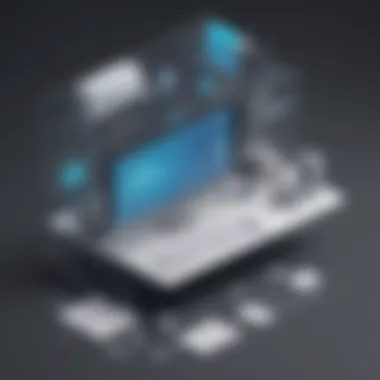

Intro
In today's digital landscape, effective communication with clients is essential. Email marketing emerges as a reliable strategy for businesses aiming to reach their audiences directly. Among the various email marketing tools available, Mailmeteor stands out due to its unique integration with Google Sheets. This article will delve into the intricacies of Mailmeteor, examining its features, advantages, and potential drawbacks. By the end, readers will gain valuable insights to determine if Mailmeteor aligns with their operational requirements.
Software Overview
Definition and Purpose of the Software
Mailmeteor is a mail merge solution designed primarily for Gmail users. It streamlines the process of sending personalized emails to numerous recipients using a single template. The main purpose is to enhance outreach, making it easy for businesses to communicate effectively without overwhelming their workflow. It leverages Google Sheets to manage contacts and customize messages, bringing efficiency and personalization together.
Key Features and Functionalities
Mailmeteor has several features that make it appealing to small and medium-sized businesses. Here are some key functionalities:
- Email Personalization: Customizing emails is straightforward. Users can personalize subject lines and message bodies using data from Google Sheets, enhancing engagement rates.
- Easy Integration: The tool integrates seamlessly with Gmail and Google Sheets, making it easy to import contacts and manage campaign data in real-time.
- Tracking and Analytics: Mailmeteor provides tracking options that allow businesses to monitor email open rates and engagement metrics, which helps in refining future campaigns.
- Templates: It offers various email templates that enhance the visual appeal of communications while saving time on design.
- Security and Privacy: With a strong emphasis on security, Mailmeteor ensures that sensitive recipient data is handled appropriately, complying with privacy regulations.
"Mailmeteor transforms how businesses conduct email outreach, combining simplicity with robust capabilities."
Comparison with Alternatives
Overview of Competitors in the Market
While Mailmeteor has unique strengths, it exists in a competitive market with other notable email marketing tools. Some competitors include Mailchimp, SendinBlue, and Constant Contact. Each tool has its specialty, targeting various business needs and marketing strategies.
Key Differentiators
What sets Mailmeteor apart is its straightforward approach to mail merging while maintaining high levels of personalization. Unlike its competitors, it does not require extensive setup procedures or deep technical skills. Moreover, the tight integration with Google Sheets simplifies the management of large data sets without additional software overhead. This will resonate well with entrepreneurs and IT professionals who value efficiency and ease of use.
In summary, understanding Mailmeteor involves recognizing its strategic advantages for email marketing within the scope of business operations. Its unique features and seamless integration with Google Sheets deliver substantial value, especially for smaller businesses aiming to improve engagement without complex setups.
Prolusion to Mailmeteor
Understanding Mailmeteor is essential for small to medium-sized businesses, entrepreneurs, and IT professionals seeking effective email marketing solutions. This section provides a foundational understanding of what Mailmeteor is and highlights its significance in the current marketing landscape.
Definition and Purpose
Mailmeteor is a powerful email marketing tool designed primarily for users of Google Workspace. Its main purpose is to facilitate personalized email campaigns by allowing users to send mass emails customized for each recipient. This tool leverages the familiar interface of Google Sheets, making it accessible to individuals and businesses that might not have extensive technical expertise. By streamlining the email marketing process, Mailmeteor empowers users to engage effectively with their audience, enhancing outreach efforts.
Relevance in Today's Market
In today’s fast-paced digital environment, effective communication is vital for any business. Email remains a core channel for marketing and customer interaction. Mailmeteor stands out due to several factors:
- Simplicity of Use: For businesses that might struggle with the learning curve of more complex marketing tools, Mailmeteor offers an intuitive interface that integrates seamlessly with Google Sheets.
- Customization: Personalization is key in modern marketing. Mailmeteor allows users to create tailored messages that resonate with individual recipients, enhancing engagement rates.
- Cost-effective Solution: Many small enterprises are cost-sensitive. Mailmeteor offers a range of pricing plans, including a free version that helps users start without significant financial commitments.
- Growing Demand for Email Marketing: As more organizations recognize the importance of email marketing, tools like Mailmeteor have become relevant for efficient outreach.
"In a world saturated with information, personalized communication can significantly improve brand loyalty and customer engagement."
Overall, the introduction to Mailmeteor sets the stage for a deeper examination of its features, advantages, and its integration into modern marketing strategies. Understanding how it operates is crucial for businesses aiming to enhance their email outreach.
Key Features of Mailmeteor
The features of Mailmeteor distinguish it within the crowded landscape of email marketing tools. Each feature is crafted with care to offer direct benefits tailored to the needs of users. Enhancing personalization, integration, and analytical capabilities are essential elements that set Mailmeteor apart. Such features can significantly impact marketing strategies and overall effectiveness in reaching out to potential clients and customers.
Personalized Email Campaigns
Mailmeteor excels in enabling personalized email campaigns. This capability addresses the growing need for individualized communication in a business environment saturated with generic messaging. Users can easily input recipient data, allowing them to customize emails based on various attributes. Personalizing emails not only increases engagement rates but also fosters a stronger connection with the audience. By addressing recipients by their names and tailoring content to their interests or previous interactions, businesses can enhance the effectiveness of their outreach.
Moreover, Mailmeteor supports dynamic fields and templates, making personalization easier and faster. Users can create professional-looking emails while saving time and effort, ensuring that communications remain consistent and relevant. This feature empowers small businesses and entrepreneurs to compete effectively with larger entities, showcasing how the right tools can level the playing field.
Integration with Google Sheets
Another impressive feature of Mailmeteor is its integration with Google Sheets. This functionality allows users to leverage their existing data effortlessly. By importing recipient lists and managing campaigns directly from a familiar interface, the learning curve diminishes significantly.
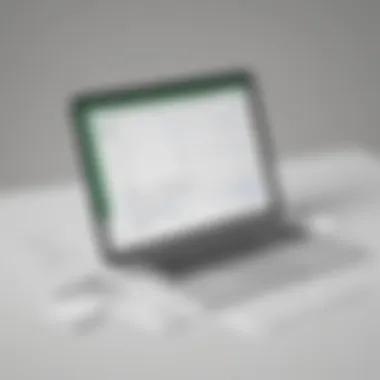

This integration streamlines workflow, as users can utilize Google Sheets for data organization. Whether it's managing newsletter lists or tracking engagement metrics, this seamless connection enhances productivity. Users can update their campaigns in real-time, ensuring that recipients receive the most current information. It is particularly beneficial for small to medium-sized businesses looking to optimize their resources and focus on growing their customer base.
Automated Follow-Ups
Automated follow-ups serve as a valuable asset for maintaining engagement with contacts. This feature allows users to program follow-up emails based on predefined criteria, such as previous interactions or responses. For instance, if a recipient does not respond to an initial email, Mailmeteor can automatically send a follow-up reminder after a specified period. This not only saves time but also ensures that important communications are not overlooked.
Automating follow-ups allows businesses to nurture leads effectively, providing them with opportunities to convert. It can be especially useful for sales outreach campaigns, where timely responses can greatly improve the conversion rate. The importance of consistent engagement cannot be understated, as this often dictates the success of marketing efforts.
Analytics and Reporting Tools
Mailmeteor includes a suite of analytics and reporting tools to assess campaign performance. Understanding how emails perform is crucial for optimizing future outreach efforts. Businesses can track metrics, such as open rates, click-through rates, and engagement levels. With this data at their disposal, they can make informed decisions about their email strategies.
Whether it’s adjusting the messaging, refining the target audience, or testing different approaches, the insights gained through Mailmeteor's tools empower users to enhance their efforts systematically. This data-driven approach is essential in today’s competitive environment, where measuring success is vital to sustaining growth.
"Data informs decision-making, and Mailmeteor equips users with the insights needed to refine their strategies."
Advantages of Using Mailmeteor
Understanding the advantages of using Mailmeteor is essential for businesses contemplating the implementation of email marketing solutions. This section aims to elucidate the specific benefits Mailmeteor offers its users, emphasizing ease of use, cost-effectiveness, customization options, and scalability. Each of these elements plays a pivotal role in determining the tool's effectiveness for small to medium-sized enterprises and entrepreneurs seeking to optimize their outreach strategies.
Ease of Use
One of the standout features of Mailmeteor is its intuitive interface, which caters to users across varying tech-savviness levels. The straightforward setup process involves minimal steps, allowing users to quickly create and deploy email campaigns. Users can integrate Mailmeteor seamlessly with Google Sheets, facilitating the importation of contacts directly into the platform. This feature simplifies the management of email lists, enabling users to focus on crafting their messages instead of wrestling with complex software.
Moreover, Mailmeteor provides users with templates that are user-friendly. These templates allow for quick customization without extensive design skills, making it easier for anyone to create visually appealing emails.
"Mailmeteor is crafted for simplicity, allowing users to achieve results without an extensive learning curve."
Cost-Effectiveness
Cost plays a critical role in the decision-making processes for many businesses. Mailmeteor presents a compelling option when considering its pricing structure. The free version offers basic functionalities, enabling users to explore the platform without financial commitment. As businesses grow, they can scale up by selecting from various paid plans, which remain competitively priced compared to other email marketing tools.
In addition, Mailmeteor reduces the costs associated with hiring marketing specialists. The simplicity of the platform allows business owners or in-house teams to handle email campaigns independently. This can lead to significant savings over time.
Customization Options
Mailmeteor excels in enabling customization. Users can personalize their emails based on the recipient’s information, which is particularly beneficial for moving beyond generic marketing tactics. Such personalization increases engagement rates, making campaigns more effective.
The platform also allows for easy adjustments to the design and content of emails. Users can incorporate their branding, modify layouts, and alter call-to-action buttons according to their specific needs. This level of customization helps in maintaining brand consistency and establishing a unique voice in digital communications.
Scalability for Businesses
As businesses evolve, their needs change. Mailmeteor is designed with scalability in mind. The tool adapts easily to the growing requirements of any enterprise, allowing more significant outreach and the capacity to manage larger contact lists as they expand.
For startups, Mailmeteor offers a pathway to grow their email marketing efforts without overwhelming expenditures. As these businesses scale up, they can transition to higher-tier plans that provide enhanced features. This flexibility ensures that Mailmeteor remains a viable long-term option for businesses of varying sizes.
Drawbacks of Mailmeteor
While Mailmeteor presents various appealing features for email marketing, it is crucial for potential users to understand its drawbacks. Recognizing these limitations enables businesses to weigh their options effectively. This section outlines key disadvantages, offering a comprehensive perspective for the discerning user.
Limited Features Compared to Competitors
Mailmeteor is not the only player in the email marketing field. Tools like Mailchimp and SendinBlue offer more extensive features. For example, Mailchimp provides advanced segmentation, A/B testing, and pre-built templates that Mailmeteor lacks. This can limit the ability of marketers to execute complex campaigns. If a business requires robust strategies or intricate reporting tools, Mailmeteor may fall short. Its focused approach to personalized campaigns may not fully satisfy users seeking broader functionalities.
Dependency on Google Workspace
Mailmeteor integrates tightly with Google Workspace, meaning it relies on Google’s ecosystem. While this can be an advantage for businesses already using Google products, it introduces limitations. Users without Google Workspace face difficulties, as they cannot utilize the software effectively. Furthermore, any disruptions or changes in Google’s policies may directly impact Mailmeteor's functionality. This dependence can pose a risk for companies that prefer broader email marketing solutions.
Stricter Sending Limits
Mailmeteor enforces stricter sending limits compared to some competitors. For instance, while Mailchimp offers more flexible sending quotas, Mailmeteor's restrictions can hinder high-volume email marketing efforts. Small to medium-sized businesses, particularly those scaling up their outreach, might find these limits restrictive. The constraints on sending frequency can negatively affect timing and engagement with potential clients. Businesses need to consider their email growth strategy and evaluate whether Mailmeteor’s limits align with their goals.


In summary, while Mailmeteor is a potent tool for personalized email outreach, its drawbacks merit serious consideration. Limitations in features, dependency on Google Workspace, and stricter sending limits could affect the decision for small to medium-sized businesses and entrepreneurs.
Understanding these drawbacks helps users make an informed choice, ensuring they select an email marketing solution that aligns with their operational needs.
Use Cases for Mailmeteor
The use cases for Mailmeteor underscore its versatility and utility in various email marketing scenarios. Understanding these applications is crucial for small to medium-sized businesses and entrepreneurs aiming to engage their audiences effectively. Mailmeteor offers tailored solutions that cater to distinct marketing needs. Businesses can gain more from their email outreach by leveraging these specific use cases.
Sales Outreach Campaigns
Sales outreach is a critical function for businesses that depend on generating leads and converting them into customers. Mailmeteor simplifies the process of creating personalized email campaigns. By using merge tags, businesses can send individualized messages to potential clients, ensuring a high degree of relevancy.
The tool also allows for quick segmentation of email lists. For instance, businesses can group contacts based on factors like behavior, location, or previous interactions. This targeted approach increases the chances of a successful engagement. Notably, integrating Mailmeteor with tracking tools helps analyze email performance, aiding in refining future campaigns.
Event Invitations
Event invitations require a careful balance of creativity and clarity to encourage attendance. Mailmeteor facilitates this by enabling users to design eye-catching invitations while ensuring the essential details are communicated effectively.
With its capability to merge data from Google Sheets, sending personalized invitations becomes straightforward. Every recipient can receive a custom message that speaks directly to them. This practice fosters a sense of exclusivity and is likely to boost attendance at events. In addition, Mailmeteor's follow-up email feature allows businesses to send reminders or express appreciation afterwards, further enhancing event interaction.
Newsletters and Updates
Regular communication through newsletters is vital for maintaining relationships with clients and stakeholders. Mailmeteor shines in this area by allowing businesses to automate their newsletter distribution.
Users can curate content easily and personalize the messages to keep their audience engaged. The connection with Google Sheets assists in segmenting audiences based on interests, ensuring content relevancy. Over time, analytics functions help measure engagement, such as open and click rates, providing insight into what content resonates best with the audience.
Through its various applications, Mailmeteor stands out as a powerful tool for enhancing outreach efforts in sales, events, and ongoing communication. This capability makes it a useful addition for businesses looking to optimize their email marketing strategies.
Comparative Analysis with Competitors
A comparative analysis of Mailmeteor with its competitors is essential in evaluating its place within the diverse landscape of email marketing tools. Understanding these comparisons helps small to medium-sized businesses, entrepreneurs, and IT professionals make informed choices. The analysis focuses on various elements such as feature sets, user experiences, pricing strategies, and overall effectiveness. By doing so, businesses can better align their needs with the right tool for their outreach efforts.
Mailchimp vs. Mailmeteor
Mailchimp is a well-known name in the email marketing sector, offering a wide range of features. It provides robust automation tools, extensive template designs, and detailed analytics. While Mailchimp is favored for larger campaigns, Mailmeteor positions itself to address the needs of users seeking simplicity and direct personalization. The key differences include:
- Integration: Mailmeteor’s seamless integration with Google Sheets allows for highly personalized communications, making it easier to manage contact lists than using Mailchimp’s separate platform.
- User Interface: Users often find Mailmeteor's interface more intuitive for straightforward email campaigns, contrasting with Mailchimp’s comprehensive but complicated setup.
- Pricing: Although Mailchimp offers a free tier, costs can escalate rapidly as features are upgraded. Mailmeteor offers straightforward paid plans without hidden fees, which may appeal to budget-conscious marketers.
These distinctions show that while Mailchimp is a powerful tool, Mailmeteor provides targeted functionality that might be more suitable for certain businesses.
SendinBlue vs. Mailmeteor
SendinBlue stands out by providing advanced features like SMS marketing and landing page creation. It has a full suite designed for multichannel marketing, which might overpower the needs of users focused solely on email.
Here are key comparisons between SendinBlue and Mailmeteor:
- Feature Complexity: SendinBlue’s wide array of features can be overwhelming. In contrast, Mailmeteor offers simplicity, with the core focus on email marketing and ease of use.
- Pricing Models: SendinBlue operates a credit-based pricing model, which can be advantageous for sporadic users but may become costly for frequent senders. Mailmeteor’s straightforward subscription models simplify budgeting for businesses.
- Customization: Although SendinBlue allows a high level of customization in email design, Mailmeteor excels in making crafted personalization easier with data integration from Google Sheets, ensuring each email feels unique.
User Experience and Support
User experience and support play a crucial role in the successful adoption and utilization of Mailmeteor among small to medium-sized businesses and entrepreneurs. An intuitive interface and effective support system can greatly enhance the efficiency of email campaigns. Users expect a seamless experience while navigating through the platform, which ultimately influences their satisfaction and productivity.
User Interface Insight
The user interface of Mailmeteor is designed to be intuitive and easy to use. This is a significant advantage, especially for those who may not have extensive technical knowledge. The layout is clear, with well-organized menus and straightforward navigation tools. Users can easily access features such as template selection, contact management, and analytics without feeling overwhelmed.
Mailmeteor provides a visual editor for crafting emails, which allows users to customize their messages with little effort. The drag-and-drop functionality simplifies the process, making email creation efficient. Moreover, the integration with Google Sheets serves as a nucleus that enhances user interaction. Users can pull contacts directly and manage data in a familiar environment. This kind of design consideration reduces the learning curve, allowing users to focus more on strategizing their campaigns rather than figuring out how to operate the software.
Customer Support Options
When using any software, especially for critical operations like email marketing, access to reliable customer support is essential. Mailmeteor offers various options for users seeking assistance. There is a comprehensive knowledge base that includes tutorials, FAQs, and troubleshooting articles. This resource is beneficial for users who prefer self-service options or need quick answers to common questions.
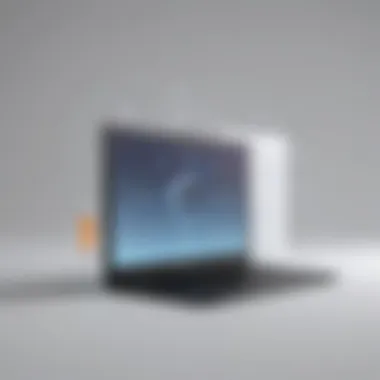

In addition to the knowledge base, Mailmeteor provides email support for more complex queries. Users can submit their issues and receive responses from support staff. This helps to address individual concerns effectively. Another valuable feature is the active user community on platforms like Reddit, where users can exchange tips and solutions, fostering a collaborative learning environment.
Effective customer support can greatly minimize frustration, improving the overall experience for users engaged with email campaigns.
Pricing Structure of Mailmeteor
Understanding the pricing structure of Mailmeteor is essential for small to medium-sized businesses and entrepreneurs looking for effective email marketing solutions. Each tier needs to be reviewed to make informed decisions about which plan provides the best value and meets user requirements. Knowing the limitations of the free version and the features available in the paid subscriptions gives businesses insights into what they can expect.
Free Version Limitations
The free version of Mailmeteor serves as an introductory phase for many users. It allows businesses to explore basic features without financial commitment. However, users should be aware of several limitations:
- Daily Sending Limits: There is a cap on the number of emails that can be sent daily. This limit affects campaigns needing to reach wider audiences.
- Lack of Advanced Features: Users miss out on premium features like deeper customization and automation options.
- No Access to Analytics: The absence of comprehensive analytics restricts the ability to gauge the effectiveness of email campaigns.
These limitations may hinder a business’s ability to fully utilize Mailmeteor for their needs.
Paid Plans Overview
Mailmeteor offers several paid plans tailored to the needs of various users. Each plan addresses different requirements, allowing for scalable options as businesses grow.
- Basic Plan: Designed for small teams focusing on essential features. It includes a higher daily sending limit and access to some analytical tools.
- Pro Plan: Targets growing businesses with more considerable outreach needs. This plan unlocks advanced customization options, automation, and reporting features that are beneficial for efficient email marketing.
- Enterprise Plan: For organizations with substantial email marketing needs. It includes all features from lower tiers and offers personalized support.
Choosing the right plan is vital. Companies should make an assessment based on their operational needs, budget, and expected growth.
"Evaluating the pricing structure helps users understand which features are necessary for their email marketing success."
Best Practices for Using Mailmeteor
Using Mailmeteor effectively requires a strategic approach and adherence to best practices. By following certain guidelines, users can enhance their email marketing campaigns and achieve better engagement with their audience. These practices not only improve the effectiveness of campaigns but also help in building a positive reputation among recipients. Below are some key elements to consider.
Crafting Effective Emails
Effective email crafting is vital. An engaging subject line can significantly impact open rates. It should grab attention without being misleading. The body of the email should be concise and informative, conveying the message clearly. Users should focus on delivering value to the reader. Adding personalized touches, such as the recipient's name or specific interests, can increase the likelihood of a response. Consider these tips for crafting effective emails:
- Use a clear and concise subject line.
- Maintain a friendly and professional tone.
- Include a call-to-action that guides the reader.
- Avoid overly technical jargon unless necessary.
Additionally, testing different email formats and styles can help identify what resonates most with the audience. Each email should reflect the sender's brand and professionalism.
Scheduling Campaigns for Optimal Impact
Timing can affect the success of email campaigns. Users should consider the best times to send emails based on their audience's habits. Analyzing data on open rates can guide in determining optimal send times. Mailmeteor allows for easy campaign scheduling. It is beneficial to:
- Analyze past campaigns for performance insights.
- Use A/B testing to experiment with sending times.
- Segment the audience to tailor timings based on their time zones.
By thoughtfully scheduling campaigns, businesses can enhance visibility and engagement. Aligning the sending times with audience preferences can lead to higher open and response rates. Overall, understanding audience behavior plays a key role.
Proper email scheduling and effective language can significantly impact your engagement and conversion results.
Culmination
In this article, we explored the various dimensions of Mailmeteor, a tool that positions itself squarely within the evolving landscape of email marketing. The importance of the conclusion lies in synthesizing the myriad points discussed throughout the text. Understanding Mailmeteor's features, advantages, and drawbacks is essential for potential users who are considering adopting it for their communication needs.
Mailmeteor stands out for its integration with Google Sheets, allowing users to manage their email campaigns efficiently. This aspect not only streamlines the process but also ensures that users can achieve a higher degree of personalization. Additionally, the discussion of its analytical tools brings to light how users can gauge their outreach efforts, making informed adjustments as necessary.
However, the conclusion should also address that while Mailmeteor has notable benefits, potential limitations exist. Users should weigh the features against their specific needs, especially regarding reliance on Google Workspace and sending limits. These considerations are crucial for small to medium-sized businesses that need robust yet flexible solutions for their email campaigns.
Overall, the conclusion reinforces that examining Mailmeteor is not just about understanding a tool; it is about determining how it fits into a broader marketing strategy.
Final Thoughts on Mailmeteor
Mailmeteor provides a user-friendly interface and a strategic advantage with its personalized email capabilities. For many users, the ease of setting up campaigns is one of its strongest selling points. The tool enhances communication flow with clients and prospects, making it a practical choice for businesses that prioritize outreach.
Potential users should be encouraged to trial the free version to get a feel for its functionality. Experimenting with features like automated follow-ups can reveal much about its capacity to meet their marketing needs.
Recommendations for Potential Users
For those considering Mailmeteor, here are a few recommendations:
- Start with the Free Version: Familiarize yourself with the basic capabilities to judge if it meets your business requirements.
- Leverage Google Sheets Integration: Use the integration to organize and segment your audience effectively, maximizing personalization.
- Monitor Campaign Performance: Make use of the analytics tools to track success metrics. Adjust your strategies based on data insights to improve results.
- Consider Workflow Automation: Explore automated follow-up features for more efficient outreach.
- Evaluate Needs Regularly: As your business evolves, revisit the tool's features to ensure they align with your marketing strategy.













