Understanding JotForm Electronic Signature Features
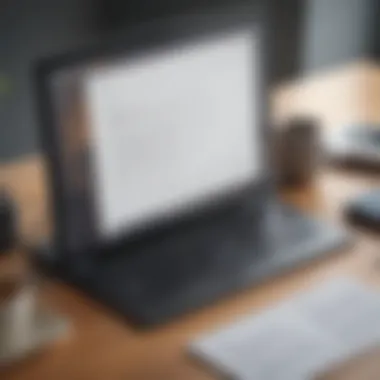

Intro
In the realm of digital transaction facilitation, electronic signatures have emerged as an essential tool for streamlining and securing document workflows. JotForm, a versatile online form builder, offers an electronic signature feature that is particularly relevant for small to medium-sized businesses. This article aims to dissect how JotForm's functionalities can transform business processes, making them more efficient while ensuring compliance with legal standards.
Software Overview
Definition and Purpose of the Software
JotForm primarily serves as an online form creator that allows users to gather information digitally. At the core of its offerings is the electronic signature functionality, which enables businesses to collect signatures on documents seamlessly. This feature is designed to simplify the signature process, making it significantly more convenient for both the signers and the businesses involved.
Key Features and Functionalities
JotForm's electronic signature component integrates several key features that enhance its usability:
- User-Friendly Interface: Designed to be intuitive, allowing for quick adoption by users with varying tech skills.
- Document Customization: Users can tailor forms and documents to reflect branding, ensuring consistency across communications.
- Real-Time Notifications: Businesses receive immediate alerts when documents are signed, accelerating the workflow process.
- Mobile Compatibility: Signatures can be obtained on various devices, catering to users who may be on the go.
- Security Measures: JotForm employs encryption and secure storage practices to protect sensitive data and ensure compliance with industry standards.
"In an age where speed and convenience matter, incorporating electronic signatures into business workflows presents a clear advantage."
Comparison with Alternatives
Overview of Competitors in the Market
While JotForm provides robust electronic signature functionalities, it is essential to recognize its position among competitors like DocuSign and Adobe Sign. Each alternative has its strengths and weaknesses, influencing the decision-making process for businesses seeking electronic signature solutions.
Key Differentiators
Some of the differentiating factors include:
- Pricing Structures: JotForm generally offers more affordable pricing plans than some competitors, making it an attractive option for startups.
- Integration Flexibility: JotForm provides extensive integration capabilities with various platforms, allowing businesses to enhance existing workflows with minimal disruption.
- Customization Options: Compared to alternatives, JotForm allows higher customization on forms, addressing specific documentation needs more directly.
In summary, JotForm's electronic signature feature stands out for its user-friendliness, customizability, and affordability. Suitable for entrepreneurs and small businesses, it enables efficient document management and secure transactions. As we delve deeper into this discussion, the impact and practical applications of this feature will become clearer.
Preamble to JotForm and Electronic Signatures
The shift towards digital solutions in business is becoming more pronounced. As organizations evolve, integrating digital tools becomes crucial. JotForm stands out in this landscape with its electronic signature feature. Understanding both JotForm and electronic signatures provides valuable insights into streamlining document processes and improving efficiency.
Overview of JotForm
JotForm is an online form builder that simplifies data collection. It allows businesses to create customized forms, surveys, and more, all without needing extensive technical knowledge. Greater flexibility is one of JotForm's primary benefits. Users can design forms that meet their exact needs, integrating various elements such as text fields, images, and logos. Moreover, JotForm offers powerful analytics tools. This capability enables businesses to monitor responses and make data-driven decisions. Its versatility makes JotForm suitable for small to medium-sized businesses as well as larger organizations seeking efficient solutions.
Definition of Electronic Signatures
An electronic signature, often referred to as e-signature, serves as a digital equivalent of a handwritten signature. It indicates agreement or approval on a document. E-signatures utilize technologies that ensure the authenticity and integrity of the signature process. They can take various forms, including typed names, scanned handwritten signatures, or even digital certificates. Electronic signatures are legally recognized in many jurisdictions, offering companies a reliable way to execute contracts and agreements without the delays associated with traditional signatures. With the rise of remote work and digital transactions, the use of electronic signatures has become increasingly essential for maintaining productivity and compliance.
Importance of Electronic Signatures in Business
In today's rapidly evolving business landscape, electronic signatures have become essential tools. They address multiple challenges that modern organizations face, enhancing efficiency and improving overall workflow. These signatures streamline processes that, historically, required time-consuming steps. By implementing electronic signatures, companies reduce time delays, increase security, and achieve better document management. This section elaborates on these critical aspects of electronic signatures within a business context.
Efficiency in Document Management
Electronic signatures drastically improve document management practices. Rather than relying on physical papers, companies can create, share, and sign documents in digital formats. This advancement streamlines workflows, reducing the time from document creation to execution.
- Real-Time Updates: With digital documents, changes can be made instantly. Instead of waiting for physical copies to circulate, personnel can access the latest version immediately.
- Centralized Storage: Documents signed electronically can often be stored in organized digital platforms. This accessibility aids in tracking, retrieval, and management.
- Instant Notifications: Businesses can monitor the status of documents. Alerts are sent when a document is signed, letting teams know where things stand and who still needs to act.
In a world where time is of the essence, efficiency is not just an option; it is a necessity. Companies using electronic signatures find their processes run smoother, helping them focus on core business activities rather than administrative hold-ups.
Reducing Paperwork and Costs
The shift towards electronic signatures significantly decreases the need for paper documentation. This reduction in paperwork brings about numerous benefits, not just environmentally friendly practices but also cost savings.
- Cost Savings: Printing, mailing, and storing paper documents incur costs. Electronic signatures eliminate many of these by digitizing the entire process.
- Environmental Benefits: Reducing paper consumption positively impacts the environment. Companies that adopt eco-friendly practices often enjoy improved public perception.
- Space Efficiency: Storing physical documents requires considerable space. Digital storage solutions save both physical space and associated costs.
The implementation of electronic signatures leads to straightforward, cost-effective document management solutions. By decreasing dependency on paperwork, businesses not only streamline operations but also play a part in creating a sustainable future.
"Companies leveraging electronic signatures see immediate improvements in efficiency, cost reduction, and overall satisfaction in their operations."
In summary, understanding the importance of electronic signatures in business underscores their capability to enhance operations comprehensively. Efficiency in document management combined with reduced paperwork and costs form the backbone of adopting this innovative solution.
Features of JotForm's Electronic Signature
The features of JotForm's electronic signature are crucial for businesses seeking streamlined processes. These functionalities not only enhance user experience but also fortify the overall integrity of transactions. By understanding these features, small to medium-sized businesses can leverage JotForm to improve their document management workflows.
User-Friendly Interface
JotForm's user-friendly interface is designed to cater to users of all skill levels. The layout is clean and intuitive, which makes it easy to navigate through various functionalities. Users can create forms with electronic signatures in just a few clicks. The drag-and-drop feature allows for straightforward assembly of form elements without requiring any coding knowledge. This saves significant time and reduces the learning curve for new users.
Additionally, the real-time previewing option enables users to see how their forms will look once published. This feature is especially beneficial for ensuring the final product meets branding standards and functional requirements.
Customization Options
JotForm provides myriad customization options that allow businesses to tailor forms according to their specific needs. Users can modify fonts, colors, and layouts, creating a signature experience that reflects their brand identity. Adding logos and selecting preferred color palettes intensifies brand recognition during the signing process.


Moreover, users can implement conditional logic in forms. This means that the visibility of certain fields can change based on previous answers, creating a more personalized user experience. Custom fields enhance engagement by ensuring signers only see relevant questions.
Integration with Other Tools
One of the standout features of JotForm is its ability to integrate seamlessly with various tools and platforms. This ensures that electronic signatures can be incorporated into existing workflows without a hitch. JotForm supports integrations with popular applications such as Google Drive, Dropbox, and Salesforce.
These integrations allow for automated workflows. For instance, once a document is signed, it can be automatically saved to a designated folder in Google Drive. This reduces manual data entry and minimizes the risk of errors, streamlining operations.
How to Implement JotForm Electronic Signatures
The implementation of electronic signatures through JotForm is critical for modern business processes. It allows organizations to streamline their document handling, ensuring efficiency and compliance. These signatures can be integrated into forms where legal agreements and approvals occur, making transactions smoother and more reliable.
Creating a Form with Electronic Signature
Creating a form with an electronic signature in JotForm is straightforward. The platform provides several templates and an intuitive drag-and-drop interface which facilitates form creation. Users can start by logging into their JotForm account and selecting the option to create a new form. From there, they can choose a blank form or a template tailored for specific needs.
Once in the form builder, users can add various elements. The electronic signature widget is an essential feature. This widget allows signers to provide their signature directly on the form. A simple drag and drop action places this widget in the desired location on the form.
Here are the steps for creating a form with an electronic signature:
- Log in to JotForm.
- Select “Create Form.”
- Choose a layout (blank or template).
- Drag and drop the Electronic Signature widget.
- Customize the form as needed.
- Save the form.
Sending Forms for Signature
Once the form is created, the next step is distribution. JotForm provides multiple ways to send the forms for signatures. Users can send documents via email, integrate with third-party tools, or even embed the form on a website. This flexibility enhances accessibility for users.
To send forms for signature, follow these steps:
- Select the form you created.
- Click on “Publish” in the form builder.
- Choose the method of distribution (link, email, embed).
- Specify recipient emails if using email.
- Click “Send” or “Publish.”
This process ensures that recipients can access the forms easily, reducing the time for document turnaround.
Tracking Signatures and Status
Tracking signatures and the overall status of forms in JotForm is essential for maintaining workflow efficiency. The platform offers users a dashboard that summarizes pending and completed signatures. This feature is valuable for managers and team members who need insight into the document statuses.
To track signatures, one should:
- Go to the “My Forms” section.
- Select the specific form.
- Click on “Submissions.”
- Review the list that appears, showing status updates.
With tracking features, businesses can ensure accountability and prevent delays that may otherwise hinder operations. The workflow can continue without unnecessary interruptions, knowing where each document stands in the signing process.
Overall, implementing JotForm electronic signatures means gaining efficiency, visibility, and control over essential business documents. This approach significantly enhances the speed and reliability of the signing process.
Compliance and Legal Considerations
The integration of electronic signatures into business processes raises vital compliance and legal concerns. These considerations hold significant weight as they can impact the validity and acceptance of electronic signatures in various jurisdictions. Within this context, understanding the legal framework and adherence to security standards is paramount for ensuring that electronic signatures don’t only meet operational needs but also stand up to scrutiny when required.
Legal Status of Electronic Signatures
The legal status of electronic signatures is fundamentally shaped by legislation in different countries. In the United States, the Electronic Signatures in Global and National Commerce Act (ESIGN) provides a solid foundation, affirming the legality of electronic signatures in commerce. This law affirms that a contract cannot be denied legal effect merely because it is in electronic form. Similarly, the Uniform Electronic Transactions Act (UETA) establishes the legitimacy of electronic signatures, ensuring they are recognized in the eyes of the law.
In the European Union, Regulation (EU) No 910/2014, commonly known as eIDAS, facilitates secure electronic transactions. This regulation outlines three types of electronic signatures: simple, advanced, and qualified. Each category has its level of security and legal standing, with qualified electronic signatures enjoying the same legal status as handwritten signatures. Businesses need to understand these distinctions to ensure compliance and to assess the suitability of JotForm’s electronic signature feature according to their specific needs.
Adhering to Security Standards
To maintain the integrity and legal validity of electronic signatures, adherence to security standards is essential. Organizations utilizing JotForm's electronic signature must ensure that they are implementing best practices to protect sensitive data.
Key security measures include:
- Data Encryption: This process protects the information being signed. Strong encryption protocols, like Secure Socket Layer (SSL) and Transport Layer Security (TLS), encrypt data during transmission.
- Authentication Methods: It's crucial to verify the identity of signers. Multi-factor authentication adds an extra layer of security. Methods can include passwords, biometric data, or other verification measures.
- Audit Trails: JotForm enables the tracking of the signing process, providing timestamps and user actions. This record of events serves as evidence should disputes arise about the validity of signatures.
"Electronic signatures must not only be secure but also compliant with applicable laws to facilitate successful business transactions."
For businesses, maintaining compliance with these standards is not just a regulatory formality; it is a critical component of building trust with clients and stakeholders. Companies must continually monitor the evolving legal landscape and adapt their practices to remain compliant. For further insights, resources like Wikipedia and Britannica offer detailed examinations of electronic signatures and their legal underpinnings.
Security Measures in JotForm
Security is a fundamental aspect when dealing with electronic signatures and digital documents. JotForm recognizes this need and implements rigorous security measures to protect user data and maintain the integrity of signed documents. For businesses, especially small to medium-sized enterprises, understanding these security measures is crucial. The protection of sensitive information, compliance with regulations, and fostering trust with clients are all influenced by the robustness of security protocols in place.
Data Encryption Practices
Data encryption is one of the core elements of security in JotForm. Encryption transforms readable data into a coded version that can only be read by someone who possesses the correct decryption key. This means that even if unauthorized individuals attempt to access data, they will find it unreadable.
- At Rest Encryption: JotForm employs data encryption for stored files and information, which protects user data on its servers.
- In-Transit Encryption: To protect data that is being transferred, JotForm uses HTTPS protocol, ensuring that information sent over the internet remains secure from eavesdropping or tampering.
These encryption practices not only protect sensitive signatures but also comply with various data protection laws, which is crucial for businesses handling personal information. This promotes a sense of security among users, allowing them to trust that their data is safely handled.
User Authentication Methods
User authentication is another vital aspect of JotForm's security strategy. It ensures that only authorized individuals can access and sign documents. Various methods of authentication can enhance the security of the signing process:
- Email Verification: Users may confirm their identity through a verification link sent to their registered email.
- Two-Factor Authentication: This adds another layer of security by requiring a second form of identification, often through a mobile device, in addition to a password.
- Single Sign-On (SSO): For organizations, SSO allows employees to log in using existing credentials from trusted platforms, reducing the number of passwords they need to remember and enhancing security management.
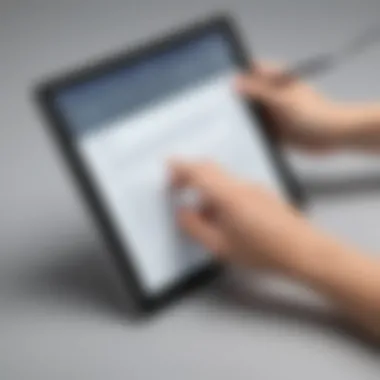

These methods significantly reduce the risk of unauthorized access and enhance the overall security framework of JotForm's electronic signature feature.
"Investment in strong security measures is not just about compliance; it’s about building trust with clients and protecting your business reputation."
By understanding and utilizing JotForm's security measures, businesses can ensure a more secure electronic signature process. This not only protects their sensitive information but also positions them as reliable entities in the eyes of clients and partners.
Use Cases for JotForm Electronic Signatures
Understanding how JotForm's electronic signature feature can be utilized is essential for businesses looking to streamline their operations. JotForm provides flexible and practical solutions for various scenarios where signatures are needed. This part of the guide discusses specific use cases, emphasizing their benefits and considerations.
Legal Document Signing
One of the most prevalent uses of JotForm electronic signatures is for legal document signing. Many industries require signed agreements to establish formality and legality. This includes contracts, property agreements, and nondisclosure agreements.
With JotForm, the process is simplified. Instead of printing documents, signing them, and scanning them back, users can access the form online, sign it directly, and submit it electronically. This approach not only saves physical resources but also speeds up the overall process. In legal matters, time can be crucial, making this an ideal solution. Considerations such as ensuring that the electronic signature complies with legal standards are paramount. Laws like the ESIGN Act and UETA provide guidance on the validity of electronic signatures in legal contexts.
Sales Agreements and Contracts
Sales agreements and contracts are essential for any business transaction. They set the terms of engagement and protect the interests of both parties. Utilizing JotForm for these documents facilitates the signature process, ensuring it's both efficient and secure.
By integrating electronic signatures into sales processes, businesses can enhance customer satisfaction. The time taken to finalize agreements is drastically reduced. Additionally, stakeholders can track the status of the signed documents in real time. It’s vital that businesses ensure the documents meet all necessary legal and compliance standards, which is achievable through JotForm's features. This capability can lead to improved conversions and happier clients.
Employment Documents
The hiring process is typically certificate-heavy, from offer letters to various employment agreements. JotForm's electronic signature feature proves invaluable in this context. Employers can send out documents like contracts, tax forms, and healthcare enrollment forms quickly and without needless delays.
Streamlining the signing of employment documents eliminates paperwork clutter and enhances the onboarding experience for new hires. Furthermore, it allows HR departments to maintain accurate records, which are crucial for compliance and audits. It is essential for companies to keep in mind the privacy and security measures in handling employee data when using electronic signatures.
"The adoption of electronic signatures can significantly reduce turnaround time for critical documents, allowing businesses to respond to changes promptly."
Advantages of Using JotForm for Electronic Signatures
In today’s fast-paced business environment, companies strive to operate efficiently. The advantages of using JotForm for electronic signatures can significantly enhance productivity. This section analyzes three key benefits: cost-effectiveness, time-saving attributes, and enhanced accuracy.
Cost-Effectiveness
One of the most compelling reasons to use JotForm's electronic signature feature is the cost savings. Traditional methods of obtaining signatures often involve physical paperwork, printing, and mailing costs. These expenses can accumulate quickly and create inefficiencies. With JotForm, businesses can eliminate these costs altogether by digitizing the signature process.
Consider the resources spent on ink, paper, and shipping fees. By moving to an electronic solution, organizations can allocate funds to areas that drive growth rather than manage paperwork. JotForm also offers various pricing plans, which allows businesses to select a model that aligns with their budgetary constraints, making it suitable for both small startups and larger enterprises.
Time-Saving Attributes
Time is a precious resource in any organization. JotForm helps reduce the time spent on document management. With traditional methods, the process of preparing, sending, and collecting signed documents is lengthy. In contrast, JotForm allows for real-time form creation and distribution. Users can create a document, send it out for signature, and receive it back all in a matter of minutes.
This rapid turnaround not only accelerates workflows but also helps in meeting deadlines. Tracking and reminders can be automated to ensure that signatures are collected on time. This streamlined approach means that employees spend less time on administrative tasks and more time on strategic initiatives that can advance the organization.
Enhanced Accuracy
Accuracy in documentation is crucial for any business operation. Manual processes increase the risk of errors, which can lead to costly mistakes. JotForm addresses these concerns by offering a structured environment for signatures. Each form can be customized to include necessary fields, preventing incomplete submissions. This attention to detail ensures that all required information is captured accurately.
Moreover, electronic signatures provide a clear audit trail. Organizations can track when and how a document was signed, which helps in maintaining compliance with legal standards. Reduced errors and clear documentation are critical for maintaining credibility and trust with clients and partners.
"The integration of electronic signatures in business documents is not just a trend; it is a necessity for those looking to enhance efficiency and security."
In sum, JotForm’s electronic signature solution offers substantial benefits that are pivotal for modern businesses. Cost savings, time efficiency, and heightened accuracy combine to create a powerful tool for improving operational efficiency.
Challenges and Limitations of JotForm Electronic Signatures
In the world of digital transactions, even tools like JotForm, which are designed to enhance efficiency through electronic signatures, come with their own set of challenges and limitations. Awareness of these drawbacks is essential for businesses, as it helps inform their decision-making process regarding adopting such technologies. Highlighting both potential issues and considerations allows users to weigh benefits against risks.
Potential Compliance Issues
While JotForm has established measures to comply with various regulations, the landscape of digital signature laws is complex and dynamic. Businesses must remain vigilant about following applicable legislation such as the Electronic Signatures in Global and National Commerce (ESIGN) Act in the United States and the eIDAS regulation in Europe. If companies do not fully understand these laws, they may inadvertently render their electronic signatures invalid.
Compliance issues can lead to legal disputes or issues in document enforceability, raising questions about the robustness of agreements signed through JotForm. To mitigate these risks, businesses should conduct thorough research on local regulations and how they relate specifically to electronic signatures. It is often beneficial to consult with legal experts who specialize in digital documentation.
Dependence on Internet Connectivity
Another limitation to consider is the reliance on internet connectivity to access JotForm's electronic signature functionalities. For businesses operating in areas with inconsistent internet service, this can pose significant challenges. If the connection is lost during important transactions, signatures may not be finalized, potentially leading to delays or incomplete workflows.
Additionally, dependency on constant connectivity raises concerns for users working in high-security sectors, such as government or military applications. They may not have consistent access to online services, thus requiring offline capabilities for signing documents.
In terms of operational efficiency, companies should have backup strategies in place. This may involve having alternative systems ready in case of connectivity failures, enabling a more seamless experience, regardless of the internet conditions. Using mobile data connections or offline software can also provide versatility in such scenarios.
"Being aware of the challenges can empower businesses to take proactive steps in leveraging JotForm for electronic signatures effectively."
Understanding these disadvantages forms a crucial part of an informed decision for any business contemplating the adoption of JotForm for managing electronic signatures.
Comparative Analysis with Other Electronic Signature Solutions
In the evolving landscape of digital document management, understanding how JotForm’s electronic signature feature compares with other leading solutions is vital for businesses. This comparative analysis not only highlights the strengths and weaknesses of JotForm but also assists professionals in making informed decisions about which platform aligns best with their operational needs. With numerous options available, businesses must consider various elements including user experience, integration capabilities, compliance features, and cost-effectiveness. By evaluating these factors, companies can determine the most suitable electronic signature solution to enhance their workflows.
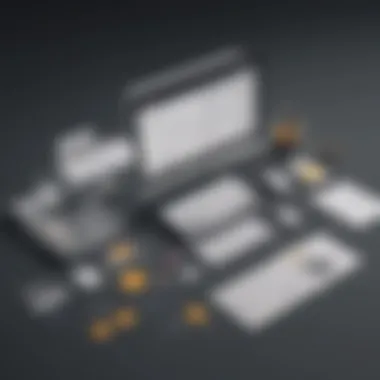

JotForm vs. DocuSign
When comparing JotForm to DocuSign, several distinctions emerge that may cater to differing business requirements.
- User Interface: JotForm is renowned for its intuitive drag-and-drop interface, allowing users to create forms easily. DocuSign, while effective, can sometimes present a steeper learning curve. Users may find JotForm to be more accommodating, especially for those with limited technical expertise.
- Pricing Structure: JotForm often presents a more cost-effective solution for small to medium-sized enterprises due to its tiered pricing model. DocuSign, while offering extensive features, may become increasingly expensive as user needs scale.
- Customization Options: JotForm excels in providing diverse templates and customization capabilities. Users can tailor forms extensively to fit their branding. In contrast, DocuSign’s customization is somewhat limited, especially within its basic offerings.
- Integration Potential: Both platforms integrate with various third-party applications. However, JotForm tends to have a wider range of integrations that can accommodate different business tools. This flexibility can be a significant advantage for those wanting to consolidate workflows across platforms.
While DocuSign is a formidable player in the electronic signature market, JotForm's user-friendliness, pricing, and customization capabilities make it an attractive alternative for many businesses.
JotForm vs. HelloSign
Another notable competitor is HelloSign. Understanding its position relative to JotForm can aid businesses in discerning which option best fits their specific criteria.
- Ease of Use: Similar to JotForm, HelloSign prides itself on a simple user interface. However, some users find that JotForm's form-building process is more straightforward, particularly for individuals who are new to electronic forms.
- Legal Compliance: Both JotForm and HelloSign comply with major global regulations concerning electronic signatures, including the ESIGN Act in the U.S. This compliance reinforces user trust for businesses and clients alike.
- Functionality: HelloSign provides strong features for team collaboration on documents, which can be beneficial for larger organizations. JotForm, on the other hand, offers comprehensive form creation capabilities alongside signature functionalities, making it versatile for various business needs.
- Integration: Like DocuSign, HelloSign integrates well with popular business applications. However, JotForm often boasts an edge in the breadth of integrations available, allowing businesses to connect their forms with a wider array of tools they already use.
In summary, both HelloSign and JotForm offer significant benefits, but JotForm’s combination of user-centric design, collaborative features, and extensive integrations makes it a strong contender for businesses seeking comprehensive electronic signature solutions.
Future of Electronic Signatures in Business
The trajectory of electronic signatures is closely tied to the evolution of technology and business practices. As organizations increasingly prioritize efficiency and customer satisfaction, electronic signatures are becoming central to these objectives. The implications extend to various aspects of operations, making the understanding of these developments crucial for small to medium-sized enterprises, entrepreneurs, and IT professionals.
Emerging Trends
One significant trend is the growing adoption of mobile signatures. As smartphones and tablets become ubiquitous, the ability to sign documents on-the-go is gaining importance. This mobility facilitates faster transactions and enhances user experience. Users no longer need to be tied to their desks; they can complete agreements from virtually anywhere.
Cloud-based solutions for electronic signatures are also on the rise. With advancements in technology, integrating storage solutions such as Google Drive or Dropbox with signature tools becomes seamless. This integration allows users to manage their documents in one place, improving workflow.
Moreover, Artificial Intelligence (AI) is starting to play a role in customizing the signing processes. AI can analyze user behaviors and recommend best practices for signing and management, leading to more efficient operations while satisfying legal requirements. This personalized approach can also enhance customer engagement, showcasing the organization’s commitment to innovation.
Key offerings shaping the future of electronic signatures:
- Mobile capabilities
- Cloud storage integrations
- AI-driven customizations
Lastly, more industries are moving towards adopting electronic signatures, including real estate and healthcare. As industries become more interconnected, the need for standardized electronic signature solutions is critical for meeting diverse operational needs.
Shifting Regulatory Landscapes
As electronic signatures gain traction, regulatory frameworks are evolving to adapt. Laws governing electronic signatures differ among regions, and businesses need to stay informed about these changes to remain compliant. For instance, frameworks like the Electronic Signatures in Global and National Commerce Act (ESIGN) in the United States provide a legal baseline. However, as new technologies emerge, regulations are inclined to evolve, influencing how businesses can utilize electronic signatures.
Organizations must monitor these shifts to mitigate potential compliance risks. In some regions, stricter privacy regulations may require additional security measures when utilizing electronic signatures. Data protection becomes a priority, as the integrity of signed documents must be guaranteed. This also calls for utilizing platforms, like JotForm, that adhere to these regulations and maintain high security standards.
Furthermore, as electronic signatures gain international acceptance, a unifying global framework could emerge. This convergence would benefit businesses engaged in cross-border transactions, providing a sense of uniformity in electronic signature usage. Understanding this dynamic will help businesses adapt their practices to remain compliant and efficient.
Customer Support and Resources
Customer support and resources play a vital role in ensuring that users can maximize the potential of JotForm's electronic signature feature. Effective support can significantly enhance the user experience, facilitate smoother operations, and minimize downtimes when issues arise. For small to medium-sized businesses, entrepreneurs, and IT professionals, the availability of strong support and comprehensive resources can be a deciding factor in leveraging the software for their needs.
When users encounter problems, having timely and accessible support options can help them resolve issues quickly. Additionally, platforms with robust resources often empower users to become more proficient with the software features. These interactions promote confidence and foster a better understanding of JotForm's capabilities.
Accessing Help and Help Sections
The Help and FAQ sections are essential resources for users of JotForm. These areas can address a wide range of common questions and operational queries, providing clear guidance on various aspects of the platform. For example, users can find instructions on how to set up electronic signatures, troubleshoot common problems, or learn about integration capabilities with other software.
The tiered approach allows users to quickly find relevant information without sifting through unrelated content. This reduces frustration and accelerates the learning curve. Users should take full advantage of this section to enhance their proficiency. Familiarizing oneself with the existing FAQs can lead to quicker resolutions and can prevent recurring queries.
Community Forums and Discussion Boards
Community forums and discussion boards offer invaluable support that complements formal customer service structures. Here, users can engage with other JotForm enthusiasts, sharing knowledge, tips, and experiences. This peer-to-peer interaction creates a collaborative learning environment where users can learn about unique strategies or solutions that they might not find elsewhere.
In addition to being informative, these platforms foster a sense of community among JotForm users. It encourages idea exchanges and showcases alternative use cases for electronic signatures. Active participation in forums can yield significant insights and may even lead to improvements in workflow.
"Engaging with fellow users can often lead to innovative solutions and better understanding of software capabilities."
The value of community support is undeniable, especially for small and medium-sized businesses that may lack extensive resources for training or troubleshooting. By leveraging these community forums, users can benefit from shared experiences, making their journey with JotForm more effective and efficient.
End
The conclusion serves as a pivotal section of the guide, encapsulating the essential elements discussed throughout. It is important for reaffirming the significance of adopting electronic signatures, particularly through JotForm, in today’s digital landscape. Businesses increasingly rely on streamlined processes, and this technology facilitates not only efficiency but also compliance with legal requirements.
Key benefits highlighted in this article include:
- Enhancement of Workflow Efficiency: By utilizing JotForm for electronic signatures, companies significantly reduce the time spent on document processing. The ability to create, send, and track signatures in real time diminishes operational delays.
- Cost Reduction: Transitioning from paper to electronic signatures lessens printing and storage costs. For small to medium-sized businesses, this represents a vital budget-friendly shift.
- Security Compliance: Understanding the security features offered by JotForm is critical. The platform employs strong encryption and authentication methods, ensuring that the documents and signatures remain protected.
Moreover, the guide elaborates on how JotForm integrates with various tools, supporting diverse business needs. As regulatory environments evolve, it is crucial for businesses to adapt accordingly. JotForm's capabilities align with these changes, making it a prudent choice for enterprises aiming for longevity in their practices.
Ultimately, the conclusion encourages decision-makers to reflect on how electronic signatures can enhance their operations while complying with necessary legal frameworks. In a fast-paced business world, adapting to such innovations is not just beneficial but essential for sustainable growth.
Summarizing Key Takeaways
- JotForm's User Experience: The platform is designed with user-friendliness in mind, making implementation and ongoing use straightforward for non-technical users. This aspect is crucial for minimizing training time.
- Diverse Use Cases: From legal documents to sales agreements, the versatility of JotForm in various sectors showcases its applicability and usefulness in real-world scenarios.
- Regulatory Compliance: Understanding the legal backing of electronic signatures reassures businesses that they are operating within the law, thereby avoiding future pitfalls.
The imperative to utilize electronic signatures has never been clearer. JotForm leads this digital transformation by making the process accessible, secure, and efficient for all business operations.
Encouragement for Adoption
In closing, it’s important for businesses, especially small to medium-sized ones, to recognize the advantages of making the leap towards electronic signatures with JotForm.
- Build Competitive Advantage: In an era where agility matters, adopting JotForm positions a business ahead of others still relying on traditional methods.
- Future-Proof Strategy: With continuous advancements in technology and changing regulations, shifting to electronic signatures now paves the way for adapting to future requirements easily.
- User-Centric Approach: JotForm’s design caters to a wide range of users. Therefore, businesses do not need extensive technical expertise to start benefiting from it.
Encouragement for adoption is rooted in the potential improvements in productivity and cost management. Companies can enhance their operational effectiveness and, consequently, their service delivery. Embracing this technology addresses modern expectations for speed, security, and compliance, proving that JotForm is more than just a tool—it is a vital component of a successful business strategy.















