Understanding Fleetsmith MDM: A Comprehensive Overview
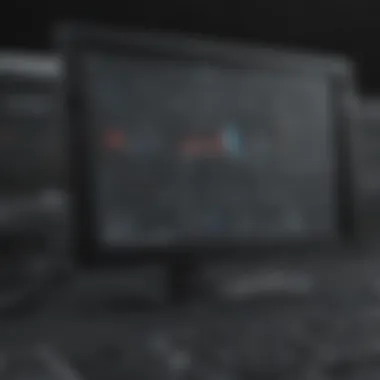

Intro
In today's digital world, managing mobile devices in a corporate environment has become increasingly vital. This is where Fleetsmith Mobile Device Management (MDM) comes into play. It is designed to simplify the setup, deployment, and management of Apple devices within organizations. The software not only enhances device security but also streamlines administrative tasks, allowing IT departments to focus on more strategic initiatives. This article provides an in-depth look at Fleetsmith, its key features, the benefits of its adoption, and a comparison with its competitors.
Software Overview
Definition and Purpose of the Software
Fleetsmith is a cloud-based mobile device management solution specifically tailored for Apple devices, including Macs, iPads, and iPhones. The primary purpose of Fleetsmith is to enable organizations to manage their fleet of devices easily and efficiently. By automating various management tasks, Fleetsmith empowers IT personnel to maintain compliance, enforce policies, and enhance overall security without being overwhelmed.
Key Features and Functionalities
Fleetsmith includes several features that simplify device management:
- Automated Device Enrollment: Devices can be enrolled automatically, saving time during setup.
- Security Compliance: The software ensures devices comply with security standards by enforcing encryption and password policies.
- Applications Management: IT can remotely install, update, or remove applications, maintaining an organized software environment.
- Device Monitoring: Continuous monitoring allows for real-time visibility of device health and security status.
- User Management: Fleetsmith allows for the assignment of devices to users, enhancing accountability and control.
"Effective mobile device management is not merely an operational necessity but a means to secure an organization’s digital assets efficiently."
Comparison with Alternatives
Overview of Competitors in the Market
While Fleetsmith offers a robust MDM solution, other competitors exist within the market, such as Jamf Pro, Microsoft Intune, and MobileIron. Each has unique offerings that cater to various organizational needs.
Key Differentiators
Fleetsmith stands apart in several areas:
- Apple-Centric Focus: Unlike broader MDM solutions, Fleetsmith specializes in the Apple ecosystem, making it ideal for organizations that predominantly use Apple devices.
- User-Friendly Interface: The interface is designed for ease of use, reducing the learning curve for IT staff.
- Automation: Fleetsmith leverages automation to minimize manual processes, which can lead to enhanced deployment speed and better compliance.
By understanding both the software and its competitors, organizations can make informed decisions about implementing Fleetsmith MDM as a solution to their device management challenges.
Foreword to Fleetsmith
Understanding Fleetsmith Mobile Device Management (MDM) is essential for organizations looking to optimize their device management strategies. With the increasing reliance on mobile devices within the corporate environment, having a robust MDM solution is not just beneficial but crucial. MDM provides organizations with the tools necessary to enhance security, streamline operations, and manage devices effectively across various platforms.
Definition of
Mobile Device Management (MDM) refers to the administrative area that enables IT departments to secure, monitor, and manage smartphones, tablets, and laptops utilized in a corporate setting. MDM combines device security, data management, and application management within a single platform. This allows organizations to control access to their corporate data, enforce security policies, and manage app deployments seamlessly.
Key aspects of MDM include:
- Device Configuration: IT can configure settings and policies for user devices.
- Application Management: Organizations can distribute, manage, and update applications on owned devices.
- Data Security: MDM solutions implement security protocols like encryption and remote wipe capabilities in case a device is lost or stolen.
- Reporting and Analytics: Admins can monitor device usage, compliance status, and potential security threats effectively.
Overview of Fleetsmith
Fleetsmith is a comprehensive MDM solution tailored for Apple devices, primarily focusing on improving management efficiency and security for IT teams. Its user-friendly interface simplifies the complex task of device management, making it ideal for small to medium-sized businesses and enterprises.
Fleetsmith automates processes such as device enrollment, software updates, and security patches, significantly reducing the manual work required from IT staff. By employing Fleetsmith, organizations can streamline their operations and enhance overall productivity.
Some notable features of Fleetsmith include:
- Automated Device Enrollment: This feature allows devices to be registered with minimal input from end users, drastically reducing setup time.
- Real-Time Device Monitoring: IT admins can monitor device status and compliance in real time, addressing issues promptly.
- App Distribution: Fleetsmith supports seamless app installations and updates, ensuring users always have the necessary tools at their fingertips.
- Security Compliance: By enforcing security policies, Fleetsmith helps to keep sensitive data protected against emerging threats.
Key Features of Fleetsmith
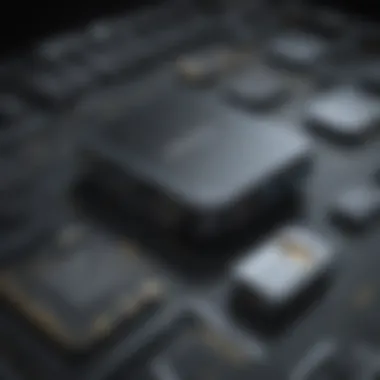

The understanding of Fleetsmith MDM's key features is essential for organizations looking to optimize their mobile device management strategies. Each feature contributes to enhancing security, simplifying management, and streamlining operations. By recognizing what these features entail, businesses can choose how to implement them effectively.
Automated Device Enrollment
Automated Device Enrollment is an essential feature of Fleetsmith MDM. It allows organizations to onboard devices seamlessly. When an employee receives a new device, it can automatically enroll into the MDM system without requiring manual input. This process simplifies deployment significantly.
The benefits are numerous. First, it eliminates the risk of human error during device setup. Second, it speeds up the time it takes to get devices configured, enabling employees to start working without delay. Devices can be pre-configured with necessary applications and security settings. This automation not only lowers the administrative burden on IT teams but also ensures compliance with company policies right from the start.
App Management Capabilities
App Management Capabilities are another major feature of Fleetsmith. This includes the ability to push, update, and manage applications across all enrolled devices. With this feature, IT administrators can ensure that employees always have access to the latest software versions.
Managing apps centrally has several advantages. It allows for a uniform experience across devices. Security patches can be deployed quickly, reducing vulnerability to threats. Furthermore, IT teams can restrict access to unapproved applications, which further reinforces security measures. An effective app management strategy not only protects company assets but also enhances productivity by ensuring employees have the tools they need.
Device Security Protocols
Device Security Protocols are critical in today’s digital landscape as malware and cyber threats are rampant. Fleetsmith MDM implements robust security measures to protect sensitive corporate data. These protocols include enforcing strong password policies, enabling encryption, and remotely wiping devices if they are lost or stolen.
Having a comprehensive security framework provides peace of mind for organizations. Key security features include:
- Encryption: Protects data on devices, making it unreadable to unauthorized users.
- Remote Wipe: Enables IT to erase data from devices that have fell into wrong hands.
- Compliance Checks: Ensures devices meet security standards before accessing corporate resources.
Benefits of Implementing Fleetsmith
Implementing Fleetsmith MDM offers numerous advantages that enhance security, improve operational efficiency, and ensure scalability for growing organizations. Deploying this mobile device management solution can greatly influence the way businesses manage their devices. With the escalating reliance on mobile technology, understanding these benefits is vital for small to medium-sized businesses as well as IT professionals.
Enhanced Security Measures
Fleetsmith provides robust security protocols that protect sensitive corporate data. One key element is the automatic configuration of security settings. This means devices are set up with strong passwords, encryption, and other essential protections upon enrollment. This feature minimizes the risk of human error, often seen when configurations are done manually.
Another layer of security involves real-time monitoring. Fleetsmith consistently assesses the security status of devices. If a device is not compliant with the organization’s security policies, it can be remotely locked or wiped. This capability is essential in the current landscape where data breaches can cost businesses not just financially but also reputationally.
Furthermore, Fleetsmith allows for seamless updates for operating systems and apps. These updates often contain critical security patches. By ensuring every device is up to date, organizations can significantly reduce vulnerability to cyberattacks.
Improved Operational Efficiency
Operational efficiency is another significant fostered by Fleetsmith. The automated device enrollment process saves time and resources. Tech teams no longer need to spend hours on manual setups for new hires. This time can be redirected towards higher-value tasks that drive business success.
Additionally, the centralized management console simplifies oversight. IT staff can view all devices, their status, and compliance in one unified interface. Streamlining these processes lowers operational costs and minimizes the chances of discrepancies. Successful management of apps is also achieved through Fleetsmith, with its automatic app distribution and update features. This ensures that all employees have access to the right tools, leading to enhanced productivity.
Scalability for Growing Organizations
Fleetsmith supports the growing needs of organizations effectively. As businesses expand, their device management needs change, often becoming more complex. Fleetsmith allows for seamless scalability. It can handle a growing number of devices without significant changes to management strategies.
This flexibility is particularly useful for small to medium-sized businesses facing rapid growth. Whether adding new hires or accommodating new devices, Fleetsmith adjusts accordingly. Moreover, organizations can easily manage different devices across various platforms.
"Effective device management is not just about technology; it’s about empowering your teams to perform at their best."
For more insights on mobile device management strategies, you may refer to Wikipedia or discussions on Reddit.
Integrating Fleetsmith with Existing IT Infrastructure
Integrating Fleetsmith with an organization’s existing IT infrastructure is crucial for seamless operations and effective mobile device management. This integration allows businesses to leverage their current resources while gaining the advantages that Fleetsmith brings. The process focuses on aligning Fleetsmith's capabilities with the organization's unique needs, fostering a smooth transition that does not disrupt ongoing IT functions.
Compatibility with Other Solutions
Fleetsmith is designed to work with various IT solutions that businesses might already have in place. This compatibility is essential as it reduces the need for extensive changes to existing systems. Companies often utilize multiple tools for managing devices, security, and applications. Therefore, it is important that Fleetsmith can integrate with these tools effectively.


- APIs and Integrations: Fleetsmith provides APIs that businesses can leverage to connect with their existing software, such as CRM and HR systems. This feature enables a more personalized approach to mobile device management, ensuring that organizations can maintain their preferred workflows.
- Directory Services: Compatibility with directory services such as Active Directory or LDAP allows organizations to manage user access and permissions efficiently. This integration simplifies onboarding processes and maintains security standards.
- Existing Security Protocols: Fleetsmith is adaptable to the security frameworks that businesses already implement. Organizations can continue to use their firewalls, VPNs, and other security measures without needing to start from scratch.
This compatibility not only allows for an easy deployment of Fleetsmith but also ensures ongoing device management capabilities remain intact across the organization.
Streamlining IT Processes
Fleetsmith’s integration within existing IT frameworks has significant implications for streamlining IT processes. Organizations face pressure to maintain productivity while ensuring security across devices. Fleetsmith provides solutions that help achieve this balance.
- Centralized Management: With Fleetsmith, companies can centralize their device management. IT teams can monitor, configure, and secure devices from one platform. This reduces the time spent toggling between multiple tools for different functions.
- Automated Workflows: The tool's automation capabilities allow businesses to set up workflows for repetitive tasks. For example, setting up device configurations or pushing updates can be automated, freeing IT staff for more strategic initiatives.
- Real-Time Insights: Integration with analytics tools gives IT teams access to real-time data on device performance and security status. These insights help make informed decisions quickly, which is vital in risk management.
“Integrating Fleetsmith effectively means simplifying complex processes and improving response times for IT departments.”
Challenges in Implementation
Implementing Fleetsmith MDM brings various challenges that organizations must navigate. Addressing these challenges is crucial for achieving successful deployment and realizing the full potential of the software. Understanding these potential obstacles sheds light on the importance of strategic planning and execution in the MDM implementation process.
Resistance to Change
One of the primary challenges organizations face is resistance to change among employees. When a new system is introduced, it often requires employees to alter their workflow and adopt new behaviors. This can create discomfort and apprehension. According to various studies on organizational behavior, resistance is a natural response to perceived threats to routine or comfort.
To manage this resistance, it is vital to communicate the benefits of Fleetsmith effectively. When staff understand how the platform enhances security and simplifies device management, they may be more willing to embrace the change. Engaging employees in the planning process can also foster a sense of ownership, making them feel valued and heard. Training sessions designed to ease the transition process can significantly reduce the anxiety associated with learning new systems.
Key strategies to mitigate resistance include:
- Transparent communication: Clearly articulate the reasons for changes and the benefits of the new system.
- Involving employees: Give team members a voice in the implementation process, allowing their feedback to shape deployment strategies.
- Providing adequate training: Ensure that training opportunities are available and tailored to diverse learning styles.
Technical Limitations
Another challenge involves technical limitations associated with Fleetsmith MDM. While the software is designed to integrate smoothly, it can encounter compatibility issues with existing IT infrastructure or hardware. Organizations may find that older devices or legacy systems do not work seamlessly with Fleetsmith, leading to inefficiencies and integration hiccups.
It is essential to conduct a thorough assessment of your current systems before implementing Fleetsmith. This assessment should focus on the compatibility of your devices and applications with the MDM software. Investing in hardware upgrades or alternative solutions might be necessary for organizations that rely heavily on outdated technology.
Furthermore, adequate IT support is crucial during the transition. This includes having resources ready to address any technical issues promptly. Technical limitations can also manifest in the form of inadequate data protection or insufficient cybersecurity measures. Organizations must ensure that device and data policies align with organizational security standards.
To address technical limitations effectively, consider the following actions:
- Conduct a compatibility audit: Assess existing devices and systems for their readiness to work with Fleetsmith.
- Plan for necessary upgrades: Allocate budget for upgrades where compatibility issues arise.
- Engage skilled IT professionals: Having competent IT support can mitigate technical challenges and reinforce the transition process.
User Experience and Support
User experience and support play a crucial role in the adoption and success of Fleetsmith Mobile Device Management (MDM). Companies need to streamline device management while ensuring a pleasant interaction with the software. An intuitive user interface can significantly reduce the learning curve for employees and IT staff alike. Moreover, robust customer support can effectively address implementation challenges, ensuring a smoother transition to new technology.
User Interface Overview
Fleetsmith’s user interface is designed with usability in mind. A clean and straightforward layout allows users to navigate the system with relative ease. The dashboard presents all relevant information at a glance, including device statuses, security compliance, and available updates. This visibility helps IT administrators make informed decisions without digging through complicated menus.
Key elements of the user interface include:
- Dashboard Customization: Users can tailor the dashboard to display the most important metrics for their organization.
- Easy Navigation: Clear labeling and logical flow make it easy for users to find functions such as device configuration and reporting.
- Visual Cues: Color codes and icons help convey information quickly, allowing users to identify issues at a glance.
The effectiveness of the interface directly affects the overall experience of end-users and administrators alike. User satisfaction often translates to higher productivity, as employees can focus on their tasks rather than struggling to use the tools provided.
Customer Support Options
Fleetsmith recognizes that even the best technology can encounter challenges. To mitigate potential difficulties, offering comprehensive customer support is essential. Fleetsmith provides various support channels that meet the diverse needs of its users.
Available support options include:

- Knowledge Base: A comprehensive online repository of articles and tutorials helps users troubleshoot common issues independently.
- Live Chat Support: Immediate assistance is available through a live chat feature, allowing users to resolve issues in real-time.
- Email Support: Users can submit detailed queries and receive solutions from experts, which is particularly helpful for more complex concerns.
- Community Forums: Forums like those found on reddit.com allow users to share their experiences, ask questions, and get advice from peers.
The combination of user-friendly interfaces and responsive support builds confidence among users. Organizations can implement Fleetsmith MDM knowing that help is available. This relationship between technology and support enhances the overall effectiveness of digital tools used in small to medium-sized businesses.
Case Studies: Success Stories with Fleetsmith
Understanding the practical applications of Fleetsmith MDM in real-world scenarios is essential. Case studies provide concrete examples of how businesses leverage the tool to enhance their operations. They illustrate successful deployments, showcasing specific outcomes and benefits experienced by users. This section will delve into two significant implementations that highlight the versatility of Fleetsmith for different scales of operations.
Small Business Implementation
Small businesses often lack the resources for extensive IT management. Fleetsmith addresses this issue by offering a straightforward approach to mobile device management. For instance, consider a small digital marketing agency that adopted Fleetsmith. The agency faced challenges in managing employee devices securely while ensuring accessibility to necessary applications.
By implementing Fleetsmith, the agency was able to automate device enrollment. New hires could set up their devices quickly, ensuring they had access to company resources from day one. The app management capabilities allowed the agency to push updates that kept software secure and compliant without burdening the IT team. Furthermore, the enhanced security protocols provided the peace of mind needed in today’s digital landscape, as sensitive client data was better protected.
The results were marked: improved efficiency led to faster project delivery, and increased employee satisfaction due to reduced technical issues. Small businesses can learn from this implementation by recognizing how an effective MDM can streamline operations and bolster security without requiring extensive IT personnel.
Enterprise-Level Adoption
For larger corporations, the demands of mobile device management can multiply. Consider a multinational company that chose Fleetsmith for its expansive fleet of devices. Managing hundreds of devices across different regions posed significant challenges related to compliance and operational efficiency.
Fleetsmith’s ability to integrate with existing IT infrastructures made it a suitable choice. The company found that the compatibility with its current solutions facilitated a smoother transition. Automated device management was a game changer, allowing IT teams to monitor devices continuously, apply necessary updates, and ensure configurations met corporate security standards.
Notably, the scalability of Fleetsmith played a critical role. As the company expanded, it could add new devices and users without experiencing disruptions. Employee onboarding became more efficient, as new devices integrated into the MDM system seamlessly. The sustainability of this MDM solution demonstrated long-term benefits that aligned with the company’s growth plans.
Future of Mobile Device Management
The future of Mobile Device Management (MDM) is essential to consider as organizations continue to adapt to changes in technology and work environments. In a world where remote work is becoming a standard, MDM solutions are crucial. Fleetsmith, as an MDM provider, plays a pivotal role in ensuring that devices are managed effectively and securely. This section delves into emerging trends and predictions that will shape the MDM landscape, which can inform strategic decisions for small to medium-sized businesses as well as IT professionals.
Emerging Trends in
The MDM market is evolving rapidly. Several trends are currently shaping its landscape:
- Integration with Endpoint Management: Organizations are increasingly integrating MDM solutions like Fleetsmith with endpoint management systems. This creates a holistic approach to device security, simplifying management and enhancing data protection.
- Increased Use of Artificial Intelligence: AI is being harnessed for predictive analysis in MDM. With machine learning algorithms, businesses can anticipate security threats and automate responses, thus mitigating risks before they escalate.
- Focus on User Experience: Modern MDM solutions prioritize user-friendly interfaces. An intuitive design encourages user adoption and minimizes operational disruptions. Fleetsmith's interface, known for its simplicity, exemplifies this focus.
- Zero Trust Security Models: Security frameworks are shifting toward a Zero Trust approach. This means assuming that every device is a potential threat. MDM solutions must give tools to monitor devices continuously, ensuring they meet security policies rigorously.
These trends underscore the necessity for businesses to remain agile and informed about developments in MDM technology.
Predictions for Industry Evolution
Looking ahead, several predictions can be made regarding the MDM industry:
- Greater Demand for Flexible Solutions: As companies adopt hybrid work models, MDM solutions will need to offer more flexibility. Businesses will seek customizable solutions that cater specifically to their operational needs.
- Expansion of Remote Support Features: MDM platforms will likely provide enhanced features for remote support. With an increasing number of employees working from various locations, support mechanisms must evolve to resolve issues without physical access to devices.
- Regulatory Compliance: Compliance with data protection regulations will become a priority for MDM vendors. Companies will need verification that their MDM solutions not only secure devices but also help manage compliance risks effectively.
- Sustainability Considerations: Environmental impact becomes more pressing. Companies may seek MDM solutions that also take into account responsible device lifecycle management. This includes secure recycling practices for old devices.
The evolution in MDM will significantly impact how organizations manage their mobile devices, fostering an environment of security and efficiency.
Closure
In this section, we reflect upon the insights gathered throughout the article regarding Fleetsmith MDM. A conclusion is vital as it encapsulates the significant points discussed and highlights the relevance of Mobile Device Management in today's corporate environment.
Summary of Findings
Fleetsmith MDM stands out for its ability to automate device enrollment and streamline app management. Businesses can implement security protocols efficiently, which greatly enhances organizational safety. A detailed analysis of case studies indicates that both small businesses and larger enterprises have benefited from adopting Fleetsmith. This tool not only boosts operational efficiency but also allows for scalability, making it a profitable solution.
Furthermore, the integration potential with existing IT infrastructure is substantial. This adaptability makes Fleetsmith appealing to varied organizational structures.
"Fleetsmith MDM transforms how organizations manage their devices, aligning security with productivity."
Final Recommendations
For successful implementation of Fleetsmith, organizations should consider the following:
- Assess Need: Evaluate if MDM aligns with current organizational goals.
- Engage Stakeholders: Include IT staff and management in discussions to facilitate smoother transitions.
- Training: Providing adequate training ensures users can leverage the full potential of the platform.
- Stay Updated: As technology continuously evolves, keeping abreast of updates and trends can enhance MDM effectiveness.
By following these recommendations, small to medium-sized businesses and IT professionals can better navigate the complexities of device management and achieve optimal outcomes.















