Understanding File Converter Programs for Businesses
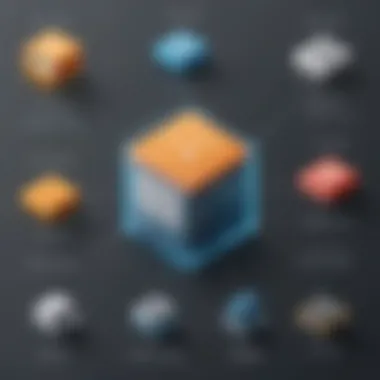

Intro
File converter programs serve a vital role in today’s digital landscape, especially for businesses. These tools help to bridge the gap between different file formats, which is often necessary for effective collaboration and data management. As organizations handle diverse file types across various platforms, the necessity for seamless conversion becomes paramount.
Understanding the functionalities and advantages of file converters is essential. This overview aims to unpack these programs, shedding light on their purpose, features, and various choices available in the market for businesses. With strategic utilization, organizations can harness these tools to enhance productivity and streamline workflows.
Software Overview
Definition and Purpose of the Software
File converter software is designed to alter files from one format to another. This conversion facilitates compatibility between different operating systems, applications, or devices. For example, a business might need to convert a Microsoft Word document into a PDF for distribution or change an image file from PNG to JPG for easier upload on a website.
The primary purpose of such programs is to ensure that information is accessible and usable across various platforms without loss of data quality or integrity. Businesses that effectively utilize file converters can improve operational efficiency, as they can easily share and use documents without compatibility issues.
Key Features and Functionalities
File converter programs typically offer several key features:
- Batch Conversion: The ability to convert multiple files simultaneously saves time and effort.
- User-Friendly Interface: Intuitive designs help users navigate the software without extensive training.
- File Format Support: A wide range of supported formats is essential. The program should handle common formats like DOCX, PDF, XLSX, image formats like JPG, PNG, and others.
- Cloud Integration: Some programs allow direct conversion from cloud storage, making the process more efficient.
- Data Security: It is critical for businesses to safeguard their data during conversion; thus, security features should be considered.
"Choosing the right file converter can significantly impact a business's efficiency and data management practices."
Comparison with Alternatives
Overview of Competitors in the Market
In the landscape of file conversion software, there are numerous competitors, including Adobe Acrobat for PDFs, Zamzar for various file types, and CloudConvert, which supports wide-ranging file conversions online. Each offers unique solutions tailored to distinct business needs.
Key Differentiators
The differentiating factors among these file converters can include:
- Cost: Some tools provide free services with limitations while others require a subscription or one-time purchase.
- Customizations: The flexibility in settings for conversions may vary. Some programs allow users to tweak output options, while others do not.
- Speed: Performance can differ, where some applications convert files in seconds and others may take longer, especially for batch processes.
- Customer Support: Access to reliable customer support can be a deciding factor for businesses that encounter issues during conversion.
Selecting the right tool involves understanding these nuances, as well as weighing the specific needs and priorities of the organization.
Prologue to File Converter Programs
In today’s rapidly evolving digital landscape, file converter programs are critical instruments for businesses. They facilitate the seamless transition between various file formats, which is essential for maintaining operational productivity and efficiency. As organizations continue to rely on diverse software solutions, the significance of ensuring compatibility among different formats cannot be overstated. This section delves deeper into the core concepts of file conversion, exploring its definitions and importance in the context of modern business.
Defining File Conversion
File conversion refers to the process of transforming a file from one format to another. This transformation enables users to work with different types of data across various applications. For example, converting a Word document to a PDF retains the document’s formatting while ensuring it is viewable on nearly any device. The ability to convert files supports data sharing, enhances collaboration, and allows for easier access to important information. With the sheer variety of formats available, understanding file conversion becomes paramount for businesses aiming to optimize their workflows.
Importance of File Converter Programs
File converter programs bring numerous advantages to businesses. First and foremost, they improve compatibility across different systems and platforms. This compatibility ensures that employees can access and edit documents without the hassle of format-related issues. Furthermore, these programs save time and resources by enabling batch conversions, meaning multiple files can be processed simultaneously. This feature is particularly beneficial for businesses that manage large volumes of documents or media files.
"In the competitive business environment, effective file conversion strategies can lead to streamlined operations and enhanced collaboration."
Moreover, file converters enhance productivity by allowing employees to focus more on their core tasks rather than troubleshooting format discrepancies. Cost efficiency is also a notable advantage, as these tools can reduce the need for multiple applications by handling various file types within a single program. As businesses increasingly rely on digital solutions, the role of file converter programs becomes even more indispensable.
Types of File Converter Programs
File converter programs serve an important function in managing and transforming files into different formats suitable for various applications. Understanding the different types of converters is crucial for businesses as it helps them choose the right tools, thereby improving efficiency and compatibility across platforms. Each type of converter is tailored to specific needs, addressing the diverse requirements that arise in daily operations. This section will cover document, image, audio and video, and specialized converters, each playing a significant role in modern business environments.
Document Converters
Document converters are essential for transforming files among various text-based formats such as PDF, DOCX, TXT, and more. These converters enable businesses to prepare documents for sharing and collaboration, ensuring that all team members can access and edit files without formatting issues.
Key considerations include:
- Compatibility: Document converters must support various formats to ensure seamless transitions between different types of documents.
- Editing Options: Many document converters allow users to edit files post-conversion, which simplifies the revision process.
- Security Features: Especially for confidential documents, encryption and password protection are essential components when converting files.
These characteristics make document converters vital tools in any business's workflow.
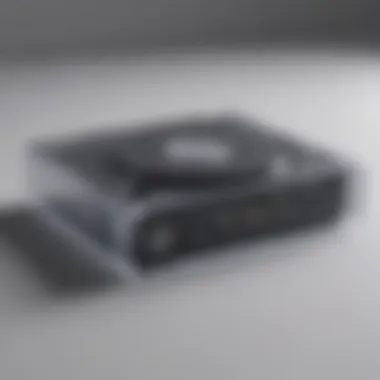

Image Converters
Image converters focus on adjusting graphical files such as JPEG, PNG, BMP, and GIF among each other. The ability to convert image formats can enhance visual consistency across platforms used in marketing, presentations, and product displays.
Benefits of using image converters include:
- Size Reduction: Converting images to more efficient formats can help reduce file size, which is crucial for web performance.
- Quality Maintenance: Quality preservation is essential, especially when images are used for print or advertising materials.
- Batch Processing: Many image converters offer batch processing features, enabling users to convert multiple files simultaneously, saving time.
These tools thus cater to the visual presentation needs of businesses, ensuring they maintain a professional image.
Audio and Video Converters
Audio and video converters play a significant role in today’s multimedia landscape. These converters allow businesses to change the format of video files such as MP4, AVI, and MOV, as well as audio formats like MP3 and WAV. The ability to convert these files is imperative for various applications including marketing videos, podcasts, and webinars.
Consider these features in audio and video converters:
- Format Support: The converter must support a wide range of audio and video formats to cater to diverse use cases.
- Editing Capabilities: Some converters also provide editing tools to trim, merge, or adjust files before exporting.
- Streaming Options: Integration with streaming platforms can be a significant advantage for businesses focusing on online content sharing.
Having proper audio and video capability ensures businesses effectively communicate their message to their target audience.
Specialized Converters
Specialized converters target niche needs, such as 3D modeling files, CAD formats, or other industry-specific applications. These converters may not be necessary for every business but are critically important for specific sectors like engineering or design.
Considerations for specialized converters include:
- Detailed Format Support: This is critical as niche formats may require specific handling that general converters may not provide.
- Integration: Compatibility with industry-standard software ensures a smoother workflow in production processes.
Specialized converters can significantly impact operational performance for those in relevant fields, directly influencing project outcomes.
Key Features of File Converter Programs
File converter programs are essential in the modern business environment, and understanding their key features is crucial for selecting the right solution. The functionalities offered by these programs directly impact their effectiveness and suitability for diverse tasks. Let’s examine the specific elements that define high-quality file converter software.
Supported Formats
The range of supported formats is a foundational feature of file converter programs. Businesses often handle various file types, such as PDFs, Word documents, images, audio, and video files. A versatile converter enables users to convert these files into formats that best suit their needs.
Some converter programs may support popular formats like .DOCX, .JPEG, .MP4, and .MP3, while others can handle niche or specific formats important for certain industries. For instance, graphic design firms require converters that manage high-quality images better than generic options. Compatibility ensures that users can work across different platforms without the headache of file accessibility.
Batch Conversion Capability
Batch conversion is vital for businesses looking to maximize productivity. This feature allows users to convert multiple files simultaneously rather than manually going through each file one by one. The ability to select a folder of documents and convert them in a single operation saves valuable time and effort.
However, batch conversion effectiveness varies among programs. When considering this feature, businesses should assess the software's capability to maintain file integrity and quality during bulk operations. A robust batch conversion tool will not only save time but also streamline workflow, especially in industries that manage large volumes of files regularly.
User Interface and Experience
User-friendly interfaces enhance the overall experience of using file converter programs. A good interface should focus on simplicity, allowing users to perform conversions without digging through complicated menus or settings. An intuitive layout helps users, even those with minimal technical skills, to navigate the software efficiently.
Moreover, flexibility in customization can further refine usability. For example, features like drag-and-drop functionality, and easy access to frequently used formats can increase user satisfaction.
Output Quality
Quality of output is a significant aspect that directly affects the usability of the converted files. After conversion, the files should retain their original layout, formatting, and quality to ensure their functionality. For businesses, compromised quality is often unacceptable since it can lead to miscommunication or ineffective presentation of information.
Evaluating the output quality offered by various file converters is essential. Some programs might deliver superior output for documents but fall short for images or videos. Therefore, before choosing a converter, businesses should perform some tests and check reviews focusing on output quality to ensure their selected tool meets their expectations.
"Quality output is not just an expectation; it is a necessity for professional environments where precision is paramount."
Understanding the core features of file converter programs helps businesses make informed choices. Each aspect contributes to the program's value, affecting everything from productivity to compatibility in day-to-day operations.
Benefits of Using File Converter Programs
File converter programs serve a crucial role in today's fast-paced business environment. They offer several advantages that can significantly impact the way organizations manage their digital assets. Understanding these benefits helps small and medium-sized businesses, along with entrepreneurs and IT professionals, make informed decisions about implementing such tools in their operations.
Improved Compatibility
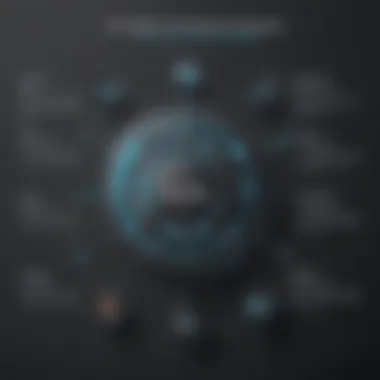

Compatibility is a fundamental concern for any business that operates with multiple file types. Different software solutions often have specific formats they can read or export, which can pose challenges in sharing vital documents . By utilizing file converter programs, organizations can seamlessly transform files into formats that are compatible with various applications. This improves collaboration across teams and ensures that everyone can access and utilize necessary information without encountering issues related to unsupported file types.
Consider a scenario where a company uses a project management tool that only accepts PDF files, while client documents are initially stored as Word files. A file converter can quickly change these documents to the required format, thus eliminating bottlenecks and enhancing workflow.
Enhanced Productivity
Time efficiency is critical for businesses striving to optimize their resource use. File converter programs drastically improve productivity by automating the conversion process. Instead of spending hours manually changing file formats, employees can focus on core tasks that contribute to their objectives and goals.
For example, a marketing team that regularly needs to convert image files for various campaigns can leverage batch conversion capabilities. This allows them to convert multiple images simultaneously, which considerably reduces manual effort. The saved time can then be redirected to strategic activities, guiding the business towards its targets efficiently.
Cost Efficiency
Investing in file converter programs can lead to significant cost savings in the long run. Businesses often incur expenses related to software licenses, employee hours, and potential errors from manual conversion processes. By integrating a reliable file converter, organizations can minimize these costs.
For instance, choosing a robust solution that supports a wide range of file formats mitigates the need for multiple software products. This consolidation can result in savings on licensing fees and support, which can instead be allocated toward other operational areas.
In summary, the benefits of file converter programs are manifold. They enhance compatibility, boost productivity, and offer cost savings, making them a strategic addition to any business's toolkit.
Challenges in File Conversion
File conversion is an indispensable part of maintaining efficient workflows in any business. However, it does come with its own set of challenges that can affect the overall effectiveness of using these programs. Understanding these challenges is vital for businesses to mitigate risks and tailor their approach to file conversion strategically. This section discusses common issues businesses face, providing insights into data loss risks, software limitations, and the learning curve associated with file converter programs.
Data Loss Risks
One of the most pressing concerns while converting files is the potential risk of data loss. When transferring data between different formats, there is always a chance that some information might not successfully convert. This can lead to corrupted files or loss of critical data, which may disrupt operations and decrease productivity. Businesses must be cautious and select converter programs with robust error-checking mechanisms and backups. These tools should assure that the integrity of the files remains intact post-conversion.
To minimize risks, businesses can adopt the following practices:
- Perform trial conversions before executing bulk changes. This helps identify issues while avoiding mass data loss.
- Utilize reliable conversion software that boasts a good reputation for maintaining data integrity.
- Establish a backup strategy to ensure that original files are preserved, allowing recovery if something goes wrong.
Software Limitations
While many file converters exist, they do not all handle every format efficiently. Businesses often encounter software limitations that can hinder conversions. Some programs may only support a limited range of formats or may not have the capability to process large files. Additionally, features offered can vary significantly from one application to another, leading to potential gaps in usability.
When selecting a file converter, businesses should take note of:
- Supported file formats: Ensure that the chosen program covers all necessary formats needed for daily operations.
- File size restrictions: Companies should consider whether the conversion tool can handle the scale of their data.
- Functionality: Investigate if the software allows batch conversions, as this can greatly affect efficiency.
Learning Curve
Adopting new software comes with a necessary period of adjustment. File converter programs can range from simple to complex platforms, and users might experience a steep learning curve, particularly with more advanced tools. This could lead to time lost as employees acclimate to the new system, which can disrupt productivity.
To address learning challenges, businesses can:
- Provide comprehensive training to users to ensure they are well-equipped to use the software efficiently.
- Select user-friendly options that are easier to navigate, making it less daunting for first-time users.
- Encourage support in-house, where employees can assist one another during the transition phase.
Understanding these challenges in file conversion helps businesses make informed decisions when selecting the right tools and implementing them effectively. By being proactive about these potential issues, organizations can improve their experience with file converter programs, ensuring smoother operations and better results.
Factors to Consider When Choosing a File Converter
Selecting the right file converter program is crucial for businesses seeking to optimize their workflows and ensure compatibility across various file formats. The decision impacts not only operational efficiency but also productivity and data integrity. Below, we outline key factors that should guide this decision-making process.
Core Functional Requirements
When evaluating file converter programs, first consider the core functional requirements specific to your business needs. Common functionalities include the ability to convert between multiple formats, support for batch processing, and integration capabilities with existing software stacks.
For instance, if your business frequently handles PDF files, look for converters that can efficiently switch from PDF to Word or Excel without compromising quality. Understanding the necessary output formats is essential. Choose a converter that supports formats vital for your operations, such as DOCX, XLSX, PNG, or MP4.
Furthermore, the user experience should be simple enough for non-technical staff. A steep learning curve can slow down productivity, undermining the intended benefits of implementing file conversion software. While it may seem trivial, ease of use can significantly affect adoption rates across your team.
Vendor Reputation
The reputation of the vendor providing the file converter is another important consideration. Researching the vendor’s background can provide insights into their reliability and service quality. Companies with positive reviews and a history of customer satisfaction tend to offer better support and regular updates, which are vital for adapting to changing technological needs.
Utilizing trusted resources such as Wikipedia and Reddit can help in gathering information about various vendors. Look for forums or communities where IT professionals discuss their experiences. A solid vendor reputation not only reflects product quality but also indicates post-sale support, which is crucial for troubleshooting and guidance.
Pricing Strategy

Finally, the pricing strategy of the file converter program must align with your budget and overall business strategy. Be wary of solutions that may seem cheaper initially but could lead to hidden costs, such as licensing fees, maintenance fees, or costs associated with the potential need for additional features.
It is wise to analyze the return on investment from using a particular converter. Consider the costs against the time saved and the efficiency gained. Many vendors also offer tiered pricing models, allowing businesses to select a plan based on their specific needs without overspending. Ensure that you understand what each pricing tier includes to avoid future disappointments.
"Investing in the right file converter can streamline operations, enhance collaboration, and ultimately lead to better business outcomes."
Top File Converter Programs in the Market
The selection of file converter programs in the market is crucial for businesses that require seamless file handling and conversion without losing quality. Choosing the right converter enhances productivity by simplifying workflows and ensuring consistent compatibility across various platforms. A well-suited file converter can save time and resources, ultimately improving an organization's operational efficacy.
Overview of Popular Options
Several file converter programs stand out due to their robust features and user-friendly interfaces. Among the well-known options are:
- Adobe Acrobat: Renowned for its document conversion capabilities, Adobe Acrobat allows users to convert PDFs into multiple formats while maintaining document integrity. It is essential for offices that handle formal documentation regularly.
- Zamzar: This web-based tool supports a wide range of file formats, making it a go-to choice for users looking for simplicity and effectiveness. Zamzar requires no software installation, catering to users prioritizing convenience.
- Freemake Video Converter: This program specializes in video format conversion. It is particularly effective for those dealing with digital media presentations or online content sharing.
- GIMP: Although primarily an image editing tool, GIMP has excellent file format conversion capabilities for graphics and images. It provides advanced options for professionals requiring precision in visual content.
Each option provides distinct advantages, appealing to different sectors, from education to media production. Understanding these differences helps businesses select a program that aligns with their specific needs.
Comparison of Features
When evaluating the top file converter programs, it is essential to consider the features they offer. Here is a comparison based on crucial functionalities:
- Format Support: The ability to convert various types of files, such as documents, images, audio, and video, is vital. Observing the number of formats each converter supports can assist in making an informed choice.
- Ease of Use: User-friendly interfaces are significant for minimizing the learning curve. Tools that require complex processes might hinder productivity.
- Conversion Speed: The efficiency and speed of the conversion process directly impact workflow. Fast converters allow businesses to manage larger volumes of conversions without delay.
- Quality of Output: This includes how well the file preserves its original quality post-conversion. Any loss in quality can affect professional image or document presentation.
"The right file converter program can vastly improve the efficiency of document and media handling, enabling teams to focus on their core tasks rather than file management issues."
- Batch Conversion: The capability to convert multiple files at once enhances productivity in busy environments. Programs that support batch conversions can save significant time, especially during high-volume operations.
To explore more about file converter features, check out additional resources on Wikipedia, Britannica or user discussions in Reddit.
Understanding your options will position your business effectively in the ongoing digital landscape.
Future Trends in File Conversion Technology
As technology evolves, file conversion is not excluded from the advancements that shape its landscape. Future trends in file conversion technology signify a pivotal change for businesses. These changes are vital for understanding how file conversion solutions can evolve to meet the changing demands of organizations. Businesses must pay attention to these trends to remain competitive and operationally efficient.
Integration of AI and Machine Learning
The integration of artificial intelligence and machine learning (AI/ML) is transforming file converter programs. These technologies are making it possible to automate conversions that were previously manual or required significant user input. AI-driven solutions can now recognize file types and determine the best conversion methods, reducing the time users spend on these tasks. This leads to efficiency gains, as organizations can process larger volumes of files quickly.
Furthermore, machine learning algorithms can learn from past conversions to enhance accuracy and quality. They can also identify recurring issues or common file types in an organization, streamlining processes further. As a result, businesses can expect better personalization and customization in their file conversion programs. AI/ML capabilities are not just an added feature; they are rapidly becoming necessary for robust and efficient file conversion.
Cloud-Based Solutions
Cloud-based file conversion solutions are increasingly relevant as organizations shift towards remote work and cloud storage. These solutions offer several advantages over traditional software. First, they provide accessibility from various devices and locations, making it easier for teams to collaborate regardless of their physical location. This is especially beneficial for small to medium-sized businesses that need to stay agile and responsive.
Second, cloud-based tools often come with real-time updates and automatic backups. This addresses common issues such as data loss during conversions or outdated software environments. Users do not need to worry about maintaining complex infrastructure or software updates as these are managed by service providers.
"Cloud technology represents a significant advancement, allowing for seamless file conversions without heavy hardware requirements."
Lastly, cloud solutions typically adopt subscription-based pricing, which can be cost-effective for businesses without the need for upfront capital investments in software licenses. This model enables organizations to scale their usage according to their growth and needs, catering well to fluctuations typical in many business environments.
In summary, staying informed about these future trends in file conversion technology is essential for businesses focused on growth. The integration of AI and machine learning, alongside cloud-based solutions, enhances operational efficiency, accessibility, and overall effectiveness in managing file conversions.
The End
The conclusion section is pivotal in summarizing the relevance of file converter programs for businesses today. In a landscape where data-driven decisions shape organizational success, understanding the role and utility of these tools is crucial. File converters not only facilitate the seamless transition between various file formats but also enhance collaboration across diverse platforms. The importance of this cannot be understated, especially for small to medium-sized enterprises that rely on efficient workflows to remain competitive in their fields.
Recap of Importance
In essence, file converter programs address several core challenges. They improve compatibility, allowing businesses to use different software without the hindrance of format restrictions. This compatibility directly influences productivity, as teams can share and modify files without constant format conversions. Additionally, the cost efficiency of utilizing these programs can lead to substantial savings, particularly when considering the potential costs associated with data loss or corrupted files from improper conversions.
"The right file converter can empower a business, transforming workflows and enabling better project outcomes."
Understanding the importance of these tools strengthens decision-making capabilities among business leaders. It equips them with the necessary insights to select converters that align with their specific operational needs.
Final Recommendations
For businesses poised to invest in a file converter program, several recommendations can ensure a worthwhile selection:
- Assess specific needs: Every organization has unique requirements. Identify the types of files commonly used and the necessary conversions.
- Prioritize user experience: A software’s usability often dictates how effectively teams can leverage it. Look for intuitive interfaces.
- Test before committing: Many programs offer trial versions. Utilize these to evaluate performance and compatibility within your current systems.
- Research vendor reputation: Investigating user reviews, as well as vendor history, can provide insights into reliability and support.
- Consider future needs: Ensure the chosen software can adapt to changing requirements as the business grows.
By following these recommendations, businesses can maximize their investment in file conversion technology and enhance operational efficiency. This understanding of file converter programs is essential for making informed decisions that lead to improved workflows and better outcomes.













