Understanding eBuilder Costs: A Detailed Overview


Intro
Navigating the world of project management tools can feel like stepping into a crowded room filled with opinions, all clamoring for attention. eBuilder emerges as a frontrunner in this field, offering a suite of features designed to streamline processes and enhance productivity. Nonetheless, understanding the cost associated with implementing eBuilder is crucial, especially for small to medium-sized businesses and entrepreneurs who often work within tight budgets. This in-depth exploration seeks to illuminate the various elements affecting eBuilder's pricing model while delving into its potential return on investment (ROI) and how it compares to similar solutions in the market.
Software Overview
Definition and Purpose of the Software
eBuilder is a cloud-based project management software that primarily focuses on capital planning and project management. It serves a diverse clientele, ranging from construction firms to government agencies, providing them tools to effectively manage their projects from conception to completion. With an emphasis on transparency and communication, eBuilder aims to minimize delays and maximize efficiency in project execution.
Key Features and Functionalities
The strength of eBuilder lies in its comprehensive toolset, which can be summarized as follows:
- Project Tracking: Real-time monitoring of project progress to ensure timelines are met.
- Budget Management: Allows users to establish budgets, track expenses, and mitigate cost overruns.
- Document Management: Centralized storage for all project-related documents, enhancing accessibility and organization.
- Collaboration Tools: Features that foster communication among team members, such as chat functions and shared screens.
- Reporting and Analytics: Detailed reports that provide insights into project performance, aiding in decision making.
Together, these functionalities position eBuilder as a pragmatic solution for those seeking to sharpen their project management practices.
Comparison with Alternatives
Overview of Competitors in the Market
In a marketplace packed with options, eBuilder faces competition from various solutions. Some notable contenders include Microsoft Project, Smartsheet, and Asana. Each of these tools comes with unique strengths:
- Microsoft Project: Renowned for its comprehensive Gantt charts and resource management capabilities.
- Smartsheet: Offers a familiar spreadsheet-like interface, perfect for those accustomed to Excel.
- Asana: Focuses on task management and team collaboration, making it a popular choice for smaller teams.
Key Differentiators
While these alternatives also offer robust project management features, eBuilder sets itself apart in several key ways:
- Focus on Capital Projects: eBuilder’s tools are specifically designed for capital planning, making it particularly useful for firms that manage large-scale construction projects.
- Robust Budgeting Tools: Unlike many competitors, eBuilder places significant emphasis on budget tracking and financial oversight throughout the project lifecycle.
- Customization Options: eBuilder provides customizable dashboards that permit companies to tailor the interface to their unique workflow needs.
In essence, choosing the right tool requires weighing your business’s specific needs against what each platform excels at.
To navigate the often-overwhelming array of choices, businesses should first identify their project management pain points before scrutinizing potential solutions against these challenges.
In closing, comprehending eBuilder's costs transcends not merely knowing the figures; it demands an examination of the value and impact that such an investment brings to operational efficiency.
Intro to eBuilder
In an age where technological advancements are reshaping industries across the board, eBuilder stands out as a pivotal tool for project management, particularly in the construction and engineering sectors. For small to medium-sized businesses and entrepreneurs, understanding eBuilder not only means grasping its functionalities but also acknowledging the financial implications associated with it. The importance of this understanding cannot be understated as businesses aim to leverage eBuilder for optimal operational efficiency, ultimately leading to enhanced profitability.
What is eBuilder?
eBuilder is a cloud-based project management software designed specifically to streamline processes, improve collaboration, and increase transparency in construction projects. It's tailored to help teams manage everything from costs to documentation and compliance, allowing users to visualize project timelines and resource allocation effectively. The agility eBuilder offers is akin to that of a Swiss Army knife, multifaceted and equipped to handle various operational needs.
The software's primary functionalities include budget management, scheduling, and reporting, making it a robust choice for organizations looking to enhance their project oversight. Many companies find themselves in the conundrum of juggling multiple tools for various tasks; eBuilder seeks to eliminate this hassle by centralizing activities in one digital platform. Overall, the solution is not just about tools—it's about making informed decisions and facilitating smooth project execution.
The Importance of Cost Analysis
When committing to any tool, especially something as integral as eBuilder, a scrutinized cost analysis becomes essential. This analysis serves as a fundamental framework for evaluating the long-term viability of the investment. By dissecting costs, business leaders can pinpoint where their resources are going and if they are indeed yielding proportional returns.

To put it plainly, if the figures don’t add up, that’s a red flag. A comprehensive cost analysis helps identify not just the upfront costs, such as licensing fees and implementation expenses, but also ongoing expenses like maintenance and support. According to industry standards, neglecting the total cost of ownership may lead to unexpected headaches down the line.
“Cost analysis is more than just crunching numbers; it’s about aligning financial resources with strategic goals.”
Moreover, understanding the spectrum of costs associated with eBuilder can influence key business decisions. Many entrepreneurs may think, "What’s the value this system is going to bring?" That's where a thorough evaluation can provide clarity. By recognizing potential cost-saving opportunities—such as integrating eBuilder with existing resources—businesses not only assess investment opportunities but also stand to enhance their operational efficiencies.
Components of eBuilder Costs
Understanding the various components of eBuilder costs is crucial for businesses looking to implement this tool effectively. Each element contributes to the overall financial commitment and can significantly influence the return on investment (ROI). Businesses should consider these aspects carefully to ensure they maximize efficiency while managing expenses. Let's delve into the key constituents of eBuilder costs.
Licensing Fees
Licensing fees are often the first hurdle when it comes to using eBuilder. These fees can vary widely depending on the type of license purchased. Usually, businesses have the option to pay for user-based licenses or site licenses.
- User-based licenses: These are calculated based on the number of users accessing the system. This model benefits companies anticipating growth, as it allows them to add licenses as needed.
- Site licenses: A fixed fee that allows unlimited access for all employees within an organization. While initially appearing more expensive, it can prove economical over the long haul for larger teams.
Moreover, licensing fees may also cover initial setup and support during the early stages of using eBuilder, making this an essential cost consideration.
Implementation Costs
Next on the list are implementation costs, which can stack up quickly if not navigated wisely. This facet covers a range of activities, including installation, data migration, and system configuration.
The costs here may become significant based on the complexity of your existing systems. If your organization has vast datasets or multiple platforms that need integration, you can expect additional charges. For many businesses, hiring consultants with expertise in eBuilder integration can drive up these costs further. Prioritizing a well-thought-out implementation strategy can spell the difference between a smooth transition and a financial quagmire.
Maintenance and Support Fees
Once operational, eBuilder requires ongoing maintenance and technical support to function efficiently. Maintenance and support fees typically consist of periodic updates to the software, access to customer service, and any necessary customizations.
Many companies overlook these recurring expenses during their budgeting phase. It’s advisable to understand the service level agreements (SLAs) associated with these fees. A higher maintenance fee can sometimes guarantee faster response times, which might be a good trade-off for companies that heavily rely on timely support.
Training Expenses
Last but certainly not least, training expenses should not be underestimated. Ensuring that your team knows how to use eBuilder to its fullest potential can make a world of difference in overall productivity. Training costs can include:
- Initial onboarding programs: These are crucial for new users. Regular workshops and refreshers should also be factored in.
- Online resources or classes: Depending on provider offerings, access to training resources may add to the initial costs.
- In-house training teams: Some businesses choose to employ trainers to provide tailored sessions, which can spiral costs.
By investing in comprehensive training, businesses often see improved efficiency and reduced error rates, ultimately leading to a better ROI in the long run.
"Proper training not only familiarizes staff with the tool but also encourages them to leverage its full capabilities."
Balancing and understanding each of these cost components is vital for small to medium-sized enterprises or entrepreneurs who are diving into eBuilder. By evaluating these elements thoroughly, decision-makers can make informed choices and foster a financially viable integration of eBuilder into their operations.
Factors Influencing eBuilder Cost
When delving into the intricacies of eBuilder, understanding the factors that influence its cost becomes pivotal. These elements act as the backbone of financial planning and budgeting for companies considering this tool. They encompass various critical aspects such as company size, customization, and integration with existing systems. Recognizing these influences can substantially affect the overall investment and projected returns for businesses, particularly small to medium-sized enterprises.
The interplay of these components not only determines how much businesses will spend but also sheds light on how effectively they can utilize eBuilder to enhance operational efficiency. Knowing these factors allows decision-makers to tailor their approach, potentially leading to significant financial benefits in the long haul.
Company Size and Scope
One of the foremost influences on the cost of eBuilder is the size and scope of the organization deploying it. Generally speaking, larger corporations often face higher costs due to a more comprehensive set of features and capabilities required for their extensive operations. They might need more user licenses, leading to increased licensing fees.
In contrast, small to medium-sized businesses (SMBs) might find eBuilder's modular options more fitting, allowing them to select only what they genuinely need, thus keeping expenses in check. For instance, a local construction firm may only require basic project management tools, while a large multinational construction company would likely need a wider array of analytics and reporting features.
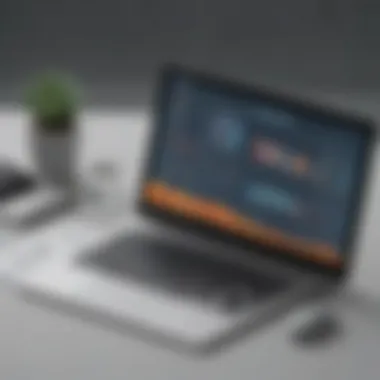

Additionally, the geographical footprint of a company influences costs. Organizations operating across multiple regions often incur additional costs in implementation and support, as the tool needs to cater to various regulatory and operational landscapes.
Customization Requirements
The degree to which a company needs to customize eBuilder significantly sways its overall cost. Customization is often perceived as a double-edged sword; on one hand, it allows businesses to mold the software to fit specific processes, enhancing user experience and effectiveness. On the other hand, extensive customization can lead to skyrocketing costs both in terms of initial setup and ongoing maintenance.
For example, a company that wishes to implement unique workflows or specific reporting standards may find the additional development work necessary to achieve this is pricey. Customization requirements may also vary based on the industry. Targeted sectors such as healthcare or education may necessitate bespoke solutions that can push costs toward the higher end of the spectrum.
It's worth noting that not every customization is equally expensive. Minor tweaks may involve simple configurations, while complete overhauls require a dedicated team of developers, which can quickly add up. Thus, it’s crucial for businesses to weigh the necessity of customization against their budget.
Integration with Existing Systems
Integration with pre-existing systems is another crucial aspect of the total cost of eBuilder. Companies don't often operate in isolation; they typically use a variety of software and tools. Ensuring eBuilder works seamlessly with existing solutions—like project management tools, accounting systems, or customer relationship management platforms—can incur additional costs.
The level of integration desired will play a significant role in determining expenses. A basic integration may involve straightforward interfacing with APIs, requiring moderate investment. Yet, if the integration necessitates a more complex setup, such as adapting existing data structures or workflows, that can significantly increase costs.
As eBuilder interacts extensively with other systems to pull in information and generate reports, it's advisable for organizations to thoroughly assess their existing infrastructure prior to making a purchase. Failing to do so could lead to unexpected expenses and operational hiccups in the future.
"Understanding how your company's characteristics influence eBuilder cost can empower better decision-making and financial outcomes."
When scrutinizing the various aspects contributing to eBuilder costs, businesses can craft a personalized strategy that maximizes their investment while positioning them for long-term success. Each of these factors not only affects pricing but also shapes the overall effectiveness of the eBuilder implementation.
Cost-Benefit Analysis of eBuilder
A thorough cost-benefit analysis is the name of the game when it comes to understanding eBuilder. With so many moving parts to consider, this section dives into the heart of evaluating whether investing in eBuilder is a step in the right direction for your business. The essential aim here isn't just to weigh costs against anticipated profits, but rather to paint a vividly detailed picture that acknowledges the nuanced terrain of potential returns.
Understanding Return on Investment
Return on investment (ROI) is more than just a buzzword; it's a critical measure for any business looking to justify the dollars spent. Simply put, ROI tells you how much bang you're getting for your buck. When examining eBuilder, it’s pivotal to focus on both direct and indirect returns, which can manifest not just in saved costs, but in improvements to productivity and efficiency.
When assessing ROI, consider factors such as:
- Time Savings: Automating tasks with eBuilder can save valuable hours that employees would ordinarily spend managing their workflows.
- Error Reduction: The software often leads to fewer errors in documentation and reporting, which translates into cost savings. Less rework means enhanced workflow efficiency.
- Enhanced Decision-Making: Quick access to data empowers teams, leading to better, more timely decisions that can positively influence market positioning.
Employing a clear formula for ROI measurement can also help in illuminating the potential benefits. Here's a straightforward formula:
This formula allows businesses to quantify their eBuilder initiative’s success in a clear manner. Notably, it's essential to ensure that the timeframe of measurement aligns with the benefits period, which can vary significantly based on usage and operational changes.
Assessing Long-Term Value
Looking beyond the immediate and into the future is vital when assessing the long-term value of eBuilder. The software isn’t a short-term gamble; it’s an investment in your organizational capabilities that can compound over time.
Several key components should be factored here:
- Scalability: As your business grows, eBuilder can be adapted to fit a large range of operational needs. Whether you’re adding team members or expanding project scopes, its flexibility is a crucial advantage.
- Sustainability: Continually assessing the software’s role in your operations ensures it remains relevant, avoiding scenarios where technology becomes obsolete or underutilized.
- Competitive Edge: In today’s fast-paced digital landscape, companies leveraging robust project management tools like eBuilder can stay ahead of the curve, enhancing both efficiency and client satisfaction.
"Investing in eBuilder isn't merely about replacing tools; it's about transforming how we operate and collaborate."
In summary, evaluating long-term value means looking at eBuilder not just as an expense but as a strategic enabler. The ability to track projects accurately, streamline workflows, and ultimately enhance team productivity paints a broader picture of worth—far exceeding initial cost outlays. Understanding these layers ensures that the potential of eBuilder shines through when calculating its overall value.
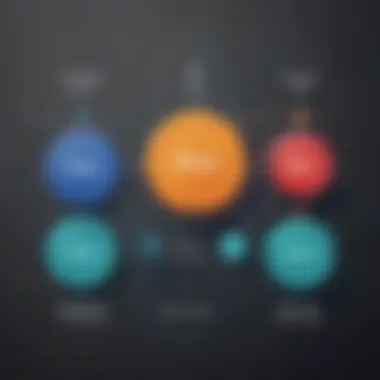

Comparative Insights
In the realm of financial planning and cost management, comparative insights hold immense significance. When a business considers implementing eBuilder, understanding how it stands against competitors can shape strategic decisions and illuminate value propositions. This section sheds light on how eBuilder measures up to other tools in the market, and helps businesses assess not just the costs involved, but also the overall return on investment they can expect.
eBuilder vs. Competitors
One of the major aspects businesses need to evaluate is how eBuilder compares with alternatives. Understanding this comparison helps highlight the unique offerings of eBuilder as well as the trade-offs a business might face.
- Feature Set: eBuilder often boasts a more tailored solution designed for project management and operational efficiency. In contrast, other competing tools may cater broadly to various industries without delving deeply into specifics. This specialization can mean the difference between a one-size-fits-all solution and a highly customized option.
- User Experience: When evaluating platforms, the user experience becomes crucial. While some competitors might offer a more basic interface, eBuilder typically provides a more intuitive and user-friendly design, often resulting in reduced training times and higher adoption rates.
- Cost Structure: Competitors may employ different pricing models. While eBuilder favors transparency with its fee structures, some players in the market might hide costs or charge for additional features. This clarity can influence budgeting decisions significantly.
Expanding on these distinct features and considerations can help small to medium-sized enterprises, who might not always have the resources to pivot quickly, make informed decisions based on their specific needs and budgets.
Cost Comparison Methodologies
Once businesses have a handle on how eBuilder stacks up against the competition, they must then think critically about methodologies for comparing costs. It’s not merely about lining up numbers and making judgments; it's about understanding the context of those numbers.
- Total Cost of Ownership (TCO): This approach takes into account all costs associated with eBuilder over its lifetime, including initial costs, maintenance, and other direct and indirect expenses. When comparing TCO across tools, businesses often find surprising variables that can sway their decision.
- Return on Investment (ROI): A deeper dive into expected ROI with real numbers can reveal potential benefits such as time saved, improved productivity, and enhanced project visibility. Establishing clear ROI metrics allows organizations to visualize their long-term savings.
- Benchmarking Against Industry Standards: Engaging in industry-specific benchmarking can provide a frame of reference. By examining average costs within particular sectors, businesses can ascertain whether eBuilder’s pricing is within expected limits.
As companies navigate these methodologies, they ensure that perspectives on eBuilder's value are well-informed. It is essential for them to align their specific needs with the features that eBuilder offers in order to arrive at a judicious and sensible investment.
Strategies for Minimizing eBuilder Costs
Minimizing eBuilder costs is a vital aspect of ensuring that your investment yields the best possible return. For small to medium-sized businesses and entrepreneurs, every dollar counts, and effective cost management can significantly boost the profitability of a project. By employing smart strategies to reduce expenses associated with eBuilder, businesses can improve their operational efficiency while keeping their budgets in check.
Negotiating Pricing
When it comes to software costs, price negotiation is not just an option; it’s often a necessity. Firms should approach eBuilder negotiations with a comprehensive understanding of what the software entails and how it meets the company's needs.
- Research Market Rates: Understanding the general pricing landscape for eBuilder can set a strong foundation for negotiations. Prices can vary widely across vendors, and knowing this can empower organizations to push for a better deal.
- Assess Package Features: Often, vendors may bundle features and functionalities that may not be fully utilized. It’s important to evaluate which elements are actually necessary for your operations. Discussing selective enhancements with your vendor can lead to a more favorable price.
- Highlighting Long-Term Commitment: When negotiating, expressing a willingness to commit to a long-term relationship can open doors. Vendors appreciate loyalty and may provide discounted pricing for extended contracts. Convincing them that you’re in this for the long haul can create leverage in your favor.
- Be Prepared to Walk Away: Sometimes the strongest negotiation tactic is to be willing to take a step back. If a vendor knows that you have alternative options, they might be more inclined to offer a better deal.
Evaluating Package Options
Choosing the right package is crucial in managing eBuilder costs. With various pricing structures, it is essential to thoroughly assess all available options to ensure you select the most cost-effective package that aligns with your business's needs.
- Consider Scalability: Some packages might seem less expensive upfront but can become more costly as your business grows. Look for a scalable solution that allows you to add features or users without incurring significant additional costs down the line.
- Analyze Features versus Needs: Identify the specific features your team requires. Picking a package that includes unnecessary functionalities can inflate costs. Make a list of must-haves versus nice-to-haves, which helps in narrowing down the most suitable package.
- Trial Periods: Many software options offer trial periods. This could be invaluable in discerning what package truly fits your business model without committing financially upfront. Use this opportunity wisely to gauge user experience and functionality.
- Feedback and Reviews: Consult with other users or businesses similar to yours to get insights on which packages provide the best value. Platforms like Reddit and Facebook can be great for gathering unfiltered experiences.
"Cost should not deter innovation; it should propel efficiency."
By strategically negotiating pricing and carefully evaluating package options, businesses can significantly reduce their eBuilder costs. It’s not just about finding the cheapest option available; it's about finding the best value that delivers results. Making informed decisions today sets the stage for financial sustainability tomorrow.
Closure and Recommendations
In wrapping up our exploration of eBuilder costs, it's critical to understand how this analysis serves not just as a reflection of expenses but as a roadmap for strategic decision-making. This section synthesizes our findings, focusing on actionable insights that can guide small to medium-sized businesses, entrepreneurs, and IT professionals seeking to maximize their operational efficiency and ROI.
Summarizing Key Points
As we've delved into the depths of eBuilder's pricing structure, several key points have emerged:
- Diverse Cost Components: The total cost of eBuilder encompasses various components, including licensing fees, implementation costs, and ongoing support. Each of these factors plays a significant role in determining the financial commitment required.
- Influencing Factors: Company size, customization needs, and integration with existing systems heavily impact costs. Businesses must assess their unique circumstances to craft a tailored approach to implementing eBuilder.
- Cost-Benefit Analysis: A thorough understanding of potential ROI and long-term benefits is essential. Businesses should consider not only the direct costs involved but also the broader implications on productivity and efficiency.
- Competitive Comparison: As eBuilder is often compared with other platforms, knowing where it stands against competitors can aid in making informed choices. Understanding alternative options can provide leverage in negotiations or even clarify the advantages of staying the course with eBuilder.
These points underscore the nuanced landscape of eBuilder costs while emphasizing the importance of a tailored approach to fit specific business needs.
Future Trends in eBuilder Costs
Looking ahead, there are several trends that may reshape the landscape of eBuilder costs:
- Increased Focus on Integration: As more businesses adopt a hybrid approach to technology, eBuilder's ability to seamlessly integrate with other systems will likely be a defining factor in its pricing structure.
- Customization as a Standard: With businesses varying more in their needs, customization may become less of an add-on and more of a standard expectation, influencing future pricing models.
- Emerging Technologies: Advancements in AI and machine learning could lead to changes in cost structures, especially if these technologies allow for greater efficiencies or require different support levels.
- Regulatory Impacts: The evolving landscape of data protection and technology regulations may influence costs, as businesses may have to ensure compliance, adding another layer to overall expenses.
As these trends unfold, staying informed and adaptable will be crucial for stakeholders in navigating the financial waters of eBuilder implementation. Understanding these dynamics can help businesses make proactive decisions to align their strategies and budgets effectively.















