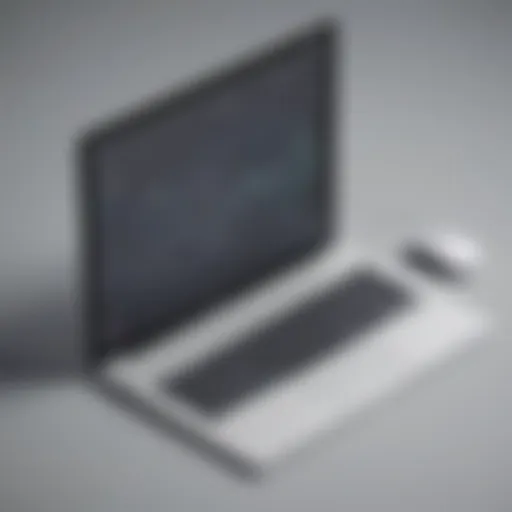Understanding the Desktop Central Agent and Its Benefits
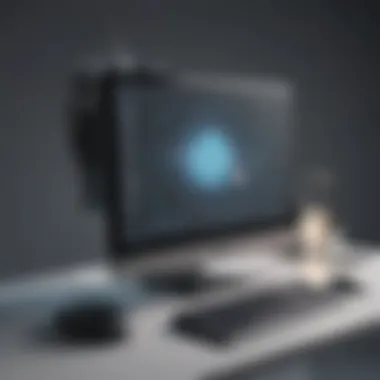

Intro
Addressing the challenges of IT management has become essential for organizations of all sizes. The Desktop Central Agent plays a significant role in streamlining these operations by centralizing desktop management. IT managers and operations executives often seek robust solutions that aid in optimizing their resources and enhancing productivity.
In this article, we will explore the intricacies of the Desktop Central Agent. We will examine its architecture, functionality, and how it integrates within existing systems. Understanding these elements is crucial for businesses aiming to improve their IT strategies, especially in small to medium-sized enterprises where effective resource utilization directly impacts success.
Next, we will provide a comprehensive overview of the software's definition and purpose, followed by an exploration of its key features and functionalities.
Software Overview
Definition and Purpose of the Software
The Desktop Central Agent is a software component designed for centralized management of desktops and servers across an organization. Its primary purpose is to simplify tasks like software deployment, patch management, and remote control. By consolidating these functions into a single interface, it alleviates the burden on IT teams, allowing them to focus on strategic initiatives rather than routine maintenance tasks.
Key Features and Functionalities
The Desktop Central Agent offers several features that significantly enhance IT management:
- Remote Desktop Management: Enables IT personnel to access and resolve issues on users' machines remotely.
- Automated Software Deployment: Simplifies the process of deploying applications across multiple devices without manual intervention.
- Patch Management: Ensures systems are up-to-date with the latest security updates, reducing vulnerability to threats.
- Inventory Management: Automatically collects and maintains a detailed inventory of hardware and software assets.
- Reporting and Analytics: Provides insights into system performance and resource allocation through customizable reports.
These functionalities enhance not only efficiency but also security, ensuring a robust IT environment.
"Understanding the role of the Desktop Central Agent is key for IT managers to move towards a more efficient management strategy."
As we delve deeper, it is important to consider how the Desktop Central Agent compares to alternatives available in the market.
Preamble to Desktop Central Agent
In today's complex IT landscape, businesses require robust tools to manage their IT infrastructure effectively. The Desktop Central Agent plays a key role in streamlining various desktop management tasks. This software component is central to the operational efficiency of organizations, especially for those embracing remote work and diverse IT environments.
Definition and Purpose
The Desktop Central Agent is a lightweight software tool installed on client machines within a network. Its primary purpose is to facilitate communication between the central server and individual desktops. This two-way communication enables IT administrators to execute tasks like software updates, asset management, and remote troubleshooting seamlessly.
The agent operates by collecting system information and sending it back to the central server, allowing for centralized management. This ensures that all endpoints adhere to company policies and software updates are uniformly applied, which is critical in minimizing security risks.
Significance in IT Management
The significance of the Desktop Central Agent in IT management cannot be understated. With the increasing reliance on technology, IT departments face a myriad of challenges including maintaining security, ensuring compliance, and optimizing performance across devices. The Desktop Central Agent addresses these challenges effectively.
Through its ability to give real-time monitoring and control, it enhances operational efficiency. IT professionals can quickly identify issues, deploy necessary software, and mitigate risks. Furthermore, the agent supports automation processes, freeing up time for IT staff to focus on more strategic initiatives.
In summary, integrating the Desktop Central Agent into an organization's IT management practices promotes a more streamlined and secure computing environment, making it an invaluable resource for small to medium-sized businesses and IT professionals.
Architecture of Desktop Central Agent
The architecture of the Desktop Central Agent underscores its critical role in ensuring efficient IT management. Understanding this architecture allows IT professionals and business leaders to appreciate how the agent operates within the broader system. By gaining clarity on this subject, users can optimize their deployment strategies and enhance system performance. The architecture is designed to provide flexible, scalable, and robust solutions for managing desktop environments across organizations.
Core Components
The core components of the Desktop Central Agent are fundamental to its functionality. Each component serves a specific purpose and contributes to the overall effectiveness of desktop management.
- Agent Service: This service runs on every client machine, managing communication between the server and the endpoint. It ensures that commands, updates, and configuration changes are executed properly.
- User Interface: The user interface (UI) enables administrators to interact with the agent easily. The UI provides access to various functionalities, making it user-friendly and efficient.
- Database: A robust database stores all configurations, logs, and policies associated with managed devices. This centralized storage is crucial for data integrity and accessibility.
- Communication Module: This module handles the data transfer between the server and agents, ensuring secure and efficient communication channels.
These components work together to provide a seamless experience in desktop management. Understanding these elements allows IT professionals to troubleshoot issues more effectively and ensures better performance of the Desktop Central Agent.
Communication Protocols
Communication protocols are essential for the data exchange between the server and agents. They define the rules and conventions used for transmitting data, which is important for maintaining system integrity and security.
- HTTP/HTTPS: These are the primary protocols used by Desktop Central Agent for communication. Using HTTPS enhances security by encrypting the data in transit, protecting sensitive information from unauthorized access.
- WebSocket: This protocol allows for persistent connections, ensuring that real-time information can be sent and received more efficiently. This is particularly useful for tasks that require immediate feedback.
- Custom APIs: APIs enable integration with third-party tools and systems, broadening the functionalities of the Desktop Central Agent. Such integrations can streamline processes and improve workflows.
Understanding these protocols is critical for ensuring that the Desktop Central Agent functions optimally. They contribute to the agent’s reliability and security, making it easier to manage desktops effectively across the organization.
Key Features of Desktop Central Agent
The Desktop Central Agent presents a robust suite of features that significantly enhances the management of IT infrastructures. These features are central to the effectiveness of the software and its ability to address various organizational needs. Understanding these features allows IT managers and business owners to optimize their use of the platform, ensuring a more efficient and secure environment.
Remote Desktop Management
Remote Desktop Management is one of the standout features of the Desktop Central Agent. This functionality empowers IT professionals to access and manage desktop systems from virtually anywhere. This is critical for businesses that have remote workforce continually on the rise.
With Remote Desktop Management, technicians can troubleshoot issues and provide support without needing to be physically present. This not only saves time but also increases productivity. Some key aspects include:
- Session Monitoring: Administrators can view active sessions and diagnose problems in real time.
- File Transfer: The ability to easily transfer files between local and remote desktops streamlines operations.
- Multi-User Access: Multiple IT personnel can interact with the same user session simultaneously, enhancing collaborative troubleshooting.
Patch Management
Effective Patch Management helps secure the IT environment against vulnerabilities. The Desktop Central Agent automates this process, ensuring systems remain up-to-date with minimal manual intervention. This is especially important as cyber threats evolve rapidly.
Benefits of using its Patch Management feature include:
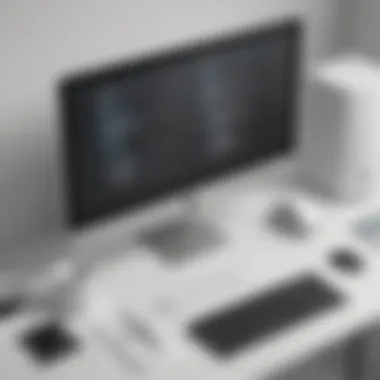

- Automated Scanning: Regularly checks for missing updates and patches across the network.
- Centralized Control: IT administrators can manage updates for multiple systems from one interface.
- Test and Deployment: Allows administrators to test patches before full deployment, reducing the risk of system conflicts.
Software Deployment
The Software Deployment feature simplifies the process of installing software across numerous desktops. This is vital for maintaining software consistency and compliance within an organization.
Key functionalities include:
- Bulk Installation: Deploy applications to multiple endpoints simultaneously, saving time and reducing manual work.
- Version Control: Manage software versions to avoid compatibility issues across systems.
- User-Based Deployments: Software can be assigned based on user roles, ensuring that only necessary applications are installed per individual needs.
Asset Management
Asset Management allows businesses to keep track of their hardware and software resources effectively. This feature is crucial for inventory management, helping organizations maintain an optimized asset portfolio.
Central elements of Asset Management are:
- Automatic Discovery: Scans the network and identifies all connected devices and software, crucial for accurate resource tracking.
- Compliance Reporting: Facilitates compliance with licensing agreements and regulations by maintaining an up-to-date inventory of software.
- Lifecycle Management: Assists in managing the lifecycle of assets from acquisition to disposal, aiding in strategic planning and cost control.
Understanding these key features enables small to medium-sized businesses to maximize their investment in the Desktop Central Agent. Each feature works cohesively to improve overall operational efficiency, security, and responsiveness to ever-changing IT landscapes.
Installation Process of Desktop Central Agent
The installation process of the Desktop Central Agent is crucial in ensuring effective IT management in any organization. Proper installation lays the foundation for seamless operations, allowing the software to communicate efficiently with servers and devices. It also facilitates the array of features that the agent provides, such as patch management, remote access, and software deployment. Understanding the steps involved helps in maximizing the agent’s capabilities and minimizing potential issues during setup.
System Requirements
Before installation begins, it is important to review the system requirements for the Desktop Central Agent. Ensuring compatibility is essential to avoid performance problems later. The general requirements include:
- Operating System: Windows 10, Windows Server 2016 or later for Windows installations; various distributions for Linux.
- Memory: A minimum of 4 GB of RAM is recommended.
- Disk Space: At least 2 GB of free disk space should be available for the installation.
- Network: A stable internet connection is required for updates and remote management.
- Dependencies: Ensure that any other required software is installed, such as .NET Framework for Windows-based systems.
Ensuring these requirements are met helps in a smooth installation and optimal performance.
Step-by-Step Installation Guide
The installation of the Desktop Central Agent can be broken down into several manageable steps. Following this guide provides clarity and reduces the chance of error:
- Download the Installer: Go to the official website to download the latest version of the Desktop Central Agent.
- Run the Installer: Locate the downloaded file and double-click to start the installation process.
- Accept License Agreement: Review and agree to the end-user license agreement to proceed.
- Select Installation Type: Choose between the Standard Install or Custom Install options based on your organizational needs. A Custom Install allows for specific configurations.
- Configure Firewall Settings: If prompted, allow the agent to communicate through any firewalls to avoid connectivity issues.
- Complete Installation: Follow the prompts to finish the installation. This often includes specifying the installation path where the agent will reside.
- Initiate Service: Start the Desktop Central Agent service after installation is complete. This often occurs automatically, but it can be verified through system services if necessary.
By adhering to these steps, users can install the Desktop Central Agent effectively, ensuring all initial configurations are set.
Post-Installation Configuration
After successful installation, configuring the Desktop Central Agent is important to tailor its functionality to the specific needs of the organization. Here are some key configurations to consider:
- Agent Registration: Ensure that the agent registers with the Desktop Central server. This is critical for the agent to communicate and receive updates.
- User Management: Assign roles and permissions to designated users, ensuring that sensitive information remains protected.
- Update Settings: Configure settings for automatic updates or manual checks to maintain the latest features and security patches.
- Resource Allocation: Monitor the system resources being utilized by the agent and adjust allocation settings as necessary to optimize performance.
Proper post-installation configuration can significantly enhance the functionality and effectiveness of the Desktop Central Agent in your IT environment.
Integrating Desktop Central Agent with Other Systems
Integrating the Desktop Central Agent with other systems is a crucial aspect of maximizing its effectiveness in an organization’s IT landscape. The integration process is not merely about connecting different software but also enhancing overall operational efficiency, ensuring systems work in harmony. Proper integration enables businesses to utilize the full capabilities of the Desktop Central Agent while minimizing disruption and maximizing resource efficiency.
Compatibility with Existing IT Infrastructure
Before integrating the Desktop Central Agent, it is essential to assess its compatibility with existing IT infrastructure. Compatibility can impact the performance of the tools and reduce risks during deployment. It is vital to confirm that the agent can smoothly operate alongside current systems such as network configurations, firewall settings, and any previously established IT management practices. This consideration helps avoid unnecessary downtime or integration failures which can disrupt daily operations.
- Understanding Dependencies: Identify any dependencies that the Desktop Central Agent might have on other applications or systems. This can include operating systems, database software, or even virtual environments like VMware.
- Network Configuration: Ensure the network is configured to allow communication between the Desktop Central Agent and associated systems. This may include revisiting firewall rules or proxy settings.
- Performance Considerations: Assess how the integration will affect system performance. An integration that strains network bandwidth or system resources can negate the benefits of deploying the agent.
API Integration Options
The Desktop Central Agent also offers various API integration options, making it adaptable to different environments. APIs are fundamental in ensuring that the agent can connect with other software solutions, enabling seamless workflow processes.
- RESTful APIs: The Desktop Central Agent provides RESTful APIs which facilitate communication over the HTTP protocol. This allows for operations over remote interfaces, ensuring that third-party applications can communicate effectively with the agent.
- Webhook Support: The agent may support webhooks that allow for real-time data exchange, which can be particularly useful for monitoring system events and triggering automated responses.
- Custom Script Integration: Users can create custom scripts that leverage the API to integrate the Desktop Central Agent with various third-party systems. This can enhance their functionality and tailor the integration to meet specific business needs.
Integrating the Desktop Central Agent with other systems not only improves operational coherence but also enhances the security and scalability of IT management practices. In an era where interconnectivity is vital, understanding these integration aspects can significantly elevate organizational performance.
Operational Benefits of Using Desktop Central Agent
The operational benefits of using Desktop Central Agent are crucial for organizations looking to enhance their IT management practices. This agent not only facilitates centralized control over desktop resources but also brings several advantages that directly contribute to improved security, efficiency, and management capabilities. In the competitive landscape of small to medium-sized businesses, these benefits can make a substantial difference in operational performance and cost-effectiveness.
Enhanced Security Measures
Security is a major concern for all IT operations. Desktop Central Agent addresses this through several means. First, it offers remote monitoring capabilities, allowing IT personnel to swiftly identify and rectify vulnerabilities. By ensuring that endpoints are secure, organizations reduce the risk of data breaches, which can be financially devastating.
Regular software updates, managed through the Desktop Central Agent, ensure that systems are up-to-date with the latest security patches. This minimizes exposure to threats. Furthermore, it supports advanced features like endpoint security policies. These policies ensure that only compliant devices have access to sensitive data, thereby creating a stronger security posture.
"Proactive security is more effective than reactive measures. With Desktop Central, organizations can safeguard their assets continuously."
Increased Operational Efficiency
The agent significantly enhances operational efficiency by automating various mundane tasks. Routine updates, software installation, and system monitoring can be automated, freeing IT staff to focus on more strategic initiatives. This level of automation cuts downtime and increases productivity across departments.
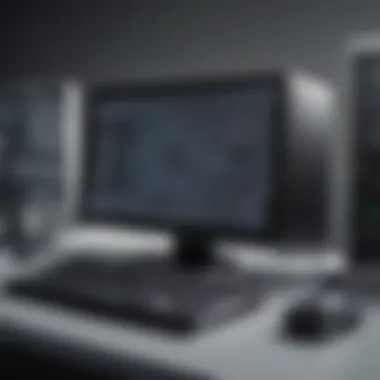

Moreover, with centralized management, IT teams can engage in streamlined operations. They can gather performance metrics from all endpoints which aids in resource allocation and workload balancing. The uniform deployment of software across all devices ensures consistency and reduces potential compatibility issues.
Considerations for Efficiency:
- Automation of routine tasks saves time.
- Quick monitoring reduces downtime.
- Consistency in software deployment improves user experience.
Centralized Management Capabilities
The Desktop Central Agent offers a unified platform for managing desktop systems. This centralized management is key for maintaining oversight in diverse IT environments, especially in larger organizations with numerous devices. IT managers can control various functions through a single interface, which improves responsiveness to issues as they arise.
With features such as remote desktop access, IT staff can resolve problems without being physically present at the affected machine. This capability is particularly significant for remote work scenarios.
Advantages of Centralized Management:
- Simplified processes across devices.
- Streamlined issue resolution.
- Enhanced visibility into the IT landscape.
Troubleshooting Common Issues
Troubleshooting common issues associated with the Desktop Central Agent is fundamental for maintaining a seamless IT management environment. Problems can arise in various areas such as connectivity, installation, and performance. Addressing these challenges promptly ensures that the Desktop Central Agent operates efficiently, minimizing disruptions to daily operations. Furthermore, resolving issues effectively enhances system reliability.
Connectivity Problems
Connectivity issues can severely hinder the effectiveness of the Desktop Central Agent. These problems might arise due to network configuration errors, firewall settings, or general network instability. A loss of connectivity impacts the agent's ability to communicate with the server, leading to incomplete updates or failure in executing commands. To troubleshoot these issues, verify that the appropriate ports are open, such as TCP 8020 and 8090, depending on your configuration. Additionally, checking for network firewalls that could block the agent's communication is essential. Network logs can provide insights into connectivity drops and identify potential problem areas.
- Verify network connectivity: Use tools like or to ensure the Desktop Central agent can reach the server.
- Check firewall configurations: Make sure that any firewall rules allow traffic for the required ports.
- Test with a different network: If feasible, testing the agent on a different network can help isolate the issue.
Installation Errors
Installation errors present significant barriers to getting the Desktop Central Agent up and running. These errors may stem from inadequate permissions, incompatible operating systems, or software conflicts. Ensuring that the system meets all prerequisites is vital to a successful installation. For example, confirm that the operating system is supported and that the required disk space is available. In instances where installation fails, reviewing the installation logs can often illuminate the underlying issues.
- Ensure minimum system requirements: Check that your system meets the necessary specifications for the Desktop Central Agent.
- Run installer as administrator: Installing the agent with proper administrative permissions can avoid many common errors.
- Look for compatibility issues: Validate software dependencies and ensure there are no conflicting programs.
Performance Issues
Performance issues with the Desktop Central Agent can manifest as slow response times, lagging updates, or system resource exhaustion. These problems might arise from high CPU or memory usage due to background processes or an overloaded system. Monitoring resource utilization is important for identifying potential bottlenecks. Regular maintenance, including periodic updates or reconfigurations, can greatly aid in optimizing performance. Additionally, consider fine-tuning the agent settings to limit the frequency of resource-intensive tasks.
- Check system resource usage: Use tools such as Task Manager or Resource Monitor to review CPU and memory consumption.
- Optimize agent configuration: Adjust settings to reduce the frequency of tasks that require substantial resources.
- Schedule updates during off-peak hours: This can help prevent performance degradation during normal business operations.
Addressing connectivity, installation, and performance issues proactively empowers organizations to maximize the efficacy of their Desktop Central Agent implementation.
User Management and Role Assignment
Effective user management and role assignment are fundamental to the efficient operation of the Desktop Central Agent. This process ensures that the right individuals have access to the appropriate resources without compromising security or functionality. Properly implemented user management enhances both productivity and security, making it a crucial aspect of IT management.
Defining User Roles
Defining user roles is the first step in an effective user management strategy. Each role represents a distinct set of responsibilities and access levels. For instance, administrators typically have full control over the system, while standard users may have restricted permissions to prevent unauthorized changes.
Key considerations when defining user roles include:
- Understanding Organizational Structure: It's important to align roles with the hierarchy of the organization. Each role should reflect the responsibilities and duties of that position.
- Identifying Key Functions: Different roles will require distinct functions. Technicians may need access to diagnostic tools, while support staff may require access to user data.
- Balancing Access and Security: Roles must strike a balance. Users should have enough access to perform their jobs but not more. Over-privileging users increases security risks.
By clearly defining roles, organizations can enhance accountability and facilitate smoother operations within Desktop Central.
Assigning Permissions
Once roles are established, the next step is assigning permissions. This defines what each user can and cannot do within the Desktop Central Agent. Properly assigned permissions help in mitigating risks associated with unauthorized access.
When assigning permissions, consider the following points:
- Least Privilege Principle: Always grant the minimum permissions required for users to carry out their duties. This minimizes potential security breaches.
- Regular Review: Periodically review permissions to ensure they remain appropriate. Changes in user roles or responsibilities should prompt a reassessment.
- Documentation: Keep detailed records of user roles and their associated permissions. This transparency aids in audits and enhances accountability.
Implementing a robust framework for user management and role assignment not only optimizes the functionality of the Desktop Central Agent but also reinforces security protocols across the organization.
"User roles and permissions are not just about control; they are about enabling productivity while safeguarding assets."
By understanding and applying these concepts, businesses can leverage the Desktop Central Agent more effectively, ensuring that their IT management strategies contribute positively to overall operations.
Best Practices for Optimal Performance
When deploying the Desktop Central Agent, understanding best practices for optimal performance is crucial. These practices ensure that the software runs smoothly, enhances overall efficiency and minimizes disruptions in the IT environment. Implementing optimal performance strategies can lead to improved system management and ultimately drive better business outcomes. Here, we discuss two essential elements: regular updates and maintenance, as well as monitoring system resources.
Regular Updates and Maintenance
Regular updates and maintenance of the Desktop Central Agent are fundamental for sustaining its performance and security integrity. Updates often include vital patches that address security vulnerabilities, enhance functionality, and improve compatibility with other systems. Additionally, maintaining the application helps identify and rectify potential issues before they escalate into significant problems.
Here are some key points regarding updates and maintenance:
- Scheduled Updates: Establish a routine update schedule. This ensures that the Desktop Central Agent constantly operates on the latest version, which is crucial for security.
- Change Management: Implement a change management process. This allows the IT team to document and control changes, reducing the risk of unexpected disruptions.
- Backup Plans: Regularly back up configurations and important data. In case of a failed update, having a backup allows quick restoration.
- User Feedback: Encourage feedback from users regarding issues and enhancements. This can lead to identifying problems that need immediate attention during maintenance phases.
Overall, regular maintenance creates a stable environment for Desktop Central Agent, significantly reducing the likelihood of performance issues.
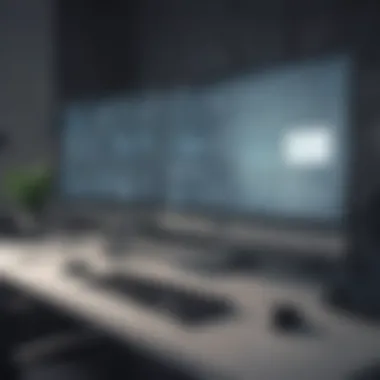

Monitoring System Resources
Monitoring system resources is another best practice that cannot be overlooked. Effective monitoring allows IT teams to assess the performance of the Desktop Central Agent and manage resources efficiently. By understanding resource usage, administrators can optimize system configurations and prevent bottlenecks.
Here are some aspects to keep in mind:
- Resource Allocation: Regularly check CPU, memory, and disk usage of systems running the Desktop Central Agent. Ensuring adequate resources enhances performance.
- User Activity Monitoring: Pay attention to user activities that may be intensive in resource consumption. Identifying high-impact tasks can help redistribute workload.
- Alert Systems: Set up alert systems for unusual resource usage patterns. This can provide early warnings when the system is under stress, allowing for preemptive action.
- Performance Reports: Generate periodic performance reports. Analytical insights can help refine resource allocation strategies and improve overall system efficiency.
Monitoring systems closely contributes significantly to optimal operation and allows for proactive responses to potential issues.
In summary, best practices for optimal performance hinge on regular updates and effective monitoring. By implementing these strategies, businesses can maximize their investment in the Desktop Central Agent and enhance their IT management capabilities.
Future Trends in Desktop Management
As organizations evolve to embrace digital transformation, the landscape of desktop management continues to shift. Understanding the future trends in desktop management is critical for IT professionals and decision-makers. These trends not only shape the tools and technologies that organizations adopt but also influence the overall strategy for managing IT resources effectively. By focusing on innovative solutions, businesses can ensure they remain competitive while maximizing operational efficiency and security.
Cloud-Based Management Solutions
Cloud computing has revolutionized the way businesses operate, and desktop management is no exception. Cloud-based management solutions offer numerous advantages, particularly for small and medium-sized businesses. By centralizing management tasks in the cloud, organizations can facilitate remote access to critical services, leading to improved flexibility.
Some benefits of cloud-based solutions include:
- Scalability: As business needs grow, cloud solutions make it easier to scale resources up or down seamlessly.
- Cost-Effectiveness: Reducing the need for on-premises hardware can lower maintenance costs.
- Accessibility: Employees can access their desktops and applications from anywhere, enhancing productivity.
While integrating cloud management, organizations must consider issues such as data security and compliance with regulations. Protecting sensitive data is paramount, making it essential to choose reputable cloud service providers that prioritize security protocols.
AI and Automation in Desktop Management
The integration of AI and automation into desktop management processes signals a profound shift in how IT departments function. As technology continues to advance, the utilization of AI can lead to increased efficiency and reduced human error in routine tasks. For instance, automated patch management can ensure that all software across an organization stays up-to-date without manual intervention.
Here are some key aspects of AI and automation:
- Predictive Analysis: AI can analyze system data and predict potential issues before they arise. This proactive approach helps in maintaining system stability.
- Task Automation: Repetitive tasks, such as software installations or updates, can be performed automatically, freeing IT professionals to focus on strategic objectives.
- Enhanced User Experience: AI-driven tools can provide immediate support and solutions to end users, thereby improving overall satisfaction.
However, organizations should approach the integration of AI cautiously. Establishing a clear understanding of the potential returns and risks is essential for effective implementation. Appropriate training and a focus on human oversight are necessary to ensure that AI tools serve their intended purpose efficiently.
"The future of desktop management is not just about tools but also about how we leverage technology to enhance our decision-making and operational capabilities."
As organizations look towards the future, embracing these trends will not only enhance their desktop management strategies but also foster innovation and competitive advantage.
Case Studies and Success Stories
Examining case studies and success stories can provide valuable insights into the practical applications of the Desktop Central Agent. These narratives help to illustrate the tangible benefits realized by companies that have implemented this tool. For IT professionals and decision-makers, understanding these real-world examples serves as a crucial component in validating the effectiveness of Desktop Central.
Implementation in Enterprises
The implementation of the Desktop Central Agent in enterprises is a topic of significant interest. It showcases how organizations can leverage this tool to enhance their IT operations and achieve efficiency.
Many enterprises that adopted Desktop Central have reported improved management of their desktop environments. One notable case is a mid-sized financial services company that struggled with software compliance and patch management. By deploying the Desktop Central Agent, they automated software updates and reduced the time spent on manual tasks. This shift not only increased compliance but also freed up IT resources to focus on strategic initiatives. The company saw a 40% reduction in system vulnerabilities within just six months after implementation.
Another example comes from a healthcare organization that needed to ensure strict data security measures. By utilizing the Desktop Central Agent, they could effectively monitor and manage devices used across various departments. This not only safeguarded sensitive information but also improved overall operational response times by 30% due to real-time monitoring capabilities.
These implementations highlight the versatility of Desktop Central in addressing the unique challenges faced by different sectors.
Feedback from IT Managers
Feedback from IT managers who have utilized the Desktop Central Agent is critical in painting a comprehensive picture of its effectiveness and usability. Insights from these professionals emphasize both the advantages and any potential challenges encountered during use.
Many IT managers commend Desktop Central for its user-friendly interface and comprehensive reporting capabilities. As an IT manager of a technology firm put it, "The visibility we gained from Desktop Central's dashboard allowed us to make informed decisions regarding resource allocation and security updates."
However, there are also constructive criticisms. Some managers noted that initial setup and configuration could be time-consuming, especially in large organizations with diverse IT environments. They recommend thorough planning and staff training to mitigate these early hurdles.
Overall, the feedback consistently indicates that the strengths of Desktop Central significantly outweigh its challenges, making it a preferred choice for many organizations looking to enhance their IT strategies.
"Realizing the power of automation in desktop management through Desktop Central has transformed our approach to IT. It’s not just about troubleshooting anymore; it’s about strategic management and alignment with business goals."
In summary, looking at case studies and the feedback from IT managers provides a clear understanding of how the Desktop Central Agent operates within various organizational contexts. It highlights practical benefits, practical implementation strategies, and valuable lessons learned.
End and Recommendations
In this article, we have explored the critical role of the Desktop Central Agent in IT management. The conclusions drawn from our discussions highlight how this agent serves as a backbone for centralized desktop management. Understanding its functionalities and integration capabilities allows organizations to streamline their IT processes significantly. The Desktop Central Agent not only enhances security measures but also increases operational efficiency, which is vital for modern businesses.
Evaluating the recommendations presented herein is essential for small to medium-sized businesses, entrepreneurs, and IT professionals. The significance of implementing best practices ensures that the Desktop Central Agent operates optimally, yielding the highest return on investment.
Summary of Key Points
Below are the notable points summarized from our exploration:
- The Desktop Central Agent is essential for managing desktops efficiently.
- Its architecture comprises core components that facilitate communication and functionality.
- Key features include patch management, software deployment, and asset management.
- Installation requires careful consideration of system requirements.
- Integration with existing systems is crucial for a cohesive IT environment.
- Common issues may arise, but troubleshooting can address these effectively.
- User roles and permissions need to be clearly defined for effective management.
- Regular updates and maintenance are necessary for optimal performance.
- Future trends indicate a shift towards cloud-based solutions and automation in IT management.
- Case studies reveal successful implementations leading to enhanced organizational performance.
These points encapsulate the importance and functionalities of the Desktop Central Agent.
Recommended Practices for Businesses
To maximize the benefits from the Desktop Central Agent, the following practices should be adopted:
- Invest in Training: Ensure that IT staff is well-trained in utilizing the Desktop Central Agent. This includes understanding its features and troubleshooting processes.
- Implement Strong Security Policies: Leverage the security features of the Desktop Central Agent. Ensure endpoints are consistently monitored and managed to protect from vulnerabilities.
- Regular System Audits: Schedule periodic assessments of the system performance and security status. This helps in identifying potential gaps and optimizing the resource allocation.
- Monitor Updates Closely: Keep track of software updates and patches for the Desktop Central Agent. Being proactive avoids vulnerabilities that can be exploited by threats.
- Utilize User Feedback: Continuously gather input from end-users regarding the Desktop Central Agent’s performance. Adapt and modify implementations based on actual experiences to enhance usability.
- Maintain Documentation: Keeping updated documentation aids in simplifying installation, configuration, and troubleshooting. It serves as a reference for current and future IT personnel.
By adhering to these recommended practices, businesses can effectively leverage the Desktop Central Agent to enhance their IT management strategies and operational efficiencies.