Understanding CRM and CMS in Business Management


Intro
In today’s fast-paced business environment, the ability to manage relationships with customers and content effectively stands at the forefront of operational success. Companies, from small startups to large enterprises, increasingly rely on technology to streamline these processes, leading to a growing distinction between Customer Relationship Management (CRM) systems and Content Management Systems (CMS). Despite their unique objectives, both systems play pivotal roles in enhancing business performance and customer satisfaction.
Understanding the differing functionalities and applications of CRM and CMS is essential for organizations as they navigate the challenges of today’s digital landscape. This article strives to elucidate these concepts, equipping entrepreneurs, IT professionals, and small to medium-sized businesses with the insight needed to adopt the right tools tailored to their operational needs.
As we embark on this exploration, it is vital to comprehend how these two systems not only serve distinct purposes but also complement one another in optimizing client interactions and content delivery.
Prolusion to CRM and CMS
In the ever-evolving landscape of business management, understanding the tools that shape customer relations and content dissemination is vital. This is where Customer Relationship Management (CRM) and Content Management Systems (CMS) come into play. Both systems have their unique contributions, yet they work alongside each other to enhance overall efficiency and engagement in organizations, particularly for small to medium-sized businesses.
Defining CRM and CMS
To get a firm grasp on CRM and CMS, let�’s first lay out what these terms mean. Customer Relationship Management (CRM) primarily focuses on managing a company's interactions with current and potential customers. It utilizes data analysis about customers' history with a company, aiming to enhance business relationships, boost customer retention, and drive sales growth.
On the other hand, a Content Management System (CMS) is all about content creation and management. It provides a user-friendly platform that allows businesses to create, edit, manage, and optimize digital content. This includes websites, blogs, and other forms of digital media that play a significant role in how businesses communicate their brand narratives.
Both systems tackle different aspects of business strategy, yet they remain interconnected during daily operations.
The Importance of Understanding Both Systems
Grasping the significance of CRM and CMS is not just a theoretical exercise; it's about recognizing how each tool can advance an organization's objectives. Here are a few reasons why understanding both systems is paramount:
- Enhanced Collaboration: Knowing how these systems interact fosters better inter-departmental communication. Sales teams using CRM can collaborate more effectively with marketing teams managing CMS to tailor campaigns that speak to customer needs.
- Streamlined Processes: Understanding the functionalities of each can lead to optimized workflows. For example, integrating CRM data into CMS platforms allows businesses to personalize content that truly resonates with their audience.
- Data-Driven Decisions: Both systems harness valuable data. Knowing how to maneuver through this data empowers decision-makers to implement strategies based on solid metrics rather than gut feelings.
Understanding CRM and CMS allows businesses to leverage their strengths, ultimately leading to enhanced customer satisfaction and increased operational efficiency.
What is CRM?
Customer Relationship Management, or CRM, represents a pivotal component of modern business management. As companies cultivate relationships with their clients, they rely on CRM systems to track, manage, and analyze customer interactions throughout the lifecycle. This fosters not only consistency in customer service but also enhances customer satisfaction, retention, and overall sales performance. A robust understanding of CRM is crucial, especially for those operating in today's competitive landscape, where every client interaction counts.
Core Functions of CRM
The core functions of a CRM system are manifold. Primarily, CRM allows businesses to store essential customer data, including contact information, purchase history, and interaction records in an orderly fashion. This systematic approach helps in understanding customer behaviors and preferences. For instance, a small retail outlet could analyze purchasing patterns to tailor promotions specifically to returning customers. Furthermore, CRM tools support sales team workflows, from lead management to sales forecasting. By streamlining these processes, businesses can focus more on nurturing relationships rather than getting bogged down in administrative tasks.
Types of CRM Systems
There are various types of CRM systems, each designed with specific functionalities tailored to meet different business requirements.
Operational CRM
Operational CRM primarily focuses on automating business processes that save time on repetitive tasks. The key characteristic here is its usability in enhancing customer service processes. For businesses that heavily rely on customer interactions, such as support desks, operational CRM can be quite beneficial. A unique feature of Operational CRM is its lead management capability, allowing businesses to capture leads and track them through the sales funnel efficiently. However, the downside might arise from its dependency on technology; if the CRM fails, businesses can quickly lose track.
Analytical CRM
Analytical CRM leverages data analysis for decision-making. It serves businesses by providing insights from customer interactions and transactions. The analytical approach allows companies to identify trends and segments, enabling tailored marketing efforts. One key characteristic of Analytical CRM is its ability to convert raw data into strategic information, which can help in predicting customer behaviors. Nevertheless, a potential disadvantage is that it relies heavily on sophisticated analytics capabilities, which might pose a challenge for smaller enterprises without dedicated data analysts.
Collaborative CRM
Collaborative CRM is all about synergy across various departments within an organization. The keyword here is 'collaboration'—allowing marketing, sales, and support teams to work cohesively. This system enhances information sharing and communication. A unique feature of Collaborative CRM is its ability to integrate customer interaction channels, such as social media and email, ensuring no opportunity slips through the cracks. Nevertheless, the disadvantage is potential information overload; without a robust management strategy, teams may find themselves flooded with excessive data, making prioritization daunting.
Key Features of CRM
Several key features define what makes a CRM system effective:
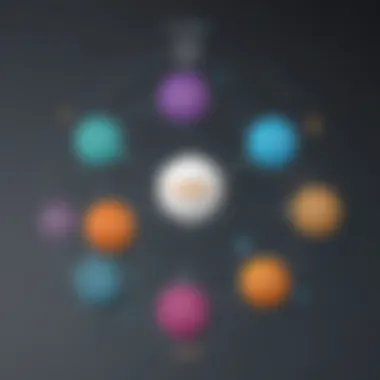

- Contact Management: Organizes client data, ensuring easy access to essential details.
- Sales Automation: Streamlines sales processes to enhance team efficiency.
- Reporting and Analytics: Provides insights through detailed analytics and reports.
- Customer Support: Facilitates smooth handling of client inquiries and concerns.
By including these features, CRM systems not only enhance workflow but also support decision-making and customer interactions.
Benefits of Implementing CRM Solutions
Implementing CRM solutions yields numerous advantages for businesses:
- Improved Customer Relationships: Personalized interactions promote loyalty.
- Increased Sales: Streamlined processes lead to more conversions.
- Enhanced Data Management: A centralized repository for customer information increases efficiency.
- Better Team Collaboration: Enhanced communication fosters teamwork and transparency.
In a nutshell, investing in CRM solutions translates to a more organized and efficient approach to managing customer relationships, ultimately driving better business outcomes.
What is CMS?
In today's fast-paced digital marketplace, understanding what a Content Management System (CMS) is can significantly impact a business's strategy and efficiency. A CMS enables users to create, manage, and modify content on a website without needing specialized technical knowledge. This system is vital for ensuring that content is updated regularly and remains relevant to the target audience.
Understanding Content Management Systems
A Content Management System is essentially a tool that streamlines the process of content creation. It allows users to upload images, write articles, and manage videos all from a centralized interface. This capability is particularly beneficial for small to medium-sized businesses that don't have extensive IT resources, as it puts content control directly into the hands of marketers and content creators.
Key features of CMS include user-friendly interfaces, customizable templates, and robust security features that protect sensitive information. By leveraging a CMS, businesses can improve their web presence and ensure that their content aligns with their marketing goals.
Types of CMS Platforms
There are several types of CMS platforms available, each with its own strengths and weaknesses. Knowing these differences is crucial for selecting the right system for your needs.
Open-source CMS
Open-source CMS platforms like WordPress and Joomla are popular options for businesses wanting to save on costs while still having a high degree of customizability. One key characteristic of open-source CMS is that the source code is publicly available. This allows developers to modify the software according to their specific needs.
A unique advantage of open-source CMS is the large community of users and developers around it, which often results in a plethora of plugins and themes that can enhance functionality. However, these platforms can sometimes come with security risks, as vulnerabilities may not be patched instantly due to the reliance on community support.
Proprietary CMS
Proprietary CMS solutions, such as Adobe Experience Manager or Sitecore, offer more structured support and robust features tailored for larger enterprises. A significant characteristic of proprietary solutions is the integration of comprehensive customer support and regular updates from the developing company. This can be a key advantage for businesses that require stability and reliability in their content management approach.
However, the major downside is the cost, as these systems tend to be more expensive than open-source options. Businesses need to weigh whether the additional support and features justify the financial investment.
Software as a Service (SaaS) CMS
SaaS CMS platforms such as Squarespace or Wix provide a subscription-based model where businesses can access their content management systems over the internet. A notable feature of SaaS CMS is the minimal maintenance required from the end-user. The provider handles updates and security, allowing businesses to focus on content rather than server issues.
SaaS solutions are typically user-friendly and suited for companies not wanting to get into the technical nitty-gritty. However, one disadvantage could be the limitations regarding customization compared to open-source platforms, which could hinder businesses with very specific needs.
Key Features of CMS
When evaluating a CMS, it’s important to consider features like:
- User-friendly interface: Easy navigation is crucial for content creators who may not have technical skills.
- Scalability: Your CMS should grow with your business to accommodate increasing content volume.
- SEO tools: Built-in tools help optimize your content for search engines.
- Security options: Essential to protect your site and sensitive data.
Benefits of Utilizing CMS for Businesses
The main benefits of implementing a CMS are numerous. They include:
- Centralized Content Control: Teams can collaborate on content creation and management without much hassle.
- Enhanced Productivity: With a CMS, employees spend less time dealing with technical issues, allowing them to focus on creating engaging content.
- Improved Customer Engagement: Regularly updated content keeps your audience engaged and coming back for more.
- Cost-effectiveness: Minimizing technical overhead can lead to significant cost savings over time.
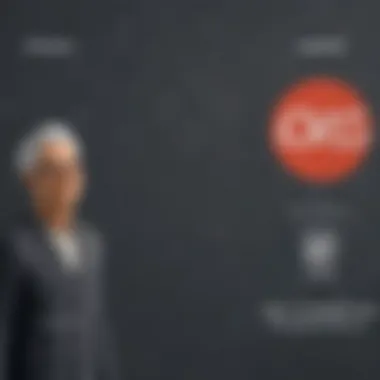

"A well-implemented CMS not only saves time but also serves as a strategic asset for driving business growth."
Understanding these various facets of CMS helps businesses better position themselves in the digital landscape, ensuring they remain agile and responsive to their audience's needs.
Comparative Analysis: CRM vs. CMS
In the realm of business management, the distinctions and similarities between Customer Relationship Management (CRM) and Content Management Systems (CMS) can often be overlooked. Understanding how both systems function and their unique strengths is essential for businesses aiming to improve their operations. This section aims to shed light on specific elements like functionality, user experience, integration capabilities, and cost implications. By comparing these two systems, businesses can make informed decisions that align with their goals.
Functionality Overview
When we talk about functionality, CRM and CMS serve different, albeit overlapping, purposes. A CRM system predominantly focuses on managing relationships and interactions with customers. It helps track sales leads, facilitate marketing efforts, and enhance customer service. Think of it as the backbone of your customer interactions, ensuring that no potential lead slips through the cracks.
Conversely, a CMS specializes in content creation, management, and publishing. This system is designed primarily to handle digital content like blogs, webpages, and social media posts. It enables users to create and modify content easily, such as a painter with a canvas, shaping their ideas into a digital format.
User Experience and Interface Design
User experience can be a game changer when choosing between a CRM and a CMS. CRMs are often built with a focus on salespersons and customer support teams, featuring dashboards that provide quick access to client data, sales pipelines, and interactions. This design can sometimes feel a bit cluttered but ensures that users have all pertinent information at their fingertips.
CMS platforms, on the other hand, prioritize a smoother content creation experience. Many modern CMS solutions are visually driven, allowing users to drag and drop elements, making them more intuitive for those unfamiliar with tech. A user interface that feels like a stroll in the park can significantly enhance productivity, especially for teams focused on frequent content updates.
Integration Capabilities
In the age of interconnected technologies, integration is crucial. A well-chosen CRM will often integrate smoothly with your email, calendar, and social media platforms, allowing for streamlined communication and engagement with customers. This cohesiveness means that data enters the system seamlessly, reducing errors and ensuring that marketing campaigns are well-coordinated.
On the flip side, CMS platforms also offer various integrations, typically with marketing tools, SEO platforms, and social media channels. A robust CMS can automate publishing processes, but it becomes essential to ensure smooth interoperability with other systems. Think of coding a recipe: if you miss a single ingredient at the start, the cake might not rise.
Cost Implications and ROI
Cost is always a consideration for small to medium-sized businesses when investing in software solutions. A CRM may require a monthly subscription or a one-time fee, depending on the service provider. This can quickly add up, especially with additional costs for customer support and training.
CMS platforms also come with their share of expenses, which may vary based on the features desired, such as hosting, security, or advanced functionalities. Businesses must assess the potential return on investment (ROI). If a CRM leads to increased sales or a CMS boosts online engagement, those systems could very well pay for themselves over time. To bolster your decision-making, you can evaluate customer feedback, performance metrics, and adaptability.
The choice between CRM and CMS shouldn't be seen as a competition; rather, consider how each can work together synergistically to enhance your business strategy.
Ultimately, understanding the functional differences, user experiences, integration smoothness, and financial factors can aid businesses in selecting the right tools. With the right blend, a company could optimize client engagement and streamline content management, paving the way for growth.
Choosing the Right System for Your Business
Selecting the appropriate CRM or CMS system is not just a strategic choice; it’s a foundational decision that affects how your business interacts with customers and manages content. With the growing array of options available, this choice can feel overwhelming. However, understanding and evaluating your specific business needs is crucial before jumping into the deep end with software solutions.
Assessing Business Needs
To make a well-informed decision, you must start by assessing your business needs. Are you primarily focused on improving your client relationships, or is content management your top priority? Drawing a clear picture of where the gaps are in your current processes will guide you to the right system. For example, a small marketing agency may benefit more from a robust CMS that allows for easy content creation, while a customer service-focused business might lean towards CRM to manage communications effectively.
- Identify key interactions: List how your team currently interacts with customers and stakeholders.
- Understand goals: Are you aiming for faster response times in customer inquiries or more efficient content updates on your website?
- Gather input from stakeholders: Get insights from team members who regularly handle client interactions or content management. This could unveil needs you hadn’t considered.
Evaluating Software Options
Once you have a better grasp of your business requirements, you can begin evaluating potential software options. The choices can range from all-in-one platforms that offer both CRM and CMS capabilities to specialized systems tailored for specific tasks. When assessing software, consider these criteria:
- Functionality: Does the software provide the necessary features?
- User-friendliness: Will your team find it intuitive or will they need extensive training?
- Integration capabilities: Can it seamlessly connect with other tools you’re already using?
- Support and resources: Is there reliable customer support and a wealth of resources for troubleshooting?
Exploring user reviews and case studies can also furnish useful insights into how specific software solutions have worked for similar businesses.
The Role of Scalability
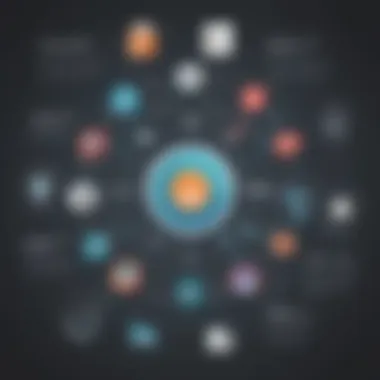

Scalability is another aspect that should not be overlooked. As your business grows, your system should grow with it. Choosing a CRM or CMS that allows scalability means you won’t have to undergo another complete system overhaul in a year or two. Instead:
- Look for solutions that offer flexible features, allowing you to add or customize functionalities as needed.
- Assess whether the pricing model remains viable as you scale. Are you facing long-term commitment costs or pay-as-you-go options?
- Consider platforms that support integrations with additional applications as your needs evolve.
Implementation and Training Considerations
Lastly, implementation and training play a significant role in ensuring a smooth transition to your new system. Here are some practical steps to consider:
- Develop a clear implementation plan: Schedule timeframes and responsibilities, so everyone knows their role during the transition.
- Training programs: Invest in training for your team to ensure they’re comfortable with the new tools.
- Monitor feedback: After rolling out the new system, encourage team members to share their thoughts on its effectiveness. This will help you identify any obstacles early on.
"The most successful companies are those who are adaptable and willing to evolve with the needs of their team and customers."
In summary, choosing the right CRM or CMS system is not a one-size-fits-all solution. By assessing your business needs, evaluating software options, considering scalability, and planning for implementation, you can find the best fit for your organization. This approach not only ensures that your investment pays off but also sets the stage for smoother operations down the road.
Future Trends in CRM and CMS Technologies
In today’s fast-paced business world, the evolution of Customer Relationship Management (CRM) and Content Management Systems (CMS) remains at the forefront of innovation. Understanding these trends is key for small and medium-sized businesses aiming to stay competitive and efficient. This section will focus on how advancements in technology, particularly artificial intelligence (AI), influence the capabilities and integration of CRM and CMS platforms and highlight essential market trends that entrepreneurs and IT professionals should keep an eye on.
The Impact of Artificial Intelligence
Artificial intelligence is no longer just a buzzword; it's becoming an indispensable tool for CRM and CMS. Businesses are now harnessing AI to glean insights from data, automate repetitive tasks, and improve customer experiences. Think about how AI can assess customer behavior patterns, enabling more tailored marketing efforts. This not only saves time but also enhances engagement, making interactions feel personal.
"Adopting AI in CRM solutions can increase productivity by up to 40%."
Some noteworthy impacts of AI on CRM include:
- Predictive Analytics: AI can analyze past customer behavior to predict future actions, allowing businesses to anticipate needs.
- Chatbots and Virtual Assistants: These tools facilitate 24/7 customer support, enhancing user experience without the constant need for human intervention.
- Enhanced Data Management: AI algorithms can sift through vast amounts of data efficiently, identifying trends and providing actionable insights.
Meanwhile, for CMS, AI is changing how content is created and managed:
- Content Personalization: AI can analyze visitor data to serve personalized content, improving site engagement and retention.
- Automated Content Generation: Tools can produce content for marketing or social media purposes, simplifying content strategies.
- SEO Optimization: AI-powered systems can optimize content for search engines by suggesting keyword enhancements and improving readability.
Market Trends to Watch
Staying informed about emerging market trends is essential for leveraging CRM and CMS effectively. Here are some critical trends:
- Integration of AI Tools: Beyond individual functionalities, platforms are moving towards seamless integration of AI tools, allowing businesses to get the most out of their data.
- Emphasis on User Experience: As competition grows, companies are focusing on user-friendly interfaces tailored for both employees and customers.
- Mobile Optimization: The increasing use of mobile devices necessitates that systems be mobile-friendly, ensuring accessibility anytime, anywhere.
- Subscription-Based Models: More CMS and CRM providers are switching to subscription-based pricing, which helps businesses manage costs and scaling effectively.
- Increased Focus on Cybersecurity: With the rise of data breaches, there’s a growing emphasis on robust security measures in both CRM and CMS solutions.
By keeping an eye on these trends, small to medium-sized businesses can implement strategies that not only align with current technologies but also anticipate future developments in CRM and CMS fields. The right tools combined with a clear vision can significantly enhance business management capabilities and drive growth.
Ending: The Value of CRM and CMS in Business Strategy
In today's fast-paced business environment, the interplay between Customer Relationship Management (CRM) and Content Management Systems (CMS) plays a pivotal role in shaping effective business strategy. Organizations increasingly recognize that these systems are not merely tools for managing data or content; they are integral components that can significantly influence customer engagement and, ultimately, profitability. Understanding their distinct yet complementary roles is essential for businesses aiming to streamline operations and foster meaningful interactions with their clients.
By implementing a well-integrated CRM and CMS strategy, companies are better positioned to cater to customer needs while also managing their content with finesse. Both system facilitate deeper insights into customer behavior, helping organizations make informed decisions that enhance operational efficiency. For small to medium-sized businesses, utilizing these systems appropriately can lead to increased customer retention and loyalty, driving overall growth.
"Integrating CRM and CMS is not just about technology; it's about fostering relationships and creating value for customers."
Summarizing Key Insights
To summarize the key points discussed in this article:
- The Distinction Between CRM and CMS: CRM focuses on managing customer relationships and sales processes. In contrast, CMS manages digital content effectively, ensuring that information is accessible and organized.
- Shared Benefits: Both systems enhance business efficiency, support data-driven decision-making, and contribute to more personalized client interactions that can improve customer satisfaction.
- Complementary Functions: The systems must work in harmony; while CRM manages interactions and captures client data, CMS delivers relevant content tailored to customer interests. This synergy leads to improved communication and marketing strategies.
- Impact on Business Strategy: Adopting CRM and CMS becomes not just a choice but a necessity for modern businesses looking to compete effectively. Both can help in driving strategic initiatives, ultimately aiding in market expansion and better customer experiences.
Final Thoughts on System Integration
When it comes to system integration, the focus should not solely lie on technology alone. It's crucial that businesses consider their processes, culture, and overall goals when integrating CRM and CMS. Here are some considerations for achieving successful integration:
- Identifying Overlapping Areas: Recognizing where CRM and CMS can intersect, such as in multimedia content that enhances customer engagement, can lead to a more seamless experience for users.
- Training and Adaptation: Employees should be adequately trained on these systems to leverage their full potential. Awareness of both systems' capabilities can stimulate better teamwork across departments.
- Monitoring and Evaluation: Regularly evaluating how well these systems work together helps to fine-tune processes and improve effectiveness. Seeking feedback from both staff and customers will render informative insights, guiding necessary adjustments.
- Future-Proofing: As technology evolves, businesses must keep abreast of emerging trends and advancements that may affect how these systems are utilized. Investing in scalable solutions allows companies to adapt and grow their strategies as needed.
To conclude, both CRM and CMS represent vital components of a comprehensive business strategy. Their integration within an organization not only aids in operational efficiency but also empowers companies to build long-lasting relationships with customers. This ultimate goal leads to sustained growth, making the strategic deployment of CRM and CMS indispensable in today’s business landscape.















