Understanding the Cost of IBM SPSS Software


Intro
The cost of adopting and implementing software such as IBM SPSS requires serious consideration for any organization. It is not only about the initial financial outlay but also about understanding the broader implications of long-term usage. This analysis delves into the various pricing structures that IBM SPSS offers, including licensing and subscription models. More critically, it will expose hidden costs that can spiral, impacting the overall budget and project viability. By grasping these financial factors, business professionals can navigate the complex landscape of data analysis software with greater assurance.
Software Overview
Definition and Purpose of the Software
IBM SPSS stands for Statistical Package for the Social Sciences. It's a robust software suite designed for data management, statistical analysis, and predictive analytics. Organizations leverage SPSS to make data-driven decisions, enhance customer relationships, and improve operational efficiency. The core purpose of IBM SPSS is to empower users, ranging from researchers to business analysts, to conduct comprehensive data analyses with relative ease.
Key Features and Functionalities
IBM SPSS is packed with several key features:
- Data Preparation: Easy data import from various sources, including databases and spreadsheets.
- Statistical Analysis: Offers a range of statistical tests such as t-tests, ANOVA, and regression analysis.
- Predictive Analytics: Implements algorithms for forecasting and scenario planning.
- Data Visualization: Provides tools to create meaningful charts and graphs that help present findings visually.
These functionalities make it a preferred choice among businesses needing to derive insights from their data efficiently.
Comparison with Alternatives
Overview of Competitors in the Market
The market is not short of alternatives to IBM SPSS. Tools like R, Python alongside libraries such as Pandas and NumPy, and even software like SAS and Tableau offer various degrees of functionality in the data analysis realm. Each alternative comes with its own set of features, pros, and cons.
Key Differentiators
While numerous options exist, the following aspects distinguish IBM SPSS:
- User-Friendly Interface: It is particularly accessible for non-technical users who may find programming languages daunting.
- Integration Capability: SPSS can integrate seamlessly with other IBM products and various third-party applications.
- Comprehensive Support and Resources: IBM provides extensive support, documentation, and a community framework for users to seek assistance and share knowledge.
These differentiators can have a significant impact on the decision-making process, especially for small to medium-sized businesses and entrepreneurs. The factors influencing choice often revolve around ease of use, support, and specific feature sets that align with organizational needs.
"The best tool is not the one that has the most features, but the one that meets your specific needs effectively."
Choosing data analysis software should go beyond initial cost considerations. Factors like maintenance, training, and potential expansion of features are equally crucial. Understanding the total cost of ownership can significantly influence investment decisions for firms looking to maximize their data analysis capacity.
Preface to IBM SPSS
In the realm of data analytics, IBM SPSS plays a significant role, particularly for small to medium-sized businesses, entrepreneurs, and IT professionals. Understanding SPSS is relevant because it provides the tools necessary for informed decision-making. This software facilitates the analysis of data, enabling users to derive insights that influence strategic choices. Therefore, comprehending its cost structure is crucial for organizations contemplating its adoption.
Overview of SPSS Software
IBM SPSS, short for Statistical Package for the Social Sciences, is a widely utilized software for statistical analysis. Originally designed for social science researchers, it has evolved to meet the needs of various sectors, such as healthcare, finance, and marketing. This adaptability makes it a vital tool for practitioners across different fields. The software incorporates a user-friendly interface, making it accessible to users with varying levels of statistical expertise.
SPSS is equipped with a range of functions, from descriptive statistics to advanced predictive modeling, allowing users to execute comprehensive analyses efficiently. Key components include ease of data manipulation and visualization, which enhance the clarity of the presented information. Businesses that employ SPSS can analyze customer feedback, market trends, or operational metrics effectively.
Core Features and Applications
The features of IBM SPSS are extensive. \nSome notable applications include the ability to:
- Conduct descriptive statistics for summarizing data.
- Utilize inferential statistics for hypothesis testing.
- Perform regression analysis for predictive modeling.
- Analyze association and correlation for understanding relationships.
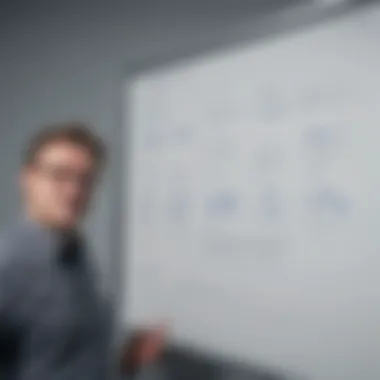

Moreover, SPSS provides tools for data mining and machine learning processes, which allow deeper insights into complex datasets. The software also supports the integration of data from various sources. As organizations navigate a data-driven landscape, these capabilities empower them to make evidence-based decisions. The implementation of SPSS's features promises operational efficiencies and significantly improves data-driven insights.
Pricing Structures of IBM SPSS
The pricing structures of IBM SPSS represent a crucial aspect for organizations considering the adoption of this software. Understanding these structures is essential for making informed financial decisions. As businesses evaluate potential investments, it is vital to grasp the various licensing options and the implications of each model on overall cost.
IBM SPSS offers different pricing approaches, which cater to diverse organizational needs. This flexibility allows small to medium-sized businesses and IT professionals to select a model that aligns best with their operational requirements and budget constraints. Factors such as license type, user count, and usage duration can heavily influence overall expenditure. Additionally, considering the total cost of ownership requires looking beyond the initial price tag.
License Types and Duration
When exploring the license types of IBM SPSS, it is essential to understand the fundamental distinctions between these modalities. SPSS primarily offers two types of licenses - individual licenses and site licenses.
- Individual Licenses: This option allows a single user to operate the software. It is ideal for smaller organizations or freelancers who do not require extensive deployment options.
- Site Licenses: For larger organizations, a site license covers multiple users within a specified location. This arrangement provides flexibility and can lead to cost savings if numerous individuals need access.
Duration of licenses varies as well. IBM SPSS typically offers annual licensing agreements or perpetual licensing, which provide organizations with different levels of commitment over time. Costs associated with these durations should be carefully considered, as their implications go beyond just the initial expenditure.
Subscription vs. Perpetual Licensing
The choice between subscription and perpetual licensing can significantly affect the financial impact of using IBM SPSS.
- Subscription Licensing: This model generally requires users to pay a recurring fee, often annually. It provides access to the latest software features and updates. Subscription models can greatly benefit organizations that prefer to maintain up-to-date technology without hefty upfront investments. Moreover, it allows businesses to scale their usage based on evolving project needs.
- Perpetual Licensing: This approach requires a one-time fee. Organizations pay for the software upfront and retain ownership. While this can be more cost-effective in the long run for users who intend to use SPSS for many years, it must be considered alongside ongoing maintenance and upgrade costs.
Deciding between subscription and perpetual licensing requires reflection on the long-term strategies of the organization. This consideration includes evaluating factors like projected software usage, need for frequent updates, and capacity for initial investments.
Understanding the pricing structures of IBM SPSS helps navigate the complexities of software costs. This section lays the groundwork for making sound investment decisions. The importance of these choices cannot be understated, as they will have lasting implications on overall organizational productivity and functionality.
Cost Breakdown of IBM SPSS
Understanding the cost breakdown of IBM SPSS is vital for organizations considering its implementation. This analysis not only clarifies the financial commitments necessary for initial adoption but also addresses the ongoing expenses that influence the total cost of ownership. By dissecting these elements, businesses can make informed decisions that align with their budget and operational needs.
Initial Investment vs. Ongoing Costs
When acquiring IBM SPSS, companies first encounter the initial investment. This typically includes the purchase of software licenses, potential hardware upgrades, and initial setup fees. Organizations need to evaluate their requirements carefully. For instance, if multiple users will access the software, multi-user licenses might be more economical than single-user licenses.
In addition to upfront costs, ongoing expenses are essential for a comprehensive understanding of SPSS's financial impact. Organizations must consider:
- Maintenance Fees: Regular support and maintenance often come with additional charges. These fees ensure that the software remains up to date and operational.
- Training Costs: Effective usage of the software often requires training staff. This can be a hidden expense that many businesses overlook.
- Support Services: If organizations opt for continued support or consulting services, they should factor in these costs as well.
Balancing the initial investment with these ongoing costs is essential for budgeting purposes. It’s clear that the purchase of IBM SPSS is more than just obtaining software; it encompasses a continuous financial commitment.
Costs Related to Updates and Upgrades
IBM SPSS software requires periodic updates to maintain functionality and security. Organizations must consider the cost implications of these updates. These costs can accumulate over time, impacting the overall budget.
Typically, there are two primary cost areas to track:
- Version Upgrades: As new versions of SPSS are released, businesses may need to purchase new licenses or pay upgrade fees. It’s important to stay informed about release schedules to budget effectively.
- Feature Enhancements: Sometimes, businesses may require additional features, necessitating further investment. Understanding what features provide significant value will guide financial decisions regarding upgrades.
Additionally, many organizations may face downtime while updates are being installed. This can lead to lost productivity, which is often not included in the original cost estimates. Therefore, a careful analysis of these factors is crucial.
"Companies often underestimate the additive nature of software upgrades and their potential effect on budgets."


Hidden Costs of IBM SPSS
Understanding the hidden costs associated with IBM SPSS is crucial for any organization considering this software. While the initial pricing and subscription fees are clear, additional expenses often emerge after the deployment, affecting the overall investment. Recognizing these hidden costs helps businesses budget more effectively and make informed decisions about utilizing IBM SPSS. This section delves deep into two significant areas of hidden costs: implementation and integration costs, and training and support expenses.
Implementation and Integration Costs
Implementation refers to the process of deploying IBM SPSS within an organization's existing systems and workflows. This phase can lead to unexpected expenses for various reasons:
- System Compatibility: Adapting IBM SPSS to fit seamlessly with current technologies may require additional investments in software or hardware that were not anticipated.
- Customization Needs: Businesses often customize software to align with their specific needs. Such enhancements can increase costs significantly.
- Data Migration: Transitioning data from legacy systems to IBM SPSS is essential but can be labor-intensive. This process might involve specialized tools or expertise, increasing overall expenses.
- Time Investment: The integration process can lead to downtime, where employees are less productive. This indirect cost is often overlooked but can considerably impact business operations.
Any organization looking to implement IBM SPSS must conduct thorough assessments of their current infrastructure and potential adjustments required for seamless integration.
Training and Support Expenses
Investing in training and ongoing support is equally important. Initially, all new software requires employee training to maximize effectiveness. Ignoring this factor can lead to wasted opportunities and inefficiencies:
- Initial Training Costs: Workshops and courses designed to bring employees up to speed with IBM SPSS command significant costs. Utilizing external trainers can be particularly expensive, depending on the duration and scope of training required.
- Learning Curve: Employees may require extended support while learning the nuances of IBM SPSS. Hidden expenses might arise from additional sessions, helpdesk support, or even hiring external consultants for expertise that cannot be provided internally.
- Long-Term Support: Once implementation is complete, ongoing support still incurs costs. Whether from IBM or third-party vendors, maintaining adequate assistance is vital for smooth operation but often results in unanticipated financial burdens.
Comparative Cost Analysis
A Comparative Cost Analysis is essential in understanding the various financial implications associated with the use of IBM SPSS. This analysis provides clarity on how IBM SPSS measures up against its competitors. It also offers insight into both the immediate expenditures and the long-term financial consequences of adopting this software in an organization's operations. By engaging in an in-depth cost comparison, businesses can optimize their software investments and align their expenditures with their strategic objectives.
IBM SPSS vs. Competitors
When evaluating IBM SPSS against other statistical software like SAS, Stata, or R, it is crucial to consider several key factors. Licensing costs can vary widely among these options. For example, while some alternatives may offer lower initial prices, they might demand more for support or updates in the long run.
Another applicable point is the functionality. IBM SPSS is known for its robustness in handling complex data analyses, which can justify its pricing in many cases. Many users appreciate the intuitive user interface that SPSS provides compared to R, which typically requires more programming expertise.
Further, training costs are often a hidden element in comparative analysis. The learning curve associated with the various software options can lead to additional expenses in terms of time and resources spent on staff training.
Here are several points for consideration in this comparative analysis:
- Licensing Fees: The upfront financial commitment can differ significantly between IBM SPSS and its competitors.
- Ease of Use: Consider how much time and effort need to be spent for staff to learn each software platform.
- Compatibility and Support: Assess the quality and availability of customer support from each provider.
- Feature Saturation: Evaluate whether a less expensive alternative offers the same statistical capability as IBM SPSS.
Long-Term Cost Implications
The long-term cost implications of choosing IBM SPSS are multifaceted. Businesses need to look beyond the upfront pricing to determine the overall financial impact over time. Factors such as update costs, integration expenses, and ongoing support all contribute significantly.
For example, IBM SPSS typically charges for updates, which can add up annually. In contrast, some competitors may offer updates included in the subscription, which can minimize long-term costs.
Additionally, considering how effectively the software integrates with your existing data environment can have cost implications. Efficient integration can reduce hidden costs associated with deployment, training, and maintenance.
Other relevance to long-term analysis include:
- Scaling Costs: As businesses grow, they often require additional capacity. Understanding pricing models for scaling is important.
- Opportunity Costs: The time saved using an effective software solution could be redirected towards revenue-generating activities.
- User Productivity: The investment in user training ensures that the users can apply the software effectively to drive insights, ultimately yielding a better return on investment.
"In choosing software, a holistic understanding of both initial and ongoing costs is essential to maintain financial health."
Taking the time to perform a Comparative Cost Analysis will empower organizations to position themselves strategically to leverage IBM SPSS effectively, aligning their software tools with operational efficiency and long-term growth objectives.
Factors Influencing the Cost of IBM SPSS
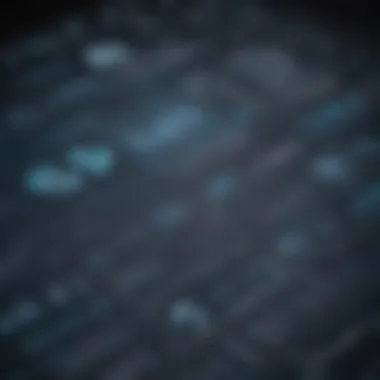

Understanding the various factors that influence the cost of IBM SPSS is crucial for business decision makers. The pricing of this software is not just a straightforward figure; it encompasses multiple dimensions that relate to organizational needs and software capabilities. Factors such as the size of the organization and specific usage patterns can greatly alter the cost implications. Moreover, the required features can significantly affect annual expenditures and overall return on investment.
Organization Size and Usage Patterns
The size of an organization plays a prominent role in determining the cost of IBM SPSS. Larger organizations typically have more complex data analysis needs which can result in higher costs as they often require multiple licenses and advanced feature sets. Furthermore, they may need to implement the software across different departments, leading to additional charges.
On the other hand, small to medium-sized businesses might opt for fewer licenses or a more limited version of the software. Their usage patterns are likely to be less extensive, which can mean lower costs. However, it is essential for these businesses to evaluate their future growth and potential needs. Sometimes, choosing a basic version initially could lead to restrictions later as data analysis needs become more sophisticated.
Usage patterns also indicate how actively the software will be utilized. High-frequency users might need to invest in more comprehensive support services and training, which can drive up costs. Thus, understanding these patterns beforehand can provide clarity on long-term financial commitments.
Feature Set Requirements
The requirements for specific features inherently affect the overall cost of IBM SPSS as well. Different versions of the software come equipped with varying capabilities, and the choice of features must align with organizational goals. For instance, advanced statistical analysis, predictive analytics, and data visualization tools often come at an additional premium. Companies must assess which features are critically needed to avoid paying for unutilized functionalities.
Moreover, as the data landscape evolves, organizations might find themselves needing additional features that were not initially deemed necessary. This can lead to additional costs related to upgrading licenses or purchasing add-ons.
It is advisable for companies to perform a thorough needs assessment before committing. This not only ensures optimized spending but also aids in maximizing the utility derived from the software over its lifespan. Investing in a comprehensive feature set, if truly needed, can lead to significant returns through enhanced data-driven insights and efficiencies toward operational goals.
"Comprehending the cost factors associated with IBM SPSS allows businesses to make informed investment decisions that align with their mission and growth expectations."
Return on Investment with IBM SPSS
Understanding the return on investment (ROI) of IBM SPSS is crucial for organizations considering its adoption. The software is not merely a cost but has the potential to significantly enhance decision-making and operational efficiency for businesses. By focusing on the ROI, companies can ensure that their financial commitment yields tangible benefits.
A well-planned investment in IBM SPSS can lead to insightful data analysis, which ultimately translates into informed business decisions. The decision to invest should not stem solely from initial costs. Rather, organizations must consider the long-term financial implications and the overall value that effective data analysis can bring to their operations.
Measuring Efficiency Gains
Measuring efficiency gains obtained through IBM SPSS involves evaluating various factors tied to performance and productivity. First, it is important to assess how quickly data can be processed and analyzed using the software. Each hour saved in data handling and processing can lead to cost efficiencies in various departments.
Efficiency can also be gauged by the quality of insights generated. If the software enables companies to make more accurate predictions and informed decisions, businesses can better allocate resources and minimize waste. Here are some metrics to consider when measuring efficiency gains:
- Time Reduction: Quantifying the decrease in time spent on analysis processes.
- Increased Accuracy: Identifying how data-driven insights lead to fewer errors in business operations.
- Enhanced Collaboration: Determining if the software facilitates better team collaboration through shared data insights.
Ultimately, the measure of efficiency gained from IBM SPSS will vary by organization. However, a consistent focus on improving these elements helps ensure that investments are justified and lead to a favorable ROI.
Cost Savings Through Data-Driven Insights
The potential for cost savings through data-driven insights is one of the most compelling arguments for investing in IBM SPSS. By leveraging data effectively, organizations can identify trends, predict outcomes, and optimize resource allocation. Here are several ways companies benefit:
- Predictive Analytics: Businesses can anticipate market shifts and consumer behavior, leading to proactive strategies rather than reactive ones.
- Operational Optimization: Organizations can streamline operations based on insights, reducing unnecessary expenditures while maximizing output.
- Risk Mitigation: By understanding data, companies can make informed decisions that reduce risks associated with market fluctuations or operational inefficiencies.
By effectively measuring efficiency gains and recognizing cost savings through informed decisions, individuals will find that their investment in IBM SPSS can significantly influence their organization’s bottom line.
Culmination
Understanding the cost of IBM SPSS involves navigating various components that can significantly affect a business's budget. This article has outlined critical factors influencing these costs, such as licensing structures, hidden expenses, and the overall return on investment. Recognizing these elements is essential for businesses, especially small to medium-sized ones. By analyzing the information presented, decision-makers can approach investment in IBM SPSS with a well-rounded perspective.
Key Takeaways for Business Decision Makers
When considering whether to invest in IBM SPSS, certain key points stand out:
- Cost Structures: Be aware of the differences between subscription models and perpetual licenses. Each has its advantages depending on the usage and budget constraints of the organization.
- Long-Term Costs: Factor in not only initial costs but also potential ongoing expenses related to updates and necessary training, which can impact overall financial performance.
- Implementation Considerations: Proper planning for integration costs can help avoid unexpected budget overruns in the future.
- Training Needs: Consider the training required for staff to fully utilize SPSS’s capabilities. Investing in this area can enhance the effectiveness of the software.
- ROI Assessment: Analyze how the insights gained from data-driven strategies can save costs or generate additional revenue over time.
Final Thoughts on Investment in IBM SPSS
Investing in IBM SPSS can be a strategic decision for businesses looking to harness the power of data analysis. However, the financial implications are intricate. As such, a thorough understanding of all costs involved is necessary to maximize benefits.













