Understanding Articulate 360: A Comprehensive Overview
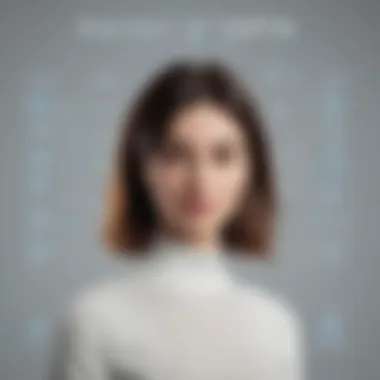

Intro
In recent years, e-learning has transformed how organizations approach training and education. Articulate 360 has emerged as a key player in this space, providing a suite of tools aimed at creating engaging and effective online courses. Understanding its comprehensive offerings can help businesses streamline their e-learning strategies and enhance educational outcomes.
This article navigates the landscape of Articulate 360, dissecting its key functionalities while emphasizing its relevance for small to medium-sized businesses, entrepreneurs, and IT professionals. Through an examination of user experiences and expert analysis, this exploration aims to furnish a nuanced perspective on how Articulate 360 can meet the evolving demands of e-learning.
Software Overview
Definition and Purpose of the Software
Articulate 360 is a subscription-based service that unites various e-learning development tools, each serving a distinct purpose in course creation. Its primary aim is to enable instructional designers and content creators to produce interactive and visually appealing courses with relative ease. The software is designed to enhance the learning experience through a collaborative platform that supports efficient course development.
Key Features and Functionalities
Articulate 360 encompasses several components that cater to different aspects of e-learning. The following features are central to its functionality:
- Storyline 360: This robust authoring tool allows users to build custom courses using a simple drag-and-drop interface, offering flexibility in design with built-in templates.
- Rise 360: Focused on responsive design, Rise 360 enables users to create courses that automatically adapt to various device types. This is particularly beneficial given the increasing prevalence of mobile learning.
- Review 360: This tool facilitates feedback collection from stakeholders, allowing for seamless collaboration and improvement of course materials before final deployment.
- Content Library: A vast library of templates, characters, and images is available within Articulate 360, enabling users to enrich their courses with minimal effort.
"Articulate 360's versatility is complemented by its user-friendly interface, making it accessible for professionals with varying levels of technical expertise.”
- Accessibility Features: Articulate 360 incorporates built-in accessibility standards, ensuring that content is usable for learners with disabilities. This commitment to inclusivity is vital for companies looking to create comprehensive training programs.
In summary, the tools within Articulate 360 collectively empower organizations to address diverse e-learning needs while improving the quality of instruction provided.
Comparison with Alternatives
Overview of Competitors in the Market
In the increasingly competitive e-learning landscape, several alternatives vie for attention alongside Articulate 360. Notable competitors include Adobe Captivate, iSpring Suite, and Lectora. Each tool offers unique strengths and specific features that may appeal to different user needs.
Key Differentiators
Understanding how Articulate 360 stands out can help businesses make informed decisions:
- Collaborative Tools: Unlike some competitors, Articulate 360 emphasizes collaboration through its Review 360 feature, streamlining feedback and reducing development time.
- Ease of Use: It tends to have a lower learning curve, making it appealing for organizations without extensive technical resources.
- Integrated Ecosystem: The integration of multiple tools within one suite avoids the need for multiple subscriptions, offering better cost efficiency for businesses.
The following sections will delve deeper into real-world applications and further analyses of user experiences with Articulate 360, revealing its true impact in professional contexts.
Prologue to Articulate
Articulate 360 plays a key role in the development of e-learning content. This suite of tools not only enhances the learning experience but also improves the efficiency of course creation. Understanding Articulate 360 is vital for educators, trainers, and businesses that aim to adopt modern, engaging methods for knowledge delivery.
Developing e-learning materials can be a complex process. Articulate 360 streamlines this task by offering an integrated set of tools that cater to diverse e-learning needs. The importance of this suite lies in its ability to produce quality content while saving time and effort. In an environment where time is money, businesses benefit from tools that facilitate faster and more effective content deployment.
In this article, we will explore what Articulate 360 encompasses and its central purposes. Educators and organizations looking to improve their training programs will find insights into how Articulate 360 can be used to achieve these goals and enhance overall learning outcomes. Ultimately, the suite's focus on user-friendliness and functionality helps to bridge the gap between instructional design theory and practical application, making it indispensable in the evolving landscape of digital learning.
Key Features of Articulate


Articulate 360 offers a wide range of features that are integral to building effective e-learning experiences. Understanding these features is crucial for small to medium-sized businesses and entrepreneurs aiming to enhance their training programs and instructional strategies. Below, the main components are discussed in detail.
Articulate Rise
Articulate Rise is a web-based platform that allows users to create responsive courses. It is particularly noted for its ease of use, enabling users to construct content without extensive technical knowledge. Rise courses automatically adjust to fit any device, enhancing the learning experience across smartphones, tablets, and desktops. This responsive design ensures that learners have access to training materials wherever they are, promoting increased learner engagement.
Key benefits of Rise include:
- User-Friendly Interface: With drag-and-drop functionality, creating courses becomes more straightforward.
- Templates and Layouts: A variety of templates help users maintain consistency and speed up course development.
- Integration Capabilities: Rise seamlessly integrates with other Articulate 360 tools, offering a cohesive experience.
Articulate Storyline
Articulate Storyline is another powerful feature that provides a more sophisticated level of course design. Often likened to Microsoft PowerPoint because of its familiar interface, Storyline allows for more complex interactions. This feature gives users control over course elements like timelines, animations, and branching scenarios. It’s ideal for creating highly interactive content tailored to specific learning outcomes.
Highlights of Storyline include:
- Versatile Learning Activities: Designers can create quizzes, simulations, and other activities to assess learner progress.
- Advanced Triggers and Variables: This allows for personalized learning experiences.
- Feedback and Reporting: Users can analyze learner data to improve course offerings.
Content Library
The Content Library within Articulate 360 is a collection of downloadable resources that simplifies course creation. It includes a vast array of templates, characters, images, and audio files that can be used to make courses visually appealing and engaging. This wealth of resources saves time during course development and helps maintain high production quality.
Some useful elements in the Content Library are:
- Pre-Built Slide Templates: Speed up course assembly with professionally designed templates.
- Multimedia Assets: Access to images, characters, and icons enhances visual storytelling.
- Audio Narration: Ready-to-use audio tracks simplify the addition of voiceovers.
Review Hub
The Review Hub is a collaborative tool that allows stakeholders to give feedback on courses throughout the development process. This improves communication between content creators and reviewers. Stakeholders can leave comments directly on the course and even annotate slides, making it easier to track feedback.
Key characteristics of the Review Hub include:
- Centralized Feedback: Consolidating feedback in one place reduces confusion and miscommunication.
- Version Control: Users can easily keep track of changes made during development.
- Approval Process: Streamlines the final approval stage before courses go live.
Team Collaboration Tools
Articulate 360 includes various team collaboration tools that facilitate project management and teamwork. Particularly useful for businesses with multiple content creators, these tools help streamline operations and enhance productivity. Team collaboration ensures that everyone is on the same page, and work progresses efficiently.
Important features of the collaboration tools are:
- Shared Projects: Team members can work on the same project simultaneously, reducing redundancy.
- Team Dashboard: Manage tasks and deadlines in one spot.
- Cloud Storage: Provides secure access to projects from anywhere, ensuring continuity in workflow.
By understanding the key features of Articulate 360, businesses can better leverage these tools to enhance their e-learning initiatives. Each feature plays a distinct role in improving course creation and delivery, making it essential for organizations to adopt them to stay competitive in the e-learning landscape.
Benefits of Articulate for Businesses
Articulate 360 provides many advantages for businesses, particularly those focused on e-learning and training. By adopting this tool, companies can enhance their course creation process, achieve more efficient workflows, improve accessibility, and realize cost efficiencies. These elements are critical as businesses strive to keep pace in the fast-evolving digital landscape. In this section, we will dissect these benefits to demonstrate why Articulate 360 is a valuable investment for organizations of different sizes.
Enhanced Course Creation
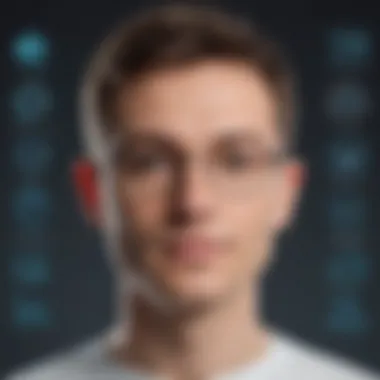

The course creation capabilities of Articulate 360 are a standout feature. This toolkit enables subject matter experts and instructional designers to develop engaging learning experiences without needing extensive programming knowledge. With features such as Articulate Rise, users can build responsive courses using templates that adapt to various devices. Moreover, Articulate Storyline enriches the design process by allowing for interactive and custom content creation.
Another important aspect is the Content Library. It provides access to thousands of assets, including images, videos, and templates, which can significantly speed up the development process. As a result, businesses can produce high-quality training materials quickly and effectively.
Streamlined Workflow
Efficiency is essential in any business operation. Articulate 360 offers tools that streamline the e-learning development workflow. The Review Hub allows team members to provide feedback on courses easily, reducing the review time. Additionally, the collaborative features enable multiple users to work on projects simultaneously. This means organizations can accelerate project timelines and make adjustments in real-time, ensuring a more cohesive final product.
"With Articulate 360, our team can create courses much faster than we could before, resulting in quicker onboarding for new employees."
— E-Learning Manager, Anonymous Company
Improved Accessibility
Accessibility is a key concern for modern e-learning. Articulate 360 incorporates features that help ensure content is usable for all learners, regardless of their abilities. Courses created with the Accessibility Checker comply with the standards for web accessibility. Users can add alternative text for images and ensure that navigation is straightforward, catering to diverse learner needs. By focusing on accessibility, businesses not only meet legal requirements but also enhance their reputation as inclusive organizations.
Cost Efficiency
Investing in e-learning solutions can often lead to considerable savings in training costs over time. Articulate 360 exemplifies this notion by reducing the need for external training consultants or extensive face-to-face training sessions, which can be resource-intensive. By utilizing this suite, businesses can manage training internally. This fosters a scalable approach to employee training that adapts as the organization grows.
In summary, the benefits of Articulate 360 for businesses cannot be overstated. From enhanced course creation and streamlined processes to improved accessibility and cost efficiency, the tool provides critical functions that align well with current business needs. By embracing this e-learning tool, organizations position themselves to thrive in an increasingly digital era.
Articulate and Instructional Design
Articulate 360 plays a significant role in the field of instructional design. It provides tools that allow designers to create engaging e-learning experiences that cater to various learning styles. The suite includes applications like Articulate Rise and Articulate Storyline, which facilitate the development of rich and interactive content.
Principles of Effective Instructional Design
Effective instructional design is guided by several principles. These principles ensure that the learning objectives are met and that the content is relatable to the learners. Key principles include:
- Alignment with Learning Objectives: All activities and assessments should directly support the intended learning outcomes. Articulate 360 tools seamlessly integrate these objectives within the design, making it easier for designers to maintain focus throughout the development process.
- Engagement Through Interactivity: Engaging learners through interactive content increases retention. Articulate 360 enables frequent interaction with the material, encouraging users to explore, rather than passively consume content.
- Feedback Mechanisms: Providing timely and constructive feedback is crucial. Tools within Articulate 360 allow for immediate feedback in assessments, which helps learners understand their progress and areas needing improvement.
- User-Centric Design: Effective design considers the learners’ needs, preferences, and challenges. The versatility of Articulate 360 tools allows for customized learning experiences tailored for different audiences.
Integration with Learning Theories
Integrating Articulate 360 with established learning theories can enhance the overall educational experience. Various learning theories provide a framework for designing effective instructional materials. Some notable theories include:
- Constructivism: This theory posits that learners construct their own understanding and knowledge through experiences. Articulate 360 supports this by enabling collaborative features in projects, where learners can share insights and build knowledge collectively.
- Behaviorism: Focused on changes in behavior as a result of learning, behaviorism can be integrated into Articulate 360 through the use of assessments that reinforce learning through rewards and reinforcing feedback mechanisms.
- Cognitivism: Cognitivism emphasizes the inner mental activities involved with learning. Articulate 360’s ability to present information in chunks and its multimedia support caters well to cognitive learners who benefit from structured and varied presentation styles.
"Articulate 360 offers an ecosystem that embraces both traditional and modern instructional design principles, making it a powerful ally for educational content creators."
Challenges and Limitations of Articulate
While Articulate 360 offers numerous benefits for businesses and e-learning developers, it is essential to recognize its challenges and limitations. Understanding these aspects helps organizations make informed decisions about implementing Articulate 360 in their workflows.
Steep Learning Curve
One of the primary challenges encountered by users of Articulate 360 is its steep learning curve. New users may find themselves overwhelmed by the variety of features and functionalities available within the suite. Articulate Rise and Articulate Storyline, each have distinct interfaces and tools that require time and practice to master.
Training may be necessary to fully utilize the capabilities of this software. For small to medium-sized businesses with limited resources, this requirement can be prohibitive. Therefore, investing in proper training resources or allocating dedicated time for self-directed learning is crucial to overcome this hurdle. Moreover, the advanced features can provide powerful outcomes but can also complicate the initial creation process for less experienced users.
Pricing Concerns
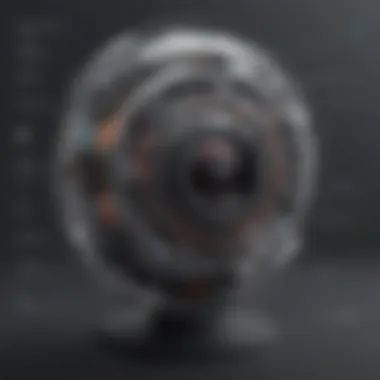

Pricing is another significant consideration when evaluating Articulate 360. The subscription model may present challenges for smaller organizations with budget constraints. The costs associated with acquiring Articulate 360 may deter potential users who are wary of committing to a recurring expense without a guaranteed return on investment.
In contrast, competitors may offer more affordable solutions or one-time purchase options. Small to medium-sized businesses must weigh the potential advantages of Articulate 360 against its price point. Conducting a thorough cost-benefit analysis and exploring the available subscription tiers could help organizations identify the best fit for their needs.
"Investing in the right e-learning tools is critical for success, but it should not come at the cost of financial strain."
In summary, while Articulate 360 is a powerful tool for e-learning, its challenges cannot be overlooked. The steep learning curve may necessitate training and practice, while pricing concerns require careful consideration to ensure alignment with organizational budgets.
User Experiences and Case Studies
Understanding the effectiveness of Articulate 360 is not only about its features and functionality. It is equally important to consider real user experiences and case studies that illustrate its application in practical scenarios. This perspective provides valuable insights into how Articulate 360 performs in the field. It also highlights best practices, challenges, and outcomes that can inform potential users on what to expect when integrating this tool into their e-learning processes.
User experiences paint a vivid picture of how various segments utilize the tool. They encompass different industries and applications, reflecting a diverse range of needs and goals. E-learning professionals often share their stories, showcasing the adaptability of Articulate 360 in meeting their specific demands. Furthermore, these testimonials and case studies serve as a powerful tool for convincing stakeholders of the benefits associated with such investments.
Additionally, analyzing successful implementations helps in identifying trends and strategies that contribute to effective learning outcomes. It promotes a culture of shared knowledge, allowing businesses to learn from each other's experiences. This section thus plays a critical role in empowering small to medium-sized businesses and entrepreneurs with the information necessary for informed decision-making regarding their e-learning strategies.
Testimonials from E-Learning Professionals
Feedback from e-learning professionals provides a rich source of information on the effectiveness of Articulate 360. Many users have expressed appreciation for the intuitive design and user-friendly interface. Such features significantly reduce the learning curve often associated with new software.
- Ease of Use: Multiple testimonials emphasize how quickly new users can adapt to the platform. For instance, a learning and development manager at a tech startup reported, "We were able to create our first course within a week, thanks to the well-organized templates and resources available."
- Support and Resources: Positive comments about the support available from the Articulate community also stand out. Users value the forums and tutorial resources that accompany the software. A training coordinator shared, "Whenever I run into a problem, I can always rely on the community for guidance. It’s a great learning environment."
Such testimonials substantiate the belief that Articulate 360 is accessible to both novice and experienced e-learning creators. This accessibility can be crucial for smaller organizations that may not have extensive training resources.
Successful Implementations in Organizations
Case studies illustrating successful implementations of Articulate 360 reveal its impact on organizations. Organizations have successfully utilized Articulate 360 to achieve specific training objectives, increase learner engagement, and streamline their course development processes.
- Increased Engagement: An online retail company adopted Articulate Rise to enhance the training of their sales staff. As a result, training completions rose by 30% within the first quarter post-implementation. Employees found the interactive elements of the courses more engaging than traditional methods.
- Accelerated Development Time: A healthcare organization noted a significant decrease in course development time after deploying Articulate Storyline. Previously, courses would take weeks to finalize. With Articulate, they could produce high-quality content in a matter of days, which allowed for timely training in a rapidly evolving environment.
These examples underline the versatility of Articulate 360 across different sectors and highlight its strengths. Such successful implementations showcase not just the technical capabilities of the software but also its ability to contribute to organizational goals effectively.
"Investing in e-learning tools like Articulate 360 can lead to significant improvements in learning efficiency and employee performance, especially when tailored to meet specific organizational needs."
This emphasis on real-world applications offers potential users practical insights into what they can achieve with Articulate 360. It also promotes the notion that, with the right approach, organizations can leverage e-learning to drive performance and growth.
Closure and Future Outlook
The conclusion and future outlook of Articulate 360 serves as a critical juncture in our discussion. It encapsulates the essence of the previous sections and projects what lies ahead for e-learning technologies, particularly for professionals in small to medium-sized businesses.
The Evolution of E-Learning Tools
The landscape of e-learning tools has undergone significant transformations over the past decade. Initially, e-learning solutions were limited in scope and functionality. As technology advanced, so did the capabilities of these tools, allowing for more interactive and engaging content creation.
Articulate 360 exemplifies this evolution by integrating various tools into a cohesive suite. The blend of Articulate Rise and Storyline allows users to create content that is not only visually appealing but also highly functional. This progression reflects a broader trend in the industry towards creating user-friendly interfaces and comprehensive features that cater to diverse learning needs. Organizations using these tools can offer personalized learning opportunities that cater to their audience's unique needs, thus promoting effective skill development and knowledge retention.
Articulate 's Place in the Market
In the current competitive landscape, Articulate 360 holds a prominent position. It offers a robust solution that meets the demands of modern organizations seeking efficient and effective ways to train employees. The ability to create responsive courses that work across devices is a significant advantage in today’s mobile-first world.
Moreover, the subscription-based model of Articulate 360 provides affordability and flexibility. Companies are no longer tied to large, upfront costs, enabling them to invest in quality resources incrementally. As businesses increasingly recognize the importance of continuous learning and development, tools like Articulate 360 are poised to thrive.
"The future of training lies in adaptable and affordable solutions that prioritize user experience."
The convergence of technology and instructional design will continue to shape Articulate 360’s trajectory. As new features and updates emerge, users can expect enhanced capabilities that keep pace with the evolving needs of e-learning. The potential for integration with other tools and platforms further solidifies its relevance in the market.















