Understanding Adobe Fill and Sign Costs: A Detailed Guide
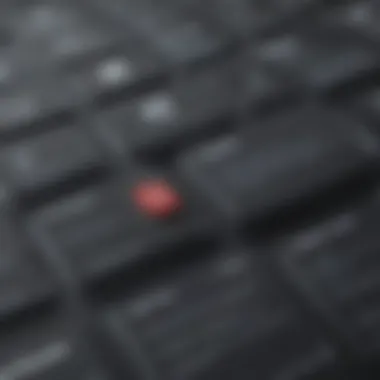

Intro
In a world increasingly dominated by electronic transactions and digital documentation, understanding costs associated with software solutions like Adobe Fill and Sign becomes crucial. This article examines the intricacies of Adobe Fill and Sign's pricing structures, alongside comparisons with rival platforms. We will provide a thorough analysis to assist small and medium-sized business owners, entrepreneurs, and IT professionals in their decision-making processes.
Software Overview
Definition and Purpose of the Software
Adobe Fill and Sign is a digitized solution tailored for signing, filling, and sending documents electronically. The software aims to streamline the signing process by offering a user-friendly interface that allows users to complete forms, such as contracts or agreements, without the need for printing or scanning. This ensures efficiency, saves time, and reduces paper waste.
Key Features and Functionalities
Adobe Fill and Sign prides itself on several important features, including:
- Electronic Signing: Users can sign documents directly using a stylus or finger, enhancing the authenticity and ease of use.
- Form Filling: Users can quickly fill in forms by typing text, checking boxes, or selecting options.
- Document Sending: Once completed, documents can be shared via email or stored in the cloud for easy access.
- Multi-Device Support: The software is accessible on various devices, including desktops, tablets, and smartphones, allowing users to operate seamlessly.
- Integration with Other Adobe Products: Compatibility with other Adobe tools provides additional functionalities.
The features of Adobe Fill and Sign not only simplify the document handling experience but also add layers of security and authenticity not possible with traditional methods.
Comparison with Alternatives
Overview of Competitors in the Market
The market for electronic signature solutions features many competitors, including DocuSign, HelloSign, and SignNow. Each of these platforms offers unique pricing structures and feature sets that could align better with different user needs. Understanding their offerings in comparison to Adobe Fill and Sign is critical for informed decisions.
Key Differentiators
What sets Adobe Fill and Sign apart from its competitors?
- User-Friendly Interface: Adobe's focus on usability provides a smoother experience.
- Strong Brand Recognition: As a product of Adobe, known for its software excellence, users may find comfort in choosing a well-known entity.
- Integration: The superior compatibility with other Adobe services offers convenience for existing users.
With the right information about the cost and features of Adobe Fill and Sign and its peers, decision-makers will be better equipped to find the optimal solution for their electronic signing needs.
"Investing time to understand electronic signature solutions’ costs will pay off by ensuring an effective choice that meets specific needs."
In the coming sections, we will delve deeper into pricing models and additional features that may influence your choice, providing a well-rounded view of the options available.
Overview of Adobe Fill and Sign
In the digital age, managing documents efficiently is crucial for small to medium-sized businesses and entrepreneurs. Adobe Fill and Sign stands out as a vital tool that enables users to fill out, sign, and send forms electronically. Its relevance in this article is significant, as understanding its functionality and cost structure aids decision-makers in selecting effective document management solutions.
This section will delineate the importance of Adobe Fill and Sign, focusing on the specific elements that contribute to its growing adoption. The platform's core advantages include streamlining operations, enhancing productivity, and reducing reliance on paper. Furthermore, it offers convenience, as users can complete documents remotely and with minimal hassle.
Key considerations include understanding the scope of features provided and how these align with organizational needs. As businesses increasingly shift toward remote work, the demand for reliable e-signature solutions has surged. Adobe Fill and Sign addresses this need seamlessly.
Overall, a thorough overview equips potential users with the necessary insights to make informed choices about their electronic signing options.

Understanding the Cost Structure
Understanding the cost structure of Adobe Fill and Sign is essential for users who seek clarity in their financial commitments while ensuring they leverage the right features for their needs. This section examines various aspects of pricing, including the distinct subscription methods and the comparison between free and paid options. By analyzing these elements, users can make informed decisions tailored to their organizational requirements. The importance of cost structure lies not only in the budget but also in understanding how these costs correlate with user experience and functionality.
Subscription Options
Subscription options for Adobe Fill and Sign cater to a range of users. The flexibility of these plans is beneficial for small and medium-sized businesses or entrepreneurs who might have fluctuating needs for electronic signing solutions.
Adobe typically offers a monthly and an annual subscription.
- Monthly Subscription: This option allows users to subscribe on a month-to-month basis, providing the flexibility to discontinue if necessary without long-term commitments.
- Annual Subscription: This plan usually comes with a discount compared to the monthly version. It is more cost-effective for businesses that require ongoing access and consistency in electronic signatures.
An additional aspect to consider in subscription options is the cancellation policy. Understanding the terms laid out by Adobe can help users avoid unexpected fees and ensure seamless transitions when their business needs change.
Free vs Paid Versions
Adobe Fill and Sign offers both free and paid versions, making it accessible to a diverse range of users. Its free version serves basic signing needs effectively, though it may not encompass all advanced features that businesses might require.
- Free Version: The free option allows for simple signing and filling of forms. It can be advantageous for single individuals or smaller setups wanting to avoid costs. However, its limitations in advanced features may hinder greater functionality.
- Paid Version: The paid subscription unlocks a comprehensive suite of tools, enhancing efficiency and capabilities for business needs. These features may include:
- Unlimited cloud storage for signed documents.
- Advanced integration options with other Adobe products or third-party applications.
- Enhanced security features for confidential documents.
The decision between free and paid versions should be guided by evaluating the specific needs of the organization. Organizations should consider whether the improvements offered in the paid version justify the cost based on their operations and frequency of document signing requirements.
"Choosing the right subscription option directly impacts both cost efficiency and operational effectiveness, underscoring the value of a thorough evaluation of individual business requirements."
Pricing Details
The section on pricing details is fundamentally important for potential users of Adobe Fill and Sign. Understanding the various pricing models helps businesses evaluate their options and make choices that align with their financial parameters and operational needs. Cost is often a decisive factor for small to medium-sized businesses and entrepreneurs when selecting software solutions. With statistical evidence indicating that financial considerations can dictate the choice of digital tools, clarifying the pricing structure of Adobe Fill and Sign is paramount.
Adobe Fill and Sign offers a range of pricing models, each with its own implications. By diving into these specifics, organizations can understand which model provides the best benefits for their unique needs, whether they require a basic electronic signing solution or more sophisticated functionalities.
Annual Subscription Cost
The annual subscription for Adobe Fill and Sign provides users with a cost-effective solution if they intend to use the service long term. Normally, subscribing annually often results in a significant discount compared to monthly subscriptions over a year. With the annual cost typically around $180, users gain access to features that include robust document signing capabilities and the ability to store documents securely in Adobe’s cloud.
Considerations for an annual plan include continuous access to any updates the software may undergo, ensuring compliance with evolving standards and regulations. Moreover, a predictable expense can facilitate better budgeting. Overall, the annual subscription is an appealing choice for businesses that require ongoing electronic signature capabilities without interruptions.
Monthly Subscription Cost
Adobe also offers a monthly subscription plan, usually priced at approximately $25 per month. This model is better suited for users who may only need the service intermittently or for specific projects. While it provides flexibility, the costs can accumulate over time, making it a more expensive option for year-round users.
One factor to consider with the monthly plan is the commitment; users can cancel anytime if their needs change. This flexibility can be beneficial for startups or small businesses testing the waters with digital signatures. However, for organizations that operate continuously and utilize the software regularly, the savings of an annual plan become evident.
One-time Purchase Options
Adobe Fill and Sign may also offer one-time purchase options in certain scenarios. This pathway could appeal to organizations that are averse to subscriptions altogether. Typically, a one-time purchase allows users to have the software installed on their devices without ongoing fees.
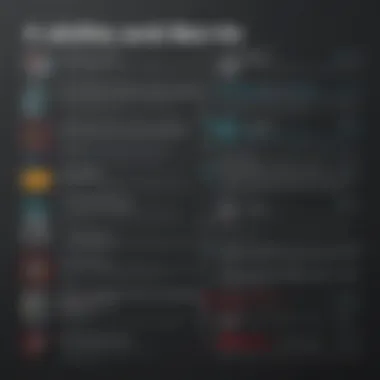

However, it is essential to note that a one-time purchase might not include access to all features or regular updates, which can limit functionality in the long run. For companies heavily invested in electronic signatures, relying solely on a one-time purchase could lead to missed opportunities for improvements and enhancements later.
"Understanding pricing not only helps address immediate financial considerations but also contributes to long-term operational strategies."
By evaluating annual and monthly subscriptions alongside one-time purchases, businesses can assess which option optimally aligns with their operational goals and cash flow management.
Potential Additional Costs
When evaluating the costs associated with Adobe Fill and Sign, it is critical to consider potential additional costs that may arise beyond the primary pricing structure. These costs can significantly influence your overall expenditure and budgeting plans. Understanding these elements enables businesses to make informed choices on both short-term and long-term financial commitments.
Add-on Features and Capabilities
Adobe Fill and Sign offers various add-on features that enhance its core functionality. While the basic service allows for electronic signing of documents, organizations may find themselves needing advanced capabilities that necessitate further investment.
For example, features like automated workflows, advanced security settings, and bulk sending capabilities can be pivotal for larger businesses or those handling sensitive information. This prompts users to assess whether these added features align with their operational needs and justify the additional costs.
- Automated Workflows: Streamlining the process of document signing can save significant time, especially in larger organizations. This can often exceed the standard service cost, warranting careful consideration of the return on investment.
- Advanced Security: For entities dealing with confidential information, enhanced security offerings can be essential. This might include encryption services or user authentication options, again leading to further costs that, while potentially valuable, must be factored into overall budget assessments.
Integration with Other Adobe Products
Another vital aspect to consider involves the integration of Adobe Fill and Sign with other Adobe products. Programs like Adobe Acrobat and Adobe Document Cloud provide enhanced efficiency when combined with Fill and Sign. However, this integration often comes at an additional cost.
By bringing these products together, businesses can achieve a more seamless document management system. This presents various advantages, including:
- Unified Document Handling: Managing documents across platforms can prevent errors and reduce time spent on administrative tasks.
- Improved Collaboration: Teams can work together efficiently when using integrated software that allows for real-time updates and sharing capabilities.
That said, organizations must evaluate whether the benefits of synchronization with other Adobe products outweigh necessitating the added costs. Such decisions should reflect both immediate operational needs and future scalability as businesses grow.
Considering potential additional costs is paramount for companies aiming to budget effectively for their document management needs. Understanding these aspects enables strategic decision-making, optimizing both resources and operational efficiency.
Comparing Adobe Fill and Sign to Alternatives
The decision to use Adobe Fill and Sign often requires careful consideration of various alternatives in the electronic signing landscape. This section is essential as it highlights key elements to assess when looking at competing solutions. Understanding the differences in pricing, features, and overall value helps businesses make informed decisions. Small to medium-sized enterprises, entrepreneurs, and IT professionals should evaluate their specific needs and how Adobe Fill and Sign aligns with them compared to its competitors.
Cost Analysis with Competitors
When analyzing costs, it is crucial to compare Adobe Fill and Sign with other similar platforms. Important aspects include subscription fees, potential hidden costs, and pricing models. Common competitors include DocuSign, HelloSign, and SignNow. Pricing structures may vary widely among these tools.
For example, DocuSign offers subscription plans that can range from monthly payments to annual commitments, generally starting higher than Adobe Fill and Sign. HelloSign tends to offer a competitive pricing approach, often attracting users who prioritize budget-friendly options. On the other hand, SignNow may provide superior value in bulk signing situations for organizations that handle significant document flow.
When assessing costs, consider:
- Monthly subscription fees - Look at what you get for the price.
- Annual plans - Sometimes, annual payments provide better value.
- Free trials - Many services allow for a trial period. Use it to assess the suitability without financial commitment.
Feature Comparison


Feature sets significantly influence the decision between Adobe Fill and Sign and its competitors. Each platform has distinct functionalities that cater to different user needs. Here’s a general overview:
- Adobe Fill and Sign: Focuses on ease of use and integration. It allows for quick form filling and signing. Anyone can use it without extensive training.
- DocuSign: Offers advanced features like templates, extensive integrations, and detailed tracking options. This makes it appealing for larger organizations.
- HelloSign: Known for its simplicity, it provides useful features like embedded signing on websites. Good for small businesses seeking a straightforward solution.
- SignNow: Features unlimited templates and in-person signing options, making it quite flexible.
Evaluating these offerings helps users determine which is best suited for their specific workflows.
Comparing performance and cost of features ensures that businesses allocate resources effectively. Invest time in learning about competitors while considering current and future scalability needs for your organization.
Important Note: Always consider long-term implications of switching platforms. Factors like transition costs, employee training, and potential workflow disruptions can impact overall expenses significantly.
In summary, weighing Adobe Fill and Sign against alternatives involves a detailed analysis of costs and functionalities tailored to your organization's requirements.
User Considerations
When looking into the costs associated with Adobe Fill and Sign, it is essential to consider various user-centric factors. Understanding organizational needs, the specific features required, and the overarching goals helps businesses decide the most appropriate plan. Not all users have the same requirements or budgets, making tailored investigation crucial.
Evaluating how Adobe Fill and Sign aligns with specific workflows becomes paramount. Some businesses might prioritize basic features, while others need advanced capabilities like integration with existing software applications. For small to medium-sized businesses and entrepreneurs, cost-efficiency often dictates their choices. Careful scrutiny ensures organizations make informed decisions that best serve their unique operational contexts.
Evaluating Organizational Needs
The evaluation of organizational needs involves a comprehensive assessment of current workflows and potential areas of improvement. What business processes will benefit from an electronic signature solution? Identifying these areas helps clarify which features are necessary. For instance, a small startup might find that the free version of Adobe Fill and Sign suffices for their needs. On the other hand, an IT professional in a larger firm may require advanced features such as extensive integrations.
In addition to features, organizations should consider volume. If your team anticipates a high volume of documents requiring signatures, a subscription model may be more cost-effective than one-time fees. Understanding user dynamics—how many team members will utilize the platform, and what roles will they perform—provides insight into the necessary pricing structure.
Determining Value for Money
The aspect of determining value for money is crucial when analyzing Adobe Fill and Sign. This involves drawing comparisons between the costs and the benefits that the software offers relative to competing tools. A close look at what each tier provides can reveal potential over- or under-estimations of value.
For example, many users may initially feel hesitant about premium subscriptions. However, when they consider the time saved in document processing, faster turnaround times, and improved accessibility, the potential return on investment starts to become clear.
It is also important to account for long-term considerations. Will the software scale as business needs evolve? Does the expense justify any projected increases in efficiency? A thorough understanding of these factors will influence the best choice, ensuring organizations do not just chase the lowest price but rather focus on cost-effectiveness and genuine utility.
Understanding your specific needs and aligning them with the available features ensures value for money in Adobe Fill and Sign solutions.
End
In any analysis concerning software solutions, understanding the cost versus benefits is a crucial aspect. For Adobe Fill and Sign, this exploration provides insights not just into the monetary implications, but also into the overall value it delivers to users. The considerations must extend beyond simple price tags; they should encompass efficiency, ease of use, integration capabilities, and support options.
When evaluating whether to adopt Adobe Fill and Sign, small to medium-sized businesses and professionals must assess how the features align with their specific needs. Consider prospects like time savings in document processing or improved collaboration among team members. These elements contribute significantly to the overall value derived from the software.
Moreover, with subscription-based models, users have flexibility. They can adapt their usage according to business fluctuations. This can lead to better budget management and a more tailored experience, minimizing wastage on unused features.
"The cost of a tool is often dwarfed by the ROI it can generate through streamlined processes and reduced labor hours."
As the landscape of electronic signatures evolves, it is vital to remain informed about both costs and competitive offerings. This ensures that a business not only makes a sound investment but also remains agile amidst changing needs. In synthesizing the elements discussed throughout this article, decision-makers can approach Adobe Fill and Sign with a clearer understanding of its cost relevance against benefits.
Final Thoughts on Cost vs Benefit
The decision to utilize Adobe Fill and Sign hinges on recognizing the balance between expenditure and the operational advantages gained. Users can weigh several factors, such as:
- Initial Costs: Evaluating the subscription fees or potential one-time purchase.
- Long-term Benefits: Analyzing how the software can optimize workflows and enhance productivity over time.
- Competitor Comparisons: Insight into how alternative platforms measure up can provide context to the decision.
Ultimately, the choice to integrate Adobe Fill and Sign into an organization's toolkit should prioritize measurable benefits and strategic alignment with business goals. This balance ensures not only a worthwhile financial commitment but also a step toward more efficient document management processes.















