Unbounce Demos: Features and Benefits Explained
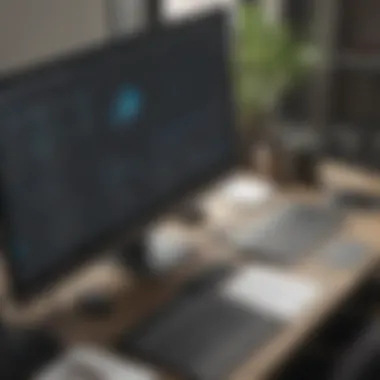

Intro
As businesses increasingly turn to digital marketing, the need for effective landing pages has never been more crucial. One tool that stands out in this space is Unbounce. It simplifies the creation of customized landing pages, allowing marketers to test various elements with ease. This comprehensive overview dives deep into Unbounce demos, focusing on their features, benefits, and the insights they provide for optimizing conversion rates. For small to medium-sized businesses, entrepreneurs, and IT professionals, understanding these aspects can significantly enhance marketing strategies and lead generation processes.
Software Overview
Definition and Purpose of the Software
Unbounce is a landing page builder designed to help users create high-converting pages without needing extensive coding knowledge. Its primary purpose is to facilitate the process of lead capture and conversion through tailored landing pages. By enabling easy customization and experimentation with layouts and content, Unbounce empowers users to enhance their marketing efforts efficiently.
Key Features and Functionalities
Unbounce offers several noteworthy features that contribute to its appeal among marketing professionals:
- Drag-and-Drop Builder: Simplifies page creation through intuitive design capabilities, allowing for rapid development.
- A/B Testing: Facilitates split testing, letting users compare different versions of pages to determine which performs better regarding conversion rates.
- Templates: Provides pre-designed, mobile-responsive templates catering to various industries.
- Integrations: Supports tools like Mailchimp and Salesforce for effective lead management and email marketing.
- Dynamic Text Replacement: Enables personalized content based on visitor data, enhancing user experience and relevance.
These features collectively make Unbounce a powerful tool for marketers aiming to optimize their landing pages and enhance lead generation.
Comparison with Alternatives
Overview of Competitors in the Market
In the realm of landing page builders, several alternatives exist. Notable competitors include:
- Instapage
- Leadpages
- ClickFunnels
Each of these platforms offers unique capabilities. However, they also share similarities, such as customizable templates and basic analytics.
Key Differentiators
Unbounce presents several key differentiators that set it apart from its competitors:
- Focus on A/B Testing: Unlike some alternatives, Unbounce emphasizes A/B testing, providing users with more valuable data on performance.
- Dynamic Text Replacement: This feature allows targeted messaging that can lead to higher conversion rates based on the source of traffic.
- Robust Integrations: Unbounce integrates seamlessly with many third-party applications, streamlining marketing efforts across multiple channels.
These elements contribute to Unbounce’s effectiveness as a dedicated landing page builder, making it a strong choice for businesses aiming to enhance their marketing strategies.
"Unbounce is not just a tool; it’s a partner in conversion optimization, offering features that adapt to the dynamic needs of modern marketing."
With this awareness of Unbounce's capabilities, businesses can better navigate the landscape of landing page optimization and ensure they are well-equipped to capture leads effectively.
Intro to Unbounce
Understanding Unbounce is essential for anyone interested in optimizing their digital marketing efforts. This platform primarily focuses on creating high-converting landing pages. Such pages are vital in today's competitive online landscape, where attracting and retaining customer attention is a challenge. Unbounce provides tools that enable marketers and business owners to build customized landing pages without extensive technical experience. It streamlines the process of lead generation and improves conversion rates. Therefore, knowing what Unbounce offers can aid in making informed decisions about leveraging this tool effectively.
What is Unbounce?
Unbounce is a software that allows users to create landing pages quickly. Landing pages are standalone web pages designed with a single goal: to capture visitor information or encourage specific actions. Unbounce provides a drag-and-drop builder, which makes it accessible for non-technical users. It offers various templates and customization options, allowing businesses to align their landing pages with their branding. Moreover, Unbounce integrates with other marketing tools, enhancing its functionality.
Significance of Landing Pages in Digital Marketing
Landing pages are an integral part of any online marketing strategy. They serve as a targeted destination for users who click on ads or links in emails. Here are some key points about their significance:
- Focused Messaging: Landing pages allow for clearer, more focused messaging tailored to specific audiences.
- Higher Conversion Rates: By removing distractions and guiding visitors toward a desired action, landing pages often achieve higher conversion rates compared to general website pages.
- Data Collection: They are effective for collecting data through forms, which can be critical for follow-up marketing efforts.
- A/B Testing Opportunities: Marketers can experiment with different designs and copy to determine which versions perform best.
In summary, landing pages are crucial for any digital marketing campaign. They not only drive traffic but also facilitate data gathering and conversion optimization.
Understanding the Purpose of Unbounce Demos
Unbounce demos play a crucial role in helping users understand and leverage the platform effectively. By examining their purpose, businesses can realize their potential benefits. Demos provide a hands-on approach, allowing users to explore features and functionalities without committing fully. This is particularly significant for small to medium-sized businesses and IT professionals who need to maximize efficiency in their marketing strategies.
Why Use a Demo?
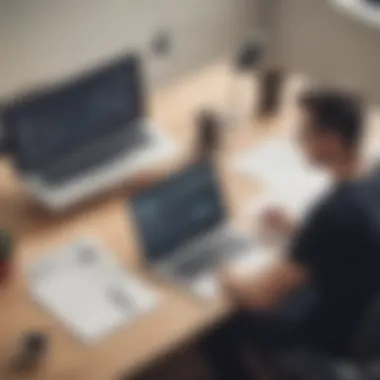

Using a demo is beneficial for several reasons. First, it allows potential users to test the user interface and overall experience before making a decision. This practice is essential when choosing a landing page builder, as ease of use can directly impact productivity. Second, demos enable users to familiarize themselves with vital functionalities, such as drag-and-drop features and A/B testing capabilities. By interacting with the platform, businesses can identify whether it meets their specific needs.
Moreover, demos serve as a risk-reduction strategy, providing insights into the product’s effectiveness and value. They assist in comparing Unbounce with other tools in the market, ensuring informed decision making.
Target Audiences for Unbounce Demos
Identifying the target audience for Unbounce demos can enhance their effectiveness. Primarily, the demos cater to:
- Small to Medium-Sized Businesses: These organizations are often exploring tools that can improve their online presence and conversion rates. Demos help them understand how Unbounce can meet their marketing goals.
- Entrepreneurs: Business owners looking to establish or refine their landing pages can greatly benefit from experiencing the platform firsthand. It allows them to envision their campaigns effectively.
- IT Professionals: These specialists must ensure that chosen tools integrate well with existing systems. Demos provide insights into how Unbounce can align with current technologies and workflows.
Understanding the various needs and expectations of these audiences when participating in the demo experience ensures the right approach to leveraging Unbounce for optimal outcomes.
Key Features of Unbounce Demos
In this section, we will review the key features that make Unbounce demos a powerful tool for businesses. Each aspect contributes uniquely to the user experience and overall effectiveness of a marketing strategy. Understanding these features can greatly inform how stakeholders approach their use of Unbounce in lead generation and website optimization.
Drag-and-Drop Builder
An essential feature of Unbounce is its drag-and-drop builder. This functionality allows users to easily create landing pages without needing advanced technical skills. The interface is intuitive, enabling users to add elements such as images, text boxes, and buttons by simply dragging them into place. This ease of use significantly reduces the time it takes to design a page.
Reports show that small business owners appreciate this feature as it empowers them to create professional-looking pages quickly. Additionally, it minimizes potential errors that can occur when coding manually or using more complex systems. The drag-and-drop builder is not only about simplicity; it promotes creativity as users have the freedom to experiment with layouts and designs.
A/B Testing Functionality
A/B testing is a critical feature for optimizing conversion rates. Unbounce provides built-in A/B testing tools that allow marketers to compare different versions of a landing page. This functionality helps in understanding which elements perform better, whether it's headlines, images, or call-to-action buttons.
By using these tests, businesses can gather data-driven insights. This ensures that any changes made are based on actual performance rather than assumptions. Moreover, the ability to run and analyze multiple tests simultaneously saves time while maximizing the opportunity for improved results.
Templates and Customization
Another standout feature is the extensive library of templates provided by Unbounce. Users can select from a variety of professionally designed layouts suitable for different industries. Templates serve as a solid starting point for those who may find design overwhelming.
However, beyond just templates, Unbounce offers robust customization options. Users can adjust colors, fonts, and layouts according to their brand identity. The combination of pre-built templates and customization capabilities means that even businesses without dedicated design teams can create unique, high-converting pages that reflect their brand ethos.
Integrations with Other Tools
Integration capabilities are vital for modern marketing ecosystems. Unbounce allows users to connect seamlessly with various marketing tools like Mailchimp, HubSpot, and Google Analytics. These integrations enhance the functionality of Unbounce by enabling automatic data transfers, which streamlines processes significantly.
The ability to integrate with CRM systems is particularly beneficial for businesses that need to manage customer relationships more effectively. These connections allow for real-time data insights and cohesive marketing strategies across platforms. It's these integrations that help ensure that a user’s marketing efforts are holistic rather than disjointed.
"The right tools can significantly enhance the efficiency of marketing campaigns and improve ROI."
Understanding the key features of Unbounce demos is crucial for both small businesses and IT professionals. Each of these functionalities contributes to a more effective and efficient marketing strategy. This exploration of features underscores the potential for increased conversions and enhanced marketing performance using Unbounce.
Navigating the Unbounce Demo Experience
Navigating the Unbounce demo experience is vital for understanding how the platform can optimize marketing efforts. A well-structured demo helps potential users grasp the practical applications of Unbounce. This section elaborates on critical aspects of the demo experience, focusing on setup and user interface, as well as creating sample landing pages.
Initial Setup and User Interface
The initial setup of Unbounce is designed to be user-friendly, allowing users to start quickly. After signing up for an account, the user faces a dashboard that is clean and intuitive. The layout provides easy access to the essential functions one would need for their landing pages.
The user interface includes a sidebar that lists all available features, such as building landing pages, A/B testing, and analyzing conversions. Familiarizing oneself with the interface is key to maximizing productivity. Users can expect a drag-and-drop functionality that makes page-building straightforward. Here are some notable features of the interface:
- Templates: Unbounce offers a variety of pre-designed templates that serve as starting points for any campaign. Users can choose a template that aligns with their brand and then customize it.
- Widgets: The drag-and-drop system allows users to add various widgets, such as forms and buttons, seamlessly.
- Preview Options: Users can preview how their landing page looks on different devices before going live, ensuring consistency in user experience.
Navigating through these features is simple. However, having a focused approach during the initial setup can prevent future headaches in the editing process.
Creating a Sample Landing Page
Creating a sample landing page is one of the most critical parts of utilizing the Unbounce demo. By building a page, users can explore the platform's capabilities in a hands-on way. Users have the opportunity to test different design elements and functionalities that will contribute to conversion optimization.
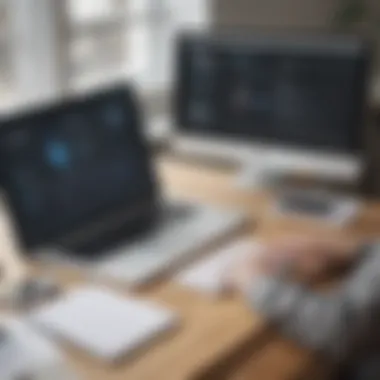

To create a landing page, follow these steps:
- Choose a Template: Start by selecting a template that meets your needs. This could be geared towards a product launch or a lead generation campaign.
- Customize Content: Adjust text, images, and calls-to-action. Make sure that the content is engaging and offers a clear value proposition.
- Incorporate Forms: Gather information from visitors by embedding forms directly into the page. The ease of integration helps track user engagement effectively.
- A/B Testing Setup: Leverage the A/B testing feature to experiment with different versions of your landing page. This allows the user to gauge which designs drive better conversion rates.
- Publish and Test: Finally, publish the landing page and track its performance metrics. Utilize Unbounce's analytics tools to measure visitor behavior and adjust the page accordingly.
By creating a sample landing page during the demo, users gain valuable insights into how Unbounce functions and how they can apply these capabilities to enhance their marketing strategies.
"The effectiveness of a landing page often hinges on its design and usability; Unbounce provides the tools to excel in both areas."
Evaluating the Benefits of Unbounce Demos
Assessing the advantages of Unbounce demos is crucial for understanding how they enhance marketing strategies and improve lead generation processes. By evaluating these benefits, small to medium-sized businesses and professionals can make informed decisions about their online campaigns. This section explores two key aspects: cost-effectiveness and time efficiency in converting leads.
Cost-Effectiveness
Using Unbounce demos can significantly reduce marketing costs. The platform offers a variety of features needed to create effective landing pages without the need for extensive technical skills or additional personnel. For companies that may not have large budgets for marketing tools, Unbounce presents a viable solution. The availability of customizable templates minimizes the need for hiring designers. This allows businesses to allocate their resources more effectively.
Moreover, the pricing structure of Unbounce fits well within the budgetary constraints of many small and medium enterprises. With various plans available, users can select a package that meets their specific needs. This flexibility helps companies keep their costs under control while still benefiting from a high-quality landing page builder.
To put it simply, the cost savings through reduced need for outside services and the efficiency of the platform lead to a positive return on investment. This financial aspect is a critical factor for any business decision-maker when considering new tools or technologies.
Time Efficiency in Converting Leads
The time efficiency aspect of Unbounce demos cannot be overstated. When businesses use Unbounce, they often experience shorter lead conversion cycles. The platform's drag-and-drop builder and pre-designed templates streamline the landing page creation process.
Marketers can quickly modify their pages, implement A/B testing, and track performance metrics in real time. This means adjustments can be made swiftly based on data, which is essential for optimizing conversion rates.
The ability to see real-time results from campaigns allows for rapid iterations. Consequently, landing pages can continuously improve, aligning closer with the audience's preferences and needs. Faster lead conversion translates to more effective use of time, allowing teams to focus on strategy rather than getting bogged down in the technicalities of page creation.
"Time saved is money earned."
Evaluating Unbounce demos shows businesses can achieve more in less time, ultimately driving better results.
In summary, the evaluation of benefits from Unbounce demos highlights their cost-effectiveness and time efficiency. By choosing Unbounce, organizations can work smarter and more economically, which is invaluable in the competitive digital marketing landscape.
Challenges Encountered During the Demo Process
The demo process of Unbounce, while advantageous, is not without its challenges. Understanding these hurdles is essential for users aiming to make the most out of their experience. Identifying and addressing these challenges leads to effective utilization of the platform, enhancing overall satisfaction and success in building landing pages. This section highlights significant challenges, focusing on technical limitations and the learning curve that new users may face.
Technical Limitations
Despite Unbounce being a powerful tool, it suffers from some technical limitations that users often encounter. These may include incompatibility with specific web browsers or issues related to responsive design across various devices. Users have reported that certain features may not function optimally on older browsers, leading to frustration during the demo.
Additionally, there could be limitations regarding template customization. Although Unbounce offers various templates, some users find that customization options may not fully meet their specific needs. In this way, businesses may struggle to create a unique landing page that aligns closely with their branding.
Finally, users might experience difficulties with integration of third-party tools. While Unbounce provides many integration options, not all tools might work smoothly together, resulting in compatibility issues that hinder functionality. Recognizing these technical limitations helps users prepare and plan accordingly, enhancing their overall demo experience.
Learning Curve for New Users
Another notable challenge in the Unbounce demo process is the steep learning curve for those who are new to the platform. Unbounce offers a plethora of features, which can be overwhelming at first glance. New users may feel daunted by the intricate user interface, leading to hesitation in fully utilizing its capabilities.
Effective navigation through the tool can take time, as users must familiarize themselves with different functionalities, such as the drag-and-drop builder and A/B testing features. A lack of prior experience with similar landing page builders can exacerbate this challenge, causing frustration and potential underuse of the software.
To tackle this challenge, Unbounce does provide various tutorials and community support. However, these resources may not be enough for every user to feel completely comfortable. The learning process may vary significantly, depending on the individual’s prior knowledge and technical aptitude. Addressing this learning curve is essential for businesses looking to maximize their investment in their marketing strategies.
Real-World Applications of Unbounce Demos
Understanding the practical applications of Unbounce demos is essential for leveraging their full potential. Demos provide businesses with firsthand experience in utilizing Unbounce’s features effectively. Small to medium-sized enterprises and entrepreneurs can particularly benefit from these insights. Incorporating knowledge gained from real-world examples enhances the understanding of how Unbounce can impact marketing objectives.
The applications of Unbounce demos vary across industries. Businesses can observe the effectiveness of their landing pages in action. This live interaction demonstrates the values of A/B testing, drag-and-drop functionality, and integrations with CRM tools. Real-world applications illustrate tangible results. They showcase how seamless design can lead to increased conversions and better customer engagement.
Case Studies and Success Stories
Case studies serve as excellent examples of successful implementation of Unbounce demos. Each case reveals strategies that can be applied across different sectors. For instance, a retail company might report significant increases in website traffic after implementing a new landing page template customized through the Unbounce demo. This showcases how practical applications translate to measurable business outcomes.
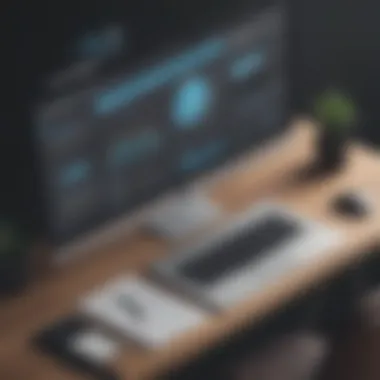

Another example could be a tech startup using Unbounce demos to streamline their lead generation process. By applying the insights gained, they can optimize how they capture user information on their landing pages. Such success stories provide valuable learning for businesses exploring Unbounce, illustrating not just the possibilities, but also operational improvements in achieving marketing efficiency.
Furthermore, success stories can provide inspiration and actionable strategies for others. By disseminating this information, companies can avoid common pitfalls and enhance their demo experience. This collective knowledge can enrich the user community while fostering a culture of continuous improvement.
"Demos are not just learning tools; they are pathways to operational effectiveness."
Emphasizing real-world applications communicates the relevance of Unbounce in modern digital marketing. It solidifies its status as a leading tool for creating effective landing pages.
Comparing Unbounce with Other Landing Page Builders
In the landscape of digital marketing, selecting the right landing page builder is crucial for any business. Unbounce is a popular choice, but understanding where it stands compared to other options can help businesses make informed decisions. This section delves into the importance of comparing Unbounce with its competitors. The aim is to highlight unique features, user experiences, as well as the overall effectiveness of different platforms. Each landing page builder has its strengths and weaknesses, which can affect user satisfaction and conversion rates.
Comparative analysis not only shows the direct functionalities of Unbounce but also frames its relevance in distinct marketing strategies. By evaluating features, performance metrics, and user outcomes in context, businesses can discern which platform aligns best with their specific needs.
Competitors and Their Features
When it comes to landing page creation, several platforms rival Unbounce. Some of the notable competitors include Leadpages, ClickFunnels, and Instapage. Each of these tools offers varying capabilities:
- Leadpages: Known for its affordability and ease of use, it targets small businesses. It has a strong template library that can be greatly effective for quick launches.
- ClickFunnels: Focuses on complete sales funnels rather than just landing pages. This platform might be suited for businesses aiming for a more integrated sales process.
- Instapage: Offers advanced A/B testing and collaboration tools. It may resonate well with teams working on iterative design and testing.
These platforms bring specific functionalities that differentiate them from Unbounce. While Unbounce provides robust template customization and a highly intuitive drag-and-drop interface, competitors may focus on other aspects such as cost or funnel integrations. Understanding these features can help businesses pick a builder that aligns most closely with their objectives.
Performance Metrics
When evaluating landing page builders, performance is a critical factor. Metrics such as conversion rates, loading speeds, and bounce rates are relevant indicators of a tool's efficacy. In this regard, Unbounce holds its ground well, often exhibiting strong performances based on various studies.
Contrasting performance metrics with other tools reveals significant insights into user experiences. For instance:
- Conversion Rates: Many users have reported higher conversion rates with Unbounce due to its user-friendly interface and advanced A/B testing features compared to some competitors.
- Loading Speeds: Loading times can directly impact bounce rates. Platforms that optimize page speed usually yield better performance. Unbounce shines here but is similar to several competitors who invest in tech to enhance user experiences.
- Bounce Rates: Tools facilitating personalized content typically result in lower bounce rates. Unbounce supports this through various integrations that personalize user journeys.
Ultimately, considering these metrics enables businesses to appreciate not only the qualitative features but also the quantitative benefits offered by Unbounce compared to other landing page builders. Making an informed choice is key to maximizing the ROI on marketing investments.
Maximizing the Value of Your Unbounce Demo
Optimizing the utilization of Unbounce demos is essential for small to medium-sized businesses, entrepreneurs, and IT professionals. This section explores crucial elements that lead to effective demos, ensuring that users grasp the full potential of the platform. A strong focus on maximizing value can yield significant advantages, including improved lead generation and increased conversion rates. By systematically applying effective strategies and incorporating feedback mechanisms, businesses can unleash the power of Unbounce, ensuring that each demo contributes to tangible marketing success.
Tips for Effective Use
To capitalize on the benefits of Unbounce demos, users should consider several strategic approaches:
- Define clear objectives: Before engaging with the demo, it is important to set specific goals. Understanding what you aim to achieve—whether it is to improve landing pages, enhance lead nurturing, or fine-tune conversion strategies—provides a clear direction.
- Familiarize yourself with the interface: A deeper understanding of the dashboard and various features can streamline the demo experience. Navigating with confidence allows users to focus on testing and optimization instead of struggling with functionality.
- Leverage templates effectively: Unbounce offers various landing page templates. Selecting a template that closely aligns with your goals can save time and provide a solid foundation for your campaigns. Customize these templates as necessary to better reflect your brand and message.
- Engage in testing scenarios: Utilize the A/B testing features within the demo to evaluate different designs and copy. This hands-on experience will show the practical impact of modifications on actual performance metrics.
- Document learnings: Keep a record of changes made during the demo process. Detailed notes on what works and what does not provide valuable insights that can guide future implementations.
Feedback and Continuous Improvement
Continuous enhancement of your strategies involves integrating feedback mechanisms into your Unbounce workflow. Gathering insights from both your team and your audience can inform future iterations:
- Solicit team feedback: Collaborate with team members who participated in the demo. Discuss what features stood out and where improvements might be made. Group brainstorming sessions can unearth practical suggestions and encourage collective learning.
- Analyze user behavior: Utilize analytics tools to track how potential customers interact with your demo landing pages. Understanding user engagement patterns helps fine-tune landing page components to better serve audience needs.
- Iterate based on data: Adjust your campaigns based on gathered feedback and analytical insights. Making informed changes can lead to substantial improvements in performance and user satisfaction.
- Stay updated on Unbounce innovations: Regularly review new features or updates from Unbounce. As the platform evolves, leveraging these enhancements can provide additional value to your marketing efforts.
Ultimately, maximizing the value of your Unbounce demo entails a structured approach that integrates clear objectives, active testing, diligent documentation, and a continuous feedback loop. By committing to this process, businesses can effectively harness Unbounce’s full potential.
Ending and Future Considerations
In the realm of digital marketing, understanding the significance of tools like Unbounce is crucial. This article has examined Unbounce demos from various angles. We evaluated key features, the target audience, and practical applications. As marketing technologies rapidly evolve, the insights provided by this overview assist business leaders and IT professionals in making informed decisions.
Emphasizing adaptability in an ever-changing digital landscape is vital. Companies that leverage Unbounce effectively can enhance their conversion optimization strategies. By continuously testing and revising their landing pages using Unbounce's features, they remain competitive. Thus, staying abreast of future trends is equally important.
Summarizing Key Insights
This comprehensive guide has elucidated several essential aspects of Unbounce demos:
- User-Friendly Interface: The drag-and-drop functionality simplifies the design process, enabling users with various skill sets to create effective landing pages.
- A/B Testing: A significant feature that allows marketers to determine the most effective content for their audiences.
- Integration Capabilities: The ability to connect with tools like Google Analytics further enhances the insights one can derive from campaigns.
- Real-World Applications: Successful case studies demonstrate the practical benefits of employing landing page builders in marketing strategies.
Looking Forward: Trends in Landing Page Technology
As marketing technology advances, several trends may shape the future of landing page builders like Unbounce:
- Personalization at Scale: Expect more focus on tailoring landing page experiences to individual users based on their behavior and preferences.
- AI Integration: The incorporation of artificial intelligence can streamline content creation and enhance user interaction on landing pages.
- Mobile Optimization: With mobile traffic on the rise, developing mobile-first landing pages will become even more critical.
- Increased Automation: Automating routine tasks in landing page creation and management is likely to improve efficiency.
Staying informed about these trends equips businesses to harness the full potential of Unbounce and similar tools in their marketing strategies.













